If you’re searching for a smarter way to automate repetitive web tasks, you’ve probably come across Bardeen AI. Maybe you’re considering it as your go-to web scraping and automation tool, or perhaps you’re already using it and wondering if there’s something easier—especially if you’re not a coder. I’ve spent a lot of time digging into both Bardeen and its top alternatives, and in this post, I’ll break down what Bardeen offers, who it’s best for, where it shines, and where it falls short. Most importantly, I’ll show you why Thunderbit might just be the better fit—especially if you want powerful automation without the headache.
Whether you’re a sales pro, a marketer, a real estate agent, or just someone tired of copy-pasting data all day, this review is for you. Let’s dive in.
What is Bardeen?
Bardeen is a no-code automation tool that’s been making waves since its launch in 2020. Built as a Chrome extension, Bardeen acts like a digital assistant for your browser, letting you automate everything from scraping data off websites to moving info between your favorite apps—think Google Sheets, Notion, Slack, Trello, and many more. The company, based in San Francisco, has grown fast and even snagged a Product Hunt “SaaS Product” runner-up award, which says a lot about its early popularity.
Key Products and Features
Here’s what you get with Bardeen:
- Web Data Scraping: Pull data from websites into spreadsheets or databases with a few clicks. For example, you can scrape a list of leads from a directory or grab product info from an e-commerce site.
- App Integrations: Connects with 100+ popular apps, so you can automate workflows across your entire tech stack.
- Pre-built Playbooks: Over 500 automation templates for common tasks—like scheduling meetings, updating CRM entries, or taking website screenshots.
- AI-Powered Automation: Use natural language to describe what you want (“find emails on this page and save to a list”), and Bardeen’s AI will try to build the workflow for you.
- Local & Cloud Execution: Run automations locally for privacy and speed, or in the cloud for 24/7 operation (cloud runs are a premium feature).
- Visual No-Code Editor: Build custom workflows with a drag-and-drop interface if the pre-made playbooks don’t fit your needs.
Bardeen’s vision is to be the “proactive workflow automation” platform that saves you from all the boring, repetitive browser tasks. With over 200,000 users and a growing list of features, it’s definitely a major player in the browser automation space.
Who is Bardeen For?
Bardeen started out targeting anyone who wanted to automate web tasks without coding, but as of 2025, it’s really zeroed in on Go-to-Market (GTM) teams—think sales, marketing, customer success, and operations. Here’s who gets the most out of Bardeen:
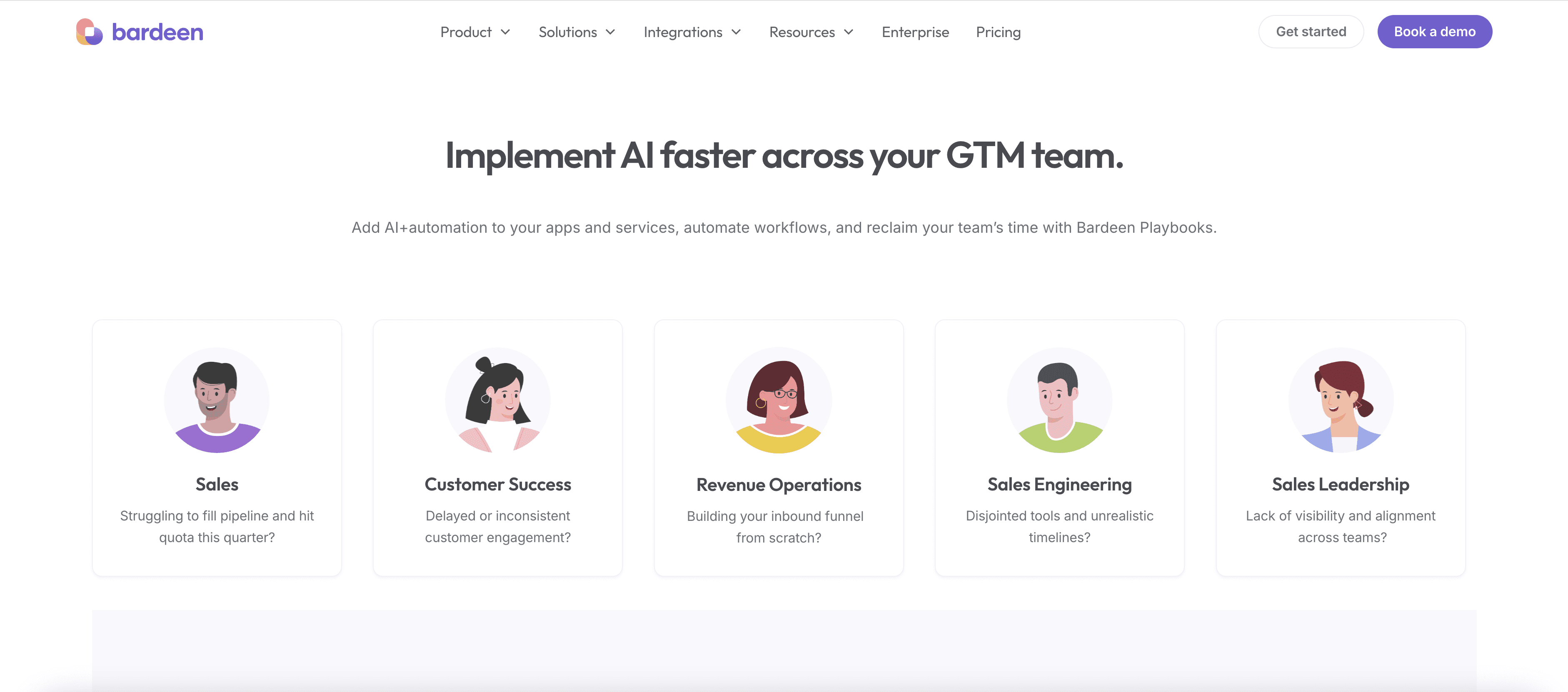
- Sales & Marketing Pros: Great for lead generation, prospect research, and automating data entry. For example, you can scrape LinkedIn for leads and push them straight into your CRM.
- Recruiters & HR: Automate gathering candidate info from job boards or LinkedIn, and schedule outreach messages.
- Analysts & Researchers: Use Bardeen as a web scraper and research assistant to collect and monitor data from websites.
- Productivity Power-Users: If you’re constantly copy-pasting info between sites or updating spreadsheets from web data, Bardeen can save you a ton of time.
But here’s the catch: while Bardeen brands itself as “no-code” and beginner-friendly, the reality is that it’s best suited for tech-savvy professionals or folks willing to invest some time learning the ropes. If you’re comfortable with tools like , you’ll probably love Bardeen. If you’re a true beginner, you might find it a bit overwhelming at first.
Bardeen Pricing Plans
Bardeen offers a mix of free and paid plans, with pricing that’s shifted over time as the company’s focus has moved from individuals to teams and enterprises.
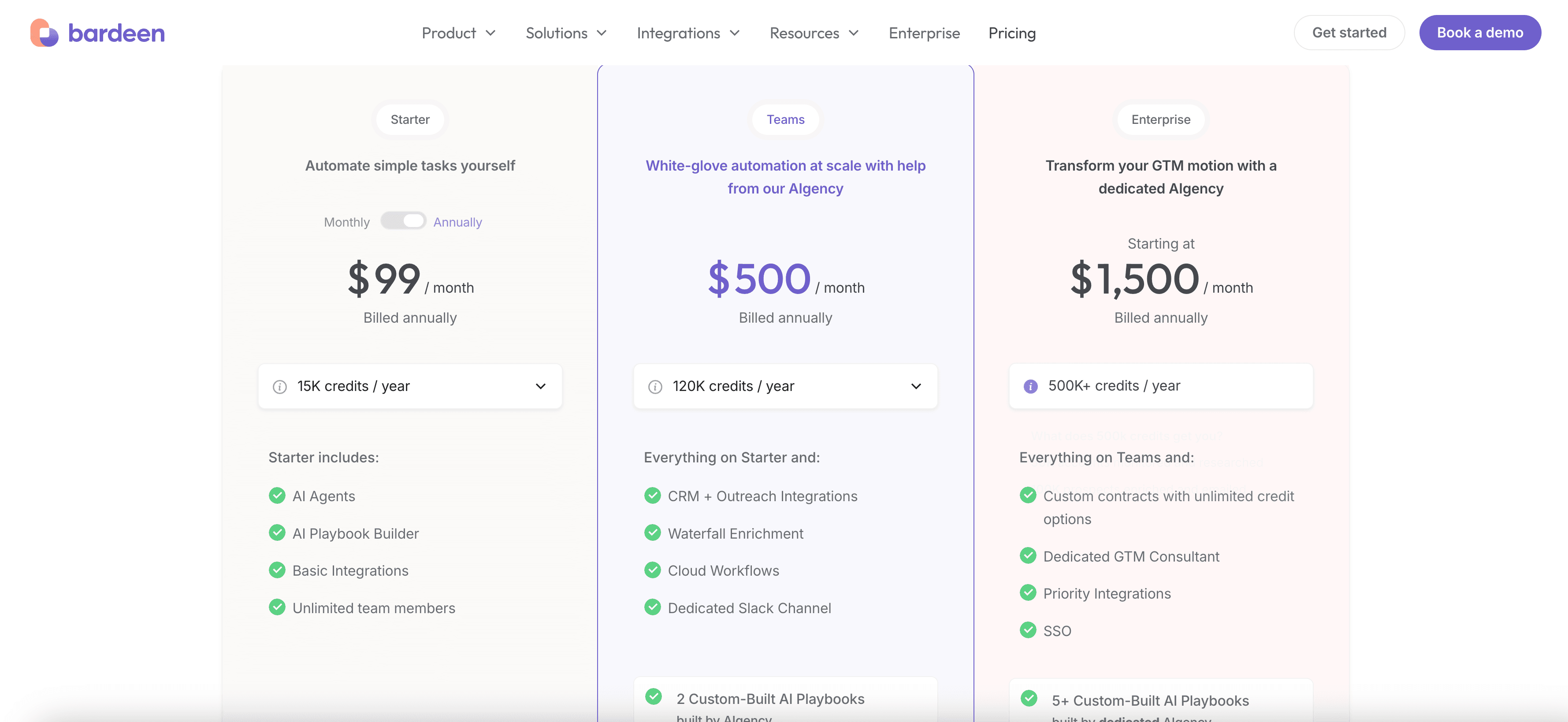
- Free Plan: 100 credits per month, unlimited local automations, access to all pre-built playbooks, and basic web scraping. Great for trying things out or for light personal use.
- Starter (Professional) Plan: Starts at around $99/month for teams, with 15,000 annual credits (about 1,250/month). Unlocks cloud automations, premium connectors, AI Playbook Builder, and unlimited team members.
- Teams Plan: About $500/month, with a big jump in credits (120,000+ per year), advanced CRM and outreach integrations, waterfall enrichment, and a dedicated Slack support channel.
- Enterprise Plan: Around $1,500/month, with 500,000+ annual credits, unlimited credits options, SSO, security reviews, and a dedicated solutions consultant.
The free plan is generous enough to get started, but if you’re running large-scale scrapes or complex automations, you’ll hit the credit limits fast and need to upgrade. The paid plans are designed for professionals and teams who need to run Bardeen at scale.
User Feedback for Bardeen
Ratings at a Glance
- : 4.8/5 (35 reviews)
- : 4.5/5 (4 reviews)
- : 2.7/5 (4 reviews)
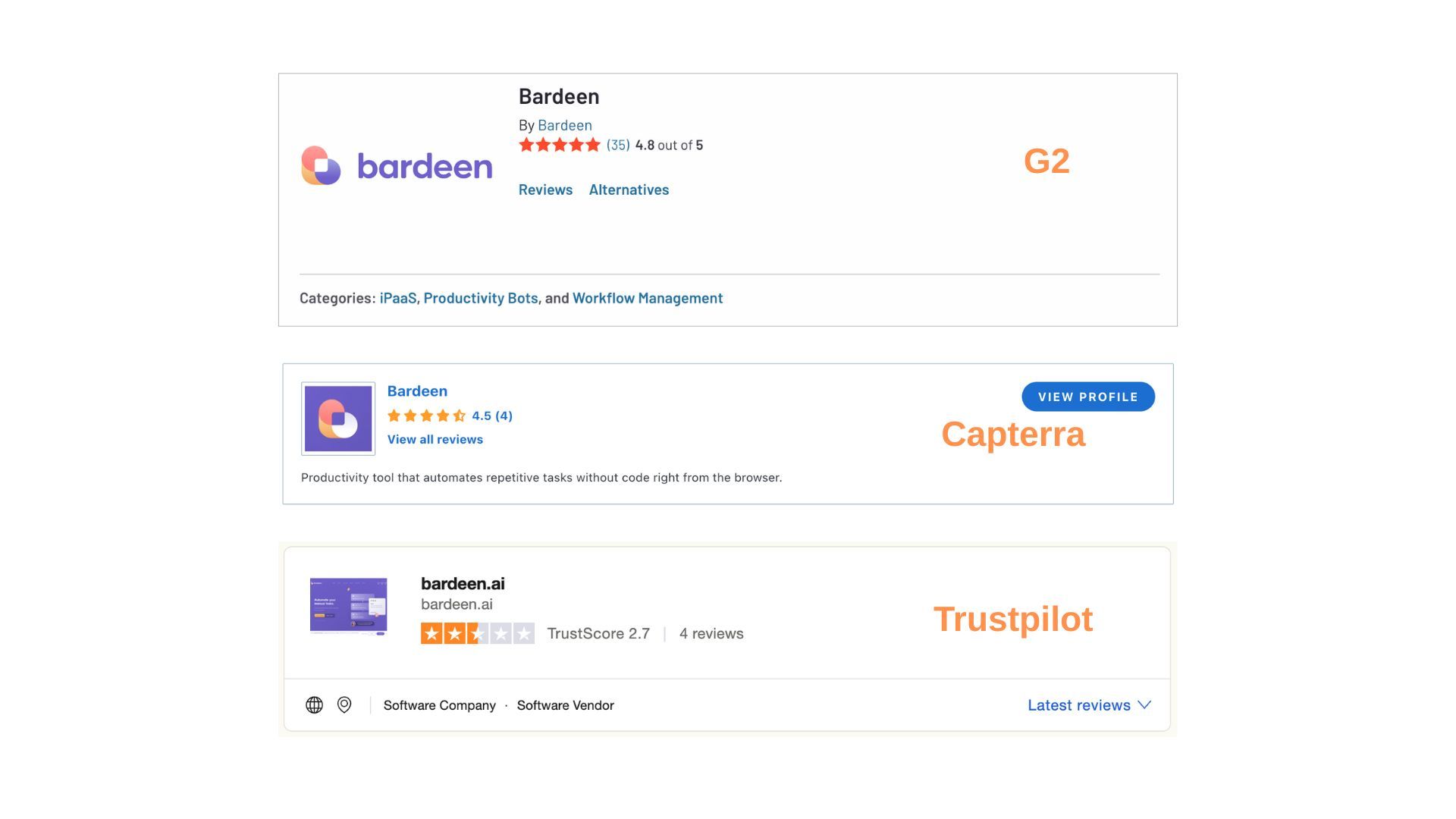
What Users Like
Most users love the time-saving power of Bardeen. It’s powerful for anyone who spends hours on manual, repetitive tasks. People rave about how it cuts out the drudgery of copy-pasting, especially for web scraping and moving data between apps.
The breadth of integrations is another big plus—Bardeen can connect with so many services that it often replaces several tools at once.
The no-code interface gets positive mentions, especially from folks who are already comfortable with automation tools.
And the customer support team is responsive and helpful, which is a lifesaver when you hit a snag.
Where Bardeen Falls Short
But it’s not all sunshine. The most common complaint is the steep learning curve. Even though Bardeen is “no-code,” it can be tough for true beginners. Setting up automations, especially custom ones, can be confusing if you’re not already familiar with how web data is structured. Several users mention that onboarding isn’t as smooth as they’d hoped, and that it takes time (and sometimes a few YouTube tutorials) to really get the hang of things.
Another pain point is resource usage—a few users have reported that Bardeen can be heavy on system resources, especially when running big web-scraping jobs. And while the free plan is generous, power users can burn through credits quickly, making the paid plans feel pricey for small businesses or solo entrepreneurs.
Finally, some advanced users have noted that Bardeen lacks certain triggers for fully automated workflows, and that it’s not a complete replacement for backend automation tools like or in all cases.
Real-World Example
One G2 reviewer summed it up: “Initially, there was a somewhat steep learning curve to navigate Bardeen, but the support team helped me overcome it.”
Another user on Product Hunt said, “3 basic webscraping tasks consumed [500 credits] really fast... cost me an eye,” and ended up switching to another solution due to cost.
Key Takeaways from the Bardeen Review
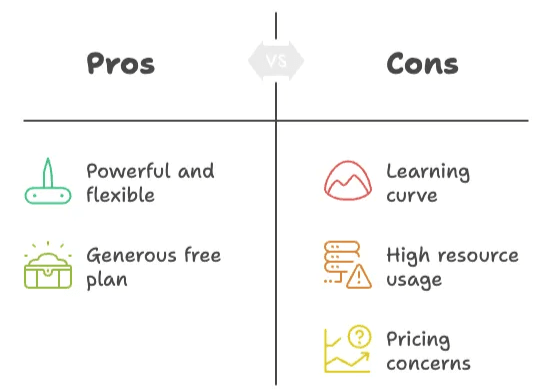
- Bardeen is powerful and flexible, especially for sales, marketing, and research teams.
- The free plan is generous, but you’ll need to upgrade for heavy use.
- There’s a learning curve, especially for non-technical users.
- Resource usage can be high during big automations.
- Pricing can add up quickly for power users or teams.
If you’re tech-savvy and willing to invest some time learning, Bardeen can be a huge productivity booster. But if you’re looking for something that’s truly beginner-friendly and just works out of the box, you might want to keep reading.
Introducing Thunderbit: The Easiest AI Web Scraper for Everyone
After seeing where Bardeen shines—and where it stumbles—let me introduce you to , the AI web scraper and automation tool I’ve been using and recommending to friends and colleagues who want something simpler.
Thunderbit is built from the ground up to be the easiest-to-use web scraper and automation assistant on the market. It’s perfect for business users, sales teams, marketers, real estate agents, e-commerce operators, and anyone who wants to save time without wrestling with a complicated setup.
What Makes Thunderbit Different?
- AI-Powered Simplicity: With Thunderbit, you just click “AI Suggest Columns,” and the AI figures out how to scrape the current website. Then you click “Scrape,” and you’re done. No coding, no fiddling with selectors, no headaches.
- 2-Click Data Extraction: Scrape data from any website, PDF, or image in just two clicks.
- Subpage Scraping: Thunderbit’s AI can visit each subpage and enrich your data table automatically—perfect for scraping directories, listings, or multi-page sites.
- Instant Data Scraper Templates: For popular sites like , , , and , you can export data in one click with pre-built templates.
- Free Data Export: Export your scraped data to Excel, Google Sheets, Airtable, or Notion—no extra charges for exporting.
- AI Autofill (Completely Free): Use AI to fill out online forms and complete workflows. Just select the context and press enter—the AI does the rest.
- Scheduled Scraper: Set up automatic scraping at scheduled intervals. Just describe the time, input the URLs, and click “Schedule.”
- Email, Phone, and Image Extractors: Extract emails, phone numbers, or images from any website in one click—totally free.
- Image/Document Parser: Extract tables from unstructured documents like PDFs, Word, Excel, and images. Upload your doc, let AI suggest the structure, and click “Scrape.”
- No Learning Curve: Thunderbit is designed so anyone can use it—no technical background required.
Thunderbit Pricing Plans
Thunderbit uses a simple credit system: 1 credit = 1 output row. Here’s how the pricing breaks down:
| Tier | Pricing (Monthly) | Pricing (Yearly) | Yearly Total Price | Credits (Monthly) | Credits (Yearly) |
|---|---|---|---|---|---|
| Free | Free | Free | Free | 6 pages | N/A |
| Starter | $15 | $9 | $108 | 500 | 5,000 |
| Pro 1 | $38 | $16.5 | $199 | 3,000 | 30,000 |
| Pro 2 | $75 | $33.8 | $406 | 6,000 | 60,000 |
| Pro 3 | $125 | $68.4 | $821 | 10,000 | 120,000 |
| Pro 4 | $249 | $137.5 | $1,650 | 20,000 | 240,000 |
The free tier lets you scrape 6 pages (regardless of how many rows per page), and if you start a free trial, you get 10 pages for free. Paid plans are affordable and scale with your needs—no surprise charges, and you only pay for what you use.
Thunderbit vs Bardeen: Side-by-Side Comparison
Here’s a quick look at how Thunderbit stacks up against Bardeen in the areas that matter most:
| Feature | Thunderbit | Bardeen |
|---|---|---|
| Ease of Use | ✅ 2-click setup, no learning curve, AI suggests columns automatically | ❌ Steep learning curve, requires setup and customization |
| AI-Powered Scraping | ✅ With “AI Suggest Columns” and natural language commands | 🔧 Requires more manual setup for custom workflows |
| Pre-built Templates | ✅ Instant templates for Amazon, Zillow, Instagram, Shopify, etc. | 📚 500+ playbooks, but more complex to customize |
| Data Export | ✅ Free to Excel, Google Sheets, Airtable, Notion | 🔁 Included, but may require more steps |
| Subpage Scraping | ✅ AI visits subpages and enriches data automatically | 🛠️ Requires more manual configuration |
| Email/Phone/Image Extractors | ✅ 1-click and totally free | 💳 Available, but may consume credits |
| Document/Image Parsing | ✅ Extract tables from PDFs, images, Word, Excel | 🚫 Limited |
| Scheduled Scraping | ✅ Super simple to set up | 💼 Available on paid plans, more complex |
| Pricing | 💸 Starts free, paid plans from $9/month (yearly) | 💰 Paid plans start at $99/month (team-focused) |
| Learning Curve | 📈 Minimal—designed for non-technical users | 🧗 Steep, especially for beginners |
| Support | 🙌 Responsive, with tutorials and guides | 💬 Community and Slack support |
| Best For | 🎯 Anyone who wants fast, easy automation—no coding required | 👨💻 Power users, tech-savvy teams, those willing to learn |
Conclusion
If you’ve made it this far, you know that both Bardeen and Thunderbit are powerful tools that can save you hours of manual work. Bardeen is a great fit for tech-savvy users and teams who want maximum flexibility and don’t mind a learning curve. But if you’re looking for something that just works—no coding, no setup, no headaches—Thunderbit is hands-down the better choice.
With Thunderbit, you can go from zero to scraping data in seconds, and you don’t need to be a tech wizard to get results. The pricing is straightforward, the features are robust, and the user experience is designed for real people—not just power users.
FAQs
1. What are the main differences between Bardeen and Thunderbit?
Bardeen is a powerful automation tool with a steep learning curve, best for tech-savvy users and teams. Thunderbit, on the other hand, is designed for everyone—offering 2-click AI-powered web scraping, instant templates, and a truly beginner-friendly experience. Thunderbit’s pricing is also more accessible for individuals and small teams.
2. How does Thunderbit make web scraping easier for non-technical users?
Thunderbit uses AI to suggest columns and structure data automatically. You just click “AI Suggest Columns,” then “Scrape,” and you’re done. No coding, no complex setup, and no need to understand web page structure. It’s the fastest way to get data from any website, PDF, or image.
3. Can I export data for free with Thunderbit?
Yes! Thunderbit lets you export your scraped data to Excel, Google Sheets, Airtable, or Notion at no extra cost. There are no hidden fees for exporting, and you can get started with the free plan right away. Learn more about exporting in .
Learn More