Let’s talk about something most of us have googled at least once: “How do I scrape data from a website without losing my mind?” Web scraping has soared in popularity thanks to AI and no-code tools, meaning you no longer need a degree in computer science or endless hours to collect data off a website. Tools like axiom are part of this exciting space, marketing themselves as game-changers for automating browser tasks and scraping data—even for non-techies. But is axiom delivering the smooth ride it promises, or is it one of those tools that sounds good in theory but feels cumbersome in practice? If you're eyeing axiom as your go-to scraper—or if you've tried it and felt it wasn't quite what you needed—don't worry. This article's for you.
By the end, I’ll help you figure out if axiom is worth your time and money. And spoiler alert: I’ll also introduce you to , a more beginner-friendly and feature-packed alternative that can make web scraping significantly easier. So, whether you're deep-diving into competitors or just stumbled here out of curiosity, let's get to it!
What is axiom?
First off, axiom is a no-code automation platform that uses a Chrome extension to work its magic. Think of it as a tool to create bots for your browser—it can help with anything from clicking through pages and filling out forms to pulling information off a website (the juicy bit we're all here for).
Founded in 2019 in Germany, with the backing of Y Combinator, axiom markets itself as a way for non-programmers to build browser bots (and yes, data scraping is a big part of that). The idea is pretty straightforward: Instead of learning code, you use their visual drag-and-drop system to “teach” the tool how to grab the data or perform actions you need. It’s all about saving time and tackling those repetitive tasks no one loves doing manually.
Key features include:
- No-code Web Scraping: Highlight and capture website elements without coding a single line.
- Automated Data Entry: Input data into online forms repeatedly.
- Google Sheets and Excel Integration: Push or pull data straight to/from spreadsheets.
- Workflow Builder: Customize workflows with loops and conditional logic.
- Scheduling: Set automations on a schedule or trigger them on demand.
- API Integrations: Works with Zapier or Make to connect your bots into other tools you already use.
Sounds promising, right? At least in theory, axiom aims to be flexible and accessible.
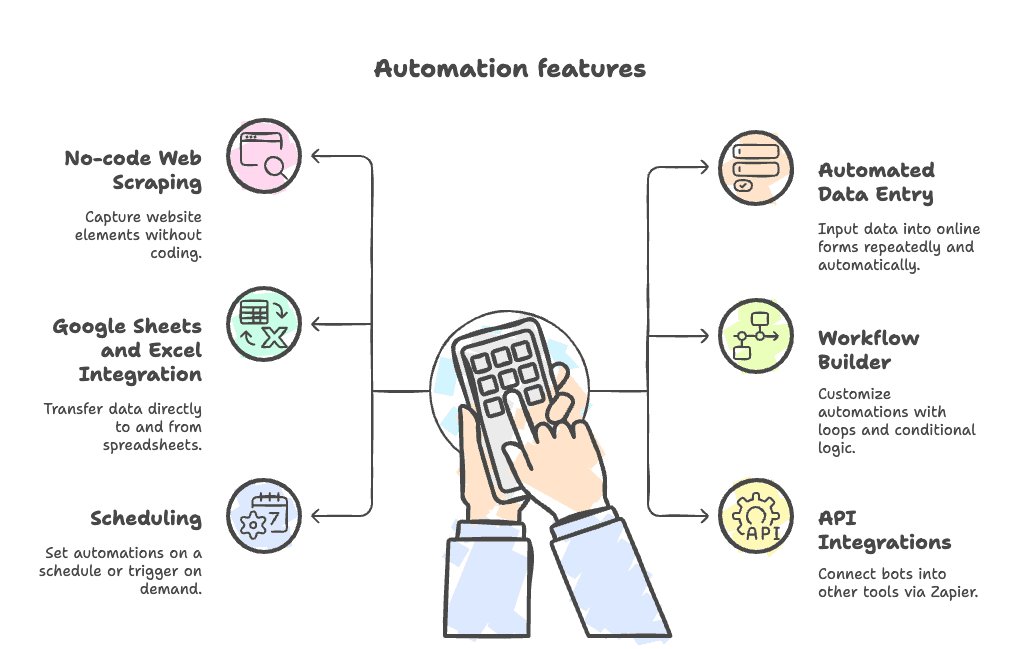
Who is axiom for?
On paper, axiom’s sweet spot is for non-developers who are somewhat tech-savvy. If you’re a marketer, business owner, or researcher who spends way too much time gathering data or copying info by hand, axiom is pitched as a solution just for you.
But here’s where things can get murky: while axiom tries to be beginner-friendly, its actual functionality requires patience. If you’re tech-curious but don’t quite understand terms like “CSS selectors” or have minimal experience with tools like Zapier, you might hit a learning curve. So, it’s not exactly plug-and-play if you're new to automation.
Notably, axiom gets great feedback from users who are already comfortable dabbling with automation or have the willingness to watch a few tutorials. But if you're a total beginner, be prepared to spend some time experimenting (and probably Googling) your way to your finished workflows.
Pricing Plan: What's it Gonna Cost?
Here’s where axiom's tiered pricing steps into the picture. They have a typical subscription system where plans are tied to how much “runtime” (the time your bots are actively running) you’ll need every month.
- Free Trial: Limited to about 2 hours of bot runtime, great for first-time users to test the waters. Not renewable.
- Starter Plan ($15/month): Includes 5 hours of runtime and unlocks beginner-level automation.
- Pro Plan ($50/month): With 30 hours of runtime, full integrations, and an option for scheduling in the cloud.
- Pro Max ($150/month) and Ultimate ($250/month): Offer hours suitable for enterprise-level scraping needs. These plans cater to users dealing with large datasets or extensive automations, featuring perks like concurrent bots and extra long run-times.
While $15/month is a fair entry price for casual users, anyone needing serious scraping or automating will be shelling out $50+ monthly. Also, their runtime-based pricing adds up if you run complex bots regularly.
User Feedback on axiom
If you’re like me, checking out user reviews always feels like peeking behind the curtain. Here's what users say about axiom:
The Good Stuff
Axiom’s fans appreciate how flexible it can be for moderately complex tasks. Users like the drag-and-drop simplicity (for the most part), decent customer support, and integration options. Some say it feels like their personal assistant for repetitive work, saving hours every month once the workflow is set up. The Chrome extension is also highly rated, with a 4.6-star average from over 200 users ().
The Not-So-Great Stuff
Negatives, however, revolve mainly around the learning curve. While axiom is technically "no-code," you still need a good understanding of how websites are structured (specific elements, forms, and logic). Total beginners may struggle if elements don't tag correctly. Also, axiom bots tend to falter when websites change layouts or introduce anti-bot measures, meaning some babysitting is required to keep everything running smoothly.
Moreover, pricing concerns crop up — heavy users who expected affordable automation sometimes feel the runtime model doesn’t work in their favor.
Why Thunderbit is the Better Alternative
After reading that, it’s probably clear there’s a gap for simplicity even in no-code tools like axiom. Enter , an AI-driven web scraper Chrome extension that’s specifically designed to be the easiest web scraper for non-technical users.
Thunderbit: Why It’ll Make Your Life Easier
If axiom’s complexity feels intimidating, Thunderbit can be a breath of fresh air. Here’s how Thunderbit addresses the gaps and wins users:
- AI-Powered Simplicity: You literally just hit "AI Suggest Columns," and Thunderbit figures out the best way to structure and scrape the data for you. No tinkering required!
- One-Click Scraping: For popular sites like Amazon or Zillow, pre-built templates mean you can scrape and export data in a flash.
- Supports Subpage Scraping: Need more than just a single webpage? Thunderbit navigates subpages automatically.
- Data Exports (for Free): Excel, Google Sheets, Airtable, Notion—scraped data flows wherever you need it.
- Additional Free Features: Extract emails, phone numbers, or images directly from websites in just one click.
- Scheduled Scraping: Got repeating tasks? Let Thunderbit automate it on set intervals without constant supervision.
Thunderbit focuses heavily on straightforward results in the fewest possible clicks. You don’t need to decipher HTML elements or CSS quirks—Thunderbit’s AI handles it, so you can save your patience for other things.
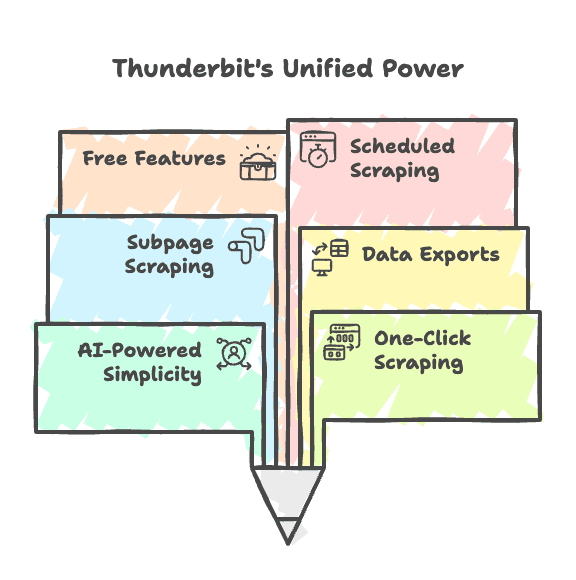
Comparison Table: Thunderbit vs. axiom
| Feature | Thunderbit | axiom |
|---|---|---|
| Ease of Use | Extremely beginner-friendly, AI automates setup👍 | Higher learning curve; requires trial-and-error |
| Web Scraping | AI predicts structure; subpage scraping in 2 clicks | Manual element selection; less intuitive for new users |
| Pricing | $15/month with free tier offering 6 pages per month (Pricing Details) | $15/month but runtime-based runtime limits make frequent use costly |
| Specialized Templates | Ready-to-use templates for Amazon, Zillow, Shopify, etc.😀 | Custom only—each bot needs manual setup |
| Data Export | Google Sheets, Excel, Notion, Airtable for free | Limited to either sheets/excel integration (no Airtable or Notion free offers) |
| AI Autofill | Yes, included for free | Not a feature🥹 |
| Customer Support | Friendly and personalized help🥳 | Good, but often community-led |
Why Thunderbit is Worth Your Buck
To recap, distinguishes itself by being laser-focused on user experience. Pricing is transparent (the free tier alone offers enough for people to test-drive). Meanwhile, the AI-driven smarts mean you get the power of a web scraper without headaches, letting anyone, regardless of skill level, scrape data professionally.
So if axiom seems useful but a bit too much like learning another language, Thunderbit just might be the simple, effective solution you’ve been waiting for.
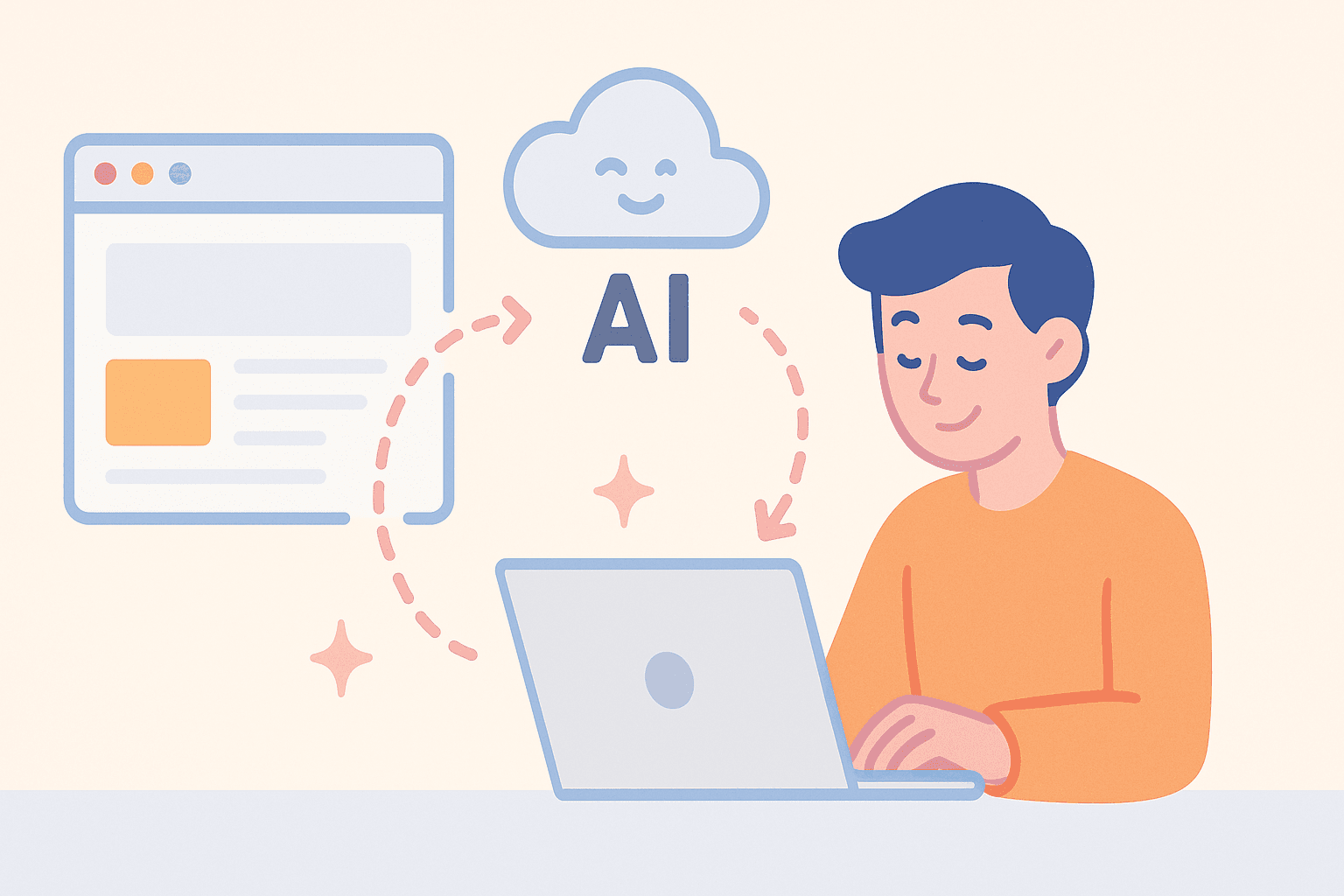
FAQs
1. Does Thunderbit require a subscription? Nope! Thunderbit offers a free tier (6 pages per month) and starts at $15/month for the Starter plan.
2. Will it work on any website? Yes, Thunderbit scrapes virtually any website—including subpages—thanks to its powerful AI!
3. Can I scrape images too? Absolutely. Thunderbit lets you extract images, emails, and even phone numbers.
4. Are there tutorials available to help me get started?
Yes! Thunderbit has easy tutorials and support, so no technical background is required. Check out the for tips.
5. What kind of data can it handle? Everything! Product data, reviews, contact info, social media handles—you name it!
Further Reading
You might also find these blog posts worth checking out: