Let’s be honest: if you’ve ever tried to run a sales campaign with a CRM full of half-baked, outdated, or just plain wrong contact info, you know the pain. I’ve seen teams waste hours chasing leads that bounce, dialing numbers that go nowhere, or—my personal favorite—emailing “info@company.com” and hoping for the best. In a world where , keeping your lead lists fresh isn’t just a nice-to-have—it’s the difference between closing deals and spinning your wheels.
That’s where data enrichment comes in, and Apollo has become a go-to name for sales and operations teams looking to turn “meh” records into gold. But even with Apollo’s robust features, there’s a new twist: AI web scrapers like are making it possible for anyone—yes, even the most non-technical folks on your team—to supercharge their enrichment process. Today, I’ll break down what Apollo data enrichment is, why it matters, how it works, and how you can take it even further with a little AI help.
What is Apollo Data Enrichment? Your Lead Generation Power-Up
Let’s start with the basics. “Apollo data enrichment” sounds like something you’d need a PhD to understand, but it’s really just a fancy way of saying: making your lead and account data better, richer, and more useful for sales and marketing.
At its core, Apollo data enrichment is about taking the records you already have—think names, emails, company names—and filling in the blanks. Apollo taps into its massive database to add missing details like job titles, direct emails, phone numbers, company size, industry, and even LinkedIn profiles. The goal? Give your sales and marketing teams a complete, up-to-date view of every lead and account, so you can target the right people, with the right message, at the right time.
Why does this matter? Because lead generation isn’t just about quantity—it’s about quality. The more accurate and complete your data, the higher your chances of reaching decision-makers, personalizing your outreach, and ultimately closing deals. In other words, Apollo data enrichment is your secret weapon for turning a pile of so-so contacts into a pipeline of real opportunities.
Why Apollo Data Enrichment Matters for Sales and Operations
I’ve worked with enough sales teams to know that bad data is more than just an annoyance—it’s a revenue killer. According to , poor data quality costs organizations an average of $12.9 million every year. That’s a lot of wasted coffee and cold calls.
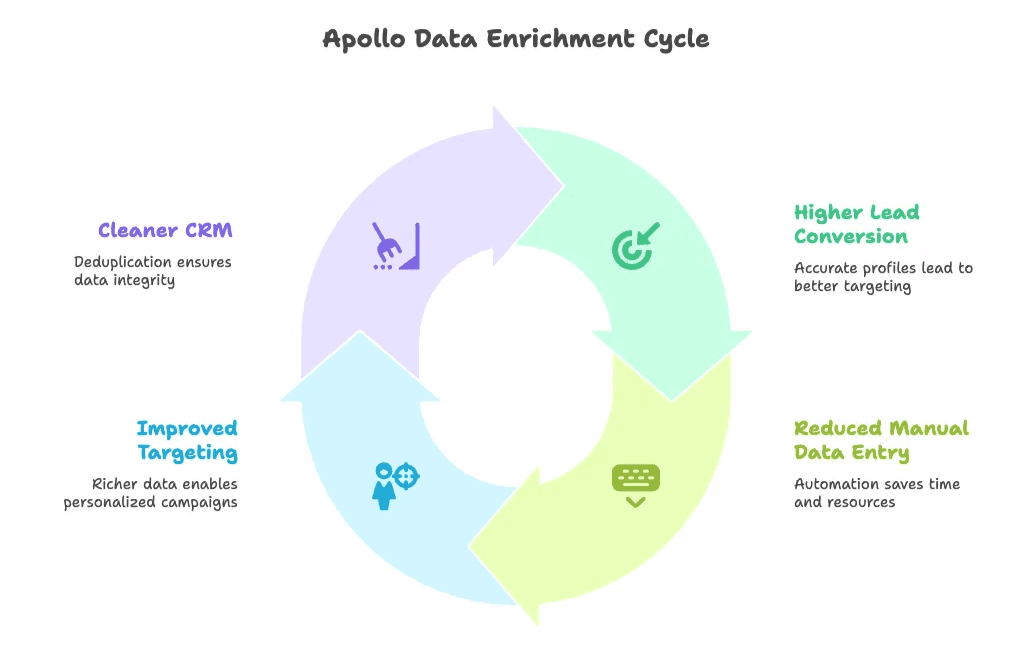
- Higher Lead Conversion: Complete, accurate profiles mean you’re reaching the right people, not just anyone with an email address.
- Reduced Manual Data Entry: No more copy-pasting from LinkedIn or hunting down phone numbers—Apollo fills in the gaps for you.
- Improved Targeting: With richer data, you can segment leads, score them more effectively, and personalize your campaigns.
- Cleaner CRM: Deduplication and real-time sync keep your database healthy, so reps aren’t tripping over duplicate records or outdated info.
Here’s a quick cheat sheet:
| Use Case | Apollo Data Enrichment Benefit |
|---|---|
| Lead Scoring | Adds job titles, seniority, and firmographics |
| Segmentation | Fills in industry, company size, location |
| Campaign Personalization | Enriches with LinkedIn, direct emails, etc. |
| CRM Health | Deduplicates and updates stale records |
| Sales Outreach | Provides direct dials and verified emails |
How Apollo Data Enrichment Works: From Raw Data to Ready Leads
Okay, so how does Apollo actually turn your ragtag list of contacts into a sales-ready database? The process is surprisingly straightforward—no rocket science required.
Step 1: Scanning and Matching
Apollo starts by scanning your existing records—whether they’re in your CRM, a CSV file, or another system. It then matches each record against its own massive database of business contacts and companies. This matching is crucial: the more accurately Apollo can identify your lead, the more relevant and reliable the enrichment will be.
Step 2: Filling in the Gaps
Once a match is made, Apollo gets to work filling in missing fields. Maybe you’ve got a name and a company, but no email or job title. Apollo will add direct emails, phone numbers, LinkedIn URLs, company size, industry, and more. For sales teams, this means you’re not just guessing who to contact—you’ve got the full picture.
Step 3: Deduplication and Data Hygiene
Nobody likes a messy CRM. Apollo automatically flags and removes duplicate records, merges overlapping data, and ensures that your database stays clean. This isn’t just about being tidy—it’s about making sure your outreach is efficient and that your reports actually mean something.
Step 4: Real-Time Sync and API Enrichment
The magic doesn’t stop once the data is enriched. Apollo can sync updates back to your CRM in real-time, so your team always has the latest info. For more advanced teams, Apollo offers API access, letting you build custom enrichment workflows or integrate with other tools in your stack.
Here’s a simple diagram of the workflow:
1[Your Raw Data] → [Apollo Scans & Matches] → [Fills in Gaps] → [Deduplication] → [Real-Time Sync/API] → [Ready for Sales]Key Features of Apollo Data Enrichment for Lead Generation
Apollo isn’t just a one-trick pony. It’s packed with features designed to make life easier for sales and operations teams. Here’s what stands out:
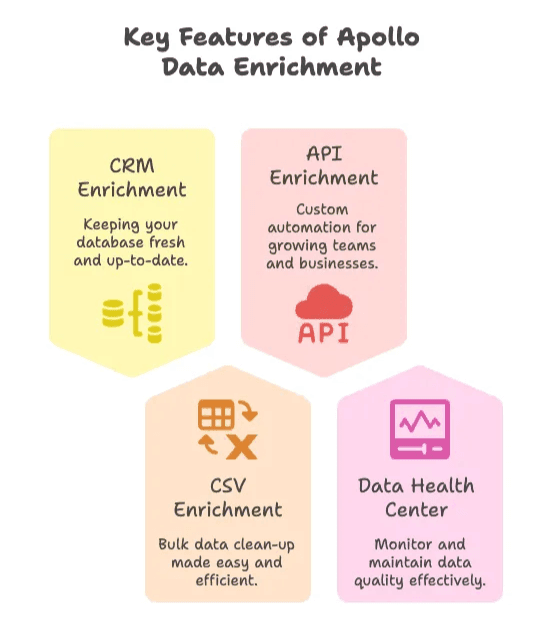
CRM Enrichment: Keeping Your Database Fresh
Apollo connects directly to popular CRMs (like Salesforce and HubSpot) and automatically updates your records with new or corrected info. No more manual updates or chasing down reps to fill in missing fields. This means your team spends less time on admin work and more time actually selling.
CSV Enrichment: Bulk Data Clean-Up Made Easy
Got a spreadsheet full of leads from a trade show or a purchased list? Just upload your CSV to Apollo, and it’ll enrich every record in bulk. This is perfect for one-off imports, event lists, or cleaning up old data dumps.
API Enrichment: Custom Automation for Growing Teams
For teams with more complex needs, Apollo’s API lets you automate enrichment as part of your own workflows. Whether you’re syncing data between multiple systems or enriching leads as they come in from your website, the API gives you flexibility and control.
Data Health Center: Monitor and Maintain Data Quality
Apollo’s Data Health Center is like a fitness tracker for your CRM. It monitors data quality, flags errors or duplicates, and helps you keep your database in top shape. Think of it as preventative care for your pipeline.
The Benefits of Apollo Data Enrichment: Better Leads, Faster Sales
Let’s get down to brass tacks. Here’s what Apollo data enrichment actually delivers for business users:
- Improved Data Accuracy: No more guessing or working with stale info.
- Higher-Quality Leads: Reach decision-makers with verified contact details.
- Faster Sales Cycles: Complete data means less time researching, more time selling.
- Cleaner Operations: Deduplication and hygiene tools keep your CRM healthy.
- Fewer Invalid Records: Reduce bounce rates and wasted outreach.
Or, in bullet form:
- More closed deals
- Less manual work
- Better targeting and segmentation
- Healthier CRM
- Happier sales reps (and managers)
AI Web Scraper Boost: How Thunderbit Supercharges Apollo Data Enrichment
Now, here’s where things get really interesting. Even with Apollo’s powerful enrichment, there are times when you need to go beyond what’s in the database—especially if you’re targeting niche markets, new industries, or just want to double-check the latest info.
That’s where , our AI web scraper, comes in. Thunderbit is designed for business users who want to gather and enrich lead data from the web—especially from sources like LinkedIn—without writing a single line of code.
Thunderbit’s pre-built scraper templates (like the Linkedin Profile Scraper with Data Enrichment) let you quickly pull fresh data from LinkedIn profiles, company pages, and more. You can then export this data directly to Excel, Google Sheets, Airtable, or Notion—making it easy to combine with your Apollo-enriched records or use for new campaigns.
And the best part? Thunderbit is built for non-technical teams. Just install the , pick your template, and you’re off to the races.
Step-by-Step: Using Thunderbit’s Linkedin Profile Scraper for Data Enrichment
I’ve walked plenty of teams through this, and it’s honestly as easy as ordering takeout (and way more satisfying for your pipeline). Here’s how you can use Thunderbit’s Linkedin Profile Scraper with Data Enrichment:
-
Install the Thunderbit Chrome Extension
Head to the and add Thunderbit to your browser. It takes about 30 seconds—faster than your morning coffee run.
-
Select the Linkedin Profile Scraper Template
Open LinkedIn, navigate to the profiles or search results you want to scrape, and launch Thunderbit. Choose the “Linkedin Profile Scraper with Data Enrichment” template. Thunderbit’s AI will suggest the right fields to extract (name, title, company, email, etc.).
-
Scrape the Data
Click “Scrape.” Thunderbit will read the page, extract the structured data, and even visit subpages if you want to enrich each profile further. No need to fiddle with code or selectors—AI handles it.
-
Export and Enrich Results
Once your data is ready, export it to Excel, Google Sheets, Airtable, or Notion. You can merge this data with your Apollo-enriched records or use it for new outreach campaigns.
-
(Optional) Schedule Regular Scrapes
If you want to keep your lists fresh, use Thunderbit’s scheduled scraper feature to automatically update your data at set intervals.
This process is a lifesaver for sales and operations teams who need up-to-date, actionable lead data—without waiting on IT or burning hours on manual research. For more detailed guides, check out our .
Comparing Apollo Data Enrichment and AI Web Scraper Solutions
So, how do Apollo and AI web scrapers like Thunderbit stack up? Here’s a quick side-by-side:
| Criteria | Apollo Data Enrichment | Thunderbit AI Web Scraper |
|---|---|---|
| Data Sources | Apollo’s internal database | Any website (LinkedIn, company sites) |
| Automation | CRM sync, API, bulk CSV | 2-click scraping, scheduled scrapes |
| Ease of Use | User-friendly, built for sales/ops | No-code, built for non-technical users |
| Integration | CRM, CSV, API | Export to Excel, Sheets, Airtable, Notion |
| Data Freshness | Relies on Apollo’s update cycle | Real-time scraping from the web |
| Pricing | Subscription-based, per-seat/usage | Free tier + credit system, pay-as-you-go |
| Customization | API for custom workflows | Custom templates, AI field prompts |
When should you use each?
- Use Apollo when you want automated enrichment from a trusted database, especially for standard B2B leads.
- Use Thunderbit when you need to pull fresh data from the web, target niche segments, or supplement Apollo’s results.
- Combine both for the ultimate lead generation workflow: enrich with Apollo, then fill in any gaps or validate data with Thunderbit.
Choosing the Right Data Enrichment Approach for Your Team
Picking the right tool isn’t about chasing the latest buzzword—it’s about what works for your team’s size, skills, and goals.
Consider these questions:
- How big is your team, and how technical are they?
- Are you mostly enriching standard B2B leads, or do you need to go after niche markets?
- Do you want a set-it-and-forget-it solution (Apollo), or the flexibility to scrape any website (Thunderbit)?
- What’s your budget? Apollo is subscription-based; Thunderbit offers a generous free tier and pay-as-you-go credits.
My advice:
- If you’re a sales or operations leader, start by mapping out your enrichment needs.
- Try Apollo’s built-in features for your core CRM and CSV lists.
- Layer in Thunderbit for web scraping, LinkedIn prospecting, or when you need data that Apollo can’t reach.
- Don’t be afraid to experiment—both tools are designed to make your life easier, not harder.
Conclusion: Unlocking Lead Generation Success with Apollo and AI Web Scrapers
In today’s sales world, accurate, complete lead data is your ticket to better targeting, faster outreach, and more closed deals. Apollo data enrichment gives you a powerful foundation, automatically filling in the blanks and keeping your CRM in fighting shape. But when you need to go further—whether it’s scraping LinkedIn for fresh contacts or pulling niche data from across the web—AI web scrapers like are your secret weapon.
By combining Apollo’s automated enrichment with Thunderbit’s real-time, no-code web scraping, you can build a lead generation engine that’s accurate, actionable, and always up-to-date. Your sales and operations teams will thank you—and your pipeline will show it.
Ready to see the difference? , try the Linkedin Profile Scraper, or explore Apollo’s enrichment features for your own team. And if you’re hungry for more tips, tricks, and guides, swing by the —I promise, it’s more fun than your average sales meeting.
FAQs
1. What is Apollo Data Enrichment and how does it help with lead generation?
Apollo Data Enrichment enhances your existing contact and company records by filling in missing or outdated information like job titles, phone numbers, LinkedIn profiles, and company details. This makes your lead data more complete and actionable, improving targeting and outreach effectiveness.
2. Why is data enrichment important for sales and operations teams?
Data enrichment reduces manual data entry, improves lead quality, and helps avoid wasted time on outdated or duplicate records. Accurate and complete data leads to higher conversion rates, better segmentation, and a healthier CRM environment.
3. How does Apollo Data Enrichment work in practice?
Apollo matches your existing contact data with its database, fills in missing fields, cleans duplicates, and syncs enriched information back into your CRM in real time. It supports integrations with platforms like Salesforce and HubSpot, CSV uploads, and offers an API for advanced automation.
4. How does Thunderbit complement Apollo’s enrichment capabilities?
Thunderbit is an AI web scraper that gathers real-time data from websites like LinkedIn, even for niche or hard-to-find leads. It requires no coding skills and allows teams to supplement Apollo’s data or validate it with fresh web-sourced information.
5. Should my team use Apollo, Thunderbit, or both?
Use Apollo for standard B2B enrichment and CRM syncing. Use Thunderbit when targeting niche markets, verifying data, or scraping new leads from websites. Combining both gives you a comprehensive, scalable, and up-to-date lead generation workflow.
Further Reading: