Web scraping has become a must-have skill for anyone who wants to stay ahead in sales, marketing, e-commerce, or even just competitive research. But let’s be honest: most of us don’t want to spend hours learning Python or wrestling with complicated scripts just to pull some data from a website. That’s where tools like AnyPicker come in, promising a no-code, point-and-click solution for extracting web data. If you’re reading this, you’re probably considering AnyPicker—or maybe you’ve tried it and are wondering if there’s something better out there, especially if you’re not a techie.
I’ve spent the last few weeks digging deep into AnyPicker: testing its Chrome extension, reading through user reviews, and comparing it to the latest generation of AI-powered web scrapers. I’ve also been hands-on with Thunderbit, a newer tool that’s quickly gaining traction for its simplicity and power. In this post, I’ll break down what AnyPicker really offers, who it’s for, where it shines, and where it falls short. I’ll also show you how Thunderbit stacks up, especially if you’re looking for a web scraping tool that’s truly beginner-friendly and cost-effective.
If you’re tired of trial-and-error, frustrated by hidden limitations, or just want to make the smartest choice for your workflow, keep reading. I’ll give you the straight talk—no hype, no jargon, just real-world insights from someone who’s been in your shoes.
What Is AnyPicker? A Closer Look at the Company and Its Product
Let’s start with the basics. AnyPicker is a Chrome extension designed to help you scrape data from websites without writing a single line of code. The company behind it, Ryang Studio, launched AnyPicker back in 2019, and it quickly made waves on Product Hunt, even snagging the #1 Product of the Day spot. Fast forward to 2025, and AnyPicker has racked up over 20,000 installs and a steady stream of updates aimed at making web scraping more accessible.
Key Products and Features:
- Visual Point-and-Click Scraping: The heart of AnyPicker is its visual interface. You open the extension, click on the data you want, and it tries to figure out the rest. No coding, no complicated setup.
- AI Pattern Recognition: AnyPicker uses AI to detect repeating patterns—think product listings, tables, or lists—so you don’t have to manually select every item.
- Login Support: Need to scrape data from behind a login? AnyPicker lets you log in through Chrome and then scrape as if you were a regular user.
- Infinite Scroll & Pagination: It can handle pages that load more content as you scroll or click “next,” which is a must for scraping long lists.
- Concurrent Scraping: Run multiple scraping tasks at once, which is handy if you’re collecting data from several pages or sites.
- Data Export Options: Export your scraped data as CSV, Excel, or TSV. There’s also a one-click export to Google Sheets.
- Image Scraping: Grab image URLs or download images in bulk—useful for e-commerce or social media scraping.
- Anti-Anti-Scraping: AnyPicker tries to mimic human behavior to avoid getting blocked by anti-bot systems.
- Recipe Saving: Save your scraping “recipes” (configurations) for reuse, so you don’t have to start from scratch every time.
Platform Support:
AnyPicker is available as a Chrome extension (and works on other Chromium browsers like Edge). There’s also an online dashboard for managing your account, tutorials, and templates, but the actual scraping happens in your browser.
Latest Updates:
As of early 2024, AnyPicker is on version 2.11.0, with support for multiple languages and ongoing improvements in stability and pattern matching.
Bottom Line:
AnyPicker’s mission is to make web scraping “super easy” for non-coders. It’s a solid idea, and for many basic use cases, it delivers. But as we’ll see, the devil is in the details.
Who Is AnyPicker For?
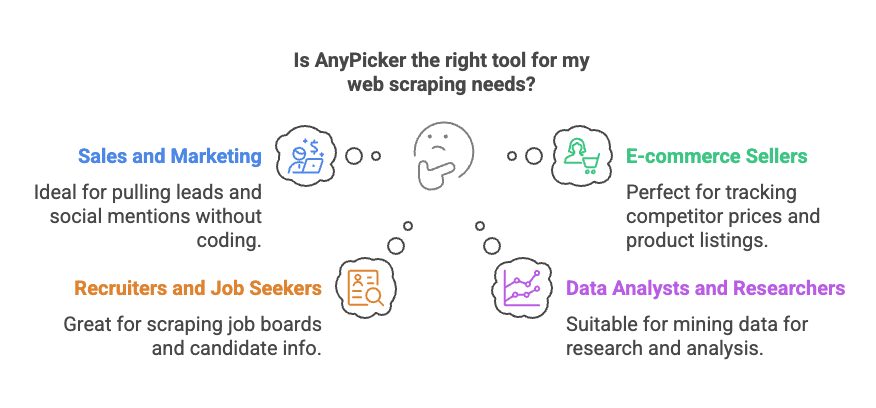
AnyPicker is aimed squarely at people who need web data but don’t want to mess with code. Here’s who the tool is really designed for:
- Sales and Marketing Pros: Need to pull leads, emails, or social mentions? AnyPicker can help you grab that data from directories, review sites, or social feeds.
- E-commerce Sellers: If you’re tracking competitor prices, scraping product listings, or collecting reviews from Amazon, eBay, or Shopify, AnyPicker is built for you.
- Recruiters and Job Seekers: Scrape job boards, LinkedIn, or company sites for job postings and candidate info.
- Data Analysts and Researchers: Anyone who needs to mine data for research, market analysis, or academic projects.
- Small Business Owners and Entrepreneurs: If you don’t have a tech team but need to gather online data—like Yelp reviews, client lists, or competitor info—AnyPicker is pitched as your go-to tool.
In short:
AnyPicker is for non-technical users with moderate web scraping needs. It’s not built for massive, enterprise-scale scraping, but it’s a handy tool for individuals or small teams who want to automate data collection without hiring a developer.
But here’s the catch:
While the interface is designed to be beginner-friendly, there’s still a learning curve—especially if you’re dealing with complex websites or dynamic content. More on that in the user feedback section.
AnyPicker Pricing: What Does It Really Cost?
Let’s talk dollars and cents. AnyPicker uses a freemium model, so you can start for free and upgrade as your needs grow. Here’s how the pricing breaks down:
Free Plan ($0)
- 625 rows of data per month
- 1 concurrent crawler (task)
- CSV export only
- Basic features
This is enough for very light scraping or testing the tool, but you’ll hit the limits fast if you need more data.
Professional Plan ($39/month billed annually, or $59 month-to-month)
- 5,000 rows per month
- Up to 5 concurrent crawlers
- Export to CSV, Excel, TSV
- Image downloading
- Automatic export to Google Sheets
- Priority support
If you pay annually, it’s $468/year. If you go month-to-month, it’s $59/month.
Business Plan ($99/month billed annually, or $119 month-to-month)
- Unlimited rows per month
- Up to 40 concurrent crawlers
- All export formats and features
- VIP support
Annual billing is $1,188/year; monthly is $119/month.
All plans come with a 7-day money-back guarantee.
What’s missing?
There’s no time-limited free trial, just the free tier with strict limits. And if you want to export to Excel or scrape more than 625 rows a month, you’ll need to pay up.
How does this compare to other tools?
Honestly, AnyPicker’s paid plans are on the pricier side, especially when you consider the feature set and some of the limitations we’ll discuss below.
User Feedback for AnyPicker: The Good, the Bad, and the Frustrating
I always say: don’t just take the marketing copy at face value. Real user reviews tell the real story. I scoured the Chrome Web Store, Product Hunt, and other review sites to get a sense of what people actually think about AnyPicker.
Ratings at a Glance
- Chrome Web Store: 3.7 out of 5 stars (80+ reviews)
- G2 and Capterra: No published reviews as of 2025
- Trustpilot: Not enough reviews to generate a score
This tells me that while AnyPicker has a decent user base, it hasn’t built up a huge following or a ton of buzz on major review platforms. The Chrome Web Store rating is mixed—some people love it, others are frustrated.
What Users Like
- Easy to Get Started: The point-and-click interface is genuinely helpful for beginners. You don’t need to know anything about HTML or CSS selectors.
- Good for Simple Jobs: If you’re scraping a basic table or list, AnyPicker usually gets the job done quickly.
- Handles Infinite Scroll: Users appreciate that it can scrape long lists or feeds that load as you scroll.
- Login Support: Being able to scrape behind a login is a big plus for many users.
- Direct Export to Sheets: The one-click export to Google Sheets is a time-saver.
One user summed it up: “Great for the price, got the data I needed without hassle.”
Where AnyPicker Falls Short
1. Learning Curve and Usability Issues
Despite the no-code promise, a lot of users hit a wall when things get even a little bit complicated.
- Doesn’t Always Capture All Data: On more complex sites, AnyPicker can miss entries or stop unexpectedly. You might have to fiddle with the selection or try multiple times.
- Not Always “One-Click”: For anything beyond the simplest pages, you’ll need to tweak your scraping “recipe,” which can be confusing for non-technical users.
- Struggles with Dynamic Content: Sites that use a lot of JavaScript or load content dynamically can trip up AnyPicker. Ironically, these are the sites where people most want an AI scraper to help.
- Trial-and-Error: You may find yourself in a cycle of trial-and-error, which defeats the purpose of a “super easy” tool.
2. Technical Glitches and Support Problems
- Crashes and Freezes: Several users report that the extension can hang or crash during longer scraping sessions. If you’re scraping hundreds of items, you might have to start over if it freezes.
- Sign-In Issues: You need to sign in (usually with Google) to use the full features, and some users have trouble with the registration process.
- Poor Customer Support: This is a big one. Multiple reviewers say that support is slow or nonexistent. One Product Hunt user pointed out that the support links on the website didn’t even lead to real help pages.
- High Price for the Value: Some users feel that $40+ a month is too much for a tool that still has bugs and limited support.
Real-World Example:
One user tried to scrape a long list of products from an e-commerce site. The extension froze halfway through, and they had to start over. When they reached out for help, they got no response. For a paid product, that’s a dealbreaker.
Bottom Line:
AnyPicker works well for simple, straightforward scraping jobs. But if you’re a true beginner or need to scrape more complex sites, you might find yourself frustrated by the learning curve, technical glitches, and lack of support.
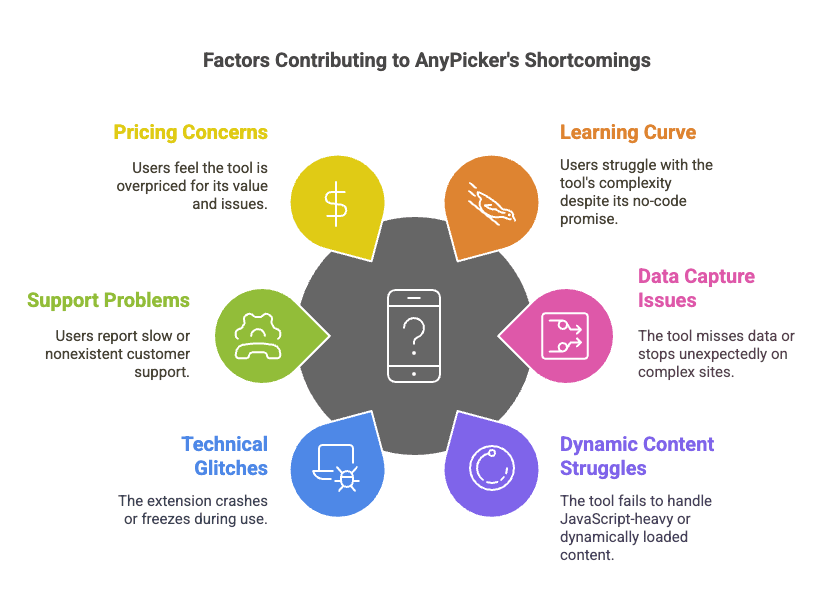
My Verdict on AnyPicker: Is It Worth It?
After spending a lot of time with AnyPicker, here’s my honest take:
The Good:
- It’s genuinely easy to use for basic scraping tasks.
- Handles logins, infinite scroll, and direct exports well.
- The free tier is a nice way to test the waters.
The Not-So-Good:
- The learning curve is steeper than advertised for anything beyond simple pages.
- Technical issues (crashes, freezes) are too common for a paid tool.
- Customer support is lacking, which is a big problem if you get stuck.
- The paid plans are expensive compared to what you get.
Thunderbit: The Smarter, Simpler Alternative
Thunderbit is an AI-powered web scraper Chrome extension that’s built for business users—sales, marketing, real estate, e-commerce, you name it. What sets Thunderbit apart is how ridiculously easy it is to use. You don’t just point and click; you let AI do the heavy lifting.
Here’s how it works:
- Go to the website you want to scrape.
- Click “AI Suggest Columns.” Thunderbit’s AI scans the page and suggests the best columns to extract.
- Click “Scrape.” That’s it. The data is structured and ready to export.
No fiddling with selectors, no trial-and-error, no coding. It’s as close to “set it and forget it” as I’ve seen in a web scraper.
AI web scrapers basically mean: ChatGPT reads the whole website and then extracts content based on your need.
Thunderbit’s Standout Features
- AI-Powered Column Suggestions: The “AI Suggest Columns” feature is a lifesaver. It figures out what data you need and sets up the columns for you.
- 2-Click Scraping: For most sites, it’s literally two clicks from start to finish.
- Subpage Scraping: Need to grab data from subpages (like product details or contact info)? Thunderbit’s AI can visit each subpage and enrich your table automatically.
- Instant Data Scraper Templates: For popular sites like Amazon, Zillow, Instagram, and Shopify, you can use pre-built templates to scrape data in one click.
- Free Data Export: Export your data to Excel, Google Sheets, Airtable, or Notion—no extra charges for exporting.
- AI Autofill (Completely Free): Use AI to fill out online forms or complete workflows. Just select the context and let the AI handle the rest.
- Scheduled Scraper: Set up scraping jobs to run automatically at scheduled intervals. Just describe the time and input the URLs.
- Email, Phone, and Image Extractors: Extract emails, phone numbers, or images from any website in one click—these features are totally free.
- Image/Document Parser: Extract tables from PDFs, Word, Excel, or images. Upload the doc, let AI structure the data, and click “Scrape.”
- No Hidden Fees: Thunderbit doesn’t charge extra for data export or basic features.
Want to see it in action?
Check out the or browse the for tutorials and use cases.
Thunderbit Pricing: Simple, Transparent, and Fair
Thunderbit uses a credit system: 1 credit = 1 output row. Here’s how the plans break down:
| Tier | Monthly Price | Yearly Price (per month) | Yearly Total | Credits (Monthly) | Credits (Yearly) |
|---|---|---|---|---|---|
| Free | Free | Free | Free | 6 pages | N/A |
| Starter | $15 | $9 | $108 | 500 | 5,000 |
| Pro 1 | $38 | $16.5 | $199 | 3,000 | 30,000 |
| Pro 2 | $75 | $33.8 | $406 | 6,000 | 60,000 |
| Pro 3 | $125 | $68.4 | $821 | 10,000 | 120,000 |
| Pro 4 | $249 | $137.5 | $1,650 | 20,000 | 240,000 |
- Free Tier: Scrape 6 pages for free (regardless of rows per page). Free trial bumps this to 10 pages.
- No extra charges for exporting data.
- Upgrade as you grow: Only pay for what you need.
See the full details on the .
Thunderbit vs. AnyPicker: Side-by-Side Comparison
Let’s put the two tools head-to-head so you can see exactly where Thunderbit pulls ahead.
| Feature | AnyPicker | Thunderbit |
|---|---|---|
| No-Code Visual Scraping | ✅ (point-and-click) | ✅ (AI-powered, 2-click setup) |
| AI Column Suggestions | ❌ | 🤖✅ |
| Handles Logins | 🔒✅ | 🔒✅ |
| Infinite Scroll/Pagination | 🔄✅ | 🔄✅ |
| Subpage Scraping | 🛠️ Limited (manual setup) | 🧠✅ (AI visits subpages automatically) |
| Pre-Built Templates | 🛠️ Some (manual setup) | 📦✅ (Amazon, Zillow, Instagram, Shopify, etc.) |
| Data Export | 📄 CSV (free), Excel/TSV (paid) | 📤 Excel, Google Sheets, Airtable, Notion (all free) |
| Image Scraping | 🖼️✅ (paid) | 🖼️✅ (free) |
| Email/Phone Extractor | ❌ | 📧📞✅ (free) |
| Document/Image Parser | ❌ | 📑🖼️✅ (AI parses PDFs, images, Word, Excel) |
| Scheduled Scraping | ❌ | 🗓️✅ |
| AI Autofill | ❌ | ✍️🤖✅ (free) |
| Learning Curve | 📈 Moderate (trial-and-error for complex sites) | 📉 Minimal (AI handles setup) |
| Stability | ⚠️ Reports of crashes/freezes | 🛡️ Stable, reliable |
| Support | 🐌 Slow or unresponsive | ⚡ Fast, helpful |
| Free Tier | 🆓 625 rows/month, CSV only | 🆓 6 pages/month, all features included |
| Paid Plan Starting Price | 💵 $39/month (annual), $59/month (monthly) | 💵 $15/month (Starter), $9/month (annual) |
| Export Fees | 💰 Extra for Excel/TSV | 🚫 None |
Conclusion: Why Thunderbit Is My Top Pick for No-Code Web Scraping in 2025
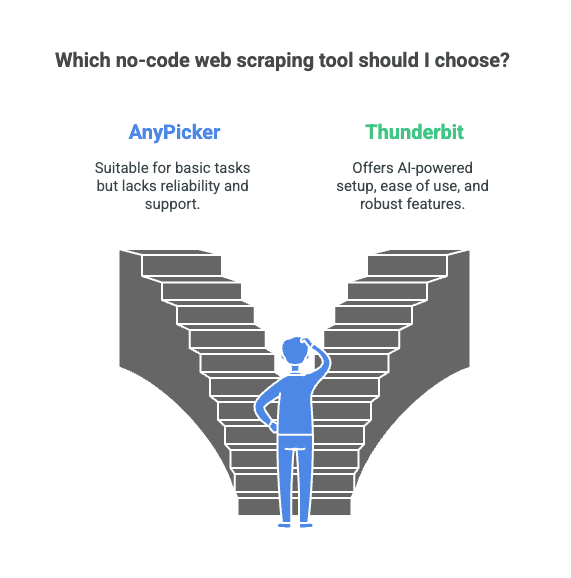
If you’ve made it this far, you know that web scraping doesn’t have to be a nightmare of trial-and-error, crashes, or expensive subscriptions. AnyPicker is a decent tool for basic jobs, but it falls short when you need reliability, true ease-of-use, or responsive support.
Thunderbit, on the other hand, is built for real-world users who want to get things done—fast. The AI-powered setup, 2-click scraping, and robust feature set make it the best choice I’ve found for anyone who wants to automate web data collection without the hassle.
Ready to see for yourself?
Don’t just take my word for it—give it a spin, and you’ll see why so many users are making the switch.
Frequently Asked Questions (FAQ)
1. Is Thunderbit really easier to use than AnyPicker?
Absolutely. Thunderbit’s “AI Suggest Columns” feature means you don’t have to guess what to scrape or fiddle with settings. Just click, and the AI does the rest.
2. Can Thunderbit handle complex websites with dynamic content?
Yes. Thunderbit’s AI is designed to work with modern, dynamic sites—including those with infinite scroll, subpages, or JavaScript-heavy layouts.
3. What if I need to scrape data from PDFs or images?
Thunderbit has a built-in document and image parser. Just upload your file, and the AI will extract structured data for you.
4. Are there any hidden fees with Thunderbit?
Nope. All exports (Excel, Google Sheets, Airtable, Notion) are included. You only pay for the credits you use.
5. How does Thunderbit’s support compare to AnyPicker?
Thunderbit’s support team is responsive and helpful. If you run into issues, you’ll get real answers—fast.
Further Reading
If you want to dive deeper into web scraping, automation, and AI-powered productivity, check out these resources: