The web is overflowing with data, and let’s be honest—nobody’s got time for endless copy-paste marathons. In 2025, if you’re still manually collecting leads or tracking competitor prices one page at a time, you’re not just behind the curve—you’re running in slow motion while everyone else is riding e-bikes. The good news? AI web scraper tools have gone from niche to necessity, making it possible for sales, marketing, and operations teams to turn messy websites into clean, structured data—no coding required.
I’ve spent years in SaaS and automation, and I’ve seen firsthand how the right AI web scraper can save teams hundreds of hours, boost accuracy, and unlock insights that drive real business results. Whether you’re building prospect lists, monitoring market trends, or just trying to keep your sanity, this roundup of the top 10 AI web scraper tools for 2025 will help you pick the right tool for the job—and maybe even reclaim your weekends.
Why AI Web Scraper Tools Matter for Productivity
Let’s cut to the chase: manual data collection is a productivity killer. say they spend too much time on data entry instead of selling, and poor lead management and lost time cost companies up to . AI web scrapers are flipping the script by automating repetitive web tasks and turning websites into structured datasets—ready for analysis, outreach, or reporting.
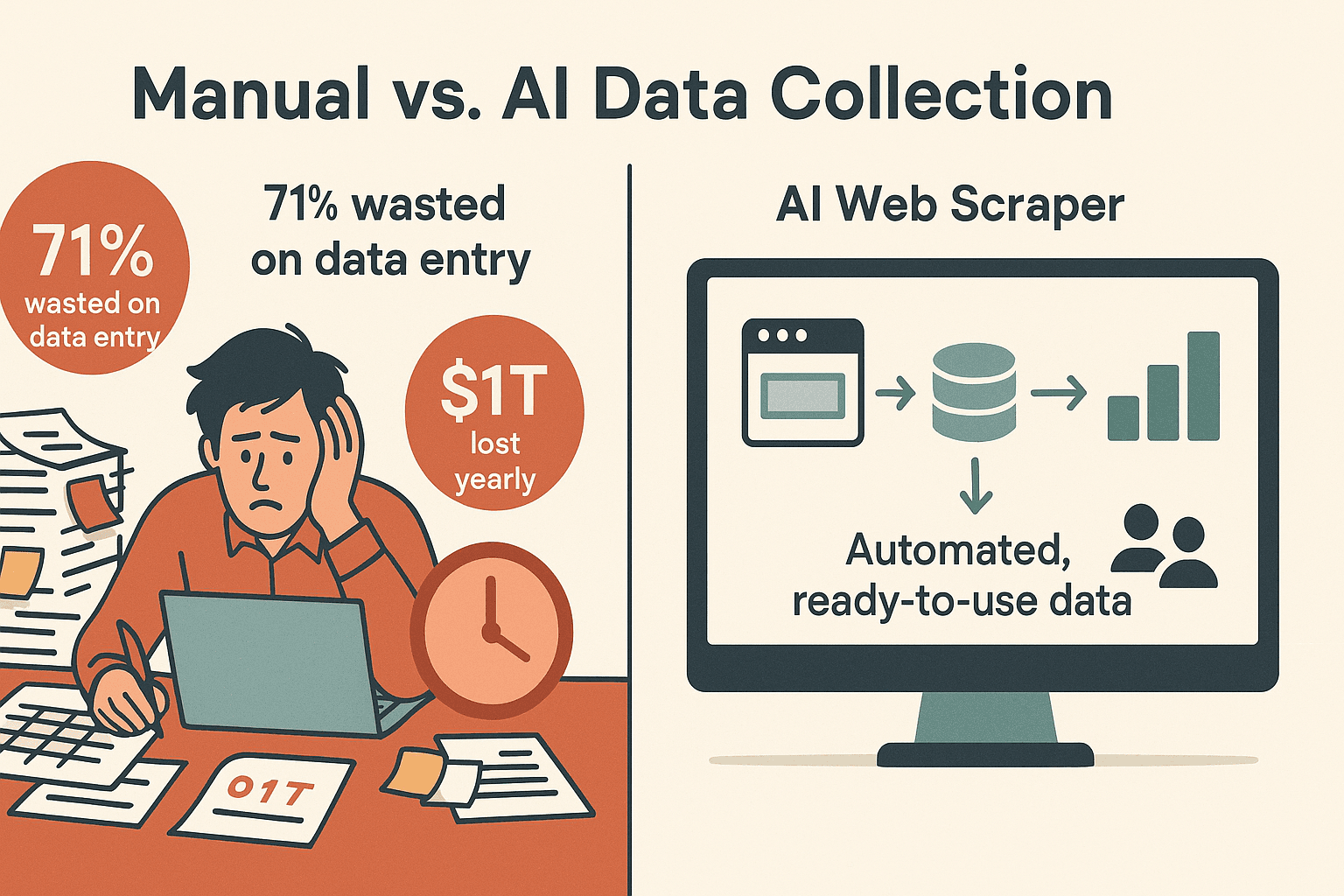
Here’s why AI web scrapers are now essential for business users:
- Time Savings: AI scrapers can cut data collection time by 30–40% compared to manual methods, letting you focus on analysis and action instead of grunt work ().
- Accuracy: AI-driven extraction can reach ) even on dynamic or messy sites, reducing cleanup headaches.
- Handles Complex Sites: Modern AI scrapers can tackle JavaScript, infinite scroll, logins, and subpages—no more getting stuck on “load more” buttons.
- No Coding Needed: Most tools now offer point-and-click or natural language interfaces, so anyone can use them—even if your last “script” was a grocery list.
Common business use cases:
- Lead generation: Scrape directories, LinkedIn, or event sites for prospects.
- Competitor monitoring: Track prices, SKUs, or reviews across e-commerce sites.
- Market research: Aggregate articles, listings, or forum posts for analysis.
- Operations: Pull product specs, compliance info, or supplier data—all without IT bottlenecks.
With the , these tools are quickly becoming the secret weapon for data-driven teams.
How We Chose the Best AI Web Scraper Tools
Not all web scrapers are created equal—especially when it comes to AI capabilities and business usability. Here’s what I looked for when picking the top 10:
- Ease of Use: Can non-technical users get results in minutes? Is there a no-code interface or AI assistant?
- Automation Power: Does it handle pagination, subpages, logins, and dynamic content? Can you schedule recurring scrapes?
- Data Export & Integration: Can you export to Excel, Google Sheets, Airtable, Notion, or via API?
- Scalability: Does it support cloud scraping, concurrency, or large-scale jobs?
- Pricing: Is there a free tier or trial? Are paid plans reasonable for business users?
- Support & Community: Is there good documentation, tutorials, or responsive support?
Every tool on this list brings something unique to the table—so let’s dive in.
1. Thunderbit: AI Web Scraper for Effortless Data Extraction
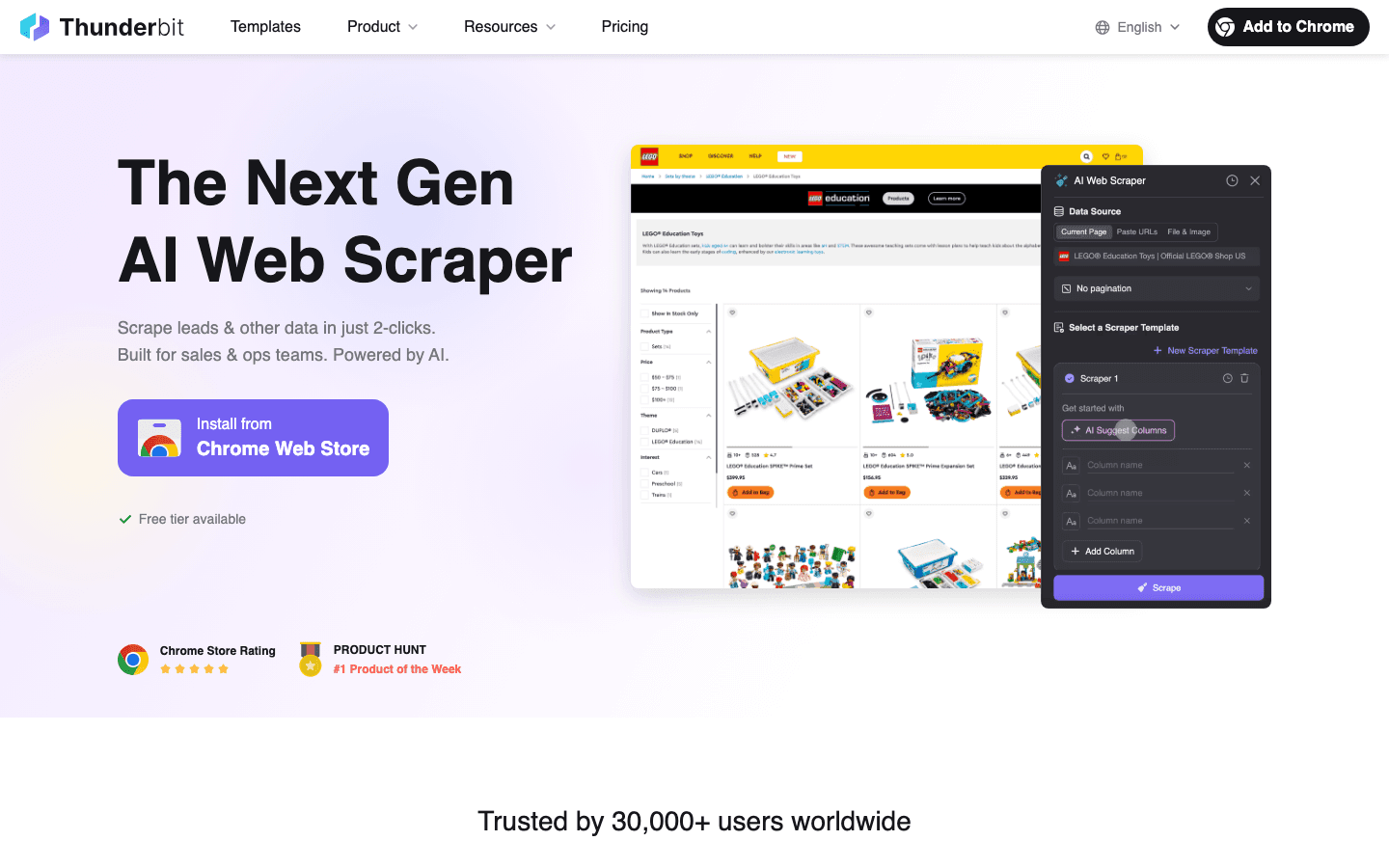
is my go-to for anyone who wants to go from “I need this data” to “Here’s my spreadsheet” in under five minutes. As a Chrome extension, Thunderbit turns web scraping into a two-click process: just hit “AI Suggest Fields,” then “Scrape.” The AI reads the page, figures out what to extract, and you’re done.
Key Features:
- AI-Powered 2-Click Scraping: No templates, no coding—just let the AI do the heavy lifting.
- Subpage & Pagination Support: Scrape lists, then have Thunderbit auto-click into each subpage for extra details.
- Instant Templates: One-click scrapes for popular sites like Amazon, Zillow, and Google Maps.
- Free Data Export: Export to Excel, Google Sheets, Airtable, or Notion—no extra charge.
- AI Autofill: Let the AI fill out web forms for you (great for repetitive workflows).
- Scheduled Cloud Scraping: Set up recurring jobs with natural language (“every Monday at 9am”).
- Multilingual: Supports 34 languages.
- Free Email, Phone, and Image Extractors: Grab contact info or images from any site in one click.
Pros:
- Easiest setup—ideal for non-technical users.
- Handles messy, dynamic sites and subpages better than most.
- All export and advanced features included in paid plans.
- Generous free tier (6 pages/month; 10 with trial).
Cons:
- Credit-based model—heavy users will need a paid plan.
- Some very complex sites may require tweaking AI prompts.
- No out-of-the-box CRM integrations (but API available).
Pricing:
- Free for up to 6 pages/month (unlimited rows per page).
- Paid plans start at $15/month for 500 credits (1 credit = 1 row), up to $249/month for 20,000 credits.
Best For:
Sales, marketing, and operations teams who want fast, accurate data without coding or setup headaches. Perfect for lead gen, competitor monitoring, and e-commerce price tracking.
Want to see it in action? and try it for free.
2. Octoparse: Batch Data Extraction with a Visual Interface
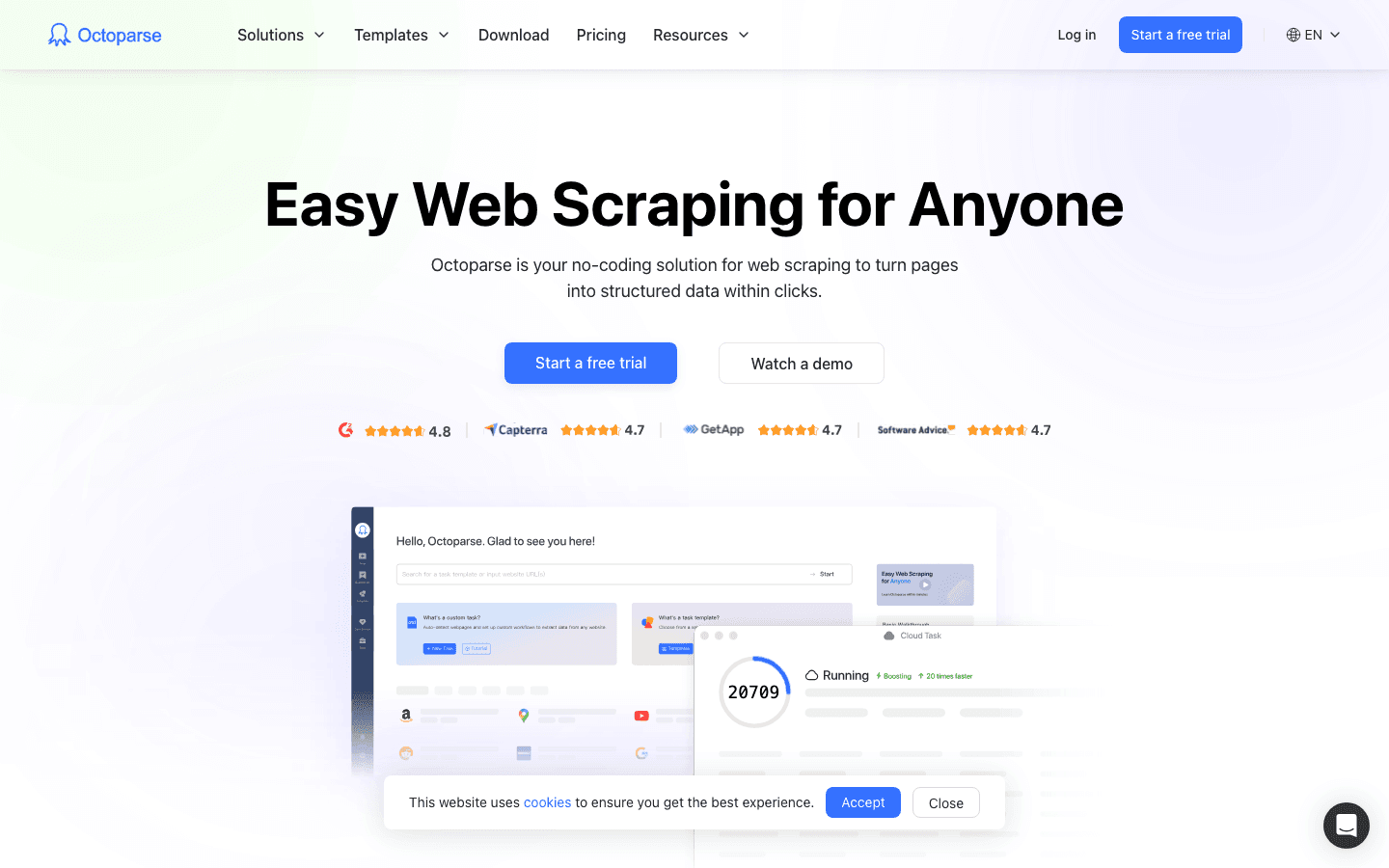
is a veteran in the no-code scraping world, known for its powerful drag-and-drop interface and batch scraping capabilities. It’s a desktop app (Windows/Mac) with a visual workflow builder—just click through the site, and Octoparse records your actions.
Key Features:
- Visual Workflow Designer: Point-and-click to build scrapers, no code needed.
- Cloud & Local Runs: Run jobs on your PC or in the cloud (for speed and reliability).
- 100+ Site Templates: Pre-built templates for Amazon, eBay, Twitter, Google Maps, and more.
- Smart Mode: AI auto-detects data lists for faster setup.
- Handles Logins, AJAX, Infinite Scroll: Great for dynamic sites.
- Export to CSV, Excel, JSON, HTML, or via API.
Pros:
- User-friendly for beginners, but deep enough for advanced users.
- Huge template library for common sites.
- Cloud scheduling for recurring jobs.
- Multi-language support.
Cons:
- Windows/Mac only (no Linux or web interface).
- Learning curve for advanced features (XPath, logic).
- Free plan is limited; higher-tier plans can get pricey for heavy users.
Pricing:
- Free plan (10 tasks).
- Standard: ~$75/month (annual billing).
- Professional: ~$209/month (annual billing).
Best For:
Analysts, small teams, or SMBs who need to scrape large volumes of data regularly—especially from popular sites with templates.
3. ParseHub: Powerful Visual Scraping for Complex Websites
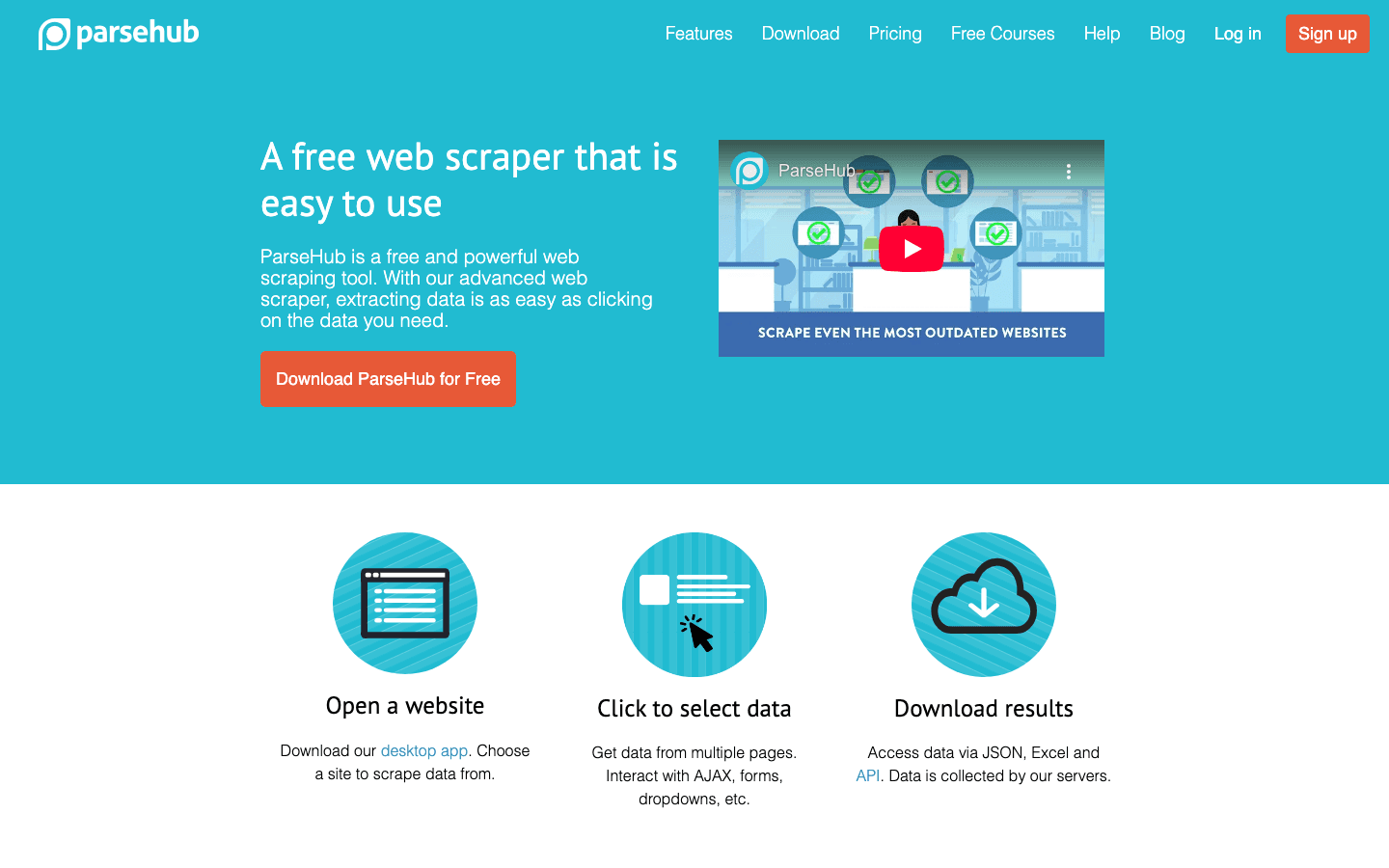
is a desktop app (Windows, Mac, Linux) built for tackling complex, dynamic websites—think JavaScript-heavy pages, infinite scroll, or multi-step navigation.
Key Features:
- Visual Workflow Builder: Click to select elements, set up loops, and define actions.
- Handles AJAX, Maps, Logins: Great for tricky sites.
- Scheduled Scraping: Run jobs on a schedule (paid plans).
- Cross-Platform: Works on Windows, Mac, and Linux.
- Export to JSON, CSV, Excel.
Pros:
- Excellent for scraping dynamic or interactive sites.
- Generous free tier (200 pages/run, 5 projects).
- Cross-platform support.
Cons:
- Runs locally for most jobs (need your computer on).
- Learning curve for advanced workflows.
- Paid plans are pricey for occasional users.
Pricing:
- Free: 5 projects, 200 pages/run.
- Standard: $189/month (10,000 pages/run).
- Professional: $599/month (unlimited pages/run).
Best For:
Tech-savvy users, data journalists, or teams scraping complex sites with lots of dynamic content.
4. DataMiner: Chrome Extension for Point-and-Click Scraping
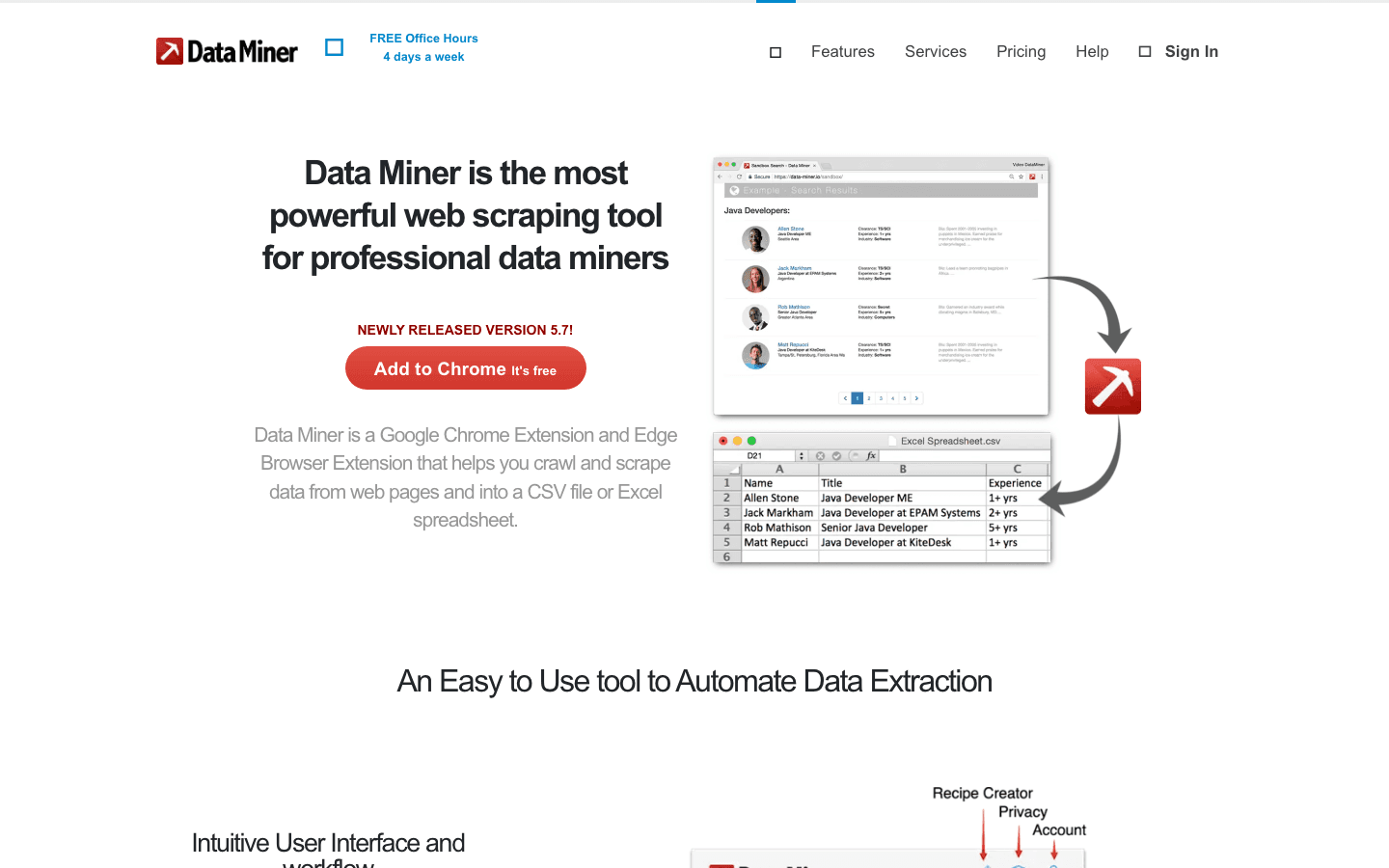
is a browser extension (Chrome/Edge) that lets you scrape tables and lists with a few clicks—no coding required. Its secret weapon? Over 60,000 pre-built “recipes” for popular sites.
Key Features:
- Point-and-Click Data Selection: Highlight tables or lists directly in your browser.
- Recipe Library: One-click scraping for Google, Amazon, LinkedIn, and more.
- Pagination Support: Auto-clicks “Next” and combines results.
- Google Sheets Integration: Push data straight to your spreadsheet.
- Cloud Scraping (paid plans): Run jobs on their servers.
Pros:
- Super easy for quick, on-page data grabs.
- Huge recipe library for common sites.
- Free training resources and responsive support.
Cons:
- Free plan limited to 500 pages/month.
- Advanced features (multi-level crawling, automation) require learning and paid plans.
- No built-in IP rotation—best for moderate scraping.
Pricing:
- Free: 500 pages/month.
- Solo: $19.99/month (500 pages, all features).
- Small Business: $49/month (1,000 pages).
- Business: $99/month (4,000 pages).
Best For:
Sales, marketing, and research pros who want quick, spreadsheet-friendly data without leaving their browser.
5. Scrapy: Open Source Flexibility for Advanced Users
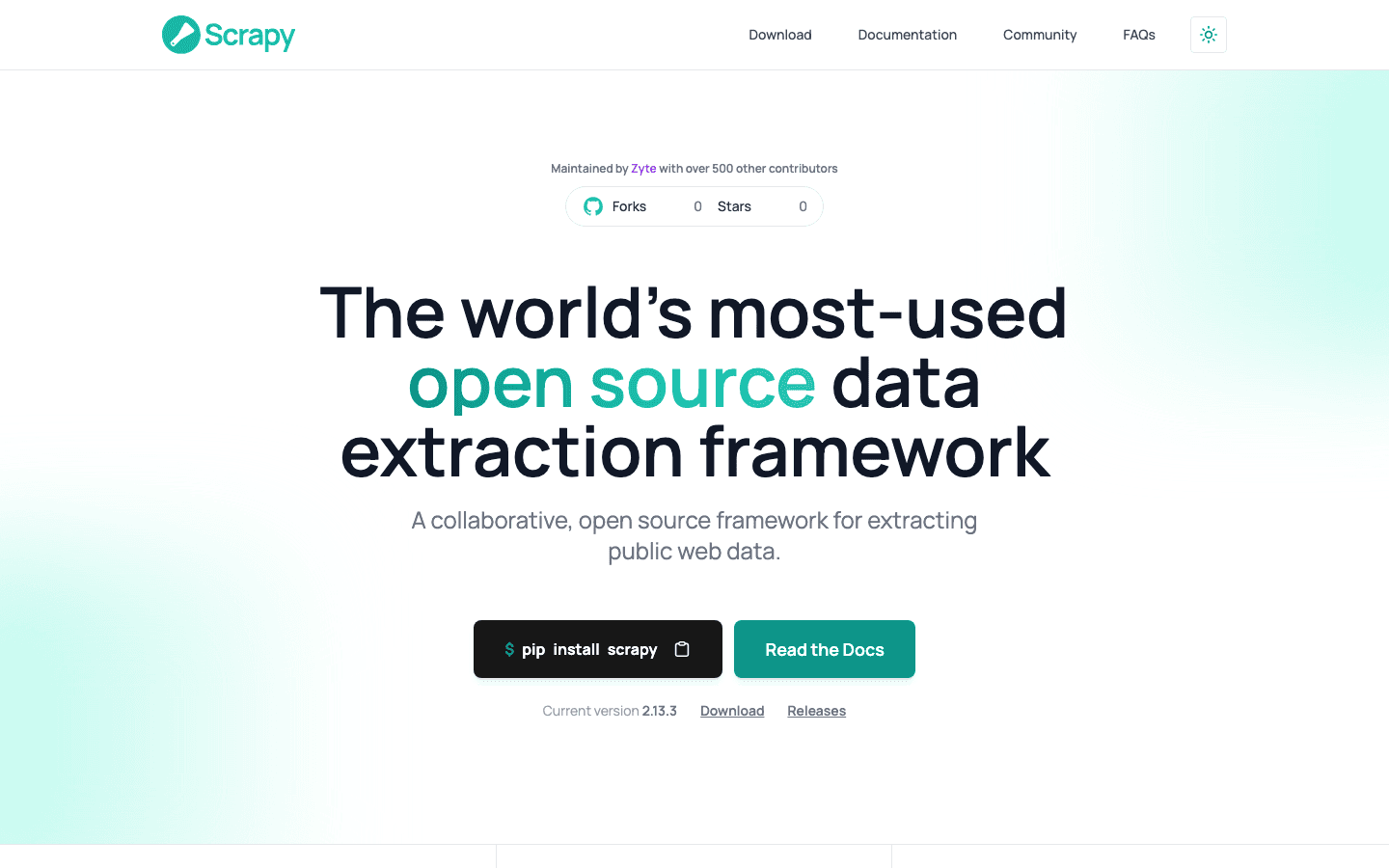
is the power tool for developers—a Python-based, open-source framework for building custom web crawlers and large-scale scraping projects.
Key Features:
- Code-Driven: Write your own spiders in Python.
- High-Speed, Asynchronous Crawling: Scrape thousands of pages per hour.
- Extensible: Plug in proxies, CAPTCHAs, custom parsing, and more.
- Export to CSV, JSON, databases, or any format.
- Large Community & Ecosystem.
Pros:
- Unlimited flexibility and scalability.
- Completely free (open source).
- Integrates with any workflow or data pipeline.
Cons:
- Requires Python skills—steep learning curve for non-developers.
- Doesn’t handle JavaScript-heavy sites out of the box (needs integration with headless browsers).
- You manage your own infrastructure and maintenance.
Pricing:
- Free (self-hosted, open source).
Best For:
Developer teams or data engineers building custom, large-scale scraping solutions.
6. Import.io: Enterprise-Grade AI Web Scraper for Large Data Needs
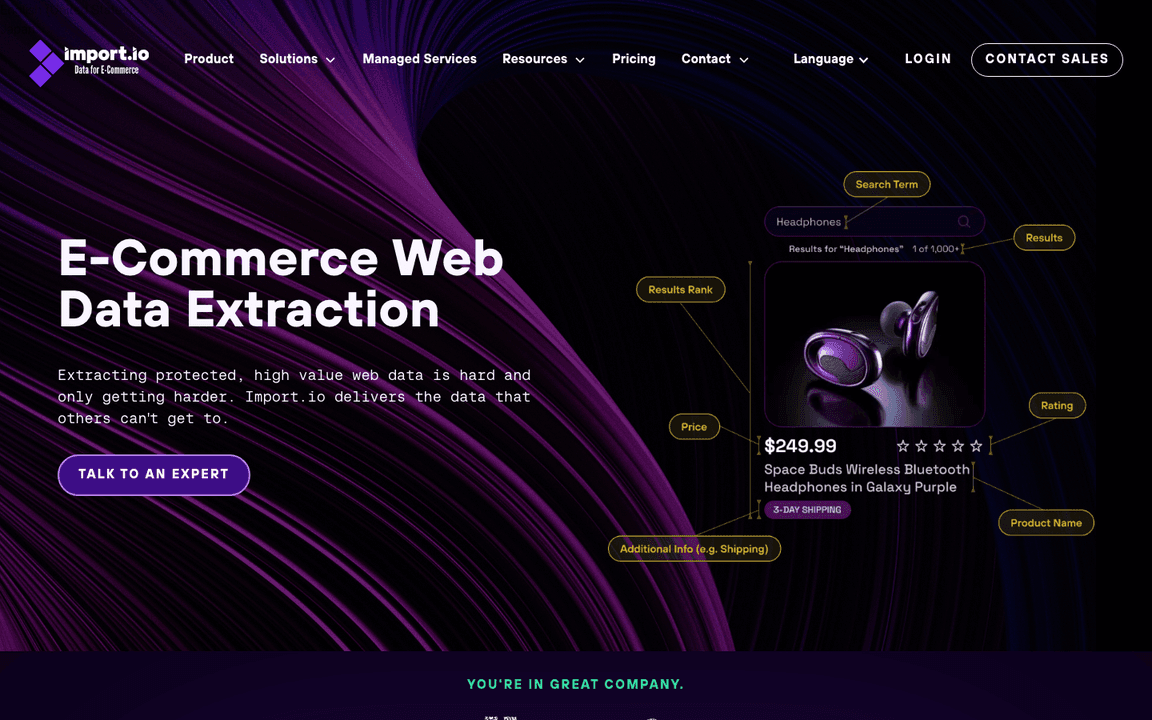
is an enterprise-focused platform that combines a visual extractor with machine learning and robust data transformation tools.
Key Features:
- Visual Point-and-Click Extraction: Build extractors without code.
- Chained Extractors: Scrape lists, then auto-crawl subpages.
- Data Cleaning & Transformation: Built-in tools for normalization and quality.
- Scheduling & API Integration: Automate recurring jobs and connect to BI tools.
- Enterprise Governance: User management, audit logs, SLAs.
Pros:
- Handles large, complex projects with high reliability.
- Strong focus on data quality and transformation.
- Dedicated support and SLAs for enterprise users.
Cons:
- Pricing starts high (mid-hundreds to $1,000+/month).
- Not as flexible for one-off or small projects.
- Onboarding and setup can be more involved.
Pricing:
- Custom enterprise pricing (starts ~$499/month).
- Free trial available.
Best For:
Large enterprises or data-centric companies needing reliable, large-scale web data feeds.
7. WebHarvy: Visual Scraping with Pattern Detection
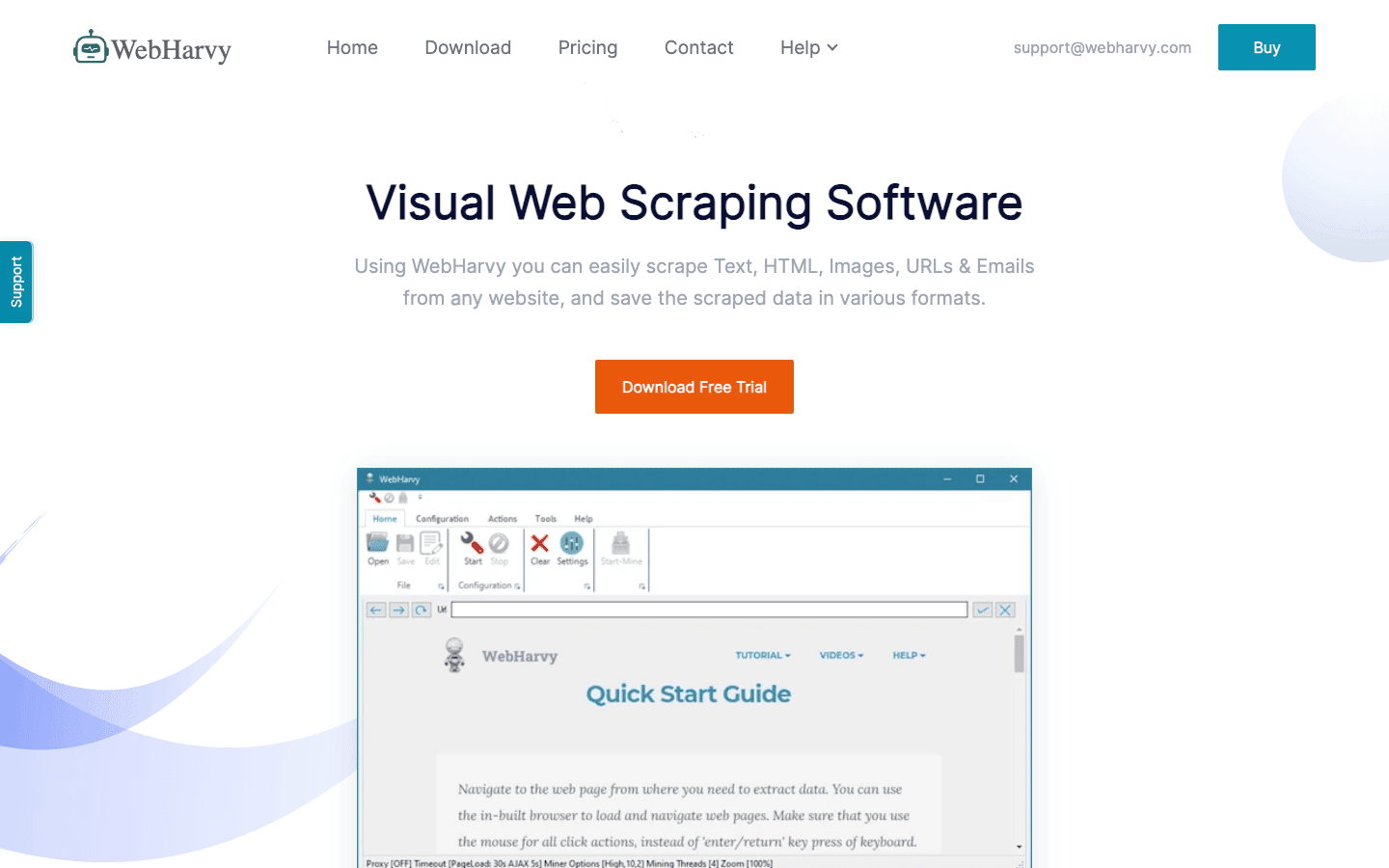
is a Windows desktop app that makes scraping as easy as clicking on the data you want. Its pattern detection auto-selects similar items, making it great for lists and tables.
Key Features:
- Point-and-Click Interface: Click data, and WebHarvy grabs the whole list.
- Automatic Pattern Detection: No need to mess with selectors.
- Multi-Page & Image Scraping: Handles pagination and downloads images.
- Form Filling & Keyword Scraping: Automate searches and extract results.
- One-Time License Model: Buy it once, use it forever.
Pros:
- Extremely beginner-friendly.
- One-time cost is budget-friendly for long-term use.
- Works offline—data stays on your machine.
Cons:
- Windows-only (no Mac/Linux).
- No cloud component—PC must be on for scheduled jobs.
- Advanced dynamic sites may require scripting.
Pricing:
- $129 one-time (single PC license; includes 1 year of updates).
- 15-day free trial.
Best For:
Individual professionals, small businesses, or researchers on Windows who want a cost-effective, easy tool for periodic data extraction.
8. Apify: Cloud Automation and Marketplace for AI Web Scraping
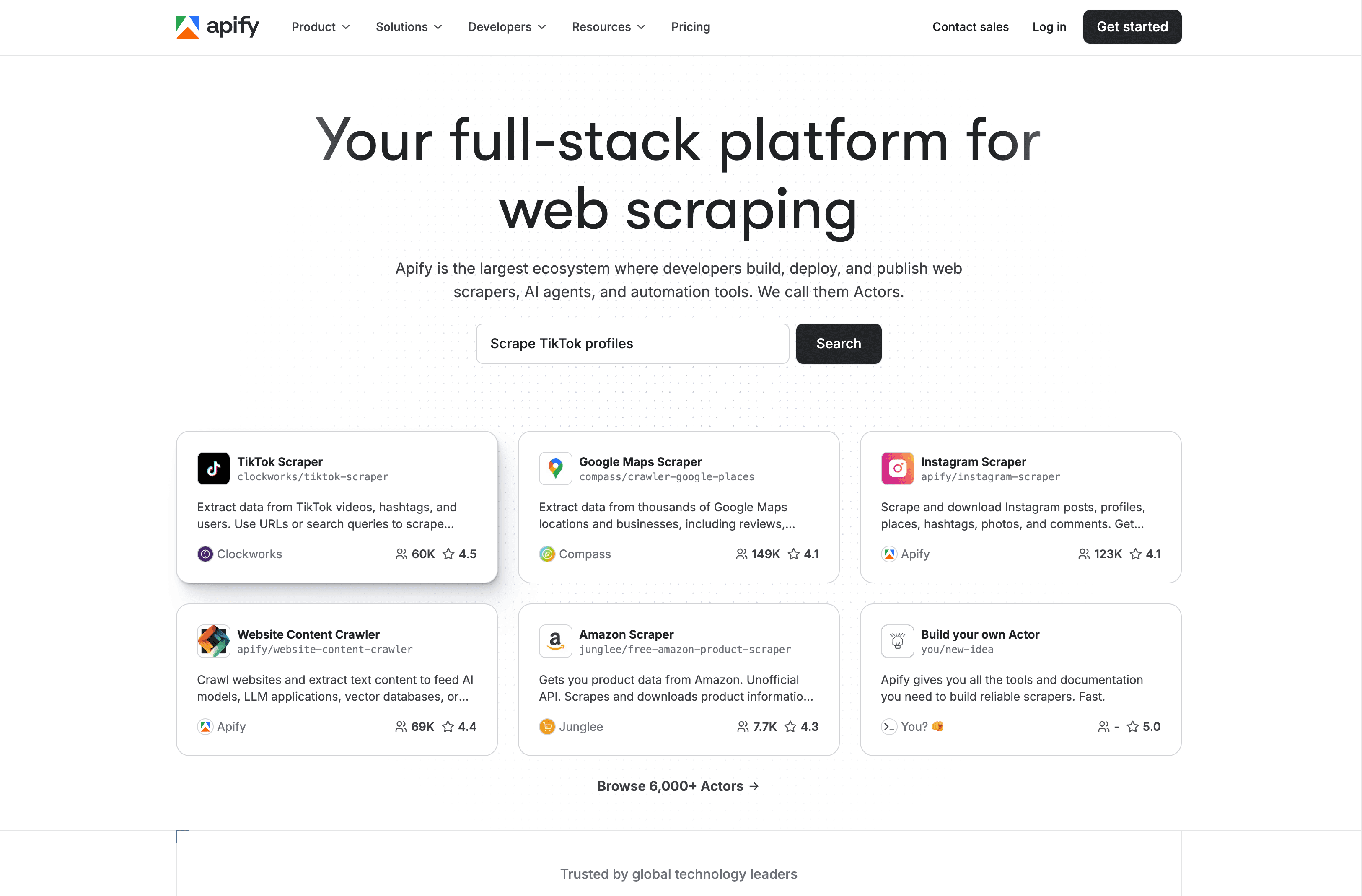
is a cloud-based platform with a massive marketplace of pre-built “actors” (scraping bots) and the ability to run custom scripts in JavaScript or Python.
Key Features:
- Marketplace of 5,000+ Actors: One-click scrapers for Google Maps, Amazon, Facebook, and more.
- Custom Script Support: Build your own bots with Node.js or Python.
- Cloud Infrastructure: Handles scaling, scheduling, proxies, and storage.
- API & Integration: Connect to Zapier, Make, Google Sheets, AWS, and more.
- Anti-Blocking Features: IP rotation and retries.
Pros:
- Combines ready-made scrapers with custom coding.
- Highly scalable for large projects.
- Active community and strong integration options.
Cons:
- Interface can be overwhelming for absolute beginners.
- Credit-based pricing can be confusing.
- Relying on community actors can be hit-or-miss for maintenance.
Pricing:
- Free tier (limited credits).
- Personal: $49/month.
- Scale: $499/month.
- Enterprise: $999+/month.
Best For:
Developers, tech-savvy teams, or anyone needing scalable, customizable scraping—especially if you want to leverage pre-built bots.
9. Dexi.io: Cloud-Based AI Web Scraper for Workflow Automation
(formerly CloudScrape) is an enterprise-grade cloud platform for building and automating complex web data workflows—think of it as RPA for web scraping.
Key Features:
- Visual Robot Builder: Design scraping workflows with logic, loops, and conditionals.
- Cloud Execution: Robots run on Dexi’s servers—no infrastructure needed.
- Data Transformation & Integration: Clean and export data to databases, APIs, or analytics tools.
- Team Collaboration: Multi-user support, version control, and role-based access.
- Scheduling & Monitoring: Automate recurring jobs and track performance.
Pros:
- Great for automating multi-step, collaborative workflows.
- Strong integration and post-processing features.
- Reliable for enterprise-scale projects.
Cons:
- Steep learning curve for advanced workflows.
- Pricing starts high ($119+/month).
- Smaller user community—support relies on Dexi’s team.
Pricing:
- Starts around $119/month.
- Free trial available.
Best For:
Medium to large businesses or agencies automating extensive web data workflows with team collaboration.
10. Content Grabber: Automation and Integration for Power Users
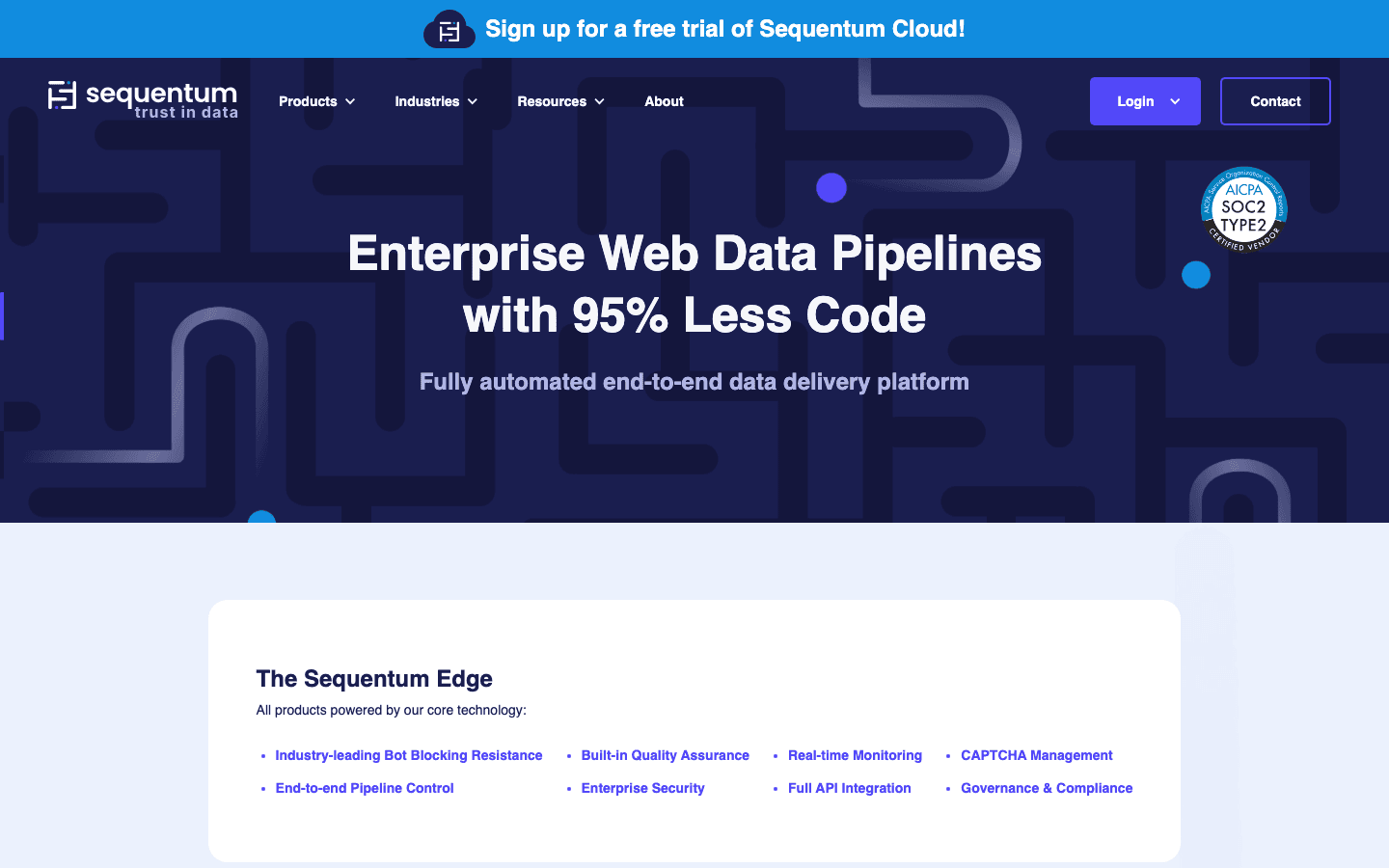
is a Windows-based, enterprise-level scraping platform for power users and IT teams who need deep automation and integration.
Key Features:
- Full IDE Environment: Visual editor plus scripting in C# or VB.NET.
- Built-In Scheduler & Logging: Automate, monitor, and alert on scraping jobs.
- Database & API Integration: Export directly to SQL, XML, JSON, or Excel.
- Standalone Executables: Compile scrapers into .EXE files for distribution.
- Enterprise Management Console: Centralized control for large deployments.
Pros:
- Extremely powerful and extensible.
- On-premises control for sensitive data.
- One-time license or subscription options.
Cons:
- Steep learning curve—best for tech-savvy users.
- Windows-only.
- High upfront cost for small projects.
Pricing:
- Professional: ~$995 one-time or $149/month.
- Premium: ~$2,495 one-time or $299/month.
- Server edition: $449/year.
Best For:
Enterprises, IT departments, or data providers needing large-scale, highly customized scraping with deep integration.
Quick Comparison Table: AI Web Scraper Tools at a Glance
| Tool | Core Features | Pricing (Starting) | Best For | Unique Strengths |
|---|---|---|---|---|
| Thunderbit | Chrome extension, AI 2-click scraping, subpages | Free/ $15/mo | Non-technical business users | Easiest setup, AI field detection, free exports |
| Octoparse | Visual desktop app, 100+ templates, cloud/local | Free/ $75/mo | Analysts, SMBs, template-based scraping | Huge template library, hybrid cloud/desktop |
| ParseHub | Visual workflow, dynamic sites, cross-platform | Free/ $189/mo | Tech-savvy users, complex sites | Robust on JS-heavy sites, generous free tier |
| DataMiner | Chrome extension, 60k+ recipes, Sheets integration | Free/ $19.99/mo | Sales, marketing, quick data grabs | Massive recipe library, easy Sheets export |
| Scrapy | Python framework, code-driven, scalable | Free (open source) | Developer teams, custom large-scale jobs | Unlimited flexibility, no licensing cost |
| Import.io | Enterprise cloud, ML extraction, data cleaning | ~$499/mo (custom) | Large enterprises, reliable data feeds | End-to-end solution, strong support/SLAs |
| WebHarvy | Windows app, pattern detection, one-time license | $129 one-time | Individuals, small biz on Windows | Beginner-friendly, one-time cost, offline use |
| Apify | Cloud, 5k+ actors, custom scripts, API | Free/ $49/mo | Developers, scalable/custom scraping | Marketplace + custom code, highly scalable |
| Dexi.io | Cloud visual builder, workflow automation | ~$119/mo | Enterprises, team automation | ETL workflow focus, collaboration features |
| Content Grabber | Windows IDE, scripting, scheduling, integration | $995 one-time/ $149/mo | Enterprises, IT needing deep integration | Feature-rich, on-premises, standalone bots |
Choosing the Right AI Web Scraper for Your Business
So, which AI web scraper should you pick? Here’s my take:
- Absolute beginners, sales/marketing, or anyone who hates setup: is your best bet—fast, accurate, and no learning curve.
- Template lovers or batch scrapers: and shine for popular sites and repeatable jobs.
- Complex, dynamic websites or tech-savvy teams: , , or give you the power and flexibility to tackle anything.
- Enterprise-scale, workflow automation, or deep integration: , , and are built for you.
Pro tip: Start with a free trial or tier. Most tools let you experiment before you commit—so test them on your real-world task and see which one fits your workflow and skill level.
The Future of AI Web Scraper Tools: Trends to Watch
AI web scrapers are only getting smarter. Here’s what’s coming next:
- Better Handling of Dynamic Content: AI scrapers are learning to “see” pages like humans, making them more resilient to layout changes and JavaScript-heavy sites ().
- Smarter Data Transformation: Expect more built-in cleaning, categorization, and enrichment—turning messy web data into ready-to-use insights ().
- Natural Language Querying: Tools like Thunderbit are leading the way—just describe what you want, and the AI figures it out ().
- Deeper Workflow Automation: Scrapers will increasingly trigger actions—like updating your CRM or launching an email campaign—without manual intervention.
- Multimodal Scraping: Future tools will extract not just text, but also images, videos, and audio from the web.
Bottom line: the next generation of AI web scrapers will make data extraction nearly hands-free, letting you focus on what matters—using the data to drive your business forward.
FAQs
1. What is an AI web scraper, and how is it different from traditional scrapers?
An AI web scraper uses artificial intelligence to automatically detect, extract, and structure data from websites. Unlike traditional scrapers that require coding or manual setup, AI scrapers can adapt to changing site layouts, handle dynamic content, and often work with plain English instructions—making them accessible to non-technical users.
2. Which AI web scraper is best for non-technical users?
is widely praised for its two-click setup and AI-powered field detection, making it ideal for business users with no coding background. and are also strong options for beginners.
3. Can AI web scrapers handle dynamic or JavaScript-heavy websites?
Yes—tools like , , and are designed to handle dynamic content, infinite scroll, and logins. For the most complex sites, developer frameworks like (with headless browser integration) offer full control.
4. How do I choose the right AI web scraper for my business?
Consider your technical skill level, the complexity of your target websites, data export needs, and budget. Start with a free trial to see which tool fits your workflow. For quick, no-code jobs, Thunderbit or Octoparse are great; for large-scale or custom projects, Apify or Scrapy may be better.
5. Are there legal or ethical concerns with web scraping?
Always check a website’s terms of service and respect data privacy laws. Most AI web scrapers include features to throttle requests and avoid overloading sites. Use scraping ethically—focus on publicly available data and avoid collecting sensitive information without consent.
Ready to supercharge your productivity? Try or explore more guides on the . Happy scraping—and may your data always be structured, accurate, and ready for action.
Learn More: