Web scraping has become a must-have skill for anyone who wants to stay ahead in today’s data-driven world. Whether you’re in sales, marketing, real estate, or e-commerce, being able to pull structured data from websites can give you a serious edge. But let’s be real: web scraping isn’t always easy. Between anti-bot measures, CAPTCHAs, and ever-changing site layouts, it can feel like you need a PhD in computer science just to get started.
That’s where tools like Zyte come in. Zyte is one of the most well-known names in the web scraping space, and if you’ve been researching how to automate your data collection, you’ve probably come across it. Maybe you’re considering Zyte for your next project, or maybe you’re already using it and wondering if there’s something out there that’s a little more beginner-friendly. If you’re a non-technical user who’s tired of wrestling with code, or you just want a tool that “just works,” keep reading—I’ve done the research, tested the tools, and I’m here to share my honest take.
In this deep-dive, I’ll break down what Zyte offers, who it’s best for, what real users are saying, and where it falls short. Then, I’ll introduce you to , a next-generation AI web scraper that’s changing the game for business users who want power and simplicity. I’ll even include a side-by-side comparison table so you can see exactly how the two stack up.
What is Zyte? A Pioneer in Web Scraping
Zyte (formerly Scrapinghub) is a company that’s been at the forefront of web data extraction for over a decade. If you’ve ever used the open-source Scrapy framework, you’ve already felt Zyte’s influence—they’re the team behind it. In 2021, they rebranded from Scrapinghub to Zyte, but their mission stayed the same: make it easier for developers and organizations to collect data from the web at scale.
Key Products and Features
Zyte’s product lineup is robust, aimed squarely at folks who need to scrape a lot of data, often from sites that don’t make it easy. Here’s a quick rundown of what they offer:
- Zyte API: Their flagship product—a unified web scraping API that handles the hard stuff for you. You send it a URL, and it takes care of proxy rotation, CAPTCHAs, JavaScript rendering, and more. You get back the data you need, either as raw HTML or structured JSON.
- Smart Proxy Manager: Formerly known as Crawlera, this tool automatically rotates IP addresses and deals with anti-bot measures so you don’t get blocked. It’s now baked into the Zyte API.
- Automatic Extraction (AI Parser): Zyte’s AI-driven extraction lets you pull structured data (like product info, article content, etc.) from common page types without writing custom parsing rules. Just tell it what you want, and it figures out the rest.
- Scrapy Cloud: If you’re a developer who likes to write your own spiders, Scrapy Cloud is a cloud-based hosting service for running and managing your scraping code at scale.
- Zyte Managed Data: For those who just want the data and don’t want to mess with scraping at all, Zyte offers a fully managed service. Their team builds and maintains the scrapers for you, delivers the data, and handles compliance.
In short, Zyte is a full-stack platform for web data extraction. It’s built to handle the toughest scraping challenges—think dynamic content, anti-bot systems, and massive scale.
Who is Zyte For?
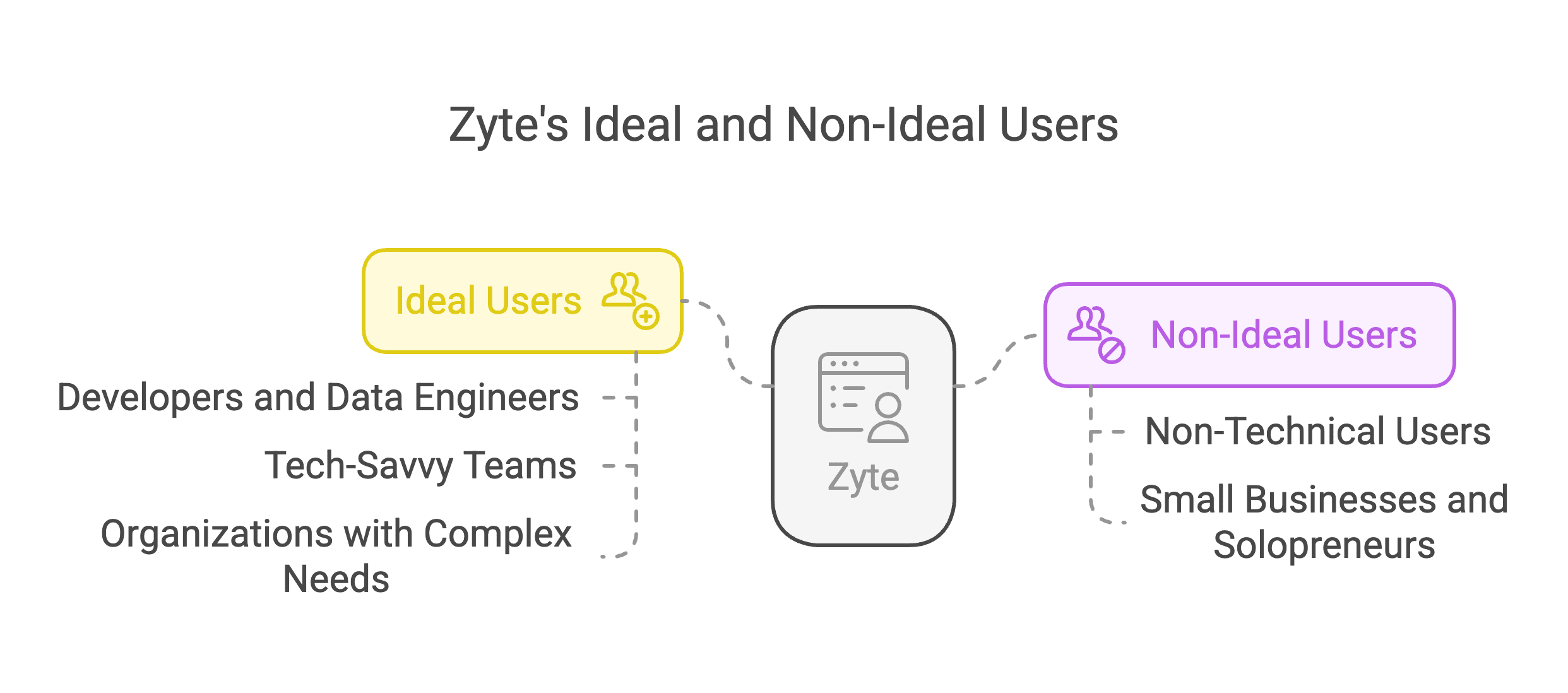
Here’s where things get interesting. Zyte is a powerhouse, but it’s not for everyone.
Ideal Users:
- Developers and Data Engineers: If you’re comfortable with APIs, writing scripts, and integrating data pipelines, Zyte is a dream come true. It gives you fine-grained control and handles the gnarly parts of scraping so you can focus on what matters.
- Tech-Savvy Teams: Companies with in-house technical talent who need to collect web data at scale will appreciate Zyte’s flexibility and power.
- Organizations with Complex Needs: If you’re scraping sites with heavy anti-bot protection, need to render JavaScript, or want to run custom spiders, Zyte has the tools to get it done.
Who Might Struggle:
- Non-Technical Users: If you’re not comfortable with code, APIs, or web scraping concepts, Zyte can feel overwhelming. The learning curve is real, and while they’ve made strides to improve the UI, it’s still not a one-click solution.
- Small Businesses and Solopreneurs: If you just need to grab some data from a few sites every now and then, Zyte might be overkill. There are simpler, more user-friendly tools out there (more on that soon).
In a nutshell, Zyte is built for power users. If you’re a beginner or you want a plug-and-play experience, you might find yourself frustrated.
Zyte Pricing: Pay-As-You-Go, But Watch Out for Surprises
Zyte’s pricing is flexible, but it can also be a little confusing if you’re new to the world of web scraping.
How It Works:
- Usage-Based: You pay for the number of successful requests (pages) you scrape. No fixed packages or seat licenses.
- Complexity Tiers: The price per request depends on how tough the target website is (how much anti-bot protection it has) and whether you need JavaScript rendering.
- Volume Discounts: The more you commit to spending each month, the lower your per-request cost.
Sample Pricing:
- Simple Sites (Tier 1, No Rendering): About $0.13 per 1,000 successful requests. So, 10,000 pages would cost around $1.30.
- Complex Sites (Tier 5, With Rendering): Up to $15.98 per 1,000 requests. That’s a big jump if you’re scraping hard-to-reach data.
Other Notes:
- You’re only charged for successful requests, not bandwidth.
- There’s a cost estimator tool in the dashboard to help you predict expenses.
- Enterprise plans come with a $200 free credit for trials and custom pricing for high volumes.
User Feedback for Zyte: What Real Users Are Saying
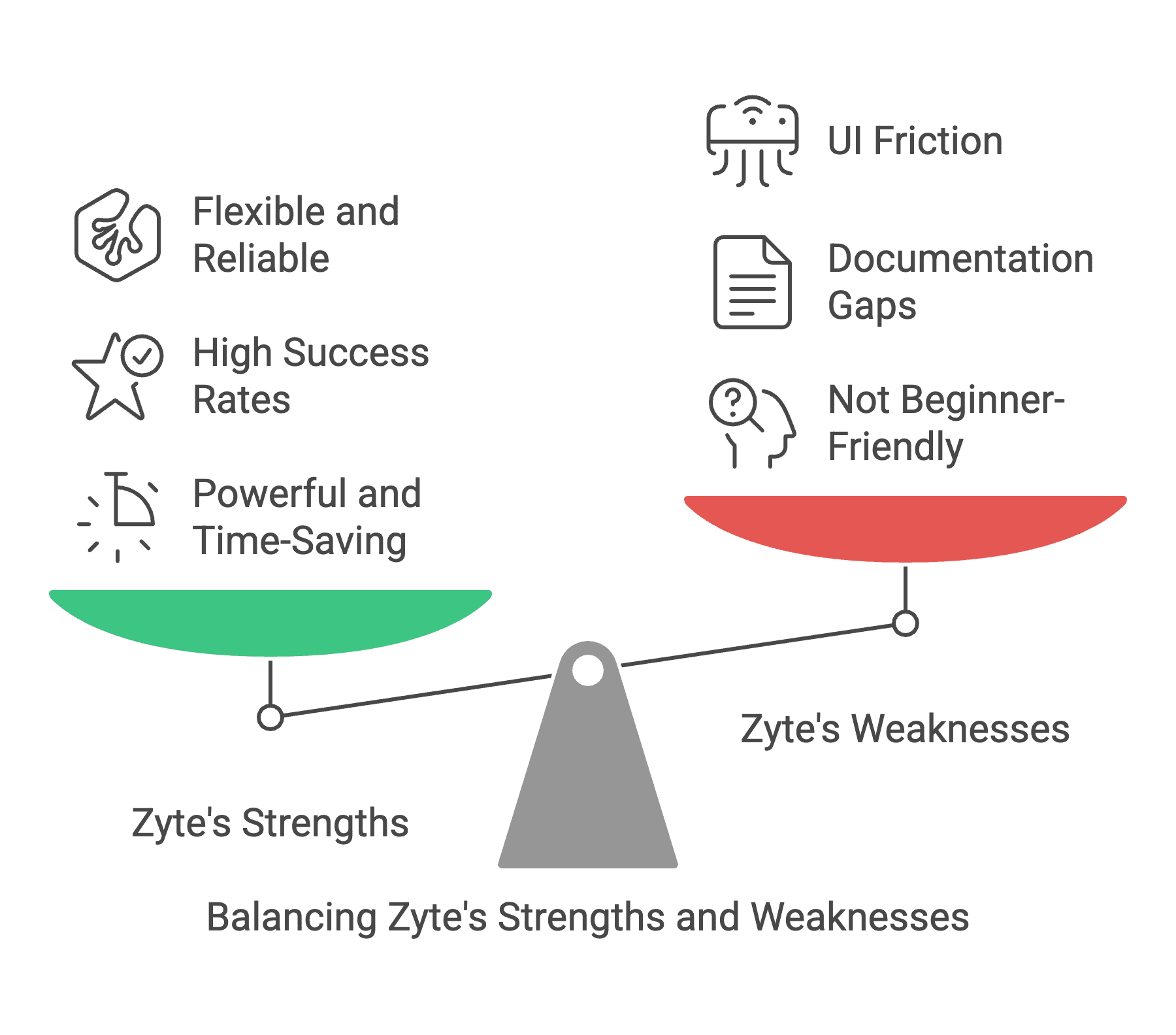
I always like to check independent review sites before I commit to a tool, and Zyte is no exception. Here’s what I found on , , and :
The Good
- Powerful and Time-Saving: Users love that Zyte handles the hard parts of scraping—CAPTCHAs, IP bans, JavaScript rendering—so they don’t have to. One reviewer said Zyte was “saving too much time” and that the APIs were “so easy to integrate.”
- High Success Rates: The Smart Proxy Manager gets a lot of praise for making sure requests go through, even on tough sites.
- Flexible and Reliable: Long-term users appreciate that Zyte keeps improving and that the service is reliable. Features like geolocation and anti-ban tech are especially valued.
- Versatility: Whether you want to use it as a proxy API, run your own spiders, or leverage AI extraction, Zyte gives you options.
The Not-So-Good
Here’s where Zyte starts to show its cracks, especially for beginners and non-technical users.
- Not Beginner-Friendly: Multiple users mention that Zyte can be overwhelming if you’re new to web scraping. The interface, while improved, still isn’t as intuitive as it could be.
- Documentation Gaps: Some users struggled with the docs, especially when trying to use Zyte’s proxies outside of Scrapy. If you’re not already familiar with scraping concepts, you might find yourself lost.
- UI Friction: The web interface can feel dated and confusing, with some users calling it “unpolished.” Navigation between account sections isn’t always straightforward.
Bottom Line:
Zyte is a powerful tool, but it’s not the most accessible. If you’re a developer, you’ll probably be fine. But if you’re a business user who just wants to get data without a lot of hassle, you might find yourself frustrated by the learning curve, the interface, and the potential for billing surprises.
Conclusion on the Zyte Review
So, is Zyte the right tool for you? If you’re an experienced developer or you have a technical team that needs to scrape data at scale, Zyte is one of the most powerful platforms out there. It handles the hard stuff, scales beautifully, and has a long track record of reliability.
But if you’re a non-technical user, a small business owner, or someone who just wants a simple, no-code solution, Zyte might not be the best fit. The learning curve is steep, the interface can be confusing, and the pricing structure requires careful attention to avoid surprises.
The good news? There’s a new generation of web scraping tools that put usability front and center—without sacrificing power. And that brings me to my favorite alternative: .
Thunderbit: The Easiest AI Web Scraper for Business Users
Thunderbit is an AI Web Scraper Chrome Extension that’s designed for business users. Whether you’re in sales, marketing, real estate, or e-commerce, Thunderbit helps you automate repetitive web tasks and pull structured data from any website in just a couple of clicks.
Thunderbit uses AI to put website content into an AI model to generate structured data, making web scraping as easy as two clicks.
What Makes Thunderbit Different?
Here’s what sets Thunderbit apart from the old-school scraping tools:
- AI-Powered Simplicity: With Thunderbit, you don’t need to know anything about selectors, proxies, or parsing rules. Just click “AI Suggest Columns,” let the AI figure out the best way to extract data from the current website, and hit “Scrape.” That’s it.
- Works on Any Website, PDF, or Image: Thunderbit isn’t limited to HTML pages. You can scrape data from PDFs, images, and even unstructured documents. Just upload your file, and the AI will generate a structured table for you.
- Subpage Scraping: Need to go deeper? Thunderbit’s AI can automatically visit each subpage (like product details or contact pages) and enrich your data table—no manual setup required.
- Instant Data Scraper Templates: For popular sites like Amazon, Zillow, Instagram, and Shopify, Thunderbit offers one-click templates. Export product lists, reviews, or contact info in seconds.
- Free Data Export: Unlike some tools that nickel-and-dime you for exporting data, Thunderbit lets you export to Excel, Google Sheets, Airtable, or Notion for free.
- AI Autofill (Completely Free): Thunderbit can also fill out online forms and complete workflows using AI. Just select the context and press enter—the AI does the rest.
- Scheduled Scraper: Set up automatic scraping at scheduled intervals. Just describe the time, input the URLs, and let Thunderbit handle the rest.
- Free Email, Phone, and Image Extractors: Extract emails, phone numbers, or images from any website with a single click—no extra charge.
- Image/Document Parser: Extract tables from PDFs, Word docs, Excel files, or images. Upload your doc, let AI suggest the structure, and click “Scrape.”
Who Is Thunderbit For?
Thunderbit is built for everyone—not just developers. If you’re a business user who wants to save time, automate web tasks, and get structured data without coding, Thunderbit is for you. It’s especially popular with:
- Sales teams (lead generation, contact scraping)
- Marketing professionals (competitor analysis, content aggregation)
- Real estate agents (property listings, contact info)
- E-commerce operators (product data, price monitoring)
- Researchers and analysts (data collection, trend tracking)
If you’ve ever wished web scraping could be as easy as clicking a button, Thunderbit is the answer.
Thunderbit Pricing: Simple, Transparent, and Affordable
Thunderbit uses a credit system—1 credit equals 1 output row. Here’s how the pricing breaks down:
| Tier | Pricing (Monthly) | Pricing (Yearly) | Yearly Total Price | Credits (Monthly) | Credits (Yearly) |
|---|---|---|---|---|---|
| Free | Free | Free | Free | 6 pages | N/A |
| Starter | $15 | $9 | $108 | 500 | 5,000 |
| Pro 1 | $38 | $16.5 | $199 | 3,000 | 30,000 |
| Pro 2 | $75 | $33.8 | $406 | 6,000 | 60,000 |
| Pro 3 | $125 | $68.4 | $821 | 10,000 | 120,000 |
| Pro 4 | $249 | $137.5 | $1,650 | 20,000 | 240,000 |
- Free Tier: Scrape up to 6 pages (regardless of rows per page). Start a free trial and get 10 pages for free.
- No Hidden Fees: Exporting data is always free. No extra charges for exporting to Excel, Google Sheets, or other platforms.
- Affordable Scaling: Even the highest tier is a fraction of what you’d pay for managed scraping services.
You can check out the full details on the Thunderbit Pricing page.
Thunderbit vs Zyte: Side-by-Side Comparison
Let’s get down to brass tacks. Here’s how Thunderbit and Zyte stack up in the areas that matter most:
| Feature / Criteria | Thunderbit | Zyte |
|---|---|---|
| Ease of Use | Extremely easy—no coding required, AI suggests columns, 2-click scraping | Technical—requires API knowledge, scripting, or understanding of web scraping basics |
| Target Users | Business users, non-coders, sales, marketing, real estate, e-commerce | Developers, data engineers, technical teams |
| Supported Data Types | Websites, PDFs, images, Word, Excel, subpages | Websites (HTML, some structured data via AI parser) |
| AI-Powered Extraction | Yes—AI suggests columns, parses unstructured docs, autofills forms | Yes—AI parser for common page types |
| Subpage Scraping | Yes—AI can visit and extract from subpages automatically | Possible, but requires custom scripting |
| Templates for Popular Sites | Yes—1-click templates for Amazon, Zillow, Instagram, Shopify, etc. | No built-in templates; requires setup |
| Data Export | Free—Excel, Google Sheets, Airtable, Notion | Included, but may require additional setup |
| Email/Phone/Image Extraction | Free, 1-click | Not a core feature |
| Scheduled Scraping | Yes—simple UI, describe interval and URLs | Yes, via Scrapy Cloud or custom scheduling |
| Pricing | Transparent, affordable, no hidden fees | Usage-based, can be confusing, risk of unexpected charges |
| Free Tier | Yes—6 pages (or 10 with trial) | No always-free tier; trial credits for enterprise |
| Learning Curve | Minimal—designed for beginners | Steep—best for experienced users |
| Customer Support | Fast, responsive, focused on business users | Mixed reviews, slower response on standard plans |
| Compliance & Security | Data privacy focused, no storage of scraped data | Strong compliance, legal team for managed data |
| Platform | Chrome Extension (works on any OS with Chrome) | Cloud-based API, Scrapy Cloud, managed services |
Why I Recommend Thunderbit for Most Business Users
After years of scraping data for sales, marketing, and research, I’ve seen firsthand how much time and frustration the right tool can save. Here’s why I think is the best choice for most business users in 2025:
- No Coding Required: You don’t need to be a developer to use Thunderbit. The AI does the heavy lifting, so you can focus on what matters—getting the data you need.
- Works Everywhere: Whether you’re scraping a website, a PDF, or an image, Thunderbit has you covered.
- Instant Results: With 1-click templates and AI-powered suggestions, you can go from zero to data in seconds.
- No Hidden Costs: Export as much data as you want, in any format you want, without worrying about extra fees.
- Responsive Support: Thunderbit’s team is focused on helping business users succeed, with fast and helpful support.
- Always Improving: The Thunderbit team is constantly rolling out new features, templates, and integrations based on user feedback.
If you’re tired of wrestling with complex scraping tools, or you just want a solution that “just works,” give Thunderbit a try. You can download the Chrome Extension here and start scraping for free.
FAQ
Q1: Can Thunderbit scrape data from any website, even those with anti-bot protection?
Yes! Thunderbit’s AI is designed to handle a wide range of websites, including those with dynamic content or basic anti-bot measures. For extremely protected sites, results may vary, but for 99% of business use cases, Thunderbit gets the job done.
Q2: Is Thunderbit really free to use?
Absolutely. The free tier lets you scrape up to 6 pages (or 10 with a free trial). There are no hidden fees for exporting data, and you can upgrade to a paid plan if you need more volume.
Q3: Do I need to know how to code to use Thunderbit?
Nope! Thunderbit is built for non-technical users. Just install the Chrome Extension, click “AI Suggest Columns,” and let the AI do the rest.
Read More
If you’re interested in learning more about web scraping, automation, and AI-powered productivity, check out these resources: