I’ll never forget the first time I tried to pull a list of leads from a website. I was staring at a wall of tangled HTML, copy-pasting names and emails into Excel, and wondering if there was a better way—or if I’d just signed up for a career in digital archaeology. Fast forward to today, and the world of web scraping has exploded. But here’s the kicker: scraping data is only half the battle. The real magic happens when you can parse that messy web data into something your team can actually use.
Parsing is the unsung hero of web scraping. It’s what turns a jumbled blob of HTML into a clean spreadsheet of leads, prices, or product specs. And with , parsing isn’t just a technical detail—it’s the difference between drowning in data and making smart, data-driven decisions. Whether you’re in sales, marketing, ecommerce, or real estate, understanding parsing is your ticket to unlocking actionable insights from the wild web.
Let’s break down what parsing really is, why it matters, and how modern tools (like ) are making it easier than ever—even for those of us who’d rather not spend our weekends learning regex.
Demystifying Parsing: What Is Parsing in Web Scraping?
So, what is parsing? In plain English: parsing is the process of turning messy, unstructured web data into a structured format you can actually use. Think of it as translating a foreign language—except the “language” is HTML, and the “translation” is a neat table or database.
When you scrape a website, you usually get raw content: HTML, JSON, or just a big wall of text. That’s like getting a box of puzzle pieces with no picture on the lid. Parsing is the step where you sort those pieces, find the edges, and assemble them into something recognizable—like a list of product names and prices, or a directory of contacts.
Here’s a simple analogy I like: imagine you’re handed a stack of receipts in different languages, crumpled and coffee-stained. Parsing is the act of reading each one, extracting the date, amount, and vendor, and entering it into a spreadsheet. Suddenly, you can see your spending patterns—no translation headaches required.
A real-world example:
Suppose you scrape a news website and get this raw HTML:
1<div class="article">
2 <h2>Article 1</h2>
3 <p>This is the first article content.</p>
4</div>
5<div class="article">
6 <h2>Article 2</h2>
7 <p>This is the second article content.</p>
8</div>Parsing transforms that into:
1{
2 "articles": [
3 { "title": "Article 1", "content": "This is the first article content." },
4 { "title": "Article 2", "content": "This is the second article content." }
5 ]
6}Now, instead of squinting at HTML, you’ve got a ready-to-analyze dataset. That’s parsing in action.
For a deeper dive, check out .
Why Parsing Matters: The Business Value of Data Parsing
Parsing might sound like a technical footnote, but its business impact is huge. Here’s why:
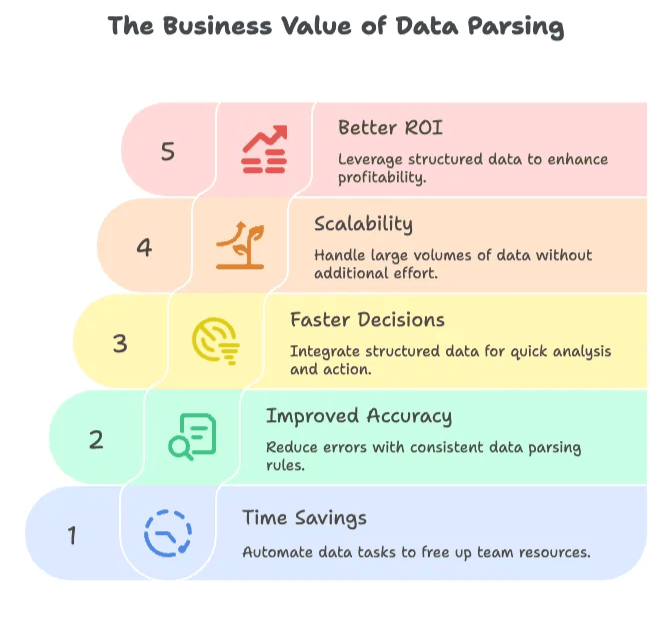
- Time Savings: No more hand-copying data or cleaning up text. Parsing automates the grunt work, freeing your team to focus on what matters. by automating lead collection with web scraping and parsing.
- Improved Accuracy: Humans make mistakes; parsers don’t get tired or distracted. Parsing applies consistent rules, reducing errors and typos.
- Faster Decisions: Structured data flows straight into your analytics tools or CRM. No more waiting days for someone to “clean up the spreadsheet.”
- Scalability: Once you set up a parser, it can handle hundreds or thousands of pages—no extra effort required.
- Better ROI: Structured data is actionable data. Companies that harness their data are .
Here’s a quick snapshot:
| Key Benefit | How Data Parsing Delivers Value |
|---|---|
| Time Savings | Automates data cleanup and extraction—minutes instead of hours or days |
| Accuracy & Consistency | Applies uniform structure, reducing human error and ensuring every field is captured correctly |
| Actionable Insights | Turns unstructured info into analysis-ready data for immediate decision-making |
| Scalability | Handles large volumes with minimal extra effort |
| Better ROI | Maximizes the usefulness of scraped data for real business outcomes |
Without parsing, you’re left with a digital haystack. With parsing, you’ve got a stack of golden needles—ready for action.
Data Parsing vs. Data Scraping: What’s the Difference?
Let’s clear up a common confusion: scraping and parsing are not the same thing—but they’re best friends.
- Data Scraping is about collecting data from websites. Imagine using a vacuum to suck up everything on a page—text, images, HTML, the works.
- Data Parsing is about organizing that data. It’s the filter that sorts out the dust bunnies from the diamonds.
Here’s how they work together:
- Scraping Step: You use a tool to grab the raw HTML from, say, a product listing page.
- Parsing Step: You extract the product name, price, and description from that HTML, and organize it into a table or database.
It’s like mining for gold (scraping) and then refining it into jewelry (parsing). Scraping gets you the material; parsing makes it valuable.
For a more detailed breakdown, see .
How Data Parsing Powers Modern Web Scraping Tools
Back in the day, parsing meant writing code—lots of it. If you wanted to extract prices from a website, you’d be elbow-deep in Python, BeautifulSoup, and regular expressions. (And if you don’t know what a regular expression is, count yourself lucky.)
But times have changed. Modern web scraping tools build parsing right into the workflow—often powered by AI. That means you don’t need to be a developer to turn web data into business-ready insights.
Take as an example. Our AI-driven web scraper doesn’t just collect data—it understands it. When you point Thunderbit at a webpage, the AI “reads” the page like a human would, identifies patterns (like lists of products or contacts), and parses the important details automatically.
Modern web scraping tools build parsing right into the workflow—often powered by AI. That means you don’t need to be a developer to turn web data into business-ready insights.
Thunderbit’s AI-Driven Parsing: Making Web Data Work for You
Let me walk you through how Thunderbit makes parsing accessible—even for non-technical users:
1. AI Suggest Fields
When you’re on a webpage, just click “AI Suggest Fields.” Thunderbit’s AI scans the page and proposes the key data fields—like Name, Company, Email, Price, or whatever makes sense for that page. It even suggests appropriate data types (text, number, URL, etc.).
No more guessing which HTML tag holds the info you want. The AI does the heavy lifting, so you can focus on what you need, not how to get it.
2. Field AI Prompt
Want to customize how a field is parsed? Thunderbit lets you add natural language instructions to each field. For example:
- “Format phone number in E.164 standard”
- “Only take the first sentence of the description”
- “Translate all text to English”
This means you can label, format, or even translate data as it’s parsed—no extra steps required.
3. Subpage Scraping
Sometimes, the details you need are on subpages (like individual product or profile pages). Thunderbit can automatically visit each subpage, parse the extra info, and enrich your main dataset. It’s like having an intern who never asks for a raise (and doesn’t take coffee breaks).
4. Multi-language and Formatting Intelligence
Thunderbit supports , and the AI can even translate or normalize data on the fly. Need all prices in USD? All dates in the same format? Just ask.
5. Export-Ready Data
After parsing, you can export your data to Excel, Google Sheets, Airtable, Notion, CSV, or JSON—free of charge. No more copy-pasting or reformatting.
Practical Example:
Suppose you want to scrape a directory of professionals. With Thunderbit:
- Click “AI Suggest Fields” and see fields like Name, Company, Email, and Phone automatically detected.
- Add a prompt to format phone numbers.
- Click “Scrape” and watch as Thunderbit builds your lead list.
- Export to Excel and you’re done.
For a more detailed walkthrough, check out our .
Common Use Cases: Where Data Parsing Shines in Web Scraping
Parsing isn’t just for techies—it’s a superpower for all kinds of business users. Here are some top use cases:
| Use Case | How Parsing Adds Value |
|---|---|
| Lead Generation | Turns scraped directories or LinkedIn results into structured lead lists (Name, Email, Company, etc.) |
| Price Monitoring | Structures product and pricing data from competitor sites for instant comparison |
| Market Research & Sentiment | Organizes reviews, comments, or social media posts for sentiment analysis and trend spotting |
| Real Estate Listings | Extracts property details (address, price, specs) into a uniform dataset for analysis |
| Product Catalog Building | Aggregates product info from multiple sources into a standardized format for ecommerce operations |
| Content Aggregation | Parses news or blog data (titles, authors, dates) for research or content curation |
| Financial Data Gathering | Structures financial statements, stock prices, or alternative data for analysis |
For more inspiration, see .
Parsing in Action: Step-by-Step Example for Business Users
Let’s walk through a real-world scenario—no coding required.
Scenario: You’re in sales ops and want to build a list of leads from an industry directory.
Step 1: Go to the directory webpage in Chrome.
Step 2: Open the .
Step 3: Click “AI Suggest Fields.” Thunderbit scans the page and suggests fields like Name, Company, Email, and Profile URL.
Step 4: Add a Field AI Prompt if you want, like “convert email to lowercase.”
Step 5: Click “Scrape.” Thunderbit collects and parses the data, filling out a table in the extension.
Step 6: If there are subpages (like detailed profiles), click “Scrape Subpages” to enrich your data.
Step 7: Review the parsed data in the preview. Make any tweaks if needed.
Step 8: Export to Excel, Google Sheets, or your tool of choice.
And just like that, you’ve got a clean, structured lead list—no copy-pasting, no late-night HTML nightmares.
For more step-by-step visuals, check out our .
Challenges and Pitfalls: What to Watch Out for in Data Parsing
Parsing isn’t always smooth sailing. Here are some common challenges—and how to tackle them:
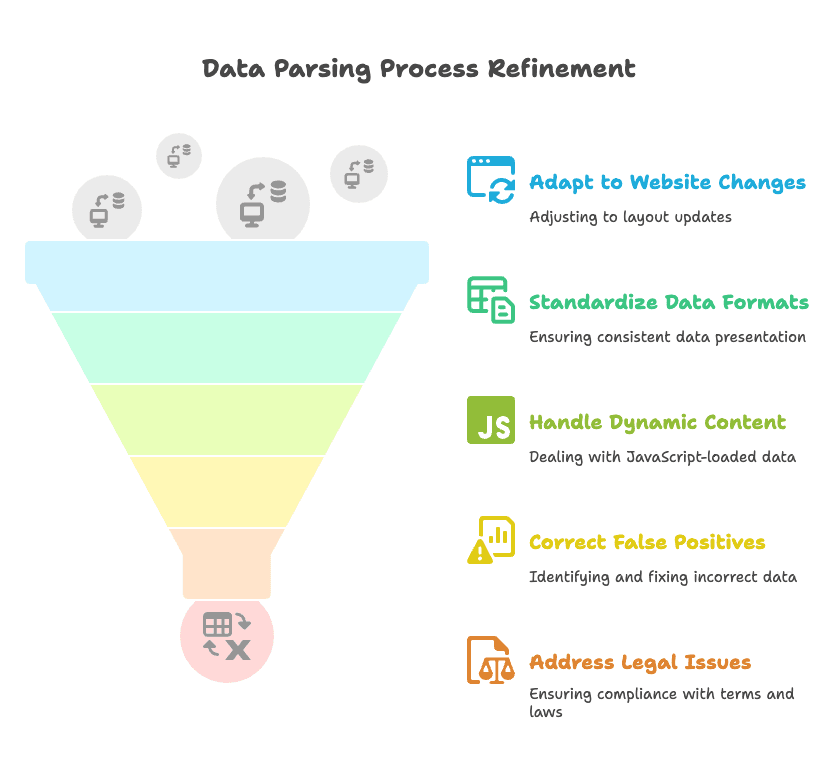
- Changing Website Structures: Sites update their layouts, which can break parsers. AI-driven tools like Thunderbit adapt better than rigid code, but always monitor your results and re-run “AI Suggest Fields” if things look off.
- Inconsistent Data Formats: Prices might show up as “$199” or “Contact for price.” Use AI Prompts to standardize formats, and expect to do a quick review after parsing.
- Dynamic Content: Some sites load data with JavaScript or hide info behind clicks. Browser-based tools (like Thunderbit) see what you see, but for really tricky sites, you might need to get creative.
- False Positives: Sometimes parsers grab the wrong data. Always preview your results and refine your field definitions if needed.
- Legal and Ethical Issues: Not all data is fair game. Always check a site’s terms of service and respect privacy laws.
For more troubleshooting tips, see .
Choosing the Right Data Parsing Solution for Your Business
Should you build your own parser or use a ready-made tool? Here’s a quick comparison:
| Factor | Build Custom Parser (In-House) | Use Ready-Made Tool (e.g., Thunderbit) |
|---|---|---|
| Setup Time | High—requires coding and testing | Low—configure in minutes with UI and AI |
| Technical Skill | Requires programming (Python/JS, HTML/DOM) | No coding required; designed for business users |
| Maintenance | You fix it when sites change | Provider handles updates; AI adapts to minor changes |
| Scalability | You build/manage infrastructure | Built-in cloud scaling and proxy management |
| Customization | Fully customizable if you can code | Flexible with AI Prompts, but within tool’s features |
| Cost | No license, but high labor and maintenance costs | Subscription or usage fees; often free for small jobs |
| Support | DIY troubleshooting | Vendor support and community forums |
| Data Control | All data stays in-house | Data passes through provider’s servers (check security/compliance) |
For most teams, especially if you’re not in the business of building scrapers, using a tool like Thunderbit is the fastest and most cost-effective path. You can always pilot a project and see if it meets your needs before committing.
For most teams, especially if you’re not in the business of building scrapers, using a tool like Thunderbit is the fastest and most cost-effective path. You can always pilot a project and see if it meets your needs before committing.
Conclusion: Unlocking the Power of Parsing in Web Scraping
Parsing is the bridge between the wild web and actionable data. It’s what turns a digital haystack into a goldmine of insights. In a world where , parsing isn’t optional—it’s essential.
The good news? Modern, AI-powered tools like have made parsing accessible to everyone. With features like AI Suggest Fields, Field AI Prompts, and subpage scraping, you can go from raw web page to structured spreadsheet in minutes—no coding, no headaches.
So, whether you’re building lead lists, tracking prices, analyzing reviews, or just tired of copy-pasting, parsing is your secret weapon. Start small, think big, and let the web work for you.
Ready to turn the web into your next business advantage? Give a spin, and see just how easy parsing can be.
Want to learn more? Check out other resources on the , like or .
FAQs
1. What is data parsing in web scraping?
Data parsing is the process of converting unstructured or messy web data—like raw HTML—into structured formats such as tables, spreadsheets, or databases. It’s the step that makes scraped data usable for analysis, automation, or business decision-making.
2. How is data parsing different from web scraping?
Web scraping collects raw data from websites, while parsing organizes and refines that data into a usable format. Think of scraping as gathering ingredients, and parsing as turning them into a recipe-ready meal.
3. Why is parsing important for businesses?
Parsing saves time, improves accuracy, and delivers actionable insights. It allows teams to automate workflows like lead generation, price monitoring, and market research—turning complex web content into clean datasets that fuel analytics and decisions.
4. How does Thunderbit help with data parsing?
Thunderbit uses AI to suggest fields, format data, follow subpages, and export structured data—all without code. Users can apply natural language prompts to customize parsing logic, making it accessible even to non-technical users.
5. What are common challenges with data parsing?
Challenges include changes in website structure, inconsistent formats, dynamic content, and false positives. Tools like Thunderbit mitigate these with AI-driven parsing, subpage handling, and real-time previews to ensure accurate results.