Let me set the scene: It’s 8:30 a.m. on a Monday, and you’re staring at a spreadsheet, copy-pasting company names, emails, and phone numbers from a dozen different websites. You’re not alone—turns out, over just moving data from one place to another. I’ve been there myself, and let me tell you, it’s not exactly the most inspiring way to start the week. For sales teams, it’s even more intense: , and over 20% say it’s their biggest CRM headache.
The world runs on data, but the way we collect it has been stuck in the dark ages—until now. Thanks to modern data extraction tools like web scrapers and AI-powered solutions, we’re finally breaking free from the tyranny of endless copy-paste. In this guide, I’ll walk you through what data extraction really is, why it matters, and how you can use it to turn hours of grunt work into minutes of insight. Whether you’re in sales, ecommerce, or operations, this is your ticket to working smarter, not harder.
Demystifying Data Extraction: What Is It and Why Should You Care?
Let’s cut through the jargon. Data extraction is just a fancy way of saying “copying useful info from lots of places and putting it all in one organized list.” Imagine you’re picking apples from different orchards and tossing the best ones into your basket—that’s data extraction in a nutshell.
Formally, it’s the process of retrieving or pulling data from various sources and converting it into a usable format for further analysis, reporting, or storage (). The goal? Get all that scattered data out of silos and into one place where you can actually do something with it.
Where does data extraction happen?
- Websites: Think public directories, product listings, or review sites.
- Databases & spreadsheets: Your CRM, ERP, or that never-ending Excel file.
- Documents & PDFs: Invoices, reports, or contracts.
- APIs and logs: For the more technically inclined, these are goldmines for operations data.
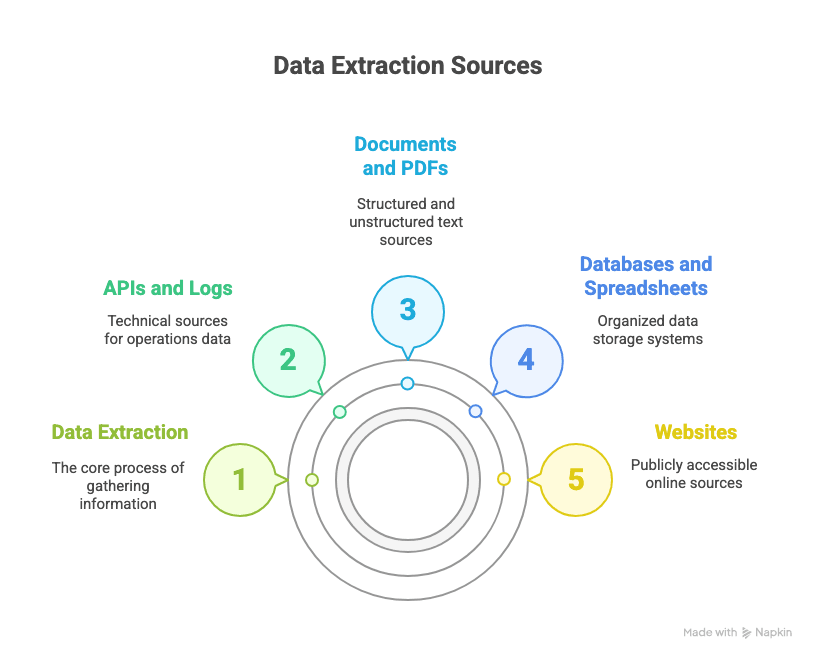
Whether it’s structured (like neat rows in a database) or unstructured (like a wild jungle of social media posts), data extraction is your first step to making sense of it all. It’s basically “copy-paste on steroids”—faster, more accurate, and way less soul-crushing.
Why Data Extraction Matters for Modern Businesses
Let’s get real: time is money. Every hour your team spends wrangling data is an hour not spent selling, strategizing, or serving customers. In fact, . That’s trillion with a “T.” Ouch.
But it’s not just about saving time—it’s about unlocking new opportunities. Here’s how automated data extraction delivers value:
| Use Case | Who Benefits | What It Looks Like |
|---|---|---|
| Lead Generation | Sales Teams | Scraping contact info from directories, LinkedIn, or company websites into a ready-to-use list |
| Price & Inventory Watch | Ecommerce Ops | Monitoring competitor prices or stock levels across hundreds of SKUs—no more manual checks |
| Market Research | Analysts/Marketing | Aggregating reviews, social posts, or product specs for competitive analysis |
| Vendor Management | Procurement | Tracking supplier catalogs and pricing updates automatically |
| Data Enrichment | Everyone | Pulling in extra info (emails, phone numbers, addresses) to beef up your CRM or database |
And let’s not forget accuracy: manual data entry has about a . That might not sound like much, but scale it up and suddenly your sales team is calling the wrong numbers or your pricing dashboard is off by hundreds of dollars.
Automated data extraction tools don’t just save time—they help you avoid costly mistakes and make better, faster decisions. It’s no wonder nearly .
The Real-Life Challenges of Data Extraction
If data extraction is so great, why isn’t everyone doing it already? Well, the old ways were… let’s just say, “character-building.”
Here’s what used to go wrong:
- Manual copy-paste is slow and error-prone. Even the most diligent employee will make mistakes after the 50th row. And let’s be honest, nobody dreams of spending their career as a copy-paste ninja.
- Scripts break all the time. Tech-savvy folks might write their own web scraping scripts, but websites love to change their layouts. One tiny tweak and your script is toast ().
- Every website is different. What works for one site won’t work for another. Some have tricky pagination, others hide data behind buttons or logins.
- Anti-bot roadblocks. Sites deploy CAPTCHAs, IP bans, and other tricks to keep scrapers out ().
- Legal and compliance headaches. Not every site wants you to take their data, and privacy laws like GDPR mean you need to tread carefully.
And perhaps the biggest challenge? The communication gap between non-technical business users and technical teams. I’ve seen sales managers try to explain what they need to a developer, only to get a script that almost works—until the next website update.
How Data Extraction Works: From Manual to Automated
So, how do you actually extract data? Whether you’re doing it by hand or using the latest AI, the steps are surprisingly similar:
- Identify the data source. Where does the info live? (Website, PDF, database, etc.)
- Extract (scrape) the data. Pull the relevant bits out—either by copying, scripting, or using a tool.
- Clean and structure the data. Fix typos, standardize formats, remove duplicates.
- Export or store the data. Save it somewhere useful—Excel, Google Sheets, a database, you name it.
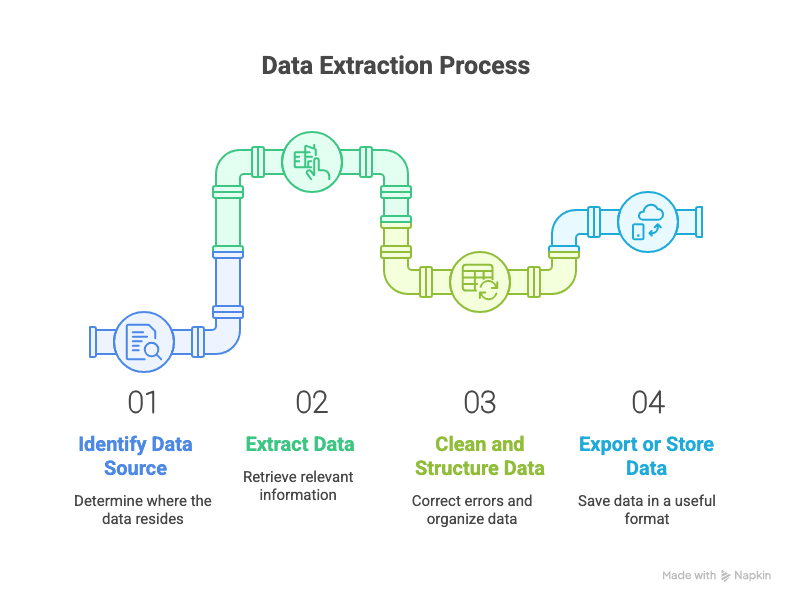
Let’s compare the main approaches:
| Approach | Pros | Cons |
|---|---|---|
| Manual copy-paste | Anyone can do it | Slow, error-prone, doesn’t scale |
| Code-based scrapers | Flexible, powerful | Requires programming, breaks easily, maintenance |
| No-code/AI web scrapers | Fast, user-friendly, adapts to changes | Sometimes less customizable for edge cases |
Modern tools, especially AI-powered ones, have turned this process into an automated pipeline. You tell the tool what you want, and it does the heavy lifting—no coding required.
Exploring Data Extraction Tools: Web Scrapers, APIs, and More
There’s a whole buffet of data extraction tools out there, but most fall into a few main categories:
- Web Scraping Tools: The bread and butter for business users. These pull data from websites—think of them as supercharged browser extensions or cloud apps.
- APIs and Integrations: If a website offers an API, use it! APIs are clean, structured, and less likely to break.
- Batch Processing & ETL Tools: For moving large volumes of data between databases or files—more common in IT and analytics.
- RPA (Robotic Process Automation): Bots that mimic human clicks and keystrokes. Great for legacy systems, but can be finicky.
- Manual Tools: Excel’s web import, Google Sheets functions, or browser add-ons. Good for small jobs, but not built for scale.
Web Scraper Tools: Making Data Extraction Accessible
Web scrapers are the go-to for most business users. They automate the process of collecting data from websites, turning hours of clicking into minutes of results.
Traditional web scrapers require you to point and click on each field or write rules for what to extract. If the website changes, you’re back to square one.
AI-powered web scrapers (like Thunderbit) take it a step further. You just describe what you want—“Get me all the product names and prices from this page”—and the AI figures out the rest. No more wrestling with HTML or XPath.
Key features to look for:
- Easy setup (no coding)
- Subpage and pagination scraping
- Multiple export options (Excel, Google Sheets, Notion, etc.)
- Adaptability to different website layouts
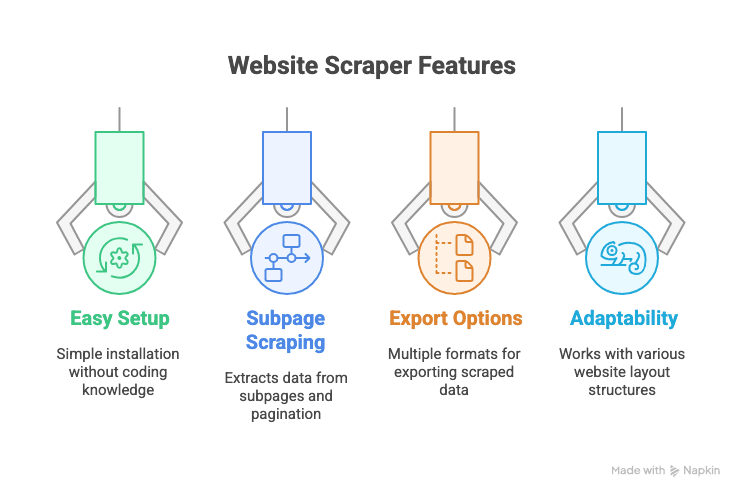
Thunderbit: AI-Powered Data Extraction for Everyone
Now, as someone who’s spent years building SaaS and automation tools, I’ve seen firsthand where most data extraction tools fall short: they’re either too technical, too rigid, or too slow to adapt to real-world business needs.
That’s why we built , an AI-based web scraper designed specifically for non-technical business users. Our goal? Make data extraction as easy as ordering takeout.
Here’s what sets Thunderbit apart:
- AI Suggest Fields: Just click “AI Suggest Fields” and Thunderbit will read the website, suggest the most relevant columns, and even generate custom prompts for each field. No more guessing which selector to use.
- Subpage Scraping: Need details from every product or profile page? Thunderbit can visit each subpage and enrich your table automatically.
- Pagination Support: Whether it’s a “Next” button or infinite scroll, Thunderbit handles it—so you get all the data, not just the first page.
- Easy Export: Send your data straight to Excel, Google Sheets, Notion, or Airtable. Download as CSV or JSON—whatever fits your workflow.
- No-Code, User-Friendly Experience: If you can use a browser, you can use Thunderbit. No technical background required.
- Cloud or Browser Scraping: Choose what works best for your needs—Thunderbit can run in the cloud for speed, or in your browser for sites that require logins.
And yes, we made sure it’s affordable. Our free tier lets you scrape up to 6 pages, and our paid plans start at just $15/month for 500 credits. For most small teams, that’s more than enough to get started.
Curious? Download Thunderbit’s Chrome Extension and try it out for yourself.
Thunderbit in Action: Real-World Use Cases
Let’s get practical. Here’s how teams are using Thunderbit every day:
Sales: Scraping Leads in Minutes
Imagine you’re a sales rep tasked with building a list of potential clients from an industry directory. Instead of spending hours copying names, emails, and phone numbers, you:
- Open the directory in Chrome.
- Click “AI Suggest Fields” in Thunderbit.
- Review the suggested columns (Name, Email, Phone, Company).
- Hit “Scrape.”
- Export the results to Google Sheets and start your outreach.
One user told us, “I built a list of 200 leads in less than 10 minutes. Used to take me half a day!”
Ecommerce: Monitoring Competitor Prices
Ecommerce managers need to keep tabs on competitor pricing. With Thunderbit, you can:
- Load your competitor’s product page.
- Use a pre-built template or let AI suggest fields (Product Name, Price, Availability).
- Set up scheduled scraping to check prices daily.
- Get alerts when prices change—no more manual checks.
Operations: Tracking Vendor Catalogs
Operations teams often need to keep supplier catalogs up to date. Thunderbit makes it easy to:
- Scrape product lists from supplier websites.
- Export the data to Airtable or Notion for inventory tracking.
- Schedule regular updates so you’re always working with the latest info.
Key Features to Look for in Data Extraction Tools
Not all data extraction tools are created equal. Here’s what I recommend looking for:
- Ease of Use: Can non-technical users get started quickly?
- Support for Multiple Data Sources: Websites, PDFs, images, APIs, etc.
- Structured Data Output: Clean tables, not messy text dumps.
- Automation & Scheduling: Set it and forget it—let the tool run on autopilot.
- Integration with Business Tools: Export to Excel, Google Sheets, Notion, Airtable, or your CRM.
- Scalability: Can it handle thousands of records or just a handful?
- Accuracy & Reliability: Does it catch errors and adapt to changes?
- Subpage & Pagination Scraping: No more missing out on hidden details.
- AI Assistance: The tool should help you, not the other way around.
And don’t underestimate the value of good support and documentation—when you hit a snag, you’ll want help fast.
Best Practices for Effective Data Extraction and Analysis
Having the right tool is half the battle. Here’s how to get the most out of your data extraction efforts:
- Validate and Clean Your Data: Always check for errors, duplicates, and formatting issues. Garbage in, garbage out.
- Organize for Analysis: Use clear headers and consistent formats. Think about how you’ll use the data downstream.
- Automate Routine Tasks: Schedule regular scrapes so your data is always fresh.
- Respect Legal and Privacy Boundaries: Always check website terms and privacy laws before scraping.
- Keep Tools Up-to-Date: Websites change—make sure your tools can keep up.
- Secure and Back Up Your Data: Don’t lose your hard-won insights to a hard drive crash.
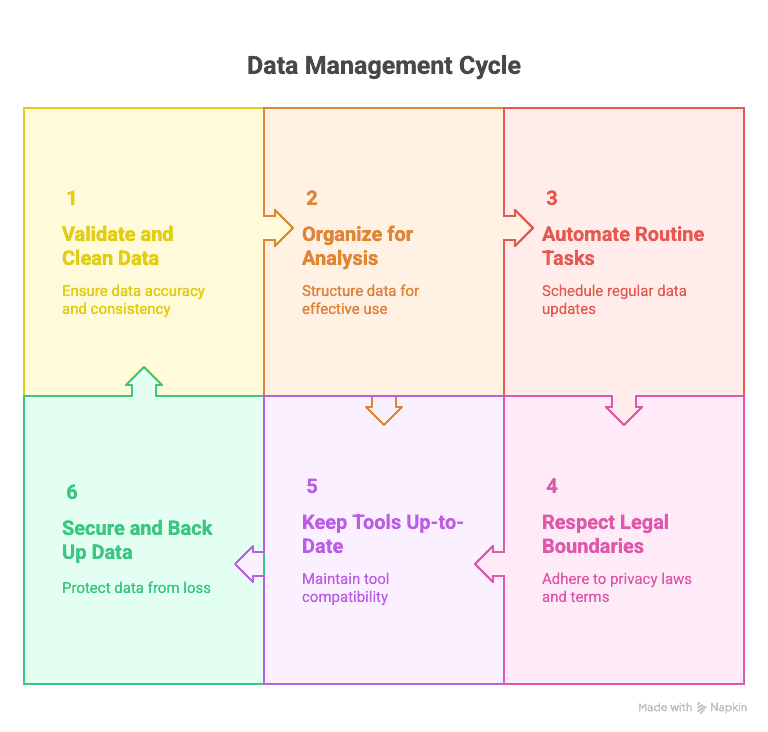
A quick checklist after every scrape: spot-check a few entries, dedupe, load into your analysis tool, and set a reminder for the next update.
Unlocking the Full Potential of Data Extraction for Your Business
Let’s bring it all together. Data extraction isn’t just a buzzword—it’s a practical, transformative tool for anyone who works with information. Whether you’re chasing leads, tracking prices, or just trying to get a handle on your data, the right extraction tool can turn hours of drudgery into minutes of insight.
And here’s my personal take: The future belongs to vertical AI agents—tools that are laser-focused on solving specific business problems, not just general-purpose chatbots. Why? Because businesses need reliability, repeatability, and results at scale. General AI agents are great for brainstorming or answering questions, but when it comes to automating repetitive, high-stakes workflows, you want a tool that’s built for your job.
That’s what we’re building at . Our mission is to make data extraction accessible to everyone—no coding, no headaches, just results. If you’re ready to leave manual data entry in the past, give Thunderbit a try and see how much more you can get done.
Want to dive deeper? Check out our other guides on the , like and .
Work smarter, not harder. The insights are out there—now you have the means to grab them and run.
P.S. If you ever find yourself dreaming about copy-pasting data, it’s probably time to automate. Or maybe just take a vacation. Either way, Thunderbit’s got your back.
FAQ
1. What is Thunderbit?
Thunderbit is an AI-powered Chrome Extension that lets anyone extract data from websites—no coding needed. Ideal for sales, marketing, ecommerce, and ops teams.
2. How is it different from traditional scrapers?
- AI auto-detects fields
- Handles subpages & pagination
- No setup or coding
- Export to Sheets, Excel, Notion, etc.
3. Can it handle logins, PDFs, or dynamic pages?
Yes.
- Browser Mode: For logins, PDFs, interactive pages
- Cloud Mode: Fast scraping for public sites
Also supports text summarization and translation.