If you’ve ever spent your morning hunched over a spreadsheet, copy-pasting company names and emails until your eyes glaze over, you know the pain of chasing sales leads. I’ve been there—back in my early days, I thought “lead generation” meant filling my coffee mug and bracing for another round of LinkedIn detective work. But here’s the thing: not all leads are created equal, and most of them won’t ever become customers. In fact, the average B2B lead-to-customer conversion rate is just . That means for every 100 names you gather, maybe three will actually buy.
So why do we keep grinding away at lead generation? Because the right sales leads are the lifeblood of any business—especially in B2B, where a single good lead can make your quarter. But there’s a lot of confusion out there: What’s the difference between a lead, a prospect, and a qualified lead? How do you find leads that actually convert, instead of clogging up your CRM like digital dust bunnies? In this guide, I’ll break down what sales leads really are, how to generate and qualify them, and how to use automation (including my own company, ) to build a sales engine that actually works. Let’s dive in—and maybe, just maybe, reclaim your mornings from spreadsheet purgatory.
Demystifying Sales Leads: What Are They?
Let’s start with the basics. A sales lead is simply a person or organization that’s shown some initial interest in your product or service. Maybe they downloaded a whitepaper, signed up for your newsletter, or just fit your target customer profile. At this stage, you don’t know if they’re a good fit or ready to buy—they’re just a name and a glimmer of hope.
But here’s where it gets tricky: not every lead is worth your time. There’s a big difference between a lead, a prospect, and a qualified lead:
- Lead: Someone who’s shown initial interest. Think of this as a business card you picked up at a conference—nice to have, but you don’t know if they’re serious.
- Prospect: A lead that’s been vetted and fits your ideal customer profile. You’ve done some homework, maybe had a conversation, and you know they could realistically become a customer.
- Qualified Lead: This is where things get interesting. Qualified leads are sorted into categories:
- MQL (Marketing Qualified Lead): Engaged with your marketing, fits your targeting criteria, and is ready for deeper engagement.
- SQL (Sales Qualified Lead): Vetted by sales, ready for a pitch or proposal.
- PQL (Product Qualified Lead): Has used your free or trial product and shown signs they’re ready to upgrade.
If you’re still calling every name in your CRM a “lead,” that’s like saying a veggie burger is the same as a cheeseburger—technically true, but one is a lot more satisfying (). The key is to move leads through these stages, qualifying and nurturing them until they’re ready to buy.
The Sales Funnel and Sales Pipeline: Where Do Sales Leads Fit In?
You’ve probably heard the terms “sales funnel” and “sales pipeline” thrown around like confetti at a SaaS conference. But what do they actually mean?
- Sales Funnel: This is the journey your leads take from first learning about you (awareness) to becoming a customer (action). It’s called a funnel because lots of people enter at the top, but only a few make it to the bottom.
- Sales Pipeline: Think of this as your internal process for managing leads as they move through the funnel. It’s the series of steps your sales team takes to turn a lead into a deal.
Here’s a quick map of how different lead types fit into the funnel:
| Funnel Stage | Lead Type | Definition | Core Strategy |
|---|---|---|---|
| Awareness | Cold Lead | No prior contact | Cold calls/emails, education |
| Awareness | MQL | Fits your profile | Segmented nurture, automation |
| Interest | Warm Lead | Some engagement | Case studies, webinars |
| Interest | Referral | Referred by others | Fast response, incentives |
| Decision | Hot Lead | Clear intent | 1:1 demo, offer, testimonials |
| Decision | SQL | Ready to buy | Needs analysis, ROI, proposal |
| Action | PQL | Product user | Onboarding, upsell |
| Action | Advocacy (Customer Referral) | User referral | Referral program, community |
Visualizing the Funnel: Imagine you start with 1,000 cold leads. Maybe 100 become warm leads, 20 become hot leads or SQLs, and 10 become paying customers. The funnel narrows at each stage, which is why focusing on quality is so important.
Mapping B2B Sales Leads to Funnel Stages
Let’s break down each lead type and how to engage them:
- Cold Leads: No relationship yet. These are your “spray and pray” targets—think cold emails, cold calls, or scraping directories. The goal is to educate and build awareness.
- MQLs: They’ve engaged with your marketing (downloads, webinars, etc.) and fit your target profile. Use segmented nurture campaigns and automation to keep them warm.
- Warm Leads: They know your brand and have shown some interest, but aren’t ready to buy. Personalized content, case studies, and webinars work well here.
- Referrals: Leads referred by existing customers or partners. They often skip the cold phase and convert at higher rates. Respond quickly and consider referral incentives.
- Hot Leads: These folks are ready to buy—they’ve requested a demo or pricing. Prioritize them for 1:1 demos, offers, and customer testimonials.
- SQLs: Vetted by sales, ready for a proposal. Dive deep into needs analysis, ROI justification, and contract details.
- PQLs: Users who’ve tried your product and shown buying signals. Guide them through onboarding and upsell opportunities.
- Advocacy: Satisfied customers who refer others. Keep them engaged with referral programs and community events.
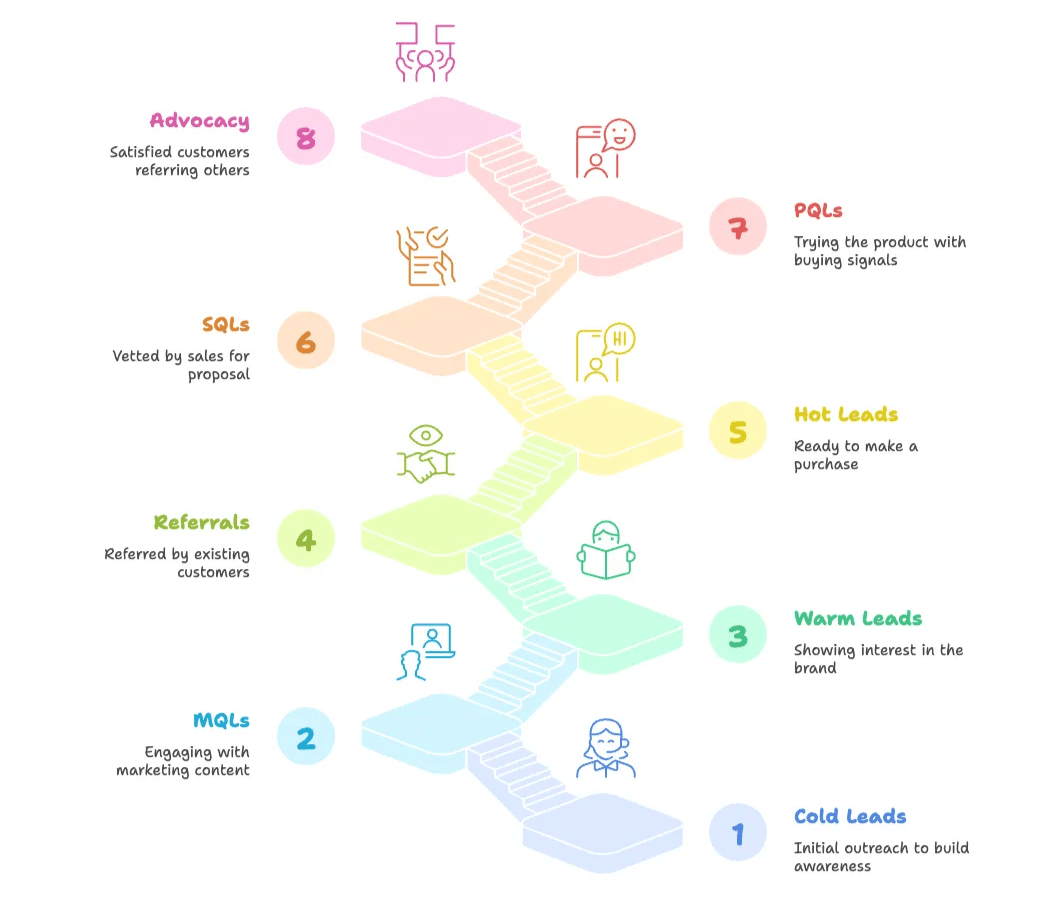
Each stage requires a different approach—don’t send a pricing sheet to a cold lead, and don’t bore a hot lead with another blog post.
Why Quality Sales Leads Matter: Impact on Conversion and ROI
Here’s the hard truth: most leads won’t buy. In fact, only of leads actually convert to customers. That means if you’re focusing on quantity over quality, you’re setting yourself up for a lot of wasted effort.
- High-quality leads convert at much higher rates, move through the pipeline faster, and make your sales team more productive. Companies that excel at lead nurturing generate .
- Low-quality leads waste time and money. Chasing 200 bad leads a month can waste . Only rate the leads marketing sends as “very high quality.”
It’s not just about closing more deals—it’s about closing the right deals, faster, and with less stress. As someone who’s spent too many hours chasing “leads” that turned out to be dead ends, I can tell you: quality beats quantity every time.
How to Generate Leads for Sales: Outbound, Inbound, and Hybrid Approaches
Let’s talk tactics. There are three main ways to generate leads:
Outbound Lead Generation
Outbound is all about proactively reaching out—cold emails, cold calls, LinkedIn messages, buying lists, and attending trade shows. It’s the go-to for early-stage B2B companies because you can get results fast. But it’s also labor-intensive: you’ll spend hours researching, copying, pasting, and cleaning data. I’ve seen teams burn out just trying to keep up with the manual grunt work.
- Outbound leads are more expensive () but deliver results quickly.
- Outbound is critical for B2B cold starts—you can’t wait for leads to come to you.
Inbound Lead Generation
Inbound is about attracting leads with content marketing, SEO, webinars, and social media. It’s more scalable and cost-effective over time (), but it takes longer to ramp up. Inbound leads tend to have higher intent and convert better ().
Hybrid Approach
The best companies combine both: outbound for quick wins, inbound for long-term growth. In fact, companies using both see .
But let’s be real: outbound is a slog. Manual lead sourcing is “close to impossible to do at scale” (). That’s why automation is a lifesaver.
Popular Sales Leads Sourcing Platforms
If you’re in B2B sales, you’ve probably heard of these platforms:
-
ZoomInfo: The heavyweight. Massive database, advanced filters, intent data, but it’ll cost you—plans start around . Great for large teams, but overkill for most startups.
-
: Combines a big contact database with built-in email outreach. More affordable (), but data quality can vary.
-
LinkedIn Sales Navigator: Advanced search and lead management within LinkedIn. Fantastic for targeted research, but doesn’t give you emails or phone numbers directly ().
-
Clearbit Prospector: Great for enriching data and finding contacts via API. Pricing is custom, but it’s developer-friendly and integrates with your stack.
-
Crunchbase: Best for finding target companies (especially startups and tech). Affordable (), but limited contact info.
Most teams use a mix—find companies on Crunchbase, people on LinkedIn, emails on Apollo, and so on. But even with these tools, you’ll still spend hours cleaning and organizing data. That’s where automation comes in.
Automating Lead Generation: How AI Tools Like Thunderbit Transform Sales Leads Sourcing
Here’s where things get fun (and, honestly, where I wish I’d had these tools years ago). is an AI-powered web scraper and automation agent that helps you collect, organize, and update sales leads from any website—no coding required.
What Makes Thunderbit Different?
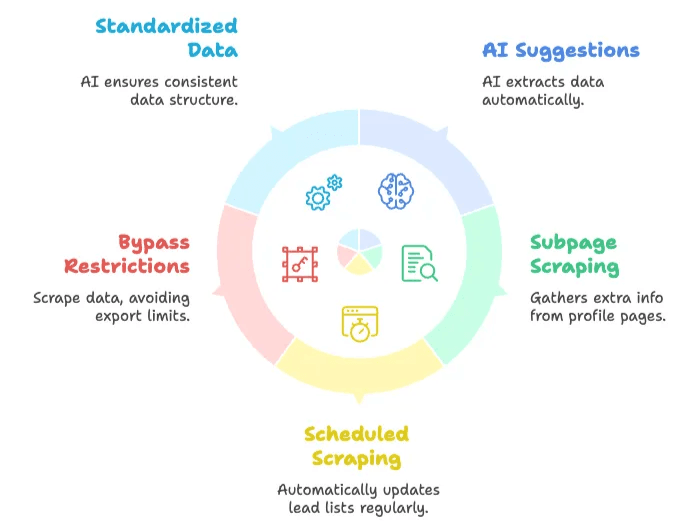
- AI-Powered Field Suggestions: Just describe what you want (“company name, CEO, email from this directory”), and Thunderbit’s AI figures out how to extract it. No need to click every field or wrestle with HTML.
- Subpage Scraping: Many directories list leads with links to detailed profiles. Thunderbit can automatically click through each subpage, grab extra info (like emails or bios), and merge it into your main table.
- Scheduled Scraping: Set Thunderbit to run daily or weekly, and it’ll automatically update your lead lists—perfect for monitoring job boards, directories, or new hires.
- Bypass Export Restrictions: Some platforms don’t let you export leads. With Thunderbit, you can scrape the data directly from the web interface, sidestepping those limits.
- Standardized Data Across Sources: Thunderbit’s AI ensures you get the same data structure from different sources, so you don’t have to spend hours cleaning up mismatched columns.
And yes, you can export everything to Excel, Google Sheets, Airtable, or Notion—no extra fees.
If you want to see it in action, check out the .
Thunderbit in Action: Real-World Use Cases
Let me share a few ways I’ve seen sales and ops teams use Thunderbit:
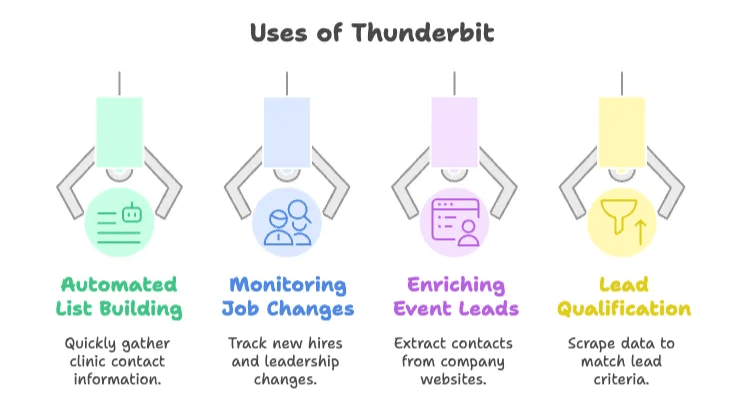
- Automated List Building: Scraping hundreds of clinics from a healthcare directory in minutes, instead of days of manual copy-paste.
- Monitoring Job Changes: Setting Thunderbit to check company “Team” pages for new hires or leadership changes, so you can reach out at the perfect time.
- Enriching Event Leads: After a trade show, feeding a list of company names into Thunderbit to pull out key contacts and emails from each website.
- Lead Qualification: Scraping data points that match your qualification criteria (like company size or tech stack), then feeding that into your lead scoring model.
The result? Less time on grunt work, more time actually talking to prospects.
Lead Qualification: Turning Sales Leads into Sales Opportunities
Generating leads is only half the battle—you need to qualify them to make sure they’re worth your time. Two classic frameworks are BANT (Budget, Authority, Need, Timeline) and CHAMP (Challenges, Authority, Money, Prioritization):
- BANT: Do they have budget? Are you talking to the decision-maker? Do they have a real need? Is their timeline reasonable?
- CHAMP: Focuses first on the customer’s challenges, then authority, money, and how high a priority the problem is.
You can also use lead scoring—assigning points for behaviors (like downloading a whitepaper or visiting your pricing page) and attributes (like company size or job title). Once a lead hits a certain score, they’re ready for sales.
For example, a SaaS company might set a threshold of 40 points: downloading a whitepaper is 10, attending a webinar is 7, job title match is 5, and so on. Only leads above 40 get passed to sales ().
Nurturing Sales Leads Through the Sales Funnel
Most leads aren’t ready to buy right away—one-third of businesses say over half their qualified leads aren’t sales-ready (). That’s where lead nurturing comes in.
- Top-of-Funnel (Cold Leads): Focus on education—send helpful content, blog posts, or invite them to webinars. Don’t pitch too soon.
- Middle-of-Funnel (Warm Leads, MQLs): Personalize your outreach—case studies, webinars, and targeted emails. Start adding a human touch (calls, LinkedIn messages).
- Bottom-of-Funnel (Hot Leads, SQLs): Move fast—respond within minutes, offer demos, address objections, and provide ROI justification.
Automation tools like HubSpot, Marketo, or MailChimp can help you set up drip campaigns, track engagement, and trigger sales outreach at the right time. But don’t forget the human touch—especially for hot leads.
Measuring Success: Tracking Sales Leads Through the Sales Pipeline
You can’t improve what you don’t measure. Here are the key metrics to track:
- Lead Conversion Rates: What percentage of leads move from one stage to the next? Industry average is overall, but you should benchmark each stage.
- Lead Velocity Rate (LVR): How fast are you growing your pool of qualified leads month over month? ()
- Pipeline Value: What’s the total value of deals in your pipeline? Are you on track to hit your targets?
- Lead Response Time: How quickly do you respond to new leads? Responding within 5 minutes can make you 10x more likely to qualify a lead ().
- Engagement Metrics: Email open rates, click-through rates, and website visits.
Set up a simple dashboard in your CRM (Salesforce, HubSpot, etc.) to visualize your funnel, track conversion rates, and spot bottlenecks. For inspiration, check out the .
Key Takeaways: Building a Sales Leads Engine That Converts
Let’s wrap it up with a quick checklist:
- Know your lead types: Not all leads are equal. Define and segment cold, warm, hot, MQL, SQL, PQL, and referrals.
- Focus on quality: High-quality leads convert better, move faster, and make your team more productive.
- Mix your methods: Use outbound for quick wins, inbound for long-term growth, and combine both for best results.
- Automate the grunt work: Tools like can save you hours by scraping, organizing, and updating leads automatically.
- Qualify ruthlessly: Use frameworks like BANT or CHAMP, and implement lead scoring to prioritize your best opportunities.
- Nurture at every stage: Tailor your content and outreach to where the lead is in the funnel.
- Measure everything: Track conversion rates, velocity, pipeline value, and response times. Use dashboards to spot issues and optimize.
If you’re tired of drowning in spreadsheets and chasing leads that go nowhere, it’s time to rethink your approach. Focus on quality, leverage automation, and build a sales engine that actually converts. And if you want to see how Thunderbit can help, check out our or browse more tips on the .
FAQs
1. What’s the difference between a Lead, an MQL, and an SQL?
-
Lead: Someone who’s shown initial interest (e.g., downloaded a whitepaper) but hasn’t been vetted.
-
MQL (Marketing Qualified Lead): Has engaged with your marketing materials and fits your target profile, making them ready for nurturing campaigns.
-
SQL (Sales Qualified Lead): Has been assessed by sales, confirmed to have budget and authority, and is ready for a demo or proposal.
2. How can I generate and qualify high-quality sales leads efficiently?
-
Define your ideal customer profile before sourcing.
-
Use a hybrid approach: combine outbound outreach (cold emails, calls) with inbound tactics (content, SEO, webinars).
-
Leverage automation to scrape and clean data at scale, then score leads based on behavior (downloads, site visits) and firmographics (company size, role).
-
Respond quickly: contacting new leads within five minutes can boost qualification rates tenfold.
3. How does Thunderbit improve lead scraping workflows?
Thunderbit’s AI-driven scraper lets you describe the fields you need (company name, email, title) and automatically extracts them—even clicking through subpages to gather additional details. You can schedule daily or weekly scrapes to keep your lists current, bypass export limits on directories, and export directly to Google Sheets, Excel, or Airtable. This reduces hours of manual copy-and-paste work and keeps your CRM data consistent and up to date.
Learn More:
Now, go forth and generate leads that actually move the needle. And maybe—just maybe—enjoy your coffee while it’s still hot.