Let’s be honest: if you’ve ever tried to get your hands on business data, you’ve probably run into the “web scraping vs. data mining” debate. I’ve seen teams go in circles—one side wants to grab every bit of info from the web, the other wants to analyze it for deep insights, and sometimes both sides end up staring at a spreadsheet wondering, “Wait, what exactly are we doing here?” If that sounds familiar, you’re not alone.
As someone who’s spent years building SaaS and automation tools (and now co-founder at ), I’ve watched this confusion play out everywhere from sales floors to boardrooms. So, let’s cut through the jargon and get practical: what’s the real difference between web scraping and data mining, who actually uses each, and—most importantly—how can you make them work together to drive results for your team?
Web Scraping vs. Data Mining: Quick Definitions for Busy Teams
Let’s start simple, no tech dictionary required.
- Web Scraping: This is the process of collecting data from websites—think of it as an automated way to copy-paste information from the web into a spreadsheet. Web scraping tools scan web pages, extract specific info (like product prices, company names, or articles), and organize it into a structured format (rows and columns). No analysis happens at this stage—it’s all about getting the raw data you need.
- Data Mining: This is where the magic (okay, not magic, but real value) happens after you have your data. Data mining means analyzing datasets—using statistics, algorithms, or AI—to uncover trends, patterns, and insights. It’s like taking that massive spreadsheet and figuring out what it means: segmenting customers, forecasting sales, or detecting fraud.
The analogy I always use:
Web scraping is gathering ingredients from the store; data mining is cooking them into a meal. You need both if you want dinner to be more than just a pile of groceries.
Who Uses Web Scraping vs. Data Mining—and Why?
Here’s where things get interesting. The difference isn’t just “collect vs. analyze”—it’s about who’s doing what, and why.
Who Uses Web Scraping?
Typical Users:
- Sales teams (building lead lists, grabbing contact info)
- Marketing teams (market intelligence, competitor monitoring)
- Operations (price tracking, supply chain insights)
- Research teams (real estate, finance, etc.)
Their Goal:
Get fresh, external data—fast. Whether it’s pulling thousands of product prices, scraping LinkedIn for leads, or monitoring competitor launches, these folks need up-to-date info to fuel their day-to-day decisions (, ).
Who Uses Data Mining?
Typical Users:
- Data analysts and business intelligence (BI) teams
- Data scientists
- Product managers and strategy teams
Their Goal:
Find meaning in the data. These folks take the raw info—whether scraped from the web or pulled from internal systems—and look for patterns, trends, and actionable insights. They’re less concerned with how the data was collected and more focused on what it can tell them ().
Scenario Table: Who Does What?
| Role | Web Scraping Example | Data Mining Example |
|---|---|---|
| Sales | Scrape business directories for leads | Analyze which leads convert best |
| Marketing | Scrape competitor product launches | Segment customers by buying behavior |
| Operations | Scrape supplier prices daily | Forecast demand, optimize inventory |
| BI/Data Science | (Usually not scraping themselves) | Build predictive models, find trends |
| Product Management | Scrape app store reviews for feedback | Identify feature gaps, prioritize roadmap |
Web Scraping: Turning Websites into Business-Ready Data
Let’s face it: the internet is a goldmine of business data, but most of it is locked away in messy, unstructured web pages. Web scraping is the key that lets you unlock that data and turn it into something your team can actually use.
Why Web Scraping Matters (Especially for Non-Tech Teams)
- Saves time: No more interns copy-pasting for days. A scraper can pull thousands of data points in minutes.
- Scales up: Want to monitor 50 competitor sites every day? Scraping makes it possible.
- Keeps you current: Get real-time updates on prices, inventory, or news—without manual effort.
In fact, over have integrated web scraping into their analytics efforts, and use it for competitive monitoring and price tracking.
Practical Use Cases
- Lead Generation: Scrape public directories or social networks for names, emails, phone numbers.
- Price Monitoring: Track competitor prices or product availability in real time.
- Market Research: Aggregate online reviews, scrape social media for sentiment, or monitor news sites for trends.
- Data Enrichment: Augment your CRM with fresh info from company websites or LinkedIn.
- Real Estate & Finance: Scrape property listings, financial news, or alternative data for investment research ().
And here’s the kicker: you don’t need to be a coder anymore. Over now offer drag-and-drop or point-and-click interfaces, making scraping accessible to everyone.
How Thunderbit Simplifies Web Scraping for Everyone
I’ll admit, when we started building , our goal was simple: make web scraping as easy as asking an intern to copy-paste data—except the “intern” is an AI agent that never sleeps, never complains, and never gets distracted by cat videos.
Here’s how Thunderbit bridges the gap between data collection and business analysis:
- AI Suggest Fields: Just click “AI Suggest Fields,” and Thunderbit’s AI scans the page, recommends which data fields to extract, and proposes column names. No more fiddling with HTML or selectors—just pick what you need ().
- Subpage Scraping: Need more details from subpages (like product details or job descriptions)? Thunderbit can automatically click through, grab the extra info, and append it to your dataset.
- Instant Data Export: One-click export to Excel, Google Sheets, Airtable, Notion, or CSV/JSON. No hidden fees, no hoops to jump through—your data is ready to use instantly.
- No-Code, Point-and-Click: Thunderbit lives in your browser. Select what you want, and you’re done. Even if you’ve never scraped before, you’ll be up and running in minutes.
- AI-Powered Resilience: Websites change all the time, but Thunderbit’s AI adapts to many layout tweaks automatically. Less maintenance, less frustration.
- Scheduled Scraping & AI Autofill: Set scrapes to run on a schedule, or let AI fill out forms and logins for you. Thunderbit even handles PDFs, images, emails, and phone numbers in a single click.
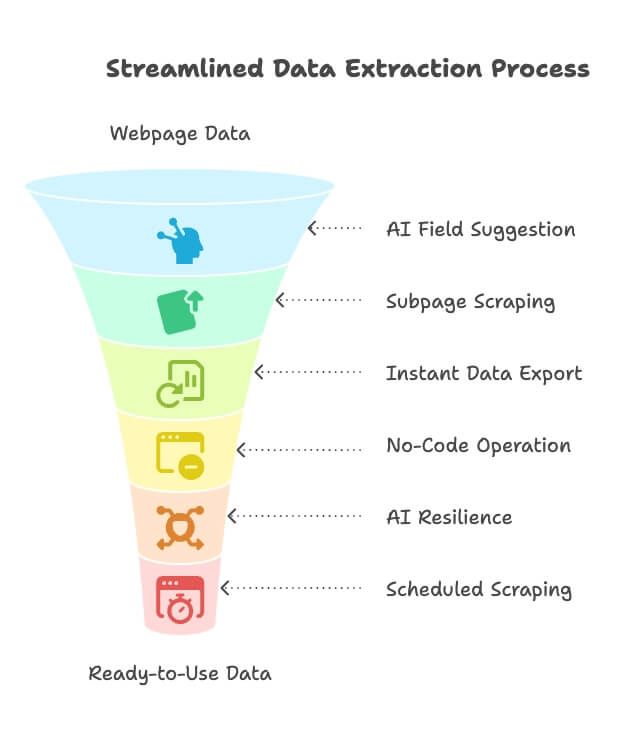
The upshot? Thunderbit collapses the skills gap. Now, sales ops, marketing, or even your CEO can set up a scrape without calling IT. It’s the “middle layer” that connects messy web data to the tools you actually use for analysis.
Want to see it in action? Check out our or dive into more use cases on the .
Data Mining: Uncovering Insights from Your Collected Data
Okay, you’ve scraped a mountain of data. Now what? This is where data mining comes in.
What Is Data Mining (in Plain English)?
Data mining is the process of analyzing large datasets to find hidden patterns, correlations, or anomalies that can provide business insight. It’s about turning raw numbers into actionable knowledge—like discovering that customers who buy product A also tend to buy product B, or that certain behaviors signal a high risk of churn.
Common Business Goals
- Trend Discovery & Forecasting: Spotting sales trends, seasonality, or market shifts—and predicting what comes next.
- Customer Segmentation: Grouping customers by behavior or demographics for targeted marketing.
- Anomaly Detection: Finding outliers that could signal fraud, risk, or new opportunities.
- Strategic Insight: Combining multiple datasets (internal + scraped) to guide big decisions—like entering a new market or adjusting pricing.
Here’s the catch: data mining is only as good as the data you feed it. The old saying “garbage in, garbage out” is painfully true. In fact, analysts often spend up to just cleaning and prepping data before they can actually analyze it.
That’s why structured web scraping (like what Thunderbit outputs) is so valuable—it gives you a clean, ready-to-analyze dataset, so your analysts can jump straight to the good stuff.
Web Scraping vs. Data Mining: A Side-by-Side Comparison
Let’s put the two head-to-head so you can see exactly where they differ—and where they overlap.
| Aspect | Web Scraping | Data Mining |
|---|---|---|
| Primary Purpose | Collecting raw data from websites (data extraction) | Analyzing datasets to discover patterns and insights (data analysis) |
| Typical Users | Sales, marketing, ops, research (often non-technical, domain experts) | Data analysts, BI teams, data scientists, strategy managers (analytical/technical roles) |
| Data Sources | Web pages, online sources, public directories, APIs | Structured datasets: scraped data, internal databases, CSVs, data warehouses |
| Process & Tools | Crawling, extraction (no-code tools like Thunderbit, browser extensions) | Data analysis (BI tools, Python/R, SQL, machine learning platforms) |
| Output | Structured dataset (CSV, spreadsheet, database table) | Insights, reports, dashboards, predictive models |
| Example Use Cases | Compiling competitor prices, scraping social mentions, pulling listings | Segmenting customers, predicting churn, scoring leads |
| Major Challenges | Website changes, anti-scraping defenses, data quality, legal/ethical | Dirty/incomplete data, choosing right models, privacy, interpreting results |
Key takeaway:
Web scraping is the “fuel” (data), data mining is the “engine” (insight). You need both to drive anywhere.
How Web Scraping and Data Mining Work Together in Business
Here’s where the real magic happens: web scraping and data mining aren’t competitors—they’re teammates. Think of them as the upstream and downstream of your data workflow.
Scenario 1: Market Intelligence
- Step 1: Scrape competitor product listings, prices, and reviews from multiple sites.
- Step 2: Mine the data for trends—spotting gaps in the market, identifying common customer complaints, or tracking price changes over time.
- Result: You get actionable insights to inform product strategy or pricing.
Scenario 2: Sales Lead Scoring
- Step 1: Scrape LinkedIn or business directories to enrich your lead database with company size, industry, and recent news.
- Step 2: Analyze which attributes correlate with high conversion rates, then prioritize leads accordingly.
- Result: Your sales team focuses on the best-fit prospects, not just the biggest list.
Scenario 3: Pricing Optimization
- Step 1: Scrape real-time competitor prices and inventory.
- Step 2: Feed that data into your pricing algorithms to adjust your own prices dynamically.
- Result: You stay competitive and maximize revenue.
The risk of treating them as isolated activities?
If you only scrape and never analyze, you’re drowning in data but starving for insight. If you only analyze internal data, you’re missing the broader market context. The best teams use both—scraping for a complete dataset, mining for meaningful insights ().
Overcoming Common Challenges in Web Scraping and Data Mining
Let’s get real: both web scraping and data mining come with their own headaches. Here’s how to tackle the big ones (and how Thunderbit helps):
1. Data Quality and Cleaning
- Problem: Scraped data can be messy—missing fields, inconsistent formats, duplicates.
- Solution: Use tools that allow cleaning during extraction. Thunderbit can format and categorize data on the fly using AI, so your output is analysis-ready (). Always spot-check your data before diving into analysis.
2. Website Changes and Anti-Scraping Measures
- Problem: Websites change layouts, add CAPTCHAs, or block bots.
- Solution: Use AI-powered scrapers like Thunderbit that adapt to layout changes automatically. Respect
robots.txt, avoid overloading sites, and consider using proxies if needed ().
3. Legal and Ethical Concerns
- Problem: Scraping public data is generally legal, but privacy laws and terms of service matter.
- Solution: Always review site terms, focus on public data, anonymize where possible, and comply with GDPR/CCPA. Be an “ethical data citizen”—your reputation is worth more than any dataset ().
4. From Data to Actionable Insights
- Problem: Teams collect data but struggle to turn it into decisions.
- Solution: Start with clear business questions, use visualization, and involve domain experts in interpreting results. Integrate insights into workflows (e.g., flagging at-risk customers in your CRM).
5. Tooling and Skills Gap
- Problem: Not every team has coders or data scientists.
- Solution: Leverage user-friendly, no-code tools like Thunderbit for scraping, and modern BI platforms for mining. Invest in basic data literacy training—sometimes a simple pivot table is all you need.
Choosing the Right Approach: Web Scraping, Data Mining, or Both?
So, how do you decide what you need? Here’s a quick decision guide:
- Do you have the data you need?
- No: Start with web scraping to collect it.
- Yes: Move to data mining to extract insights.
- Are your questions about the external world or internal patterns?
- External (competitors, market, leads): Web scraping.
- Internal (customer behavior, sales trends): Data mining.
- Do you need both?
- Most real-world projects do! Scrape external data, then mine it (plus your internal data) for the full picture.
- Team capabilities:
- No coding skills? Use no-code scraping tools like Thunderbit.
- No data scientists? Use user-friendly BI tools or start with basic analysis.
- Time sensitivity:
- Real-time needs? Set up ongoing scraping and analysis.
- One-off project? Do a one-time scrape and mine.
Checklist:
- “Do I have all the data I need internally?” If not, scrape.
- “Do I understand the data I have?” If not, mine.
- “Is the problem big enough to combine approaches?” If yes, do both.
- “Does my team have the skills?” If not, use no-code tools or get help.
And remember: you don’t have to do it all at once. Start small, run a pilot, and scale as you see results.
Key Takeaways: Making Data Work for Your Team
Let’s recap the essentials:
- Web scraping and data mining are two steps in the same journey. Scraping collects the data (especially from external sources), mining analyzes it for insight.
- Different roles, different goals: Sales, marketing, and ops use scraping to get data; analysts and BI teams mine it for meaning.
- They’re complementary, not competing: The best results come from combining both—scraping for a rich dataset, mining for actionable insights.
- No-code tools and AI have lowered the barrier: Thunderbit and similar tools make scraping accessible to everyone. Modern BI platforms make mining easier, too.
- Data quality and ethics matter: Clean your data, respect privacy, and always act ethically.
- Let your use case drive your approach: Start with your business question, then decide what data you need and how to analyze it.
- Start small, then scale: Use free tiers, pilot projects, and quick wins to build momentum.
At the end of the day, the goal is to empower your team to make better decisions with data. Maybe that means your sales team spends less time on manual research (thanks to scraping), or your strategy meetings are driven by real insights (thanks to mining). Either way, combining both approaches is how modern teams gain a competitive edge.
So, collect those web data ingredients, cook up some insights, and serve your team the actionable intelligence they need. And if you need a hand in the kitchen, is here to make prep work a breeze.
Curious to try it out? Download the and see just how easy web scraping can be. For more tips and stories from the front lines of data, check out the .
FAQs
1. What’s the main difference between web scraping and data mining?
Web scraping is the process of collecting raw data from websites, while data mining involves analyzing that data to uncover patterns, insights, or trends. Think of scraping as gathering ingredients and mining as cooking the meal.
2. Who typically uses web scraping versus data mining?
Web scraping is mostly used by sales, marketing, operations, and research teams who need fresh, external data quickly. Data mining is used by analysts, data scientists, and product teams who aim to derive strategic insights from data.
3. Do I need coding skills to do web scraping?
Not anymore. Tools like offer no-code, AI-powered interfaces that let anyone—regardless of technical background—scrape data using point-and-click actions and instant export features.
4. How do web scraping and data mining work together?
Web scraping provides the raw, structured data that data mining relies on. Together, they create a pipeline: collect external data with scraping, then analyze it with mining to guide business decisions.
5. What are some real-world use cases for each?
Web scraping is used for tasks like lead generation, price monitoring, and competitor tracking. Data mining supports customer segmentation, trend forecasting, fraud detection, and strategic planning based on the scraped data.