If you’re in the market for a web scraping tool, chances are you’ve come across Webscraper io. It’s one of the most widely recognized names in the data extraction space, boasting hundreds of thousands of users and a reputation for being a “no-code” solution. But is it really the best fit for business users—especially those who aren’t technical? And what if you’re looking for something even easier, faster, and more intuitive?
I’ve spent a lot of time researching, testing, and comparing web scraping tools for business use. In this deep-dive, I’ll walk you through what Webscraper io actually offers, who it’s best for, where it shines, and—just as importantly—where it falls short. I’ll also share real user feedback from platforms like , , and , so you can see what people love (and what frustrates them).
And if you’re a business user who just wants to get data out of websites with as little hassle as possible, I’ll introduce you to , an AI-powered web scraper that’s changing the game for non-technical teams. I’ll show you how Thunderbit stacks up against Webscraper io, and why it might be the smarter choice for your workflow.
What is Webscraper io?
Webscraper io is a web data extraction company founded in 2017 and based in Latvia. Its flagship product is the Web Scraper browser extension, available for Chrome and Firefox. The extension lets you build “sitemaps” (basically, instructions for what data to grab and how to navigate a website) using a point-and-click interface. The idea is that you don’t need to write code or mess with complex scripts—just click on the elements you want, and the tool does the rest.
But Webscraper io isn’t just a browser extension. For more advanced needs, it offers a Cloud Scraper service. This lets you run scraping jobs on their servers, schedule recurring tasks, use proxy IPs to avoid blocks, and export data to cloud storage or via API. The cloud platform is designed for larger-scale, automated scraping—think e-commerce price monitoring, real estate aggregation, or market research at scale.
Key Products:
- Web Scraper Browser Extension: Free, local scraping with a visual interface.
- Web Scraper Cloud: Paid, cloud-based scraping with scheduling, API, proxies, and integrations.
Main Features:
- Point-and-click UI for selecting data (no manual XPath/CSS required)
- Handles dynamic websites (JavaScript, AJAX, pagination)
- Multi-level navigation via sitemaps
- Data export to CSV, Excel, JSON, or via API/webhooks
- Cloud scheduling and automation
- Proxy support for large-scale scraping
- Integrations with Dropbox, Google Sheets, Amazon S3, and more
In short, Webscraper io aims to be a one-stop shop for web data extraction, whether you’re a solo entrepreneur or a business with big data needs.
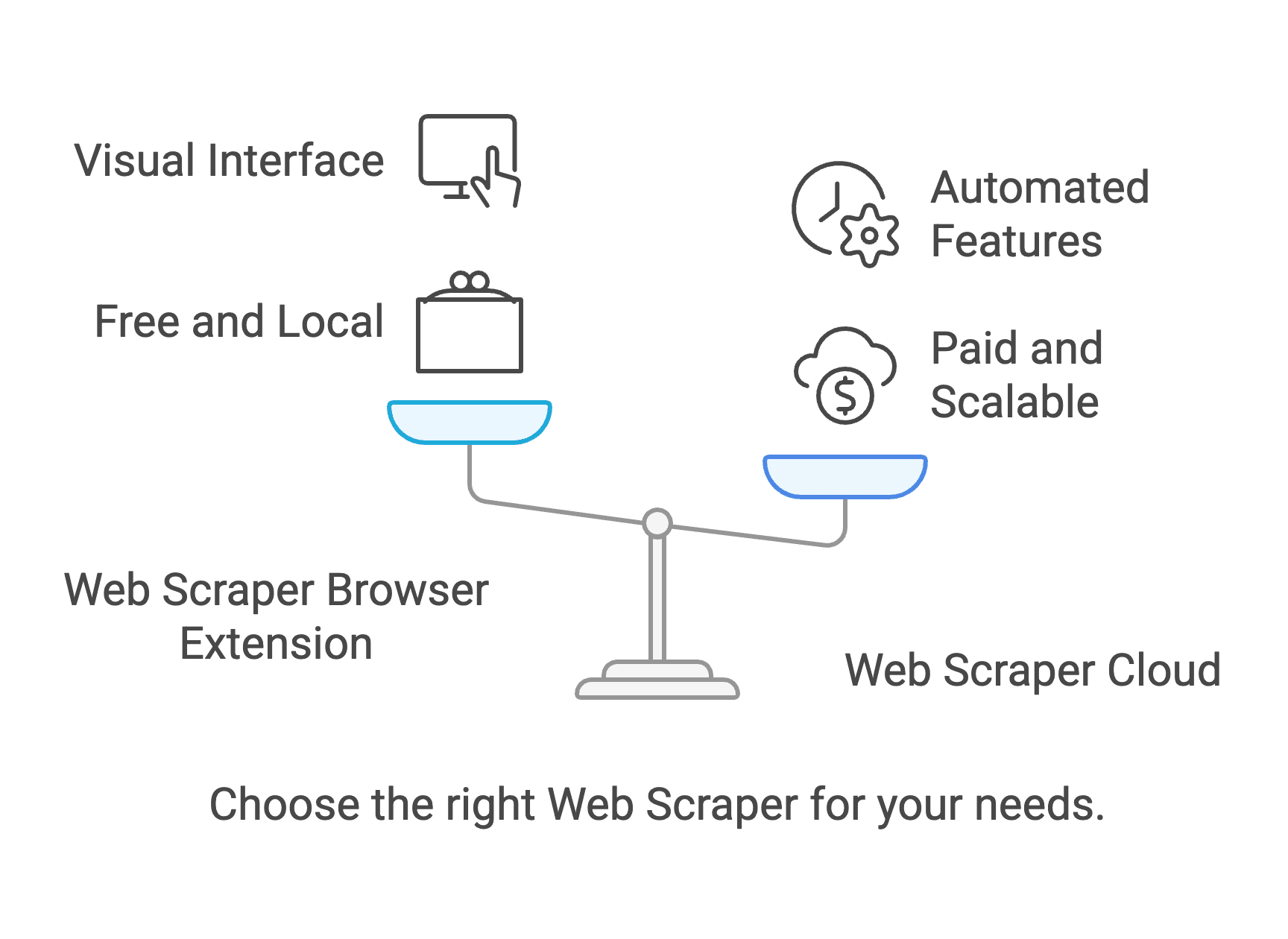
Who is Webscraper io For?
Webscraper io markets itself as a no-code solution—meaning you don’t need to be a developer to use it. That’s a big selling point for business users who want to automate data collection without hiring a programmer or learning Python.
Typical users include:
- Data analysts who need to gather large datasets for research or reporting
- Marketers tracking competitors, prices, or customer reviews
- E-commerce managers monitoring product listings, inventory, or pricing
- Real estate professionals aggregating property data
- Researchers and journalists collecting public data for analysis
- SEO and digital marketing teams extracting keywords, rankings, or content
In theory, anyone who needs to turn website content into structured data—without coding—should be able to use Webscraper io.
But here’s the catch: while the tool is “no-code,” it’s not always “no-hassle.” As I’ll explain in the user feedback section, there’s a learning curve, and some business users find the setup process more complex than they expected.
Pricing Plan
One of the things that draws people to Webscraper io is its freemium model. The browser extension is completely free for local scraping, which is great for trying it out or running small jobs.
But if you want to automate, scale up, or use advanced features, you’ll need a paid cloud plan. Here’s how the pricing breaks down (as of 2024):
| Plan | Price/Month | Page Credits | Parallel Tasks | Key Features |
|---|---|---|---|---|
| Free | $0 | Unlimited (local) | 1 | Local scraping, CSV/Excel export, community support |
| Project | $50 | 5,000 | 2 | Cloud scraping, scheduling, JSON export, proxies, API, integrations, 30-day retention |
| Professional | $100 | 20,000 | 3 | All Project features, more credits/tasks |
| Business | $200 | 50,000 | 5 | All Professional features, priority support, 60-day retention |
| Scale | $200+ | Unlimited (usage-based) | 2+ | Custom volume, residential proxies, enterprise support |
All paid plans come with a 7-day free trial. The free browser extension is a good way to test the waters, but if you need automation, scheduling, or large-scale scraping, you’ll need to pay.
A few things to note:
- The free plan only works locally (your computer must be on, and you can’t schedule jobs).
- Page credits are per month—if you go over, you’ll need to upgrade or pay extra.
- The Scale plan is usage-based and can get expensive if you need lots of proxies or bandwidth.
For small businesses, the $50/month Project plan is a common starting point. But if you’re scraping thousands of pages or need enterprise features, costs can add up quickly.
User Feedback for Webscraper io
I always like to check real user reviews before recommending any tool. Here’s what I found when digging into , , and :
Ratings Overview
- G2: 4.6/5 (high marks, but from a smaller pool of reviews)
- Capterra: 4.7/5 (similarly positive)
- Trustpilot: 3.7/5 (more mixed, with some critical feedback)
The high scores on G2 and Capterra suggest that many users are happy with the product—especially those who stick with it and learn the ropes. The lower Trustpilot score hints that some users (often less technical) have run into frustrations.
Let’s break down what people like—and what they struggle with.
What Users Like
1. Point-and-click interface:
Many users love that you can select data visually, without writing code. “All you need is a few clicks,” one reviewer said, “and you can extract data from almost any website.” This is a huge time-saver compared to building custom scripts.
2. Free to get started:
The browser extension is “FREE FREE FREE!” as one excited user put it. For small jobs or one-off projects, you can get a lot done without paying a dime.
3. Handles complex sites:
Webscraper io can scrape dynamic content, handle pagination, and navigate multi-level sites. Users appreciate that it works on sites with JavaScript or AJAX, which many basic scrapers can’t handle.
4. Data export options:
You can export to CSV, Excel, JSON, or even push data to Google Sheets or Dropbox. This makes it easy to get your data where you need it.
5. Reasonable pricing for value:
For the features you get, many users feel the paid plans are fair—especially compared to hiring a developer or using more expensive enterprise tools.
Where Users Struggle
Despite the “no-code” promise, a lot of users say Webscraper io isn’t as easy as it looks. Here’s what I kept seeing in reviews:
-
Sitemap setup is confusing:
You need to build a “sitemap” that tells the scraper how to navigate and what to extract. For beginners, this can be non-intuitive. One G2 reviewer said, “This does take some time to learn. I recommend watching tutorials and working with a colleague to figure out the hierarchy.”
-
Trial and error required:
If you don’t select the right elements or miss a step, your scraper might not work—or you’ll get empty results. Debugging these issues can feel like coding, even if you’re not writing scripts.
-
Documentation is there, but…
While there are guides and videos, some users wish for better in-app guidance or real-time support. If you get stuck, you’re often left to search forums or wait for email replies.
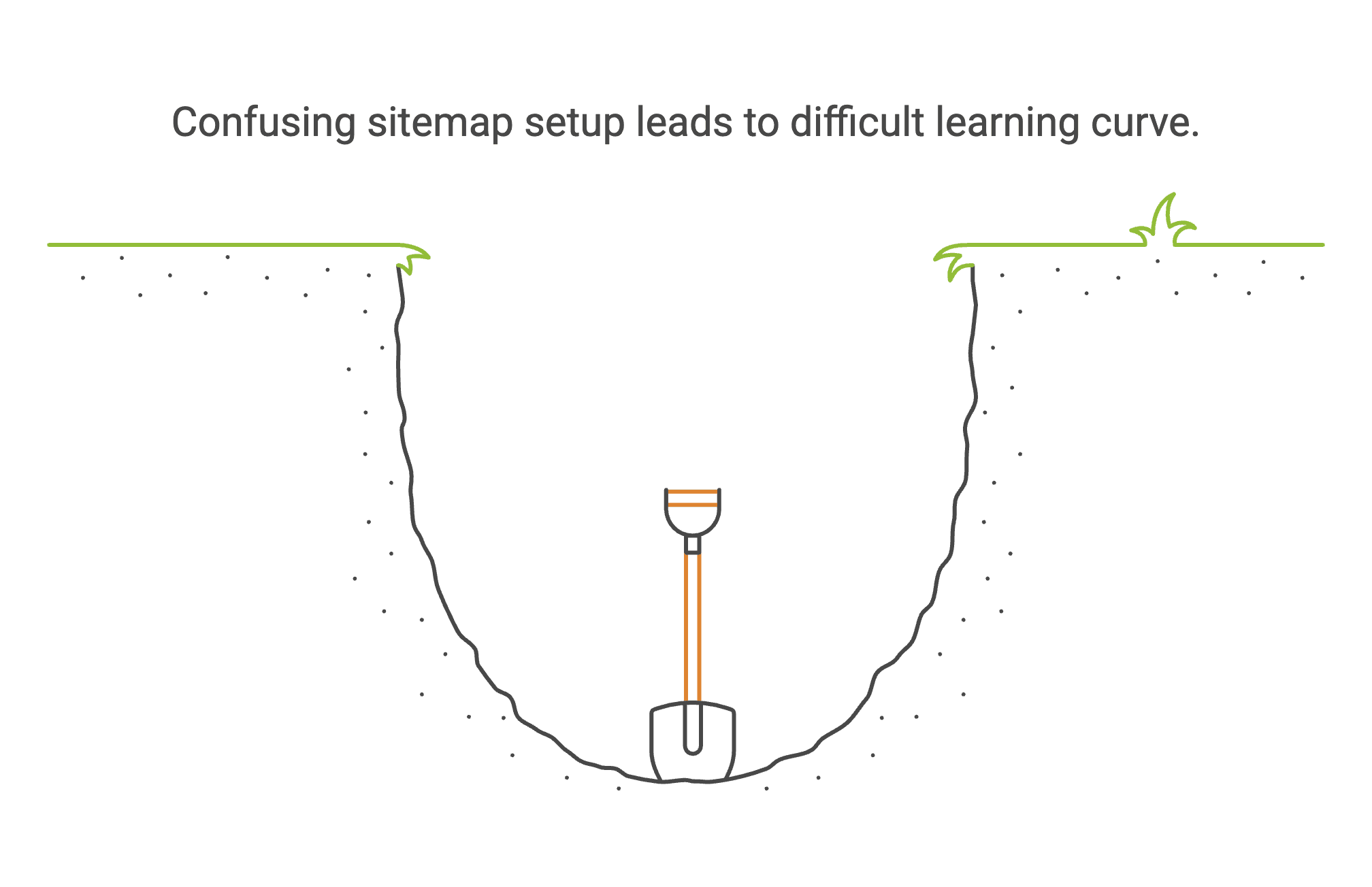
Real-World Example
One business user shared that they tried to scrape a real estate site for property listings. After hours of trial and error, they finally got the scraper working—only to find that the data columns were mixed up in the export. They had to go back, adjust the sitemap, and re-run the job. “It’s not as plug-and-play as I hoped,” they said. “You need patience and a logical mindset.”
Another reviewer mentioned that they set up a scraper for an e-commerce site, but it kept missing half the products due to infinite scroll. They had to dig into advanced settings and add custom delays—something a non-technical user might not figure out.
Conclusion on the Webscraper io Review
So, is Webscraper io a good tool for business users? The answer is: it depends on your comfort with technology and your willingness to learn.
Pros:
- Free to start, affordable paid plans
- Handles complex, dynamic websites
- Flexible export and integration options
- Scalable for large jobs
Cons:
- Steep learning curve for non-technical users
- Setup can be confusing and time-consuming
- Interface is basic, not always user-friendly
- Limited support unless you pay
- Not truly “plug-and-play” for beginners
If you’re a data analyst or a power user who’s willing to invest time in learning the tool, Webscraper io can be a powerful asset. But if you’re a busy business professional who just wants to get data out of websites—without wrestling with sitemaps, selectors, or debugging—there are easier options out there.
And that brings me to Thunderbit.
Thunderbit: The Easiest AI Web Scraper for Business Users
Thunderbit is an AI-powered web scraper Chrome extension designed specifically for business users—sales teams, marketers, real estate agents, e-commerce operators, and anyone who needs data, fast. What sets Thunderbit apart is its focus on simplicity, automation, and zero learning curve.
AI web scrapers basically mean: ChatGPT reads the whole website and then extracts content based on your need.
What Makes Thunderbit Different?
-
AI-Powered “Suggest Columns”
Just click “AI Suggest Columns,” and Thunderbit’s AI analyzes the website and recommends the best columns to extract. No need to build sitemaps or figure out selectors. You can adjust the columns if you want, but most of the time, it just works. -
2-Click Scraping
Once the columns are set, just hit “Scrape.” That’s it. Thunderbit grabs the data and structures it for you—no manual setup, no trial and error. -
Subpage Scraping
Need to extract data from multiple pages or subpages (like product details, reviews, or listings)? Thunderbit’s AI can automatically visit each subpage and enrich your table—no extra configuration required. -
Pre-Built Templates for Popular Sites
Scraping Amazon, Zillow, Instagram, Shopify, or other big platforms? Thunderbit offers 1-click templates that let you export data instantly, without any setup. -
Free Data Export
Export your scraped data to Excel, Google Sheets, Airtable, or Notion—for free. Unlike some tools, Thunderbit doesn’t charge extra for data export. -
AI Autofill (Completely Free)
Thunderbit isn’t just for scraping—it can also fill out online forms and automate workflows using AI. Just select the context and press enter; the AI handles the rest. -
Scheduled Scraper
Need to automate recurring scrapes? Thunderbit lets you schedule scraping jobs at any interval—just describe the timing, input the URLs, and you’re set. -
Free Email, Phone, and Image Extractors
Extract email addresses, phone numbers, or images from any website in 1 click—no extra cost. -
Image/Document Parser
Need to extract tables from PDFs, Word docs, Excel files, or images? Just upload the file, let AI suggest the structure, and click “Scrape.”
Who is Thunderbit For?
Thunderbit is built for business users who want results, not headaches. If you’re in sales, marketing, real estate, e-commerce, or any role where you need to turn web content into structured data—without coding or complex setup—Thunderbit is for you.
It’s also perfect for teams who want to:
- Save time on repetitive data collection
- Automate lead generation, price monitoring, or market research
- Export data directly to their favorite tools (Excel, Sheets, Notion, Airtable)
- Avoid the frustration of debugging sitemaps or selectors
Thunderbit Pricing
Thunderbit uses a credit system—1 credit equals 1 output row. Here’s how the plans break down:
| Tier | Monthly Price | Yearly Price (per month) | Yearly Total | Credits/Month | Credits/Year |
|---|---|---|---|---|---|
| Free | $0 | $0 | $0 | 6 pages | N/A |
| Starter | $15 | $9 | $108 | 500 | 5,000 |
| Pro 1 | $38 | $16.5 | $199 | 3,000 | 30,000 |
| Pro 2 | $75 | $33.8 | $406 | 6,000 | 60,000 |
| Pro 3 | $125 | $68.4 | $821 | 10,000 | 120,000 |
| Pro 4 | $249 | $137.5 | $1,650 | 20,000 | 240,000 |
- Free tier: Scrape up to 6 pages (regardless of rows per page)
- Free trial: 10 pages for free
- No extra charge for data export
- All features included in every plan (no paywall for templates, AI autofill, or extractors)
You can and .
Thunderbit vs Webscraper io: Side-by-Side Comparison
Let’s put Thunderbit and Webscraper io head-to-head, so you can see exactly where each tool shines—and where Thunderbit pulls ahead for business users.
| Feature | Thunderbit | Webscraper io |
|---|---|---|
| Ease of Use | ⚡ 2-click AI-powered scraping, no setup required | 🧩 Requires sitemap setup, learning curve for beginners |
| AI Suggest Columns | 🤖 Yes – automatic column detection and structuring | 🛠️ No – manual selection and configuration |
| Pre-Built Templates | 🧵 Yes – 1-click for Amazon, Zillow, Instagram, Shopify, etc. | 🏗️ No – must build sitemaps for each site |
| Subpage Scraping | 🛰️ Yes – AI visits subpages automatically | 🪜 Manual configuration required |
| Data Export | 📤 Free to Excel, Google Sheets, Airtable, Notion | 💾 Free for local, paid for cloud; limited integrations |
| Email/Phone/Image Extractors | 📧📞🖼️ Yes – 1-click, free | 🔧 No – must configure manually |
| Image/Document Parser | 📄 Yes – extract tables from PDF, Word, Excel, images | 🌐 No – web pages only |
| AI Autofill | ✍️ Yes – free, automates form filling and workflows | 🚫 No |
| Scheduled Scraper | ⏰ Yes – simple, natural language scheduling | 📆 Yes – but only on paid cloud plans |
| Browser Support | 🌐 Chrome extension | 🌐 Chrome/Firefox extension |
| Learning Curve | 🟢 Minimal – designed for non-technical users | 🔴 Steep for beginners, requires patience |
| Support | 📬 Email and documentation, responsive team | 🧑🤝🧑 Community support (free), email (paid) |
| Pricing | 💸 Free tier, affordable paid plans, no export fees | 💰 Free extension, paid cloud plans, export fees for cloud |
| Best For | 🧑💼 Business users, sales, marketing, real estate, e-commerce, non-coders | 👨🔬 Power users, data analysts, those willing to learn |
Conclusion: Why Thunderbit is the Smarter Choice for Business Users
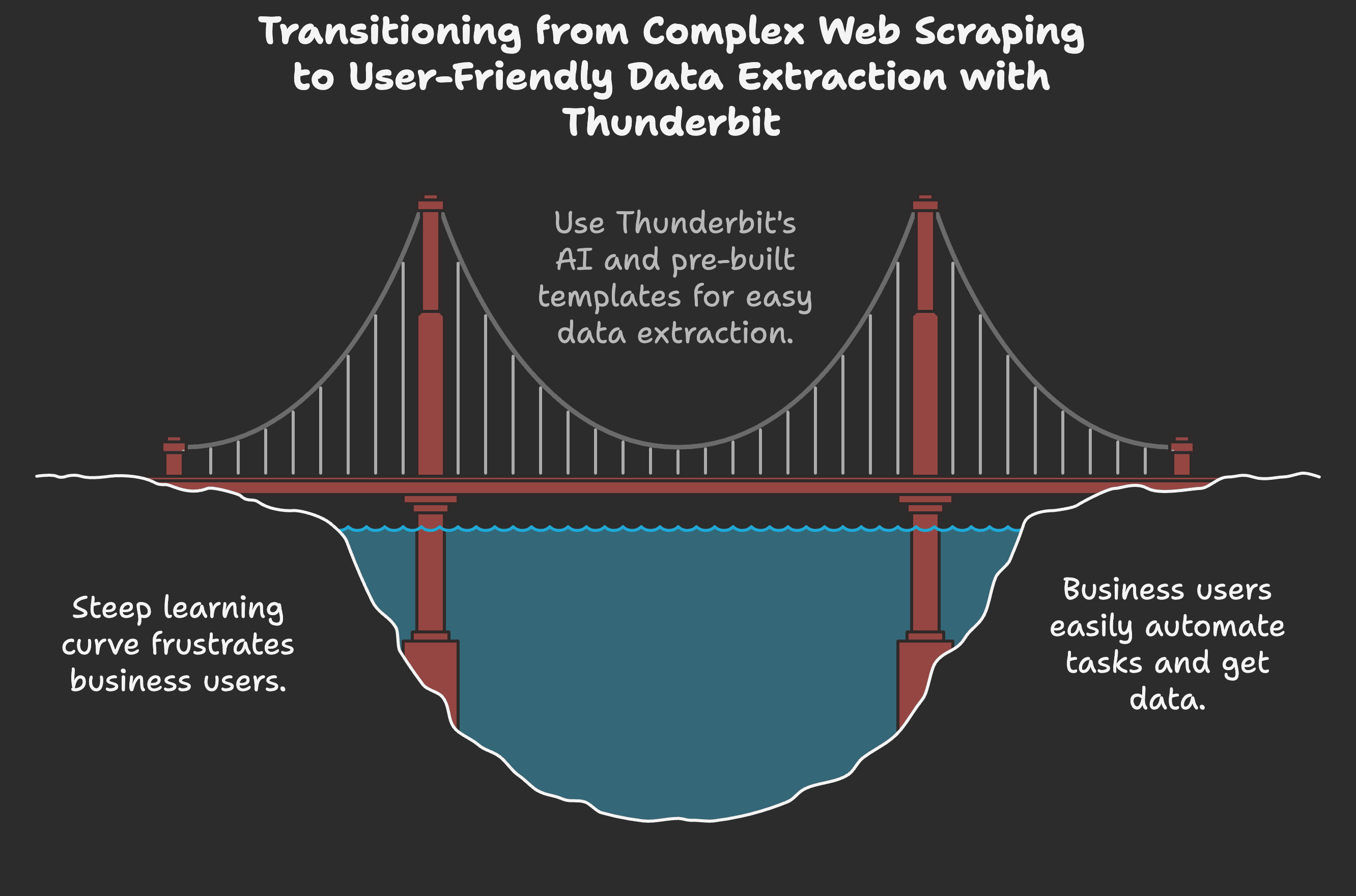
After testing both tools and reading hundreds of user reviews, here’s my honest take:
- Webscraper io is a powerful, flexible tool that can handle complex scraping jobs. But it’s not as “no-code” as it claims—there’s a real learning curve, and beginners often get frustrated. If you’re a data analyst or developer, you’ll appreciate the control. But if you’re a business user who just wants results, you might find it more work than it’s worth.
- Thunderbit is built for people who want to save time, automate repetitive tasks, and get structured data—without the hassle. The AI-powered “Suggest Columns” feature, 2-click scraping, and pre-built templates make it the easiest web scraper I’ve ever used. You don’t need to watch tutorials, debug sitemaps, or worry about selectors. Just point, click, and get your data.
If you’re tired of wrestling with complex tools, or you’ve tried Webscraper io and found it too complicated, I highly recommend giving Thunderbit a try. You can , scrape up to 6 pages at no cost, and see for yourself how much easier web scraping can be.
Ready to work smarter, not harder? and experience the difference.
FAQ
Q1: Is Thunderbit really easier to use than Webscraper io?
Absolutely. Thunderbit’s AI-powered “Suggest Columns” and 2-click scraping mean you don’t have to build sitemaps or figure out selectors. It’s designed for business users who want results, not a learning curve.
Q2: Can I use Thunderbit for free?
Yes! The free tier lets you scrape up to 6 pages, and the free trial gives you 10 pages. There’s no charge for exporting data to Excel, Google Sheets, Airtable, or Notion.
Q3: What kinds of websites can Thunderbit scrape?
Thunderbit can scrape almost any website, including dynamic sites, subpages, and even extract data from PDFs, images, and documents. It also offers 1-click templates for popular platforms like Amazon, Zillow, Instagram, and Shopify.
Q4: How does Thunderbit handle recurring scraping tasks?
Thunderbit’s Scheduled Scraper lets you automate scraping jobs at any interval. Just describe the schedule, input the URLs, and Thunderbit takes care of the rest.
Read More
If you’re interested in learning more about web scraping, automation, and AI-powered productivity, check out these resources:
For more tips, tutorials, and comparisons, visit the .