Let’s be honest: in 2025, the web isn’t just a place to browse cat memes and doomscroll through social feeds—it’s a goldmine of business data, and everyone wants a pickaxe. Whether you’re in sales, ecommerce, marketing, or real estate, the need to extract, organize, and act on web data is at an all-time high. But with hundreds of website scraping tools out there, picking the right one can feel like trying to choose a cereal in the breakfast aisle—so many options, and they all promise to be “the best.”
I’ve spent years in SaaS and automation, and I’ve seen firsthand how the right web scraper can turn hours of tedious copy-paste into a two-click operation. But not all tools are created equal. Some are built for developers, some for business users, and some for those of us who just want to get the data and get on with our day. In this guide, I’ll break down the top 17 website scraping tools for 2025—covering everything from AI web scrapers (like ) to no-code solutions, APIs, and Python libraries. I’ll share real user ratings, pricing, and my own perspective on what makes each tool shine (or stumble).
Quick Comparison: Website Scraping Tools at a Glance
Before we dive into the nitty-gritty, here’s a side-by-side look at the 17 top website scraping tools. This table covers categories, pricing, ease of use, automation features, export options, integrations, user ratings (from , , , and Chrome Store), and who each tool is best for. (Spoiler: not every tool is for everyone.)
| Tool | Category | Pricing (Free/Paid) | Ease of Use | Automation & AI | Export Options | Integrations | User Ratings | Target Users |
|---|---|---|---|---|---|---|---|---|
| Thunderbit | AI Web Scraper (No-code) | Free tier; Paid from ~$9/mo | Very easy | High (AI auto-detect) | Sheets, Airtable, Notion, CSV | Chrome, Zapier (indirect) | Chrome Store: ~4.9★ | Sales, ops, non-coders |
| Kadoa | AI Web Scraper (No-code) | Free 500 credits; $39/mo+ | Moderate | Very high (LLM agents) | JSON/CSV, API, Dashboard | API, Webhooks | N/A (new) | Data analysts, enterprises |
| Octoparse | No-code Scraper | Free; Paid from $119/mo | Moderate | Medium (auto-detect) | CSV, Excel, API, DB | Native API, Scheduler | G2: ~4.4★, Capterra: ~4.5★ | Non-coders, analysts |
| ParseHub | No-code Scraper | Free; Paid from $149/mo | Moderate | Low (rule-based) | CSV, JSON, API | Manual/API | G2: ~4.2★, Capterra: ~4.3★ | Tech-savvy non-coders |
| Web Scraper | No-code Extension | Free (local); Cloud $50/mo | Moderate | Low (manual) | CSV, JSON, API (cloud) | Google Sheets (cloud) | G2: ~4.2★, Capterra: ~4.4★ | Hobbyists, analysts |
| Browse AI | No-code (Bots) | Free; Paid from ~$49/mo | Easy | Medium (AI-assisted) | Sheets, Zapier, API | Sheets, Slack, Zapier | G2: ~4.8★, Capterra: ~4.5★ | Marketers, SMEs |
| Bardeen AI | No-code (AI Automation) | Free; Paid from $60/mo | Moderate | Medium (AI workflows) | Sheets, Notion, Salesforce | 130+ apps | G2: ~4.7★, Capterra: ~4.5★ | Business automation users |
| ScrapeStorm | No-code (AI-augmented) | Free; Paid ~$50+/mo | Easy/Moderate | Medium (AI field recog.) | CSV, Excel, JSON, SQL | Manual | G2: ~4.0★ (limited) | Non-coders, quick setup |
| ScraperAPI | Scraping API | Free 1k/mo; Paid from $29/mo | Hard (coding req.) | Medium (proxy, CAPTCHA) | Raw HTML/JSON | Your code | G2: ~4.5★ | Developers |
| Bright Data Web Scraper | Scraping API (Enterprise) | Free trial; Paid ~$500+/mo | Moderate | High (AI, proxies) | JSON, CSV, DB | Enterprise systems | G2: ~4.5★, Trustpilot: 4.3★ | Enterprises |
| Zyte | Scraping API/Platform | Free tier; Paid $29+/mo | Hard (dev focus) | High (smart proxy, AI) | JSON, HTML, API | Scrapy Cloud | G2: ~4.3★ | Developers, companies |
| ZenRows | Scraping API | Free trial; Paid from $49/mo | Hard (coding req.) | Medium (anti-bot, JS) | HTML, JSON (beta) | Your app | N/A (new, positive dev feedback) | Developers, startups |
| ScrapingBee | Scraping API | Free trial; Paid from $49/mo | Hard (dev focus) | Medium (JS rendering) | HTML, screenshots | Your app | G2: ~4.6★ | Developers (JS-heavy sites) |
| Selenium | Open-Source Library | Free (OSS) | Hard (coding req.) | Low (manual scripting) | Any (via code) | Any (via code) | G2: ~4.5★ (as test tool) | QA, devs, dynamic sites |
| Beautiful Soup | Open-Source Library | Free (OSS) | Moderate (Python) | Low (parsing only) | Any (via code) | Any (Python ecosystem) | Dev: 5★ (community) | Python devs, static HTML |
| Playwright | Open-Source Library | Free (OSS) | Hard (coding/async) | Low/Med (browser auto.) | Any (via code) | Any (via code) | Dev: ~4.8★ (community) | Devs, modern web apps |
| Urllib3 | Open-Source Library | Free (OSS) | Hard (low-level) | Low (HTTP only) | Any (via code) | Any (Python) | Dev: 4.5★ (community) | Python devs, full HTTP control |
For a deeper dive into each tool’s features, pros, and cons, keep reading. Want even more details? Check out the for extended reviews and use cases.
How to Choose the Best Website Scraping Tools for Your Needs
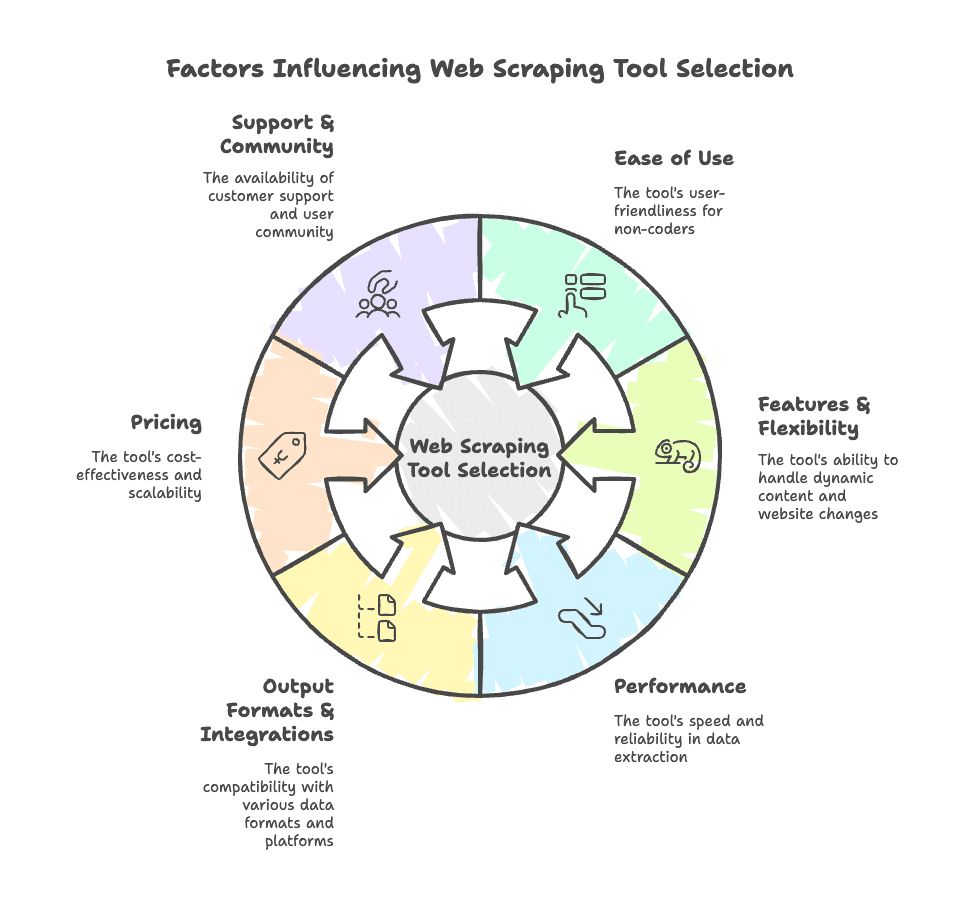
- Ease of Use: Are you a coder, or do you break out in hives at the sight of a command line? Tools like or Browse AI are built for non-coders, while APIs and libraries like ScraperAPI or Selenium are for developers who want full control.
- Features & Flexibility: Does the tool handle dynamic content, logins, pagination, or anti-bot measures? Can it adapt if the website changes its layout?
- Performance: How fast and reliable is the extraction? Does it avoid IP blocks and handle large volumes?
- Output Formats & Integrations: Can you export to CSV, Excel, Google Sheets, Airtable, Notion, or connect to your CRM?
- Pricing: Is there a free tier or affordable plan? Does the pricing scale with your needs?
- Support & Community: Is there responsive customer support, good documentation, or an active user community?
For business users—especially in sales and operations—I always suggest starting with a tool that matches your technical comfort zone and business workflow. If you want to automate lead generation or competitor monitoring without writing code, AI web scrapers or no-code tools are your best bet. If you have a dev team and need to scale up, APIs or Python libraries might be the way to go.
For more on choosing the right tool, see
AI Web Scraper: The Next Generation of Website Scraping Tools
Let’s talk about the elephant in the (data) room: AI web scrapers. This is where the real magic happens for non-technical users. Unlike traditional tools that require you to fiddle with CSS selectors or XPath (and maybe sacrifice a goat to the JavaScript gods), AI web scrapers use large language models to “read” web pages like a human would. That means you can point them at almost any site, and they’ll figure out what to extract—no manual setup, no selector headaches, and no more “why did my scraper break again?” moments.
What Makes an AI Web Scraper Different?
- No CSS Selectors: AI scrapers analyze the page structure and content, not just the code. You don’t have to hunt for the right selector or worry if the site changes its layout.
- Faster Setup: Most AI web scrapers let you extract data in a couple of clicks. Just tell them what you want, and they’ll do the rest.
- Higher Accuracy: AI can handle messy, unstructured pages and even summarize, categorize, or translate data on the fly.
- Reduced Maintenance: If the website changes, AI adapts—no more rebuilding your scrapers every week.
If you’re in sales, ecommerce, or real estate and want to scrape leads, product listings, or property data without learning to code, AI web scrapers are a game-changer (oops, I mean, a huge leap forward).
Thunderbit: AI Web Scraper for Business Teams
Alright, I’m biased—but for good reason. is the AI web scraper my team and I built to solve the exact pain points I’ve seen business users struggle with for years.
Key Features:
- AI Suggest Fields: Click “AI Suggest Fields,” and Thunderbit reads the website, suggests column names, and sets up the scraper for you.
- Subpage Scraping: Need to grab details from every product or listing page? Thunderbit can visit each subpage and enrich your data table automatically.
- Instant Data Export: Export your scraped data to Excel, Google Sheets, Airtable, Notion, or download as CSV/JSON—completely free.
- Multiple Data Types: Scrape text, numbers, dates, URLs, emails, phone numbers (auto-formatted), and images.
- Prebuilt Templates: For sites like Amazon, Zillow, Instagram, and Shopify, you can use instant templates for one-click scraping.
- AI Autofill: Let AI fill out online forms and complete workflows—no extra charge.
- Scheduled Scraping: Set up automatic scraping on a schedule (using plain English, thanks to AI).
- Free Email, Phone, and Image Extraction: Extract contact info or images from any page in one click.
Pricing: Free tier lets you scrape 6 pages (or 10 with a trial). Paid plans start at just $9/month (annual billing) for 5,000 credits, scaling up for heavier use.
User Ratings: Thunderbit is a newer entrant, but it’s already earned a 4.9★ rating on the Chrome Web Store and has over 30,000 users. Early reviews highlight its “insanely easy setup” and “huge time savings,” especially for lead generation and product monitoring. (We’re still gathering ratings on G2 and Capterra, but the feedback so far has been fantastic.)
Pros:
- Easiest setup I’ve ever seen—seriously, my mom could use it.
- AI adapts to page changes, so you don’t have to babysit your scrapers.
- Direct exports to all the tools business teams actually use.
- Free features for contact and image extraction.
Cons:
- Not built for massive, enterprise-scale crawls (AI takes a bit longer to ensure accuracy).
- Advanced features and higher credit volumes require a paid plan.
- Runs as a Chrome extension (for most users), so not ideal for headless/server-side use.
Best For: Sales teams scraping leads, ecommerce teams monitoring SKUs and prices, real estate agents aggregating listings, or anyone who wants structured data from messy websites—without coding.
Want to see it in action? Download the or check out our .
Kadoa: AI-Powered Web Scraper
Kadoa is another strong player in the AI web scraper space, with a focus on automating extraction at scale for businesses and data teams.
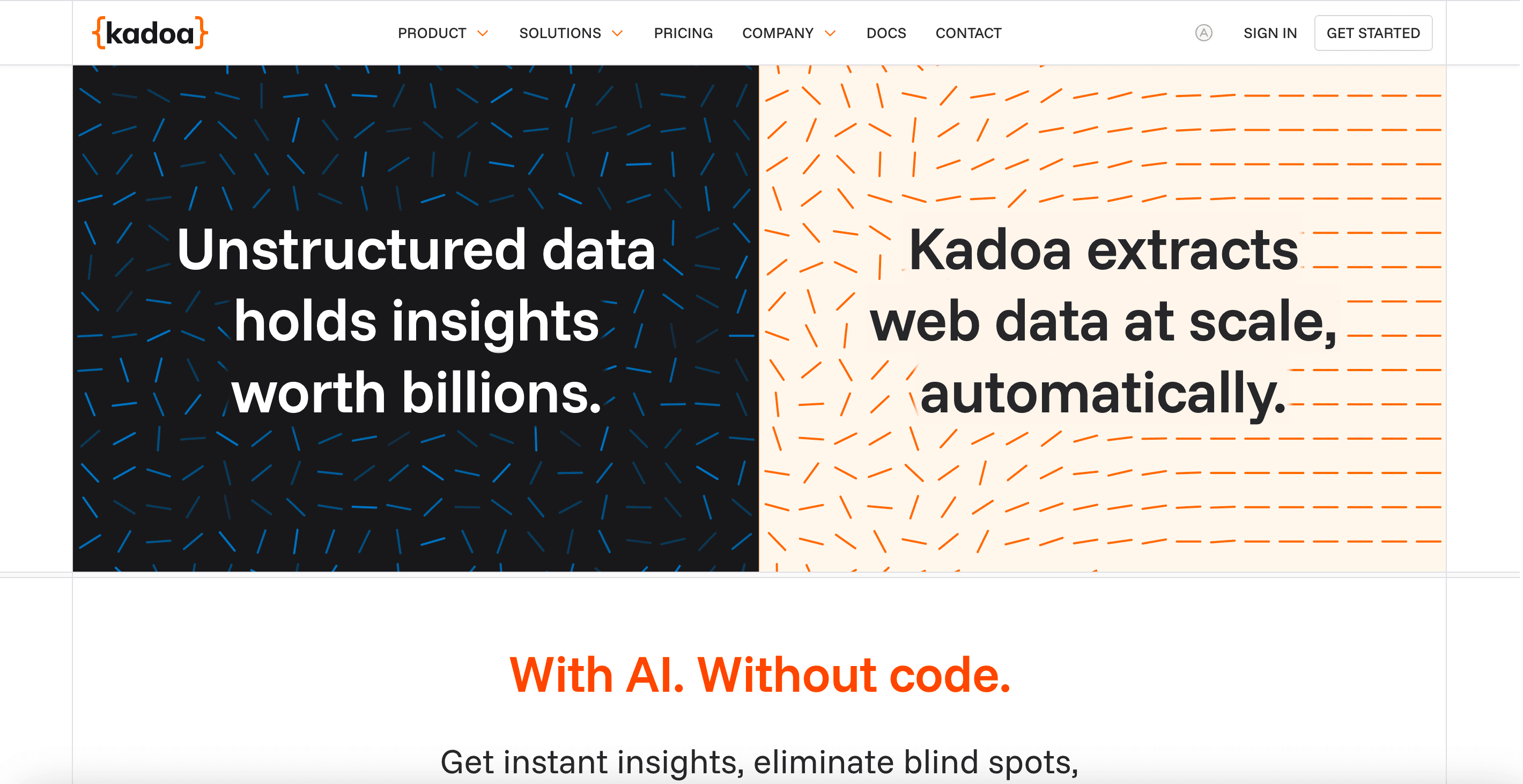
Key Features:
- AI Orchestration: Deploys multiple AI agents to navigate sites, handle pagination, and adapt to changes.
- Self-Healing Scrapers: If a website’s structure changes, Kadoa’s AI updates the extraction logic automatically.
- Automated Data Transformation: Cleans and maps data to your desired format using built-in ML models.
- Scalability: Designed for large-scale jobs—think millions of data points daily.
Pricing: Free tier (500 credits), then $39/month for 25,000 credits. Enterprise plans available for unlimited users and advanced features.
User Ratings: Still new, so not widely rated on G2 or Capterra. Early feedback from hedge funds and SaaS companies is positive, especially for reliability and reduced maintenance.
Pros:
- Fully no-code and hands-off after setup.
- Handles complex, dynamic sites (logins, multi-step navigation).
- Strong anti-blocking measures and enterprise options.
Cons:
- Still evolving—some features are a work in progress.
- Geared toward larger-scale projects; may be overkill for simple needs.
- Some learning curve around configuring workflows for complex jobs.
Best For: Organizations needing continuous, large-scale data extraction—like financial analysts, e-commerce intelligence teams, or anyone who wants to “set it and forget it.”
No/Low-Code Web Scraper: Point-and-Click Website Scraping Tools
Not ready to trust your data to AI just yet? No/low-code web scrapers let you visually build scraping workflows—no programming required, but you’ll need to understand how to point, click, and sometimes tinker with selectors.
Typical Features:
- Visual workflow builders (drag-and-drop or click-to-select).
- Support for dynamic content, logins, and pagination.
- Scheduling and automation options.
- Export to CSV, Excel, JSON, or via API.
Here’s a quick rundown of the most popular no/low-code web scrapers:
Octoparse: Visual Web Scraper for Non-Coders
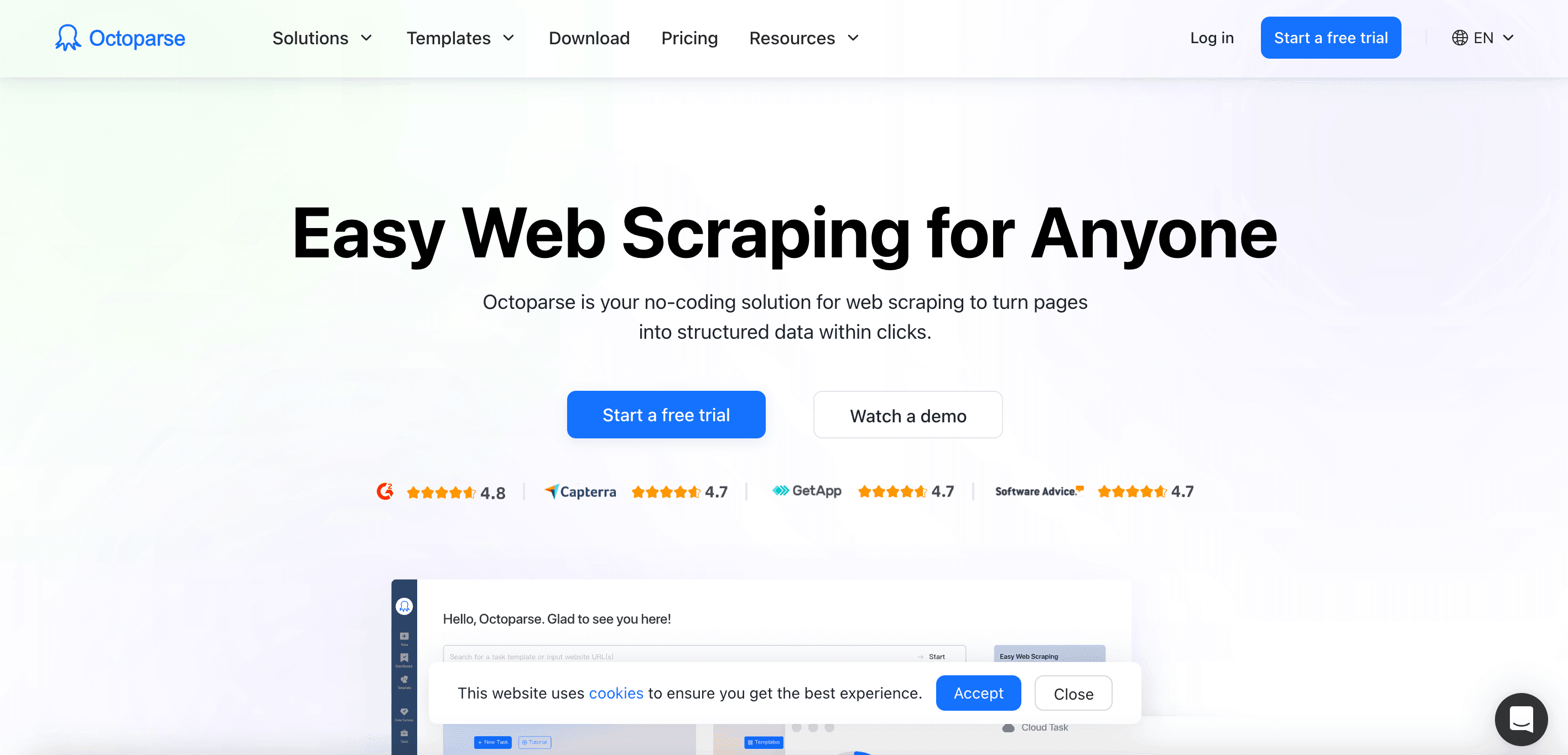
Key Features:
- Drag-and-drop interface with smart auto-detect for lists and tables.
- Handles dynamic content, logins, and anti-bot measures (IP rotation).
- Cloud scraping and scheduling for large-scale jobs.
- Hundreds of pre-built templates for common sites.
Pricing: Free tier (10 tasks), paid plans from $119/month.
User Ratings: G2: ~4.4★, Capterra: ~4.5★. Users love the power and flexibility, but note a steep learning curve and premium pricing.
Best For: Non-coders and analysts who want to scrape complex sites at scale and are willing to invest some time learning the ropes.
ParseHub: Flexible Low-Code Web Scraper
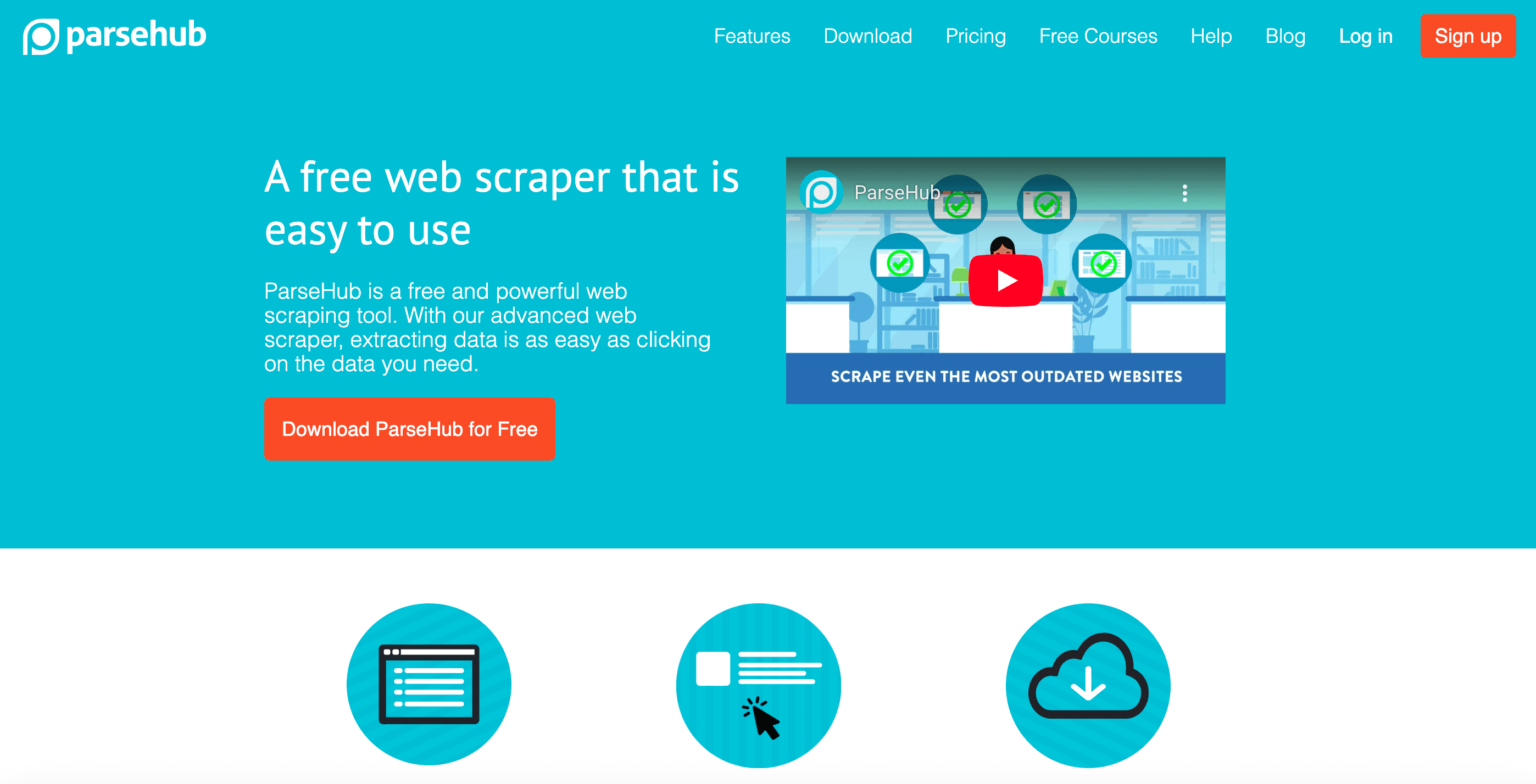
Key Features:
- Visual workflow builder with support for conditional logic and multi-step navigation.
- Handles AJAX, forms, and dynamic content.
- Cloud execution and scheduling.
Pricing: Free (5 projects), paid from $149/month.
User Ratings: G2: ~4.2★, Capterra: ~4.3★. Praised for versatility, but some users report slow performance and a dated UI.
Best For: Tech-savvy non-coders (journalists, researchers) who need to scrape sites with complex navigation or input forms.
Web Scraper.io: Chrome Extension for Quick Data Extraction
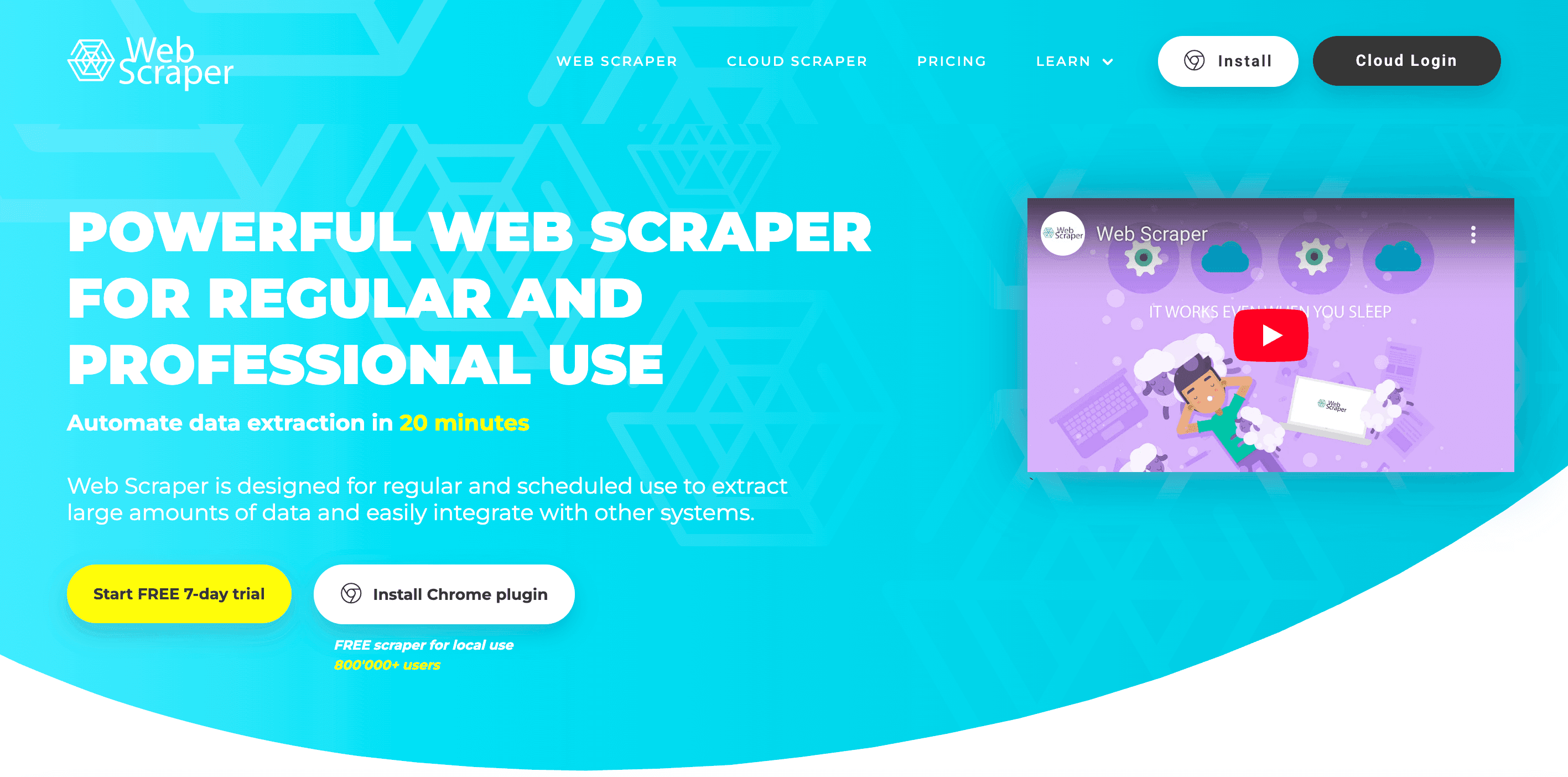
Key Features:
- Free browser extension for Chrome and Firefox.
- Visual “sitemap” builder—select elements and define navigation.
- Supports dynamic content and pagination.
- Cloud service available for scheduling and automation.
Pricing: Free for local use; cloud service $50/month.
User Ratings: G2: ~4.2★, Capterra: ~4.4★. Great for beginners and hobbyists, but requires some technical understanding of selectors.
Best For: Small to medium scraping tasks, learning projects, or anyone who wants a free, lightweight solution.
Browse AI
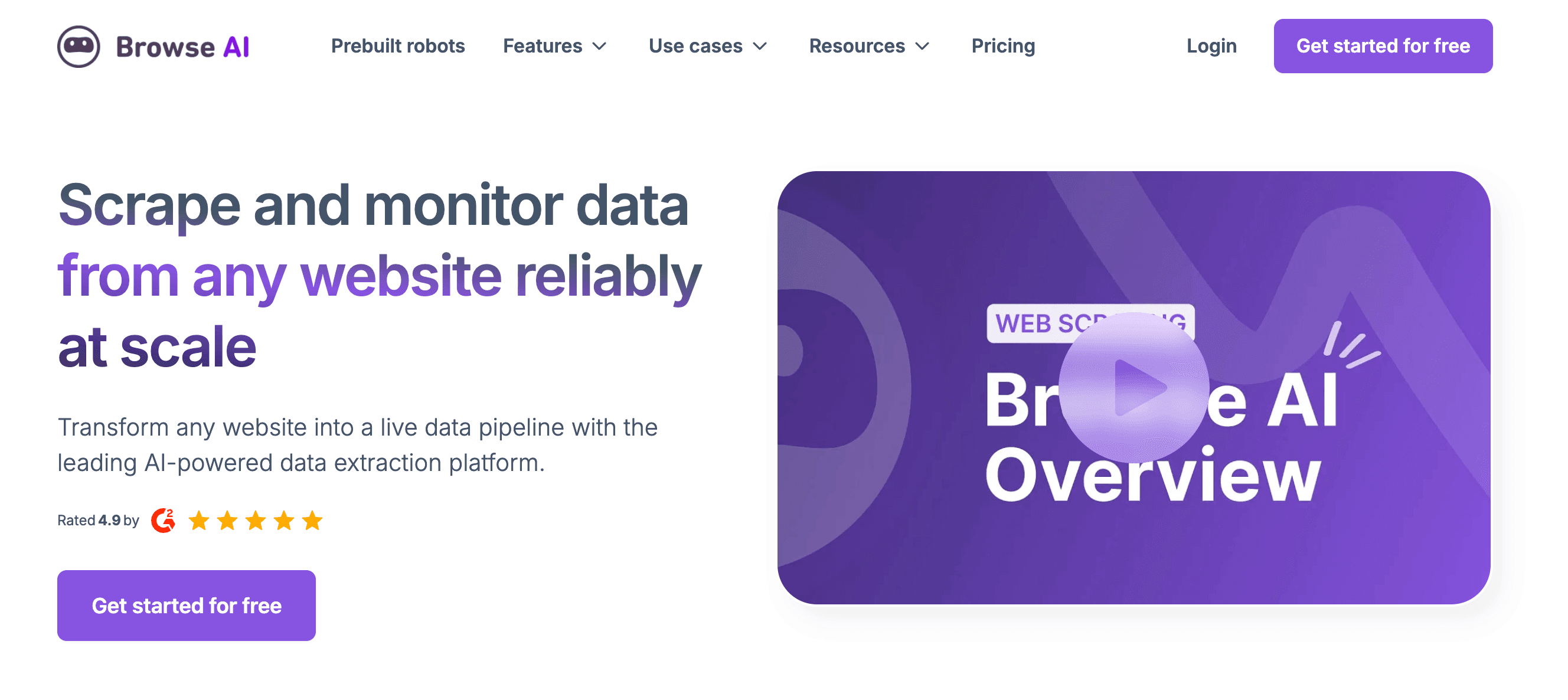
Key Features:
- No-code “record and run” bots—just demonstrate what you want to scrape.
- Real-time monitoring and change alerts.
- Bulk data extraction and workflow chaining.
- Integrates with Google Sheets, Zapier, and more.
Pricing: Free tier (50 credits), paid from ~$49/month.
User Ratings: G2: ~4.8★, Capterra: ~4.5★. Users love the user-friendly setup and integrations, but note that complex pages may require extra tweaking.
Best For: Marketers, small businesses, and anyone who wants to monitor web data or automate simple scrapes.
Bardeen AI
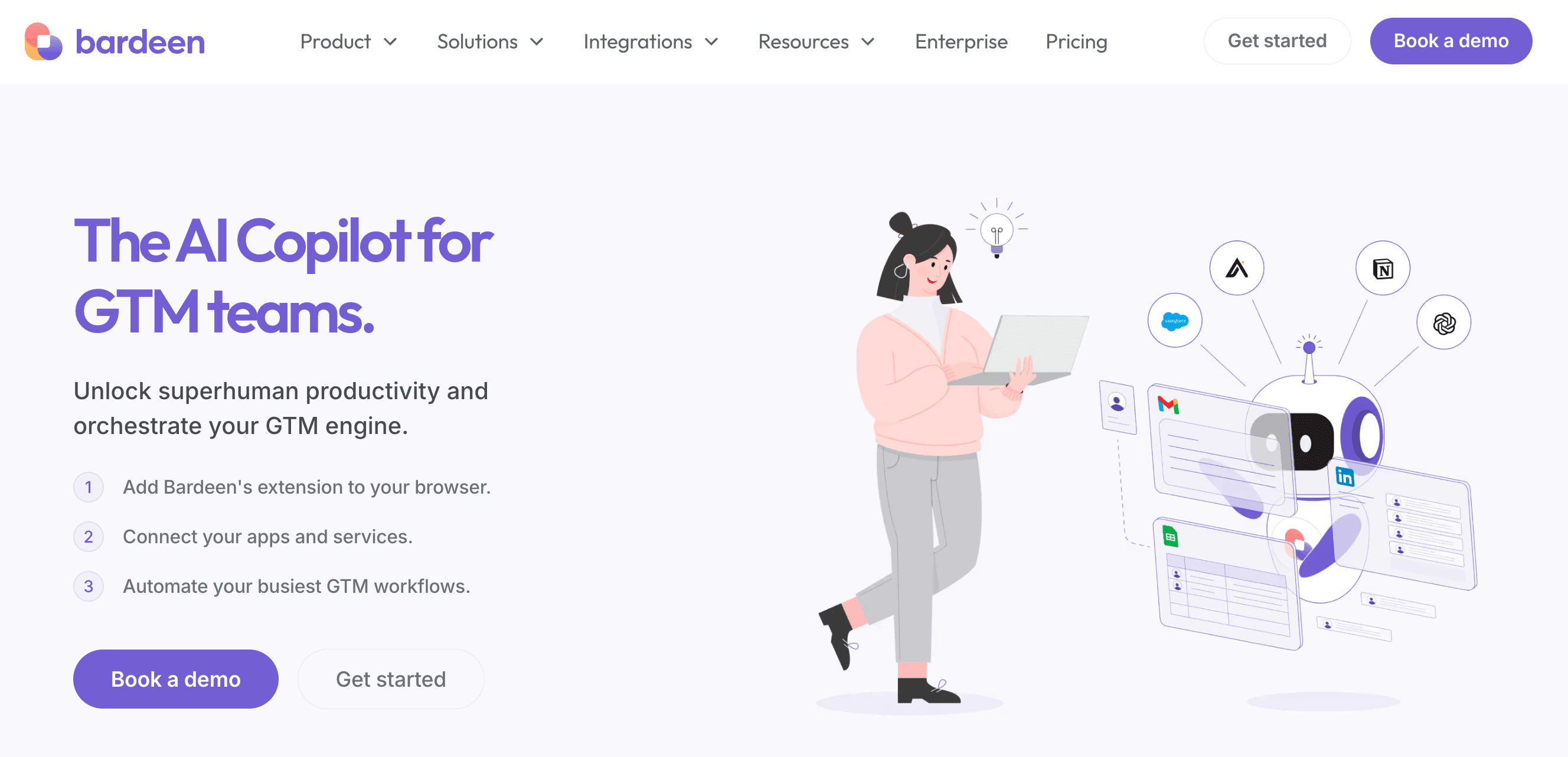
Key Features:
- No-code automation tool with AI-powered “MagicBox” for building workflows.
- Integrates with 130+ apps (Sheets, Notion, Salesforce, etc.).
- Can scrape data, fill forms, and automate browser tasks.
Pricing: Free (100 credits), paid from $60/month.
User Ratings: G2: ~4.7★, Capterra: ~4.5★. Powerful for automating workflows, but has a learning curve.
Best For: Business users who want to automate multi-step tasks involving data extraction and integration with other apps.
ScrapeStorm
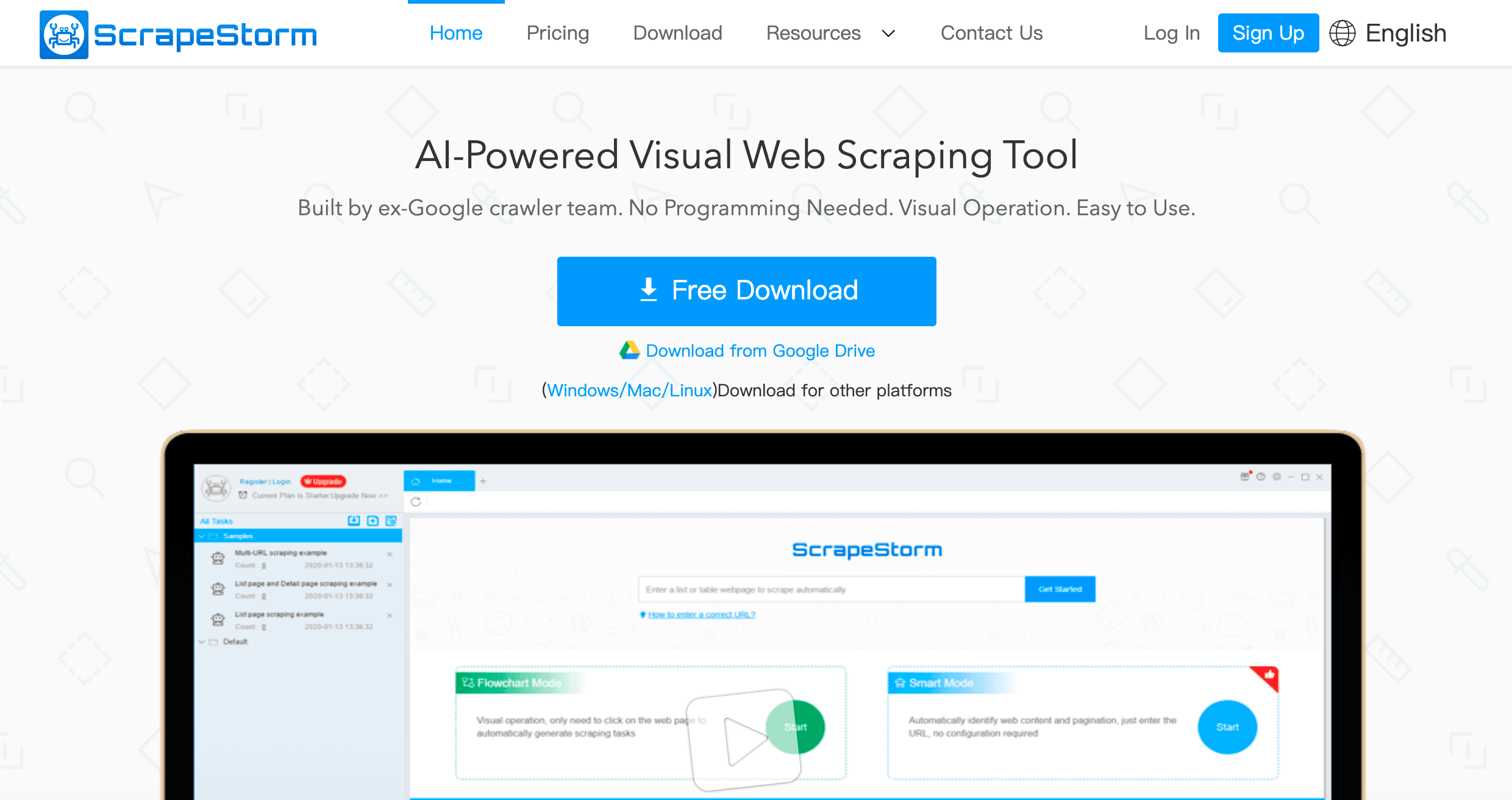
Key Features:
- Visual scraper with AI field recognition.
- Supports dynamic content, logins, and cloud/local execution.
- Multiple export options (CSV, Excel, JSON, SQL).
Pricing: Free version; paid from ~$50+/month (lifetime license options available).
User Ratings: G2: ~4.0★ (limited data). Quick setup for basic tasks, but may struggle with complex layouts.
Best For: Non-coders who want a quick, AI-assisted setup for scraping e-commerce or directory sites.
Web Scraper API: Scalable Data Extraction for Developers
If you’re a developer (or have one on speed dial), web scraper APIs let you integrate scraping directly into your business workflows. These services handle the messy parts—proxies, CAPTCHAs, JavaScript rendering—so you can focus on parsing and using the data.
Typical Features:
- Proxy management and anti-bot measures.
- Headless browser rendering for JS-heavy sites.
- Structured data endpoints (sometimes).
- High scalability and concurrency.
Here’s the API lineup:
ScraperAPI: API-First Website Scraping Tool

Key Features:
- Massive proxy network with automatic rotation.
- CAPTCHA handling and JavaScript rendering.
- Simple API—just pass the target URL and get the HTML.
Pricing: Free 1,000 calls/month; paid from $29/month.
User Ratings: G2: ~4.5★. Developers love the reliability and simplicity.
Best For: Developers building custom scrapers who want to avoid the hassle of managing proxies and anti-bot logic.
Bright Data Web Scraper API
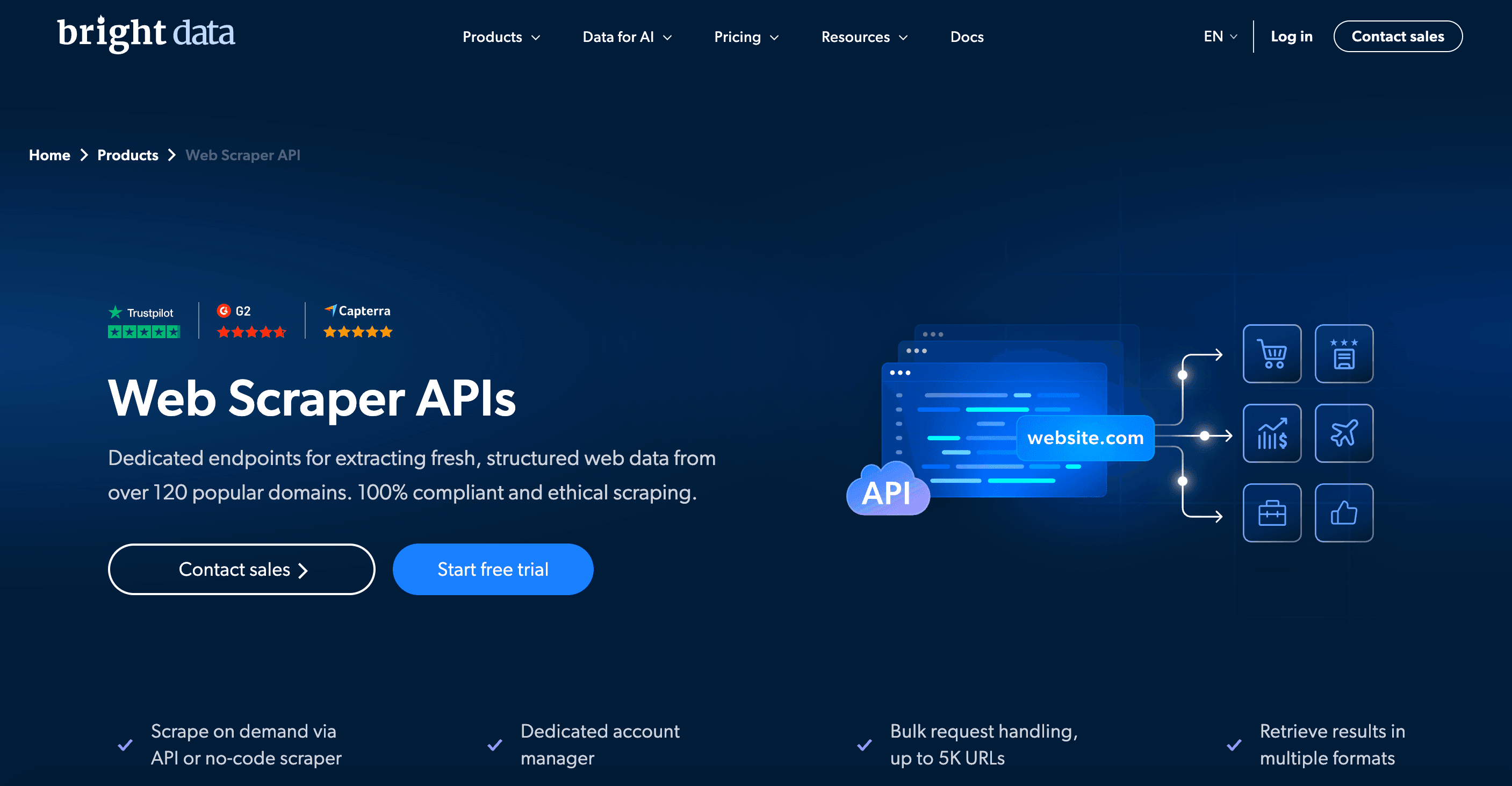
Key Features:
- Huge proxy network (72M+ IPs), geo-targeting.
- Visual scraper builder and structured data output.
- Compliance and security for enterprise use.
Pricing: Free trial; paid from ~$500/month.
User Ratings: G2: ~4.5★, Trustpilot: 4.3★. Top marks for power and support, but very expensive.
Best For: Enterprises needing large-scale, reliable, and compliant data extraction.
Zyte
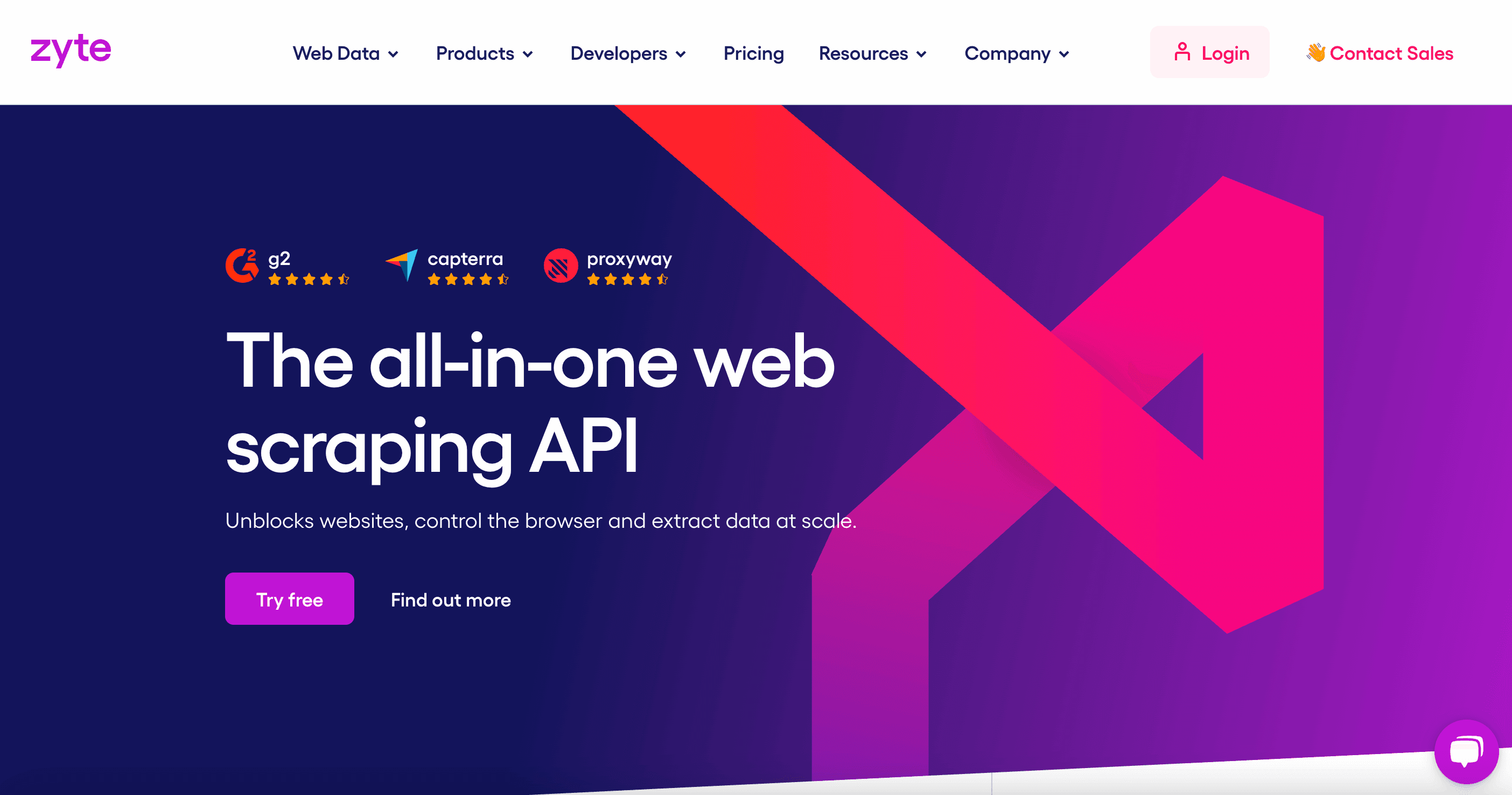
Key Features:
- Smart proxy manager and headless browser API.
- AI-powered data extraction for common data types.
- Scrapy Cloud platform for deploying custom spiders.
Pricing: Free tier; paid from $29+/month.
User Ratings: G2: ~4.3★. Respected in the developer community for reliability and flexibility.
Best For: Developers and companies needing a robust scraping backend or managed solutions.
ZenRows
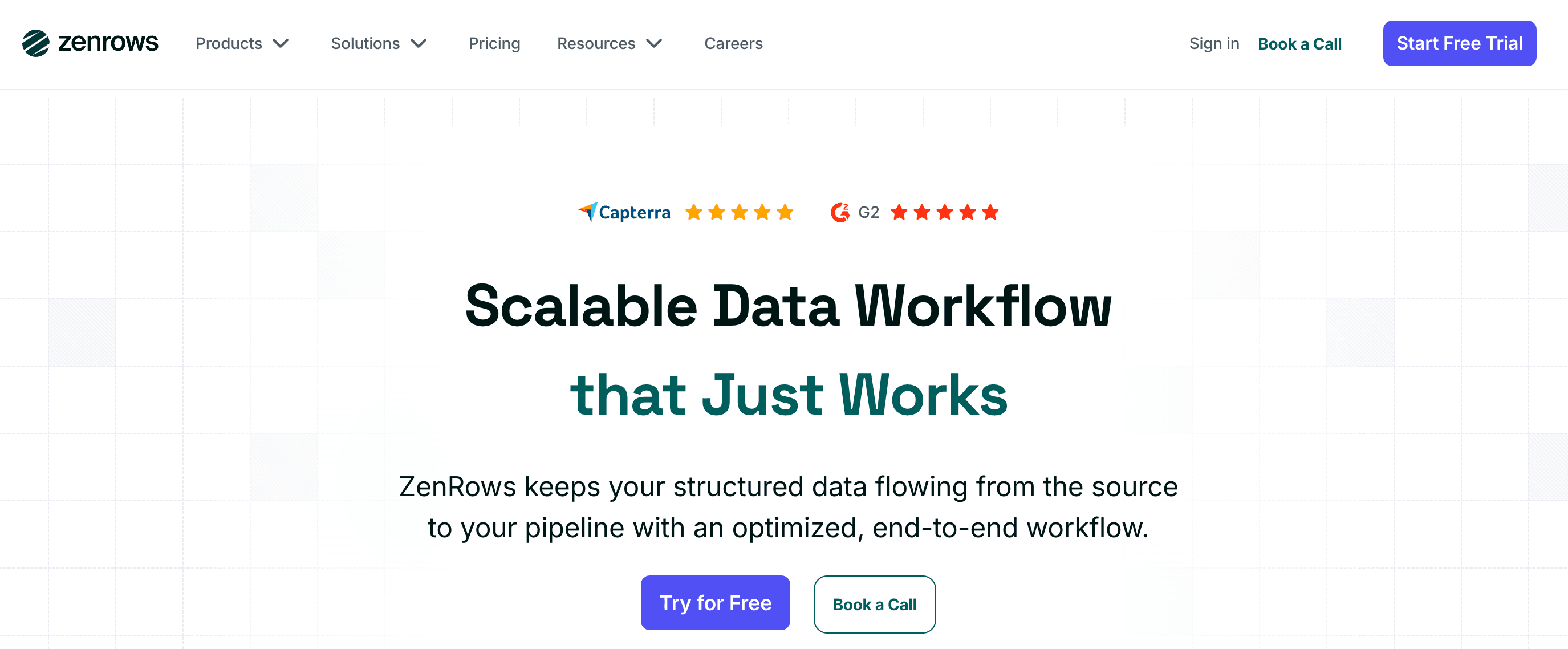
Key Features:
- API endpoint for HTML or structured data.
- Automatic anti-bot and JavaScript rendering.
- Simple, developer-friendly pricing.
Pricing: Free trial; paid from $49/month.
User Ratings: Newer tool, but positive feedback from developers for ease of use.
Best For: Developers and startups wanting a straightforward, anti-block API for scraping.
ScrapingBee
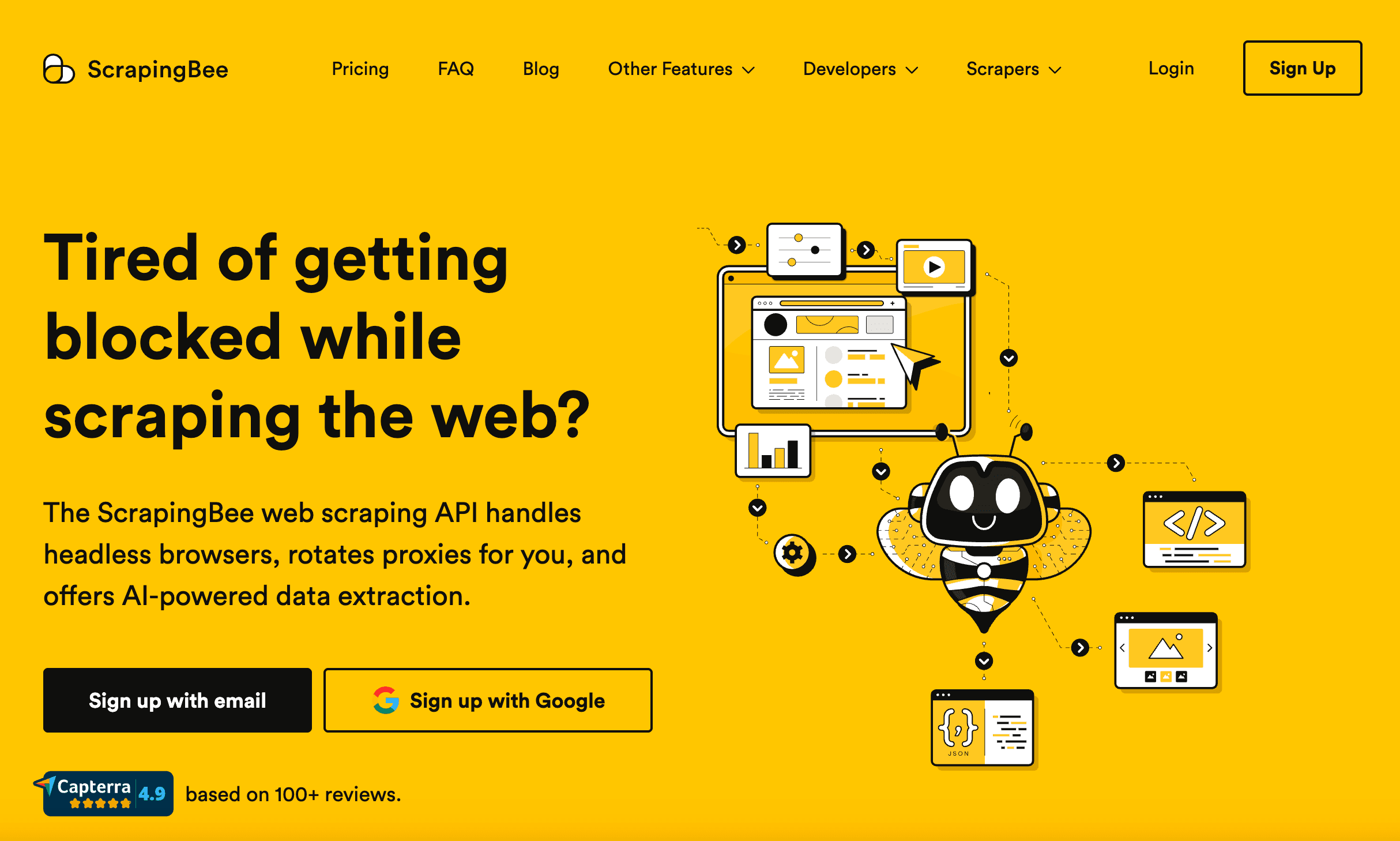
Key Features:
- Headless browser as a service (great for JS-heavy sites).
- Proxy management and custom rendering options.
- Screenshot API for debugging or visual data.
Pricing: Free trial; paid from $49/month.
User Ratings: G2: ~4.6★. Praised for handling JavaScript-heavy sites and strong support.
Best For: Developers scraping modern web apps or needing reliable JS rendering.
Python Web Scraping Libraries: For Custom and Advanced Projects
If you’re comfortable with code (or have a developer on your team), Python libraries give you ultimate flexibility. You’ll need to handle everything—requests, parsing, proxies—but you can build exactly what you need.
Selenium: Browser Automation for Dynamic Websites
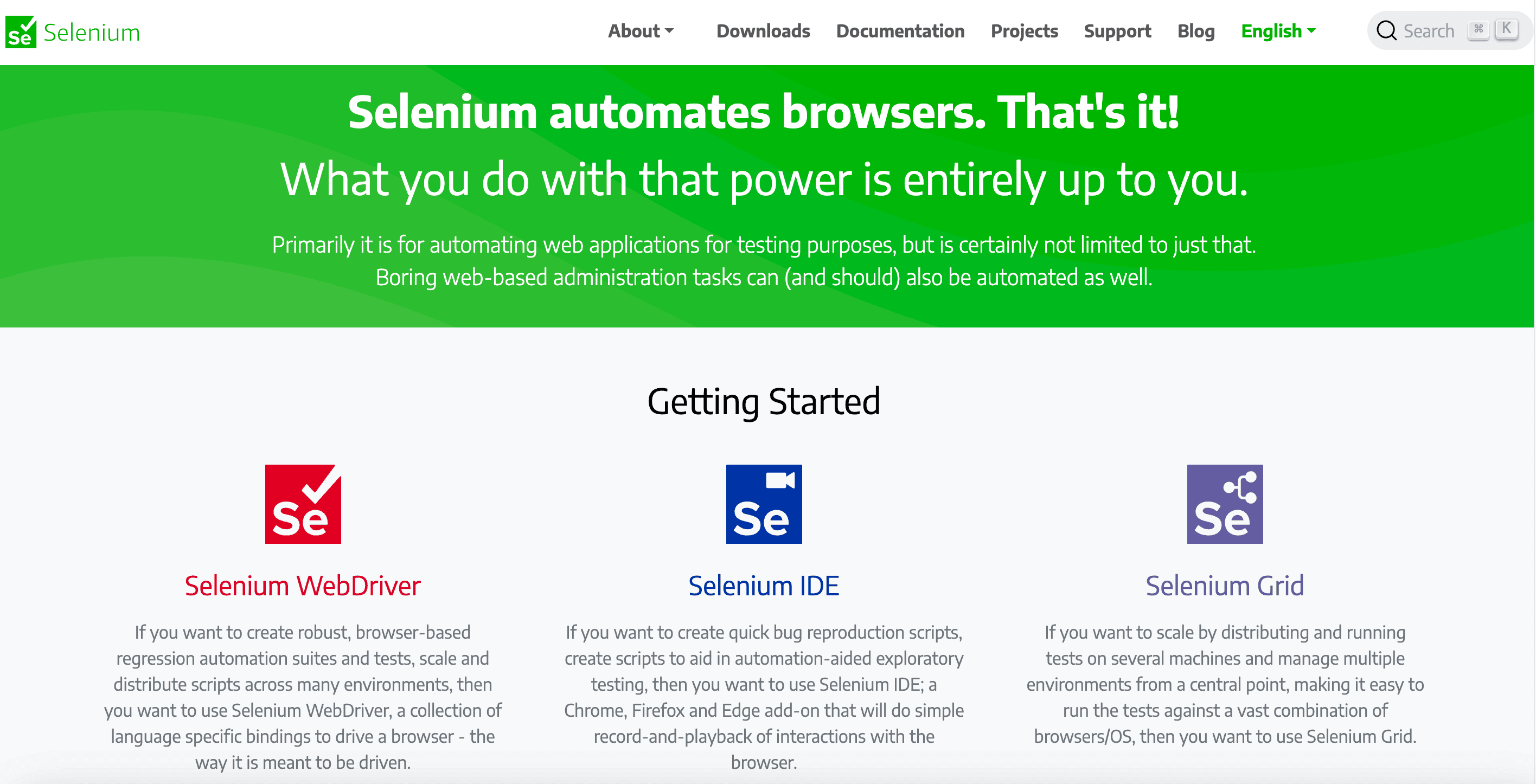
Key Features:
- Automates browsers (Chrome, Firefox, etc.) for scraping dynamic content.
- Supports headless mode and full user interaction (clicks, forms).
- Works in multiple languages.
Pricing: Free (open-source).
User Ratings: G2: ~4.5★ (as a testing tool). Powerful but slow for large jobs.
Best For: QA engineers and developers scraping highly dynamic sites or simulating user actions.
Beautiful Soup: Simple HTML Parsing
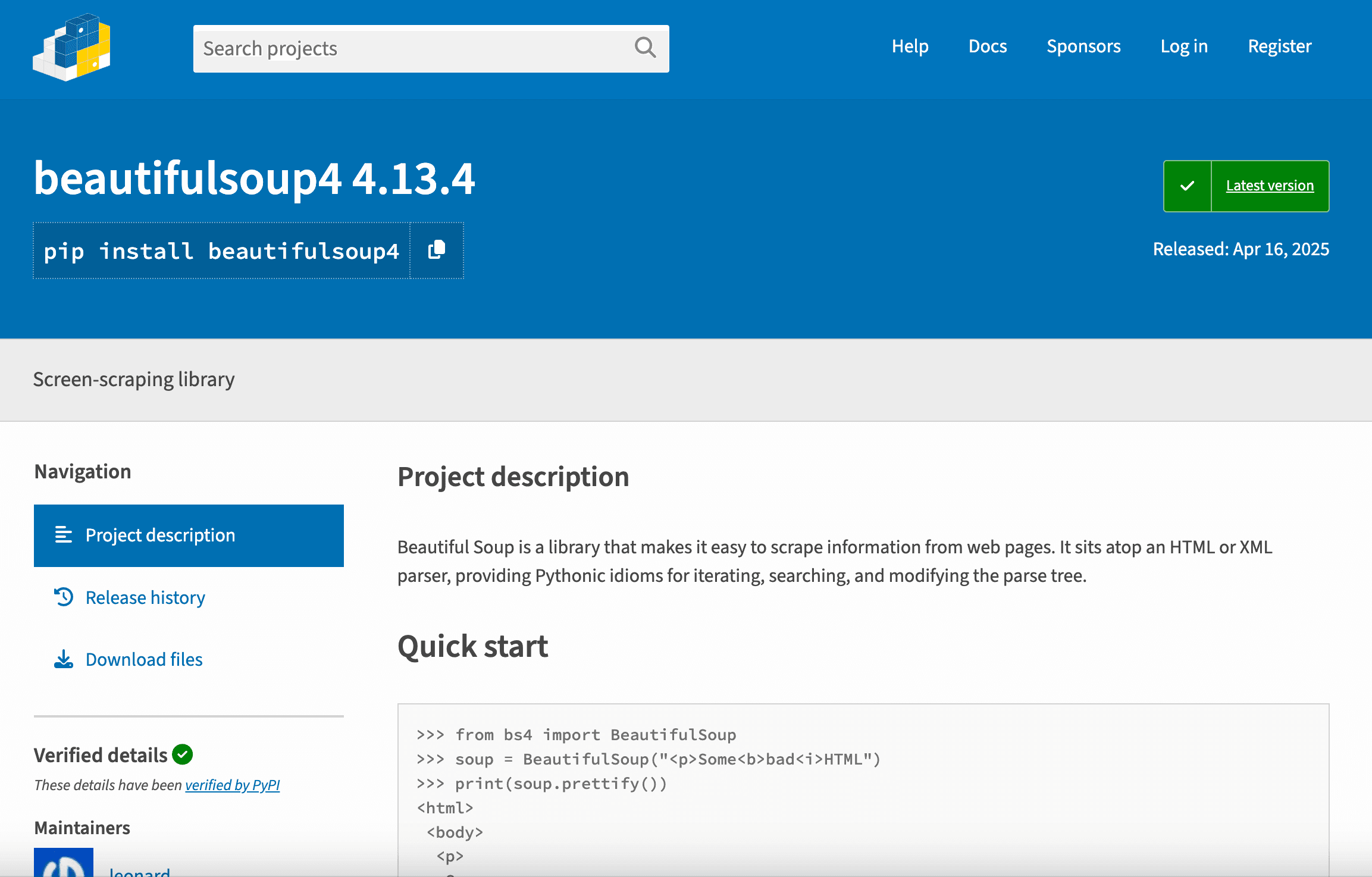
Key Features:
- Python library for parsing HTML/XML.
- Easy to use, robust to bad HTML.
- Often combined with
requestsfor fetching pages.
Pricing: Free (open-source).
User Ratings: 5★ in the dev community. Beloved for its simplicity.
Best For: Python developers scraping static HTML content into structured data.
Playwright: Modern Automation for Complex Sites
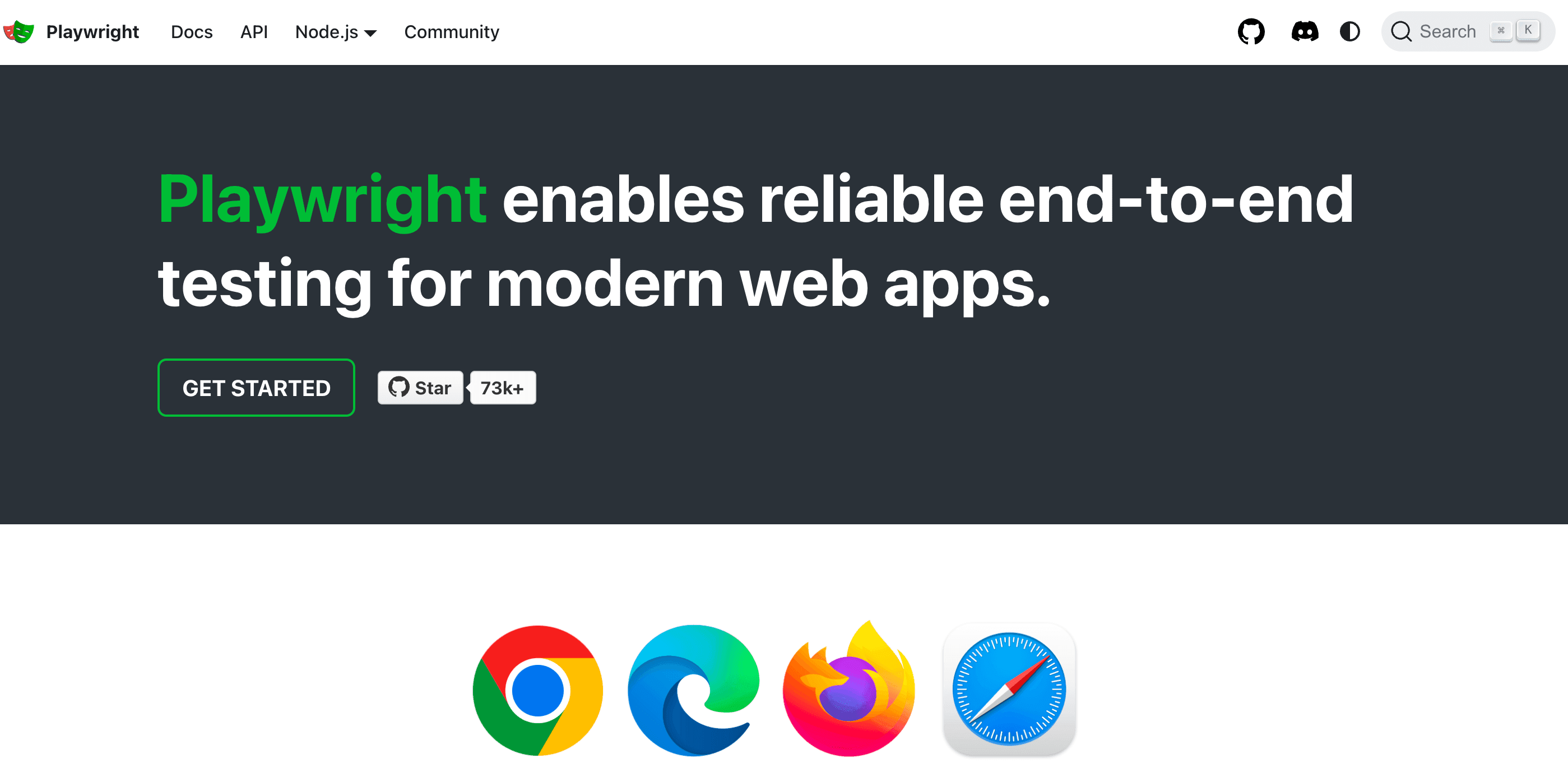
Key Features:
- Supports Chromium, Firefox, WebKit.
- Fast, reliable browser automation.
- Handles modern web apps and async scraping.
Pricing: Free (open-source).
User Ratings: ~4.8★ in the dev community. Fast and robust.
Best For: Developers needing fast, reliable browser automation for scraping modern sites.
Urllib3: Lightweight HTTP Requests
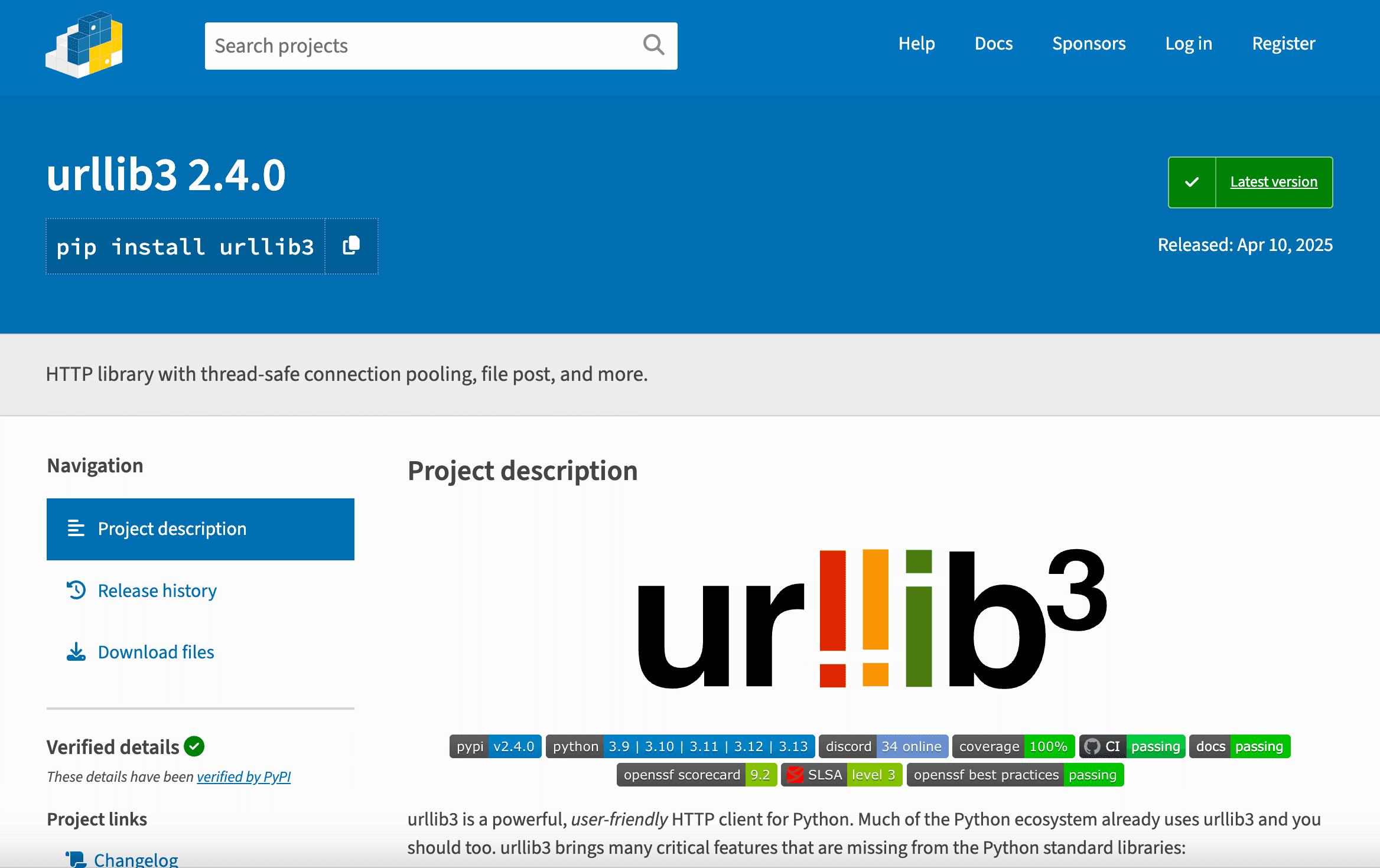
Key Features:
- Low-level HTTP client for Python.
- Connection pooling, retries, proxy support.
- Often used as the backbone for other scraping libraries.
Pricing: Free (open-source).
User Ratings: 4.5★ in the dev community. Reliable and efficient.
Best For: Python developers who want full control of HTTP requests in their scraping scripts.
Free Web Scraping Tools: What’s Available at No Cost?
Let’s face it—sometimes you just want to get the data without opening your wallet. Here are the best free options from our list:
- : Free tier (6 pages, or 10 with trial); unlimited free exports to Excel, Sheets, Airtable, Notion.
- Kadoa: Free 500 credits.
- Octoparse: Free plan (10 tasks, limited speed).
- ParseHub: Free (5 projects, 200 pages/run).
- Web Scraper.io: Free browser extension for unlimited local use.
- Browse AI: Free tier (50 credits/month).
- Bardeen AI: Free (100 credits/month).
- ScrapeStorm: Free version (limited pages).
- Selenium, Beautiful Soup, Playwright, Urllib3: All free and open-source.
Limitations: Free plans usually come with caps on pages, credits, or speed. For business use, these are great for testing, prototyping, or small jobs—but you’ll likely need to upgrade for regular or large-scale scraping.
Website Scraping Tools: Pros, Cons, and Best Use Cases
Let’s break down the main categories:
AI Web Scraper (Thunderbit, Kadoa)
- Pros: Fastest setup, adapts to site changes, no coding needed, great for messy or frequently changing sites.
- Cons: Not ideal for massive, enterprise-scale jobs (AI processing takes time), advanced features require paid plans.
- Best For: Sales, ops, ecommerce, real estate teams; anyone who wants structured data from complex sites without coding.
No/Low-Code Scraper (Octoparse, ParseHub, Web Scraper, Browse AI, Bardeen AI, ScrapeStorm)
- Pros: Visual setup, handles dynamic content, scheduling, some AI assistance.
- Cons: Learning curve, may require understanding selectors, can be slow or expensive at scale.
- Best For: Non-coders willing to invest time learning, analysts, marketers, researchers.
Web Scraper API (ScraperAPI, Bright Data, Zyte, ZenRows, ScrapingBee)
- Pros: Scalable, handles proxies and anti-bot, integrates with custom workflows.
- Cons: Requires coding, parsing logic, and sometimes higher cost for large volumes.
- Best For: Developers, startups, enterprises with in-house dev teams.
Python Libraries (Selenium, Beautiful Soup, Playwright, Urllib3)
- Pros: Maximum flexibility, free, integrates with any workflow.
- Cons: Requires programming, manual setup for everything, can be slow for large jobs.
- Best For: Developers, technical teams, advanced custom projects.
The web scraping landscape in 2025 is more diverse—and more powerful—than ever. Whether you’re a business user looking for a two-click AI solution like , a developer building custom workflows, or just someone who wants to automate a tedious task, there’s a tool out there for you.
Conclusion: Finding the Right Website Scraping Tool for 2025
The rise of AI web scrapers means you no longer need to be a programmer to extract valuable data from the web. But with great power comes great responsibility—so always respect site terms of service and privacy laws.
My advice? Start with a free trial of the top-rated tools (especially Thunderbit if you want to see what AI can do for your workflow), and don’t be afraid to experiment. The right web scraper can save you hours, unlock new business opportunities, and maybe—just maybe—let you spend less time copying and pasting, and more time on the work that matters.
Want to learn more? Check out the for deep dives, tutorials, and the latest in AI web scraping. And if you’re ready to get started, and see how easy web data extraction can be.
Happy scraping—and may your data always be structured, fresh, and just a click away.
FAQs
Q1: What’s the difference between traditional and AI-powered web scraping tools?
Traditional scrapers often rely on manual setup using CSS selectors or XPath. They can break when site layouts change. AI-powered tools, like Thunderbit or Kadoa, use language models to understand web pages like a human would—eliminating the need for coding and automatically adapting to layout changes.
Q2: What factors should I consider when choosing a web scraping tool?
Look at ease of use, automation features, data export options, cost, and how well it handles dynamic content or anti-bot measures. Business users often prefer no-code AI tools, while developers might opt for APIs or Python libraries for more control and scalability.
Q3: Why is Thunderbit a great choice for business users?
is built for non-technical teams who need structured web data fast. Its AI handles page reading, subpage navigation, and field detection automatically—no coding needed. With instant exports to Sheets, Airtable, Notion, and a generous free tier, it's ideal for sales, ops, and e-commerce teams.
Learn More: