Let’s be honest: keeping your website visible online these days feels a bit like trying to stand out at a music festival where everyone’s wearing the same neon shirt. With over out there—and about —the digital crowd is only getting bigger. And here’s a stat that keeps me up at night: of search results. If you’re not ranking near the top, you’re basically invisible. That’s why analyzing and monitoring website rankings isn’t just a “nice to have”—it’s the difference between being found and being forgotten.
As someone who’s spent years in SaaS, automation, and AI (and, yes, lost a few hairs over SEO reports), I know the right tools can make or break your digital strategy. Whether you’re in sales, operations, or marketing, you need actionable insights—fast. So, I’ve put together this practical guide to the 25 best tools (plus a couple bonus picks) for analyzing and monitoring website rankings, with a special focus on solutions that are easy for non-technical teams to use. And, of course, I’ll show you how Thunderbit fits into this landscape—because, let’s face it, I’m a little biased, but for good reason.
Why You Need to Analyze and Monitor Website Rankings
Let’s start with the “why.” Why obsess over rankings, traffic, and SEO analytics? Here’s the short version: data-driven teams win. In fact, and . And organic search? Still the king, .
But it’s not just about traffic. Here’s what regular website traffic analysis and SEO monitoring really deliver:
- Smarter Decisions: When you track rankings and traffic, you’re not guessing. You’re doubling down on what works and fixing what doesn’t.
- More Leads, Less Cost: than outbound leads, and than any other initiative.
- Competitive Intelligence: If you’re not tracking your rivals, you’re falling behind them. Tools can show you exactly why a competitor leapfrogged you in the rankings.
- Better User Experience: Metrics like bounce rate and page speed highlight where your site is underperforming. Did you know ?
- Prove ROI: Analytics close the loop between your efforts and results. Some SEO campaigns yield .
And let’s be real: most of us aren’t SEO engineers. The good news? The right tools make all this accessible—even for folks who still call their IT guy to fix the printer.
Thunderbit: The AI Web Scraper for Website Rankings and SEO Insights
I’ll admit, I’m a little partial to Thunderbit (I helped build it, after all). But I genuinely believe it’s a breakthrough for business users who want to analyze and monitor website rankings—without needing a PhD in Python.
is an AI-powered web scraper that lets you extract structured data from any website, PDF, or image in just a couple of clicks. Think of it as your AI research assistant for SEO and competitive analysis. Here’s why Thunderbit stands out:
- AI-Powered Data Extraction: Just click “AI Suggest Fields” and Thunderbit’s AI will scan the page, suggest the best fields to scrape (like titles, prices, meta tags), and set up the data types automatically.
- Subpage & Pagination Scraping: Thunderbit can click through paginated lists or dive into subpages (like product details or blog posts) to gather richer datasets.
- Instant Data Export: Export your data directly to Excel, Google Sheets, Airtable, or Notion—no extra charges, even on the free plan.
- No Coding Required: If you can browse a website, you can use Thunderbit. It’s a Chrome Extension, so setup is a breeze.
- Scheduled Scraping & Automation: Set Thunderbit to run scrapes on a schedule—daily, weekly, whatever you need. Perfect for tracking rankings or competitor changes over time.
- Data Enrichment: Use Field AI Prompts to categorize, translate, or label data as you scrape.
Real-World Use Cases
- Monitor Your Own Rankings: Scrape Google search results for your target keywords daily, and track how your site (and competitors) move up or down.
- Spy on Competitors: Pull meta tags, product listings, or blog headlines from rival sites to see what’s working for them.
- Lead Generation: Scrape directories or association sites for contact info—emails, phone numbers, addresses—in seconds.
- Automate Tedious Tasks: Need to check 50 product prices every morning? Set it and forget it with scheduled scraping.
Thunderbit is especially handy for sales, marketing, and operations teams who need data fast, but don’t want to wrangle with code or complex dashboards. And the best part? .
How Thunderbit Simplifies Website Traffic Analysis
Let me walk you through a typical Thunderbit workflow (and yes, this is how I use it myself):
- Install the .
- Navigate to the page you want to analyze (could be a Google search result, a competitor’s product list, or your own site).
- Click “AI Suggest Fields.” Thunderbit’s AI will read the page and suggest the key data points—no need to mess with HTML or CSS selectors.
- Click “Scrape.” Thunderbit grabs all the data, including across paginated lists or subpages if you want.
- Export to Sheets, Excel, Notion, or Airtable. Now you’ve got a clean, structured dataset ready for analysis.
- (Optional) Set up a schedule. Need this data every day? Thunderbit can automate it for you.
I’ve used Thunderbit to track daily keyword rankings, monitor changes in competitor product lines, and even scrape user reviews for sentiment analysis. It’s like having an intern who never complains about repetitive work.
Criteria for Selecting Tools to Analyze and Monitor Website Rankings
With so many tools out there, how did I choose the top 25 (plus a couple bonus picks)? Here’s what I looked for:
- Ease of Use: Can a non-technical user get value quickly?
- Depth of Analytics: Does it cover the essentials—rank tracking, traffic, backlinks, site audits, user behavior?
- Integration Options: Can you export data easily? Does it play nice with your existing stack?
- Pricing: Is there a free tier? Is it affordable for small teams, or does it scale for enterprises?
- Suitability for Business Teams: Is it actionable for sales, marketing, or ops—not just SEO specialists?
- Current Relevance: Is the tool keeping up with the latest SEO trends and privacy requirements?
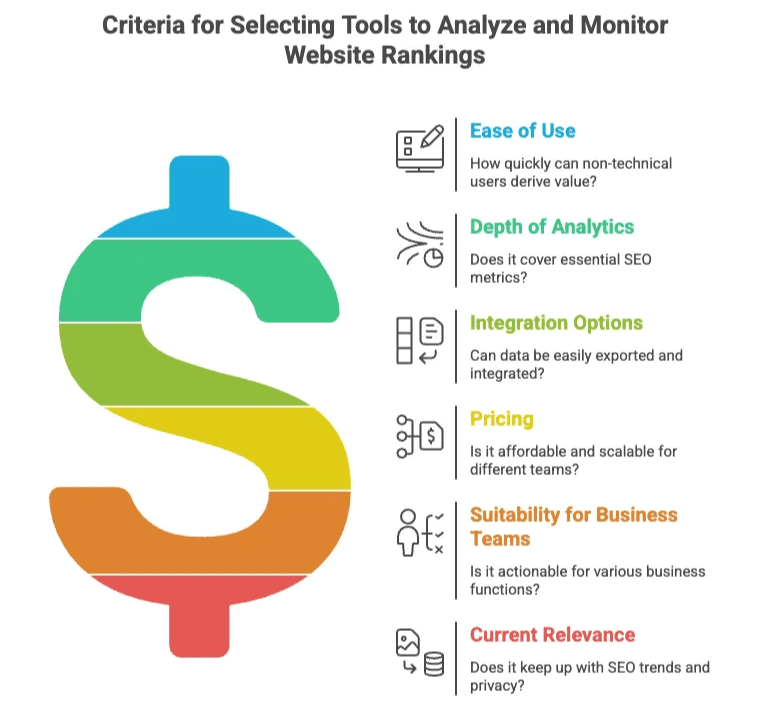
I wanted this list to be practical, not just a parade of “shiny objects.” Some tools are all-in-one powerhouses; others are laser-focused on a single job. Depending on your needs, you might use more than one.
Quick Comparison Table: Website Ranking and SEO Tools
Here’s a side-by-side look at the top tools, so you can quickly spot what fits your needs:
| Tool | Primary Function | Ease of Use | Pricing | Best For |
|---|---|---|---|---|
| Thunderbit | AI web scraping for SEO/competition | Very Easy | Free tier, from $15/mo | Non-tech users, custom web data |
| Google Analytics | Website traffic & user behavior analytics | Moderate | Free | All businesses |
| Ahrefs | SEO suite: backlinks, keywords, audits | Moderate | From $99/mo | SEO pros, deep competitor analysis |
| SimilarWeb | Website traffic & competitor benchmarking | Easy | Free limited, paid plans | Market research, competitive benchmarking |
| SEMrush | All-in-one SEO/SEM toolkit | Moderate | From $119/mo | Digital marketers, comprehensive SEO |
| PageSpeed Insights | Website speed & performance | Very Easy | Free | Web devs, ops, site speed |
| Woopra | Customer journey analytics | Moderate | From $999/mo | SaaS/product teams, user lifecycle |
| Mouseflow | Heatmaps & session recordings | Easy | From $31/mo | UX, CRO specialists |
| GTmetrix | Page speed testing & monitoring | Easy | Free basic, paid plans | Dev/Ops, performance tracking |
| Crazy Egg | Heatmaps, recordings, A/B testing | Easy | From $29/mo | Marketers, landing page optimization |
| Serpstat | SEO: keywords, rank, backlinks, audits | Moderate | From $69/mo | SMBs, agencies, affordable SEO |
| Kissmetrics | User-centric analytics, cohorts, funnels | Moderate | Custom pricing | Marketing teams, conversion optimization |
| Matomo | Open-source web analytics, privacy-focused | Moderate | Free self-hosted, paid | Privacy-conscious orgs |
| Ubersuggest | Keyword research & SEO audits | Very Easy | Free limited, from $29/mo | Small biz, bloggers, DIY SEO |
| Majestic | Backlink analysis & link metrics | Moderate | From $50/mo | SEO pros, link builders |
| Moz Pro | SEO suite: keywords, audits, rank tracking | Easy | From $99/mo | Marketers, beginners, holistic SEO |
| Parse.ly | Content analytics for engagement/conversions | Easy for users | Custom/enterprise | Publishers, content teams |
| Hotjar | Heatmaps, session replays, feedback polls | Very Easy | Free basic, from $39/mo | Product/UX, marketers |
| Google Search Console | Search performance & indexing monitor | Moderate | Free | Anyone with a website, SEO health |
| Google Keyword Planner | Keyword research (SEO/PPC) | Easy | Free (Ads account) | Marketers, keyword planning |
| Pingdom | Uptime & performance monitoring | Very Easy | From $10/mo | IT/Ops, site reliability |
| KWFinder | Long-tail keyword research | Very Easy | From $29/mo | Bloggers, small biz, niche SEO |
| Clicky | Real-time web analytics, simple UI | Easy | Free basic, from $10/mo | Small sites, privacy-friendly analytics |
| HubSpot Analytics | Integrated web/marketing analytics | Easy | In HubSpot suite | HubSpot users, sales/marketing alignment |
| Open Web Analytics | Open-source analytics, self-hosted | Moderate | Free | Tech-savvy orgs, full data control |
| Piwik PRO | Enterprise analytics, privacy compliance | Moderate | Free core, custom plans | Enterprises, GDPR/HIPAA compliance |
| Adobe Analytics | Enterprise cross-channel analytics | Complex | $$$ Enterprise | Large orgs, deep insights |
Top Tools to Analyze and Monitor Website Rankings
Let’s break down each tool, what it does best, and why it might be a fit for your team.
1. Google Analytics
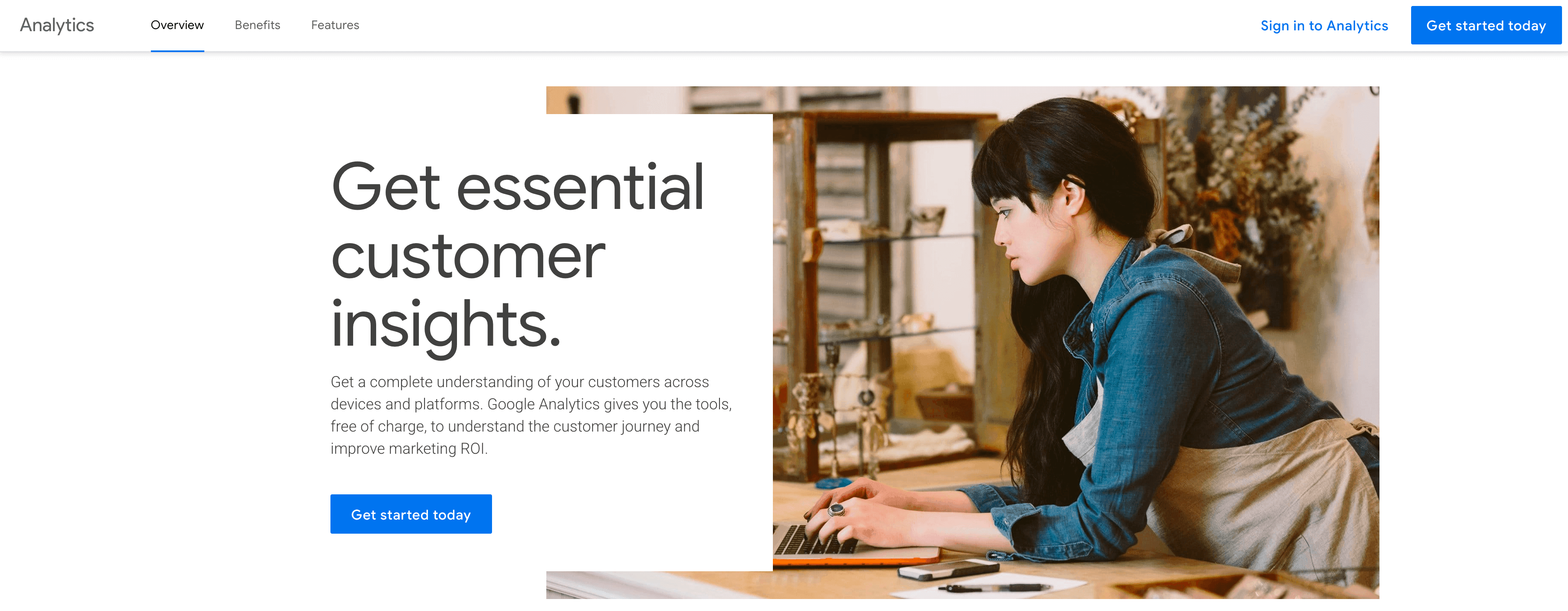
- What it is: The industry standard for website traffic analysis and user behavior tracking.
- Key features: Real-time and historical data, audience segmentation, conversion tracking, integration with Google Ads and Search Console.
- Why it matters: If you want to know who’s visiting your site, what they’re doing, and where they’re coming from, Google Analytics is essential. It’s free, powerful, and integrates with almost everything. Just be prepared for a bit of a learning curve with GA4.
2. Ahrefs
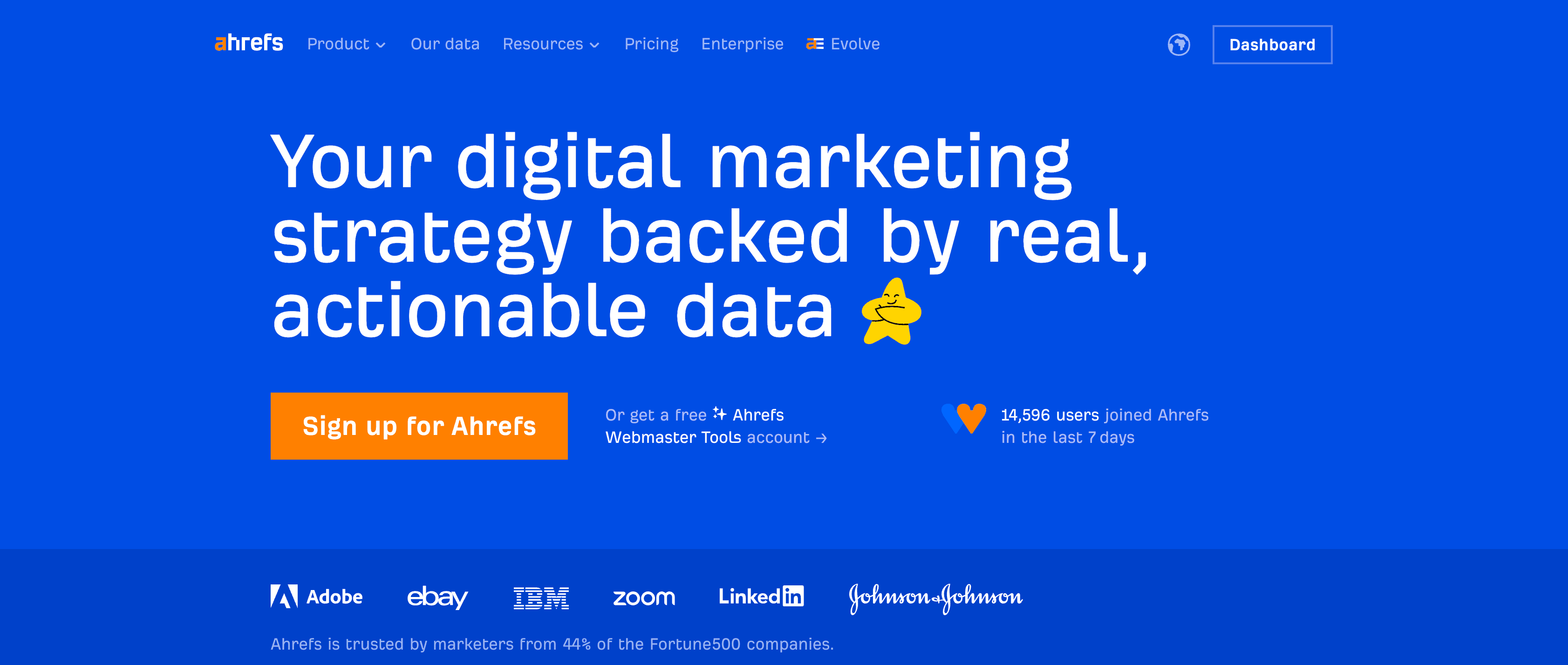
- What it is: Comprehensive SEO and backlink analysis platform.
- Key features: Site Explorer, Keywords Explorer, Rank Tracker, Content Explorer, Site Audit.
- Why it matters: Ahrefs is the gold standard for backlink data and competitive SEO research. If you want to see what keywords your competitors rank for, or who’s linking to them (and not you), Ahrefs is your friend.
3. SimilarWeb
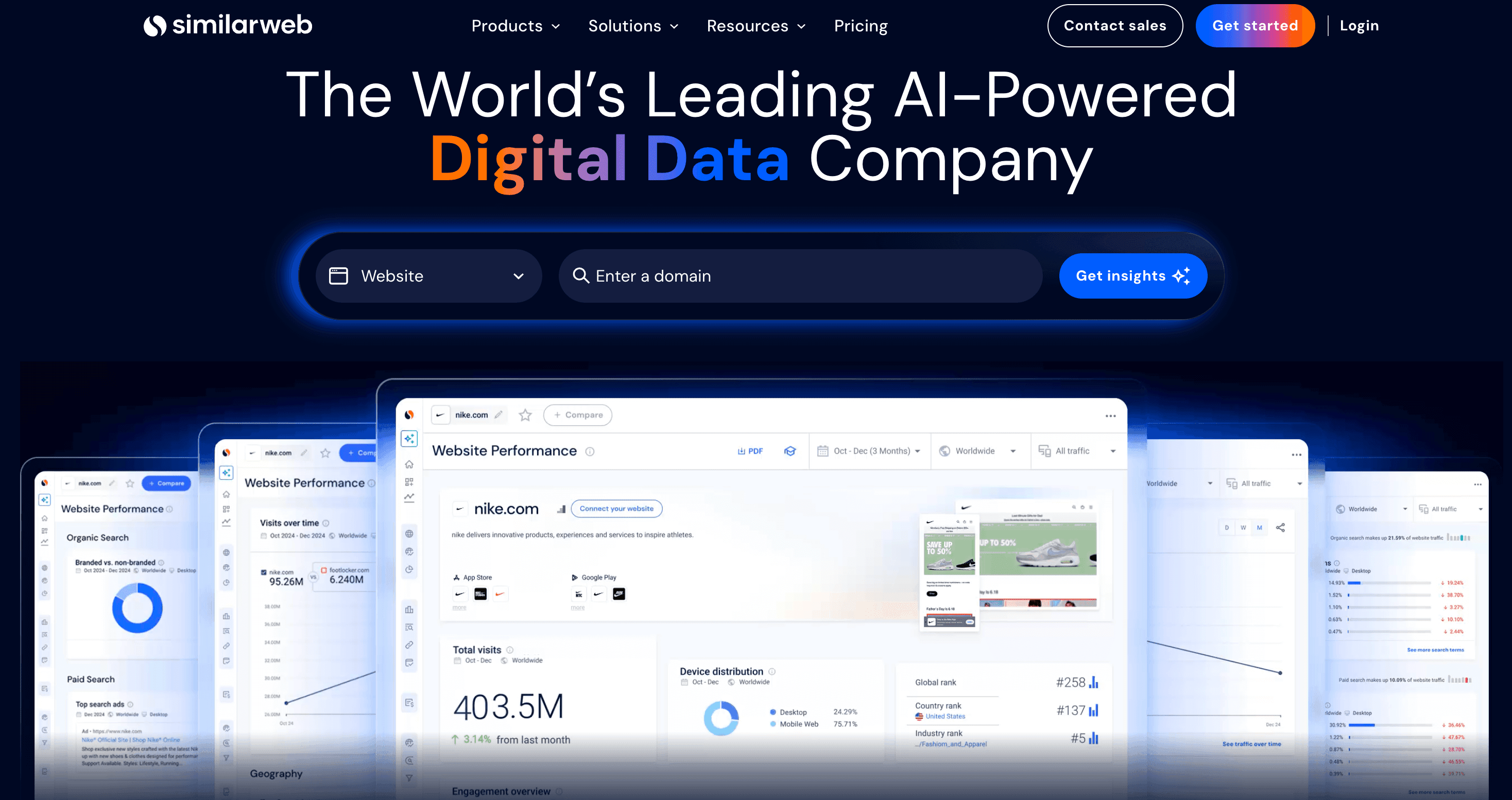
- What it is: Website traffic estimation and competitor intelligence.
- Key features: Traffic sources, audience demographics, top keywords, side-by-side competitor comparisons.
- Why it matters: SimilarWeb lets you peek behind the curtain at your competitors’ traffic—where it comes from, how much they get, and what’s working for them. Great for market research and benchmarking.
4. SEMrush
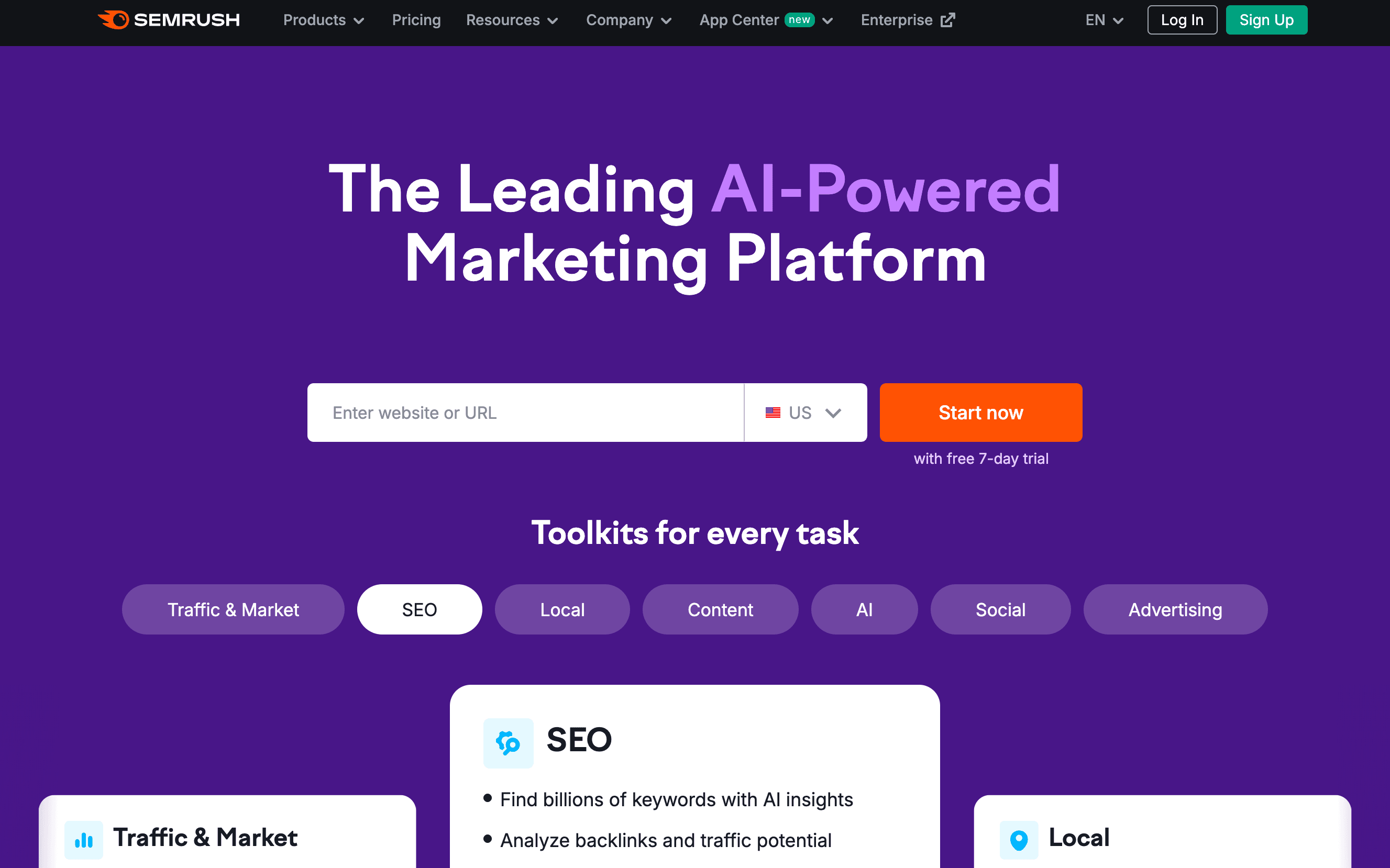
- What it is: All-in-one SEO toolkit for keyword research, site audits, and rank tracking.
- Key features: Position Tracking, Keyword Research, Site Audit, Domain vs Domain, Backlink Analytics.
- Why it matters: SEMrush is a Swiss Army knife for digital marketers. If you want to manage your SEO roadmap, track rankings, and outmaneuver competitors, SEMrush has you covered.
5. PageSpeed Insights
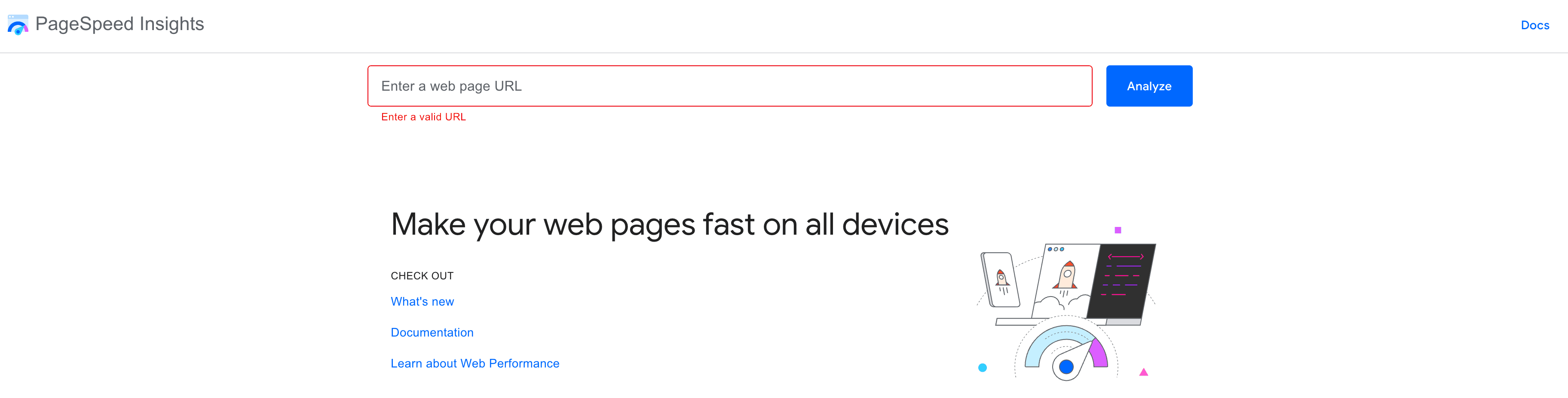
- What it is: Google’s tool for analyzing website speed and performance.
- Key features: Core Web Vitals, actionable recommendations, mobile/desktop scores.
- Why it matters: Site speed is a ranking factor and a conversion killer if ignored. PageSpeed Insights gives you a clear, actionable report in seconds.
6. Woopra
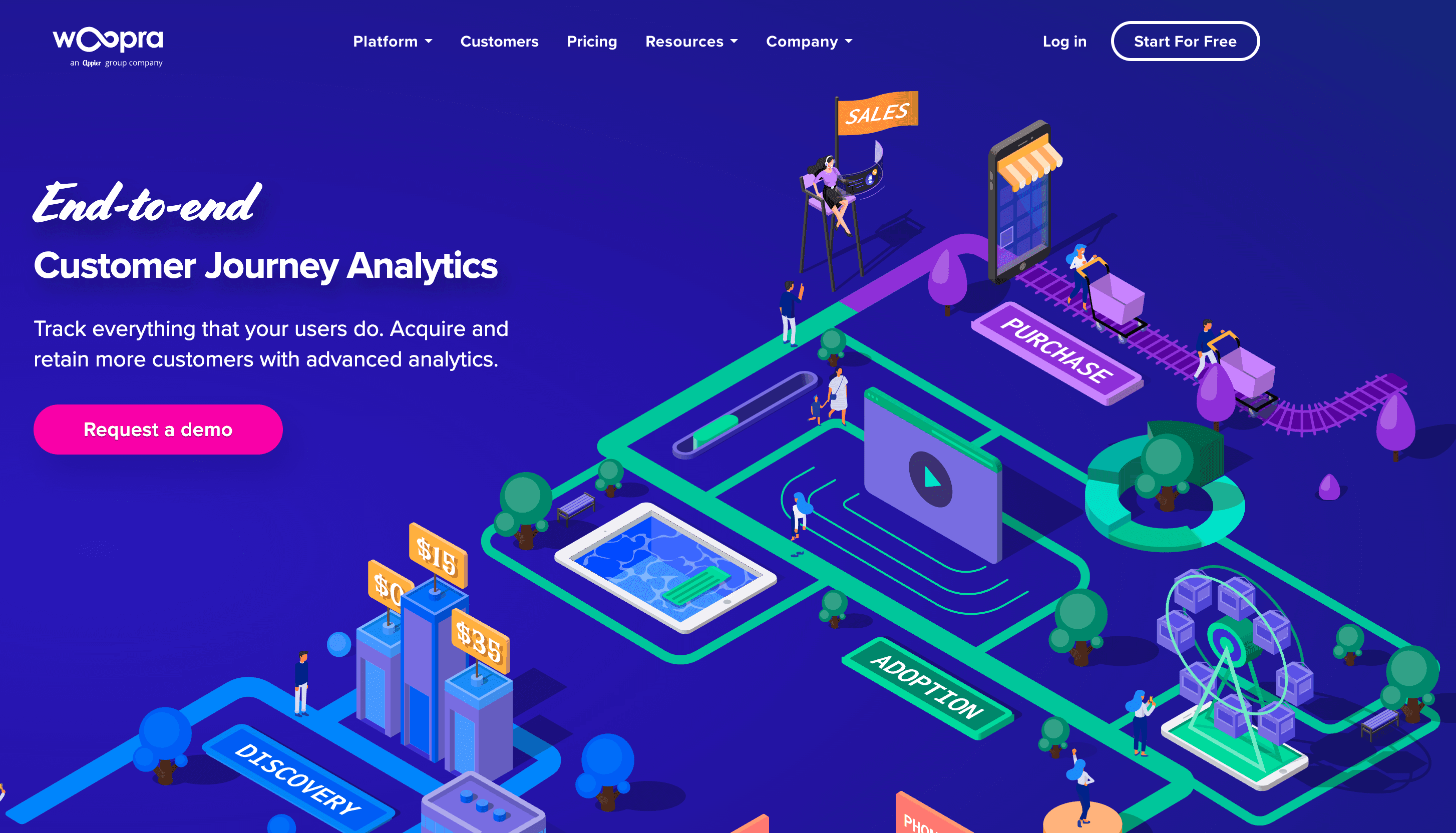
- What it is: Customer journey analytics and real-time tracking.
- Key features: Funnel analysis, retention reporting, segmentation, integrations with CRM/marketing tools.
- Why it matters: Woopra helps you see the entire user journey—from first visit to conversion and beyond. Perfect for SaaS and product teams who want to optimize onboarding and retention.
7. Mouseflow
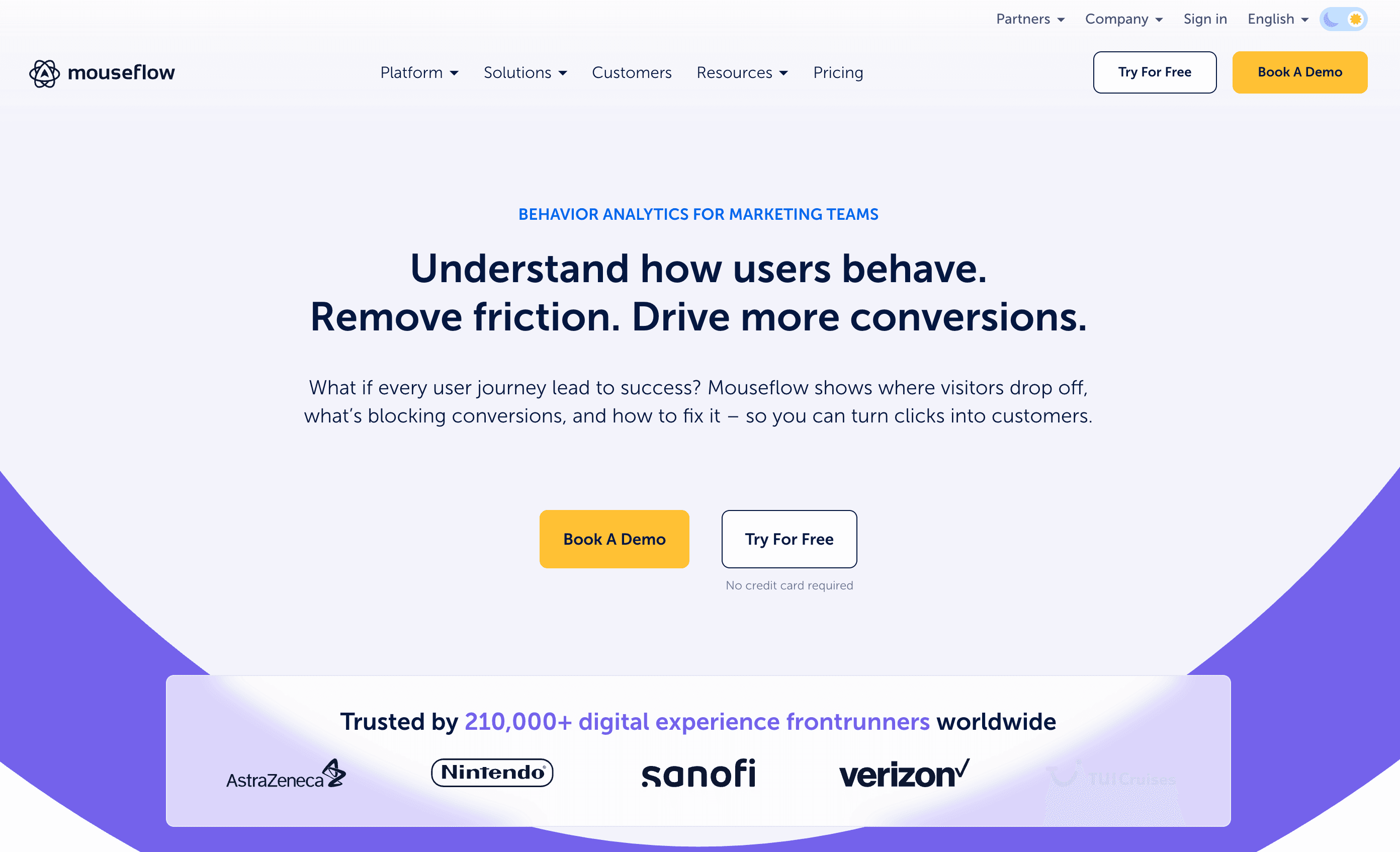
- What it is: User behavior analytics with heatmaps and session recordings.
- Key features: Click, scroll, and movement heatmaps; session replays; form analytics; funnel analytics.
- Why it matters: Mouseflow shows you exactly how users interact with your site—where they click, where they get stuck, and why they leave. It’s like watching over your users’ shoulders (without the awkwardness).
8. GTmetrix
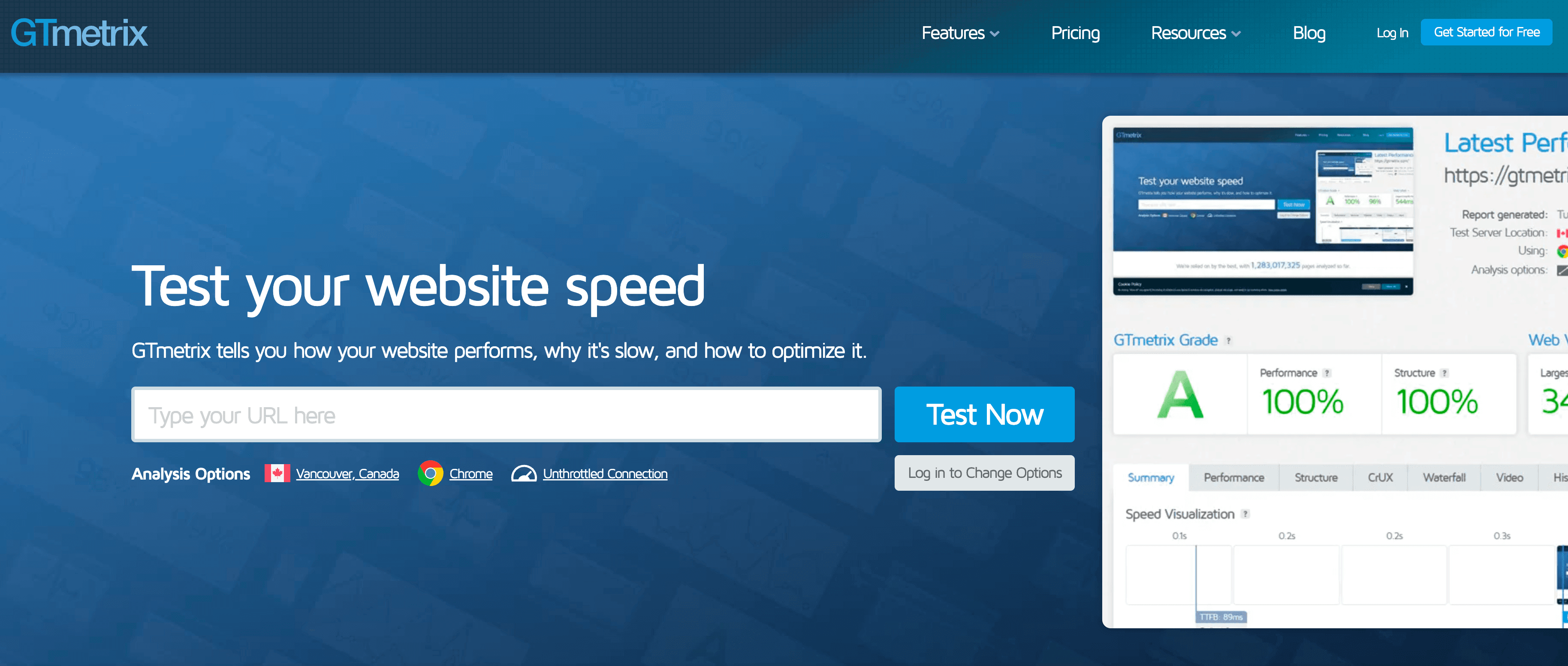
- What it is: Website speed testing and performance monitoring.
- Key features: Waterfall charts, Lighthouse scores, regional/device testing, scheduled monitoring.
- Why it matters: GTmetrix gives you a deep dive into what’s slowing down your site and how to fix it. Essential for dev/ops teams and anyone obsessed with load times.
9. Crazy Egg
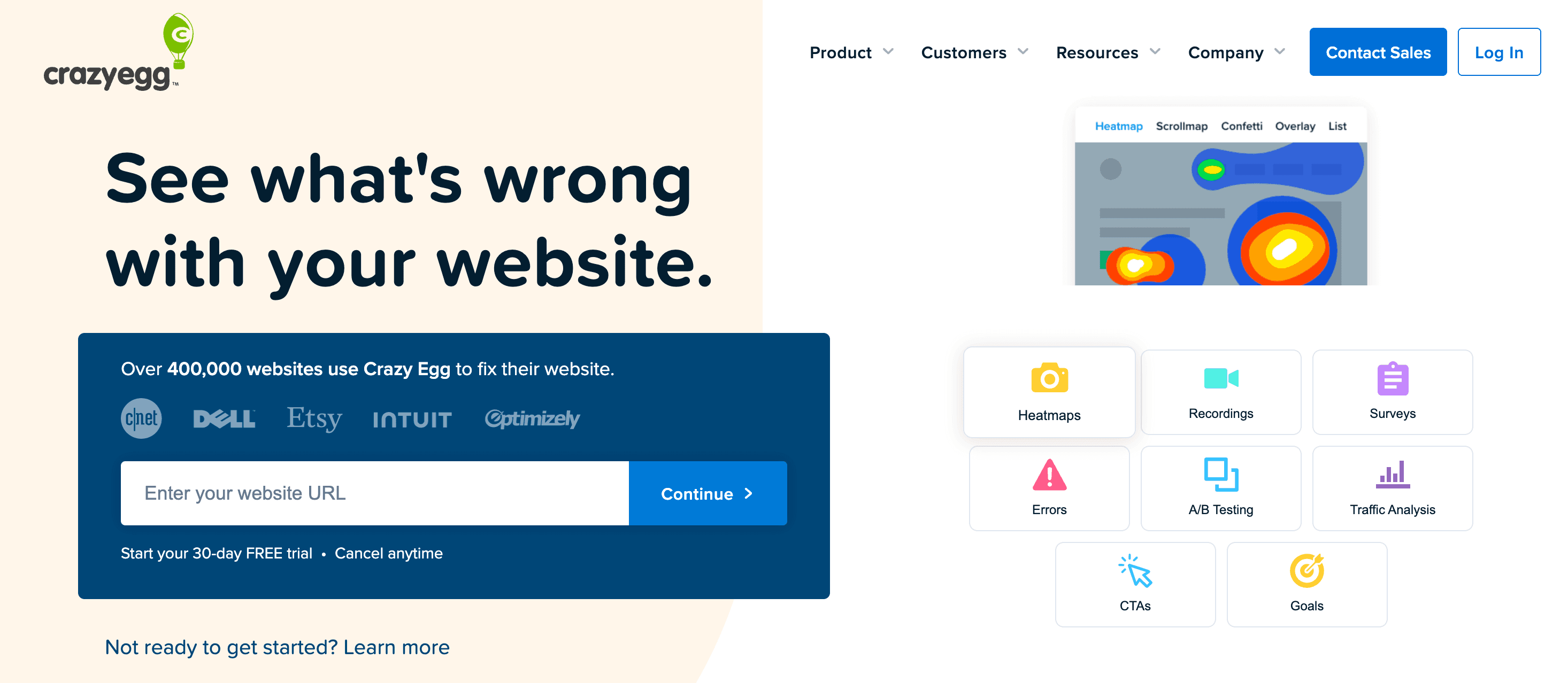
- What it is: Visual analytics with heatmaps, scroll maps, and A/B testing.
- Key features: Confetti click maps, session recordings, easy A/B testing.
- Why it matters: Crazy Egg makes it dead simple to see what’s working (and what’s not) on your landing pages. If you want to boost conversions, start here.
10. Serpstat
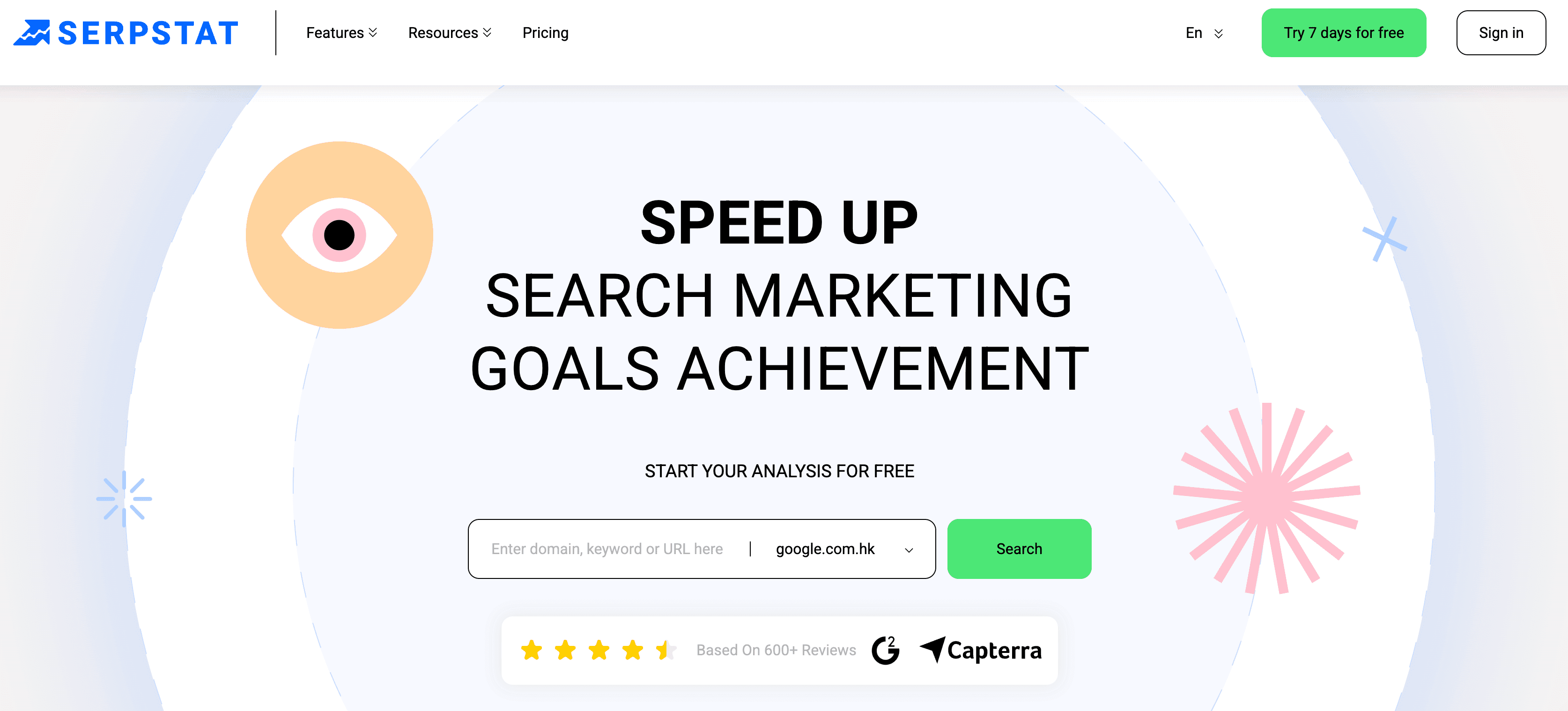
- What it is: SEO platform for keyword research, rank tracking, and site audits.
- Key features: Keyword ideas, daily rank tracking, backlink analysis, site audit, competitor graph.
- Why it matters: Serpstat is a budget-friendly alternative to the big SEO suites, with a clean interface and solid core features.
11. Kissmetrics
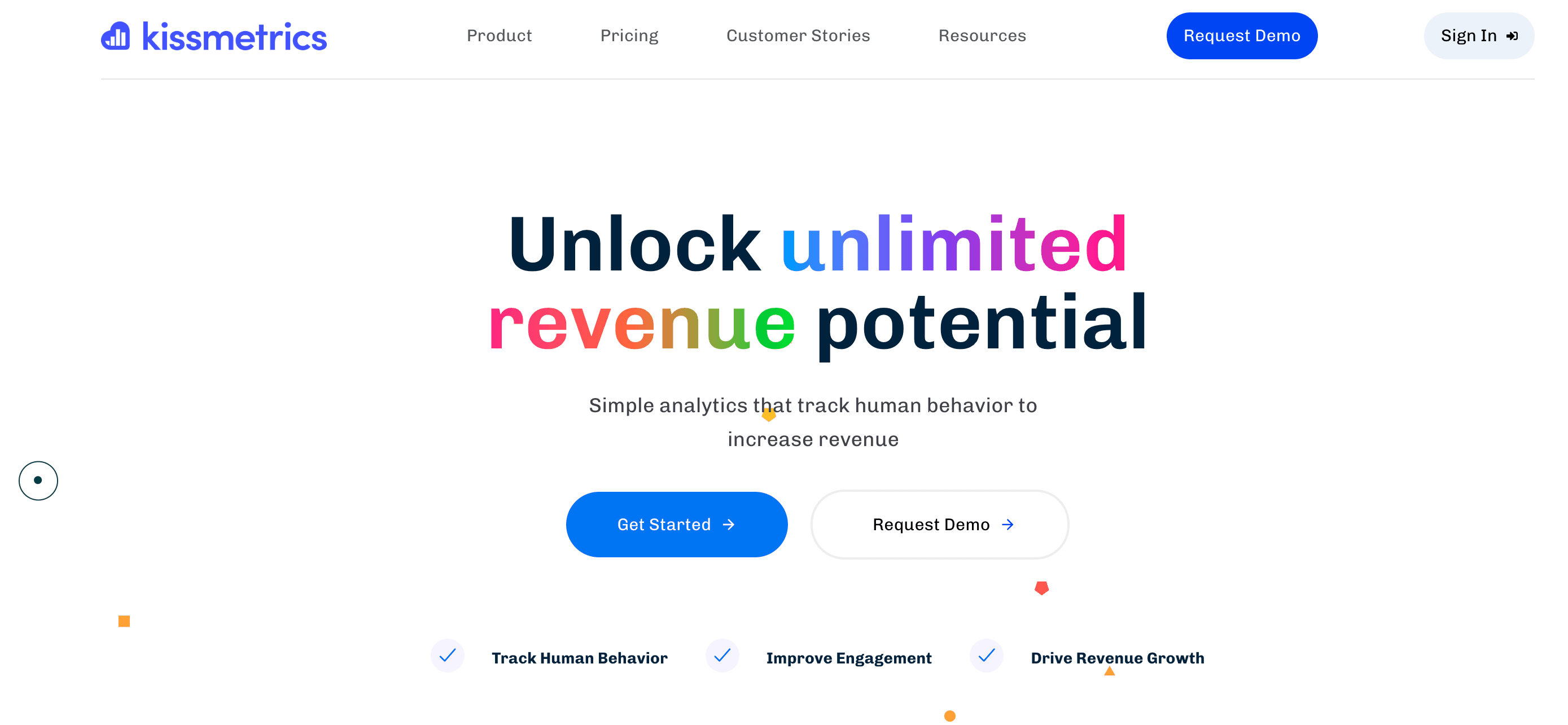
- What it is: Advanced analytics for tracking user journeys and conversions.
- Key features: Cohort analysis, funnels, behavioral segmentation, lifetime value tracking.
- Why it matters: Kissmetrics connects the dots between web behavior and real business outcomes. Great for SaaS and e-commerce teams focused on conversion optimization.
12. Matomo
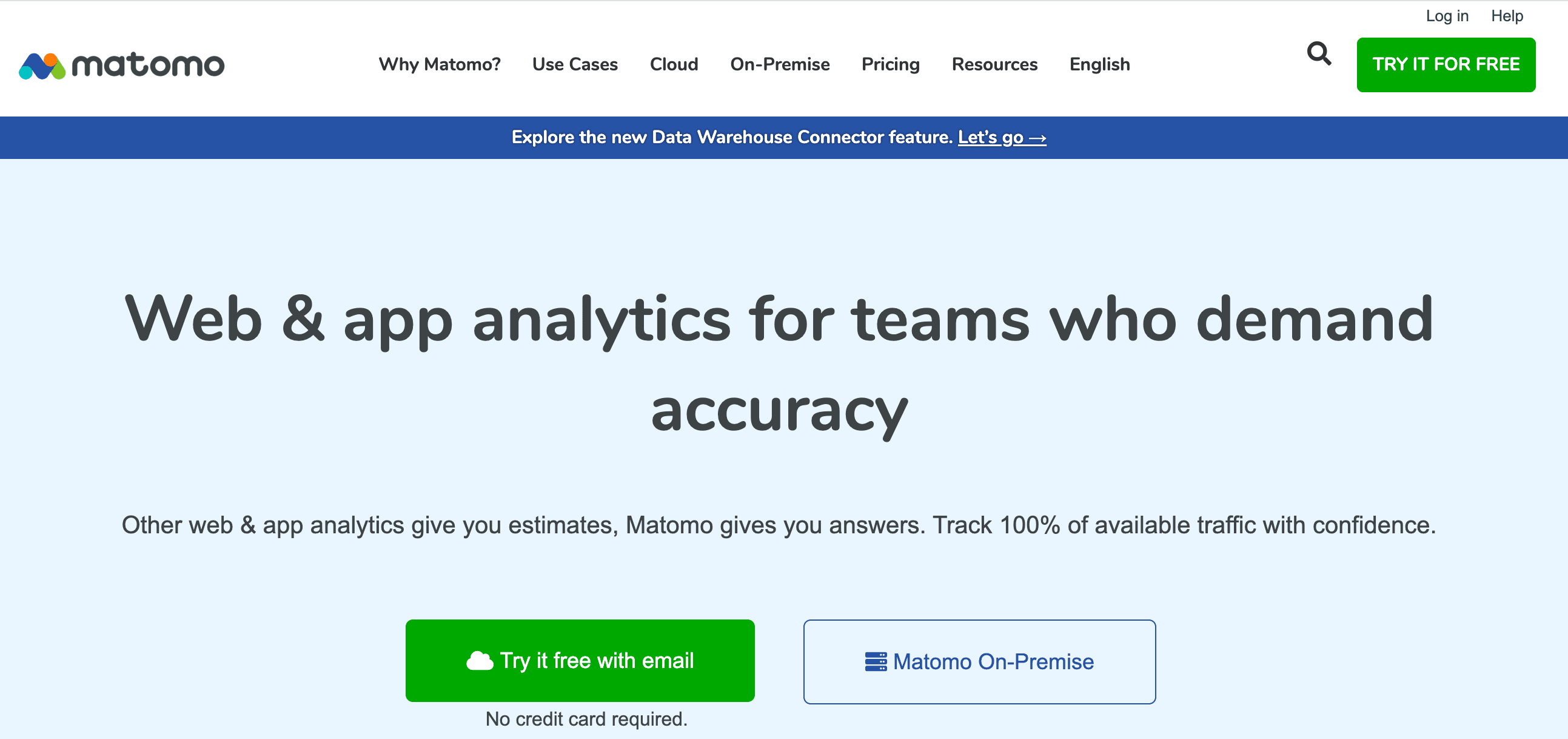
- What it is: Privacy-focused web analytics with customizable dashboards.
- Key features: Full data ownership, GDPR compliance, plugins for heatmaps, session recordings.
- Why it matters: If privacy is a top concern (hello, EU friends), Matomo is a powerful alternative to Google Analytics.
13. Ubersuggest
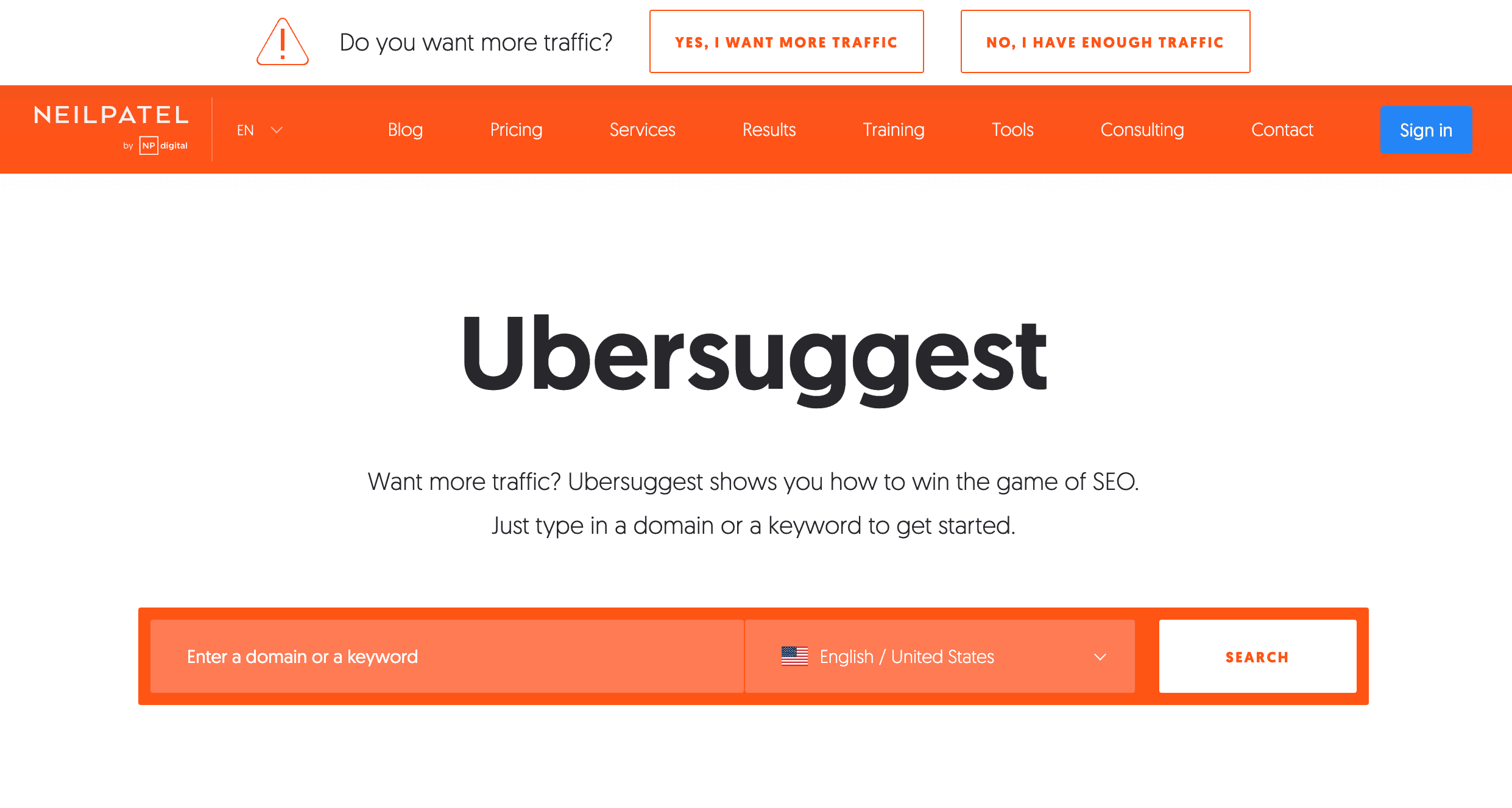
- What it is: Keyword research and SEO audit tool.
- Key features: Keyword ideas, SEO difficulty, site audit, backlink analysis, content suggestions.
- Why it matters: Ubersuggest is beginner-friendly, affordable, and covers the basics of SEO research and site health.
14. Majestic
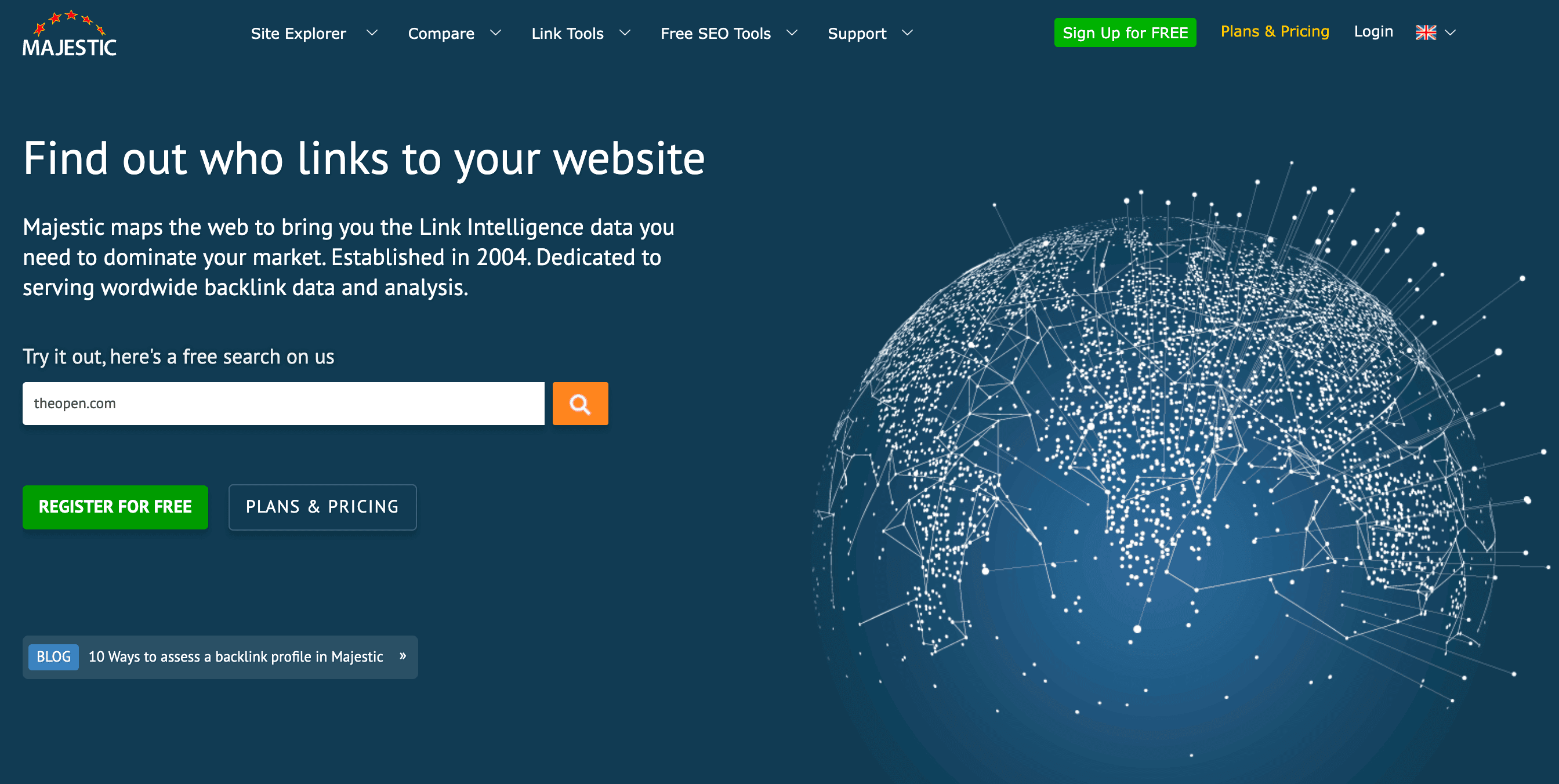
- What it is: Specialized in backlink analysis and link intelligence.
- Key features: Trust Flow, Citation Flow, link graphs, topical trust flow.
- Why it matters: If backlinks are your SEO battleground, Majestic gives you the most detailed link data around.
15. Moz Pro
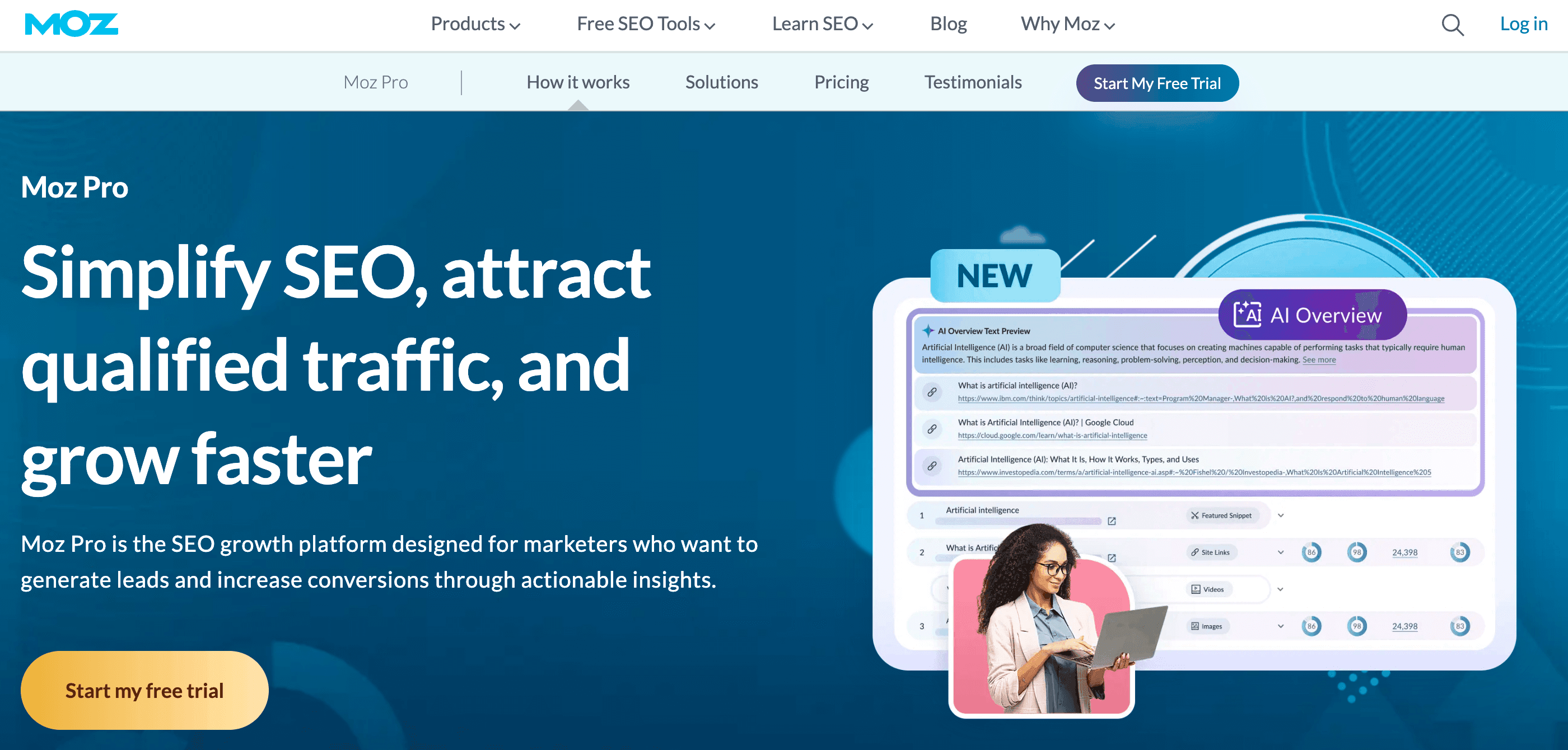
- What it is: SEO suite with keyword explorer, site audits, and rank tracking.
- Key features: Domain Authority, keyword suggestions, site crawl, link explorer, on-page grader.
- Why it matters: Moz is known for its user-friendly interface and educational resources—great for marketers and beginners.
16. Parse.ly
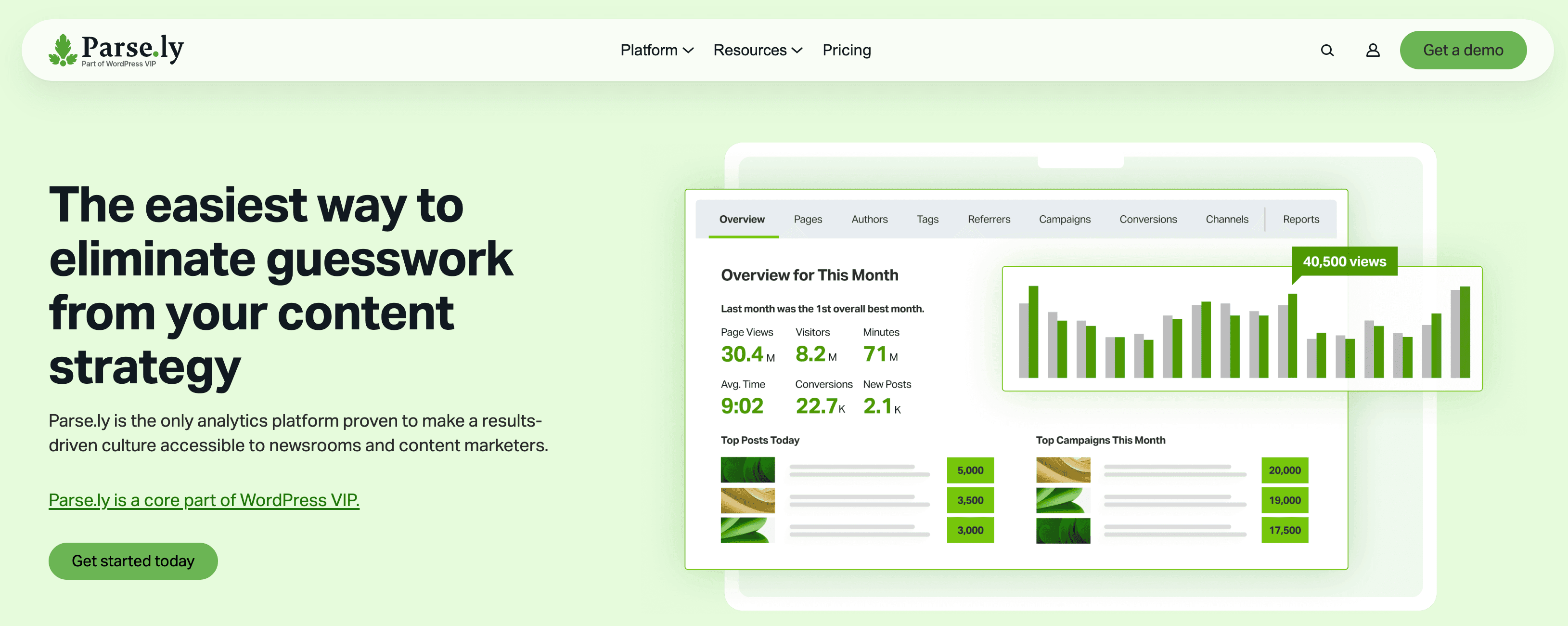
- What it is: Content analytics platform for measuring engagement and performance.
- Key features: Real-time dashboards, engaged time, conversion tracking, audience journey.
- Why it matters: Parse.ly is built for publishers and content teams who want to know what content actually drives results.
17. Hotjar
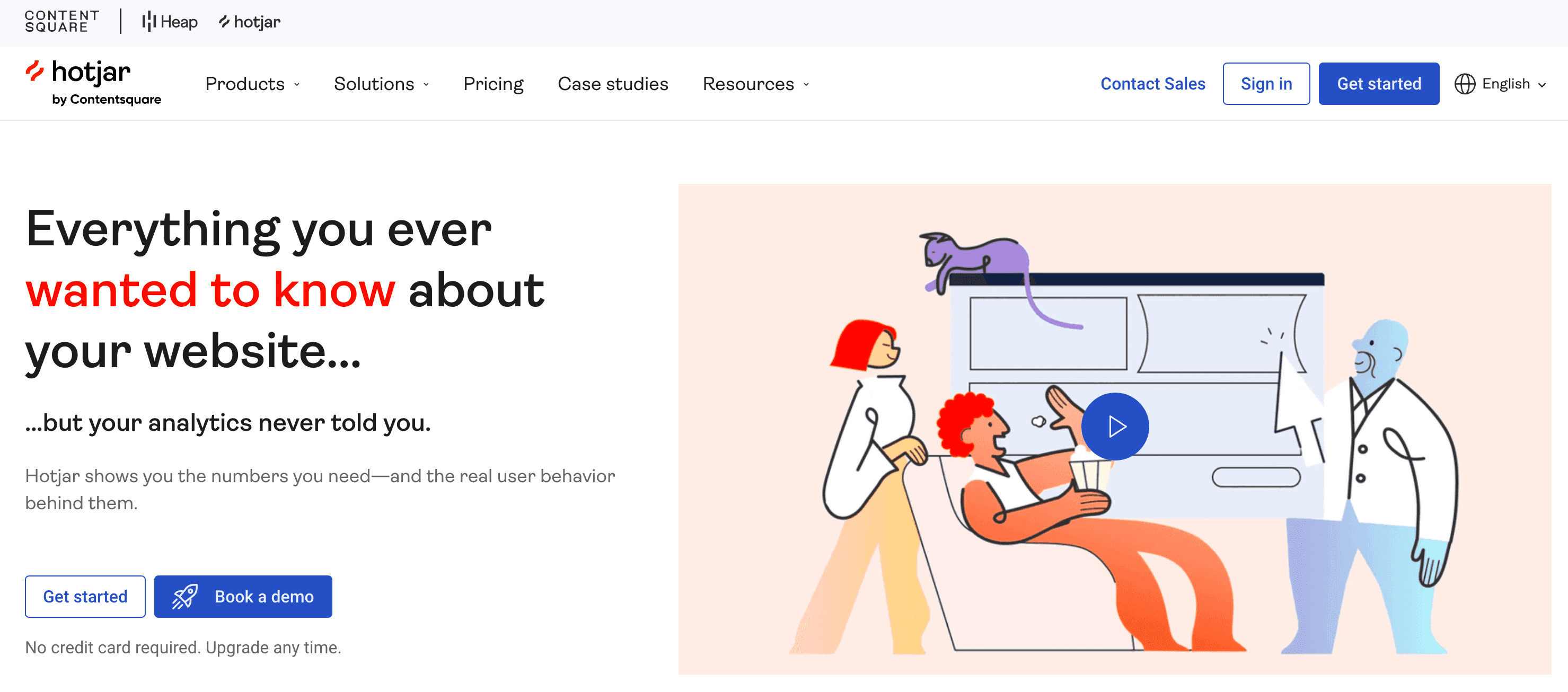
- What it is: Heatmaps, session recordings, and user feedback tools.
- Key features: Click/scroll heatmaps, session replays, feedback polls, surveys.
- Why it matters: Hotjar helps you understand why users behave the way they do, not just what they do. Perfect for UX and conversion optimization.
18. Google Search Console
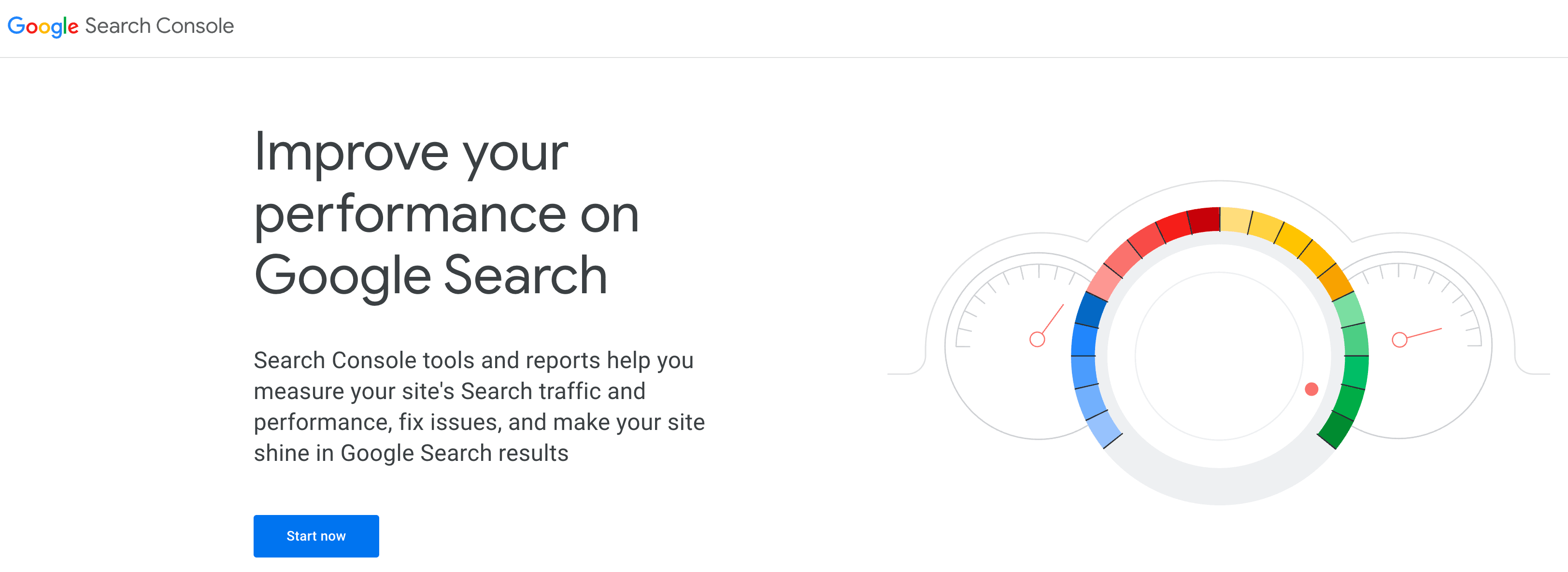
- What it is: Free Google tool for monitoring search performance and indexing issues.
- Key features: Query performance, indexing status, mobile usability, Core Web Vitals, backlink data.
- Why it matters: Search Console is essential for tracking your site’s visibility in Google, spotting indexing errors, and finding quick-win keyword opportunities.
19. Google Keyword Planner
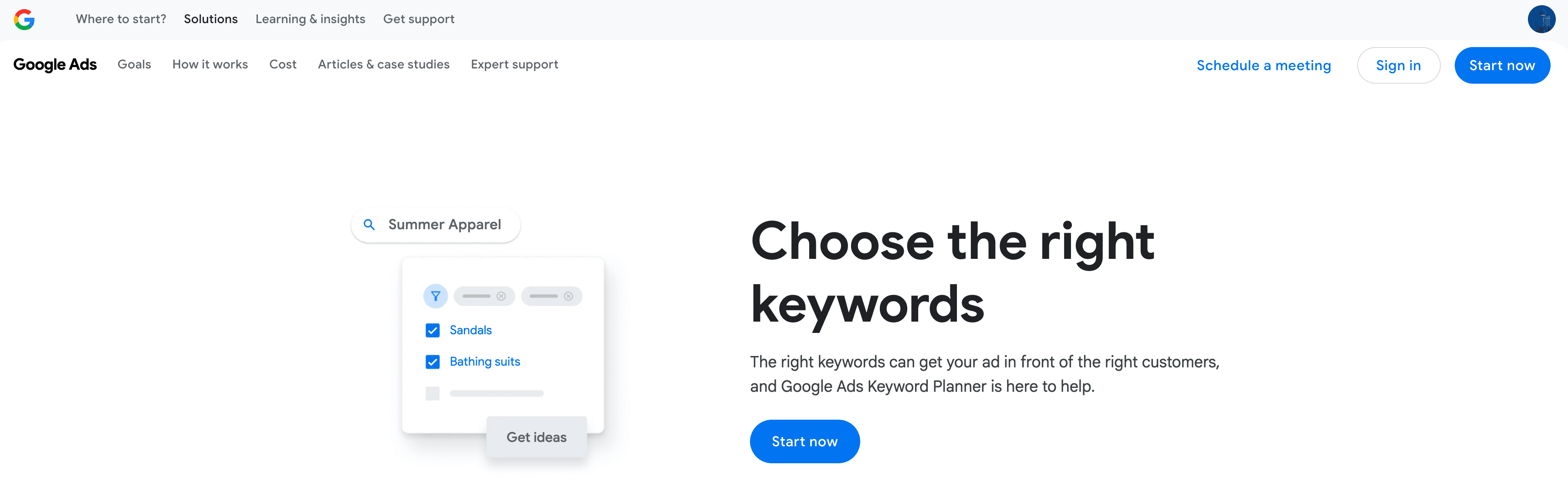
- What it is: Keyword research tool for SEO and PPC campaigns.
- Key features: Search volume, competition, keyword suggestions, seasonal trends.
- Why it matters: Google’s own data on what people are searching for—priceless for content planning and PPC.
20. Pingdom
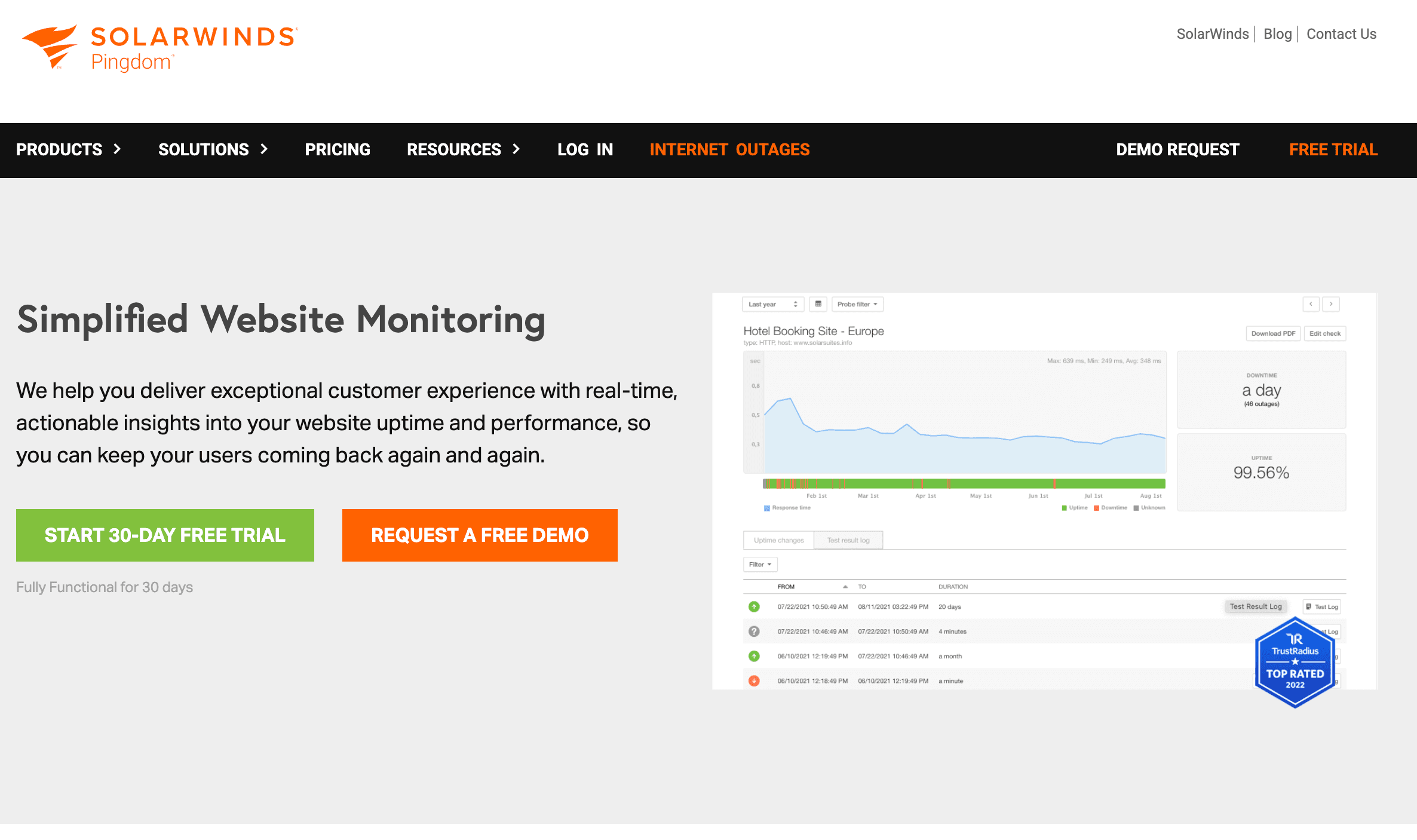
- What it is: Website uptime and performance monitoring.
- Key features: Global uptime checks, speed monitoring, real user monitoring, instant alerts.
- Why it matters: If your site goes down, you want to know before your customers do. Pingdom keeps you in the loop, 24/7.
21. KWFinder
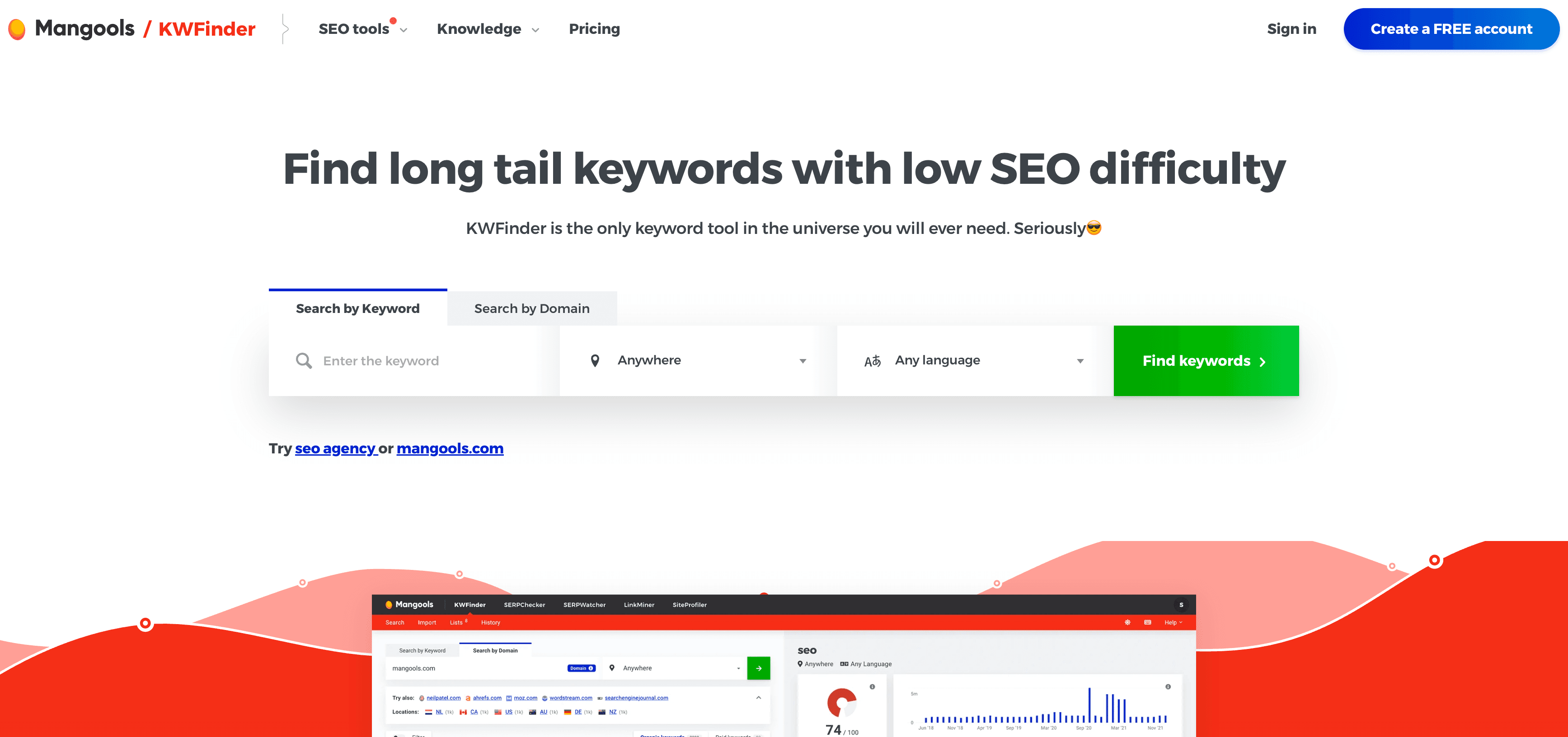
- What it is: Easy-to-use keyword research tool.
- Key features: Long-tail keyword discovery, keyword difficulty, SERP analysis, location/language filters.
- Why it matters: KWFinder is perfect for finding those “hidden gem” keywords that are easier to rank for.
22. Clicky
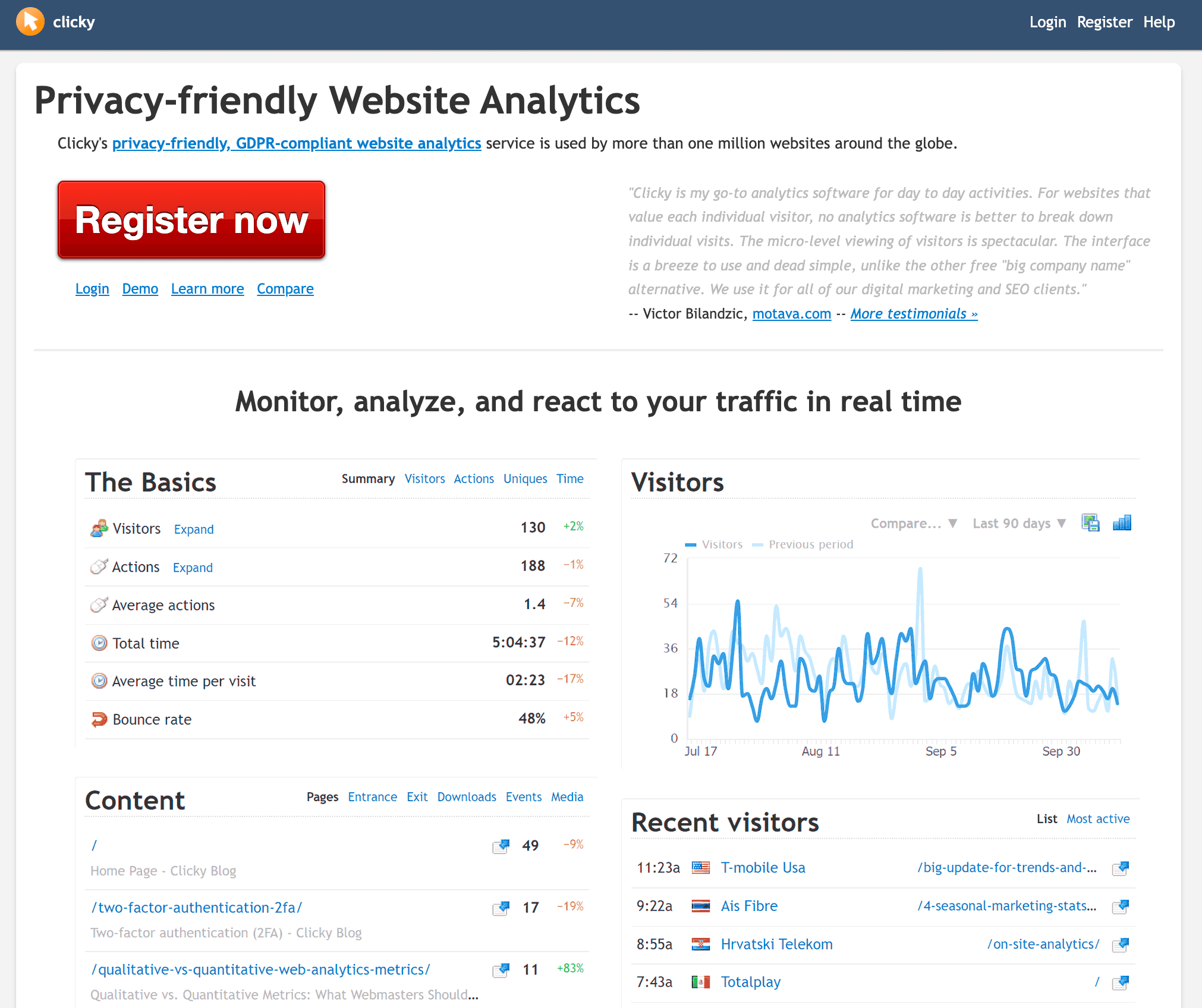
- What it is: Real-time web analytics with heatmaps and goal tracking.
- Key features: Simple dashboard, real-time data, privacy-friendly, individual visitor logs.
- Why it matters: Clicky is a lightweight alternative to Google Analytics—great for small sites or anyone who wants quick, digestible stats.
23. HubSpot Analytics
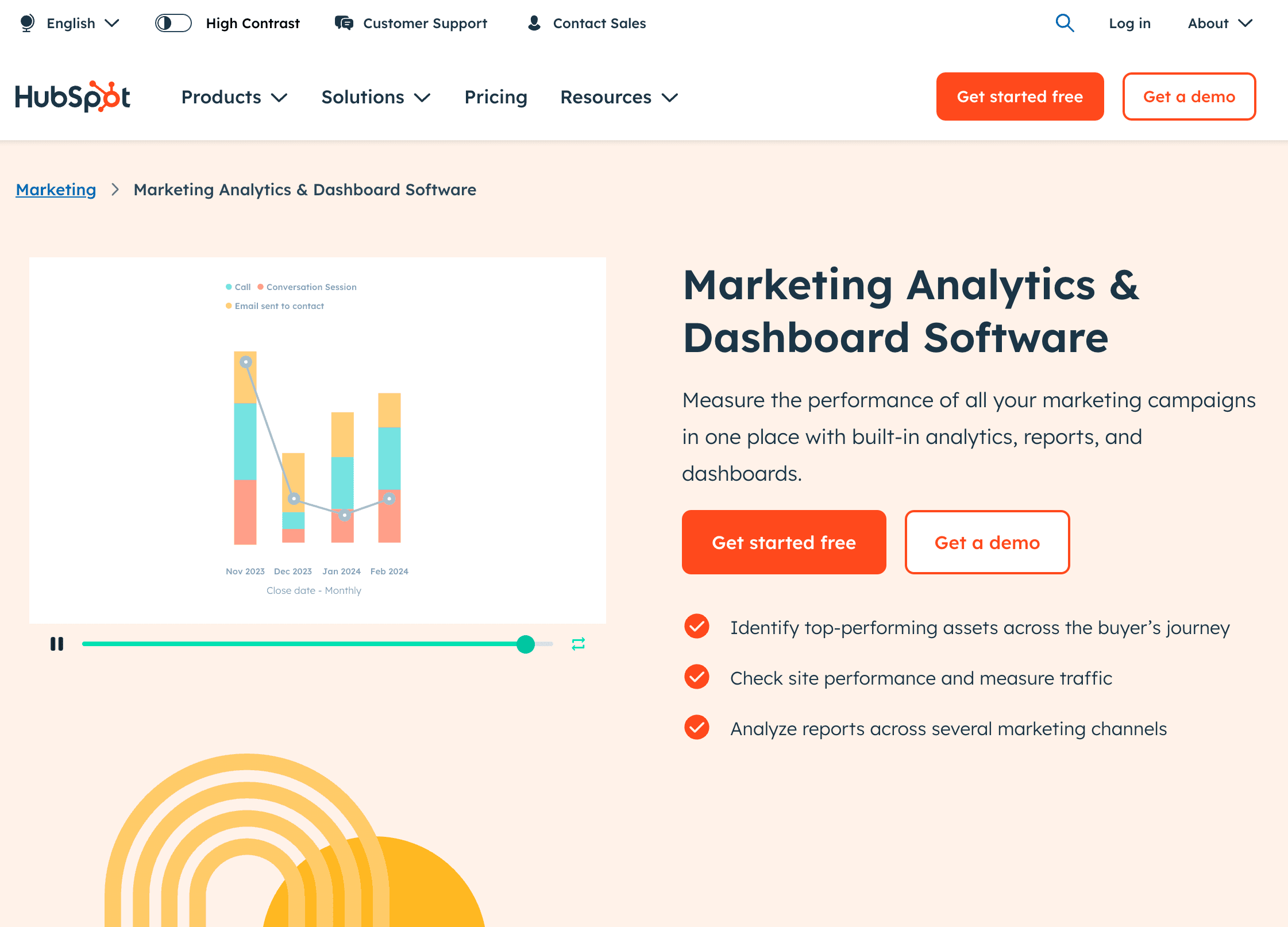
- What it is: Integrated analytics for marketing, sales, and CRM.
- Key features: Unified dashboards, attribution reporting, lead tracking, integration with HubSpot CRM.
- Why it matters: If you’re already using HubSpot, its analytics tie web activity directly to leads and sales—closing the loop between marketing and revenue.
24. Open Web Analytics
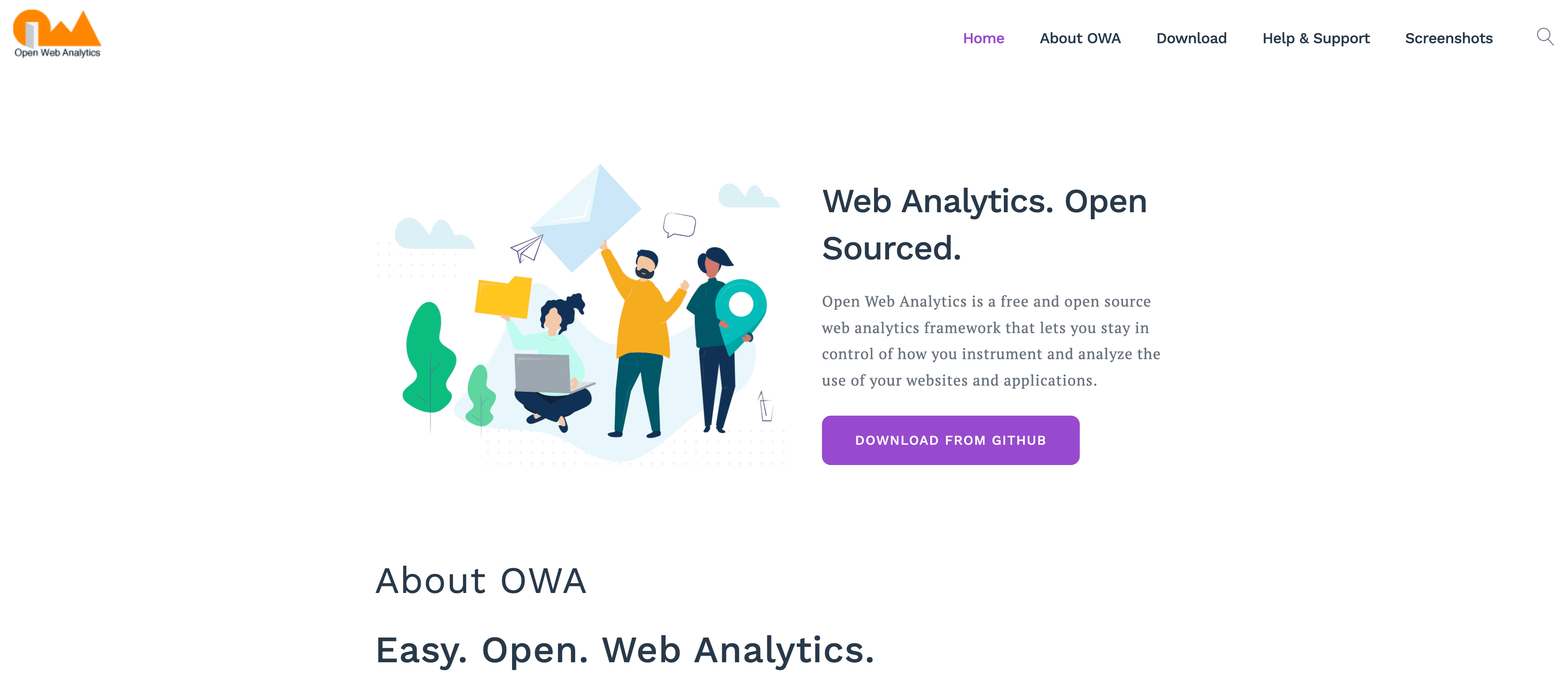
- What it is: Open-source analytics platform with full data control.
- Key features: Self-hosted, customizable tracking, click heatmaps, API access.
- Why it matters: For tech-savvy teams who want to own their analytics data and avoid third-party scripts.
25. Piwik PRO
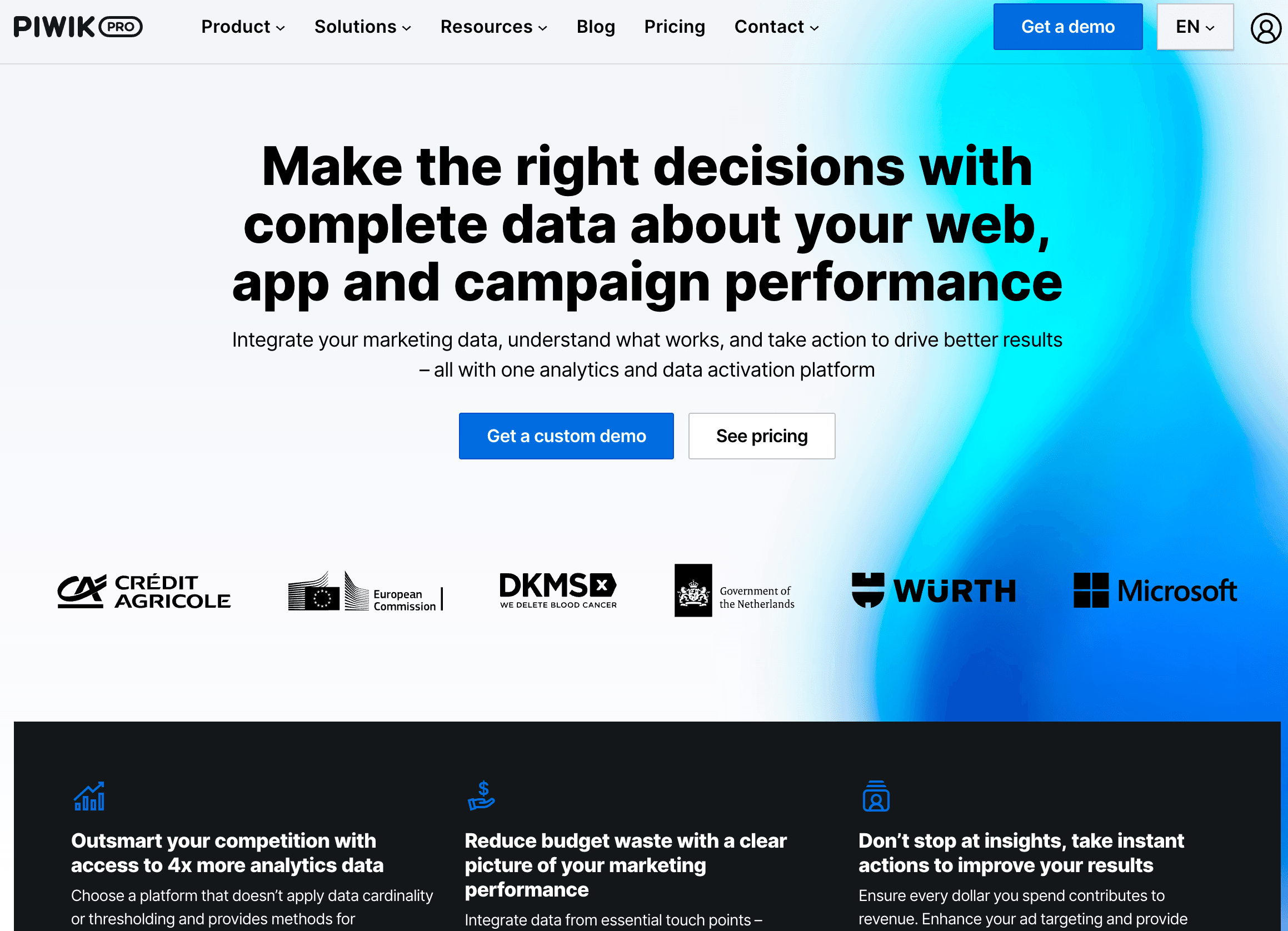
- What it is: Enterprise-grade analytics with privacy compliance.
- Key features: On-premises or private cloud hosting, consent management, customer journey analytics.
- Why it matters: Piwik PRO is built for organizations with strict privacy requirements (think healthcare, finance, government).
26. Adobe Analytics
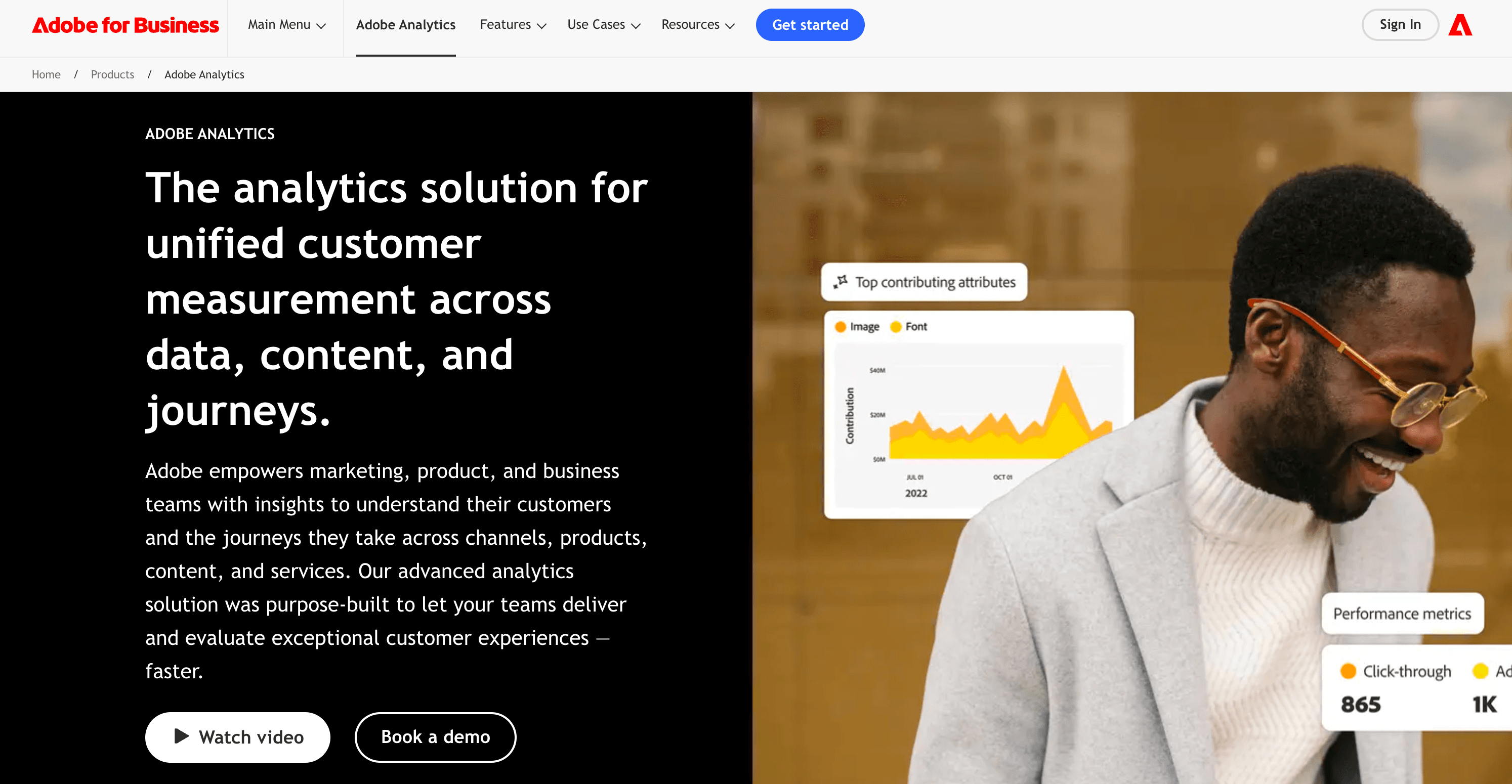
- What it is: Enterprise analytics for cross-channel data and predictive insights.
- Key features: Custom dashboards, multi-channel attribution, real-time reporting, integration with Adobe Experience Cloud.
- Why it matters: Adobe Analytics is the Rolls-Royce of analytics—powerful, customizable, and built for large organizations with dedicated analytics teams.
How to Choose the Right Tool for Your Business
I get it—27 tools is a lot. Here’s how I recommend narrowing it down:
- Define Your Goals: Are you focused on SEO, user experience, conversion optimization, or all of the above?
- Assess Team Skills: If your team isn’t technical, prioritize tools with intuitive interfaces (Thunderbit, Moz, Ubersuggest, Hotjar).
- Consider Your Stack: Already using HubSpot or Salesforce? Lean into their analytics. Need privacy? Go with Matomo or Piwik PRO.
- Budget Wisely: Start with free tools (Google Analytics, Search Console, Thunderbit’s free tier), then add paid solutions as your needs grow.
- Mix and Match: Often, the best approach is a stack—Google Analytics for traffic, Ahrefs for SEO, Thunderbit for custom data, Hotjar for UX.
And don’t forget to leverage free trials. There’s no substitute for hands-on testing.
Key Takeaways: Boosting SEO and Website Performance with the Right Tools
- Data is Power: The top 3 Google results capture . If you’re not measuring, you’re not managing.
- Tailor Your Toolkit: There’s no one-size-fits-all. Choose tools that fit your goals, skills, and budget.
- Monitor Continuously: Rankings and user behavior change all the time. Set up regular reviews and scheduled reports.
- Train Your Team: The best insights are wasted if no one knows how to use them. Invest in training and make dashboards visible.
- Stay Agile: The digital landscape evolves fast. Be ready to pivot tools and strategies as needed.
At the end of the day, the right tools don’t just make you smarter—they make you faster, more agile, and more competitive. Whether you’re scraping competitor data with Thunderbit, optimizing site speed with GTmetrix, or tracking conversions in Google Analytics, every insight is a step closer to the top of the rankings.
So, here’s to climbing those SERPs—and maybe, just maybe, standing out in that neon-shirted crowd.
FAQs
1. Why is monitoring website rankings essential in today’s digital landscape?
With over 1.1 billion websites online and thousands more launching daily, visibility is critical. Since 75% of users never click past the first page of search results, ranking high is the key to traffic, lead generation, and staying competitive. Regular monitoring helps you understand what’s working, identify issues early, and adapt to algorithm changes or competitor moves.
2. How does Thunderbit help with website ranking and SEO analysis?
Thunderbit is an AI-powered web scraper that extracts structured data from websites without requiring code. It can scrape search rankings, competitor metadata, product listings, and more—then export the data instantly to Sheets, Excel, or Notion. Features like AI field detection, pagination scraping, and scheduling make it ideal for teams tracking SEO performance regularly.
3. What should I look for when choosing an SEO or website analytics tool?
Key criteria include ease of use (especially for non-technical users), data depth (like rank tracking, backlinks, audits), integration with your existing tools, affordability, and suitability for business functions like marketing or ops. Also, consider tools that stay current with SEO trends and privacy standards.
4. Can non-technical users benefit from these SEO and traffic tools?
Absolutely. Many tools on the list, including Thunderbit, Moz, Ubersuggest, Hotjar, and Google Analytics, are designed with user-friendly interfaces and free tiers. These make it easy for marketers, sales teams, and founders to extract insights without writing code or hiring a developer.
5. Do I need more than one tool to analyze my website effectively?
Often, yes. A mix-and-match approach works best—use Thunderbit for scraping live competitor or search data, Google Analytics for traffic insights, Ahrefs for backlink research, and Hotjar or Mouseflow for UX behavior. Combining tools provides a fuller picture of SEO health and user experience.
Learn More: