If you’ve ever found yourself staring at a website, wishing you could just scoop up all the data and drop it straight into a spreadsheet—well, you’re not alone. I’ve been there too, clicking and copying, pasting and sighing, wondering if there’s a better way to turn the web’s chaos into something useful. Turns out, there is. And it’s not just for techies or data scientists anymore.
In today’s world, websites aren’t just digital brochures—they’re treasure troves of information. Sales teams, e-commerce operators, researchers, and even solo entrepreneurs are all looking for ways to rip, download, and extract data from the web at record speed. The numbers back it up: , and . If you’re still copy-pasting by hand, you’re missing out on the efficiency boost that modern Site Rip tools can bring.
So, let’s dive into the world of Site Rip—what it is, who needs it, and the top tools (including some AI-powered magic) to help you download files from URLs online, automate your workflows, and turn websites into actionable data sources.
What is Site Rip? Turning Websites into Usable Data
Let’s start with the basics: what exactly is “Site Rip”? In plain English, site rip means downloading all or part of a website’s content for offline use, backup, or—my personal favorite—data extraction. Think of it as grabbing a snapshot of a website, whether you want the whole thing or just the juicy bits.
Traditional site rippers (sometimes called ) like HTTrack or Wget were built to “mirror” websites: they fetch HTML pages, images, PDFs, and other assets, preserving the original link structure so you can browse offline just like you would online. This is great for backups, migrations, or just poking around a site’s code.
But here’s where things get interesting: modern Site Rip tools have evolved. It’s not just about copying files anymore—it’s about . Instead of a folder full of files, you get tables, CSVs, or spreadsheets parsed from those pages. For example, instead of just saving a product page, a modern tool might give you a tidy table of product names, prices, and ratings.
And with AI-powered scrapers, things get even smarter. These tools can interpret page content, adapt to changes, and even transform the output—like summarizing text or categorizing info as they go. In other words,
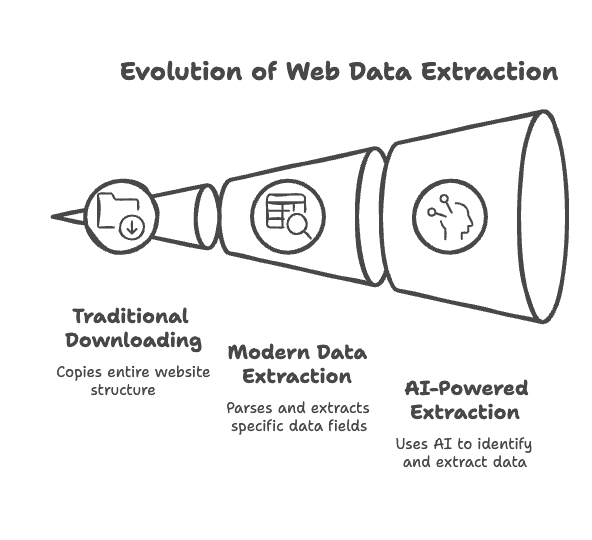
Who Needs Site Rip? Unlocking Value for Sales, Operations, and More
You might think site ripping is just for hackers or developers, but that’s old news. Today, business users across every department are using these tools to unlock value from web data. Here’s a quick look at who’s using Site Rip and why:
| User Group | Example Use Case | Benefit / ROI |
|---|---|---|
| Sales Teams | Scrape business directories or LinkedIn profiles for leads and contacts | Faster lead generation: Build prospect lists in minutes, freeing up time for actual selling |
| Marketing Teams | Monitor competitors’ content and aggregate customer reviews | Better market intelligence: Up-to-date insights for more effective campaigns |
| E-commerce Ops | Track competitor pricing and product stock across retail sites | Real-time decisions: Automated price monitoring for dynamic pricing and stock management |
| Researchers/Analysts | Collect large datasets from news sites, forums, or public databases | Data at scale and accuracy: Comprehensive datasets with fewer errors, enabling deeper insights |
| Real Estate Agents | Extract property listings and contact info from realty websites | Competitive edge: Complete, frequently updated listings for better client advice |
| Content Managers | Backup website content and media, or migrate site data to a new platform | Content preservation: Always have a recent offline copy, simplifying migration and disaster recovery |
In every scenario, the common thread is . Companies that automate data gathering report and, by 2023, about .
How Does Site Rip Work? From Downloading to Data Extraction
The process of site ripping is pretty straightforward, but the tools you choose make all the difference.
Traditional Website Downloaders:
You provide a website URL, set a few options (like which file types to include), and the tool crawls through the site’s links, downloading pages and files. Tools like HTTrack or Cyotek WebCopy are great for this—they’ll preserve the site’s structure so you can browse offline. But they focus on copying everything, not picking out specific data.
Modern Data Extraction Tools:
These go a step further. Instead of dumping files, they . You might click on a product name or price, and the tool will create a workflow to pull those elements from every similar page. The result? Structured data in Excel, CSV, JSON, or even directly into Google Sheets.
AI’s Role:
Here’s where things get really cool. AI-powered tools like let you describe what you want in plain English (“product name, price, and image URL”), and the AI figures out how to extract it. No need to fiddle with HTML or CSS selectors. AI also helps with cleaning and structuring data, and can adapt if a site’s layout changes. In short, .
The Top 8 Site Rip Tools for Easy and Fast Data Extraction
Let’s get to the good stuff: the tools. I’ve tested, researched, and compared the best options out there, from classic downloaders to AI-powered scrapers. Here’s my take on the top eight, with a focus on what makes each one unique.
1. Thunderbit: AI-Powered Site Rip for Everyone
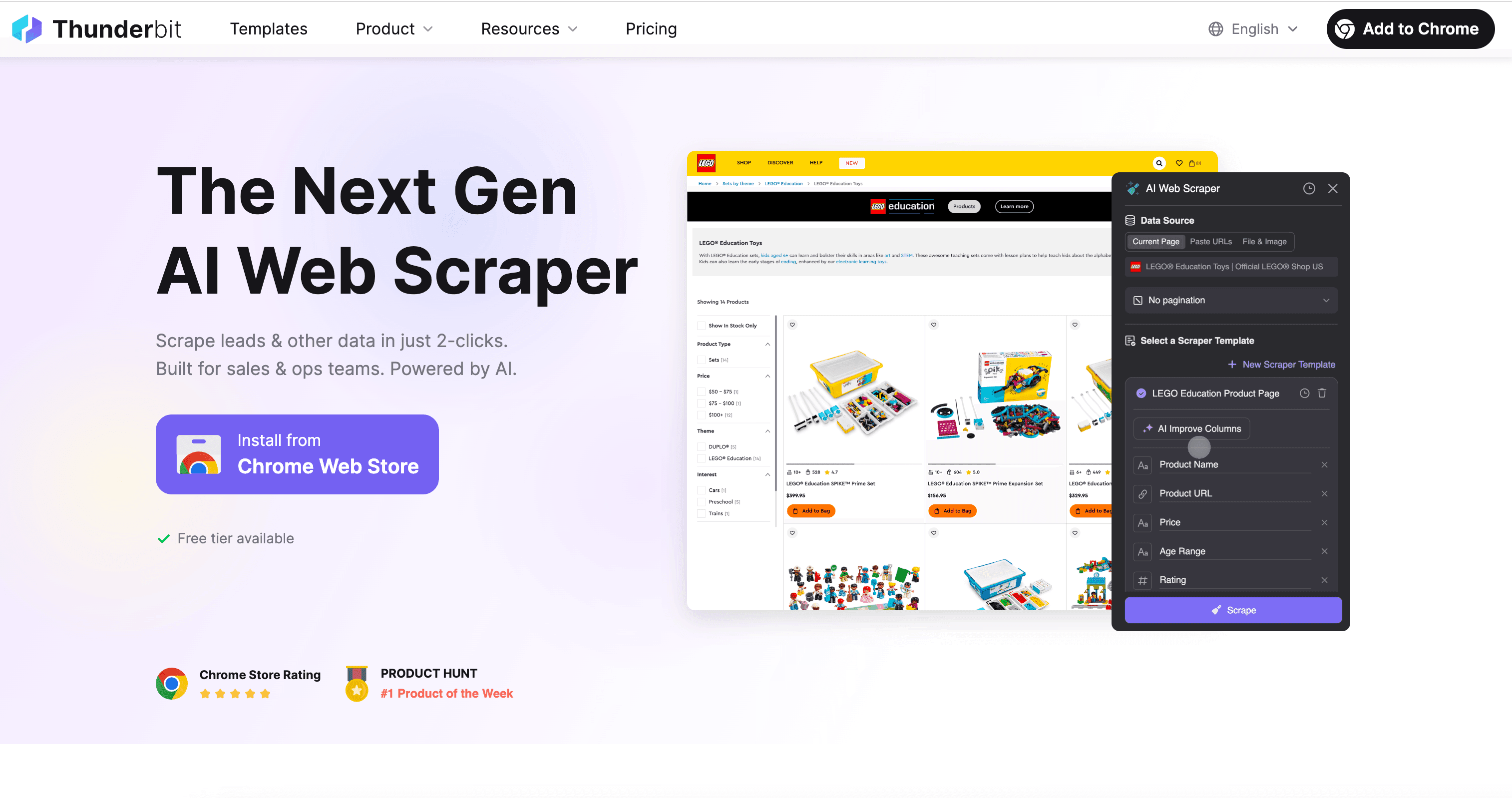
I’ll admit, I’m a little biased here—Thunderbit is my brainchild, and our team built it to solve the exact pain points I’ve described above. Our philosophy is simple: “Websites aren’t just for reading—they’re structured data sources waiting to be tapped.” In other words, the web is an unstructured information goldmine, and site rip tools are the key to unlocking it. AI is the brain that turns all that info into something you can actually use.
Why Thunderbit Stands Out
- AI Suggest Fields: Click a button, and Thunderbit’s AI reads the page, suggests the best columns to extract, and sets up the scraper for you. No more guessing or coding.
- Subpage Scraping: Need more than just the list page? Thunderbit can automatically visit each subpage (like product details) and enrich your dataset in one workflow.
- Instant Templates: For popular sites (Amazon, Zillow, Instagram, Shopify, and more), use pre-built templates for one-click data extraction—no setup needed.
- Free Data Export: Export your data to Excel, Google Sheets, Airtable, Notion, or download as CSV/JSON. No extra charge for exports, even on the free plan.
- No-Code Automation: Schedule scrapes to run automatically (e.g., daily price checks), and let Thunderbit handle the heavy lifting in the cloud.
- Totally Free Features: Extract emails, phone numbers, and images from any website in one click—completely free.
- Supports 34 Languages: The Chrome extension is accessible to users worldwide.
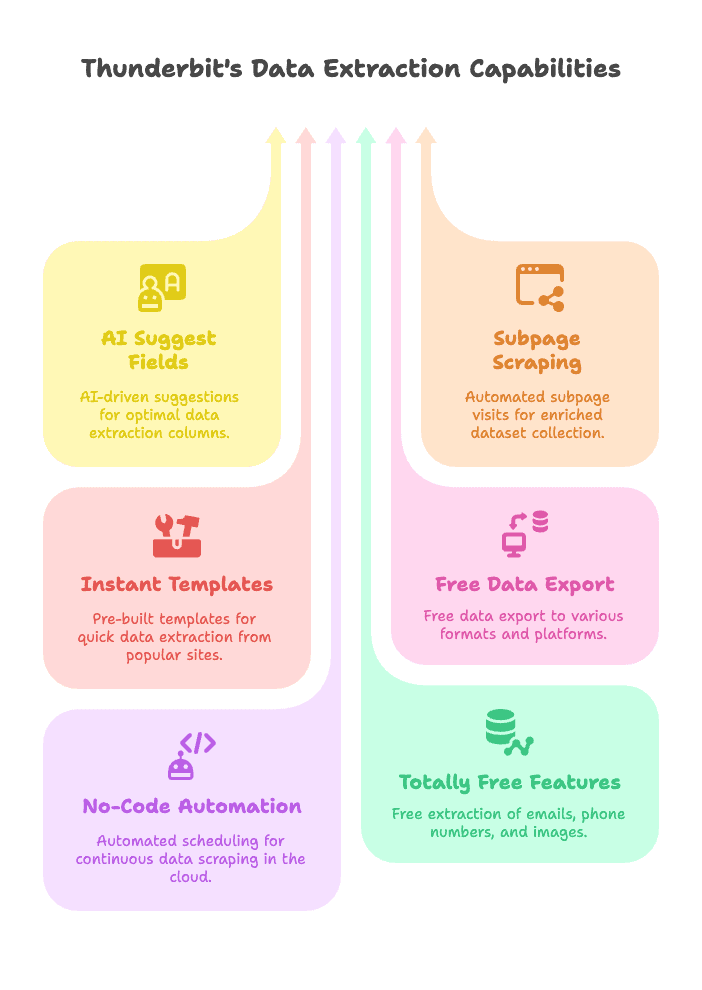
Thunderbit is designed for non-technical users—no coding, no IT team required. Just point, click, and extract. Our users range from sales teams scraping leads, to e-commerce operators monitoring prices, to real estate agents gathering listings. The best part? .
If you want to see Thunderbit in action, check out our or explore more use cases on the .
Thunderbit is the easiest way to extract structured data from any website, whether you’re a sales rep, e-commerce operator, or researcher. With AI-powered field detection and subpage scraping, you can automate your data collection in just a few clicks.
2. HTTrack: Classic Website Downloader for Offline Browsing
HTTrack is the OG of site ripping. It’s been around since the late 1990s and is still beloved by archivists, researchers, and anyone who wants a full offline copy of a website.
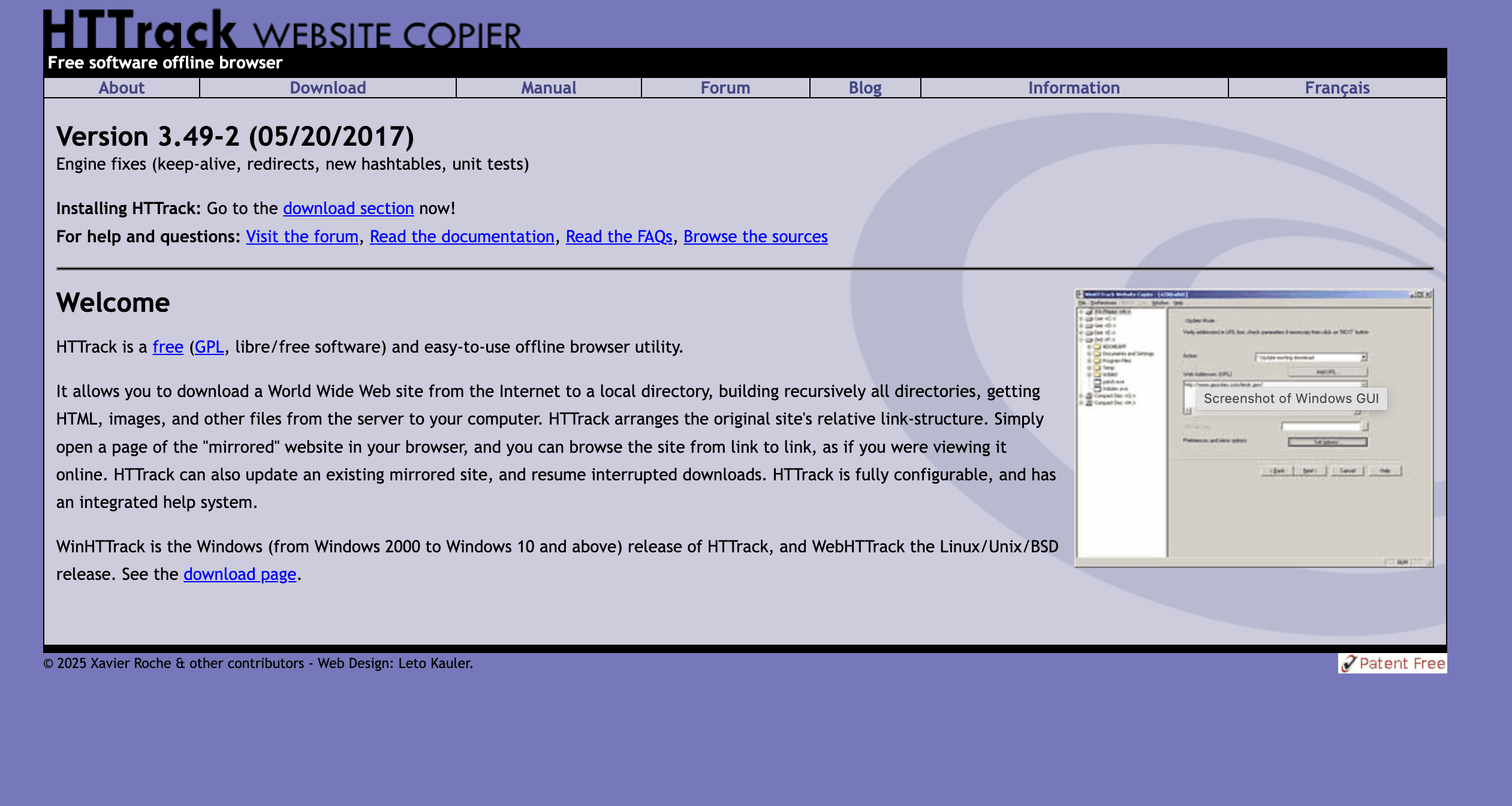
What It Does
- Offline Browsing: Download entire sites (HTML, images, stylesheets, etc.) and preserve the link structure.
- Cross-Platform: Available on Windows, Linux, and Android.
- Configurable: Set filters, crawl depth, and resume interrupted downloads.
Limitations
- No Dynamic Content: Struggles with JavaScript-heavy sites.
- Not for Structured Data: Outputs files and folders, not data tables.
- Can Be Overkill: Grabs everything unless you set filters.
HTTrack is perfect for backing up static sites, archiving content, or browsing without internet. It’s free and open-source, but not ideal if you just want a tidy spreadsheet of data.
3. Octoparse: Visual Site Rip and Cloud-Based Data Extraction
Octoparse is a heavyweight in the web scraping world, especially for business users who need robust, visual workflows. It’s a Windows app (with a cloud platform) that lets you build scraping tasks by clicking through pages—no coding required, but you’ll need to understand how websites are structured.
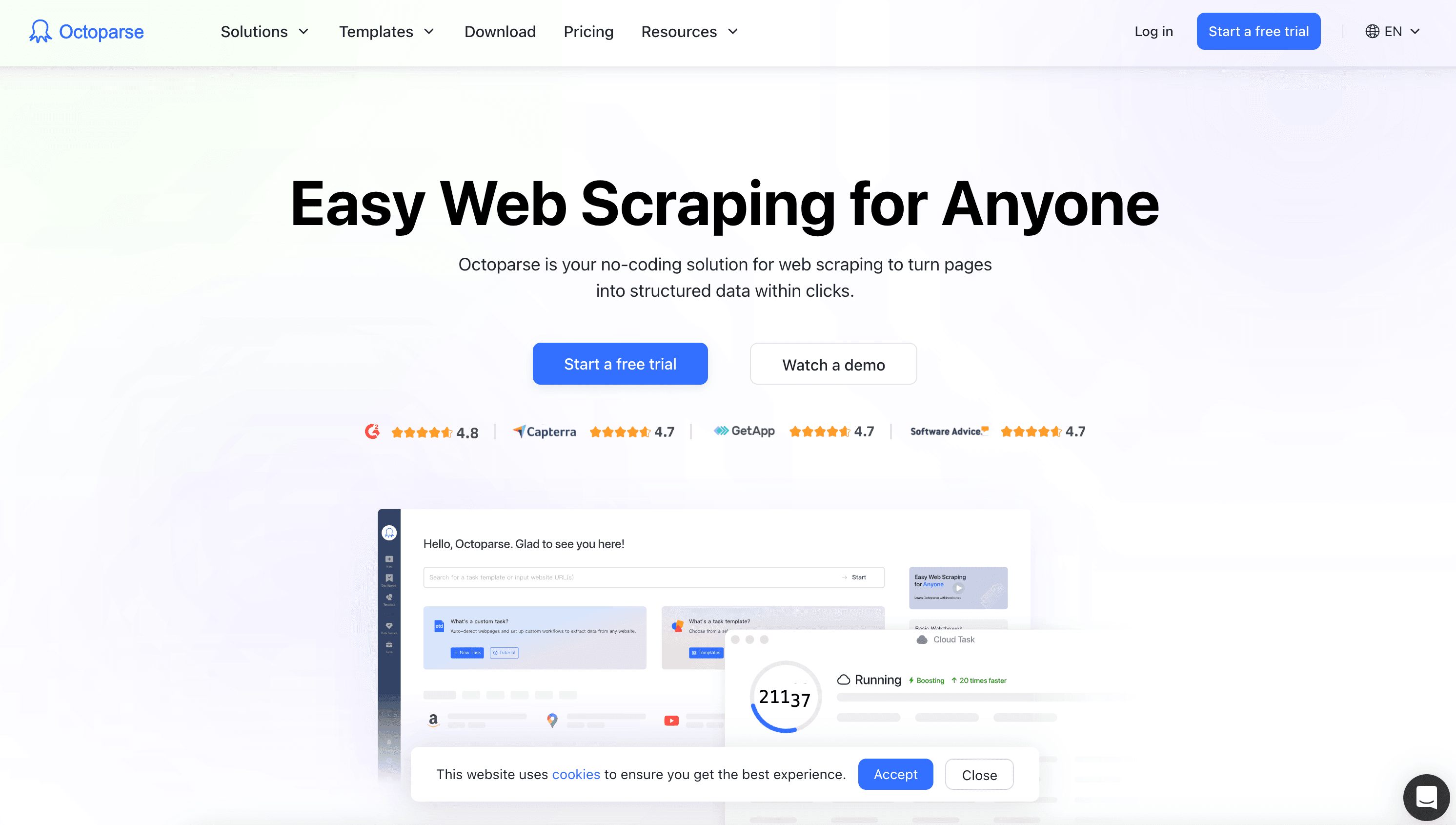
Key Features
- Visual Workflow: Point-and-click to select data fields, handle pagination, and automate logins or scrolling.
- Cloud Scraping: Run jobs on Octoparse’s servers, schedule tasks, and export data in various formats.
- Pre-Built Templates: Templates for Amazon, Twitter, Yelp, and more.
- Advanced Options: IP rotation, anti-blocking, API access, and team collaboration.
Pros & Cons
- Pros: Handles complex, dynamic sites; powerful for large-scale data extraction; no coding needed.
- Cons: Steep learning curve for beginners; paid plans can be pricey; Windows-focused (cloud platform is cross-platform).
If you’re a data analyst or e-commerce manager who needs to scrape thousands of records regularly, Octoparse is a solid choice. Just be prepared to invest some time learning the ropes. For a detailed comparison, see .
4. Cyotek WebCopy: Free and Flexible Site Rip for Windows
Cyotek WebCopy is a free Windows tool that lets you download entire or partial websites for offline use. It’s a bit more modern than HTTrack and offers granular control over what you download.
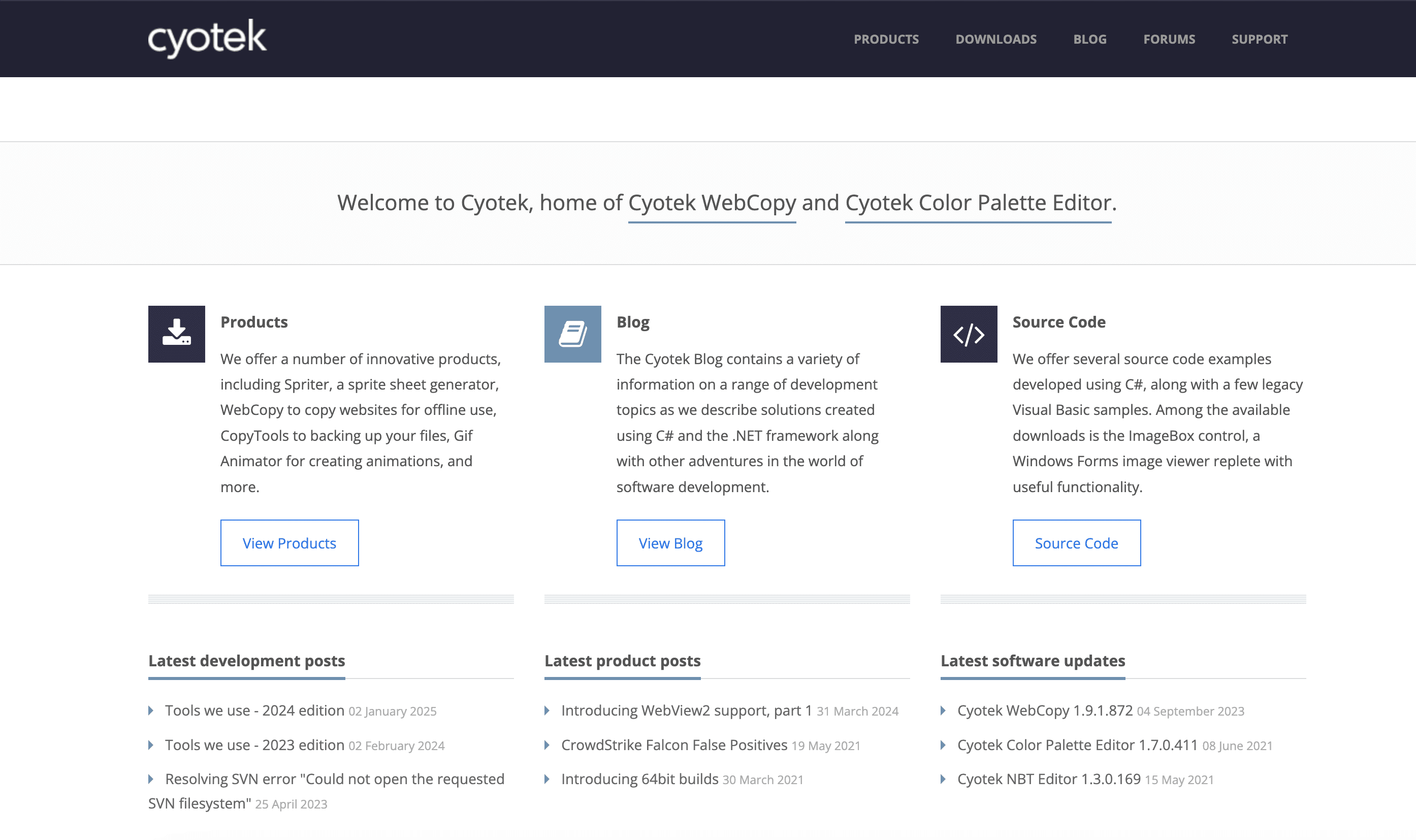
Highlights
- Custom Rules: Include/exclude URLs or file types with wildcards or regex.
- Link Remapping: Adjusts links for seamless offline browsing.
- Reports: Generates crawl reports to highlight missing or broken links.
Drawbacks
- Windows-Only: No Mac or Linux version.
- No JavaScript Execution: Like HTTrack, it can’t handle dynamic content.
- Learning Curve: Lots of settings to master for complex jobs.
If you’re a Windows user who wants more control over your offline backups, Cyotek WebCopy is a flexible (and free) choice.
5. SiteSucker: Mac-Focused Website Downloader
SiteSucker is the go-to for Mac users who want to download websites for offline browsing. It’s available on the Mac App Store and is as simple as it gets.
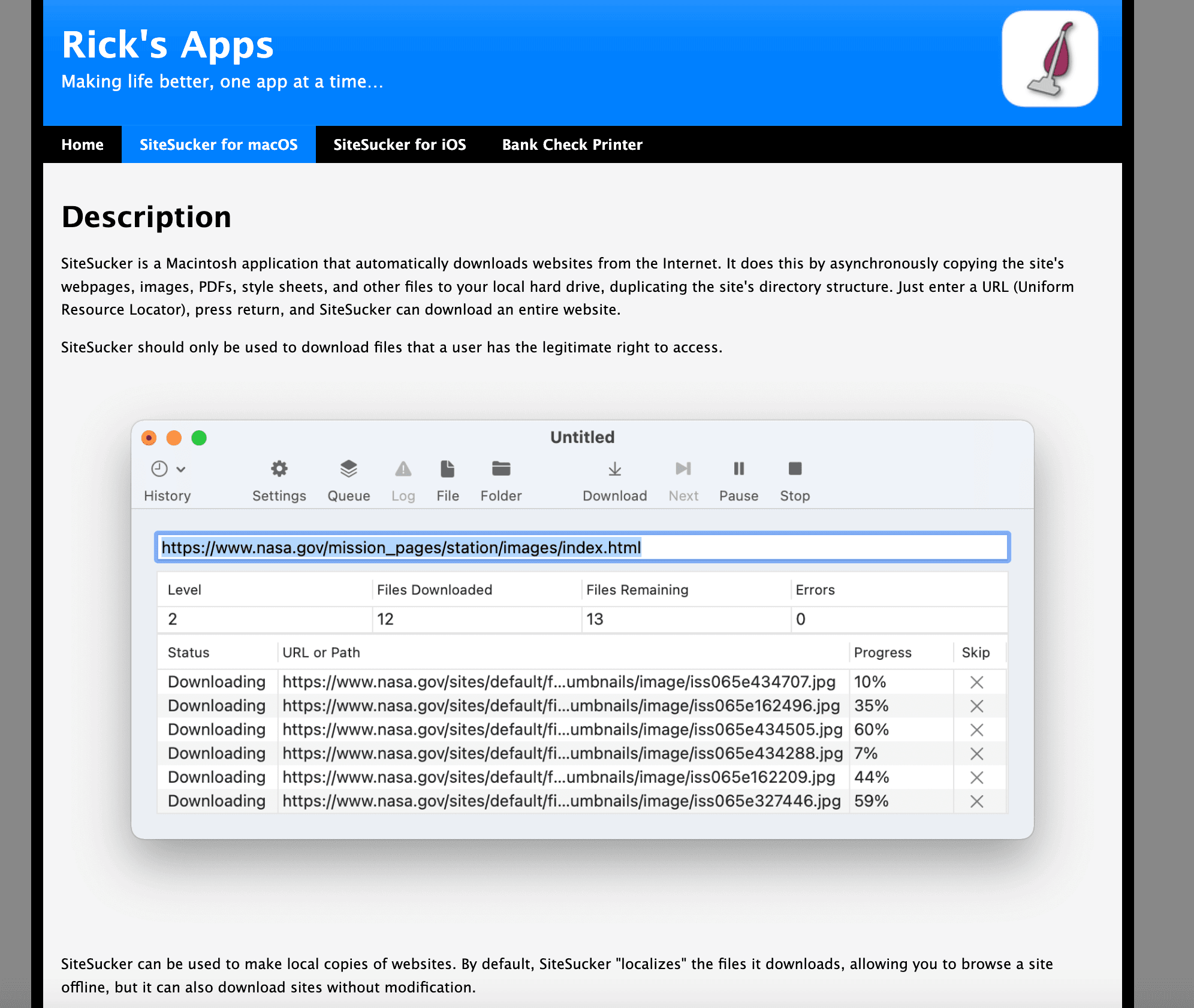
Features
- One-Click Download: Enter a URL, pick a folder, and go.
- Pause/Resume: Handy for large sites or spotty connections.
- Multi-Language Support: Localized in several languages.
Limitations
- Mac-Only: Sorry, Windows and Linux folks.
- Static Content Only: Doesn’t handle dynamic or interactive sites.
- Paid App: Costs about $5, but many find the convenience worth it.
SiteSucker is best for archiving blogs, documentation, or any site you want to read offline. For structured data extraction, look elsewhere.
6. Getleft: Open Source, Multi-Language Website Downloader
Getleft is a lesser-known, open-source site ripper with a simple interface and support for 14 languages. It’s lightweight and free, making it a favorite among students and hobbyists.
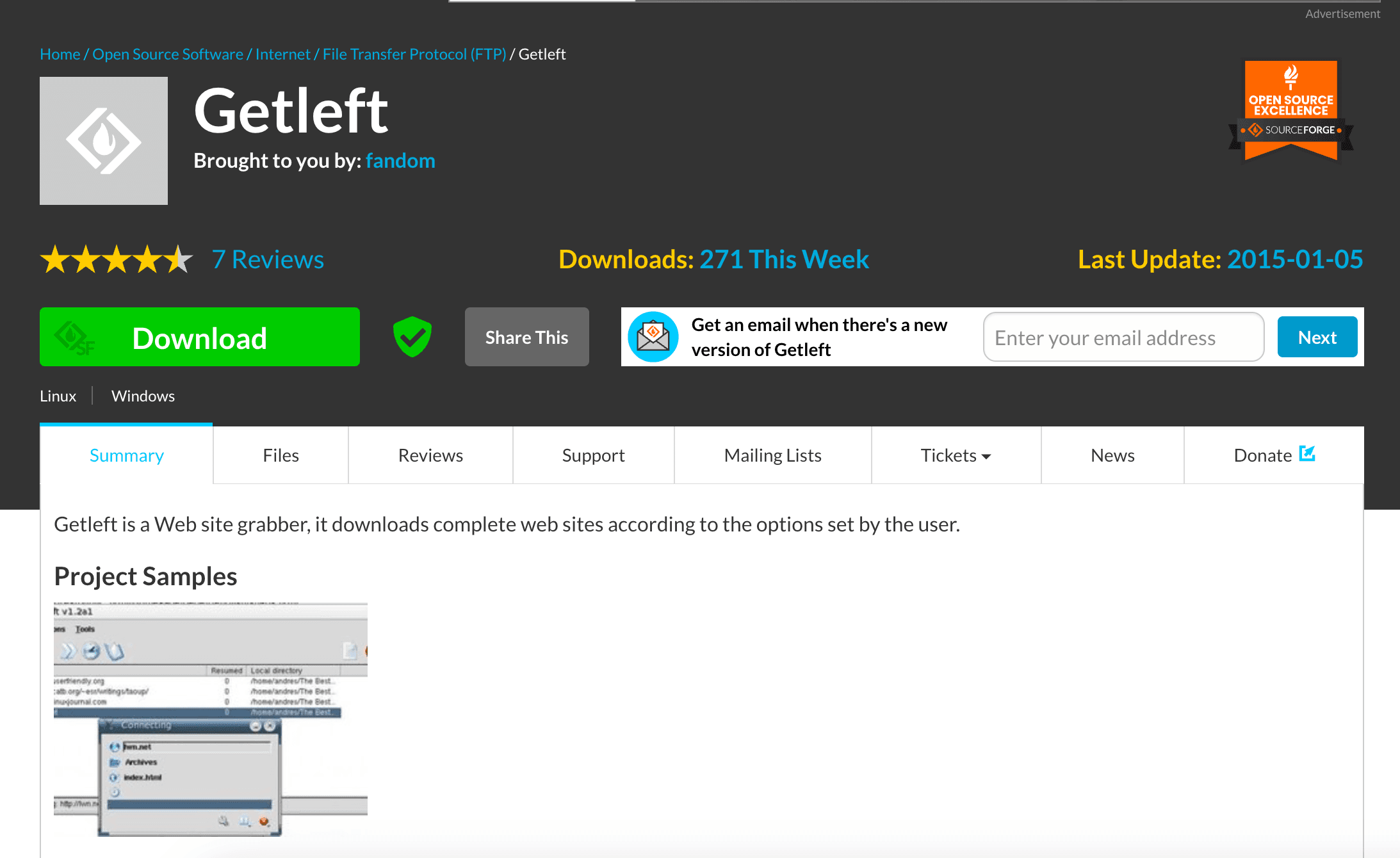
What’s Good
- File Type Selection: Choose which files to download (HTML, images, PDFs, etc.).
- Link Editing: Adjusts links for offline browsing.
- Resume Downloads: Handles interruptions gracefully.
What’s Not
- Outdated: Doesn’t handle modern, JavaScript-heavy sites.
- No Structured Data: Strictly for static HTML content.
- Old-School UI: Looks and feels a bit dated.
If you need a no-frills, open-source solution for basic site copying, Getleft does the job.
7. Website : Download Files from URL Online in One Click
Sometimes you just want a quick, browser-based solution—no installs, no fuss. Website is an online tool where you enter a URL and get a ZIP file of the site’s HTML, CSS, images, and other assets.
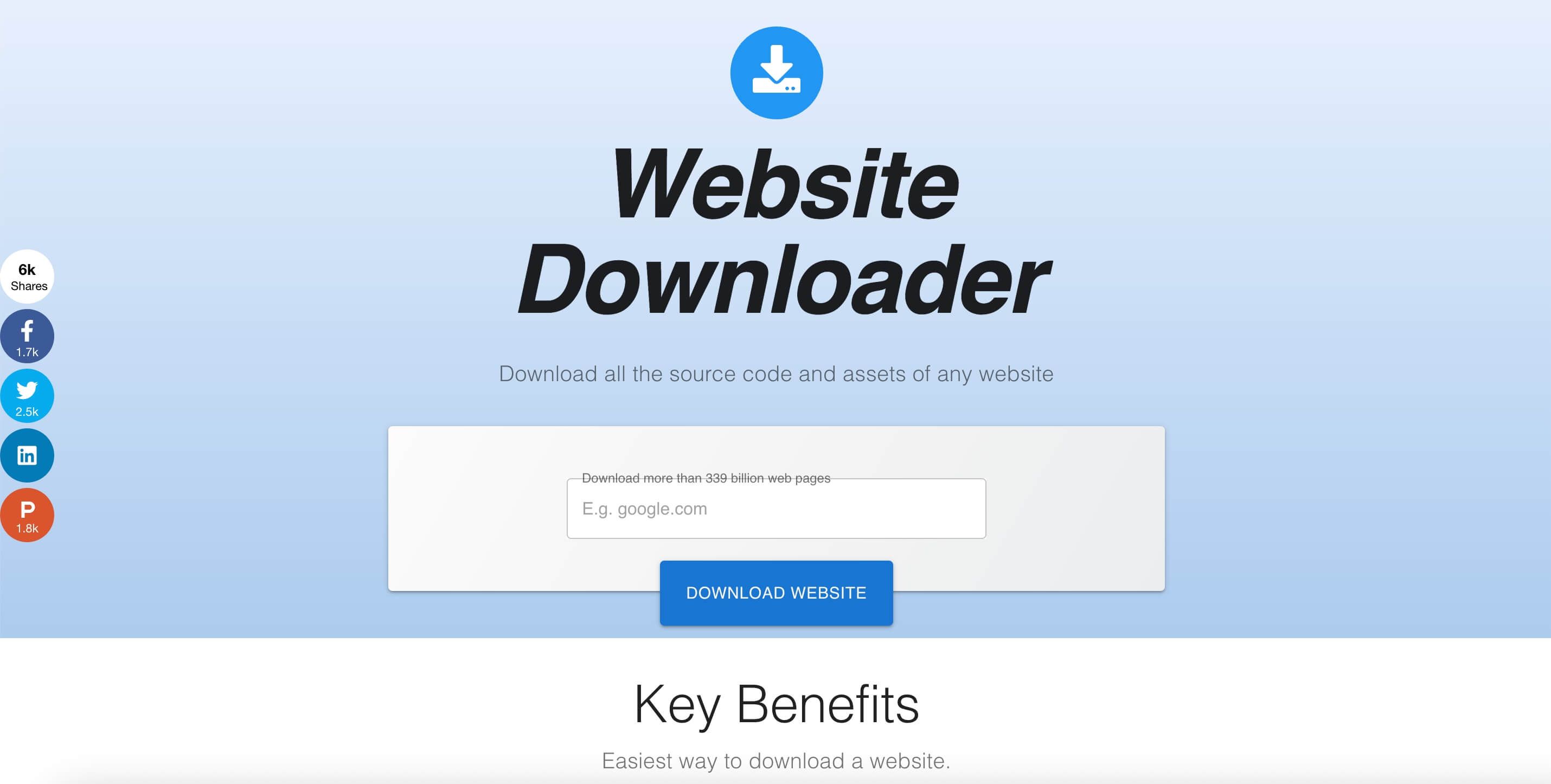
Perks
- No Installation: Works in any browser.
- Quick Results: Great for one-off downloads or when you’re on a locked-down computer.
- Handles Static Assets: Grabs HTML, images, PDFs, and more.
Limitations
- File Limit: Free version caps at about 200 files.
- No Structured Data: You get raw files, not data tables.
- Limited Control: Can’t set filters or handle logins.
If you need to or grab a site’s source code in a pinch, Website is a handy tool.
8. Honorable Mentions
While the seven tools above cover most use cases, there are a few other niche options worth mentioning:
- Wget: Command-line tool for advanced users, especially on Linux.
- Wayback Machine Downloader: For archiving historical versions of sites.
- Other Chrome Extensions: There are plenty, but few match Thunderbit’s AI-powered features.
Quick Comparison Table: Which Site Rip Tool Fits Your Needs?
| Tool | Platform | Pricing | Key Features | Best For | Limitations |
|---|---|---|---|---|---|
| Thunderbit | Chrome Extension + Cloud | Free/Paid | AI field detection, subpage scraping, templates, scheduling, exports | Structured data extraction, no-code users | Credit limits, Chrome required |
| HTTrack | Windows/Linux/Android | Free (Open Source) | Full site mirroring, configurable, resumes, cross-platform | Offline browsing, site backup | No JS, not for data tables |
| Cyotek WebCopy | Windows | Free | Custom rules, link remapping, reports | Custom offline copies | Windows-only, no JS, learning curve |
| Octoparse | Windows + Cloud | Free/Paid | Visual workflow, cloud scraping, templates, API | Data analysts, e-commerce, large datasets | Learning curve, price, Windows focus |
| SiteSucker | macOS | Paid (~$5) | One-click download, pause/resume, multi-language | Mac users, offline reading | Mac-only, static content, no data tables |
| Getleft | Windows/Linux | Free (Open Source) | File type selection, multi-language, resume | Open-source fans, simple sites | Outdated, no JS, no structured data |
| Website Downloader.io | Web (any OS) | Free/Paid | Browser-based, quick ZIP download, static assets | Quick grabs, no install | File limit, no filters, static only |
For more details, check out the .
How to Choose the Right Site Rip Tool for Your Workflow
With so many options, how do you pick the right one? Here’s my practical advice, based on years of helping teams automate their web data workflows:
- Decide on Your Goal:
- Need a pixel-perfect offline copy? Go with a traditional downloader (HTTrack, WebCopy, SiteSucker).
- Need structured data (like a list of products or contacts)? Use a data extraction tool (Thunderbit, Octoparse).
- Consider Ease of Use:
- Want results fast, with no coding? is your friend.
- Willing to learn and need advanced control? Try Octoparse or Cyotek WebCopy.
- Platform Matters:
- Mac? Try Thunderbit (Chrome) or SiteSucker.
- Windows? All options are open.
- Linux? HTTrack, Getleft, or Thunderbit (via Chrome).
- Data Size & Frequency:
- One-time, small job? Website or a free tool will do.
- Ongoing, large-scale extraction? Invest in automation with Thunderbit or Octoparse.
- Budget:
- Free/open-source tools are great, but paid solutions often save more time (and headaches) in the long run.
- Many paid tools offer free trials—take advantage and see what fits.
- Support:
- Need help? Thunderbit and Octoparse offer support channels. Open-source tools rely on community forums.
- Test Run:
- Try a free trial or scrape a small section to see if the tool meets your needs.
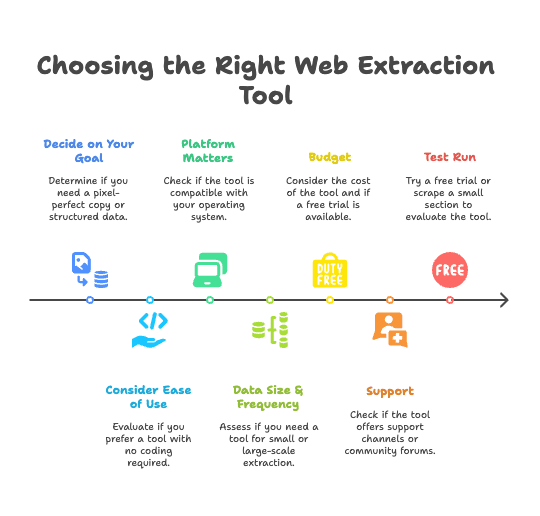 Scenario Examples:
Scenario Examples:
- Sales Ops: Need to gather leads weekly? Thunderbit’s AI and scheduling will save you hours.
- Archiving: Need a backup of your company site? Use HTTrack or WebCopy.
- Research: Want competitor product data? Thunderbit or Octoparse will get you structured tables.
- Offline Reading: Found a great tutorial site? SiteSucker (Mac) or HTTrack (Windows) is perfect.
Still not sure? is a gentle introduction—see if it grabs what you need, and if not, try another tool.
Conclusion: The Future of Site Rip—From Manual Copying to AI Data Extraction
We’ve come a long way from the days of copy-pasting web pages into Excel. Site rip tools have evolved from simple website downloaders to AI-powered data extraction platforms. The future? It’s all about treating websites as data sources, not just reading material.
Thunderbit’s vision is clear: “Websites aren’t just for reading—they’re for using.” The smartest teams aren’t copying and pasting anymore—they’re letting AI do the heavy lifting. With the right tool, anyone can turn the web’s information goldmine into actionable insights, backups, or products.
So, stop the manual drudgery and embrace automation. Whether you’re a sales rep, marketer, researcher, or just a curious web user, there’s a Site Rip tool out there to fit your needs. The era of AI-driven site ripping is here, and it’s making web data accessible to all of us.
Ready to upgrade your workflow? , and join the ranks of those who have left copy-paste behind for good.
Further Reading:
Happy data extracting!
FAQs
1. What is Site Rip and how does it work?
Site Rip refers to downloading all or part of a website's content for offline use, backup, or data extraction. Traditional tools like HTTrack mirror sites for offline browsing, while modern tools use AI to extract structured data like tables, product listings, or contact info into formats such as CSV or Excel.
2. Who can benefit from using Site Rip tools?
Site Rip tools are valuable for a wide range of users, including sales teams gathering leads, marketing teams tracking competitors, e-commerce operators monitoring prices, researchers collecting datasets, real estate agents extracting listings, and content managers backing up websites.
3. How do AI-powered Site Rip tools differ from traditional downloaders?
AI-powered tools like Thunderbit can understand webpage content, automatically detect relevant data fields, adapt to changes in site structure, and export clean, structured data. In contrast, traditional tools primarily copy raw website files without parsing the content.
4. What are the best Site Rip tools available today?
Top tools include Thunderbit for AI-based data extraction, HTTrack and Cyotek WebCopy for full site downloads, Octoparse for visual scraping workflows, SiteSucker for Mac users, and Downloader.io for quick browser-based downloads. Each serves different needs depending on platform, use case, and technical skill level.
5. How can I choose the right Site Rip tool for my needs?
First, define your goal—whether it's offline access or structured data extraction. Then consider your platform (Windows, Mac, etc.), ease of use, budget, and the frequency/scale of data extraction. For example, Thunderbit suits no-code users needing structured data, while HTTrack is ideal for static site backups.