Picture this: It’s 8:30 a.m., you’ve got a fresh cup of coffee, and your boss (or maybe your boss’s boss) just asked for a spreadsheet of every competitor’s product price, customer review, and—oh, why not—their CEO’s favorite pizza topping. You could spend hours copying and pasting, or you could let Python do the heavy lifting. But what if you don’t code, or you’d rather not spend your morning debugging HTML? That’s where this guide comes in.
I’m Shuai Guan, co-founder and CEO at , and I’ve spent years in SaaS, automation, and AI, helping teams turn the wild west of web data into actionable insights. In this post, I’ll walk you through the top 10 Python web scraping libraries for 2025—what they do, how they work, their pros and cons, and where they shine. And if you’re thinking, “This all sounds great, but I still can’t write Python,” don’t worry. I’ll also show you how Thunderbit’s no-code AI web scraper can help you get the same results in just two clicks—no coding, no drama, no caffeine overdose required.
Why Python Web Scraping Libraries Matter for Business Teams
- Lead Generation & Sales: Scrape directories, social networks, or forums to build targeted outreach lists—names, emails, social profiles, you name it. Sales teams can automate what used to take hours of manual prospecting ().
- Price Monitoring & Competitive Intelligence: E-commerce teams track competitors’ prices, stock, and promotions in real time, adjusting their own strategies on the fly ().
- Market Research & Trend Analysis: Scraping reviews, social media, or news sites helps marketing and product teams spot trends and customer sentiment before they hit the mainstream ().
- Real Estate & Property Data: Agents and analysts aggregate listings, prices, and property details from multiple sources, making market analysis a breeze.
- E-commerce Operations: From supplier data to catalog audits, scraping ensures accuracy and saves teams from endless copy-paste marathons.
The bottom line? . But here’s the catch: most Python web scraping libraries assume you know how to code. For non-technical users, that’s a pretty steep hill to climb. That’s why no-code, AI-powered tools like are gaining traction—more on that later.
How We Selected the Top Python Web Scraping Libraries
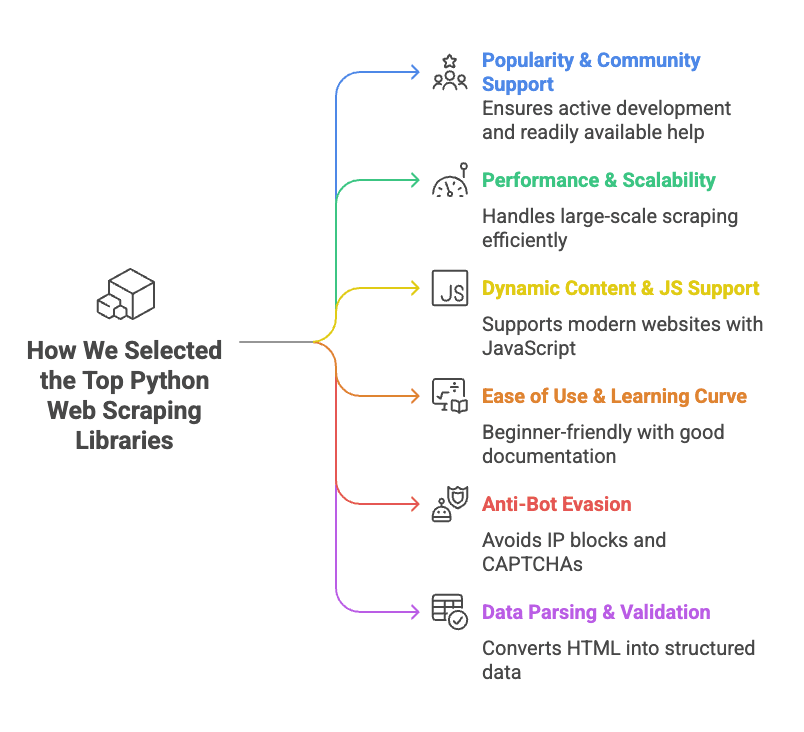
- Popularity & Community Support: Libraries with lots of GitHub stars, active development, and plenty of tutorials. If you get stuck, you want answers on Stack Overflow, not crickets.
- Performance & Scalability: Can the tool handle thousands of pages? Does it support concurrency or async requests? Is it fast, or does it make you wish you’d just hired an intern?
- Dynamic Content & JS Support: Many modern sites use JavaScript to load data. Libraries that can handle dynamic content (via browser automation or API integration) scored higher.
- Ease of Use & Learning Curve: Some tools are plug-and-play; others require a PhD in “Why won’t this work?” I favored tools that are beginner-friendly or well-documented.
- Anti-Bot Evasion: Can the tool handle IP blocks, CAPTCHAs, or aggressive rate limiting? If not, you might scrape for five minutes and get blocked for five days.
- Data Parsing & Validation: It’s not just about grabbing HTML—you need to turn it into clean, structured data. Libraries that help with parsing or validation got bonus points.
For each library, I’ll cover what it is, how to use it, pros and cons, and the scenarios where it shines.
Quick Comparison Table: Python Web Scraping Libraries at a Glance
Here’s a side-by-side look at the top 10 libraries, so you can spot the right tool for your needs (and maybe impress your boss with your newfound web scraping lingo):
| Library | Ease of Use | JS Support | HTTP Requests | HTML Parsing | Anti-Bot Features | Data Validation | Best For |
|---|---|---|---|---|---|---|---|
| ZenRows | Very easy (API) | ✅ (browser) | ✅ (API) | ✅ | ✅ (proxies, CAPTCHA bypass) | ❌ | Scraping protected sites at scale |
| Selenium | Moderate | ✅ (browser) | ✅ (browser) | Partial | ❌ | ❌ | Dynamic, interactive sites |
| Requests | Very easy | ❌ | ✅ | ❌ | ❌ | ❌ | Static pages, APIs |
| Beautiful Soup | Easy | ❌ | ❌ | ✅ | ❌ | ❌ | Parsing HTML from static pages |
| Playwright | Moderate | ✅ (browser) | ✅ (browser) | DOM access | ❌ | ❌ | Modern web apps, multi-browser support |
| Scrapy | Moderate/Hard | Partial (add-ons) | ✅ (async) | ✅ | ❌ | Limited | Large-scale, structured crawling |
| urllib3 | Easy (low-level) | ❌ | ✅ | ❌ | ❌ | ❌ | Custom HTTP, high concurrency |
| HTTPX | Easy/Moderate | ❌ (async IO) | ✅ (async) | ❌ | ❌ | ❌ | High-performance, async scraping |
| lxml | Moderate | ❌ | ❌ | ✅ (fast) | ❌ | ❌ | Fast parsing, complex HTML/XML |
| Pydantic | Moderate | N/A | N/A | N/A | N/A | ✅ | Data validation after scraping |
Note: “JS Support” means the ability to handle JavaScript-rendered content. “Anti-Bot Features” refers to built-in measures, not what you can hack together on your own.
ZenRows: All-in-One Python Web Scraping Solution
What is it?
is a web scraping API that takes care of the messy parts—rotating proxies, CAPTCHA bypass, browser fingerprinting, and JavaScript rendering. You just make an API call, and ZenRows fetches the page for you.
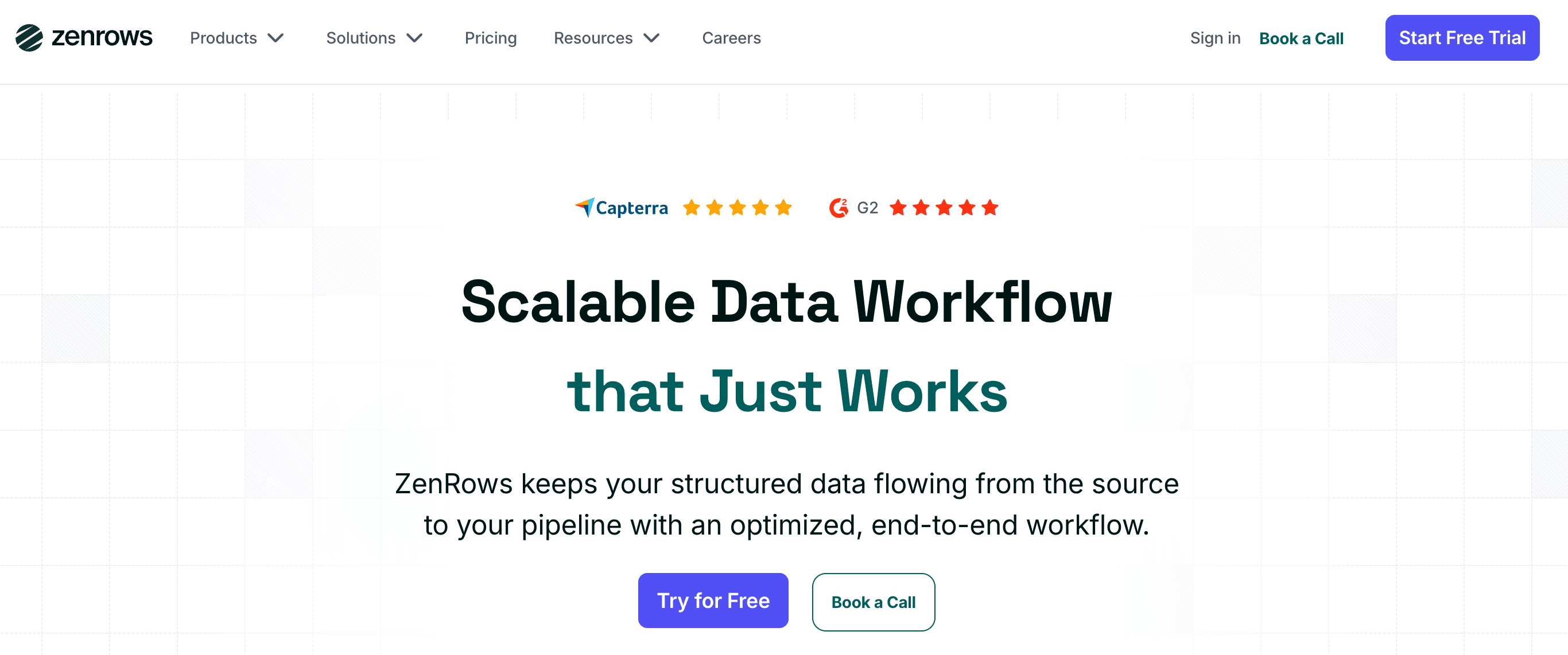
How to use:
Sign up for an API key, then use Python’s requests library to call ZenRows:
1import requests
2url = "<https://example.com>"
3apikey = "<YOUR_ZENROWS_API_KEY>"
4params = {
5 "url": url,
6 "apikey": apikey,
7 "js_render": "true",
8 "premium_proxy": "true"
9}
10response = requests.get("<https://api.zenrows.com/v1/>", params=params)
11print(response.text[:500])Pros:
- Bypasses most anti-bot measures (proxies, CAPTCHAs, etc.)
- Handles JavaScript-heavy sites
- Simple API—no need to manage browsers or proxies yourself
- Scalable for large jobs
Cons:
- Paid service (free trial available, but ongoing use costs money)
- You’re dependent on a third-party API
Best for:
Scraping at scale, especially on sites that aggressively block bots or require JavaScript rendering. If you’re tired of getting blocked or solving CAPTCHAs, ZenRows is worth a look ().
Selenium: Automate Browsers for Dynamic Web Scraping
What is it?
is the granddaddy of browser automation. It lets you control Chrome, Firefox, or other browsers from Python, simulating clicks, form fills, scrolling, and more. If a human can do it in a browser, Selenium can too.
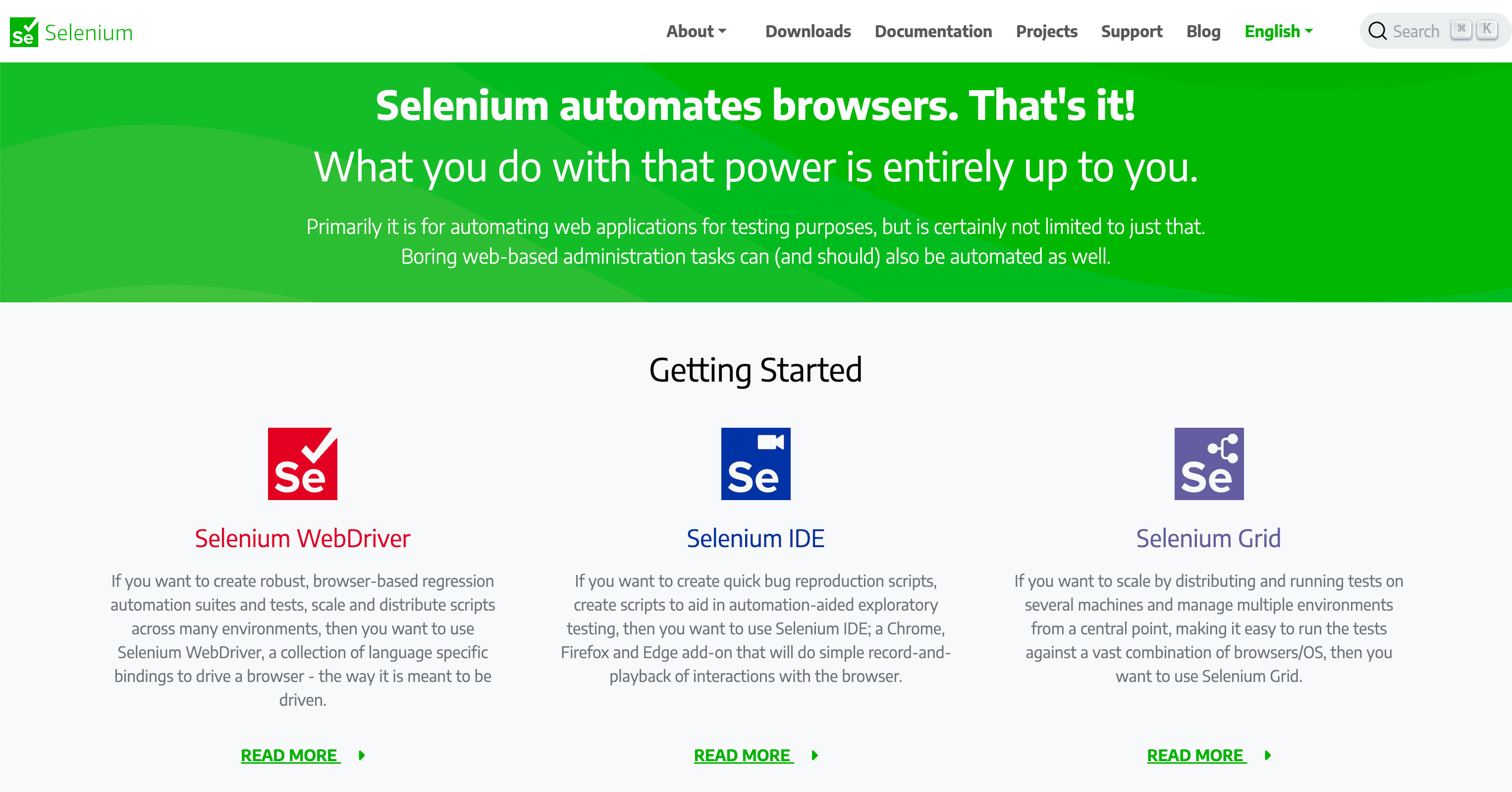
How to use:
Install the Selenium package and a browser driver (like ChromeDriver), then:
1from selenium import webdriver
2from selenium.webdriver.chrome.options import Options
3options = Options()
4options.add_argument("--headless=new")
5driver = webdriver.Chrome(options=options)
6driver.get("<https://example.com>")
7html = driver.page_source
8print(html[:200])
9driver.quit()Pros:
- Handles any site a real browser can (dynamic content, logins, pop-ups)
- Simulates user interactions (clicks, typing, etc.)
- Cross-browser support
Cons:
- Resource-intensive (each browser instance eats RAM and CPU)
- Slower than HTTP-based scraping
- Steeper learning curve (especially for concurrency)
- Can be detected by advanced anti-bot systems
Best for:
Scraping dynamic, JavaScript-heavy sites that require user interaction—think LinkedIn, dashboards, or anything behind a login ().
Requests: The Go-To Python HTTP Client
What is it?
is the “HTTP for Humans” library. It’s the default way to fetch web pages or APIs in Python—simple, reliable, and everywhere.
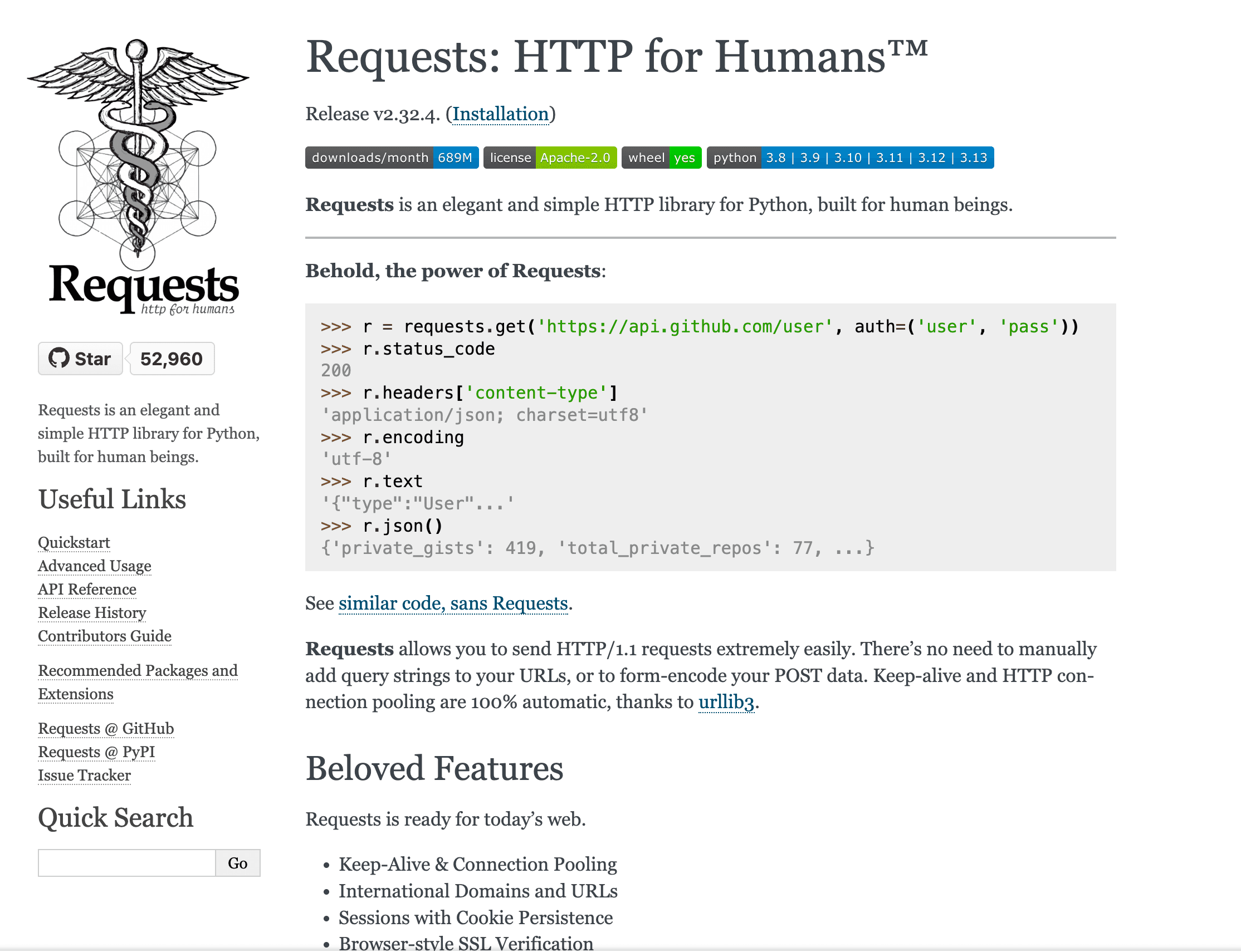
How to use:
Fetch a static page:
1import requests
2response = requests.get("<https://www.example.com>")
3if response.status_code == 200:
4 html_text = response.text
5 print(html_text[:300])Pros:
- Dead simple API
- Fast and lightweight
- Handles cookies, redirects, and most HTTP needs
- Huge community, tons of tutorials
Cons:
- Can’t execute JavaScript or handle dynamic content
- No built-in HTML parsing (pair with Beautiful Soup or lxml)
- No anti-bot features (you’ll need to manage headers, proxies, etc.)
Best for:
Static pages, APIs, or any site where the data is in the initial HTML. If you’re just starting out, Requests + Beautiful Soup is the classic combo ().
Beautiful Soup: Easy HTML Parsing for Python Web Scraping
What is it?
(BS4) is a Python library for parsing HTML and XML. It doesn’t fetch pages itself—you pair it with Requests or Selenium—but it makes finding and extracting data from HTML a breeze.
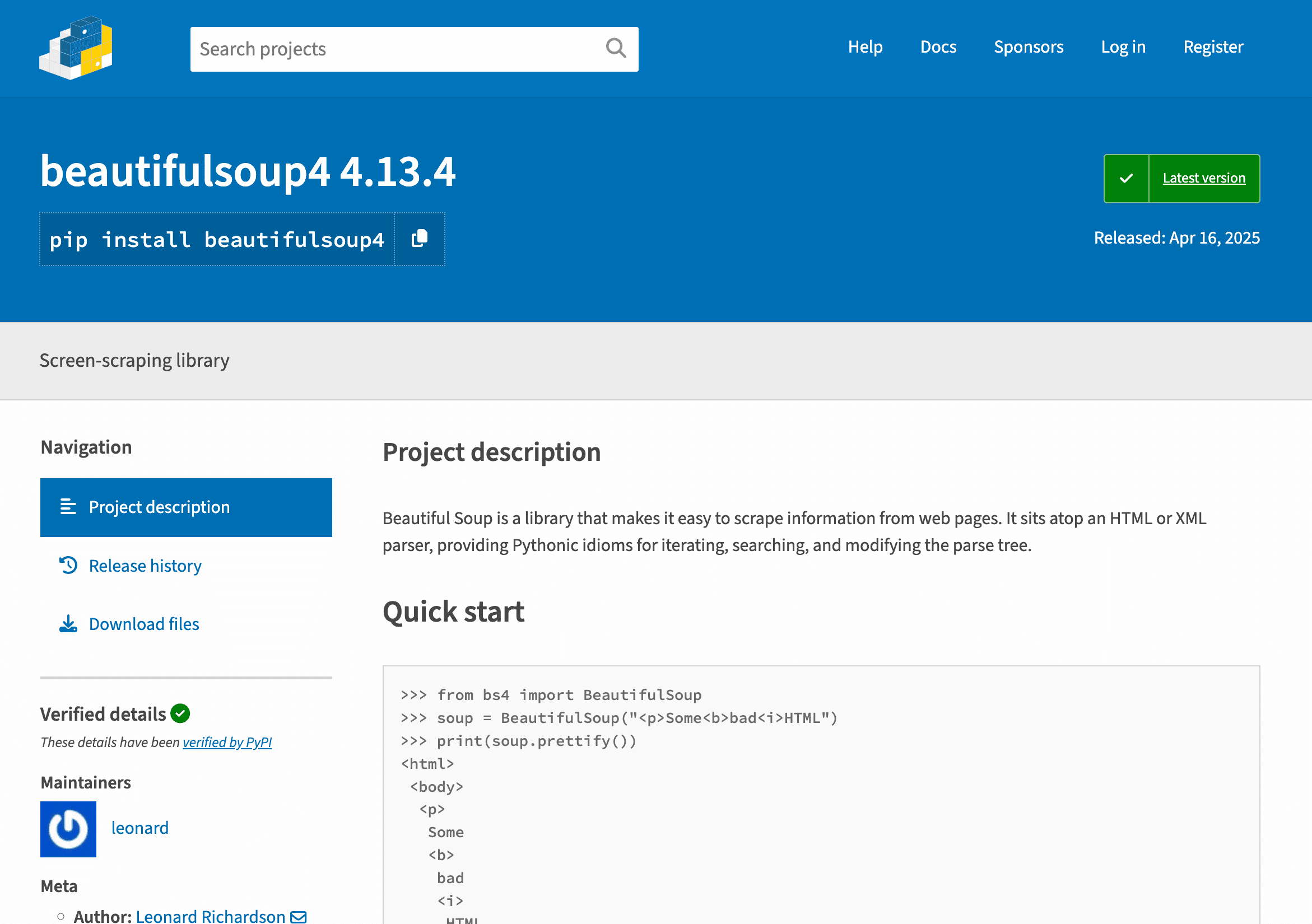
How to use:
Parse product names from a page:
1from bs4 import BeautifulSoup
2import requests
3html = requests.get("<https://example.com/products>").text
4soup = BeautifulSoup(html, "html.parser")
5product_names = [tag.get_text() for tag in soup.find_all("h2", class_="product-name")]
6print(product_names)Pros:
- Beginner-friendly, forgiving of messy HTML
- Flexible search (by tag, class, CSS selector, regex)
- Lightweight and fast for most uses
- Tons of documentation and examples
Cons:
- Doesn’t fetch pages or handle JavaScript
- Slower than lxml for very large documents
- Not as powerful for complex queries (use lxml for advanced XPath)
Best for:
Turning raw HTML into structured data—product listings, tables, or links. If you have the HTML, Beautiful Soup can help you make sense of it ().
Playwright: Modern Browser Automation for Python Web Scraping
What is it?
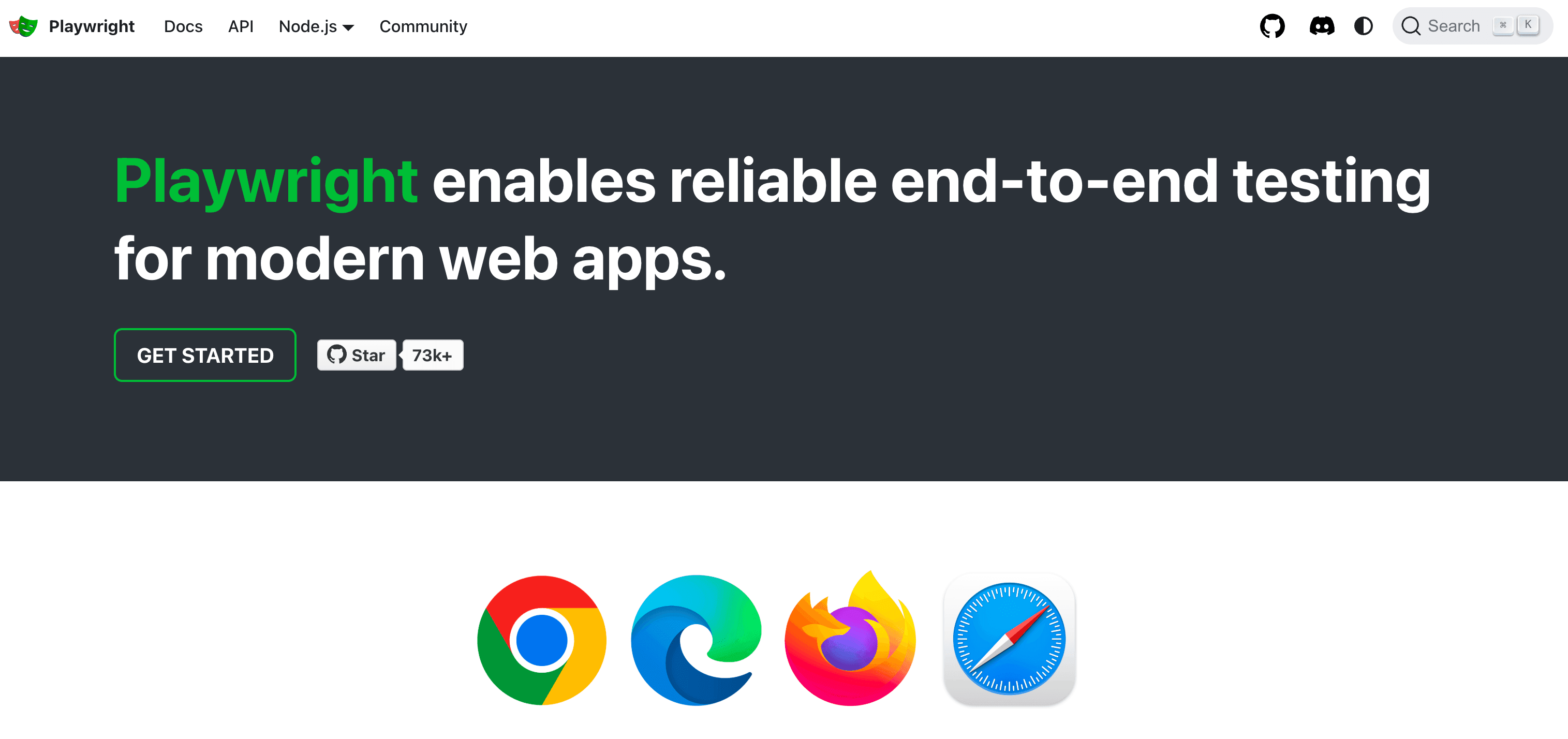
is the new kid on the browser automation block, built by Microsoft. Like Selenium, it controls browsers, but it’s faster, supports multiple engines (Chromium, Firefox, WebKit), and has a more modern API.
How to use:
Fetch a page’s content:
1from playwright.sync_api import sync_playwright
2with sync_playwright() as p:
3 browser = p.chromium.launch(headless=True)
4 page = browser.new_page()
5 page.goto("<https://example.com>")
6 content = page.content()
7 print(content[:200])
8 browser.close()Pros:
- Handles dynamic, JS-heavy sites
- Cross-browser support (Chromium, Firefox, WebKit)
- Auto-waits for elements (less flaky than Selenium)
- Supports async and parallelism
Cons:
- Still resource-heavy (browser automation)
- Learning curve, especially for async code
- Not immune to anti-bot detection
Best for:
Modern web apps, sites that behave differently in different browsers, or when you need to intercept network requests ().
Scrapy: Scalable Python Web Scraping Framework
What is it?
is a full-featured web scraping framework. It’s built for large-scale crawling, with built-in concurrency, item pipelines, and export options. If you’re scraping thousands of pages, Scrapy is your friend.
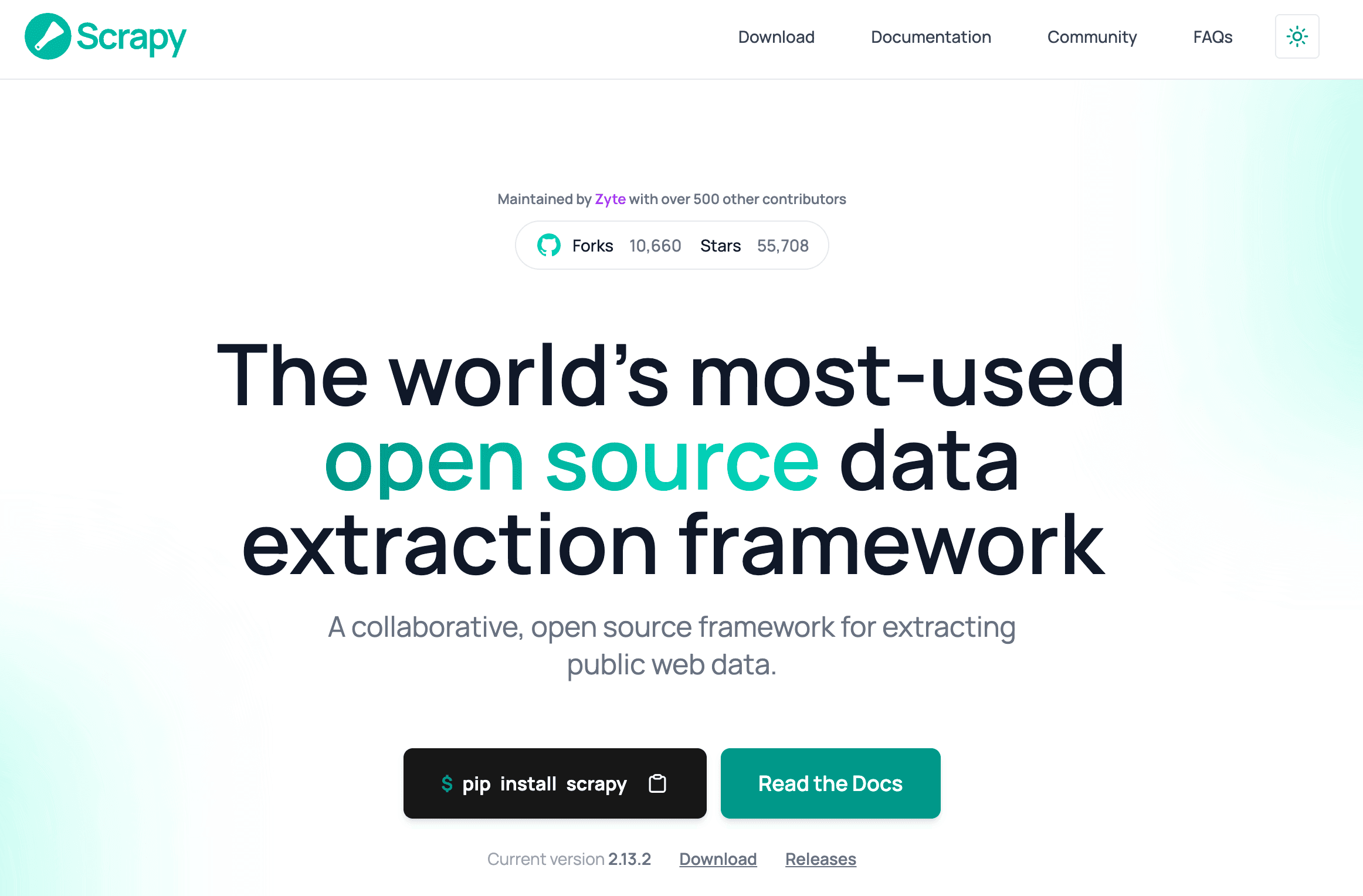
How to use:
Define a spider:
1import scrapy
2class QuotesSpider(scrapy.Spider):
3 name = "quotes"
4 start_urls = ["<http://quotes.toscrape.com>"]
5 def parse(self, response):
6 for quote in response.css("div.quote"):
7 yield {
8 'text': quote.css("span.text::text").get(),
9 'author': quote.css("small.author::text").get()
10 }Run with scrapy crawl quotes inside a Scrapy project.
Pros:
- High performance, built-in concurrency
- Structured project layout (spiders, pipelines, middlewares)
- Easy export to CSV, JSON, databases
- Huge community, lots of plugins
Cons:
- Steep learning curve for beginners
- Requires project setup (not ideal for quick one-offs)
- Limited JavaScript support out of the box (needs add-ons)
Best for:
Large, repeatable crawls—think aggregating real estate listings from multiple sites, or crawling entire product catalogs ().
Urllib3: Reliable HTTP for Python Web Scraping
What is it?
is a low-level HTTP client that powers libraries like Requests. If you need fine-grained control over connections, retries, or pooling, urllib3 is your tool.
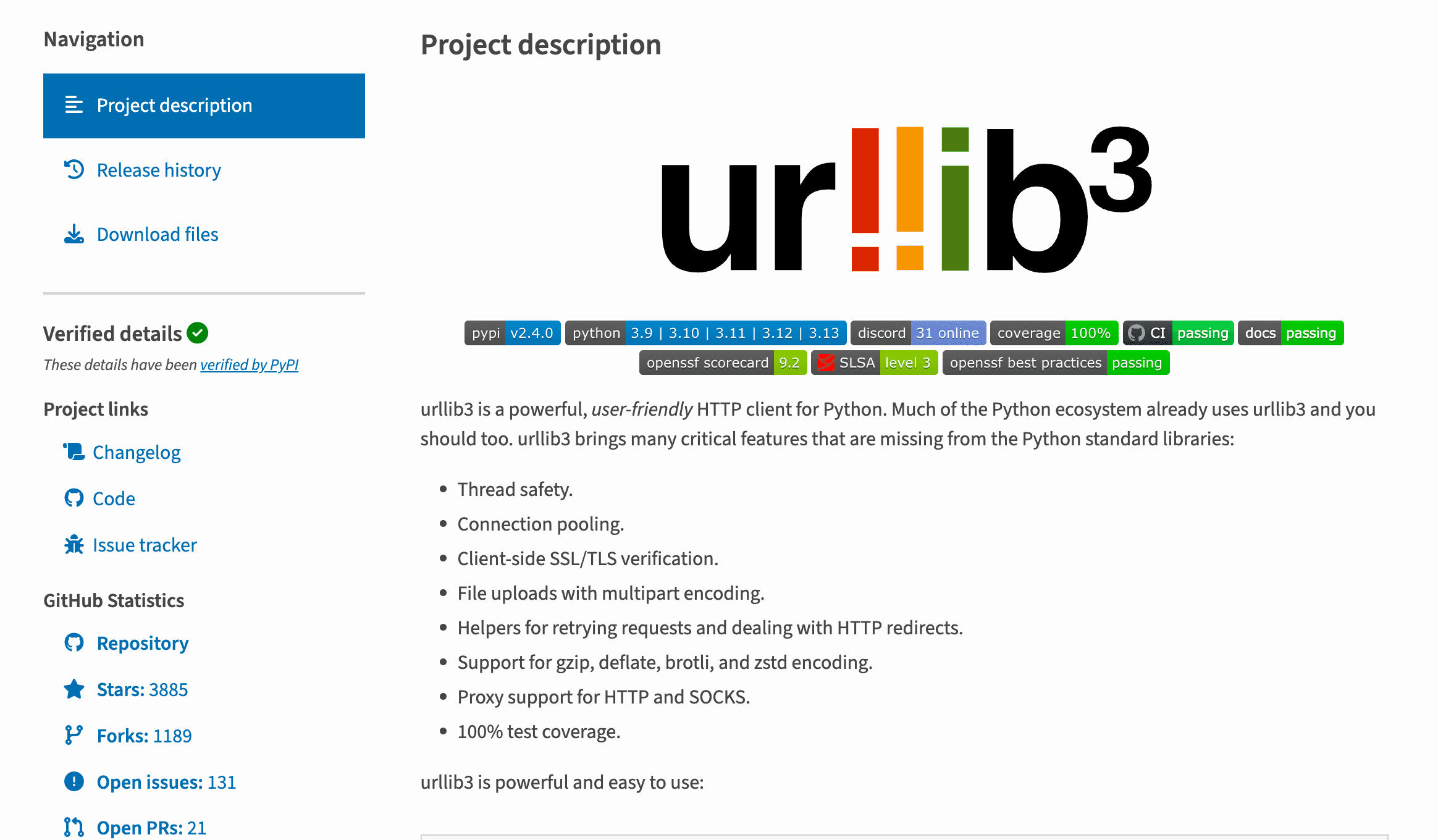
How to use:
Fetch a page:
1import urllib3
2http = urllib3.PoolManager()
3resp = http.request("GET", "<http://httpbin.org/html>")
4if resp.status == 200:
5 html_text = resp.data.decode('utf-8')
6 print(html_text[:100])Pros:
- Fast, efficient connection pooling
- Thread-safe, great for concurrent scraping
- Fine control over HTTP behavior
Cons:
- More manual work than Requests
- No HTML parsing or JS support
- Fewer beginner-friendly docs
Best for:
Custom HTTP scenarios, high-concurrency scraping, or when you need to squeeze out every bit of performance ().
HTTPX: Modern, Async-Ready Python Web Scraping Library
What is it?
is the next-gen HTTP client for Python. It’s like Requests, but with async support and HTTP/2 out of the box. If you want to scrape thousands of pages in parallel, HTTPX is your friend.
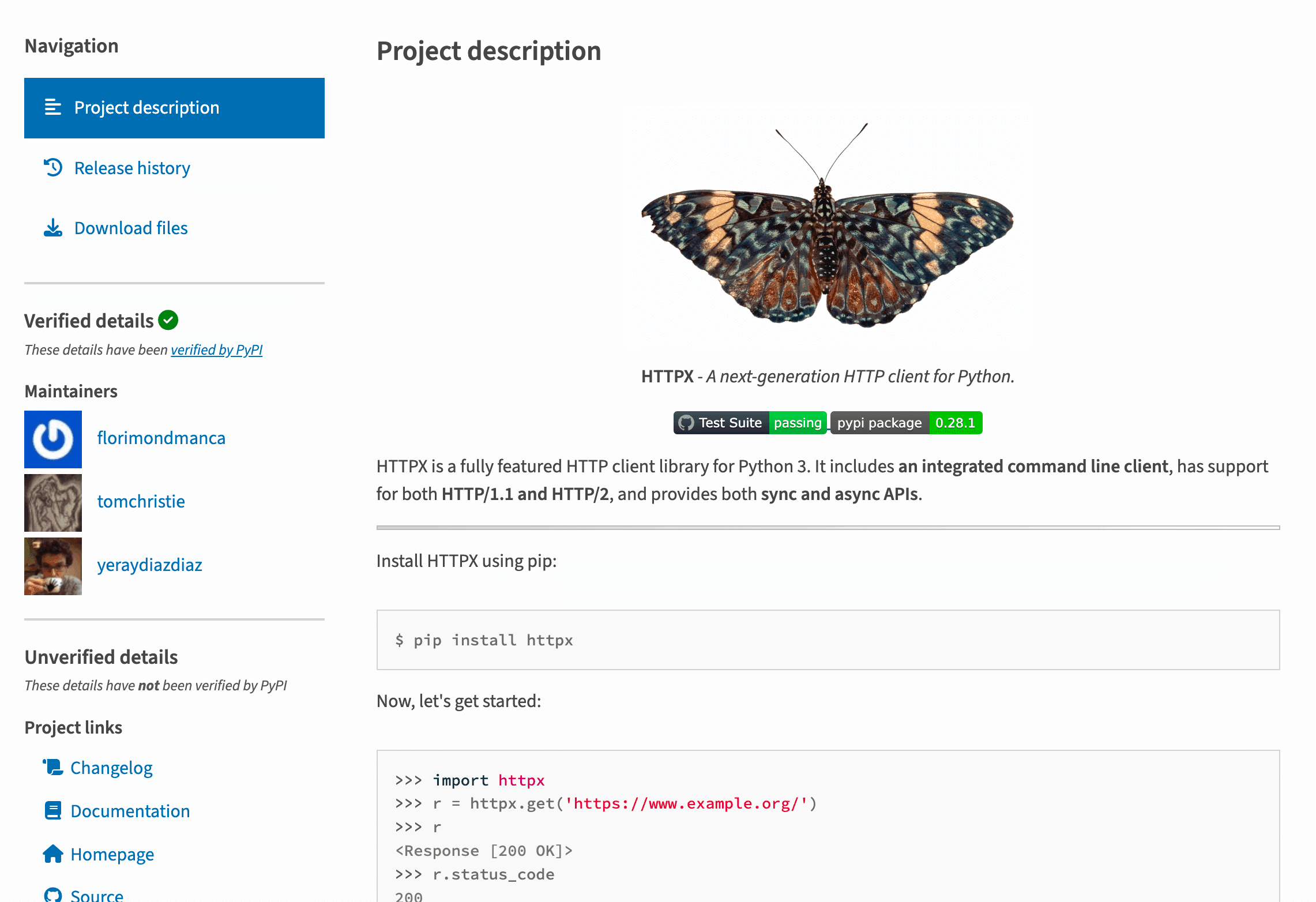
How to use:
Synchronous:
1import httpx
2response = httpx.get("<https://httpbin.org/get>")
3if response.status_code == 200:
4 data = response.json()
5 print(data)Async:
1import httpx, asyncio
2urls = ["<https://example.com/page1>", "<https://example.com/page2>"]
3async def fetch(url, client):
4 resp = await client.get(url)
5 return resp.status_code
6async def scrape_all(urls):
7 async with httpx.AsyncClient(http2=True) as client:
8 tasks = [fetch(u, client) for u in urls]
9 results = await asyncio.gather(*tasks)
10 print(results)
11asyncio.run(scrape_all(urls))Pros:
- Async support for high-concurrency scraping
- HTTP/2 support (faster for many sites)
- Requests-like API (easy migration)
- Better error handling
Cons:
- Newer, so fewer tutorials than Requests
- Async requires understanding event loops
- No built-in HTML parsing
Best for:
High-throughput scraping, APIs, or when you want to scrape lots of pages fast ().
lxml: Fast and Powerful HTML/XML Parsing for Python Web Scraping
What is it?
is a high-performance library for parsing HTML and XML, with support for XPath and CSS selectors. It’s the engine behind many other tools (including Scrapy’s selectors).
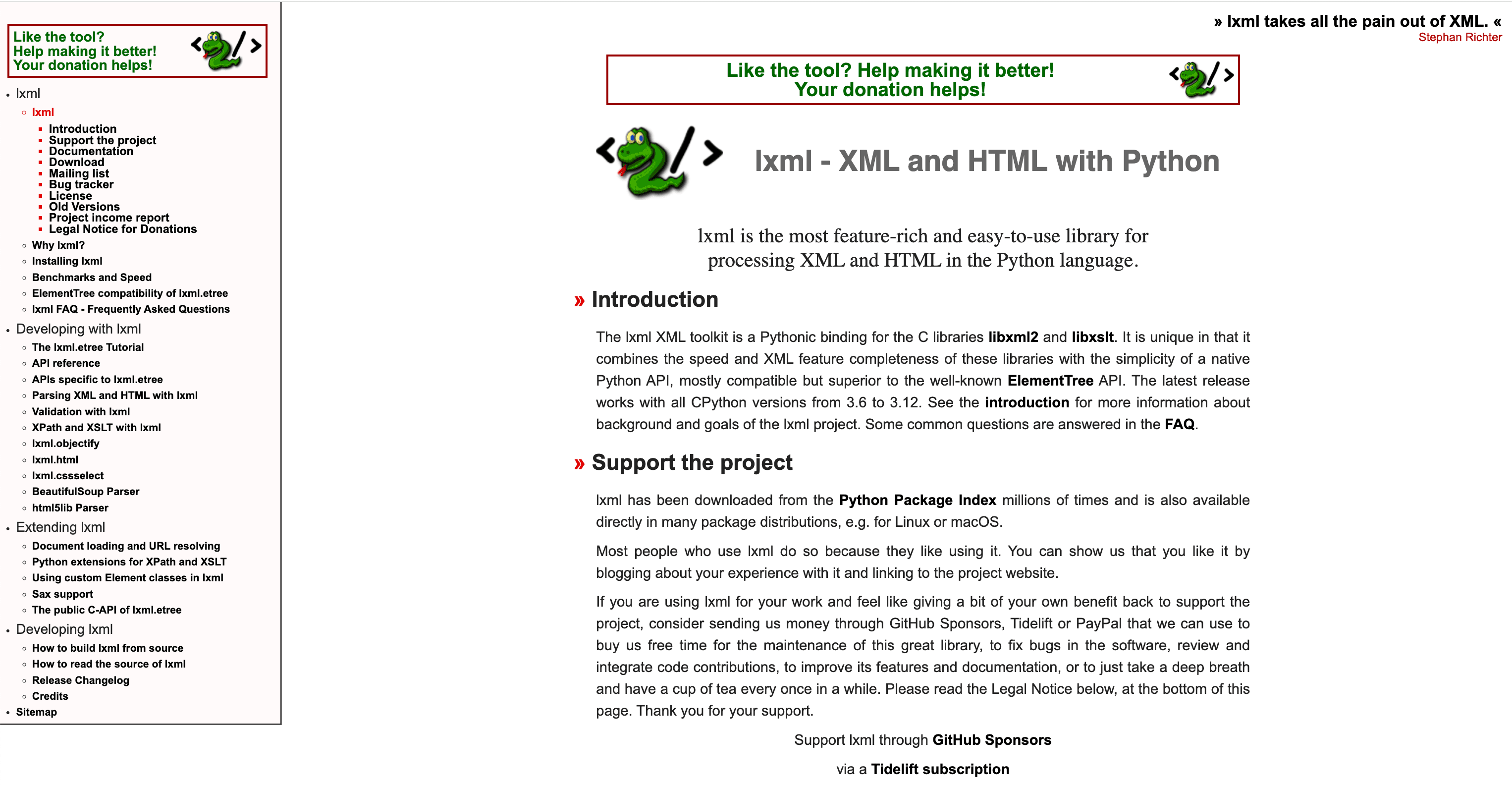
How to use:
Extract quotes and authors:
1import requests
2from lxml import html
3page = requests.get("<http://quotes.toscrape.com>").content
4tree = html.fromstring(page)
5quotes = tree.xpath('//div[@class="quote"]/span[@class="text"]/text()')
6authors = tree.xpath('//div[@class="quote"]/small[@class="author"]/text()')
7print(list(zip(quotes, authors)))Pros:
- Blazing fast, even for large documents
- Powerful XPath support for complex queries
- Memory efficient
Cons:
- Learning curve for XPath syntax
- Docs are less beginner-friendly than BS4
- Installation can be tricky on some systems
Best for:
Parsing large or complex HTML/XML, or when you need advanced querying ().
Pydantic: Data Validation for Clean Python Web Scraping Results
What is it?
isn’t a scraper—it’s a data validation and modeling library. After you scrape, Pydantic helps you ensure your data is clean, typed, and ready for business use.
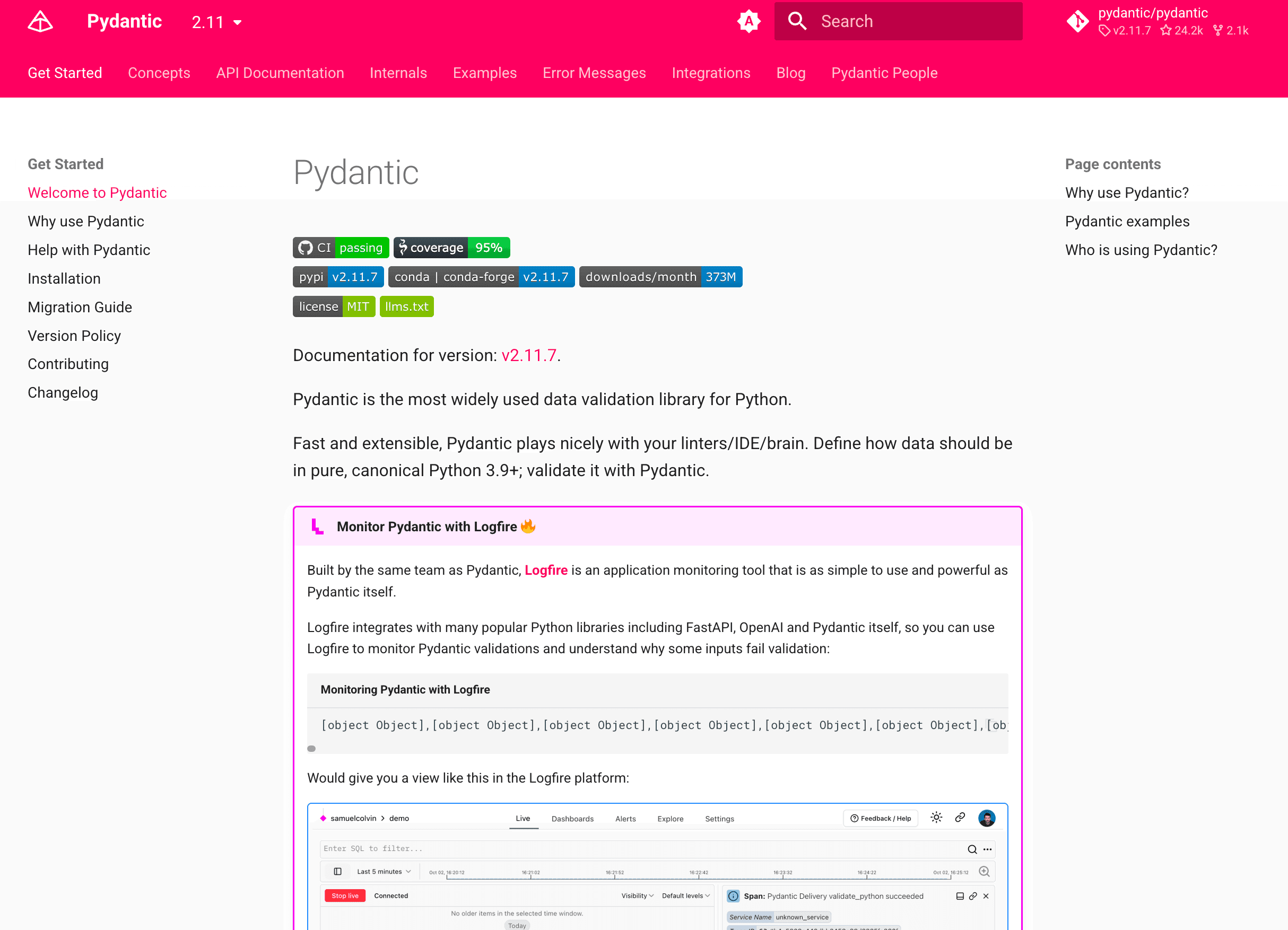
How to use:
Validate scraped data:
1from pydantic import BaseModel, validator
2from datetime import date
3class ProductItem(BaseModel):
4 name: str
5 price: float
6 listed_date: date
7 @validator('price')
8 def price_must_be_positive(cls, v):
9 if v <= 0:
10 raise ValueError('price must be positive')
11 return v
12raw_data = {"name": "Widget", "price": "19.99", "listed_date": "2025-02-15"}
13item = ProductItem(**raw_data)
14print(item.price, type(item.price))
15print(item.listed_date, type(item.listed_date))Pros:
- Strict validation (catches errors early)
- Automatic type conversion (strings to numbers, dates, etc.)
- Declarative data models (clear, maintainable code)
- Handles complex, nested data
Cons:
- Learning curve for model syntax
- Adds a bit of overhead to your pipeline
Best for:
Ensuring your scraped data is clean, consistent, and ready for analysis or import ().
No-Code Alternative: Thunderbit AI Web Scraper for Business Users
Okay, let’s be real. If you’ve read this far and you’re still thinking, “Python looks powerful, but I’d rather not spend my weekend learning XPath,” you’re not alone. That’s exactly why we built .
What is Thunderbit?
Thunderbit is an AI-powered, no-code web scraper Chrome extension. It’s designed for business users—sales, ecommerce ops, marketers, real estate agents—who need web data but don’t want to mess with code, proxies, or anti-bot headaches.
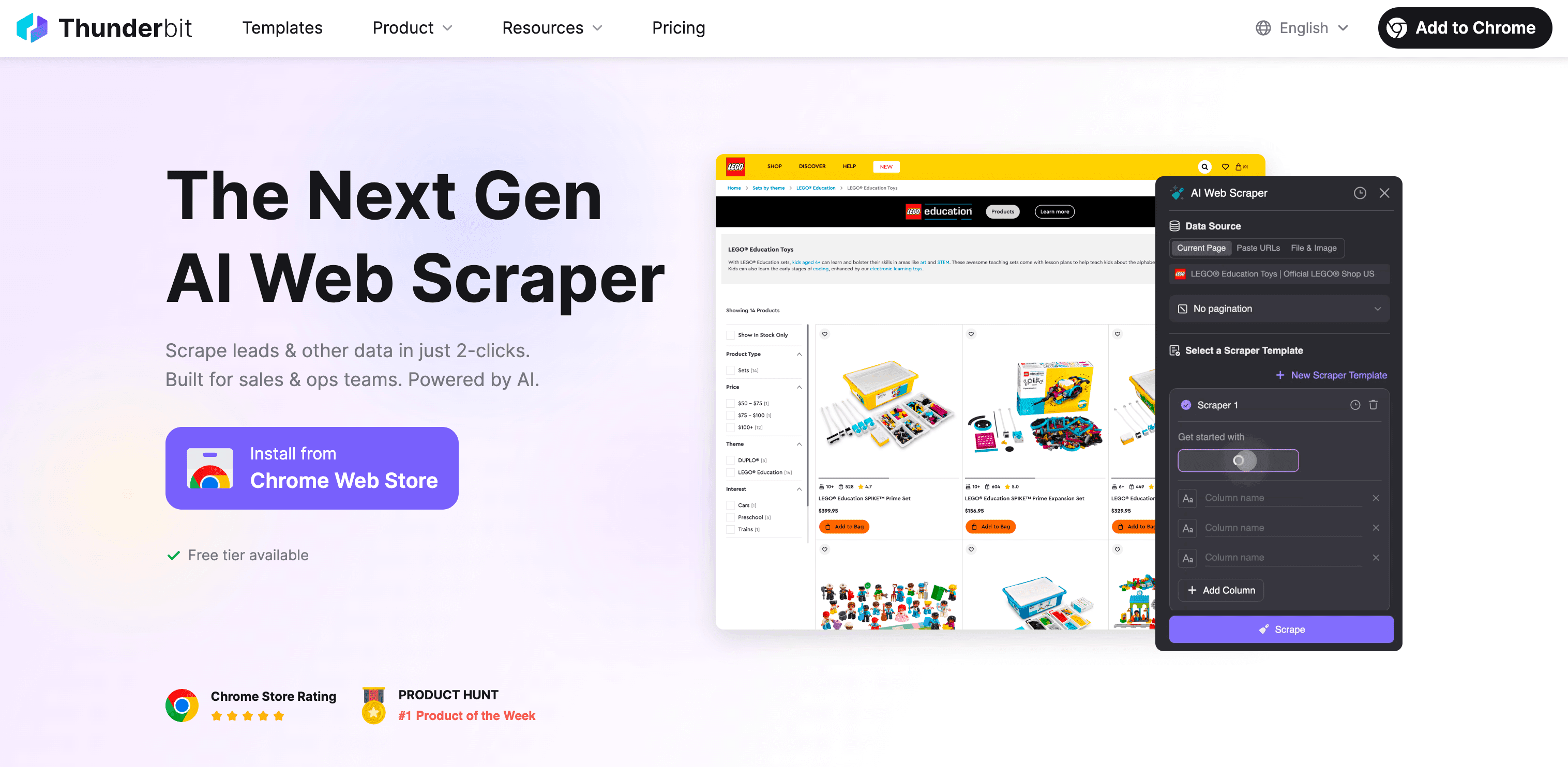
Why Thunderbit beats Python libraries for non-coders:
- No coding required: Just click “AI Suggest Fields,” let Thunderbit’s AI read the page, and hit “Scrape.” That’s it. You can scrape any website, PDF, or image in two clicks.
- Handles dynamic content: Because Thunderbit works in your browser (or via cloud), it can grab data from JavaScript-heavy sites, infinite scrolls, or even content behind logins.
- Subpage scraping: Need to grab details from every product or profile page? Thunderbit can visit each subpage and enrich your table automatically.
- AI-powered data structuring: Thunderbit suggests field names, data types, and even custom prompts for each field. You can label, format, translate, and organize data on the fly.
- Anti-bot resilience: No need to set up proxies or worry about getting blocked—Thunderbit leverages real browser sessions and AI to avoid most anti-scraping roadblocks.
- Export anywhere: Download your data to Excel, Google Sheets, Airtable, Notion, CSV, or JSON—free and unlimited.
- Pre-built templates: For popular sites (Amazon, Zillow, Instagram, Shopify, etc.), just pick a template and go. No setup, no fuss.
- Free features: Email, phone, and image extractors are totally free. So is AI autofill for online forms.
How does it compare to Python libraries?
| Feature | Python Libraries | Thunderbit |
|---|---|---|
| Coding required | Yes | No |
| Dynamic content | Sometimes (browser tools) | Yes (browser/cloud) |
| Anti-bot handling | Manual (proxies, headers) | Built-in (browser session, AI) |
| Data structuring | Manual (code, parsing) | AI-powered, automatic |
| Subpage scraping | Custom code | 1-click |
| Export options | CSV/JSON (code) | Excel, Google Sheets, Airtable, Notion, etc. |
| Templates | DIY or community | Built-in for popular sites |
| Maintenance | You (update scripts) | Thunderbit team handles updates |
Who is Thunderbit for?
If you’re in sales, ecommerce ops, marketing, or real estate and you need web data—leads, prices, product info, property listings—but don’t have a technical background, Thunderbit is built for you. It’s the fastest way to go from “I need this data” to “Here’s your spreadsheet,” no Python required.
Want to see it in action? and try it for free. Or check out more tips on the .
Conclusion: Choosing the Right Python Web Scraping Library (or No-Code Tool)
Let’s wrap it up. Python web scraping libraries are powerful, flexible, and can handle just about any scenario—if you’re comfortable with code and willing to invest the time. Here’s a quick recap:
- ZenRows: Best for scraping protected sites at scale, with anti-bot features built in.
- Selenium & Playwright: Great for dynamic, interactive sites, but heavier and more complex.
- Requests & HTTPX: Perfect for static pages and APIs; HTTPX shines for async, high-speed scraping.
- Beautiful Soup & lxml: The go-tos for parsing HTML—BS4 for beginners, lxml for speed and power.
- Scrapy: The framework for large, structured crawls.
- urllib3: For custom, high-concurrency HTTP needs.
- Pydantic: Ensures your scraped data is clean and ready for business.
But if you’re not a coder—or you just want to get the job done fast— is your shortcut. No coding, no maintenance, just results.
My advice:
- If you love Python and want full control, pick the library that fits your use case and skill level.
- If you just want the data (and maybe a little more sleep), let Thunderbit’s AI do the heavy lifting.
Either way, the web is full of data waiting to be turned into insights. Whether you’re a Python pro or a business user who’d rather not touch a line of code, there’s a tool for you in 2025. And hey, if you ever want to chat about scraping, automation, or the best pizza toppings for CEOs, you know where to find me.
Happy scraping!
FAQs
1. What are the most popular Python libraries for web scraping?
Some popular Python libraries for web scraping include Requests for static pages, Selenium for dynamic sites with JavaScript, and Scrapy for large-scale crawls. These libraries are often chosen based on the complexity of the data, the need for concurrency, and how dynamic the content is.
2. How do I deal with JavaScript-heavy websites while scraping?
For JavaScript-heavy websites, Selenium and Playwright are great options. These libraries allow you to simulate browser actions and load dynamic content like a real user. ZenRows is another option, offering a straightforward API that handles JavaScript and bypasses anti-bot mechanisms without extra setup.
3. How can Thunderbit help my business with web scraping?
Thunderbit is a no-code AI web scraper that allows business users to collect web data without any programming. Whether you need competitor prices, lead generation, or product data, Thunderbit makes scraping easy with AI-powered automation, handling dynamic content, anti-bot features, and export options in just two clicks.
Learn More: