If you’re searching for a no-code web scraping tool, you’ve likely come across Simplescraper. As a Chrome extension, it’s become a go-to for anyone wanting to pull data from websites without writing a single line of code. But is it the best choice for business users, marketers, or anyone who just wants to get data fast—without a steep learning curve? Or is there a better, more user-friendly alternative out there?
In this deep dive, I’ll break down what Simplescraper offers, who it’s for, and where it shines (and stumbles). I’ll also compare it head-to-head with , a newer AI-powered web scraper that’s quickly gaining traction among non-technical users. If you’re considering Simplescraper or searching for a simpler, more powerful alternative, keep reading—I’ve done the research so you don’t have to.
What is Simplescraper?
Simplescraper is a Chrome browser extension designed to make web scraping as easy as possible for non-coders. The idea is simple: you point and click on the data you want from any website, and Simplescraper grabs it for you—no coding, no complicated setup. It’s been downloaded over 90,000 times (), which says a lot about its popularity among business users, marketers, and anyone who needs web data in a hurry.
Key Products and Features
- No-Code, Visual Scraping: Just point and click to select the data you want. Simplescraper highlights your selections, so you know exactly what you’re grabbing.
- Multi-Page and Recipe Support: You can create “recipes” to scrape multiple pages or follow links to subpages (like product details or listings).
- Integrations & API: Send your scraped data directly to Google Sheets, Airtable, or via webhooks to tools like Zapier.
- Automation and Scheduling: Schedule scrapes to run automatically in the cloud, and handle basic pagination.
- AI Data Analysis: After scraping, you can use built-in AI features to summarize or analyze your data (powered by GPT).
Simplescraper is all about speed and simplicity. It’s not trying to be a heavy-duty enterprise crawler—it’s for quick, small-to-medium jobs where you just want to get the data and move on.
Who is Simplescraper For?
Simplescraper’s sweet spot is anyone who needs web data but doesn’t want to mess with code. Here’s who uses it most:
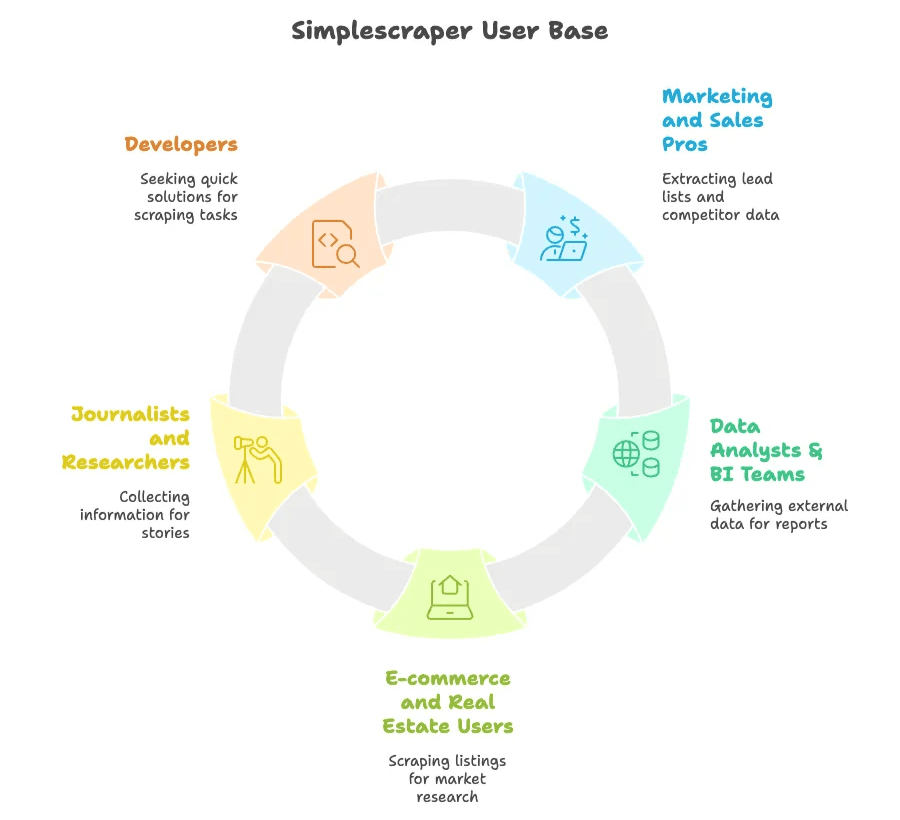
- Marketing and Sales Pros: Pulling lead lists, competitor pricing, or product info from directories and e-commerce sites.
- Data Analysts & BI Teams: Quickly grabbing external data to supplement internal reports or dashboards.
- E-commerce and Real Estate Users: Scraping product or property listings for price monitoring or market research.
- Journalists and Researchers: Collecting information for stories or academic analysis.
- Developers Who Want to Save Time: Even coders sometimes want a quick, no-fuss solution for simple scraping tasks.
If you’re a non-technical user or just too busy to learn Python or set up a custom script, Simplescraper is designed with you in mind. That said, it works best on straightforward web pages—if you’re dealing with complex, interactive sites, you might hit some roadblocks.
Simplescraper Pricing Plans
Simplescraper uses a freemium model, so you can start for free and upgrade as your needs grow. Here’s how the pricing breaks down (as of 2024):
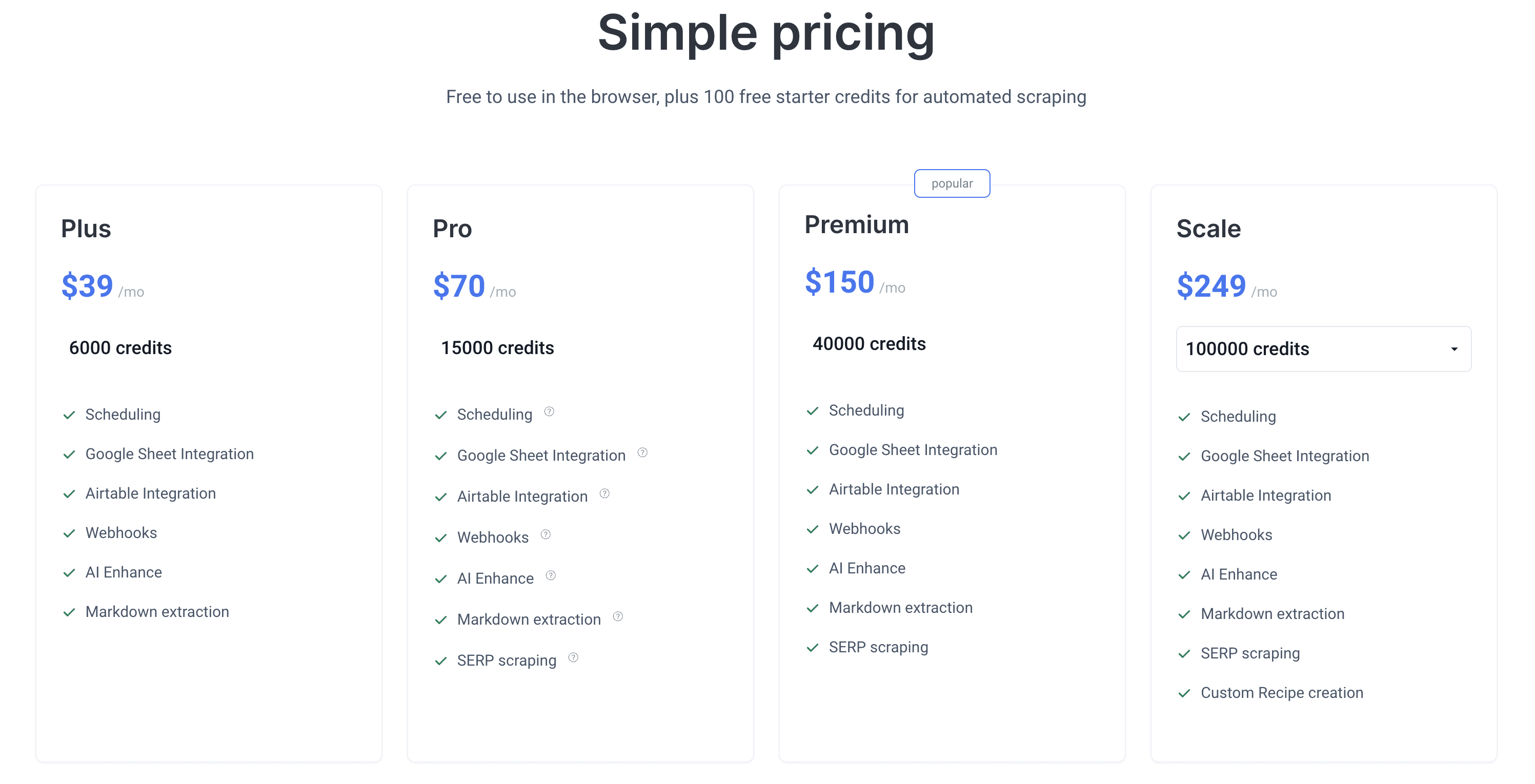
- Free: $0/month – 100 cloud scrape credits per month. Unlimited local (in-browser) scrapes, but limited cloud automation.
- Plus: $39/month – ~6,000 cloud scrape credits. Adds recipe storage and priority email support.
- Pro: $70/month – ~15,000 credits. Includes real-time Google Sheets/Airtable sync and cloud scheduling.
- Premium: $150/month – ~40,000 credits. For larger-scale scraping and better support.
- Scale: $259~$410/month.
Cloud credits are only used when you run scrapes on Simplescraper’s servers (for automation or large jobs). Local browser scraping is unlimited, but you’re limited by your computer’s resources.
Compared to
, Simplescraper’s plans are pretty standard for the industry. But Thunderbit offers a more flexible, usage-based model—so if you only need to scrape a lot one month, you can pay as you go, rather than upgrading to a higher tier.User Feedback for Simplescraper
What Users Like
The biggest praise for Simplescraper is how easy it is to use. People love that they can get started in minutes, without any coding or complicated setup. The interface is intuitive, and the support team is responsive and helpful. Users also appreciate the speed—Simplescraper can pull data from a page in seconds—and the flexibility to export data directly to Google Sheets or download as CSV/JSON.
For simple projects, it’s a huge time-saver.
: “SimpleScraper is great. Intuitive and simple to use, as the name suggests. I have had to contact their support on a few occasions and always receive a prompt and helpful reply... Would recommend this to anyone looking for an easy to use scraping tool!”
Where Users Struggle
But it’s not all sunshine and rainbows. Here’s where Simplescraper falls short, especially for beginners or anyone with more complex needs:
1. Learning Curve for Advanced Features
While scraping a single page is easy, things get trickier when you want to scrape multiple pages, follow links to subpages, or set up more advanced “recipes.” Some users find the documentation lacking, and the process isn’t always as one-click as they’d hoped.
For example, struggled to get Simplescraper to capture all the data they needed from a list, saying it “won’t select all photos, bios, or locations.” If you’re not familiar with CSS selectors or how web pages are structured, you might hit a wall.
2. Not Friendly for New Beginners
Simplescraper’s branding promises simplicity, but for true beginners, even the “simple” features can be confusing when you move beyond the basics. Setting up multi-page scrapes or handling sites with dynamic content often requires trial and error.
There’s also no built-in proxy rotation on lower tiers, so if you try to scrape sites like Amazon or Yelp aggressively, you’ll likely get blocked. , “no proxy support which makes it impossible to scrape site[s] like Amazon, Yelp, Tripadvisor, etc.”
The free plan is also pretty limited—100 credits go fast if you want to experiment or run larger jobs. And while the tool is great for simple sites, it struggles with complex interactivity (like clicking dropdowns or filling out forms).
Real-World Example
A small business owner tried Simplescraper to monitor competitor prices. It worked for one site, but another required logging in and clicking through filters. They had to figure out how to use cookies for login, and couldn’t automate the filtering. Eventually, they gave up and looked for a more powerful solution. This isn’t uncommon—Simplescraper is fantastic for simple jobs, but you might outgrow it as your needs get more complex.
Key Takeaways from the Simplescraper Review
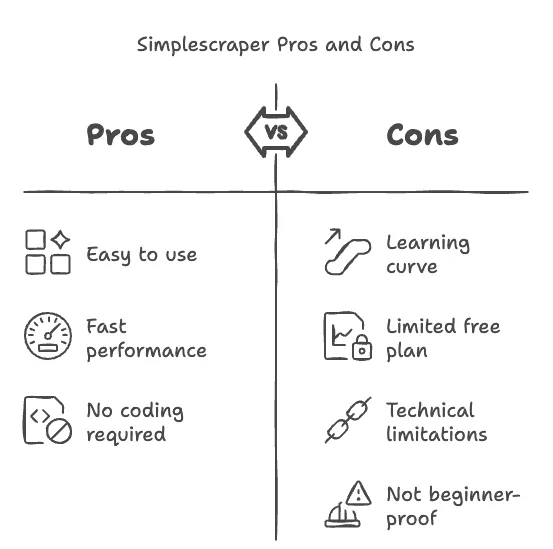
- Simplescraper is a solid, no-code web scraper for simple tasks. It’s fast, easy, and gets the job done for most basic use cases.
- There’s a learning curve for anything beyond the basics. Multi-page scraping, subpage navigation, and handling dynamic sites can be tricky for beginners.
- Limited free plan and feature set. You’ll need to upgrade for more serious use, and even then, you might hit technical limitations.
- Great for non-coders, but not always “beginner-proof.” If you want true hands-off automation or need to scrape complex sites, you might want to look elsewhere.
Introducing Thunderbit: The AI-Powered Alternative
After seeing where Simplescraper shines—and where it stumbles—it’s clear there’s room for a tool that’s even easier for non-technical users, especially when it comes to scraping subpages, handling complex sites, and exporting data flexibly. That’s where comes in.
Thunderbit is an
built for business users who want to scrape data from any website, PDF, or image in just two clicks. It’s designed to be the most user-friendly scraper on the market—no coding, no complicated setup, just results.
What Makes Thunderbit Different?
- AI-Powered “Suggest Columns”: Just click “AI Suggest Columns” and Thunderbit’s AI figures out what data to scrape—no need to manually select fields or set up recipes.
- 2-Click Scraping: Describe what you want, let AI do the heavy lifting, and click “Scrape.” That’s it.
- Automatic Subpage Scraping: Thunderbit’s AI can visit each subpage (like product details or listings) and enrich your data table automatically.
- Instant Data Scraper Templates: Pre-built templates for popular sites like Amazon, Zillow, Instagram, and Shopify—export data in one click.
- Free Data Export: Export your data to Excel, Google Sheets, Airtable, or Notion—no extra charges.
- AI Autofill (Completely Free): Use AI to fill out online forms and complete workflows—just select your context and let Thunderbit handle the rest.
- Scheduled Scraper: Set up automatic scraping at scheduled intervals—just pick your time and URLs, and Thunderbit does the rest.
- Email, Phone, and Image Extractors: Extract emails, phone numbers, or images from any website in one click—totally free.
- Image/Document Parser: Extract tables from PDFs, Word, Excel, or images—just upload and let AI structure the data for you.
Thunderbit is built for sales, marketing, real estate, and e-commerce teams who want to save time and automate repetitive web tasks. It’s also perfect for anyone who’s ever felt overwhelmed by the learning curve of other scraping tools.
Thunderbit Pricing Plans
Thunderbit uses a credit system—1 credit equals 1 output row. Here’s a quick look at the plans:
| Tier | Monthly Price | Yearly Price | Credits (Monthly) |
|---|---|---|---|
| Free | Free | Free | 6 pages |
| Starter | $15 | $9/mo | 500 |
| Pro 1 | $38 | $16.5/mo | 3,000 |
| Pro 2 | $75 | $33.8/mo | 6,000 |
| Pro 3 | $125 | $68.4/mo | 10,000 |
| Pro 4 | $249 | $137.5/mo | 20,000 |
You can start for free (6 pages/month, or 10 with a free trial), and upgrade as your needs grow. There’s no extra charge for exporting data, and you can always .
Thunderbit vs Simplescraper: Feature Comparison Table
Here’s a side-by-side look at how Thunderbit and Simplescraper stack up for the features that matter most to business users and non-technical folks:
| Feature / Criteria | Simplescraper | Thunderbit |
|---|---|---|
| No-code, point-and-click setup | ✅ | ✅ |
| AI-powered “Suggest Columns” | ❌ | ✅ |
| 2-click scraping | ❌ | ✅ |
| Natural language prompts | ❌ | ✅ |
| Automatic subpage scraping | ❌ | ✅ |
| Pre-built templates for top sites | ❌ | ✅ |
| Scrape from PDFs/images | ❌ | ✅ |
| Free data export (Excel, Sheets) | ✅ | ✅ |
| AI autofill for forms | ❌ | ✅ |
| Scheduled scraping | ✅ | ✅ |
| Email/phone/image extractors | ❌ | ✅ |
| Built-in proxy rotation | ❌ | ✅ |
| Free plan available | ✅ | ✅ |
| Pay-as-you-go flexibility | ❌ | ✅ |
| Beginner-friendly for complex jobs | ❌ | ✅ |
| Responsive support | ✅ | ✅ |
| Chrome extension | ✅ | ✅ |
| Handles dynamic/interactive sites | ⚠️ (limited) | ✅ |
| Pricing (entry-level) | $0 | $0 |
| Pricing (mid-tier) | $35 | $15 |
| Export to Notion/Airtable | ✅ | ✅ |
| Scrape from images/documents | ❌ | ✅ |
✅ = Yes, ❌ = No, ⚠️ = Limited/Partial Support
Conclusion
After digging into both tools, here’s my honest take: Simplescraper is a great entry-level web scraper for non-coders who want to grab data from simple websites, fast. It’s easy to use, well-supported, and gets the job done for basic projects. But if you’re a business user, marketer, or anyone who wants to go beyond the basics—scraping subpages, handling PDFs or images, or just letting AI do the heavy lifting— is the clear winner.
Thunderbit’s AI-powered workflow means you don’t have to mess with recipes, selectors, or complicated setup. Just tell it what you want, and it figures out the rest. The free plan is generous, the paid plans are more flexible, and you get features like scheduled scraping, instant templates, and free data export that make your life easier.
If you’ve ever felt stuck or frustrated by the limits of Simplescraper (or any other no-code tool), I’d encourage you to and see how much time you can save. You might never go back to manual scraping again.
FAQs
1. What are the main differences between Simplescraper and Thunderbit?
Simplescraper is a no-code Chrome extension focused on simple, point-and-click web scraping, while Thunderbit uses AI to automate scraping, handle subpages, and extract data from PDFs, images, and more. Thunderbit is generally more beginner-friendly for complex tasks and offers more flexible pricing.
2. How does Thunderbit make web scraping easier for non-technical users?
Thunderbit’s AI “Suggest Columns” feature and 2-click workflow mean you don’t have to manually select fields or set up recipes. Just describe what you want, and Thunderbit’s AI handles the rest—even for subpages, images, or documents.
3. Can I export data for free with Thunderbit, and what formats are supported?
Yes, Thunderbit lets you export scraped data to Excel, Google Sheets, Airtable, and Notion at no extra cost. There are no hidden fees for exporting your data, making it ideal for business users who need flexible output options.
Learn More