I’ll never forget the first time I tried to wrangle a dozen distributor spreadsheets into something resembling a sales report. It was like herding caffeinated cats—every file had a different format, half the numbers didn’t add up, and by the time I finished, the data was already out of date. If you’ve ever chased down inventory updates from a distributor or spent hours merging Excel files, you know exactly what I mean. In today’s world of multi-layered sales channels, keeping tabs on what’s selling, where, and how fast is both mission-critical and, frankly, a huge headache.
But here’s the good news: with the rise of AI-powered automation (and yes, web scraping tools like ), secondary sales tracking doesn’t have to be a slog. In this guide, I’ll walk you through what secondary sales automation really means, why it matters, and—most importantly—how you can use AI tools to turn your sales data from a slow-moving traffic jam into a real-time expressway. Whether you’re in FMCG, pharma, beverages, or any industry that sells through distributors and retailers, this is your playbook for making secondary sales data work for you (not the other way around).
What is Secondary Sales Automation? Your Sales Data, Upgraded
Let’s start with the basics. Secondary sales automation is all about tracking, collecting, and managing sales data that happens after your product leaves your warehouse—specifically, when it moves from your distributor to a retailer or even the end customer. This is different from primary sales, which is just you selling to your distributor. Secondary sales is where the real market action happens: it’s the sell-out, not just the sell-in.
Why does this matter? Because for brands that rely on indirect channels—think consumer goods, pharmaceuticals, electronics, beverages, you name it—secondary sales are the true indicator of demand. If you can’t see what’s selling at the retail level, you’re flying blind. Typical data flows in secondary sales automation include:
- Inventory sync: Keeping tabs on distributor stock levels so you know when to replenish.
- Distributor sell-out tracking: Monitoring how much each distributor is selling to retailers.
- Regional sales reporting: Aggregating sales data by geography to spot trends and opportunities.
In short, secondary sales automation upgrades your sales data from “last month’s news” to a live pulse on your distribution network. It’s the difference between guessing and knowing.
Why Secondary Sales Automation Matters for Sales and Operations Teams
Let’s be honest: sales and operations teams are under more pressure than ever to deliver results, and manual processes just don’t cut it anymore. Automating secondary sales isn’t just a tech upgrade—it’s a business necessity. Here’s why:
- Real-Time Visibility and Faster Decisions: No more waiting weeks for distributor reports. With automation, you get instant insight into what’s selling, where, and how fast. That means you can respond to demand changes as they happen, not weeks later. Sellers in the U.S. and Canada spend over on admin and CRM updates—automation gives that time back.
- Optimized Inventory and Fewer Stockouts: Automation links retail demand directly to your supply chain. As soon as a distributor’s inventory runs low, you can trigger replenishment, preventing stockouts and overstock. Companies using real-time secondary sales data have and kept products on shelves.
- Improved Forecasting and Planning: With a steady stream of granular sales data, forecasting becomes far more accurate. Studies show that leveraging AI and automation in sales can boost forecast accuracy and increase sales ROI by .
- Higher Productivity and Lower Errors: Automation eliminates hours spent on data entry and cleaning. Sales professionals estimate they save around by using AI/automation for repetitive tasks.
- Lead Generation and Competitive Intelligence: Automated secondary sales data can help grow revenue by highlighting hot regions, identifying new outlets, and even monitoring competitor product listings. Over use sales tech weekly to gain these advantages.
Here’s a quick table to sum up common use cases:
| Use Case | Traditional Pain Point | Automation Benefit |
|---|---|---|
| Stock Monitoring | Infrequent manual reports, surprise stockouts/oversupply | Real-time inventory sync, proactive replenishment |
| Regional Sales Analysis | Weeks-old, fragmented reports | Instant, aggregated regional insights |
| Distributor Performance | Inconsistent, delayed data | Standardized, automatic performance tracking |
| Promotion Effectiveness | Hard to link promos to sales outcomes | Near real-time sales lifts, tweak campaigns on the fly |
| Lead Generation (New Outlets) | Time-consuming research | AI scrapes new leads from directories in minutes |
The bottom line: secondary sales automation is about speed, accuracy, and responsiveness. It empowers your team to move from reactive to proactive—making better decisions, faster.
The Pain Points of Manual Secondary Sales Tracking
Let’s get real: if your secondary sales process runs on emails, Excel files, and phone calls, you’re probably all too familiar with these headaches:
- Delayed and Incomplete Data: By the time a distributor’s monthly report lands in your inbox, the info is already stale. Maybe a key retailer ran out of stock last week—but you only find out after it’s too late. Manual tracking is always lagging behind, and the lack of real-time insight means missed opportunities.
- Visibility Gaps and Surprises: Without automation, you often have poor visibility into what’s happening at the retailer level. Stockouts in high-demand stores or overstocking in slow-moving outlets are common, leading to lost revenue and wasted capital.
- Labor-Intensive, Error-Prone Processes: Sales reps spend hours chasing updates, copying numbers from PDFs, and merging Excel sheets. One wrong copy-paste can throw off your whole report. Manual order processing via spreadsheets is notorious for .
- Fragmented Reporting and No Single Source of Truth: Every distributor has their own format and frequency. There’s no centralized, consistent database, leading to data silos and internal confusion.
- Reactive Firefighting Instead of Proactive Management: Manual tracking keeps you in reactive mode—always looking at last month’s sales instead of what’s happening now. Opportunities are missed, and decisions are made after the fact.
The cost? Lost sales, higher operational expenses, and frustrated teams. But don’t worry—there’s a better way.
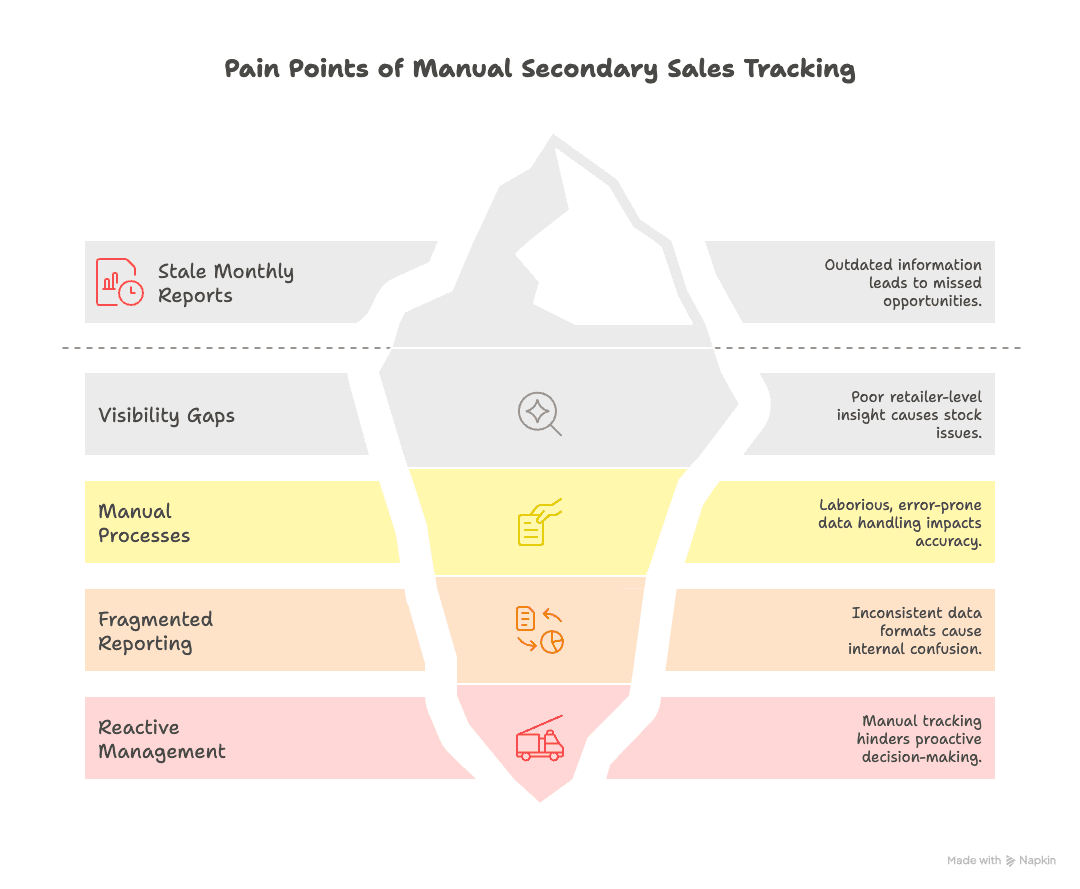
Comparing Secondary Sales Automation Solutions: From Spreadsheets to AI Web Scraping
When it comes to automating secondary sales tracking, you’ve got options. Here’s how the main approaches stack up:
Manual Spreadsheets and Emails
- Setup Time: Minimal
- Data Coverage: Limited to what partners provide
- Flexibility: Low (doesn’t scale)
- Technical Requirements: Low
- Cost: Low software cost, high labor cost
Great for small teams, but as you grow, spreadsheets become a bottleneck. Infrequent, manual Excel reports just can’t keep up with today’s market pace ().
ERP/CRM Integration
- Setup Time: High (months or years)
- Data Coverage: Good if adopted
- Flexibility: Medium (changes require IT)
- Technical Requirements: High
- Cost: High
Powerful, but often overkill for mid-sized firms or those with many small distributors. Not every partner wants to use your system.
Traditional Sales Force Automation (SFA) Tools
- Setup Time: Moderate
- Data Coverage: Good (if users comply)
- Flexibility: Limited to built-in features
- Technical Requirements: Low for your team, but partners need to use the app
- Cost: Medium to high
Purpose-built, but adoption can be a challenge, especially across diverse markets.
AI-Powered Web Scraping Tools (No-Code)
- Setup Time: Very low (minutes)
- Data Coverage: High (any web-accessible source)
- Flexibility: High (adjust what you fetch, no coding)
- Technical Requirements: Low (point-and-click, natural language)
- Cost: Subscription-based, lower than enterprise software
This is where shines. Instead of waiting for data to be pushed to you, you pull it from wherever it lives—distributor portals, B2B marketplaces, public sources. No heavy IT integration, no coding, just point, click, and let the AI do the heavy lifting.
How AI Web Scraper Tools Like Thunderbit Transform Secondary Sales Automation
Let’s dig into how AI web scrapers are changing the landscape for secondary sales automation—especially for business users who don’t want to wait in the IT queue.
No Integration? No Problem
AI scrapers like Thunderbit extract data directly from the web interfaces your partners already use. If your distributor logs sales on a B2B e-commerce site, Thunderbit can navigate that site, grab the latest numbers, and structure them for you. No need to beg for reports or build complex APIs.
AI Intelligence for Unstructured Data
Traditional scraping meant writing code and parsing HTML—fragile and tedious. Thunderbit uses AI to understand page content and extract what matters, even if the data is buried in PDFs, dashboards, or spread across multiple pages. If the website layout changes, Thunderbit’s AI often adapts automatically.
Multi-layer Navigation (Pagination and Subpages)
Secondary sales data is rarely on a single page. Thunderbit handles pagination and subpages—clicking “Next” or diving into product details—so you get a complete dataset, not just the first page.
Real-Time and Scheduled Data Fetching
Set Thunderbit to run daily, weekly, or even hourly scrapes. Wake up to fresh data every morning—no more waiting for monthly reports.
Unified, Structured Output
Thunderbit standardizes data on the fly, normalizing field names and formats. Export directly to Excel, Google Sheets, Airtable, or Notion—ready for analysis.
Minimal Technical Barrier
Thunderbit is built for non-technical users. Just navigate to the page, click “AI Suggest Fields,” and let the tool propose what to extract. You can tweak as needed. If you can use a web browser, you can use Thunderbit.
Filling the CRM/ERP Gap
Thunderbit acts as a bridge between systems—feeding external data into your CRM, spreadsheets, or dashboards. It’s the missing link for a true closed-loop inventory system.
Key Features of Thunderbit for Secondary Sales Automation
Here’s what makes Thunderbit a Swiss army knife for secondary sales data:
- AI Suggest Fields: One-click auto-detection of relevant data columns (e.g., Product Name, SKU, Price, Quantity Sold, Date). No need to inspect HTML or write scripts.
- Subpage Scraping: Automatically clicks into product detail pages to grab deeper info (like batch numbers or specific sell-out volumes).
- Pagination Handling: Scrapes across multiple pages—no more missing data because someone forgot to click to page 5.
- Scheduled Scraping: Set and forget recurring data collection tasks (daily, weekly, etc.).
- Instant Data Export: Export to Excel, CSV, Google Sheets, Airtable, or Notion in seconds.
- Pre-built Templates: One-click scrapers for popular distributor and marketplace sites.
- AI Data Cleaning and Transformation: Convert currencies, format dates, categorize products, and more—right as you scrape.
- Support for Multiple Data Types: Scrape text, numbers, images, emails, phone numbers, and more.
Step-by-Step Guide: Automating Secondary Sales Data Collection with Thunderbit
Ready to put theory into action? Here’s a non-technical walkthrough for automating secondary sales data with Thunderbit:
1. Identify Your Target Websites and Data Needs
Decide what data you need (e.g., product name, SKU, units sold, current stock) and where it lives (distributor portal, retailer site, B2B marketplace). Make sure you have access to those pages.
2. Open the Thunderbit Extension on the Target Page
Navigate to the page in Chrome, log in if needed, and click the Thunderbit icon to open the extension. Choose “Current Page” as your data source.
3. Click “AI Suggest Fields” to Configure Data Extraction
Let Thunderbit’s AI scan the page and propose columns to extract. Review the suggestions—add or remove fields as needed. You’ll see a preview table of the data.
4. Enable Pagination or Subpage Scraping (if Needed)
If your data spans multiple pages, set up pagination by selecting the “Next Page” button in Thunderbit. For subpages (like product details), enable subpage scraping by telling Thunderbit which links to follow.
5. Run the Scraper and Fetch Data
Click “Scrape” or “Run.” Thunderbit will work through the pages and subpages, collecting data as it goes. Grab a coffee—Thunderbit’s got this.
6. Review and Export the Results
Check the scraped data for accuracy. Export to Excel, Google Sheets, or your preferred format.
7. Implement Scheduling or Batch Operations (Optional)
Set up scheduled scrapes for regular updates, or use bulk scraping to handle multiple URLs at once.
8. Integrate Data into Your Workflow
Feed the data into your CRM, dashboards, or reporting tools. Set up alerts or notifications based on the new data.
Pro Tips for Maximizing Automation Results
- Start Small, Then Scale Up: Pilot with one or two data sources, then roll out to more as you build confidence.
- Leverage Scheduling for “Fresh” Data: Set up scheduled scrapes for critical data—daily, weekly, or as needed.
- Use Templates and Clone Configurations: Save time by reusing scraper templates for similar sites.
- Customize AI Prompts for Better Accuracy: Fine-tune what the AI looks for by giving it context or formatting instructions.
- Monitor for Website Changes: Check periodically to ensure scrapes are still working—Thunderbit makes it quick to update if needed.
- Respect Data Privacy and Ethics: Only scrape data you’re authorized to access, and comply with privacy laws.
- Integrate with Your Workflow: Connect scraped data to your CRM, dashboards, or alert systems.
- Combine Scraped Data with Other Data: Merge secondary sales data with primary sales, marketing spend, or inventory for deeper insights.
Real-World Use Cases: Secondary Sales Automation in Action
Let’s look at a few real-world scenarios where secondary sales automation made a tangible impact:
- FMCG Brand Streamlines Distributor Replenishment: A consumer goods company used Thunderbit to scrape daily sell-out data from distributor portals, enabling automated replenishment alerts. Result: and higher sales.
- Beverage Company Optimizes Regional Supply: By capturing near real-time sales data from bottlers and retail sites, a beverage maker spotted regional demand spikes and adjusted supply on the fly, increasing market share in previously underserved regions.
- Pharmaceutical Firm Enhances Forecasting and Compliance: Scraping pharmacy sell-through data from public sources, a pharma company improved sales forecasting accuracy and reduced expired product returns by 10%.
- Electronics Distributor Lead Generation and Competitive Tracking: An electronics brand scraped pricing and stock info from reseller sites, ensuring pricing consistency and identifying gray-market sellers. A timely promotion based on competitor stockouts led to a .
The common thread? Timely, granular data and the ability to act on it. Teams moved from manual, after-the-fact reporting to always-on, data-driven decision-making.
Overcoming Common Challenges in Secondary Sales Automation
No solution is perfect, but most hurdles are manageable with the right approach:
- Data Privacy and Access: Only automate retrieval of data you’re authorized to access. Communicate with partners and handle credentials securely.
- Website Changes and Maintenance: AI scrapers like Thunderbit are robust, but big site changes may require a quick reconfiguration. Monitor your scrapes and update as needed.
- Anti-Bot Measures: For your own distributor portals, this is rare. For public sites, scrape at human-like frequencies and respect site terms.
- Unstructured Data and Data Quality: Validate and clean data as needed. Thunderbit’s AI can help, but always sanity-check new sources.
- Change Management and Adoption: Involve your team early, run automation in parallel with old methods, and highlight the time savings and improved accuracy.
- Scaling and Extensibility: Keep your scrapers organized, and consider integrating data into a central database as you grow.
Conclusion & Key Takeaways: Unlocking the Power of Secondary Sales Automation
Secondary sales automation isn’t just about convenience—it’s about transforming your distribution strategy to be . Here’s what to remember:
- Secondary sales automation uses technology to automatically track and manage sales from distributors to retailers, giving you a clear window into actual consumer demand.
- Why it matters: Real-time inventory and sales tracking, better analytics, and up-to-date distributor performance data lead to smarter decisions and higher ROI.
- Pain points solved: Automation eliminates delays, errors, and fragmented data—turning a reactive process into a proactive one.
- Solution landscape: AI web scraper tools like Thunderbit offer a compelling mix of low effort and high flexibility, bridging gaps where traditional integrations falter.
- Thunderbit’s strengths: One-click AI field detection, automatic subpage and pagination handling, scheduled scraping, and easy exports enable non-technical users to set up robust data pipelines in minutes.
- How to implement: Start with a pilot, follow the step-by-step guide, and scale as you see results.
- Real-world impact: Companies report reduced stockouts, improved forecasts, and even competitive advantages.
- Challenges and mitigation: Most issues—like site changes or data quality—are manageable with good practices and Thunderbit’s adaptive AI.
Next steps: If you’re new to secondary sales automation, pick one high-value data source (like your largest distributor’s portal) and try an AI scraper. The quick wins will build momentum for scaling up.
Unlocking the power of secondary sales automation with AI tools is like turning on the lights in a room that was always dim. Suddenly, you can see every corner of your sales network clearly. In an era where speed and data-driven execution define market leaders, automating your secondary sales process can be the difference between just hitting your targets and consistently knocking them out of the park. So, start small, think big, and embrace the tools that can elevate your secondary sales from a back-office afterthought to a strategic advantage.
And if you’re ready to get started, check out the or explore more guides on the . Your distribution network—and your bottom line—will thank you.
FAQs
1. What is secondary sales automation and how is it different from primary sales?
Secondary sales automation refers to tracking and managing sales data after your product leaves your warehouse—specifically, from distributors to retailers or end customers. Unlike primary sales (you selling to a distributor), secondary sales reflect actual consumer demand and retail movement, which is crucial for accurate forecasting and responsive operations.
2. Why is secondary sales data important for sales and operations teams?
Secondary sales data provides real-time visibility into what’s selling, where, and how fast—enabling proactive decisions. It helps prevent stockouts, improves forecasting, increases productivity, and supports lead generation and competitor tracking. In short, it turns slow, error-prone processes into fast, insight-driven workflows.
3. What are the biggest pain points of manual secondary sales tracking?
Manual tracking often results in delayed, incomplete, and error-prone data. Teams struggle with fragmented reports, lack of real-time visibility, and time-consuming processes like merging Excel files. These issues lead to lost sales opportunities, operational inefficiencies, and reactive decision-making.
4. How do AI web scrapers like Thunderbit improve secondary sales automation?
Thunderbit pulls structured data from distributor portals and marketplaces using AI—no coding or integration needed. It handles pagination, subpages, scheduling, and data cleaning automatically. With Thunderbit, even non-technical users can create accurate, real-time sales dashboards in minutes.
5. What’s the easiest way to get started with secondary sales automation using Thunderbit?
Start by identifying one high-value source (like a distributor portal), open it in Chrome, and use the Thunderbit extension. Click “AI Suggest Fields” to auto-detect data, enable pagination if needed, then run and export the scrape. From there, you can schedule recurring tasks or expand to more sources.