Web scraping has become a must-have skill for anyone who wants to stay ahead in today’s data-driven world. Whether you’re in sales, marketing, real estate, or e-commerce, the ability to quickly and reliably extract data from websites can make or break your workflow. Over the past few months, I’ve been on a mission to find the best web scraping tools out there—especially those that don’t require a PhD in computer science to use. One name that kept popping up was ScrapingBee. It’s a well-known player in the web scraping API space, and if you’ve been researching data extraction solutions, you’ve probably come across it too.
But is ScrapingBee really the right fit for everyone? What do real users say about it? And are there better, more user-friendly alternatives—especially for folks who don’t want to mess with code? In this in-depth review, I’ll share my research, hands-on experience, and honest feedback on ScrapingBee. I’ll also introduce you to , an AI-powered web scraper that’s changing the game for non-technical users and business teams alike.
If you’re considering ScrapingBee, struggling with its learning curve, or just looking for a smarter, easier way to automate your web data collection, keep reading. I’ll break down everything you need to know, compare features and pricing, and help you decide which tool is the best fit for your needs in 2025.
What is ScrapingBee? A Closer Look at the Company and Its Product
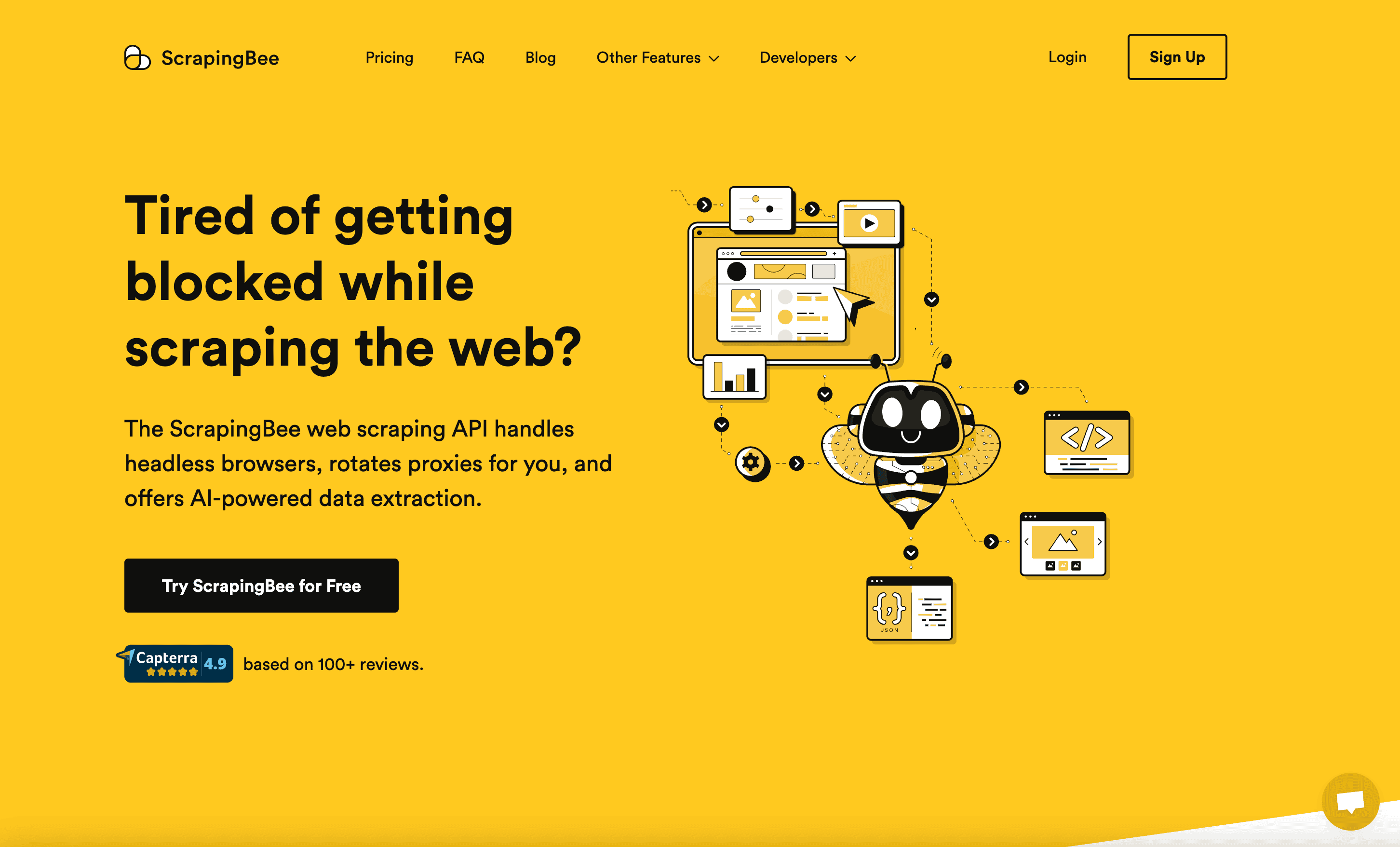
Let’s start with the basics. ScrapingBee is a cloud-based web scraping API that launched in 2019 (originally under the name ScrapingNinja). The company is based in France and was founded by developers who wanted to make web scraping less of a headache for other developers. Their core idea? Take care of all the messy parts of scraping—like managing proxies, running headless browsers, and bypassing CAPTCHAs—so you can focus on getting the data you need.
Key Products and Features
ScrapingBee’s main product is its Web Scraping API. Here’s what it brings to the table:
- Proxy Rotation: Automatically rotates IP addresses to avoid getting blocked by target websites.
- JavaScript Rendering: Uses headless Chrome to render dynamic, JavaScript-heavy pages (think modern e-commerce or social media sites).
- Geotargeting: Lets you fetch web pages as if you’re browsing from different countries.
- Headless Browser Events: Supports actions like clicking, scrolling, and filling out forms via custom JavaScript scenarios.
- Google Search API: A dedicated endpoint for scraping Google search results, ads, and more.
- REST API & Client Libraries: Well-documented API with libraries for Python, Node.js, and other popular languages.
- No-Code Request Builder: A web dashboard where you can craft API calls, toggle options, and generate code snippets for your scripts.
In practice, you send an HTTP request to ScrapingBee’s API with your target URL and desired options. ScrapingBee handles the rest—fetching the page, rendering JavaScript if needed, rotating proxies, and returning the raw HTML or extracted data.
How It Works
Here’s a typical workflow with ScrapingBee:
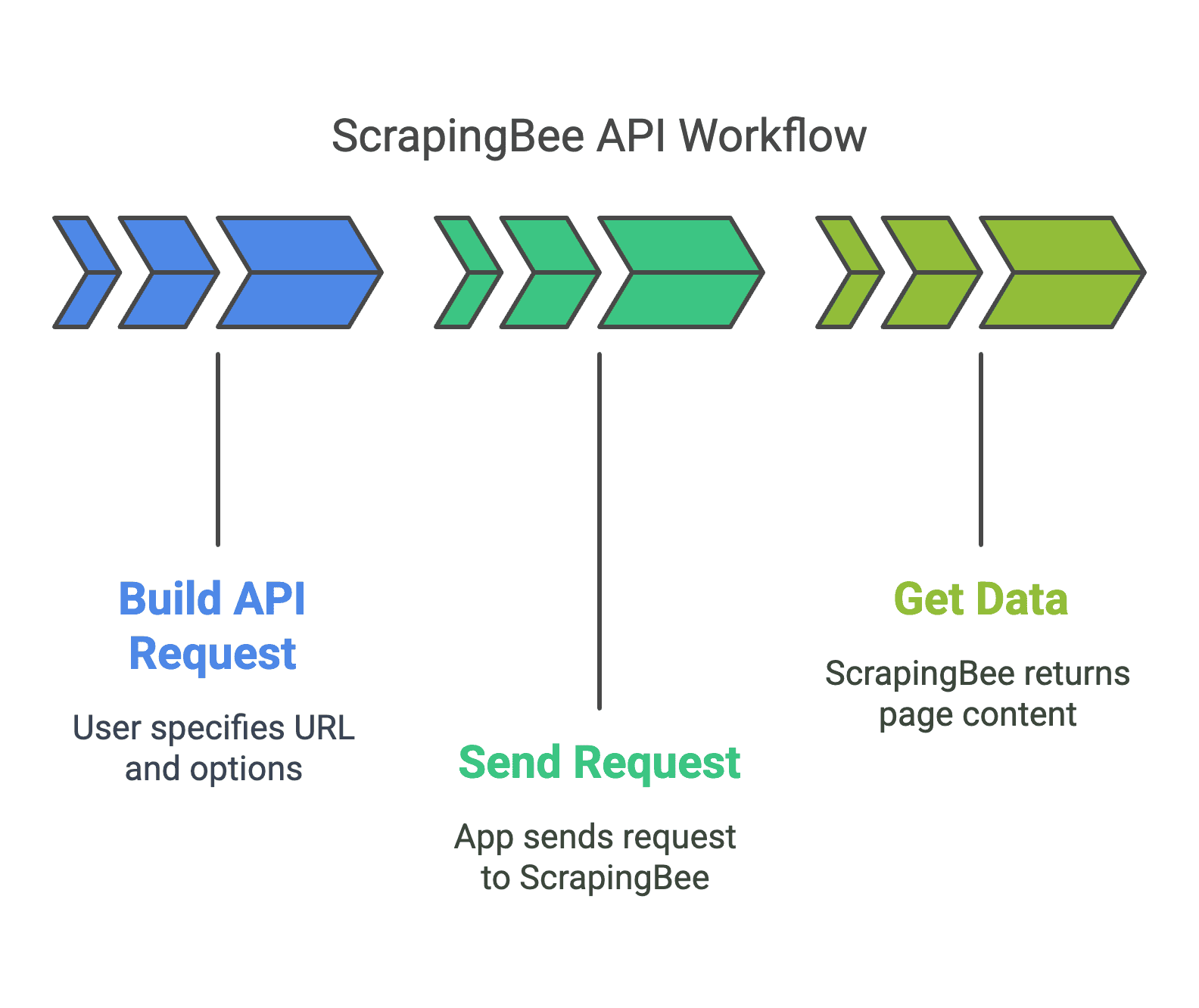
- Build Your API Request: Use the dashboard or write code to specify the URL, rendering options, and any custom scripts.
- Send the Request: Your app or script sends the request to ScrapingBee’s API endpoint.
- Get the Data: ScrapingBee returns the page content (HTML, JSON, or parsed data) for you to process.
It’s a developer-centric approach that abstracts away a lot of the technical grunt work involved in web scraping.
Who Is ScrapingBee For?
This is a crucial question, and one that comes up a lot in user reviews. ScrapingBee is primarily designed for developers and tech-savvy users who need to scrape web data at scale. If you’re comfortable working with APIs, HTTP requests, and maybe a bit of Python or JavaScript, you’ll probably find ScrapingBee pretty straightforward.
Typical Users
- Data Engineers & Developers: Building custom data pipelines, price monitoring tools, or market research dashboards.
- Growth Hackers & SEO Pros: Scraping Google search results, competitor websites, or social media metrics.
- Businesses with Ongoing Data Needs: E-commerce aggregators, real estate platforms, or news monitoring services.
What About Non-Technical Users?
ScrapingBee has made some efforts to lower the barrier for non-coders. The web dashboard includes a point-and-click Request Builder, and you can integrate ScrapingBee with automation platforms like Make (formerly Integromat). But at its core, ScrapingBee is an API-based solution. You’ll need at least a basic understanding of how APIs work, how to parse JSON or HTML, and how to handle things like authentication and error handling.
If you’re a total beginner or just want to scrape a few pages without writing code, ScrapingBee might feel overwhelming. There’s no visual “point-and-click” web scraper interface like you’ll find in some newer, AI-powered tools. And there’s no built-in scheduler or workflow automation—you’ll need to handle that yourself, either in code or with third-party tools.
ScrapingBee Pricing: What Does It Really Cost?
Pricing is always a big factor when choosing a web scraping tool, especially if you’re running a small business or side project. ScrapingBee uses a subscription model based on API credits. Each API call consumes a certain number of credits, depending on the features you use (like JavaScript rendering or premium proxies).
Current Pricing (as of 2025)
- Free Trial: 1,000 free API calls (no credit card required).
- Freelance Plan: $49/month for 250,000 credits and up to 10 concurrent requests. (Note: Advanced features like premium proxies or geotargeting are not included at this tier.)
- Startup Plan: $99/month for 1,000,000 credits and 50 concurrent requests. (Some proxy types and geotargeting remain limited.)
- Business Plan: $249/month for 3,000,000 credits and 100 concurrent requests. (Unlocks premium features like stealth proxy mode and international geotargeting.)
- Business+ Plan: $599/month for 8,000,000 credits and 200 concurrent requests. (Aimed at enterprise users; includes dedicated support.)
Important notes:
- Unused credits do not roll over to the next month.
- The cost per request varies: a simple scrape might cost 5 credits, but using stealth mode or premium proxies can cost 15–75 credits per request.
- You’re only charged for successful requests (HTTP 200 or expected 404), but if a website returns a block page with a 200 status code, you might still get charged.
Is It Worth the Price?
For developers or businesses scraping tens of thousands of pages per month, ScrapingBee’s pricing can be reasonable—especially when you factor in the time saved on managing proxies and browser automation. But for small-scale or occasional users, the $49/month entry point is steep. There’s no lower-tier plan or true pay-as-you-go option, so you might end up paying for capacity you don’t use.
User Feedback for ScrapingBee: What Real Users Are Saying
To get a sense of how ScrapingBee performs in the real world, I dug into user reviews on trusted platforms like , , and . Here’s what I found.
Positive Feedback: What Users Love
- Ease of Use (for Developers): Many users praise ScrapingBee’s API for being straightforward and well-documented. If you know your way around APIs, you’ll find plenty of code examples and clear instructions.
- Reliability: Users report high success rates and consistent performance, especially when scraping dynamic, JavaScript-heavy sites.
- Time Savings: ScrapingBee eliminates the need to manage proxies, headless browsers, and anti-bot measures yourself—a huge plus for busy teams.
- Customer Support: The support team is responsive and helpful, with most queries answered within 24 hours.
- Intuitive Dashboard: The web interface makes it easy to monitor usage, view logs, and manage your API keys.
One reviewer summed it up: “ScrapingBee’s APIs were extremely easy to use thanks to the excellent documentation they provide. The user interface of the website is very intuitive and the dashboard is great at visualizing your API usage.”
Negative Feedback: Where ScrapingBee Falls Short
1. Steep Learning Curve for Beginners
Despite its reputation for ease of use among developers, ScrapingBee can be daunting for non-technical users. Here’s why:
- API-First Approach: You need to understand how to make HTTP requests, handle authentication, and parse responses.
- No Visual Scraper: There’s no point-and-click interface for selecting data on a web page.
- No Built-In Scheduler: You’ll need to set up your own scheduling (via cron jobs, scripts, or third-party tools).
- Limited No-Code Options: While you can integrate with platforms like Make, you still need to configure API calls and handle data parsing.
As one comparison put it: “Outscraper doesn’t require any coding skills, whereas ScrapingBee is API-based and requires coding.” ()
For beginners or business users who just want to grab some data without writing code, this can be a major roadblock. I’ve seen several users sign up expecting a plug-and-play solution, only to get stuck on the technical setup.
2. Speed and Performance Issues
While ScrapingBee is generally fast, some users have reported slow response times when scraping pages that require full JavaScript rendering. This is a common issue with any headless browser-based scraper, but it’s worth noting if you need to scrape large volumes of dynamic content quickly.
3. Not 100% Foolproof
No web scraper is perfect, and ScrapingBee is no exception. Some users have run into issues with sophisticated anti-bot systems, which can still block requests or trigger CAPTCHAs that ScrapingBee can’t always solve. When this happens, you’ll need to implement retries or workarounds in your own code.
Conclusion on the ScrapingBee Review
ScrapingBee is a powerful, developer-friendly web scraping API that excels at handling complex, dynamic websites. If you’re a developer or data engineer who needs to scrape at scale, it can save you a ton of time and hassle. The documentation is excellent, the support is responsive, and the API just works—most of the time.
But for non-technical users, small businesses, or anyone looking for a truly no-code, point-and-click solution, ScrapingBee’s learning curve and pricing model can be major drawbacks. The lack of a visual scraper, built-in scheduler, and lower-tier pricing options make it less accessible for beginners or casual users.
If you’re comfortable with APIs and need a robust, scalable scraping solution, ScrapingBee is a solid choice. But if you want something easier, faster, and more affordable—especially if you don’t want to write code—there are better alternatives out there.
Thunderbit: The Easiest AI Web Scraper for Everyone
is an AI-powered web scraper Chrome extension designed to make data extraction as easy as possible—no coding required. It’s built for business users, sales and marketing teams, real estate agents, e-commerce operators, and anyone who wants to automate repetitive web tasks without getting bogged down in technical details.
Thunderbit’s unique selling point is its AI Suggest Columns feature. Here’s how it works:
- Navigate to Any Website: Open the page you want to scrape.
- Click “AI Suggest Columns”: Thunderbit’s AI analyzes the page and automatically suggests the best columns to extract (like product names, prices, images, contact info, etc.).
- Adjust Columns (If Needed): You can tweak the column names or add/remove fields as you like.
- Click “Scrape”: Thunderbit extracts the data and presents it in a structured table.
- Export for Free: Download your data to Excel, Google Sheets, Airtable, or Notion—no extra charge.
It’s literally a two-click process, and it works on any website, including tricky ones like Amazon, Zillow, Instagram, Shopify, and even OnlyFans. You can also scrape data from PDFs, images, and subpages, thanks to Thunderbit’s advanced AI and document parsing capabilities.
Thunderbit Features at a Glance
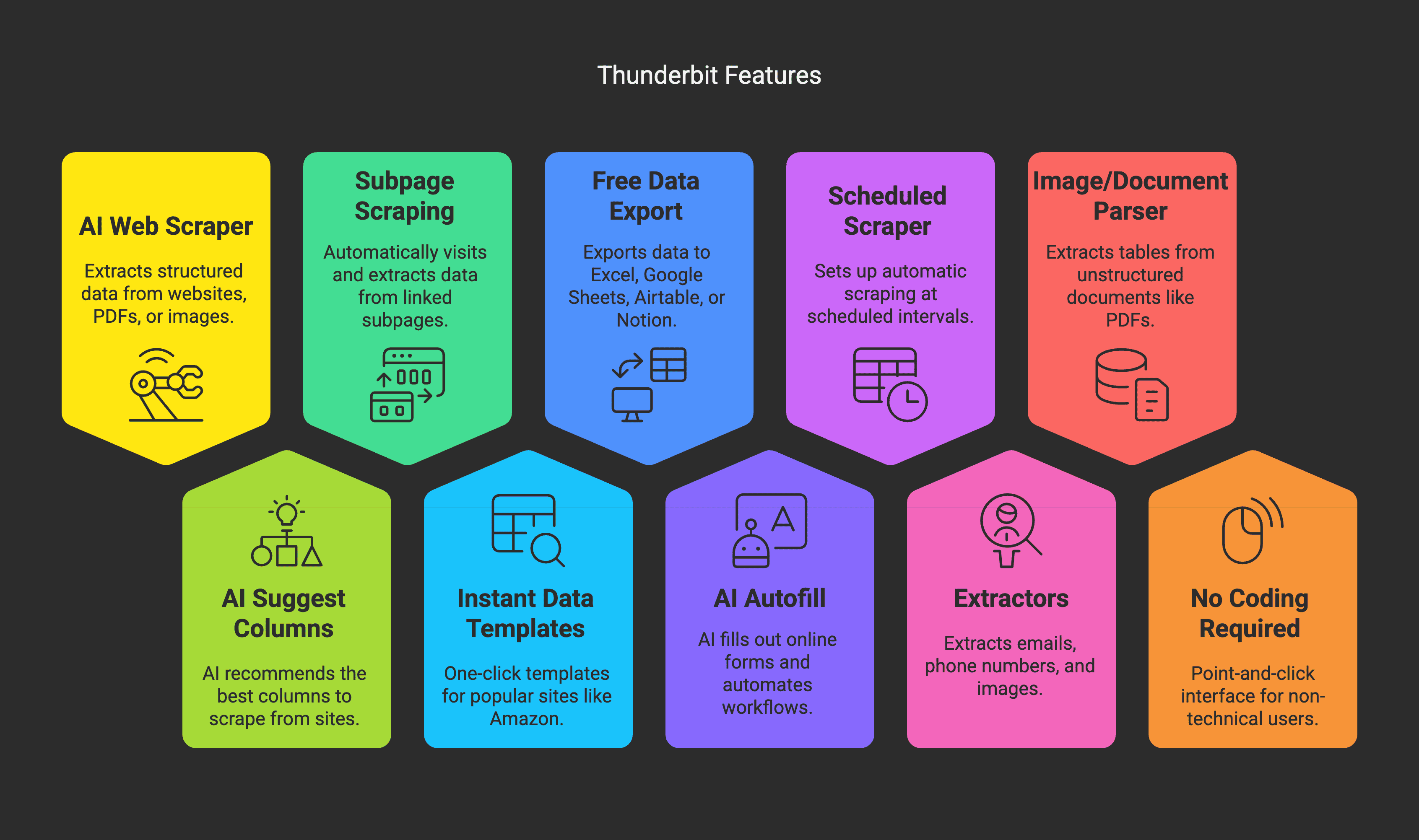
- AI Web Scraper: Extract structured data from any website, PDF, or image in just two clicks.
- AI Suggest Columns: Let AI recommend the best columns to scrape, tailored to each site.
- Subpage Scraping: Automatically visit and extract data from linked subpages (e.g., product details, contact pages).
- Instant Data Scraper Templates: One-click templates for popular sites like Amazon, Zillow, Instagram, and more.
- Free Data Export: Export to Excel, Google Sheets, Airtable, or Notion—no hidden fees.
- AI Autofill (Completely Free): Use AI to fill out online forms and automate workflows.
- Scheduled Scraper: Set up automatic scraping at scheduled intervals—just describe the time and URLs, and Thunderbit handles the rest.
- Email, Phone, and Image Extractors: Extract emails, phone numbers, and images from any website in one click (all free).
- Image/Document Parser: Extract tables from unstructured documents like PDFs, Word, Excel, and images.
- No Coding Required: 100% point-and-click interface—perfect for non-technical users.
You can download the and start scraping for free.
Who Is Thunderbit For?
Thunderbit is designed for everyone—not just developers. Here are some typical users:
- Sales & Marketing Teams: Build lead lists, monitor competitors, and automate data collection.
- Real Estate Agents: Scrape property listings, contact info, and market data from Zillow, , and more.
- E-commerce Operators: Track prices, reviews, and inventory across multiple platforms.
- Researchers & Analysts: Collect data for market research, academic studies, or business intelligence.
- Small Business Owners: Automate repetitive web tasks and save hours every week.
If you’ve ever struggled with coding, APIs, or complex scraping tools, Thunderbit is a breath of fresh air. It’s as easy as browsing the web.
Thunderbit Pricing: Simple, Transparent, and Affordable
Thunderbit uses a credit system based on the number of output rows you scrape. Here’s how it breaks down:
| Tier | Pricing (Monthly) | Pricing (Yearly) | Yearly Total Price | Credits (Monthly) | Credits (Yearly) |
|---|---|---|---|---|---|
| Free | Free | Free | Free | 6 pages | N/A |
| Starter | $15 | $9 | $108 | 500 | 5,000 |
| Pro 1 | $38 | $16.5 | $199 | 3,000 | 30,000 |
| Pro 2 | $75 | $33.8 | $406 | 6,000 | 60,000 |
| Pro 3 | $125 | $68.4 | $821 | 10,000 | 120,000 |
| Pro 4 | $249 | $137.5 | $1,650 | 20,000 | 240,000 |
- Free Tier: Scrape up to 6 pages per month (regardless of rows per page).
- Starter Plan: $15/month (or $9/month billed yearly) for 500 credits.
- Pro Plans: Scale up as needed, with generous credit allowances and discounted yearly pricing.
- No Extra Fees for Data Export: Exporting to Excel, Google Sheets, Airtable, or Notion is always free.
You can check out the full details on the .
Thunderbit vs ScrapingBee: Side-by-Side Comparison
Let’s put Thunderbit and ScrapingBee head-to-head, so you can see exactly where each tool shines—and where Thunderbit pulls ahead, especially for non-technical users.
| Feature | Thunderbit 🚀 | ScrapingBee 🧰 |
|---|---|---|
| User Interface | 🖱️ Chrome extension, 100% point-and-click, no coding required | 💻 API-based, requires coding or API knowledge |
| AI-Powered Data Extraction | 🤖 Yes – AI Suggest Columns, auto-detects data structure | ⚙️ No – manual configuration via API parameters |
| Subpage Scraping | 🔄 Yes – AI can visit and extract from subpages automatically | 🛠️ No – must handle subpages in your own code |
| Instant Templates | ⚡ Yes – 1-click templates for Amazon, Zillow, Instagram, Shopify, etc. | 📜 No – must build your own API requests |
| Data Export | 📤 Free to Excel, Google Sheets, Airtable, Notion | 🧾 Data returned as HTML/JSON; must process and export yourself |
| Email/Phone/Image Extractors | 📧📱🖼️ Yes – 1-click, totally free | 🧪 No – must parse data yourself |
| Image/Document Parser | 📄 Yes – extract tables from PDFs, images, Word, Excel | 🌐 No – only scrapes web pages |
| AI Autofill | ✍️ Yes – free, automates form filling and workflows | 🚫 No |
| Scheduled Scraper | ⏰ Yes – easy setup, no coding | 🧭 No built-in scheduler; must automate externally |
| Pricing | 💸 Starts at $0 (free), paid plans from $15/month | 💳 Starts at $49/month |
| Learning Curve | 📈 Minimal – designed for non-technical users | 🧗 Steep – designed for developers |
| Support | 🆘 Email, tutorials, YouTube channel | 📚 Email, documentation |
| Best For | 👥 Business users, sales, marketing, real estate, e-commerce, researchers | 👨💻 Developers, data engineers, technical teams |
Bottom line: Thunderbit is the clear winner for anyone who wants a fast, easy, and affordable way to scrape web data—no coding required. ScrapingBee is a solid choice for developers who need a robust API, but it’s not built for beginners or business users who want a plug-and-play solution.
Why I Recommend Thunderbit (and How It Changed My Workflow)
After testing both tools extensively, here’s my honest take:
- Thunderbit is hands-down the easiest web scraper I’ve ever used. I went from spending hours writing scripts and troubleshooting API calls to scraping entire websites in minutes—with just a few clicks.
- The AI Suggest Columns feature is a game changer. I don’t have to guess which fields to extract or mess with CSS selectors. Thunderbit’s AI figures it out for me, and I can tweak the columns if needed.
- Exporting data is a breeze. I can send my scraped data straight to Excel, Google Sheets, or Notion—no extra steps, no hidden fees.
- It works on any website, including tricky ones. I’ve used Thunderbit to scrape Amazon product listings, Zillow real estate data, Instagram profiles, and even extract tables from PDFs and images.
- The free tier is generous, and the paid plans are affordable. I started with the free plan, upgraded to Starter, and haven’t looked back. I’m saving money compared to other tools, and I’m getting more done in less time.
- No more coding headaches. I can focus on what matters—analyzing data, building lead lists, and growing my business—instead of wrestling with APIs and scripts.
If you’re tired of complicated scraping tools, or you just want a smarter, faster way to automate your web data collection, I can’t recommend Thunderbit enough. You can and try it for free.
Final Thoughts: Which Web Scraper Should You Choose in 2025?
Choosing a right web scraping tool comes down to your needs, your technical skills, and your budget. Here’s my honest advice:
- If you’re a developer or data engineer who needs a robust, API-driven solution for large-scale scraping, ScrapingBee is a solid choice. It’s reliable, well-documented, and handles the heavy lifting for you. Just be prepared for a learning curve and a higher price point.
- If you’re a business user, marketer, real estate agent, e-commerce operator, or anyone who wants a fast, easy, and affordable way to scrape web data—without writing code—Thunderbit is the clear winner. Its AI-powered features, point-and-click interface, and generous free tier make it accessible to everyone.
I’ve tried both tools, and for my money (and my sanity), is the best web scraper for 2025. It’s saved me hours of work, helped me build better lead lists, and let me focus on growing my business instead of fighting with code.
Ready to see for yourself? , give it a spin, and experience the future of web scraping today.
Have questions or want to learn more? Check out the for video tutorials, or visit the for the latest tips and updates.
Read More
- Learn more about how
- Explore
- Discover how
- Understand the