Web scraping has come a long way since the days of clunky scripts and endless copy-pasting. As someone who’s spent years wrangling data for sales, marketing, and research projects, I’ve seen firsthand how the right tool can turn a tedious chore into a five-minute task. Lately, there’s been a lot of buzz around AI-powered web scrapers—tools that promise to make data extraction as easy as chatting with ChatGPT. One of the hottest names in this space is ScrapeGraphAI, an open-source darling that’s quickly gained traction among developers. But is it really the best choice for everyone? And what if you’re not a coder, but you still need to pull data from the web—fast?
If you’re reading this, you’re probably in one of two camps: you’re considering ScrapeGraphAI for your next project, or you’re hunting for a web scraping tool that won’t make your head spin with code and configuration. Maybe you’re a business user, a real estate agent, or an e-commerce pro who just wants to get the job done without learning Python. Or maybe you’re a developer who’s curious about the latest AI scraping tech, but you want to know what else is out there before you commit. Either way, you’re in the right place.
In this post, I’ll break down what ScrapeGraphAI is, who it’s for, and where it shines (and stumbles). I’ll share real user feedback, pricing details, and my own take on where it fits in the 2025 landscape. Most importantly, I’ll show you how it stacks up against newer, more user-friendly alternatives—especially , the AI web scraper I’ve come to rely on for my own projects. If you’re tired of wrestling with code or you just want a tool that works out of the box, keep reading. I’ll help you find the best fit for your needs, whether you’re a seasoned dev or a total beginner.
What is ScrapeGraphAI?
Let’s start with the basics. ScrapeGraphAI is a relatively new player in the web scraping world, but it’s made a big splash—especially among developers and data scientists. Founded in Italy in 2024, ScrapeGraphAI began as an open-source Python library designed to make web scraping smarter and more flexible. The core idea? Use large language models (LLMs) to automate the process of turning messy web pages into clean, structured data.
Instead of writing complex scraping scripts or fiddling with CSS selectors, ScrapeGraphAI lets you describe what you want in plain English. For example, you might say, “Extract the product name, price, and rating from this page,” and the AI figures out how to get that info for you. It’s a big leap from the old days of manual scraping, and it’s no wonder the project has racked up over 19,000 stars on GitHub ().
But ScrapeGraphAI isn’t just a library anymore. The team has built a full cloud-based platform, complete with APIs and SDKs for Python, JavaScript, and TypeScript. Here’s a quick rundown of the main features and products:
- Smart Scraper (SmartScraperGraph): The flagship tool. You give it a URL and a prompt, and it returns structured data (usually in JSON). It adapts to changes in page structure, so you don’t have to rewrite your code every time a website updates its layout.
- AI-Powered Search (SearchGraph): Instead of scraping a specific page, you can enter a search query. The AI searches the web, finds relevant results, and scrapes the data for you. It even compiles summaries with sources—almost like a mini search engine for custom data.
- Markdownify (Webpage to Markdown): Converts entire web pages into clean, formatted Markdown. Great for archiving articles or documentation without all the ads and clutter.
- “Spidy” Agent (Code Generator): An AI agent that generates ready-to-run scraper code in Python or Node.js. Perfect for developers who want to integrate scraping into their own apps or workflows.
Under the hood, ScrapeGraphAI supports multiple LLM backends. You can use your own OpenAI API key, or even run it with local models via Ollama for self-hosting. For sites that use heavy JavaScript, it leverages browser automation (Playwright), so it can handle dynamic content like e-commerce listings or social media feeds. Higher-tier plans include proxy rotation and rate limiting, making it scalable for big projects.
All in all, ScrapeGraphAI is a powerful, flexible tool—especially if you’re comfortable with APIs and a bit of coding. But as I’ll explain later, that power comes with a learning curve.
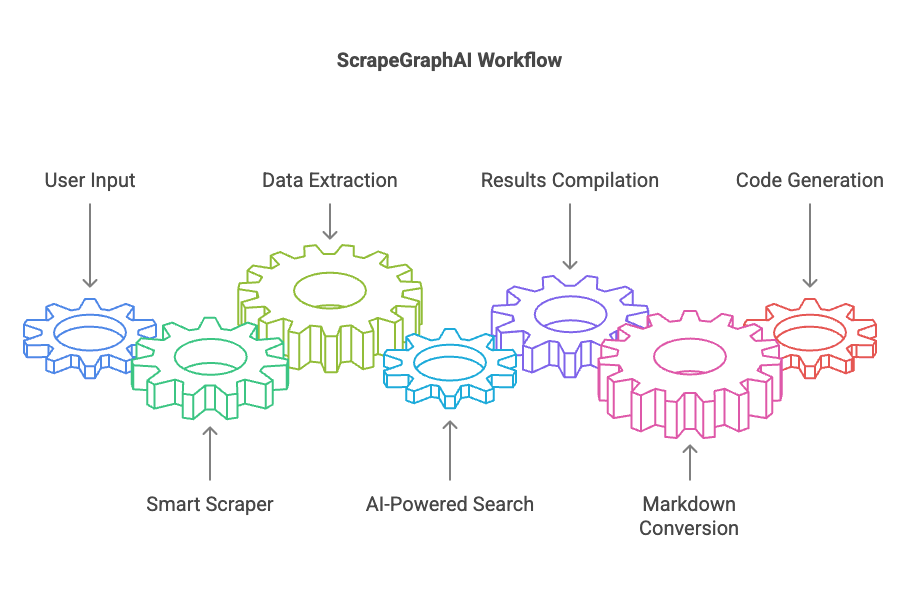
Who is ScrapeGraphAI For?
This is where things get interesting. ScrapeGraphAI markets itself as “powerful enough for enterprises, simple enough for startups.” In practice, though, it’s really aimed at developers, data engineers, and tech-savvy analysts. If you know your way around Python, APIs, or at least JSON, you’ll feel right at home. The tool is perfect for:
- Developers and Data Scientists: Building custom data pipelines, training AI models, or automating research tasks.
- Researchers and Academics: Gathering large datasets for analysis, market research, or academic studies.
- Small Businesses and Startups: Especially those with technical staff who want to automate data collection for price monitoring, lead generation, or competitive intelligence.
- Content Creators: Archiving web content, converting articles to Markdown, or building custom search tools.
But here’s the catch: ScrapeGraphAI is not a no-code solution. If you’re a non-technical user—say, a sales rep, marketer, or real estate agent who just wants to grab data and go—you might find the setup daunting. There’s no drag-and-drop interface, and you’ll need to understand concepts like API keys, prompts, and JSON output. Even the cloud platform assumes you can write a prompt and handle the results.
ScrapeGraphAI Pricing: How Much Does It Cost?
ScrapeGraphAI uses a credit-based subscription model, which is pretty common among AI-powered scraping tools. The pricing is transparent and scales with your usage. Here’s how it breaks down as of 2025:
- Free Tier ($0): 50 credits, up to 10 requests per minute. Good for small tests or personal projects. (A single page scrape costs 10 credits, so you can scrape about 5 pages for free.)
- Starter ($20/month): 5,000 credits/month, 30 requests per minute, 5 agent runs per day. Aimed at individual developers or small projects.
- Growth ($100/month): 40,000 credits/month, 60 requests per minute, 20 agent runs per day, plus basic proxy rotation. Labeled as the “Most Popular” plan.
- Pro ($500/month): 250,000 credits/month, 200 requests per minute, 100 agent runs per day, advanced proxy rotation. Designed for enterprise or heavy users.
- Enterprise (Custom): Negotiable credits, custom rate limits, dedicated support, premium proxies, and bulk discounts.
Each feature (Smart Scraper, Search, Markdownify, etc.) has its own credit cost per request. For example, scraping one page is 10 credits, a web search scrape is 30 credits, and converting a page to Markdown is 2 credits. The free tier is generous enough to let you try things out, but you’ll need a paid plan for anything beyond basic use.
Compared to other tools, ScrapeGraphAI’s pricing is competitive—especially for developers who want flexibility. But if you’re a business user who just wants to scrape a few dozen pages a month, you might find the credit system confusing at first. You’ll need to keep an eye on your usage to avoid running out of credits mid-project.
User Feedback for ScrapeGraphAI: What Real Users Are Saying
Since ScrapeGraphAI is still pretty new, there aren’t a ton of reviews on major platforms like G2, Trustpilot, or Capterra yet. In fact, as of this writing, G2 doesn’t even have enough reviews to calculate a rating (). But there’s plenty of chatter on forums, Product Hunt, and in the developer community. Here’s what I’ve found after digging through the feedback:
What Users Like
- Powerful and Fast: Users love that ScrapeGraphAI can handle complex, dynamic websites with ease. The AI-powered approach means you don’t have to rewrite your scraper every time a site changes its layout.
- Flexible Prompts: The ability to describe what you want in plain English is a game-changer for developers. It speeds up prototyping and reduces the need for manual coding.
- Open-Source Roots: The fact that it’s built on a popular open-source project gives users confidence. There’s a growing community, and the tool is improving rapidly.
- All-in-One Solution: ScrapeGraphAI combines scraping, parsing, and data processing in one package. You don’t need to stitch together multiple tools.
One Product Hunt reviewer gave it a 5/5, saying it was “incredibly effective and fast,” and highlighted the SearchGraph feature as a favorite for personal research and internal price tracking ().
Where Users Struggle
But it’s not all sunshine and rainbows. The most common complaints fall into two big buckets: the learning curve, and the lack of beginner-friendly features.
If you’re a non-technical user, ScrapeGraphAI can feel like overkill. Here are some real-world examples:
- No No-Code Option: Unlike some competitors, there’s no way to build a scraper with drag-and-drop or point-and-click actions. You have to write prompts and handle the output yourself.
- Documentation Overload: New users often need to spend hours reading docs and experimenting before they get useful results.
- Credit System Confusion: The credit-based pricing is flexible, but it can be hard to estimate how many credits you’ll need for a given project.
In one comparison of web scraping tools, a reviewer noted that ScrapeGraphAI’s setup was more complex than a rival tool, requiring extra steps like Docker configuration and dependency management (). For simple projects—like scraping a table from a static site—it can feel like using a sledgehammer to crack a nut.
My Take: The Bottom Line on ScrapeGraphAI
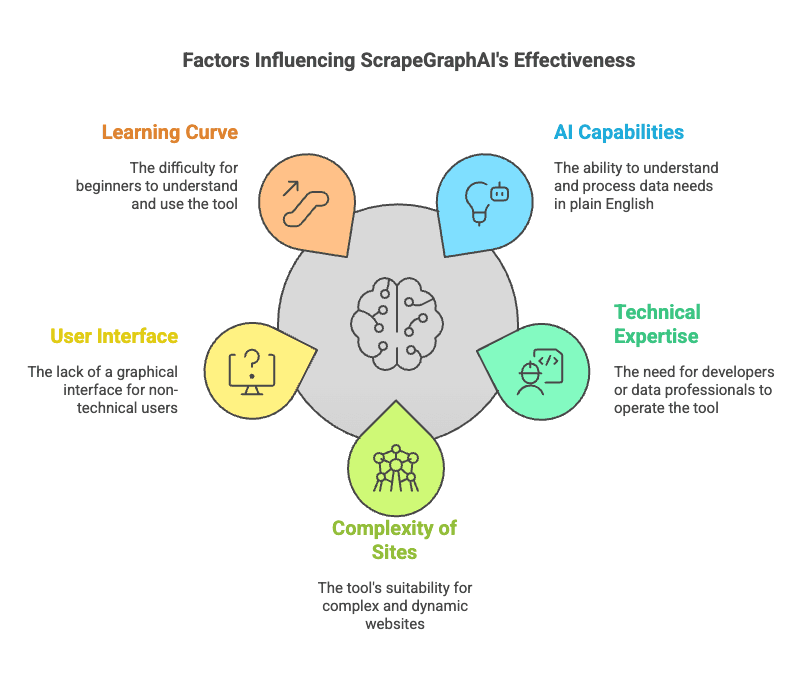
After spending time with ScrapeGraphAI, I can say it’s one of the most powerful AI web scrapers out there—if you’re a developer or data pro. The ability to describe your data needs in plain English and let the AI handle the rest is a huge leap forward. For complex, dynamic sites, it can save you hours of coding and debugging.
But for non-technical users, the learning curve is real. The lack of a graphical interface, the need to understand prompts and JSON, and the setup complexity make it a tough sell for beginners. If you just want to scrape a few pages and export the data to Excel, you’ll probably find yourself frustrated.
That’s why I started looking for alternatives—tools that offer the power of AI scraping, but with a much gentler learning curve. And that’s where Thunderbit comes in.
Thunderbit is an AI Web Scraper Chrome Extension designed for business users, sales teams, marketers, real estate agents, and anyone who needs to pull data from the web—without writing a single line of code.
Thunderbit: The Easiest AI Web Scraper for Everyone
Here’s what sets Thunderbit apart:
- AI-Powered Simplicity: With Thunderbit, you just click “AI Suggest Columns,” and the AI figures out the best way to scrape the current website. You can adjust the column names if you want, then hit “Scrape.” That’s it. No coding, no prompts, no setup headaches.
- 2-Click Scraping: Whether you’re scraping a product list, a real estate directory, or a social media page, Thunderbit gets the job done in two clicks.
- Subpage Scraping: Need to grab data from multiple subpages (like product details or contact info)? Thunderbit’s AI can visit each subpage and enrich your table automatically.
- Instant Data Scraper Templates: For popular sites like Amazon, Zillow, Instagram, and Shopify, Thunderbit offers pre-built templates. You can export data in one click—no configuration required.
- Free Data Export: Unlike some tools that charge extra for exporting data, Thunderbit lets you export to Excel, Google Sheets, Airtable, or Notion for free.
- AI Autofill (Completely Free): Thunderbit can also fill out online forms and complete workflows using AI. Just select the context and press enter—the AI does the rest.
- Scheduled Scraper: Set up automatic scraping at scheduled intervals. Just describe the time, input the URLs, and click “Schedule.”
- Email, Phone, and Image Extractors: Extract emails, phone numbers, or images from any website in one click—totally free.
- Image/Document Parser: Extract tables from PDFs, Word docs, Excel files, or images. Upload your doc, let the AI suggest the structure, and click “Scrape.”
Thunderbit is built for real-world business users. You don’t need to know anything about APIs, JSON, or coding. If you can use a browser, you can use Thunderbit.
Thunderbit Pricing: Simple and Affordable
Thunderbit uses a credit system, but it’s much more straightforward than most competitors. Here’s the breakdown:
| Tier | Monthly Price | Yearly Price (per month) | Yearly Total | Credits (Monthly) | Credits (Yearly) |
|---|---|---|---|---|---|
| Free | Free | Free | Free | 6 pages | N/A |
| Starter | $15 | $9 | $108 | 500 | 5,000 |
| Pro 1 | $38 | $16.5 | $199 | 3,000 | 30,000 |
| Pro 2 | $75 | $33.8 | $406 | 6,000 | 60,000 |
| Pro 3 | $125 | $68.4 | $821 | 10,000 | 120,000 |
| Pro 4 | $249 | $137.5 | $1,650 | 20,000 | 240,000 |
- 1 Credit = 1 Output Row
- Free Tier: Scrape 6 pages (regardless of rows per page). Free trial bumps this to 10 pages.
- No Extra Charges for Data Export
You can get started for free by downloading the and trying it on your favorite sites.
Thunderbit vs ScrapeGraphAI: Side-by-Side Comparison
Let’s put the two tools head-to-head. Here’s a quick comparison table to help you decide which one fits your needs:
| Feature | Thunderbit | ScrapeGraphAI |
|---|---|---|
| User Interface | Chrome Extension, 2-click, no-code, visual | API/SDK, prompt-based, code-heavy |
| Ease of Use | Beginner-friendly, no setup required | Steep learning curve, setup required |
| AI-Powered Scraping | Yes, with “AI Suggest Columns” | Yes, with LLM-powered prompts |
| Subpage Scraping | Yes, automatic | Yes, via prompt |
| Pre-built Templates | Yes (Amazon, Zillow, Instagram, Shopify, etc.) | No |
| Data Export | Free to Excel, Google Sheets, Airtable, Notion | JSON output, manual integration |
| Email/Phone/Image Extractors | Yes, 1-click, free | No |
| Document/Image Parsing | Yes, upload PDF/Word/Excel/Image, AI extracts tables | No |
| Scheduled Scraping | Yes, simple setup | Yes, via API/SDK |
| AI Autofill | Yes, completely free | No |
| Pricing | Free tier, paid plans from $15/month, simple credits | Free tier, paid plans from $20/month, credit-based |
| Target Users | Business users, sales, marketing, real estate, e-commerce, non-coders | Developers, data scientists, technical users |
| Setup Time | Instant | Moderate to high (API keys, prompts, possible Docker setup) |
| Learning Curve | Very low | High |
| Support/Community | Growing, focused on business use cases | Strong developer community, open-source |
Conclusion: Which AI Web Scraper Should You Choose in 2025?
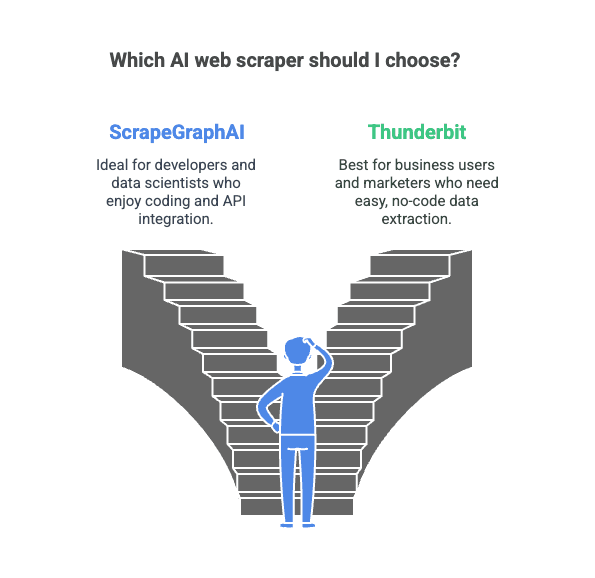
If you’re a developer or data scientist who loves tinkering with prompts and APIs, ScrapeGraphAI is a fantastic tool. It’s powerful, flexible, and at the cutting edge of AI-driven web scraping. But if you’re a business user, a marketer, a real estate agent, or anyone who just wants to get data without the hassle, is hands-down the better choice.
Thunderbit brings the power of AI web scraping to everyone. It’s fast, easy, and requires zero coding. You can scrape any website, handle subpages, export your data anywhere, and even extract emails, phone numbers, and images—all in a couple of clicks. The free tier lets you try it risk-free, and the paid plans are affordable for any business.
Ready to see for yourself? and start scraping today. Or check out the page to find the plan that fits your needs. If you want to learn more about how Thunderbit can help you automate your workflows, visit the for tips, tutorials, and real-world use cases.
Don’t let web scraping slow you down. Try Thunderbit for free and experience the easiest way to turn websites into data—no coding required.
Frequently Asked Questions (FAQ)
1. Do I need to know how to code to use Thunderbit?
Nope! Thunderbit is designed for everyone. You just install the Chrome extension, click “AI Suggest Columns,” and let the AI do the rest. No coding, no prompts, no setup.
2. Can Thunderbit handle complex websites with subpages or dynamic content?
Absolutely. Thunderbit’s AI can navigate subpages, handle dynamic content, and adapt to changes in website structure. It’s built to work on everything from e-commerce sites to real estate listings.
3. Is there a free version of Thunderbit?
Yes! The free tier lets you scrape up to 6 pages (regardless of rows per page). If you start a free trial, you get 10 pages for free. Paid plans start at just $15/month.
4. How does Thunderbit compare to ScrapeGraphAI for business users?
Thunderbit is much more beginner-friendly. There’s no coding, no setup, and no need to understand JSON or APIs. It’s perfect for business users who want fast, reliable results.
5. Where can I learn more about web scraping and automation with Thunderbit?
Check out the for guides like , , and .
Further Reading: Stay Ahead in Web Scraping and Automation
If you’re interested in diving deeper into web scraping, automation, and AI, here are some great resources:
For more tutorials, product updates, and automation tips, subscribe to the .