If you’ve spent any time in the world of SEO, digital marketing, or data extraction, you’ve probably heard the name ScrapeBox. It’s been called the “Swiss Army knife of SEO” for years, and for good reason: it’s packed with features for scraping, automating, and analyzing web data. But is ScrapeBox still the best tool for the job in 2025—especially if you’re not a technical wizard? And what if you’re looking for a web scraping solution that’s actually easy to use, even if you’ve never touched a line of code?
I’ve spent the last few weeks digging deep into ScrapeBox—testing its features, reading through dozens of real user reviews, and comparing it to the new generation of AI-powered web scrapers. If you’re considering ScrapeBox, or you’re just tired of wrestling with complicated software, this review is for you. I’ll break down what ScrapeBox does well, where it falls short (especially for beginners), and why I believe is the best alternative for anyone who wants to scrape data from the web—without the headaches.
What is ScrapeBox?
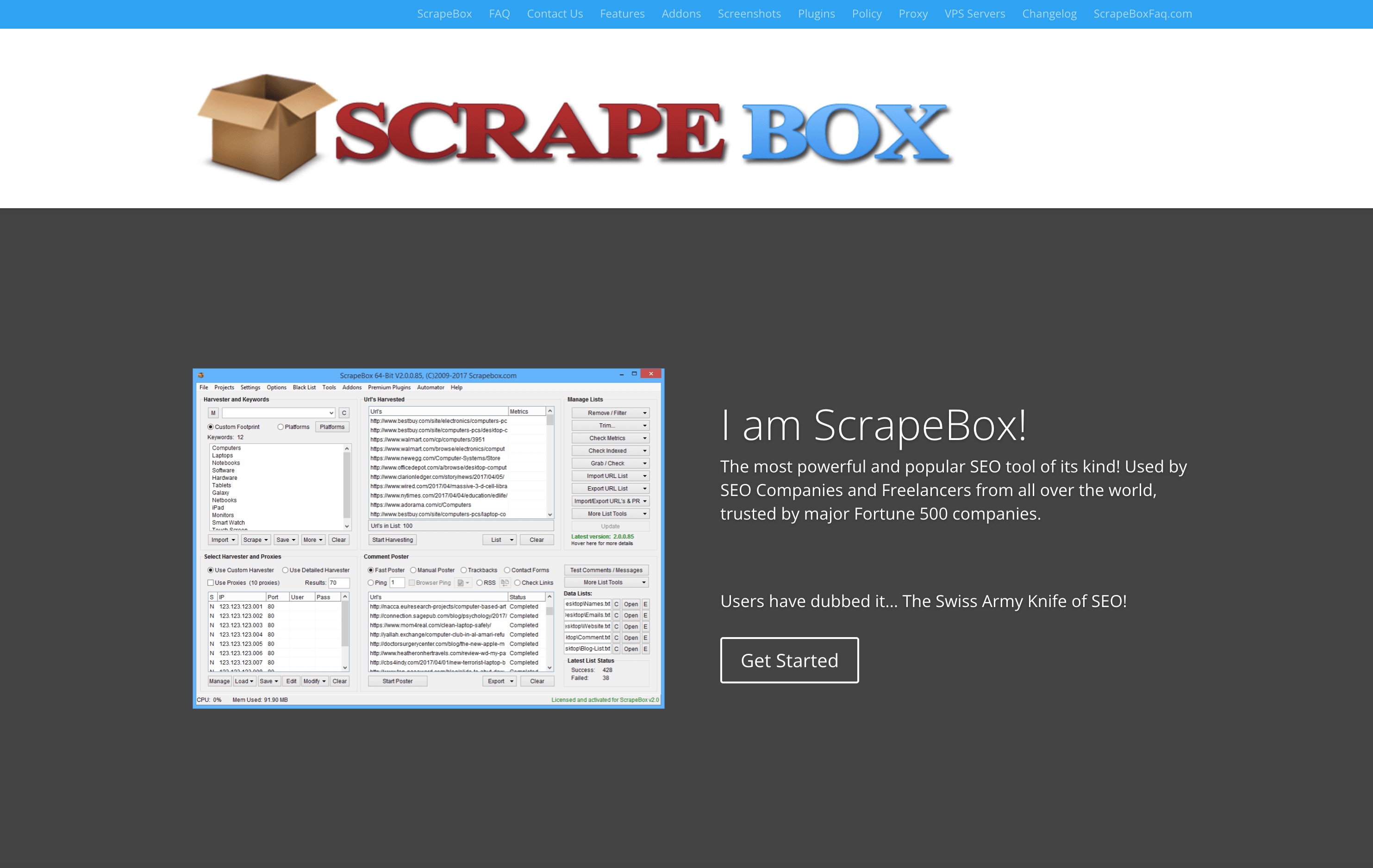
ScrapeBox is a desktop software application that’s been around since 2009, designed primarily for SEO professionals and digital marketers. Its main claim to fame is automating a wide range of SEO and web scraping tasks—everything from harvesting URLs and keywords to posting comments and checking backlinks. Over the years, ScrapeBox has built a reputation as a “power tool” for those who know how to wield it.
Key Products and Features
Here’s a quick rundown of what ScrapeBox brings to the table:
- URL Harvester: Enter a keyword, and ScrapeBox will pull thousands of related URLs from search engines like Google, Bing, and Yahoo. This is a huge time-saver for anyone doing link prospecting or competitive research.
- Keyword Scraper: ScrapeBox can generate massive lists of long-tail keywords by pulling suggestions from Google Suggest and other sources. Great for keyword research and content planning.
- Proxy Support: To avoid getting blocked by search engines, ScrapeBox lets you use proxies (and even has a built-in proxy harvester). This is essential for large-scale scraping.
- Comment Poster: One of ScrapeBox’s most infamous features is its ability to mass-post comments on blogs and forums. This was traditionally used for building backlinks, though it’s a gray-hat tactic that’s fallen out of favor with Google’s algorithm updates.
- Backlink Checker: ScrapeBox can verify if your backlinks are still live, check if pages are indexed, and more.
- Add-ons and Plugins: There are over 30 free add-ons, plus a handful of premium plugins. These include tools for scraping YouTube, generating sitemaps, scanning for malware, and even scraping Yellow Pages (for an extra fee).
- Contact Info Scraper: With the right add-ons, ScrapeBox can extract emails, phone numbers, and other contact details from websites.
- Custom Footprints: Advanced users can use custom search footprints to find very specific types of web pages.
ScrapeBox is a Windows desktop program (though it can run on a VPS or server). The interface is utilitarian—think lots of checkboxes, text fields, and dropdowns. It’s not a web-based tool, and it doesn’t require coding, but it does require a fair bit of technical know-how to use effectively.
Who is ScrapeBox For?
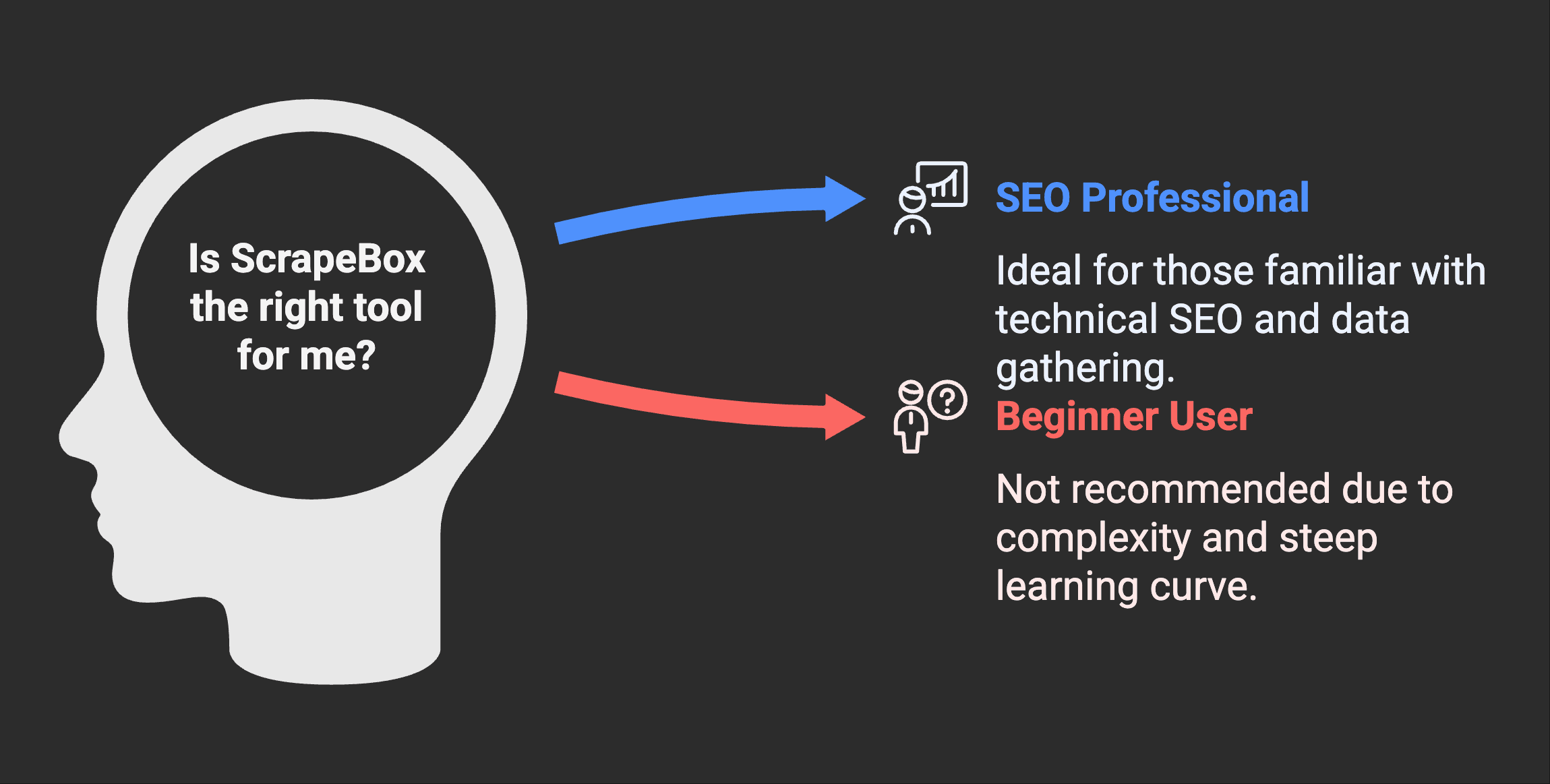
Let’s be honest: ScrapeBox is not for everyone. Its core audience is SEO professionals, digital marketers, and growth hackers who are comfortable with technical tools and advanced SEO tactics. Agencies and freelancers who need to gather large amounts of data quickly, or who want to automate tedious SEO tasks, are the ones who get the most value from ScrapeBox.
If you’re familiar with concepts like proxies, CAPTCHAs, and search footprints, you’ll probably feel right at home. ScrapeBox is also popular in the “black hat” SEO community, where aggressive tactics like mass link building and large-scale scraping are common.
But if you’re a small business owner, a real estate agent, an ecommerce operator, or just someone who wants to scrape some data without a steep learning curve, ScrapeBox can be overwhelming. The interface is dense, the terminology assumes you know your way around SEO, and there’s a lot of setup involved before you can get meaningful results.
In short: ScrapeBox is a power tool for power users. If you’re a beginner or a non-technical user, you’ll likely find it frustrating and confusing.
ScrapeBox Pricing Plan
One thing I appreciate about ScrapeBox is its straightforward pricing. It’s a one-time purchase—no monthly or annual subscription required. As of 2025, the price is $97 USD for a single PC license (). That gets you the core software, all standard features, and access to free add-ons. Updates and bug fixes are included, and ScrapeBox has a long track record of providing free updates (including major releases).
However, there are a few important caveats:
- Single Machine License: The license is tied to one computer. You can transfer it once per month, but if you need to move it more often, you’ll have to contact support.
- Premium Add-ons: Some features, like the Auto Captcha Solver and Yellow Pages Scraper, cost extra.
- Hidden Costs: To use ScrapeBox effectively, you’ll likely need to invest in paid proxies and third-party captcha-solving services. These aren’t included in the $97 price tag.
So while the upfront cost is low, the true cost of using ScrapeBox can add up—especially if you’re doing large-scale scraping.
User Feedback for ScrapeBox
I spent hours combing through user reviews on , , and , as well as SEO forums and Reddit threads. The verdict? ScrapeBox is a polarizing tool. Some users swear by it, while others find it nearly unusable.
Ratings at a Glance
- G2: 3.5 out of 5 stars (12 reviews). 58% gave it 5 stars, 25% gave it 1 star.
- Trustpilot: 4.2 out of 5 stars (60+ reviews), though some reviews may be questionable.
- Capterra: No current reviews, but past data suggested a high rating (4.9/5).
What Users Like
- Feature-Rich: Users love that ScrapeBox is packed with tools. It’s like having a whole SEO toolkit in one program.
- Value for Money: The one-time purchase is a big plus, especially for those who use it regularly.
- Time-Saving: For experienced users, ScrapeBox can automate hours of manual work—harvesting URLs, checking backlinks, scraping contact info, and more.
- Customizability: Advanced users appreciate the ability to tweak settings, use custom footprints, and script their own workflows.
- Longevity: Many users have stuck with ScrapeBox for years, citing its reliability and ongoing updates.
Where ScrapeBox Falls Short
Here’s where things get rough—especially for beginners and non-technical users.
1. Steep Learning Curve
The most common complaint is that ScrapeBox is hard to learn. The interface is dense and outdated, with little guidance for new users. You’re dropped into a window full of options, checkboxes, and jargon. If you don’t already know what you’re doing, it’s easy to get lost.
One reviewer put it bluntly:
“If you are just starting with SEO, don’t bother. Buy or test an all-in-one program... you will be more satisfied.”
()
Another user said:
“The user interface is not intuitive at all. It took me a while to learn the program, and I had to watch a lot of YouTube tutorials.”
()
2. Not Friendly for Beginners
ScrapeBox assumes a level of technical knowledge that most beginners simply don’t have. You need to understand proxies, CAPTCHAs, and search footprints. There’s little in the way of onboarding or hand-holding.
A frustrated user shared:
“I first bought ScrapeBox 10 years ago. It’s useless out of the box. You can’t do anything without buying an addon like captcha breaker or buying more proxies.”
()
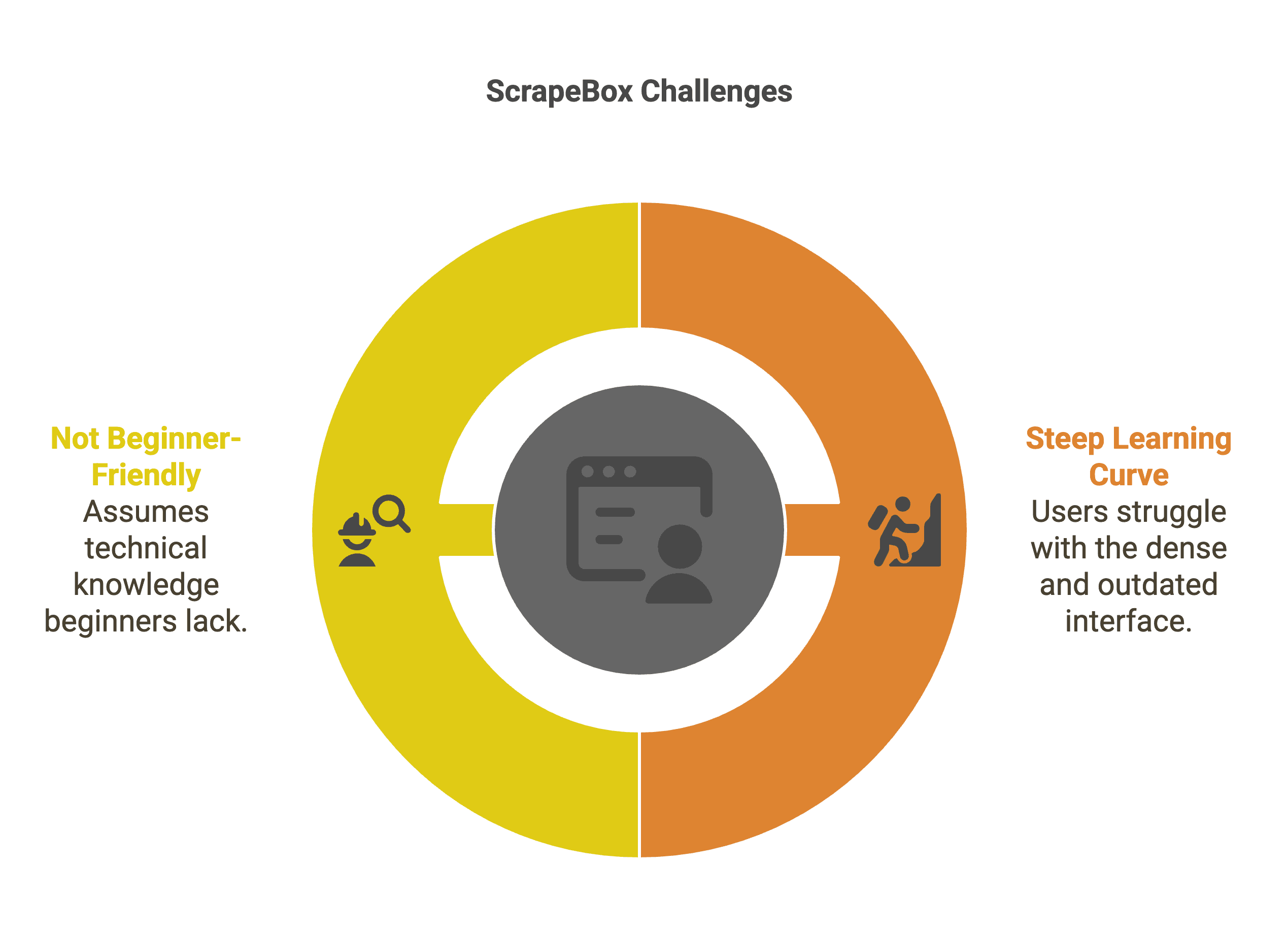
Conclusion on the ScrapeBox Review
ScrapeBox is a legendary tool in the SEO world, and for good reason. It’s powerful, flexible, and packed with features. For experienced users who know how to set it up and are willing to put in the time to learn, it can be a huge asset.
But for beginners, non-technical users, or anyone who just wants to scrape some data without a steep learning curve, ScrapeBox is a tough sell. The interface is outdated, the setup is complex, and the hidden costs can add up quickly. The very things that make it powerful—customizability, breadth of features—also make it intimidating and easy to misconfigure.
If you’re a veteran SEO pro who loves tinkering, ScrapeBox might be perfect for you. But if you’re looking for a modern, user-friendly, and AI-powered web scraping solution, there are better options out there.
Thunderbit: The Easiest AI Web Scraper for Everyone
Thunderbit is an AI Web Scraper Chrome Extension designed for business users, sales teams, marketers, real estate agents, ecommerce operators, and anyone who needs to extract data from the web—without writing a single line of code.
What Makes Thunderbit Different?
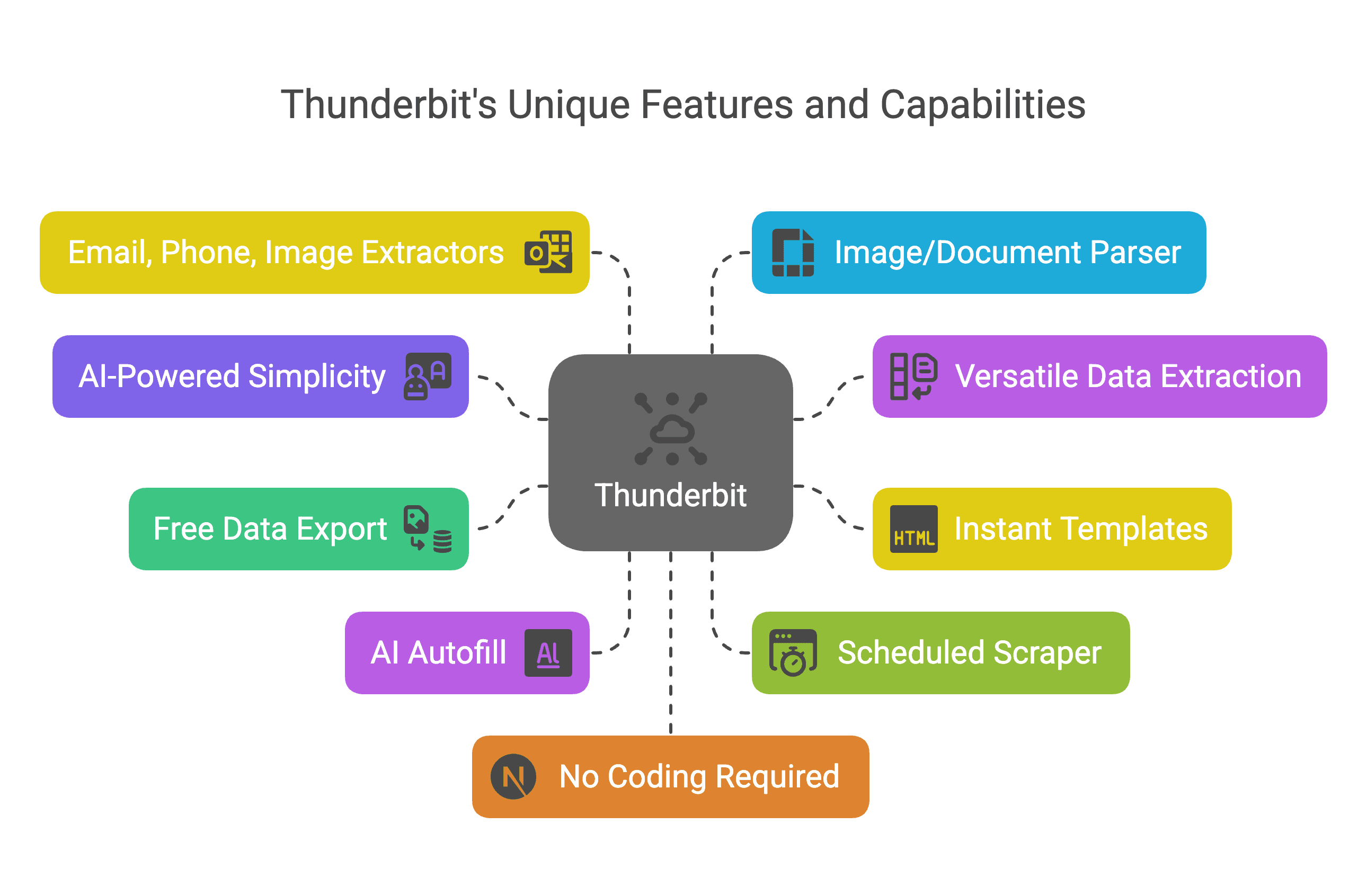
Here’s what sets Thunderbit apart from old-school tools like ScrapeBox:
- AI-Powered Simplicity: With Thunderbit, you just click “AI Suggest Columns,” and the AI figures out how to scrape the current website. Then you click “Scrape,” and you’re done. No proxies, no footprints, no complicated setup.
- Works on Any Website, PDF, or Image: Thunderbit can extract data from any website, as well as from PDFs, images, and even subpages. Just upload your document or point it at a site, and let the AI do the rest.
- Subpage Scraping: Need to go deeper? Thunderbit’s AI can visit each subpage and enrich your data table automatically.
- Instant Data Scraper Templates: For popular sites like Amazon, Zillow, Instagram, and Shopify, Thunderbit offers one-click templates. Export product listings, reviews, or contact info in seconds.
- Free Data Export: Export your scraped data to Excel, Google Sheets, Airtable, or Notion—without paying extra.
- AI Autofill (Completely Free): Let AI fill out online forms and complete workflows for you. Just select the context and press enter.
- Scheduled Scraper: Set up automatic scraping at scheduled intervals. Just describe the time, input the URLs, and click “Schedule.”
- Email, Phone, and Image Extractors: Extract emails, phone numbers, and images from any website with a single click—totally free.
- Image/Document Parser: Extract tables from unstructured documents like PDFs, Word files, Excel sheets, and images. Upload your doc, let AI suggest the structure, and click “Scrape.”
- No Coding Required: Thunderbit is built for non-technical users. If you can use a browser, you can use Thunderbit.
Thunderbit’s Pricing Plans
Thunderbit uses a credit system: 1 credit = 1 output row. Here’s how the pricing breaks down:
| Tier | Pricing (Monthly) | Pricing (Yearly) | Yearly Total Price | Credits (Monthly) | Credits (Yearly) |
|---|---|---|---|---|---|
| Free | Free | Free | Free | 6 pages | N/A |
| Starter | $15 | $9 | $108 | 500 | 5,000 |
| Pro 1 | $38 | $16.5 | $199 | 3,000 | 30,000 |
| Pro 2 | $75 | $33.8 | $406 | 6,000 | 60,000 |
| Pro 3 | $125 | $68.4 | $821 | 10,000 | 120,000 |
| Pro 4 | $249 | $137.5 | $1,650 | 20,000 | 240,000 |
- Free Tier: Scrape up to 6 pages (regardless of rows per page). Start a free trial for 10 pages.
- No Extra Fees for Data Export: Export to Excel, Google Sheets, Airtable, or Notion for free.
- Download the Chrome Extension:
For more details, check out the page.
Thunderbit vs ScrapeBox: Side-by-Side Comparison
Let’s put Thunderbit and ScrapeBox head-to-head, so you can see exactly where Thunderbit shines—especially for non-technical users.
| Feature | ScrapeBox 🧰 | Thunderbit (Official Site) ⚡️ |
|---|---|---|
| Platform | 🖥️ Windows desktop app | 🌐 Chrome Extension (works on any OS) |
| User Interface | 🧱 Outdated, complex, not beginner-friendly | 🎯 Modern, intuitive, point-and-click |
| Coding Required | ⚙️ No, but requires technical setup | 🧠 No coding, no setup—AI does the work |
| AI-Powered | ❌ No | ✅ Yes—AI suggests columns, parses data, fills forms |
| Supported Data Sources | 🌍 Websites, search engines, some add-ons | 📄 Any website, PDFs, images, subpages, documents |
| Templates for Popular Sites | 🧩 Limited, some add-ons | ⚡️ 1-click templates for Amazon, Zillow, Instagram, etc. |
| Data Export | 📁 CSV, TXT, some add-ons | 📊 Excel, Google Sheets, Airtable, Notion (free) |
| Email/Phone/Image Extraction | 🔌 Add-ons, not always free | 🪄 1-click, totally free |
| Scheduled Scraping | 🕰️ No (manual only) | 🗓️ Yes—set and forget |
| Proxy Management | 🔐 Required for large-scale scraping | 🤖 Not required—AI handles it |
| CAPTCHA Handling | 🚧 Requires paid add-ons or third-party services | 🛡️ Not required for most use cases |
| License Model | 💵 $97 one-time, single PC | 🆓 Free tier, affordable monthly/yearly plans |
| Activation/Support | 🐢 Manual activation, slow support | ⚡ Instant access, modern support |
| Learning Curve | 🧗 Steep, requires tutorials | 🚀 Minimal—get started in minutes |
| Best For | 👨💻 SEO pros, technical users | 👥 Everyone—business users, sales, marketing, real estate |
Conclusion
ScrapeBox has earned its place in the SEO hall of fame, but it’s showing its age. For technical users who love to tinker, it’s still a powerful tool. But for everyone else—especially beginners, business users, and anyone who values their time—there’s a better way.
is the easiest, most user-friendly web scraper I’ve ever used. It’s powered by AI, works on any website or document, and doesn’t require any technical setup. Whether you’re in sales, marketing, real estate, ecommerce, or just need to grab some data for a project, Thunderbit makes web scraping accessible to everyone.
Ready to see for yourself? and experience the future of web scraping. Download the and start scraping in minutes.
FAQ
Q1: Is Thunderbit really easier to use than ScrapeBox?
Absolutely. Thunderbit is designed for non-technical users. You don’t need to know anything about proxies, CAPTCHAs, or search footprints. Just click “AI Suggest Columns” and “Scrape”—the AI handles the rest.
Q2: Can Thunderbit scrape data from PDFs and images?
Yes! Thunderbit can extract tables and structured data from PDFs, images, Word files, and more. Just upload your document and let the AI do the work.
Q3: How much does Thunderbit cost?
Thunderbit has a free tier (scrape up to 6 pages), and paid plans start at just $15/month. There are no extra fees for data export, and you only pay for what you use.
Q4: Do I need to install anything to use Thunderbit?
Just add the to your browser. No desktop software, no complicated setup.
Read More
If you’re interested in learning more about web scraping, automation, and AI-powered data extraction, check out these helpful resources: