Picture this: It’s Monday morning, your coffee’s still hot, and your HR team is already knee-deep in a spreadsheet, copy-pasting job postings from a dozen different sites. LinkedIn, Indeed, company career pages, niche job boards—each with their own quirks and layouts. By the time you’ve wrangled even a fraction of the listings you need, your coffee’s cold, your eyes are glazed over, and you’re wondering if there’s a better way to spend your time (spoiler: there is).
I’ve spent years in SaaS and automation, and I’ve seen firsthand how the digital hiring landscape has exploded. Today, there are , with . The sheer scale is wild—and HR teams are under more pressure than ever to keep up. But here’s the thing: most HR professionals aren’t coders, and traditional scraping tools or APIs just aren’t built for them. That’s where AI-powered tools like come in, making job scraping not just possible, but actually enjoyable (yes, really).
Let’s dig into why scraping job postings matters, why it’s been so tough for HR teams, and how AI is changing the game—especially if you’re tired of copy-paste marathons.
What Does It Mean to Scrape Job Postings?
At its core, scraping job postings means using software to automatically collect job data from websites—think job title, company, location, salary, description, requirements, and more. Instead of manually copying info from each listing, a scraper “reads” the page and pulls out structured data you can analyze or import into your HR systems.
The sources are as varied as the jobs themselves:
- LinkedIn (the big one)
- Company career pages (like Netflix or OpenAI)
- Major job boards (Indeed, Monster)
- Niche boards (for tech, healthcare, academia—you name it)
The real magic? You can build your own custom dataset of the job market, ready for salary benchmarking, competitor analysis, or just keeping your finger on the pulse of who’s hiring and for what.
Why Scrape Job Postings? Key Use Cases and Benefits
So, why go through the trouble of scraping job postings in the first place? For HR and recruitment teams, it’s all about turning raw job data into actionable insights. Here are some of the most powerful use cases:
| Use Case | Benefit | ROI / Impact Example |
|---|---|---|
| Salary Benchmarking | Competitive pay offers attract talent | Prevents underpaying; ensures offers meet market rates—reducing offer rejections. Up-to-date salary data helps avoid losing candidates to higher-paying competitors. |
| Competitor Tracking | Intelligence on rivals’ hiring strategy | Early warning on competitors’ expansion or new roles. E.g., noticing a competitor hiring 50+ engineers lets you anticipate market shifts and adjust recruiting or retention plans. Analyzing labor market trends via job data can reveal emerging roles and skill demands. |
| Internal Job Database | Centralized job market insights for HR | Huge time savings in data collection. Automated scraping can ingest 10,000+ listings/day vs ~100 manually, freeing HR staff from data drudgery and enabling real-time analytics. Automated scraping can pull in thousands of listings per day. |
| Skills Gap Analysis | Align training/hiring to market demand | Data-driven planning of talent development. E.g., scraped data shows 70% of postings in your industry require Python—informing you to upskill employees or hire accordingly. Helps companies plan workforce training programs or hiring strategies. |
In short, scraping job postings is how modern HR teams move from guesswork to data-driven decision-making. And with , the trend is only accelerating.
Traditional Ways HR Teams Scrape Job Postings (and Their Drawbacks)
Now, let’s talk about how HR teams have historically tried to scrape job postings—and why it’s been such a pain.
The API Route
A lot of HR teams, especially those without coding skills, have turned to official APIs (when available). The idea is simple: connect to a job board’s API, pull down structured data, and you’re done. In reality? Not so much.
The main drawbacks of API-based job scraping:
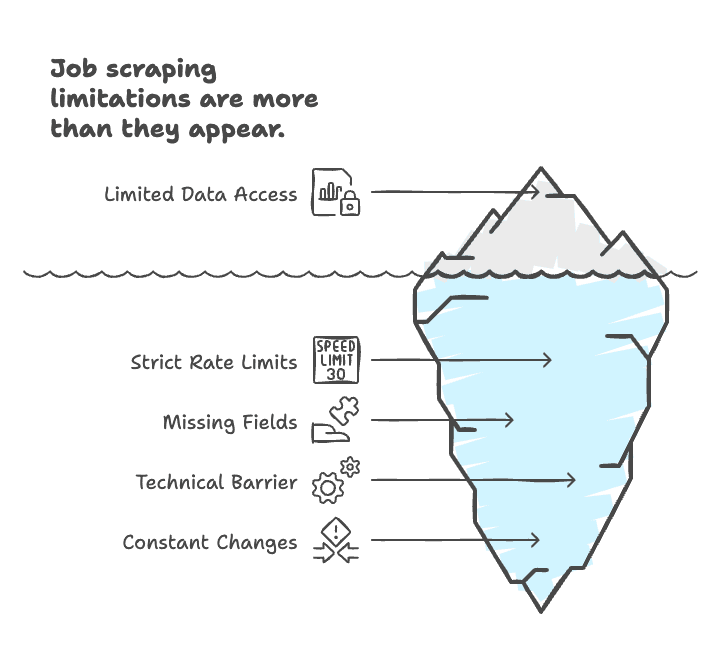
- Limited Access: Many top sites (like LinkedIn) simply have .
- Strict Rate Limits: Even if you get access, you’re often capped on how much data you can pull per day.
- Missing Fields: APIs may not expose all the data you need (like full job descriptions or salary info).
- Technical Barrier: Integrating APIs requires developer time, dealing with JSON/XML, and ongoing maintenance.
- Constant Changes: APIs can change or be deprecated, breaking your workflow overnight.
For most HR folks, it’s like being handed the keys to a spaceship—cool, but you need a pilot’s license and a lot of patience.
Coding Custom Scrapers
Some teams with access to developers have built their own Python scripts using libraries like BeautifulSoup or Scrapy. This gives you full control, but it’s time-intensive and brittle. Every time a website changes its layout, your script breaks and you’re back to square one. Plus, handling things like login flows, infinite scroll, or anti-bot measures is a headache.
As one author put it, it’s “like assembling IKEA furniture with no instructions”—doable, but often frustrating and slow ().
No-Code Scraping Tools (Without AI)
Then there are the classic no-code tools. These let you point-and-click to select fields on a web page, but you still need to manually define patterns for each site. They’re better than writing code, but still require technical intuition and lots of trial-and-error. If a site changes, you have to redo your setup. And for complex sites with pop-ups or infinite scroll, things get confusing fast ().
Manual Copy-Paste
And, of course, there’s the old-school way: copy-pasting job postings into Excel. It’s slow, error-prone, and, frankly, “soul-crushing” (). You can maybe get through 100 listings a day if you’re lucky, but with millions of jobs online, it’s a losing battle.
Meet Thunderbit: The No-Code Solution to Scrape Job Postings Using AI
This is where enters the scene. As the co-founder and CEO, I’m a little biased, but I built Thunderbit because I saw how much HR teams were struggling with traditional scraping tools. Thunderbit is an AI-powered, no-code job scraper designed for business users—especially HR and recruiting teams who want results fast, without relying on engineers.
Here’s how Thunderbit changes the game:
- No-code, two-click setup: You just click “AI Suggest Fields,” let the AI read the page, and then click “Scrape.” No selectors, no scripts, no headaches.
- No more waiting on IT: HR can scrape job postings themselves, moving at the speed of business instead of waiting for engineering resources.
- Handles any job board or career page: Thunderbit’s AI understands different page structures, so you don’t need a new template for every site.
- Personalized, enriched data: Go beyond basic scraping—Thunderbit can label, translate, summarize, and format data as it’s collected.
Let’s see what this looks like in practice.
Thunderbit in Action: Scraping Job Postings from Any Website
One of the biggest challenges in job scraping is the sheer variety of sources. LinkedIn, Netflix careers, OpenAI’s job board—they all look different, use different labels, and change layouts all the time.
With Thunderbit, you don’t have to worry about any of that. The AI reads the page like a human would, identifies the key fields, and extracts them—no matter how the site is structured.
Example: Scraping Netflix and OpenAI Careers Pages
Let’s walk through two real-world examples:
1.
Netflix’s job pages are built on an ATS system, with sections like:
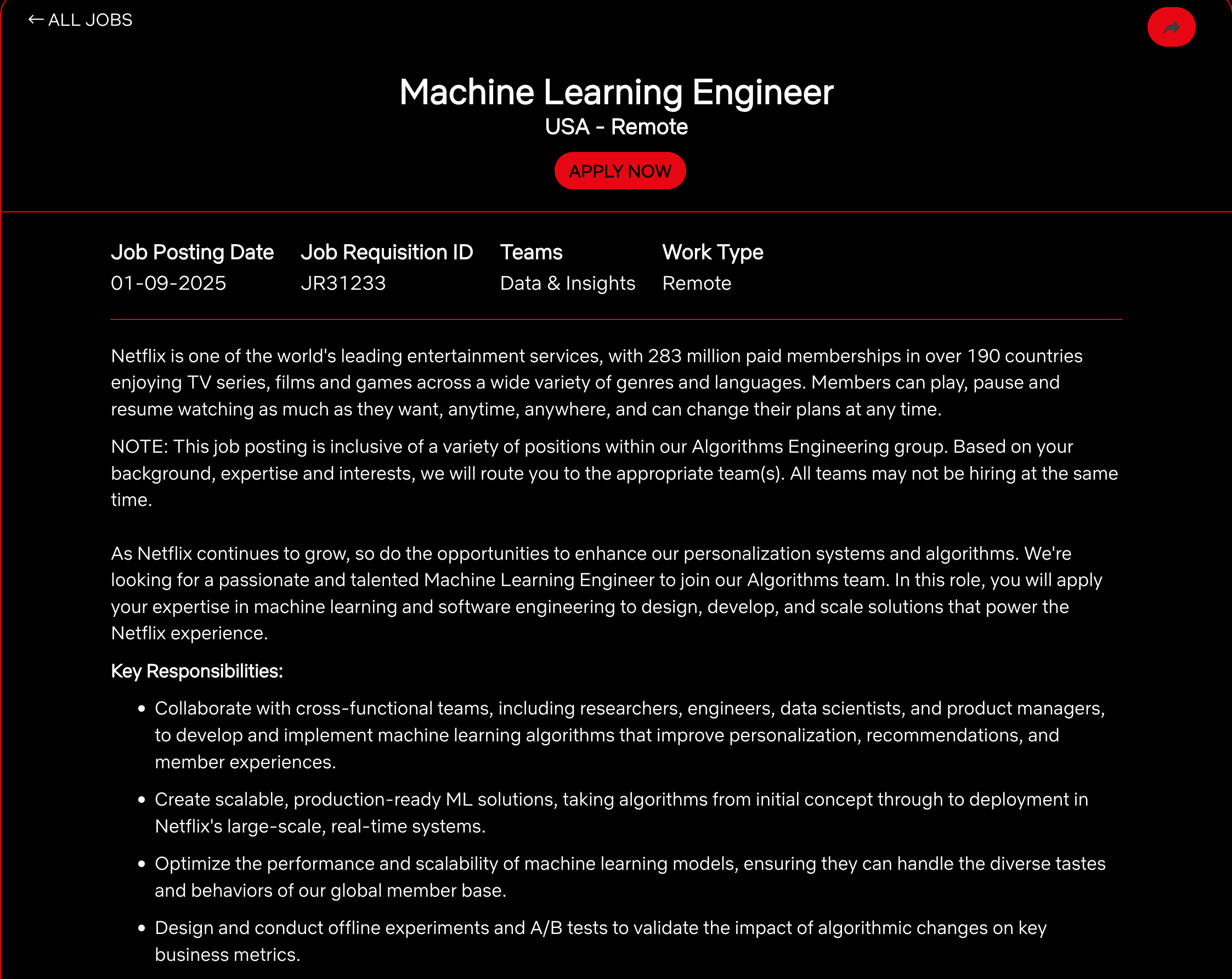
- Job Title: “Machine Learning Engineer”
- Location: “USA, Remote”
- Team: “Machine Learning Platform”
- Description: A long-form section with requirements, responsibilities, and perks.
Thunderbit’s AI can scan this page, suggest fields like “Job Title,” “Location,” “Team,” “Description,” and even split out requirements and benefits—no need for you to point and click each field.
2.
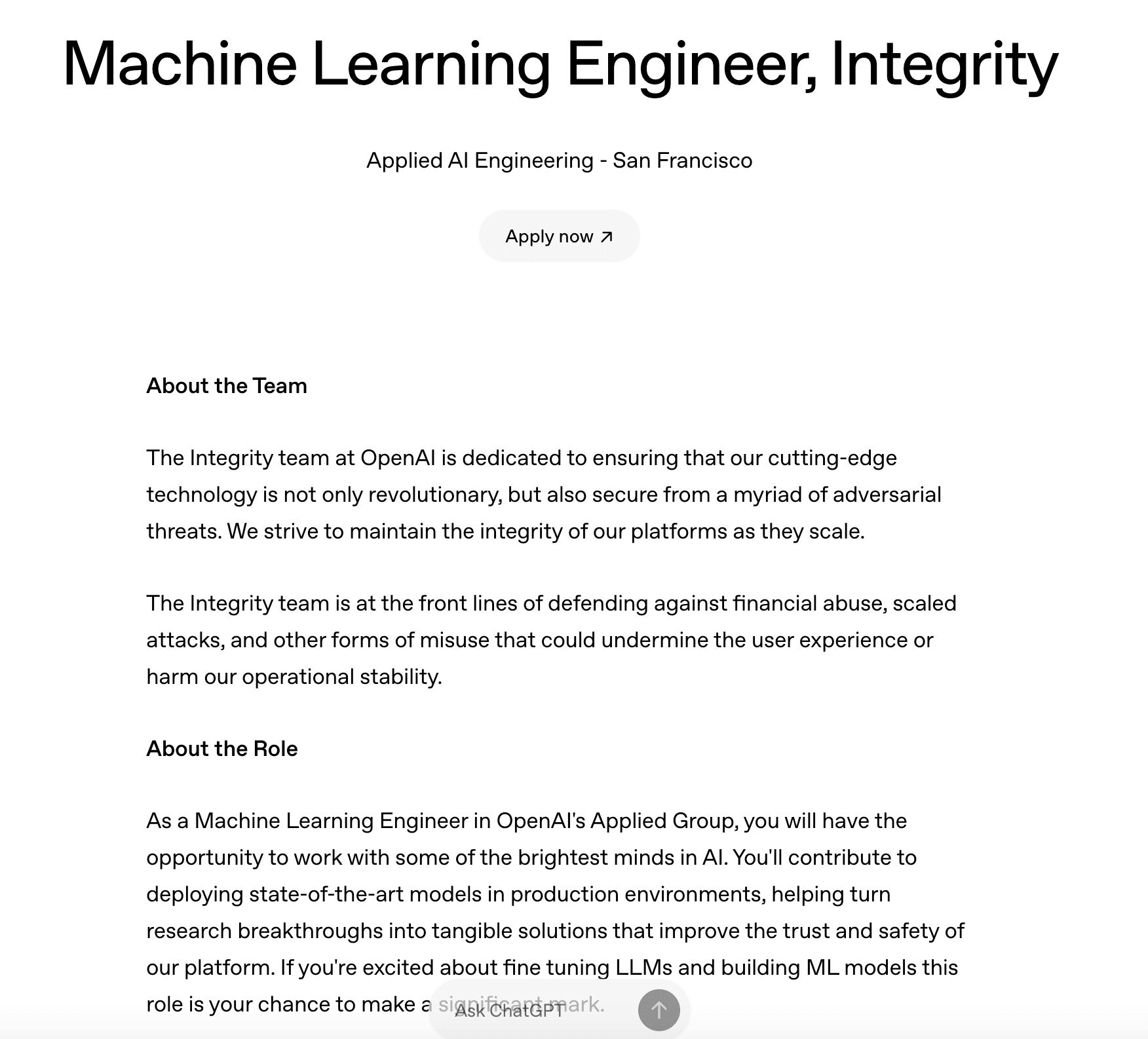
OpenAI’s careers page is totally different—static content, with sections titled “About the Role,” “You might thrive in this role if you,” and “Benefits.”
Thunderbit recognizes that “You might thrive in this role if you” is essentially the “Requirements” section, even though it’s labeled differently than Netflix’s “What we are looking for.” The AI unifies these fields, so your output table has a consistent “Requirements” column, regardless of how each company phrases it.
The bottom line: With Thunderbit, you can scrape both Netflix and OpenAI job postings (and hundreds more) using the same workflow—no custom setup required.
Personalize and Enhance Job Data: Thunderbit’s AI-Powered Post-Processing
Scraping is just the first step. The real value comes from cleaning, standardizing, and enriching your job data—otherwise, you’re left with a messy spreadsheet that’s tough to analyze.
Thunderbit lets you add custom AI prompts to each field, so you can:
- Standardize salary units: Convert “$4,000/month” and “£50k per annum” into a consistent annual USD value.
- Unify requirement fields: Merge “What we are looking for,” “You might thrive in this role if you,” and “Qualifications” into a single “Requirements” column.
- Translate or summarize descriptions: Instantly translate job descriptions or generate one-sentence summaries.
- Tag skills or job categories: Use AI to extract and label required skills, or categorize jobs by department.
Example: Standardizing Salary Information
Let’s say you scrape two job postings:
- Netflix: “$4,000/month”
- OpenAI: “£50,000 per annum”
With Thunderbit, you can set a prompt to convert all salaries to annual USD. The AI will output:
- Netflix: “$48,000”
- OpenAI: “$62,000”
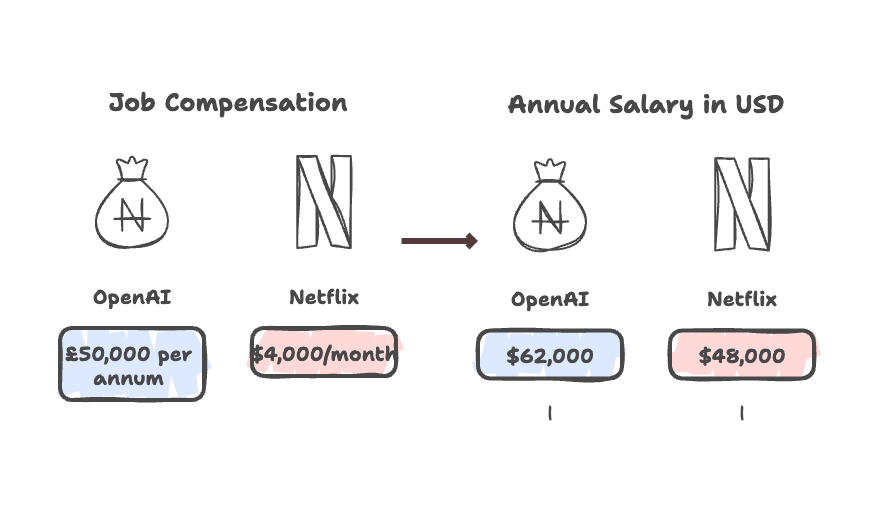
Now you can compare apples to apples, without hours of manual cleanup ().
Example: Unifying Job Requirements Across Varying Labels
Suppose Netflix uses “What we are looking for” and OpenAI uses “You might thrive in this role if you.” Thunderbit’s AI can recognize both as “Requirements,” merging them into a single column in your output. No more hunting for the right field—your data is clean and ready for analysis.
Scrape LinkedIn Job Postings with Thunderbit: A Quick Guide
LinkedIn is the holy grail of job data, but it’s also notoriously tricky to scrape. There’s no public API, and the site uses infinite scroll and dynamic loading. Manual scraping? Forget it.
Thunderbit is built to handle LinkedIn’s quirks:
- Auto-scrolls and clicks through job listings: The AI agent mimics a human, scrolling and clicking each posting to load details.
- Handles pagination and subpages: Just hit “Scrape Subpages” and Thunderbit will visit each job’s detail page, extracting full descriptions, company info, and more.
- Extracts contact info (when available): If a job description lists an email or phone number, Thunderbit will grab it automatically.
Pro tip: For best results, use LinkedIn’s public job listings (no login required), scroll a bit to load jobs, then let Thunderbit do its thing. You’ll get a structured table of jobs—titles, companies, locations, descriptions, and more—in minutes.
Comparing Thunderbit to Traditional Job Scraper Solutions
Let’s put Thunderbit side-by-side with the old-school options:
| Factor | Thunderbit (AI Scraper) | Traditional Scraper (API/Manual/No-Code) |
|---|---|---|
| Ease of Use | No-code, two-click setup. Even non-tech staff can use it. | Requires coding, API integration, or manual field selection. Steep learning curve. |
| Setup Time | Seconds—AI auto-detects fields. | Hours—manual setup for each site. |
| Adaptability | Handles any site, even if layouts change. | Brittle—breaks when HTML changes. |
| Data Accuracy | High—AI understands context and labels. | Prone to errors if not configured perfectly. |
| Speed & Scale | Fast to develop and run; can scrape hundreds of pages efficiently. | Slow to set up; scaling requires complex configs or expensive plans. |
| Technical Skill | Minimal—built for non-technical users. | Moderate to high—often needs IT support. |
| Cost | Freemium model; free tier available. | Varies; can be costly at scale. |
For HR teams, Thunderbit is like having a data-savvy assistant who never gets tired or confused by weird website layouts.
Step-by-Step: How to Scrape Job Postings Using Thunderbit
Ready to get started? Here’s how HR teams can scrape job postings in minutes with Thunderbit.
Step 1: Install Thunderbit Chrome Extension
Head to the and add it to your browser. It’s quick, lightweight, and free to try.
Step 2: Navigate to Your Target Job Posting Page
Open the job board or company careers page you want to scrape—LinkedIn, Netflix, OpenAI, or any other site.
Step 3: Use “AI Suggest Fields” to Identify Data
Click the Thunderbit icon and hit “AI Suggest Fields.” The AI will scan the page and recommend which fields to extract—job title, company, location, salary, requirements, and more.
Step 4: Click “Scrape” to Collect Job Data
Once you’re happy with the fields, click “Scrape.” Thunderbit will gather the data into a structured table, handling pagination and subpages automatically.
Step 5: Export or Enrich Your Data
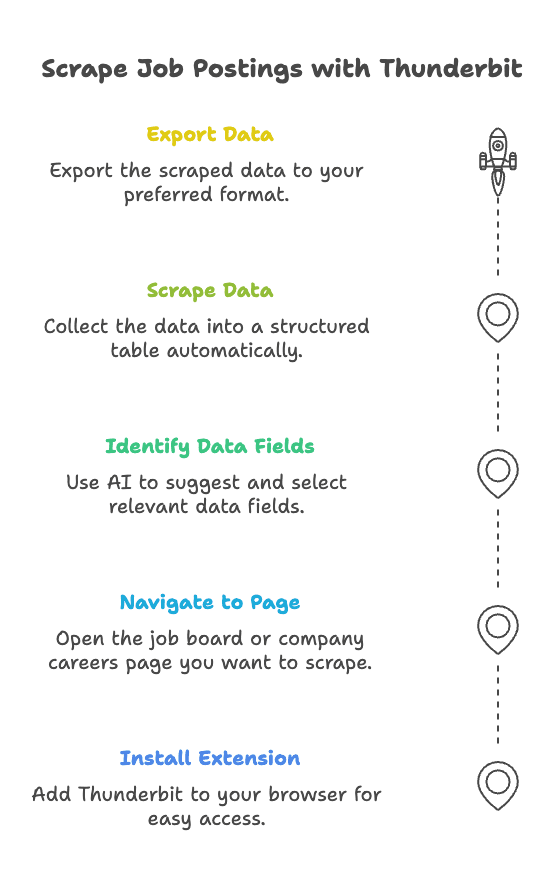
Export your data to Excel, Google Sheets, Notion, or Airtable with one click. Want to clean up the data, standardize salaries, or tag skills? Add a custom AI prompt and Thunderbit will handle it during extraction.
For a deeper dive, check out our or our .
Conclusion & Key Takeaways
- Scraping job postings is essential for HR teams who want to stay competitive, benchmark salaries, track competitors, and build rich talent databases.
- Traditional scraping methods are slow, technical, and brittle—especially for non-coders in HR.
- Thunderbit’s AI-powered, no-code approach makes job scraping accessible to everyone. Two clicks, and you’re done.
- Thunderbit adapts to any job board or career page, cleans and enriches your data, and exports it wherever you need.
- HR teams gain speed, accuracy, and independence—no more waiting on IT, no more manual copy-paste, no more messy spreadsheets.
If you’re ready to try a smarter way to scrape job postings, , and see how easy it is to turn the web’s job data into your next strategic advantage.
Want more tips on web scraping, automation, and AI for HR? Check out the for guides, reviews, and best practices.
Happy scraping—and may your coffee stay hot and your spreadsheets stay clean.
FAQ:
1. Why would an HR team need to scrape job postings?
Scraping job postings lets HR teams collect structured job data from multiple sources—like LinkedIn, Indeed, and company career pages—without manual copy-pasting. This enables better salary benchmarking, competitor tracking, skills gap analysis, and the creation of internal job databases.
2. What are the biggest challenges with traditional job scraping methods?
Traditional methods—like using APIs, writing custom code, or using no-code tools—require technical skills, break easily when site layouts change, and often miss critical data. Manual copy-pasting is slow and error-prone, making it unscalable for large datasets.
3. How does Thunderbit simplify job scraping for non-technical users?
Thunderbit uses AI to automatically detect and extract relevant job fields from any website. Users just click “AI Suggest Fields” and then “Scrape.” It works across LinkedIn, company career pages, and job boards—no coding or setup required.
4. Can Thunderbit handle complex websites like LinkedIn or Netflix careers?
Yes. Thunderbit can auto-scroll through listings, navigate subpages, extract job descriptions, and identify fields like job title, location, and salary—even when layouts vary widely. It mimics how a human would browse, but at scale.
5. What makes Thunderbit different from other no-code scraping tools?
Unlike point-and-click tools, Thunderbit uses AI to understand content contextually. It adapts to changing layouts, enriches scraped data (e.g., standardizing salaries, tagging skills), and supports export to platforms like Google Sheets or Airtable—with minimal setup.