Let me take you back to the first time I tried to scrape a website for business data. I was sitting at my kitchen table, a cup of coffee in one hand and a half-baked Python script in the other, trying to wrangle product prices from a competitor’s site. I thought, “How hard could this be?” Spoiler: I ended up with a CSV file full of empty cells and a newfound respect for anyone who claims to “just automate it with Python.” Fast forward to 2025, and web scraping has become the backbone of data-driven business—fueling sales, ecommerce, marketing, and operations teams with real-time insights that would be impossible to gather manually.
But here’s the kicker: while Python web scraping is more powerful than ever, the landscape is shifting. The market for web scraping is booming—valued at . Nearly to drive smarter decisions. Yet, the real challenge isn’t just about writing code—it’s about choosing the right tool for the job, scaling up, and not losing your mind maintaining a zoo of scripts. In this ultimate guide, I’ll walk you through every major Python web scraping library (with code examples), real business use cases, and why, despite my love for Python, I think no-code solutions like are the best bet for most business users in 2025.
What is Python Web Scraping? A Non-Technical Introduction
Let’s break it down: web scraping is just a fancy way of saying “automated copy-paste.” Instead of hiring an army of interns to collect product prices, contact lists, or reviews, you use software to visit web pages, extract the data you need, and spit it out into a spreadsheet or database. Python web scraping means you’re using Python scripts to do this—fetching web pages, parsing the HTML, and pulling out the nuggets of information you care about.
Think of it as sending a digital assistant to browse websites for you, 24/7, never needing a coffee break. The most common data types scraped by businesses? Pricing info, product details, contacts, reviews, images, news articles, and even real estate listings. And while some sites offer APIs for this, most don’t—or they limit what you can access. That’s where web scraping comes in: it lets you tap into publicly available data at scale, even when there’s no official “download” button in sight.
Why Python Web Scraping Matters for Business Teams
Let’s get real: in 2025, if your business isn’t leveraging web scraping, you’re probably leaving money on the table. Here’s why:
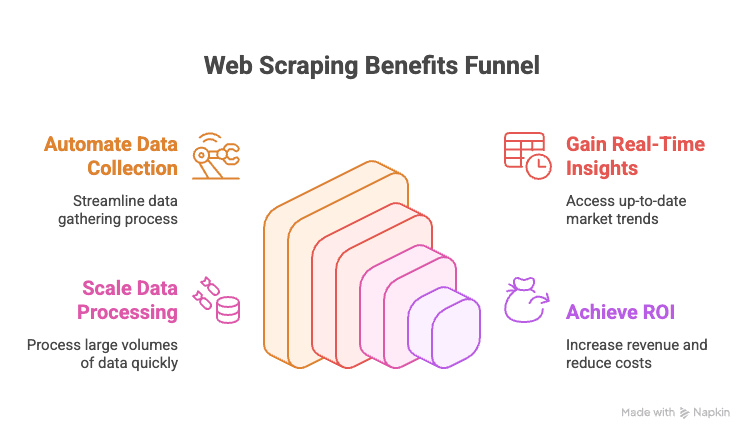
- Automate Manual Data Collection: No more copy-pasting rows from competitor sites or online directories.
- Real-Time Insights: Get up-to-date pricing, inventory, or market trends as they happen.
- Scale: Scrape thousands of pages in the time it takes to microwave your lunch.
- ROI: Companies using data-driven strategies report .
Here’s a quick table of high-impact use cases:
| Department | Use Case Example | Value Delivered |
|---|---|---|
| Sales | Scrape leads from directories, enrich with emails | Bigger, better-targeted lead lists |
| Marketing | Track competitor prices, promotions, reviews | Smarter campaigns, faster pivots |
| Ecommerce | Monitor product prices, stock, and reviews | Dynamic pricing, inventory alerts |
| Operations | Aggregate supplier data, automate reporting | Time savings, fewer manual errors |
| Real Estate | Collect property listings from multiple sites | More listings, faster client response |
The bottom line: web scraping is the secret sauce behind smarter, faster, and more competitive business decisions.
Overview: All Major Python Web Scraping Libraries (With Code Snippets)
I promised you a complete tour, so buckle up. Python’s ecosystem for web scraping is massive—there’s a library for every flavor of scraping, from simple page downloads to full-blown browser automation. Here’s the lay of the land, with code snippets for each:
urllib and urllib3: The Basics of HTTP Requests
These are Python’s built-in tools for making HTTP requests. They’re low-level, a bit clunky, but reliable for basic tasks.
1import urllib3, urllib3.util
2http = urllib3.PoolManager()
3headers = urllib3.util.make_headers(user_agent="MyBot/1.0")
4response = http.request('GET', "<https://httpbin.org/json>", headers=headers)
5print(response.status) # HTTP status code
6print(response.data[:100]) # first 100 bytes of contentUse these if you want zero dependencies or need fine-grained control. But for most jobs, you’ll want something friendlier—like requests.
requests: The Most Popular Python Web Scraping Library
If Python scraping had a mascot, it would be the requests library. It’s simple, powerful, and handles all the HTTP heavy lifting.
1import requests
2r = requests.get("<https://httpbin.org/json>", headers={"User-Agent": "MyBot/1.0"})
3print(r.status_code) # 200
4print(r.json()) # parsed JSON content (if response was JSON)Why is it so popular? It manages cookies, sessions, redirects, and more—so you can focus on getting data, not wrestling with HTTP minutiae. Just remember: requests only fetches the HTML. To extract data, you’ll need a parser like BeautifulSoup.
BeautifulSoup: Easy HTML Parsing and Data Extraction
BeautifulSoup is the go-to for parsing HTML in Python. It’s forgiving, beginner-friendly, and works hand-in-hand with requests.
1from bs4 import BeautifulSoup
2html = "<div class='product'><h2>Widget</h2><span class='price'>$19.99</span></div>"
3soup = BeautifulSoup(html, 'html.parser')
4title = soup.find('h2').text # "Widget"
5price = soup.find('span', class_='price').text # "$19.99"It’s perfect for small-to-medium projects or when you’re just getting started. For huge datasets or complex queries, you might want to level up to lxml.
lxml and XPath: Fast, Powerful HTML/XML Parsing
If you need speed or want to use XPath (a query language for XML/HTML), lxml is your friend.
1from lxml import html
2doc = html.fromstring(page_content)
3prices = doc.xpath("//span[@class='price']/text()")XPath lets you grab data with surgical precision. lxml is fast and efficient, but the learning curve is a bit steeper than BeautifulSoup.
Scrapy: The Framework for Large-Scale Web Crawling
Scrapy is the heavyweight champion for big scraping jobs. It’s a full framework—think of it as Django for web scraping.
1import scrapy
2class QuotesSpider(scrapy.Spider):
3 name = "quotes"
4 start_urls = ["<http://quotes.toscrape.com/>"]
5 def parse(self, response):
6 for quote in response.css("div.quote"):
7 yield {
8 "text": quote.css("span.text::text").get(),
9 "author": quote.css("small.author::text").get(),
10 }Scrapy handles asynchronous requests, follows links, manages pipelines, and exports data in multiple formats. It’s a bit much for tiny scripts, but unbeatable for crawling thousands of pages.
Selenium, Playwright, and Pyppeteer: Scraping Dynamic Websites
When you hit a site that loads data with JavaScript, you need browser automation. Selenium and Playwright are the big names here.
Selenium Example:
1from selenium import webdriver
2from selenium.webdriver.common.by import By
3driver = webdriver.Chrome()
4driver.get("<https://example.com/login>")
5driver.find_element(By.NAME, "username").send_keys("user123")
6driver.find_element(By.NAME, "password").send_keys("secret")
7driver.find_element(By.ID, "submit-btn").click()
8titles = [el.text for el in driver.find_elements(By.CLASS_NAME, "product-title")]Playwright Example:
1from playwright.sync_api import sync_playwright
2with sync_playwright() as p:
3 browser = p.chromium.launch(headless=True)
4 page = browser.new_page()
5 page.goto("<https://website.com>")
6 page.wait_for_selector(".item")
7 data = page.eval_on_selector(".item", "el => el.textContent")These tools can handle any site a human can, but they’re slower and heavier than pure HTTP scraping. Use them when you have to, not just because you can.
MechanicalSoup, RoboBrowser, PyQuery, Requests-HTML: Other Handy Tools
-
MechanicalSoup: Automates form submissions and navigation, built on top of Requests and BeautifulSoup.
1import mechanicalsoup 2browser = mechanicalsoup.StatefulBrowser() 3browser.open("<http://example.com/login>") 4browser.select_form('form#loginForm') 5browser["username"] = "user123" 6browser["password"] = "secret" 7browser.submit_selected() 8page = browser.get_current_page() 9print(page.title.text) -
RoboBrowser: Similar to MechanicalSoup, but less maintained.
-
PyQuery: jQuery-style HTML parsing.
1from pyquery import PyQuery as pq 2doc = pq("<div><p class='title'>Hello</p><p>World</p></div>") 3print(doc("p.title").text()) # "Hello" 4print(doc("p").eq(1).text()) # "World" -
Requests-HTML: Combines HTTP requests, parsing, and even JavaScript rendering.
1from requests_html import HTMLSession 2session = HTMLSession() 3r = session.get("<https://example.com>") 4r.html.render(timeout=20) 5links = [a.text for a in r.html.find("a.story-link")]
Use these when you want a shortcut for forms, CSS selectors, or light JS rendering.
Asyncio and Aiohttp: Speeding Up Python Web Scraping
For scraping hundreds or thousands of pages, synchronous requests are just too slow. Enter aiohttp and asyncio for concurrent scraping.
1import aiohttp, asyncio
2async def fetch_page(session, url):
3 async with session.get(url) as resp:
4 return await resp.text()
5async def fetch_all(urls):
6 async with aiohttp.ClientSession() as session:
7 tasks = [fetch_page(session, url) for url in urls]
8 return await asyncio.gather(*tasks)
9urls = ["<https://example.com/page1>", "<https://example.com/page2>"]
10html_pages = asyncio.run(fetch_all(urls))This approach can fetch dozens of pages at once, dramatically speeding up your scrape.
Specialized Libraries: PRAW (Reddit), PyPDF2, and More
-
PRAW: For scraping Reddit via its API.
1import praw 2reddit = praw.Reddit(client_id='XXX', client_secret='YYY', user_agent='myapp') 3for submission in reddit.subreddit("learnpython").hot(limit=5): 4 print(submission.title, submission.score) -
PyPDF2: For extracting text from PDFs.
1from PyPDF2 import PdfReader 2reader = PdfReader("sample.pdf") 3num_pages = len(reader.pages) 4text = reader.pages[0].extract_text() -
Others: There are libraries for Instagram, Twitter, OCR (Tesseract), and more. If you have a weird data source, chances are someone has built a Python library for it.
Comparison Table: Python Scraping Libraries
| Tool / Library | Ease of Use | Speed & Scale | Best For |
|---|---|---|---|
| Requests + BeautifulSoup | Easy | Moderate | Beginners, static sites, quick scripts |
| lxml (with XPath) | Moderate | Fast | Large-scale, complex parsing |
| Scrapy | Hard | Very Fast | Enterprise, big crawls, pipelines |
| Selenium / Playwright | Moderate | Slow | JavaScript-heavy, interactive sites |
| aiohttp + asyncio | Moderate | Very Fast | High-volume, mostly static pages |
| MechanicalSoup | Easy | Moderate | Login, forms, session management |
| PyQuery | Moderate | Fast | CSS-selector fans, DOM manipulation |
| Requests-HTML | Easy | Variable | Small jobs, light JS rendering |
Step-by-Step Guide: How to Build a Python Web Scraper (With Examples)
Let’s walk through a real-world example: scraping product listings from a (hypothetical) ecommerce site, handling pagination, and exporting to CSV.
1import requests
2from bs4 import BeautifulSoup
3import csv
4base_url = "<https://example.com/products>"
5page_num = 1
6all_products = []
7while True:
8 url = base_url if page_num == 1 else f"{base_url}/page/{page_num}"
9 print(f"Scraping page: {url}")
10 response = requests.get(url, timeout=10)
11 if response.status_code != 200:
12 print(f"Page {page_num} returned status {response.status_code}, stopping.")
13 break
14 soup = BeautifulSoup(response.text, 'html.parser')
15 products = soup.find_all('div', class_='product-item')
16 if not products:
17 print("No more products found, stopping.")
18 break
19 for prod in products:
20 name_tag = prod.find('h2', class_='product-title')
21 price_tag = prod.find('span', class_='price')
22 name = name_tag.get_text(strip=True) if name_tag else "N/A"
23 price = price_tag.get_text(strip=True) if price_tag else "N/A"
24 all_products.append((name, price))
25 page_num += 1
26print(f"Collected {len(all_products)} products. Saving to CSV...")
27with open('products_data.csv', 'w', newline='', encoding='utf-8') as f:
28 writer = csv.writer(f)
29 writer.writerow(["Product Name", "Price"])
30 writer.writerows(all_products)
31print("Data saved to products_data.csv")What’s happening here?
- Loop through pages, fetch HTML, parse products, collect name and price, and stop when no more products are found.
- Export the results to CSV for easy analysis.
Want to export to Excel instead? Use pandas:
1import pandas as pd
2df = pd.DataFrame(all_products, columns=["Product Name", "Price"])
3df.to_excel("products_data.xlsx", index=False)Handling Forms, Logins, and Sessions in Python Web Scraping
Many sites require login or form submission. Here’s how you can handle that:
Using requests with a session:
1session = requests.Session()
2login_data = {"username": "user123", "password": "secret"}
3session.post("<https://targetsite.com/login>", data=login_data)
4resp = session.get("<https://targetsite.com/account/orders>")Using MechanicalSoup:
1import mechanicalsoup
2browser = mechanicalsoup.StatefulBrowser()
3browser.open("<http://example.com/login>")
4browser.select_form('form#login')
5browser["user"] = "user123"
6browser["pass"] = "secret"
7browser.submit_selected()Sessions help you persist cookies and stay logged in as you scrape multiple pages.
Scraping Dynamic Content and JavaScript-Rendered Pages
If the data isn’t in the HTML (view source shows empty divs), you’ll need browser automation.
Selenium Example:
1from selenium.webdriver.support.ui import WebDriverWait
2from selenium.webdriver.support import expected_conditions as EC
3driver.get("<http://examplesite.com/dashboard>")
4WebDriverWait(driver, 10).until(EC.presence_of_element_located((By.ID, 'stats-table')))
5html = driver.page_sourceOr, if you can find the API endpoint that the JavaScript calls, just use requests to fetch the JSON directly—it’s way faster.
Exporting Scraped Data: CSV, Excel, Databases, and More
-
CSV: Use Python’s
csvmodule (see above). -
Excel: Use pandas or openpyxl.
-
Google Sheets: Use the
gspreadlibrary.1import gspread 2gc = gspread.service_account(filename="credentials.json") 3sh = gc.open("My Data Sheet") 4worksheet = sh.sheet1 5worksheet.clear() 6worksheet.append_row(["Name", "Price"]) 7for name, price in all_products: 8 worksheet.append_row([name, price]) -
Databases: Use
sqlite3,pymysql,psycopg2, or SQLAlchemy for SQL databases. For NoSQL, usepymongofor MongoDB.
Comparing Python Web Scraping to Modern No-Code Solutions: Why Thunderbit is the Top Choice in 2025
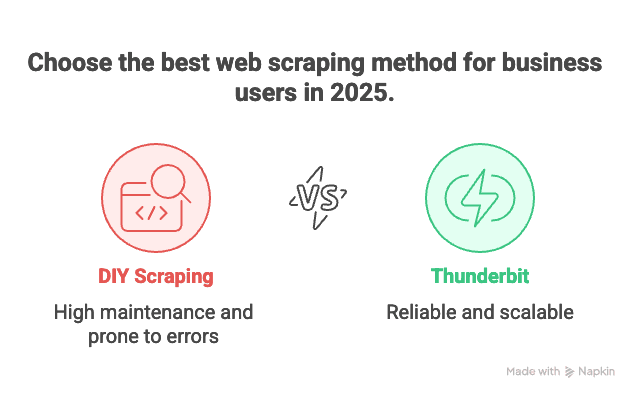
Now, let’s talk about the elephant in the room: maintenance. Coding your own scrapers is great—until you need to scrape 100 different sites, each with its own quirks, and they all break the night before your big report is due. Been there, done that, got the gray hairs.
That’s why I’m such a fan of . Here’s why it’s my top pick for business users in 2025:
- No Coding Required: Thunderbit gives you a visual interface. Click “AI Suggest Fields,” adjust the columns, hit “Scrape,” and you’re done. No Python, no debugging, no Stack Overflow marathons.
- Scales to Thousands of Pages: Need to scrape 10,000 product listings? Thunderbit’s cloud engine can handle it, and you don’t have to babysit a script.
- Zero Maintenance: If you’re tracking 100 competitor sites for ecommerce analysis, maintaining 100 Python scripts is a nightmare. With Thunderbit, you just select or tweak a template, and their AI adapts to layout changes automatically.
- Subpage and Pagination Support: Thunderbit can follow links to subpages, handle pagination, and even enrich your data by visiting each product’s detail page.
- Instant Templates: For popular sites (Amazon, Zillow, LinkedIn, etc.), Thunderbit has pre-built templates. One click, and you have your data.
- Free Data Export: Export to Excel, Google Sheets, Airtable, or Notion—no extra charge.
Let’s put it this way: if you’re a business user who just wants the data, Thunderbit is like having a personal data butler. If you’re a developer who loves tinkering, Python is still your playground—but even then, sometimes you just want to get the job done.
Best Practices for Ethical and Legal Python Web Scraping
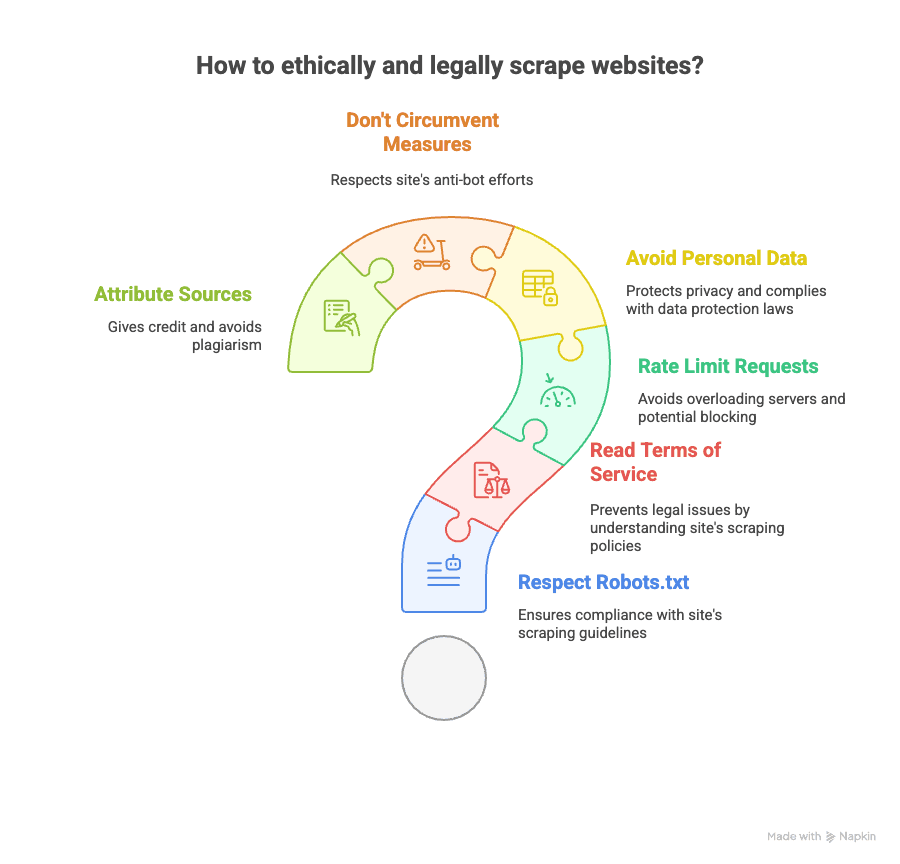
Web scraping is powerful, but it comes with responsibility. Here’s how to stay on the right side of the law (and karma):
- Check robots.txt: Respect the site’s wishes on what can be scraped.
- Read the Terms of Service: Some sites explicitly forbid scraping. Violating ToS can get you blocked or even sued.
- Rate Limit: Don’t hammer servers—add delays between requests.
- Avoid Personal Data: Be careful with scraping emails, phone numbers, or anything that could be considered personal under GDPR or CCPA.
- Don’t Circumvent Anti-Bot Measures: If a site uses CAPTCHAs or aggressive blocking, think twice.
- Attribute Sources: If you publish analysis, give credit to where the data came from.
For more on the legal landscape, check out this and .
Resources to Learn More Python Web Scraping (Courses, Docs, Communities)
Want to go deeper? Here’s my curated list of the best resources:
- Official Docs:
- Books:
- “Web Scraping with Python” by Ryan Mitchell
- “Automate the Boring Stuff with Python” by Al Sweigart
- Online Guides:
- Video Tutorials:
- Corey Schafer’s YouTube channel
- Communities:
And of course, if you want to see how no-code scraping works, check out the or the .
Conclusion & Key Takeaways: Choosing the Right Web Scraping Solution in 2025
- Python web scraping is incredibly powerful and flexible. If you love code, want full control, and don’t mind a little maintenance, it’s a great choice.
- There’s a Python library for every scraping need—static pages, dynamic content, forms, APIs, PDFs, you name it.
- But for most business users, maintaining dozens of scripts is a pain. If your goal is to get data fast, at scale, and without a computer science degree, is the way to go.
- Thunderbit’s AI-powered, no-code interface lets you scrape any website in a couple of clicks, handle subpages and pagination, and export data wherever you need it—no Python required.
- Ethics and legality matter: Always check site policies, respect privacy, and scrape responsibly.
So, whether you’re a Python pro or just want the data without the drama, the tools are better than ever in 2025. My advice? Try both approaches, see what fits your workflow, and don’t be afraid to let the robots do the boring stuff—just make sure they’re polite about it.
And if you’re tired of chasing broken scripts, give a spin. Your future self (and your coffee supply) will thank you.
Want more? Check out or for hands-on guides and the latest scraping strategies.