Let’s be honest: B2B salespeople are fighting an uphill battle in the inbox. I’ve seen it firsthand—your carefully crafted email lands with a thud among hundreds of unread messages, and you’re left wondering if it even got a glance. It’s not just you. The average professional is bombarded with over , and nearly cluttering their inbox. No wonder the average cold B2B sales email sees a —and 9 out of 10 cold emails get no response at all.
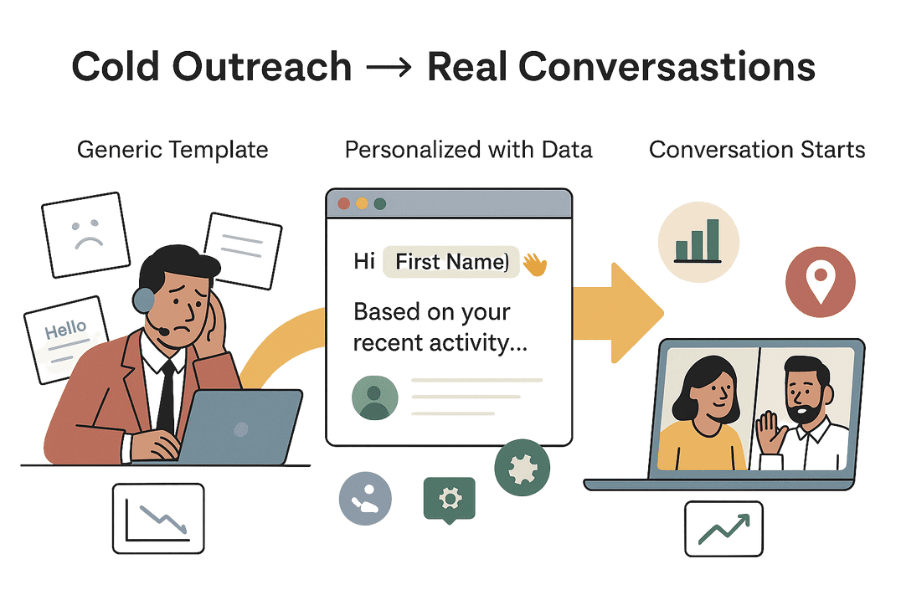
But here’s the good news: you don’t have to accept those odds. The secret weapon? A proven, professional sales email template—one that’s been tested, refined, and personalized for your audience. I’ve spent years building SaaS and automation products, and I can tell you, the right template (plus a dash of data-driven personalization) can turn cold outreach into real conversations. In this post, I’m sharing 35 high-performing sales email templates for every scenario—plus actionable tips, subject line formulas, and a look at how tools like can help you personalize at scale and boost your conversion rates.
Why Sales Email Templates Matter for B2B Success
Let’s face it: writing a fresh email for every prospect is about as fun as manually entering data into a spreadsheet (trust me, I’ve been there). That’s why professional sales email templates are a must-have for any B2B sales team. Here’s why:
- Efficiency and Consistency: Templates save you hours of repetitive work and ensure your outreach is consistent across the team. Instead of spending , you can focus on the parts that matter—personalization and strategy.
- Structure Drives Results: A good template bakes in best practices: a clear subject, concise value prop, and a single call-to-action. Companies that switched to structured, plain-text templates .
- Personalization at Scale: The best templates aren’t “one-size-fits-all” spam. They’re frameworks you can quickly tailor with the recipient’s name, company, and context. This is huge: .
- Quality Control: Templates help you avoid embarrassing mistakes (like forgetting to update the company name—yep, I’ve done it). They keep your messaging sharp, focused, and professional, even when you’re moving fast.
Bottom line: templates are your shortcut to higher open and reply rates, and they free you up to focus on what really matters—building relationships and closing deals.
Level Up Your Outreach: Using Thunderbit for Contact Research
Now, let’s talk about the not-so-secret sauce: accurate, rich prospect data. You can have the best email template in the world, but if you’re sending it to “Dear Sir or Madam” at a generic address, you’re dead in the water. That’s where comes in.
Thunderbit is an AI-powered web scraper Chrome extension built for sales teams. Think of it as your AI research assistant: it can visit any website—company directories, LinkedIn profiles, industry listings—and extract the key info you need for outreach: names, titles, emails, phone numbers, company details, and more. Instead of spending hours copying and pasting, you let Thunderbit do the heavy lifting and output a clean, structured list ready for your CRM or email tool.
How Thunderbit Supercharges Sales Prospecting
- Contact Information at Scale: Scrape names, emails, phone numbers, addresses, and website links from listing pages in seconds. No more “Ctrl+C, Ctrl+V” marathons.
- AI Field Suggestion: Thunderbit’s “AI Suggest Fields” feature reads the page and recommends the best data columns to extract—so you never have to guess what’s possible.
- Batch Scraping: Feed Thunderbit a list of profile URLs (like LinkedIn search results), and it’ll visit each one, grab the data you need, and organize it into a table. Hundreds of URLs? No problem.
- Lead Enrichment: If emails or phone numbers aren’t on the main page, Thunderbit can visit subpages (like company “Contact Us” or team pages) to find them.
- Export Anywhere: One click to send your data to Google Sheets, Excel, CSV, or straight into your CRM.
- No-Code, No Headaches: Thunderbit is as easy as clicking a button in your browser—no technical skills required.
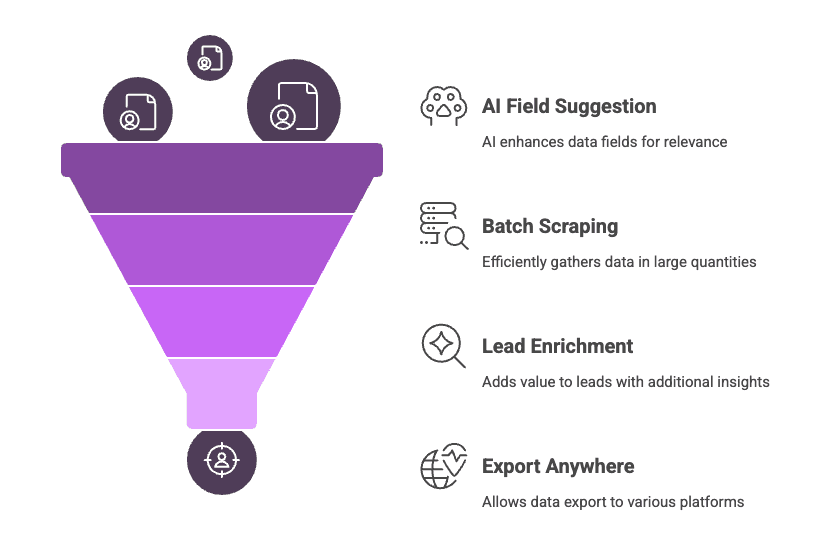
I’ve seen teams at Accenture, Criteo, Grammarly, and Puma use Thunderbit to turn days of prospecting into hours or minutes. It’s not just about speed—it’s about accuracy and having the right data to personalize every email. And yes, it even works on PDFs and images (thanks, AI OCR).
For a deeper dive into how Thunderbit can help you build your prospect lists, check out .
Anatomy of a High-Converting Sales Email Template
What does a winning B2B sales email look like? Whether you’re cold emailing or following up, high-converting emails share a common structure:
- Subject Line: Your first (and sometimes only) impression. Make it personal, concise, and relevant. .
- Opening Greeting: Use the recipient’s name and a friendly, relevant opener. Skip the “Dear Sir or Madam.”
- The Hook / Value Proposition: In 1-2 sentences, state the problem you solve or the value you bring—bonus points for quantifiable results.
- Social Proof or Personalization Insert: Mention a mutual connection, a relevant company you’ve helped, or a specific detail about the recipient.
- Call-to-Action (CTA): One clear, low-pressure ask—usually a meeting or reply.
- Signature and Contact Info: Full name, title, company, and a way to verify you (LinkedIn or website link). Keep it clean and professional.
Here’s a sample template that hits all the marks:
Subject: Quick question,
FirstNameHi
FirstName, I noticedProspect's Companyrecentlyachieved X or is facing Y challenge. Congrats on the success!I’m
Your Name, and atYour Companywe help companies like yourssolve specific problem—our clients see 25% moredesired resultin 3 months.Seeing that you’re
Prospect's Title, I thought you might be interested in how this couldbenefit or relevant outcome. We’ve helpedSimilar Companyachieve this, so I feel it’s worth a look.Would you be open to a 15-minute chat next week? I’m happy to work around your schedule—just let me know what works, and I’ll send over an invite.
Thank you,
Your Name,Title@Your Company
Phone|
Stick to this structure, and you’ll cover all the bases that drive engagement.
The 35 Best Sales Email Templates for Every Scenario
Let’s get to the good stuff: 35 proven sales email templates, organized by scenario. Each template is concise, professional, and easy to customize with Thunderbit data.
Cold Outreach Sales Email Templates
1. The Introduction Template
- When to use: General cold open.
- Why it works: Concise, answers who/why/what in ~75 words. Personalize the opener and value prop.
2. The Pain-Point Solution Email
- When to use: When you know the prospect’s pain.
- Why it works: Empathy + proof. “We helped [similar company] do Y, resulting in Z.”
3. The Value Offer (Give before Ask)
- When to use: High-value targets.
- Why it works: Lead with value (audit, report, etc.) to trigger reciprocity.
4. The Referral or Name-Drop Email
- When to use: You have a mutual connection.
- Why it works: Trust via association.
5. The Hyper-Personalized Trigger Email
- When to use: Prospect just had a trigger event (funding, launch, etc.).
- Why it works: Timely, relevant, and flattering.
6. The Competition Comparison Email
- When to use: When a competitor is using your product.
- Why it works: FOMO and industry proof.
7. The Question or Curiosity Email
- When to use: Prospects who are problem-aware.
- Why it works: Short, teaser question provokes a reply.
8. The “We Have Something in Common” Email
- When to use: Shared background or affiliation.
- Why it works: Warms up the cold approach with commonality.
(For full template text and more, see the detailed breakdown above.)
Follow-Up Sales Email Templates
1. The Polite Nudge (No Response Follow-up)
- When to use: After no reply.
- Why it works: Gentle reminder, assumes they’re busy, not disinterested.
2. The Value-Add Follow-up
- When to use: Second follow-up.
- Why it works: Adds new value (case study, article, insight).
3. The Referral Follow-up
- When to use: You found a mutual connection after the first email.
- Why it works: Adds trust and credibility.
4. The “Breakup” Email (Final Follow-up)
- When to use: Last attempt.
- Why it works: Light-hearted, humanizes you, sometimes triggers a reply.
5. Post-Meeting Follow-up
- When to use: After a call or demo.
- Why it works: Recaps, provides info, sets next steps.
6. Re: Forward (Thread Reply) Trick
- When to use: As a nudge in the same thread.
- Why it works: Looks like a continuing conversation.
Referral and Warm Introduction Templates
1. Direct Referral Email
- When to use: Client or friend referred you.
- Why it works: Name-drop builds instant credibility.
2. Mutual Connection Introduction
- When to use: Introduced via email.
- Why it works: Leverages the introducer’s trust.
3. Customer Referral Outreach
- When to use: Happy customer suggests a peer.
- Why it works: Mini case study + referral.
4. “Friend of a Friend” Warm Email
- When to use: You have a mutual LinkedIn connection.
- Why it works: Establishes familiarity.
Re-Engagement and Check-In Templates
1. The “It’s Been Awhile” Check-In
- When to use: Old leads or dormant contacts.
- Why it works: Low-pressure, references what’s new.
2. New Insight/Offer Re-Engagement
- When to use: You have something new to offer.
- Why it works: Concrete reason to re-open the conversation.
3. Former Customer Revival
- When to use: Past customer or stakeholder at a new company.
- Why it works: Rekindles relationship, leverages nostalgia.
Templates for New Clients and Onboarding
1. Welcome Aboard Email
- When to use: Deal signed or trial converted.
- Why it works: Sets a positive tone, provides next steps.
2. Handoff Introduction Email
- When to use: Transition to customer success/implementation.
- Why it works: Smooths the handoff, builds trust.
3. Expectation-Setting Email
- When to use: After kickoff call.
- Why it works: Outlines goals, deliverables, and next steps.
Templates for Existing Customers: Upsell and Feedback
1. Product Upgrade/Upsell Email
- When to use: New product tier or add-on.
- Why it works: Consultative, offers a free trial or incentive.
2. Cross-Sell Invitation Email
- When to use: Customer only uses one product.
- Why it works: Peer use case, helpful tone.
3. Feedback/Testimonials Request
- When to use: Happy customer.
- Why it works: Flattery and appreciation motivate action.
4. Renewal Reminder / Upsell Combo
- When to use: Contract renewal coming up.
- Why it works: Proactive, uses account data to justify upsell.
How to Customize and Optimize Your Sales Email Templates
Having a library of templates is fantastic, but the real power comes from adapting them to your audience and continuously improving. Here’s how I approach it:
- Tailor to Industry and Role: Tweak language and examples to fit the prospect’s industry and persona. (Marketing VP vs. CTO? Different pain points, different jargon.)
- Use a Personalization Checklist: Before sending, make sure all fields are filled in—name, company, custom first line, relevant case study, etc.
- A/B Test and Iterate: Try different subject lines, openers, and CTAs. Track what works and refine.
- Solicit Feedback: Share templates with your sales team and listen to feedback from prospects.
- Maintain a Consistent Voice: Mirror the customer’s style, but keep your brand’s tone.
- Create a Template Library: Keep versions and notes. Retire underperformers, double down on winners.
Boosting Response Rates: Personalization, Timing, and Follow-Up
Let’s bring it all together. The trifecta of B2B email success:
- Personalization: The #1 lever for replies. Use Thunderbit to gather intel and personalize every touch.
- Timing: Send mid-week, midday, and in the recipient’s time zone. Schedule around events and triggers.
- Follow-Up: Most replies come from follow-ups. Use a sequence, keep each touch fresh, and don’t give up too soon.
Here’s a simple workflow to integrate Thunderbit data into your outreach:
- Prospect Research: Use Thunderbit to scrape target contacts and context.
- Segment and Personalize: Divide your list by persona, add custom notes, and prep your mail-merge fields.
- Template Selection: Pick the right template for each segment.
- Email Crafting: Merge data, tweak for high-value targets.
- Optimize Send Timing: Schedule for optimal days/times.
- Automate Follow-Ups: Load your sequence and set conditions.
- Monitor and Respond: Reply quickly to interested prospects.
- Analyze and Iterate: Track results, refine templates, and repeat.
- Refill Pipeline: Use Thunderbit to keep your lists fresh.
By following this process, you’re always sending the right message, to the right person, at the right time.
Conclusion: Unlock More B2B Sales with the Right Email Template
Breaking through crowded inboxes isn’t easy—but it’s absolutely doable. With these 35 proven sales email templates, plus the power of for contact research and personalization, you’re set up to win more replies, book more meetings, and drive more revenue.
Here’s what I recommend as next steps:
- Implement Thunderbit (or a similar tool) to build richer prospect lists.
- Customize the templates for your business, value props, and buyer personas.
- Set up a sequence in your CRM or email platform and map your merge fields.
- Test on a sample batch, gather feedback, and iterate.
- Scale up outreach and track metrics to keep improving.
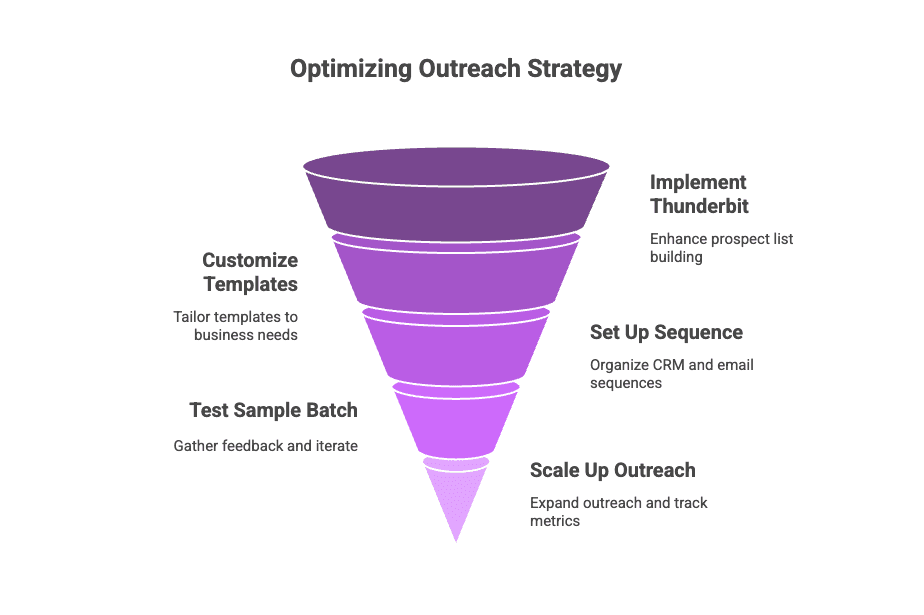
Remember, it’s not about sending more emails—it’s about sending emails that convert. With the right templates and the right data, your sales team can focus on what matters: building relationships and closing deals.
Ready to transform your cold email outreach from a shot in the dark into a reliable engine for B2B growth? Download the , experiment with these templates, and let me know how your results improve. Here’s to more replies, more meetings, and more sales—happy emailing!
Want more tips on sales automation, prospecting, and data-driven outreach? Check out the for guides like and .
FAQs
1. Why are email templates important for B2B sales outreach?
Email templates save time, ensure consistency, and improve effectiveness by following best practices. They allow personalization at scale and reduce the chance of errors, helping sales teams increase open and reply rates.
2. What makes a sales email template effective?
An effective template includes a clear subject line, personalized greeting, compelling value proposition, social proof, a single call-to-action, and professional signature. These elements are proven to boost engagement and conversions.
3. How can Thunderbit enhance the email outreach process?
Thunderbit is an AI-powered Chrome extension that scrapes contact data from websites and LinkedIn. It helps sales teams quickly build accurate prospect lists, enrich contact information, and personalize emails using relevant insights.
4. What types of email templates are included in the guide?
The guide features 35 templates categorized by use case: cold outreach, follow-ups, referrals, re-engagement, onboarding, and upselling. Each template is concise, customizable, and designed to trigger responses.
5. How should I personalize and optimize these templates?
Customize each email by tailoring it to the recipient’s industry, role, and context. Use A/B testing, feedback loops, and tools like Thunderbit to insert personalized fields. Continuously analyze performance to refine your approach.