I’ll never forget the first time I tried to build a prospect list for an ecommerce project. There I was, hunched over my laptop, 20 browser tabs deep, copying and pasting names, emails, and company info into a spreadsheet. After hours of work, I had a whopping… 17 leads. My eyes were crossing, my coffee was cold, and my “prospect list” looked more like a random scavenger hunt than a sales pipeline.
If you’ve ever found yourself in a similar situation—wondering if there’s a better way to find and organize sales prospects—you’re in good company. In today’s sales world, building a high-quality prospect list is both more important and more achievable than ever, thanks to the rise of AI and automation. As someone who’s spent years in SaaS, automation, and AI (and now as co-founder of ), I’ve seen firsthand how the right approach can turn prospecting from a dreaded chore into a strategic advantage.
Let’s dive into why prospect lists matter, what makes them effective, and how you can use modern tools to build smarter, faster, and better lists—without losing your sanity or your weekends.
Why Every Sales Team Needs a Strong Prospect List
In sales, your prospect list is your map to treasure. It’s not just a list of names—it’s your direct line to potential revenue, relationships, and growth. For ecommerce teams, a well-built prospect list means you’re targeting the right buyers, not just shouting into the void.
But here’s the kicker: not all prospect lists are created equal. A high-quality, well-organized list can boost your conversion rates, shorten your sales cycle, and help you focus your energy where it counts. On the flip side, a messy or outdated list is like trying to find your way with a broken compass—you’ll waste time, miss opportunities, and probably get a little lost along the way.
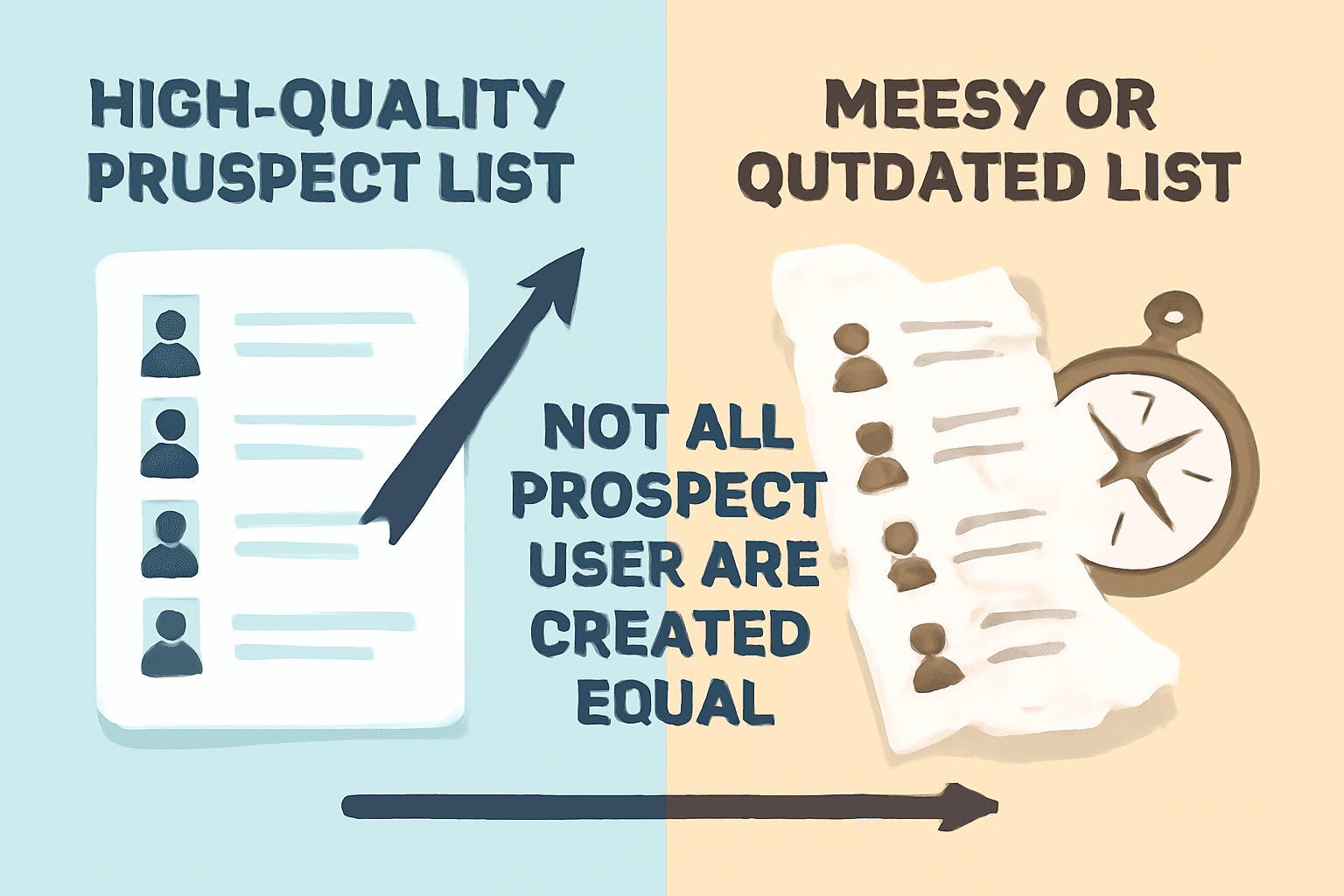
The numbers back this up. Companies that excel at lead nurturing (prioritizing qualified prospects) generate than those that don’t. Meanwhile, lost productivity and poorly managed leads cost companies at least [$1 trillion every year]. That’s a lot of zeros—and a lot of motivation to get your list right.
What Makes a High-Quality Prospect List?
Let’s get specific. A prospect list is a curated set of potential customers you want to reach out to—people or companies that fit your ideal customer profile (ICP) and have a real chance of converting.
The Essentials: What Should Be in Your Prospect List?
At minimum, each entry should include:
- Name
- Email address
- Company
- Role/Title
- Phone number (if available)
- Location
- LinkedIn or website URL
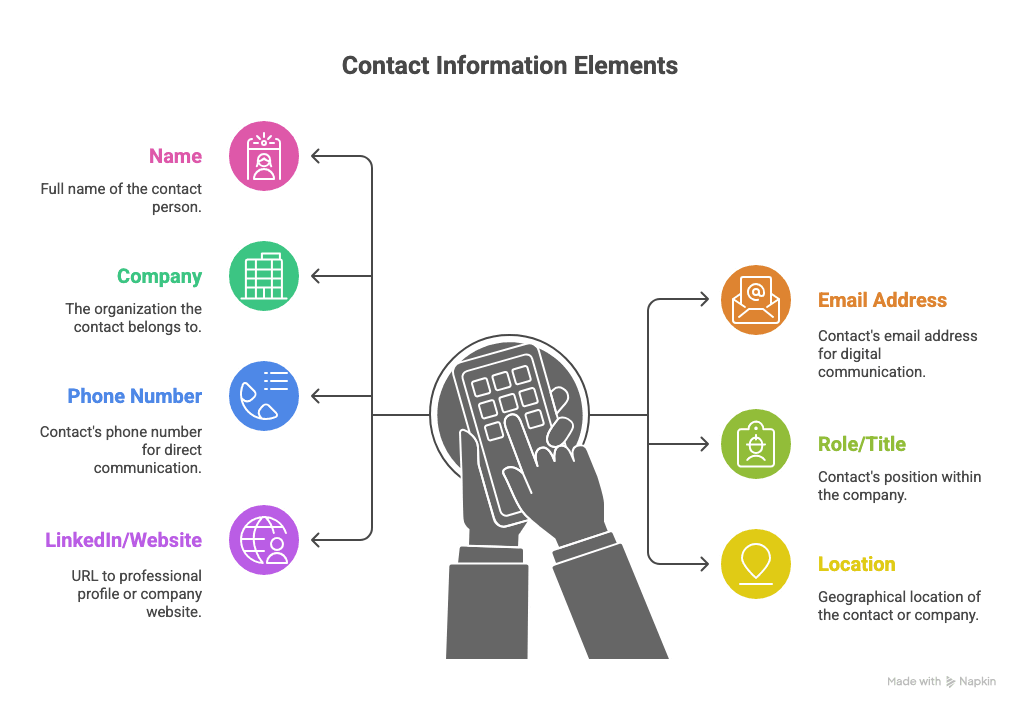
But a high-quality list goes beyond just filling in boxes. It’s about accuracy, relevance, and freshness:
- Accuracy: Is the contact info correct? Nothing kills outreach faster than bounced emails or wrong numbers.
- Relevance: Does this person actually fit your ICP? Are they a decision-maker or influencer?
- Up-to-date: Has this person changed jobs? Is the company still in business? B2B contact data decays at about , so regular updates are a must.
A good prospect list is like a well-tuned engine: every part works together to drive results. It’s better to have 100 well-researched, relevant contacts than 1,000 random names you scraped from the internet.
Traditional Ways to Build a Prospect List
Before AI and automation, building a prospect list was a hands-on affair. Here are the classic methods—and their pros and cons:
1. Manual Web Research
- How it works: Google, company websites, press releases—you name it, you’re clicking it.
- Pros: Full control, high accuracy, great for personalization.
- Cons: Time-consuming (think hours for a handful of leads), not scalable, and prone to copy-paste errors.
2. LinkedIn Prospecting
- How it works: Use LinkedIn search or Sales Navigator to find target profiles.
- Pros: Up-to-date professional info, powerful filters, direct outreach via InMail.
- Cons: Limited contact info (emails often missing), can hit connection/request limits, and everyone else is doing it too.
3. Industry Directories and Lists
- How it works: Use trade associations, conference attendee lists, or published directories.
- Pros: Quick way to get a batch of relevant companies or contacts.
- Cons: Data can be outdated, generic, or overused by competitors.
4. Networking and Referrals
- How it works: Ask current customers or colleagues for introductions.
- Pros: Highest quality, warm leads—.
- Cons: Not scalable or predictable; you can’t control when or how many you’ll get.
5. Cold Calling Lists
- How it works: Call numbers from directories or purchased lists.
- Pros: Immediate feedback, can validate info in real time.
- Cons: Highly labor-intensive, low yield, and can burn out reps fast.
Bottom line: Traditional methods can work, but they’re slow, tedious, and hard to scale. If you’ve ever spent a whole day just to get a handful of leads, you know the pain.
The Pain Points: Why Manual Prospecting is So Challenging
Let’s be real: manual prospecting is a grind. Here’s why sales teams (including mine, back in the day) find it so tough:
- Time Sink: Sales reps spend only —the rest is research and data entry. That’s a lot of hours not closing deals.
- Data Decay: People change jobs, companies merge, emails go stale. Without constant updates, your list gets old fast.
- Burnout: Repetitive copy-paste work isn’t just boring—it leads to mistakes and drains morale. [71% of sales reps], say they spend too much time on data entry.
- Inconsistent Processes: Every rep does it differently, leading to duplicates, missed opportunities, and uneven lead quality.
- Opportunity Cost: Every minute spent chasing a bad lead is a minute you’re not talking to a real buyer.
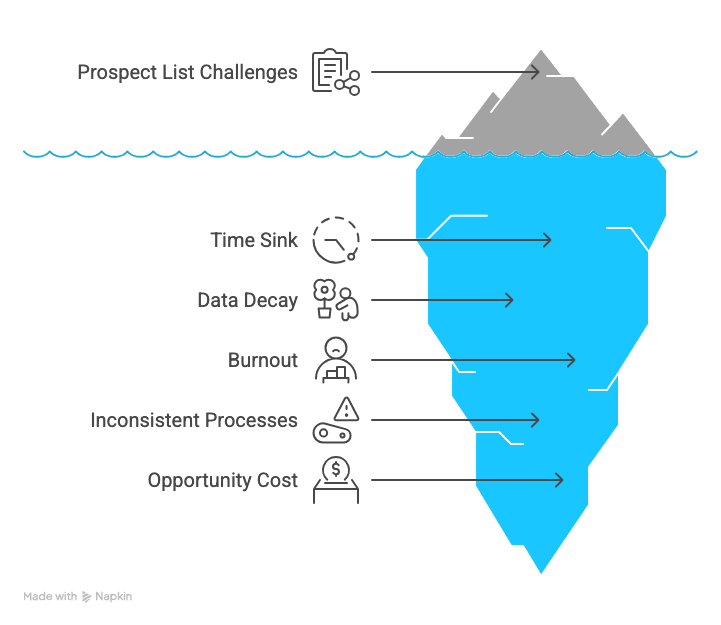
As one sales pro put it, “I want reps doing well-researched, quality prospecting without having to do all the manual research work that goes into it.” Amen to that.
Modern Solutions: How AI and Automation Transform Prospect List Building
Enter AI and automation—the superheroes of modern prospecting. Today’s tools can scrape, organize, and even score prospects faster and more accurately than any human (unless you’ve secretly hired a team of caffeinated robots).
Here’s how AI is changing the game:
- Web Scraping at Scale: AI-powered tools can extract contact info from hundreds (or thousands) of web pages in minutes.
- Natural Language Input: Just tell the tool what you want (“name, email, company, nationality”), and it figures out how to get it.
- Batch URL Scraping: Feed in a list of URLs (like LinkedIn profiles or company contact pages), and let the tool do the rest.
- Instant Export: Push your data directly to Google Sheets, Airtable, Notion, or your CRM—no more copy-paste gymnastics.
- Built-in Scoring and Filtering: AI can help you prioritize the hottest leads, so you’re not wasting time on tire-kickers.
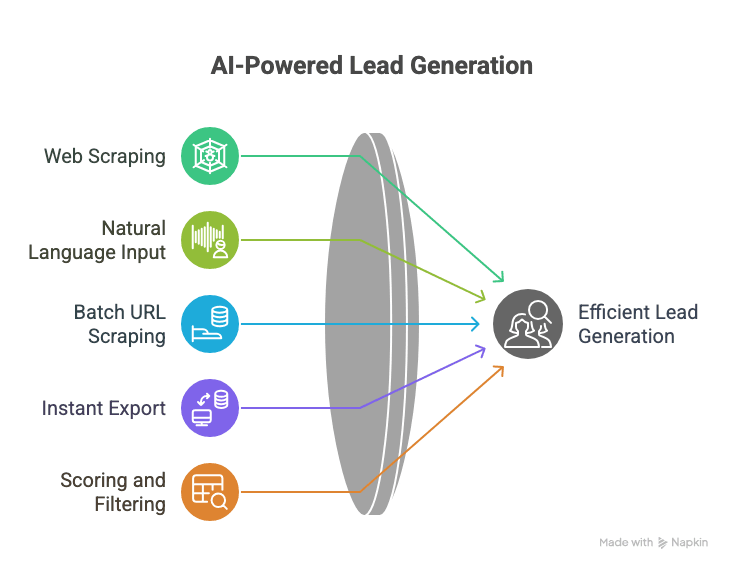
The results are real: companies using sales prospecting software generate and see within months of implementation.
Thunderbit: The Fast-Track to Building Your Prospect List
Okay, shameless plug time—but only because I genuinely believe in what we’ve built at . Thunderbit is an AI web scraper Chrome extension designed for business users, not just techies.
Here’s what makes Thunderbit a game-changer for sales teams:
- Scrape Hundreds of URLs at Once: No more one-at-a-time drudgery. Batch scrape LinkedIn profiles, company directories, or contact pages in minutes.
- Natural Language Field Selection: Just type what you want (“email, name, nationality, LinkedIn URL”), and Thunderbit’s AI figures out how to extract it.
- Instant Export to Google Sheets: With one click, your data is ready to use—no more spreadsheet wrangling.
- Built-in Scoring and Filtering: Thunderbit can help you sort and prioritize your list based on your own criteria.
- Handles Complex Data Types: Need to grab info from subpages, PDFs, or images? Thunderbit’s got you covered.
- No-Code, User-Friendly: If you can use a browser, you can use Thunderbit. No coding, no headaches.
Thunderbit is trusted by over , including teams at Accenture, Criteo, Grammarly, and Puma. And yes, we’ve been , which was a pretty good day for our team.
How Thunderbit Works for Sales Prospecting
Let’s break it down. Here’s how you can use Thunderbit to build your prospect list—step by step.
Step 1: Gather Your Target URLs
Start by collecting a list of relevant URLs. These could be:
- LinkedIn profile URLs (filtered by role, industry, location)
- Company contact or team pages
- Industry directories or member lists
- Forum threads or event attendee lists
Pro tip: Use LinkedIn Sales Navigator or industry directories to get highly targeted lists. The more relevant your source, the better your list will be.
Step 2: Define Your Prospect Fields
Open Thunderbit and tell it what you want. You can use natural language—just type your desired fields:
- “Name, email, company, role, nationality, LinkedIn URL”
- Customize for your goals: maybe you want “industry,” “company size,” or “last activity date.”
Thunderbit’s AI will suggest columns based on the page content, so you don’t have to guess what’s possible.
Step 3: Scrape and Review Your Prospect Data
Click “Scrape,” and watch Thunderbit do its thing. It’ll visit each URL, extract the data, and organize it into a table.
- Handles subpages and complex layouts (even infinite scroll or logged-in pages)
- Can extract from PDFs or images if needed
- Review the results for accuracy—Thunderbit’s AI is good, but a quick scan never hurts
Step 4: Export and Score Your Prospect List
Once you’re happy with the data, export it directly to Google Sheets, Airtable, Notion, or as a CSV/Excel file.
- Use Thunderbit’s scoring/filtering features to prioritize high-value prospects (e.g., by role, company size, or engagement signals)
- Import into your CRM for outreach
Step-by-Step: Building a Prospect List with Thunderbit
Let’s walk through a real-world example. Say you’re targeting ecommerce managers at boutique apparel brands in the US.
Step 1: Gather Your Target URLs
- Use LinkedIn Sales Navigator to search for “Ecommerce Manager” in “Apparel & Fashion” companies, US-based, 11–50 employees.
- Copy the profile URLs from the search results (Thunderbit supports batch URL input on paid plans).
Step 2: Define Your Prospect Fields
- Open Thunderbit, start a new scraper, and use AI Suggest Fields.
- Enter: “Name, Title, Company, Location, LinkedIn URL.”
- Thunderbit’s AI will auto-detect these fields from the LinkedIn results page.
Step 3: Scrape and Review Your Prospect Data
- Run the scraper. Thunderbit will process each profile URL, extracting the fields you specified.
- Review the table for completeness and accuracy.
- If you need emails (and they’re not on LinkedIn), you can export the list and use an email enrichment tool, or use Thunderbit to scrape the company’s contact page for each entry.
Step 4: Export and Score Your Prospect List
- Export your list to Google Sheets or CSV.
- Use Thunderbit’s built-in scoring to prioritize leads (e.g., by company size, location, or other criteria).
- Import into your CRM or sales engagement tool for outreach.
That’s it. What used to take days now takes an hour or less—and you get a higher-quality, more targeted list.
Comparing Prospect List Building Methods: Manual vs. AI-Powered
Let’s put it all together in a side-by-side comparison:
| Factor | Manual Prospecting | AI-Powered (Thunderbit) |
|---|---|---|
| Speed | Slow (hours/days for 100 leads) | Fast (minutes for 100+ leads) |
| Accuracy | High (if diligent), but error-prone | High, consistent, less human error |
| Scalability | Limited (linear with headcount) | Virtually unlimited |
| User Effort | High (copy-paste, research) | Low (2-clicks, natural language) |
| Data Freshness | Decays quickly, needs manual update | Can refresh from live sources |
| Personalization | High (if time invested) | High (with segmentation, enrichment) |
| Cost | High (labor hours) | Low (software subscription) |
The verdict? AI-powered tools like Thunderbit win on speed, scale, and cost—while still allowing for human insight and personalization where it matters.
Tips for Keeping Your Prospect List Fresh and Actionable
Building your list is just the start. Here’s how to keep it sharp:
- Regular Data Audits: Schedule quarterly reviews to spot-check and update stale info.
- Automate Data Hygiene: Use tools to validate emails, dedupe entries, and enrich missing fields.
- Segment Your List: Tag by industry, company size, or engagement level for targeted outreach.
- Purge Dead Leads: Remove or archive contacts who bounce, unsubscribe, or never engage.
- Stay Compliant: Respect opt-outs and privacy laws (GDPR, CAN-SPAM, etc.).
- Integrate with CRM: Keep your list in sync with your CRM for real-time updates and activity tracking.
- Encourage Team Updates: Make it easy for reps to add new info or flag changes.
Think of your prospect list as a living asset—tend it regularly, and it’ll keep delivering value.
Conclusion: Unlock Sales Growth with Smarter Prospect Lists
If you take one thing away from this guide, let it be this: a high-quality, targeted prospect list is the foundation of sales success. It’s not about how many names you have—it’s about having the right names, with the right info, at the right time.
Manual prospecting still has its place for deep personalization, but in today’s fast-paced sales world, AI-powered tools like are the secret weapon for scaling your efforts without sacrificing quality. With features like natural language field selection, batch URL scraping, instant export, and built-in scoring, Thunderbit makes prospecting faster, easier, and more effective—even for non-technical users.
So, whether you’re an ecommerce team looking to target new brands, a sales rep tired of endless copy-paste, or a manager aiming to boost pipeline and morale, it’s time to level up your prospecting. Try Thunderbit (download the ), and see how much more you can accomplish when you let AI handle the heavy lifting.
Here’s to smarter prospect lists, happier sales teams, and more deals closed. Now, if only AI could make my coffee too…
Want to learn more about web scraping, lead generation, or sales automation? Check out these resources: