I’ll never forget the first time I watched someone manually copy-paste data from a website into a spreadsheet for hours on end. It was like watching someone try to empty a swimming pool with a teaspoon. Fast forward to today, and the world of process automation has exploded—especially when it comes to web scraping. But as more teams look to automate these repetitive tasks, a new question keeps popping up: Should you use traditional RPA (Robotic Process Automation) or jump straight into the world of AI agents and AI web scrapers?
If you’re in sales, ecommerce, or operations, you’ve probably felt this confusion firsthand. The stats back it up: , and another 19% plan to do so soon. Meanwhile, AI agents and AI web scrapers are racing ahead, promising to handle even the messiest, most dynamic websites with a couple of clicks. So, how do you choose? Let’s break down what process automation really means, how RPA and AI agents differ, and why the future of web scraping is looking more and more like AI-driven approach.
Demystifying Process Automation: What Does It Really Mean?
Let’s start with the basics: process automation is just a fancy way of saying “let the software do the boring stuff.” Think of it as the automatic car wash of the business world—machines take over the repetitive, manual tasks so humans can focus on things that actually require a brain (or at least, a good cup of coffee).
In business, process automation is all about streamlining day-to-day operations, reducing errors, and freeing up your team’s time. When it comes to web scraping, process automation means using tools to collect data from websites—like product prices, contact info, or reviews—without having to click through every page yourself. Instead of spending hours copying and pasting, you set up a digital “robot” or agent to do it for you. It’s like having an email auto-responder, but for the entire internet.
The benefits are obvious: . And as someone who’s spent years building SaaS and automation products, I can tell you—once you automate a web scraping process, you’ll never want to go back to manual data entry.
RPA Unpacked: What Is Robotic Process Automation?
Robotic Process Automation (RPA) is the OG of process automation. RPA uses software “robots” that mimic human actions on a computer—think clicking buttons, navigating websites, copying and pasting data between apps. These bots follow explicit, rule-based instructions and are great at handling repetitive, structured tasks.
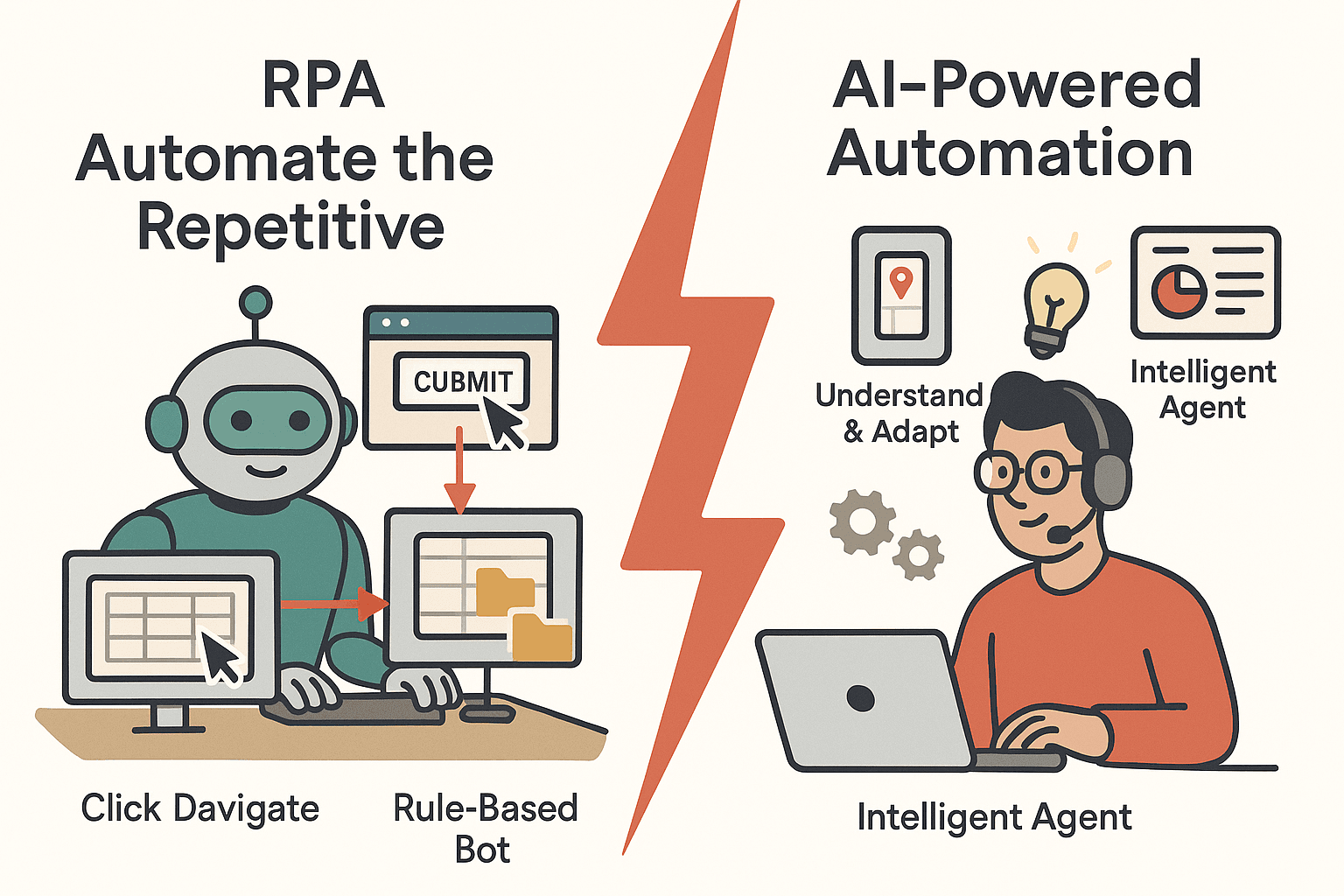
Typical RPA Use Cases in Web Scraping
- Logging into a website and extracting data from specific fields
- Copying data from web forms into internal databases
- Downloading reports from web portals on a schedule
RPA has been a workhorse in industries like finance, ecommerce, and operations. For example, a retailer might use RPA to scrape competitor prices every night, or a finance team might use it to update spreadsheets with the latest stock prices.
Strengths of RPA
- Reliability: Bots don’t get tired or make typos. They can work 24/7 and are .
- Compliance: Every step is documented, making audits a breeze.
- Quick deployment: For simple, repetitive tasks, RPA is fast to set up—no need for deep integrations.
Limitations of RPA
But here’s the catch: RPA is a stickler for the rules. If a website changes its layout or structure, the bot can break. It’s like teaching someone to drive by memorizing every turn, but if the road changes, they’re lost. RPA also struggles with:
- Dynamic content: Infinite scrolls, pop-ups, or changing layouts require extra logic and maintenance.
- Unstructured data: If the data isn’t in the same place every time, RPA gets confused.
- Maintenance: .
So, while RPA is great for routine, well-defined tasks, it’s not exactly the most flexible tool in the shed.
Meet the Newcomer: What Is an AI Agent?
Enter the AI agent—a new breed of automation that brings adaptability and intelligence to the table. In the context of web scraping, an AI agent is an autonomous program that’s given a goal (“get me all the product names and prices from this site”) and figures out how to achieve it on its own.
How AI Agents Differ from RPA
- Learning and Adaptation: AI agents use machine learning and natural language processing to understand, decide, and act. They can handle unstructured data, learn from new patterns, and adjust their actions as needed.
- Contextual Understanding: Instead of following rigid rules, AI agents interpret the web page content—recognizing patterns, understanding context, and even parsing images or free text.
- Natural Language Instructions: You can often just tell an AI agent what you want in plain English, and it will figure out the steps.
Think of RPA as a diligent clerk who follows instructions to the letter, while an AI agent is more like an autonomous assistant who can improvise and adapt to new situations.
The AI Web Scraper: The Next Evolution
AI web scrapers take this a step further. They use advanced models to automatically detect data fields, handle pagination and infinite scroll, and even extract data from subpages—all with minimal setup. This is where tools like are leading the charge, making process automation accessible to everyone, not just developers.
Process Automation for Web Scraping: Why It Matters
Why bother automating web scraping at all? Because manual data collection is slow, error-prone, and doesn’t scale. Automation delivers:
- Time savings: Bots can scrape hundreds of pages in minutes—what used to take days or weeks.
- Cost reduction: when you replace manual data entry with automation.
- Accuracy: Automation yields more consistent, error-free data.
- Scalability: Automated scrapers can handle thousands of products or millions of records.
- Competitive advantage: Faster, fresher data means better decisions and quicker reactions.
Here’s a quick table of common web scraping use cases and the benefits of automating each:
| Web Scraping Use Case | What’s Collected & Why | Benefit of Automation |
|---|---|---|
| Competitor Price Monitoring | Product prices, stock | Real-time pricing intelligence, saves hours of manual checks |
| Lead Generation | Names, emails, phones | Fills sales pipeline 24/7, frees reps for selling |
| Market Research | Reviews, ratings | Aggregates opinions fast, identifies trends |
| Product Catalog Aggregation | Product details | Keeps databases updated, speeds up time-to-market |
| Real Estate Listings | Prices, locations | Daily market insights, enables comprehensive reports |
| Financial Data Extraction | Stock prices, reports | Real-time updates, scales to thousands of data points |
| Compliance Monitoring | Brand usage, policy | Consistent enforcement, instant alerts, audit trails |
The bottom line: .
RPA vs AI Agent: How Do They Automate Web Scraping?
Let’s get practical. How do RPA and AI agents actually approach web scraping? Here’s a side-by-side look:
| Step | RPA Approach | AI Agent Approach |
|---|---|---|
| Initial Setup | User records every action, defines each field | User provides URL and describes desired data; AI figures out fields automatically |
| Flexibility | Brittle—breaks with site changes | Adaptive—handles layout changes, new patterns |
| Structured Data | Works well | Works well |
| Unstructured Data | Struggles | Excels—can parse text, images, context |
| Pagination/Scrolling | Needs explicit scripting | Detects and handles automatically |
| Maintenance | High—needs updates for every change | Low—AI adapts to minor changes |
| Technical Skill Needed | Moderate—requires setup | Low—no coding, natural language prompts |
| Scalability | Limited by bot licenses | Cloud-native, scales easily |
When Does Each Shine?
- RPA excels when you have a stable, predictable website and structured data—think internal portals or legacy systems.
- AI agents shine when you need to handle dynamic, messy, or frequently changing websites, or when your team isn’t made up of coders.
RPA for Web Scraping: The Traditional Route
Let’s look at a real-world example. Using RPA (like UiPath or Automation Anywhere), you’d:
- Record yourself navigating the website: open browser, log in, click through pages, copy data.
- The bot replays these actions, looping through pages and copying data into your spreadsheet or database.
Common challenges:
- Website changes: A new banner or renamed button can break the bot.
- Pagination: Infinite scroll or “Load more” buttons require extra scripting.
- Dynamic content: Bots need explicit waits for content to load.
- Anti-bot measures: CAPTCHAs and IP blocks can stop RPA in its tracks.
- Scaling: Running many bots in parallel can get expensive and complex.
RPA is great for internal, predictable sites—but for the wild west of the public web, it can be a maintenance headache.
AI Web Scraper: The Next Generation of Process Automation
Now, let’s see how an AI web scraper handles the same job:
- Open the website, click “AI Suggest Fields,” and let the AI scan the page.
- The AI proposes a table of data it can extract—product names, prices, ratings, etc.
- You adjust or accept the suggestions, then click “Scrape.”
- The AI agent automatically handles pagination, follows subpage links, and exports the data to Excel, Google Sheets, Airtable, or Notion.
Key advantages:
- Minimal setup: No coding, no manual tagging—just describe what you want.
- Handles subpages and pagination: AI detects and follows links automatically.
- Intelligent data parsing: AI can clean, format, and even categorize data as it scrapes.
- User-friendly exports: One-click export to your favorite tools.
For non-technical users (and even for technical ones who value their time), this is a game-changer. It’s like going from a flip phone to a smartphone overnight.
Thunderbit in Focus: AI Web Scraper as an AI Agent
Let’s talk about where I’ve put my money (and a lot of late nights): . Thunderbit is an AI web scraper Chrome extension that’s evolving into a full AI agent for web automation. Our goal? Make web scraping so easy your grandma could do it (and maybe even enjoy it).
What Makes Thunderbit Different?
- AI Suggest Fields: Click one button, and the AI reads the page and suggests the best columns to scrape.
- Subpage Scraping: Thunderbit can visit each subpage (like product detail pages) and enrich your data table—no extra setup needed.
- Pagination Detection: Whether it’s a “Next” button or infinite scroll, Thunderbit’s AI figures it out and keeps scraping.
- Instant Data Export: Export your data to Excel, Google Sheets, Airtable, or Notion in one click—no extra charges.
- No Coding Required: Everything is designed for business users, not just developers.
- Cloud or Browser Scraping: Choose to scrape in the cloud (fast, parallel) or in your own browser (great for logged-in sites).
- Free AI Utilities: Extract emails, phone numbers, or images from any website in a single click.
- Scheduled Scraper: Set up recurring scrapes with natural language—“every day at 9am”—and let Thunderbit handle the rest.
Thunderbit is built to be the “AI web data assistant” in your browser. It’s not just about scraping data—it’s about automating the whole process, from extraction to export, with as little friction as possible. And yes, we’re just getting started. The future is full AI agents that can not only read the web, but also act on it.
Want to try it? .
Choosing the Right Tool: When to Use RPA, AI Agent, or Both
So, how do you decide between RPA and AI agents (like Thunderbit) for your web scraping automation? Here’s a quick checklist:
| Decision Factor | RPA | AI Agent / AI Web Scraper |
|---|---|---|
| Data is highly structured and site is stable | ✅ | |
| Data is messy, unstructured, or site changes often | ✅ | |
| Need to handle dynamic content (infinite scroll, pop-ups) | ✅ | |
| Team has coding/IT skills | ✅ | ✅ |
| Team is non-technical | ✅ | |
| Compliance/audit requires strict, repeatable steps | ✅ | |
| Need to scale quickly or scrape many sites | ✅ | |
| One-off or ad-hoc scraping | ✅ | |
| Ongoing, repetitive process | ✅ | ✅ |
| Want to combine strengths | Hybrid possible | Hybrid possible |
Pro tip: Many organizations are now blending both approaches—using RPA for structured, internal workflows and AI agents for external, dynamic web data. The future is hybrid.
Overcoming Common Challenges in Web Scraping Automation
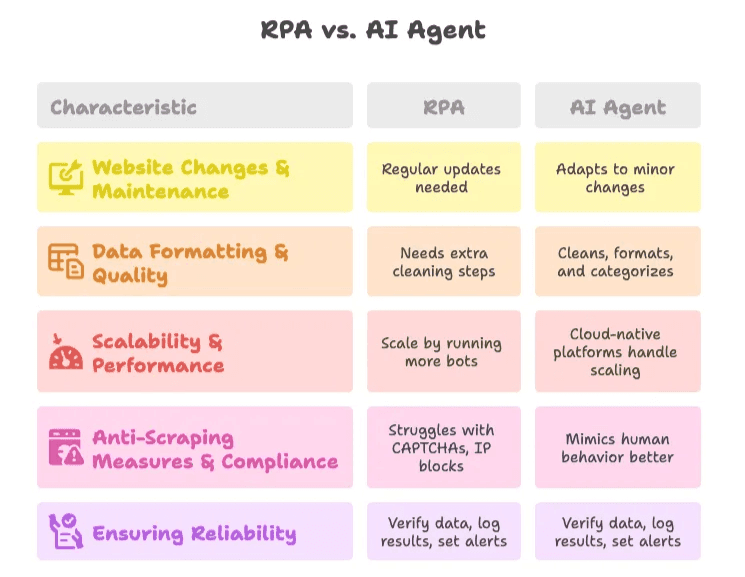
1. Website Changes & Maintenance
- RPA: Needs regular updates when sites change. Use modular scripts and monitoring to catch issues early.
- AI Agent: More resilient—AI adapts to minor changes, but still review outputs periodically.
2. Data Formatting & Quality
- RPA: Add extra steps for data cleaning, or integrate with scripts/Excel.
- AI Agent: AI can clean, format, and even categorize data as it scrapes. Use field-specific prompts for best results.
3. Scalability & Performance
- RPA: Scale by running more bots, but watch out for rate limits and infrastructure costs.
- AI Agent: Cloud-native platforms like Thunderbit handle scaling for you.
4. Anti-Scraping Measures & Compliance
- RPA: May struggle with CAPTCHAs and IP blocks. Stick to sites where you have permission.
- AI Agent: Some AI agents can mimic human behavior better, but always respect site terms and data privacy laws.
5. Ensuring Reliability
- Best Practice: Always verify scraped data, log results, and set up alerts for anomalies. Run manual checks periodically, especially for mission-critical processes.
The Future of Process Automation: AI Agents Leading the Way
Here’s where things get really exciting. The world is moving from automation to autonomy. AI agents aren’t just following instructions—they’re starting to make decisions, adapt to new scenarios, and even suggest actions based on the data they collect.
- .
- By 2028, .
- No-code and low-code platforms are making AI agent development accessible to everyone—not just IT.
At Thunderbit, we’re building for this future. Our vision is to make process automation so intuitive that anyone can automate web scraping, data collection, and even workflow execution with a few clicks and a plain-language prompt. We’re not just scraping data—we’re building the AI agents that will power the next wave of business automation.
Want to see where the future is headed? Check out more on the , or dive into topics like and .
Final Thoughts
Process automation is no longer just about replacing manual work—it’s about empowering teams to do more, faster, and with less hassle. RPA and AI agents each have their place, but the trend is clear: AI web scrapers like Thunderbit are making automation smarter, more resilient, and accessible to everyone.
If you’re still copy-pasting data by hand, it’s time to put down the teaspoon and let the robots do the heavy lifting. And if you’re ready to see what AI agents can do for your business, . Your future self (and your team) will thank you.
FAQs
1. What is the difference between RPA and AI agents in process automation?
RPA (Robotic Process Automation) follows strict, rule-based instructions to automate repetitive tasks, making it ideal for stable, structured environments. AI agents, on the other hand, can interpret context, adapt to changes, and handle unstructured data using machine learning and natural language processing—perfect for dynamic, complex web scraping tasks.
2. Why is process automation important for web scraping?
Manual web scraping is slow, error-prone, and doesn’t scale. Automating web scraping saves time, reduces costs, improves accuracy, and enables real-time decision-making by continuously collecting fresh data from websites without manual intervention.
3. When should I use RPA instead of an AI web scraper like Thunderbit?
RPA is best suited for predictable websites with structured data and when strict compliance documentation is required. If your team has technical skills and your target websites don’t change frequently, RPA can be a reliable choice.
4. What makes Thunderbit different from traditional scraping tools?
Thunderbit uses AI to auto-detect fields, handle pagination, extract from subpages, and export data with one click—no coding required. It’s built for business users and supports browser or cloud-based scraping, making process automation accessible to non-developers.
5. Can RPA and AI agents be used together?
Yes. Many businesses use RPA for internal, stable processes and AI agents like Thunderbit for external, dynamic websites. This hybrid approach leverages the strengths of both technologies for broader, more resilient automation.
Further Reading: