If you’ve ever tried to automate a browser—whether for scraping product listings, testing a checkout flow, or just saving yourself from endless copy-paste—you’ve probably run into the Playwright vs Puppeteer debate. I’ve been in the trenches of SaaS and automation for years, and let me tell you: picking between these two is like choosing between Batman and Iron Man. Both are superheroes, both have their quirks, and both can save your day (or break your scripts) depending on what you throw at them.
But here’s the twist: the world of browser automation is changing fast. More businesses are scraping data, automating workflows, and building smarter systems than ever before. And with the rise of AI-powered tools like , even non-coders are joining the automation party. So, how do you decide which tool fits your needs? Let’s break down the real differences, similarities, and the new no-code alternatives—without the marketing fluff.
Playwright vs Puppeteer: What Are They and Why Do They Matter?
Let’s start with the basics. Puppeteer is Google’s open-source Node.js library for controlling Chrome or Chromium browsers. Think of it as a robot that can click, scroll, type, and extract data—just like a human, but with more patience and less coffee. It’s been around since 2017 and quickly became the go-to for scraping dynamic, JavaScript-heavy websites ().
Playwright, on the other hand, is Microsoft’s answer to Puppeteer. Launched in 2020 by some of the same engineers, Playwright takes the browser automation concept and runs with it—supporting not just Chrome, but also Firefox and Safari (WebKit), plus multiple programming languages (). In plain English: Playwright is like Puppeteer’s overachieving younger sibling who does everything you do, but in more browsers and more languages.
Why do these tools matter? Because modern websites are built with layers of JavaScript, infinite scrolls, and interactive elements that break old-school scrapers. Sales, marketing, ecommerce, and operations teams all need reliable ways to extract data, test workflows, and automate repetitive web tasks. That’s where Playwright and Puppeteer shine.
Key Similarities: Playwright vs Puppeteer for Automation
Despite their rivalry, Playwright and Puppeteer have a lot in common:
- JavaScript Roots: Both are primarily JavaScript/TypeScript libraries (though Playwright branches out—more on that soon).
- Browser Automation: They let you control browsers programmatically—open pages, click buttons, fill forms, take screenshots, and more.
- Dynamic Content Handling: Both can render and interact with JavaScript-heavy sites, making them ideal for scraping modern web apps.
- Simulated User Actions: Need to log in, scroll, or click “Load More”? Both tools can mimic real user behavior.
- Headless or Headful: Run invisibly on a server (headless) or watch the action in real time (headful)—your choice.
- Evaluate Scripts: Run custom JavaScript in the page context to extract exactly the data you want.
- Network Controls: Intercept requests, spoof devices, or emulate geolocation—handy for scraping region-specific or mobile content.
In short, both tools are like Swiss Army knives for browser automation. If your goal is to extract structured data from a dynamic website, either one will get you there—assuming you’re comfortable writing code.
Main Differences: Playwright vs Puppeteer for Scraping and Testing
Now, let’s get into the nitty-gritty. Here’s where Playwright and Puppeteer start to diverge:
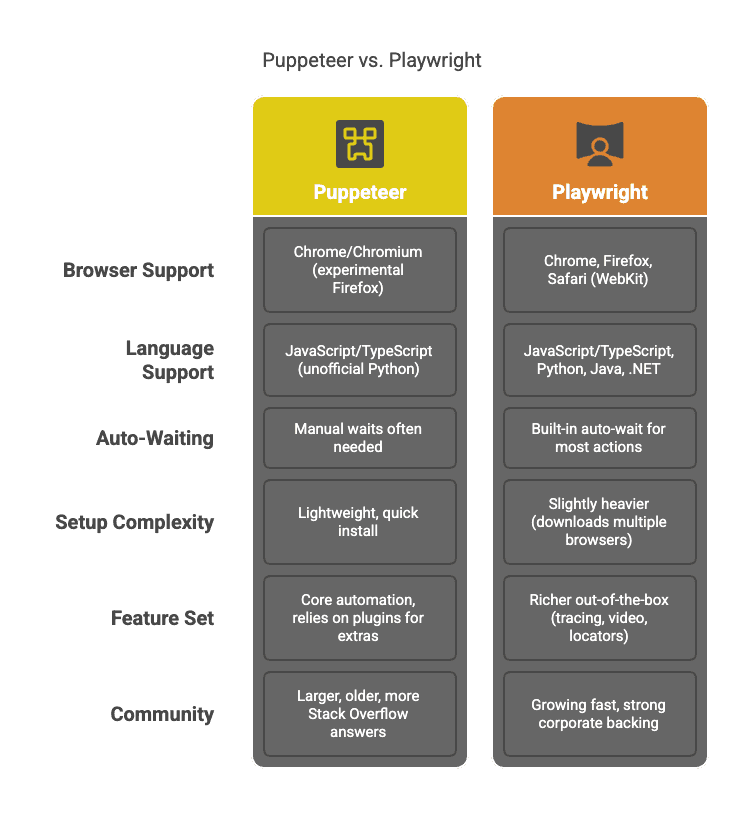
Let’s unpack a few highlights:
- Browser Support: Puppeteer is Chrome-centric. Playwright lets you run scripts across Chrome, Firefox, and Safari with one API (). If you ever need to test or scrape in multiple browsers (say, to avoid detection or check cross-browser differences), Playwright is your friend.
- Language Support: Puppeteer is for Node.js fans. Playwright speaks Python, Java, and .NET too ().
- Auto-Waiting: Playwright’s auto-wait is a lifesaver for dynamic sites. Instead of sprinkling
waitForSelectoreverywhere, Playwright waits for elements to be ready before acting (). Puppeteer gives you more manual control, but also more ways to shoot yourself in the foot. - Feature Set: Playwright comes with more “batteries included”—network interception, built-in test runner, tracing, and more. Puppeteer is simpler, but you’ll need plugins for advanced use cases.
- Community: Puppeteer’s been around longer, so you’ll find more blog posts and Stack Overflow threads. Playwright’s community is catching up fast.
When to Choose Puppeteer: Best Use Cases
Puppeteer is a great fit if:
- You only need Chrome/Chromium: Most scraping and automation jobs don’t care about Firefox or Safari.
- You want a lightweight, quick setup: One
npm install, and you’re off to the races. - You prefer simplicity: The API is straightforward, and you control every step.
- You’re building small, one-off scripts: For quick jobs, Puppeteer’s minimalism is a plus.
- You have lots of Node.js experience: If your team lives in JavaScript, Puppeteer feels like home.
Typical scenarios: scraping product prices from a single retailer, automating login flows, or running Chrome-based tests in CI pipelines.
When to Choose Playwright: Best Use Cases
Playwright shines when:
- You need cross-browser support: Scrape or test across Chrome, Firefox, and Safari with one script ().
- You want advanced automation: Playwright’s auto-wait, Locator API, and tracing features make it robust for complex, interactive sites.
- You prefer Python, Java, or .NET: First-class support means you’re not stuck with Node.js.
- You’re scraping at scale: Playwright handles multiple browser contexts efficiently, making parallel scraping and testing easier.
- You want future-proofing: Playwright is evolving quickly, with strong backing from Microsoft and the original Puppeteer team.
Typical scenarios: scraping multi-step flows with logins and popups, testing web apps across browsers, or building data pipelines that need reliability and scale.
Shared Limitations: The Hidden Costs of Playwright and Puppeteer
Here’s where the superhero capes start to fray a bit. Both Playwright and Puppeteer share some pain points—especially when you scale up:
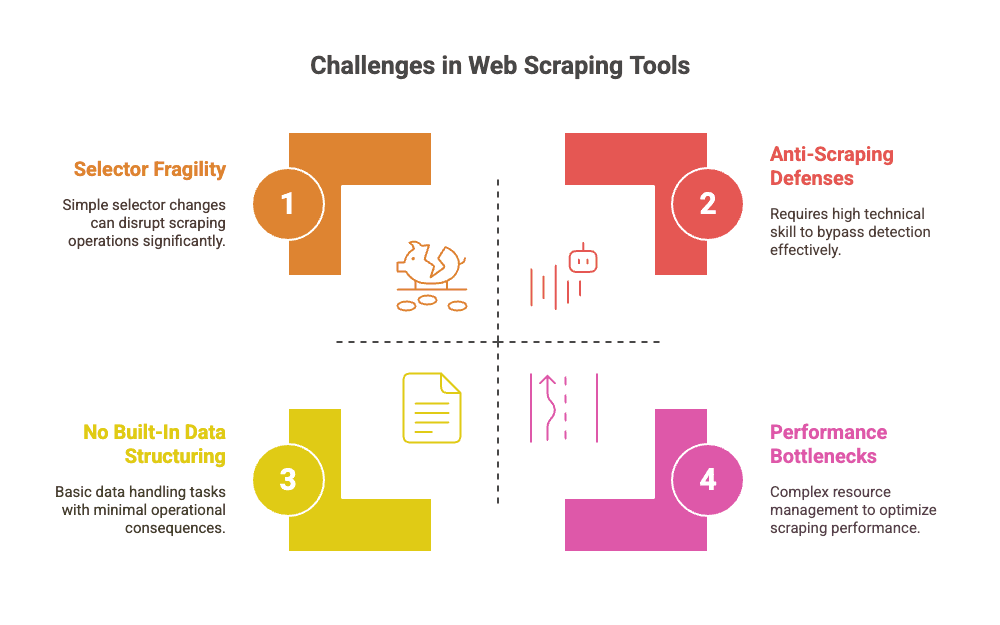
- Selector Fragility: Websites change. One tweak to a CSS class or page layout, and your script breaks (). Maintenance becomes a never-ending game of whack-a-mole.
- Manual Maintenance: Developers spend a lot of time fixing selectors, updating logic, and handling new anti-bot measures ().
- Performance Bottlenecks: Running real browsers is resource-intensive. Scraping thousands of pages means managing browser farms, parallelization, and avoiding memory leaks ().
- No Built-In Data Structuring: Both tools give you raw data. Cleaning, parsing, and exporting to CSV/Excel is up to you.
- Anti-Scraping Defenses: Out of the box, neither tool is stealthy. You’ll need plugins or custom code to avoid detection, rotate proxies, or solve CAPTCHAs ().
- Steep Learning Curve for Non-Developers: If you’re not comfortable with code, these tools are a tough sell.
In short: Playwright and Puppeteer are powerful, but they come with real costs—especially as your scraping needs grow.
Playwright vs Puppeteer for Scraping: Real-World Comparison
Let’s walk through a typical scraping workflow—say, extracting product data from an ecommerce site with multiple pages and detail links.
With Puppeteer
- Install and launch:
npm install puppeteer, then launch a headless browser. - Navigate to the listing page: Use
page.goto(). - Wait for content: Manually call
waitForSelectorto ensure products are loaded. - Extract product links: Use
$$evalto grab URLs. - Loop through products: For each link, open a new page, wait for selectors, extract data, close the page.
- Handle pagination: Manually check for “Next” buttons, click, and repeat.
- Export data: Write your own logic to save as CSV, JSON, or push to a database.
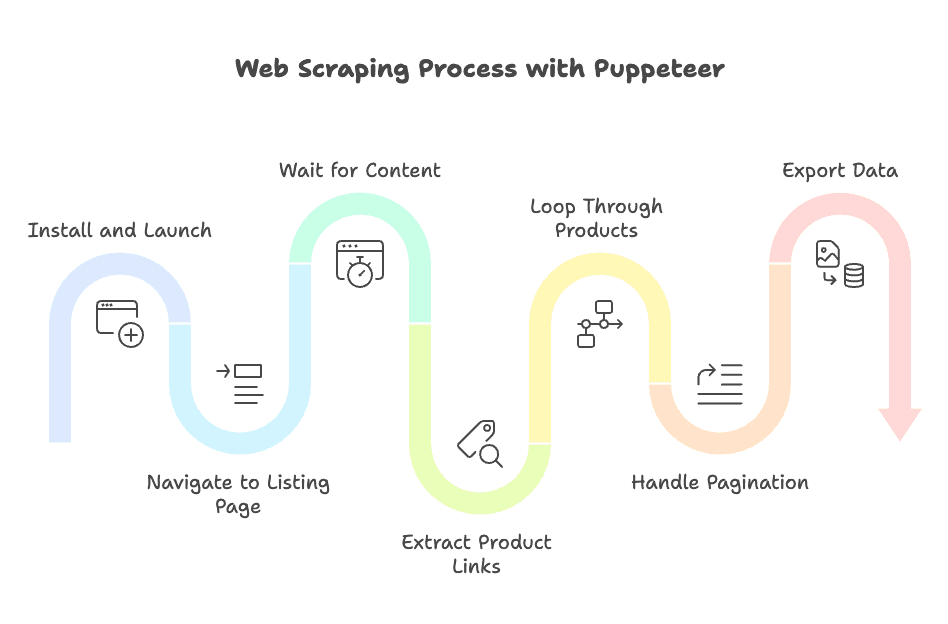
With Playwright
- Install and launch:
npm install playwright, then launch the browser (choose Chrome, Firefox, or Safari). - Navigate to the listing page: Use
page.goto(). - Auto-wait for content: Playwright’s actions (like
page.click()orpage.textContent()) auto-wait for elements. - Extract product links: Use the Locator API or
$$eval. - Loop through products: Open new pages or reuse one, extract data with built-in waits.
- Handle pagination: Just
page.click('a.next-page')—auto-wait handles navigation. - Export data: Still up to you to structure and save the results.
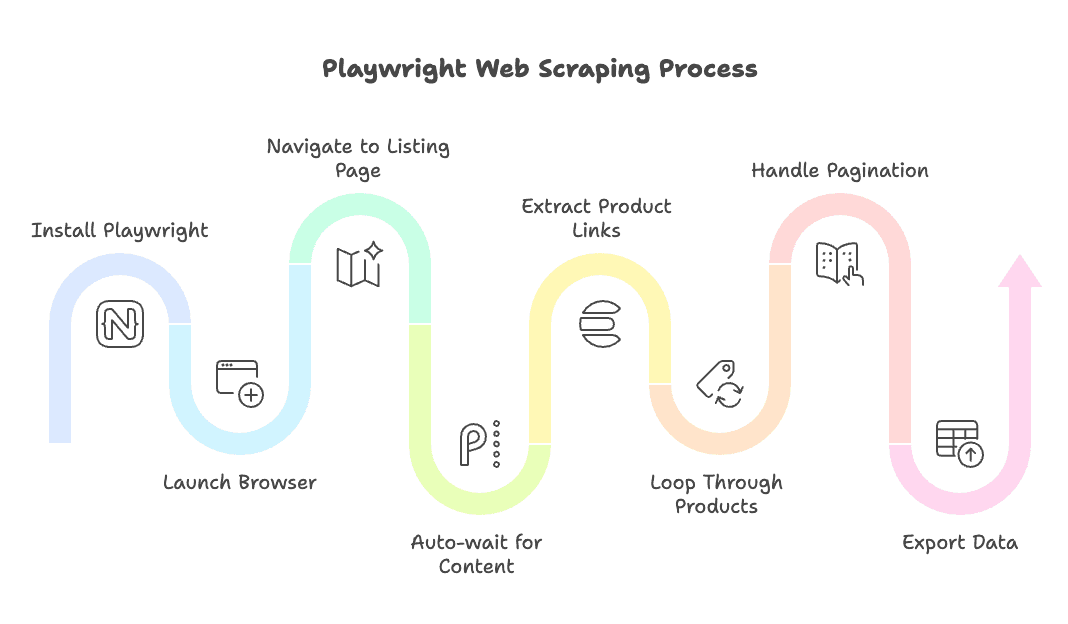
Bottom line: Both tools get the job done, but Playwright’s auto-wait and multi-browser support make scripts more concise and less error-prone. Puppeteer is a bit more hands-on, but also more transparent for those who like to control every step.
The Rise of AI-Powered Scraping: Thunderbit as a No-Code Alternative
Here’s where things get interesting. The biggest complaint I hear from business users is: “I just want the data. Why do I need to learn JavaScript or babysit scripts every week?”
That’s exactly why we built . Thunderbit is an that lets anyone—yes, even your least technical teammate—scrape websites in a couple of clicks. No code, no selectors, no maintenance headaches.
How does it work?
- AI Suggest Fields: Thunderbit’s AI reads the page and suggests what data to extract—think “Product Name,” “Price,” “Rating”—so you don’t have to inspect HTML or guess at selectors.
- Automatic Subpage and Pagination Handling: Need to scrape detail pages or click through 50 pages of listings? Thunderbit’s AI handles that for you ().
- Export Anywhere: Download results to Excel, Google Sheets, Airtable, or Notion with one click.
- Data Structuring and Enrichment: Thunderbit can summarize, categorize, or translate data as it scrapes ().
- Bulk and Scheduled Scraping: Scrape hundreds of URLs at once, or schedule recurring jobs—no cron jobs or servers needed.
Thunderbit is designed for business users who want results, not code. And yes, it’s free to try for small jobs.
Thunderbit vs Playwright vs Puppeteer: Feature Comparison
Here’s a side-by-side look at how these tools stack up:
| Aspect | Puppeteer | Playwright | Thunderbit (AI No-Code) |
|---|---|---|---|
| Setup Time | Quick for Node.js devs | Quick, multi-language | Instant (Chrome extension) |
| Browser Support | Chrome/Chromium | Chrome, Firefox, Safari | Chrome-based |
| Language Support | JavaScript/TypeScript | JS, Python, Java, .NET | No code needed |
| Ease of Use | Devs only | Devs only | Anyone (point & click) |
| Auto-Wait | Manual waits needed | Built-in auto-wait | AI-driven, no waits exposed |
| Subpage/Pagination | Manual scripting | Manual scripting | Automatic via AI |
| Data Structuring | Manual parsing/export | Manual parsing/export | Structured, ready to export |
| Maintenance | High (selectors break) | High (selectors break) | Low (AI adapts to changes) |
| Scalability | Needs dev infra | Needs dev infra | Built-in, cloud-assisted |
| Cost | Free (plus infra/dev time) | Free (plus infra/dev time) | Freemium (free for small use) |
For a deeper dive, check out the or see how Thunderbit handles .
Thunderbit’s AI-powered approach means you don’t have to worry about selectors breaking, manual maintenance, or complex scripting. It’s a true no-code solution for business users who need data fast.
Scaling Up: Which Tool Fits Your Business Needs?
So, which tool should you choose? Here’s my honest take:
- If you have developers on staff, need full control, and plan to integrate scraping into custom systems: Playwright or Puppeteer are solid. Playwright is more future-proof and flexible, especially if you want cross-browser or Python support.
- If you want to empower non-technical teams, minimize maintenance, and get results fast: Thunderbit is a game-changer (okay, I said I wouldn’t use that word, but it’s true). It’s perfect for sales, marketing, ecommerce, and ops teams who just want the data in Excel or Google Sheets.
- If you’re somewhere in between: Many teams use both—Thunderbit for quick jobs and prototyping, Playwright/Puppeteer for production systems.
A quick checklist:
- Comfortable with code? Go with Playwright or Puppeteer.
- Need cross-browser or multi-language? Playwright.
- Want no-code, rapid setup, and less maintenance? Thunderbit.
- Scraping millions of pages a month? Consider infrastructure costs—Thunderbit is great for thousands, but at massive scale, code tools may be more cost-effective (if you have the dev resources).
- Need to export to business tools? Thunderbit integrates directly with Sheets, Airtable, Notion, and more.
Conclusion: Making the Right Choice for Web Automation
The browser automation world is more exciting—and more accessible—than ever. Playwright and Puppeteer are both fantastic tools for developers who want control and flexibility. Playwright’s multi-browser, multi-language support makes it a strong choice for new projects, while Puppeteer’s simplicity and massive community are hard to beat for Chrome-only jobs.
But as the web gets more complex, and as more business users need data without the code, AI-powered tools like are changing the game (there, I said it again). With Thunderbit, you can scrape any website in two clicks, handle subpages and pagination automatically, and export structured data wherever you need it—no code, no headaches.
If you’re tired of fixing broken scripts or just want to get the data and move on, give a try. And if you’re a developer who loves tinkering, Playwright and Puppeteer are still the Batman and Iron Man of browser automation.
At the end of the day, the best tool is the one that fits your team, your workflow, and your appetite for maintenance. Choose wisely—and may your selectors never break.
Want to learn more about web scraping, AI automation, or how to get started with Thunderbit? Check out our , including guides on , , and .
And if you ever find yourself debugging a broken selector at 2am, just remember: there’s a better way.
FAQ: Playwright vs Puppeteer vs Thunderbit
1. What’s the difference between Playwright and Puppeteer?
Playwright is Microsoft’s browser automation library that supports Chrome, Firefox, and Safari, with support for multiple languages like Python and Java.
Puppeteer is Google’s tool focused on Chrome/Chromium and built for Node.js. Both automate browsers for tasks like scraping, testing, and UI automation.
2. Why do developers choose one over the other?
Use Puppeteer if you want something lightweight and Chrome-only.
Use Playwright if you need cross-browser support, auto-waiting, and richer built-in features.
3. What do they have in common?
- Control browsers with code
- Handle dynamic, JavaScript-heavy websites
- Simulate user actions like clicking and typing
- Allow headless or headful execution
- Require developers and manual script maintenance
4. What are the downsides of Playwright and Puppeteer?
- Scripts break when sites change
- High maintenance (selectors, wait times, anti-bot issues)
- No built-in data structuring or export tools
- Require dev infrastructure for scale
- Not friendly for non-coders
5. What makes Thunderbit different?
Thunderbit is an AI-powered Chrome extension that:
- Scrapes data with no code
- Handles subpages and pagination automatically
- Suggests fields to extract
- Exports to Sheets, Airtable, Notion
- Minimizes maintenance using AI
6. Which tool should I use?
- Use Playwright for complex, cross-browser scraping or testing
- Use Puppeteer for quick Chrome-only scripts
- Use Thunderbit if you want fast results without code or maintenance