Web scraping has become an essential skill for anyone looking to stay ahead in sales, marketing, research, or simply automate repetitive online tasks. But let’s be honest: most of us don’t want to spend hours learning Python, setting up proxies, or worrying about getting blocked by websites. That’s where tools like Outscraper come in, promising to make web data extraction as easy as clicking a button. If you’re reading this, you’re probably considering Outscraper for your next project—or maybe you’ve tried it and are wondering if there’s something even better out there, especially if you’re not a coder.
I’ve spent the last few months diving deep into Outscraper, testing its features, reading real user reviews, and comparing it to the latest AI-powered alternatives. In this post, I’ll share my honest Outscraper feedback and review, highlight its strengths and weaknesses, and introduce you to —the AI web scraper that’s quickly becoming my go-to tool for fast, code-free data extraction. Whether you’re a business user, a marketer, or just someone who wants to automate web tasks without a steep learning curve, this guide is for you.
What is Outscraper? A Quick Overview
Outscraper is a cloud-based web scraping platform founded in 2018, with a mission to make public web data accessible to everyone—no coding required. The company started by focusing on Google Maps data extraction and has since expanded to cover a wide range of sources, including Google Reviews, Amazon, Trustpilot, Yellow Pages, and more. Outscraper’s main selling point is its no-code, pay-as-you-go approach: you log in, pick a scraper, enter your search or URL, and let Outscraper do the heavy lifting in the cloud.
Key Products and Features
Here’s what you get with Outscraper:
- Google Maps Data Scraper: Extracts business listings (names, addresses, phone numbers, coordinates, etc.)—perfect for building lead lists or local directories.
- Google Reviews Scraper: Pulls customer reviews and ratings from Google Maps business pages, great for reputation monitoring.
- Emails & Contacts Scraper: Finds emails, phone numbers, and social links from websites or domain names.
- E-commerce Scrapers: Tools for Amazon product data, Google Search results, Google Play app info, Trustpilot reviews, Yellow Pages, and more.
- Universal AI-Powered Web Scraper: Lets you scrape any website by example, using AI to handle custom targets not covered by pre-built scrapers.
- APIs and Integrations: Every service is available via API for developers, but there’s also a no-code web UI for non-tech users.
- Export Options: Download results in CSV, Excel, or JSON formats.
Outscraper manages all the technical stuff—proxies, rotating IPs, anti-bot measures—so you don’t have to. The idea is to make large-scale data extraction as simple as possible, even for people who’ve never written a line of code.
Who Is Outscraper For?
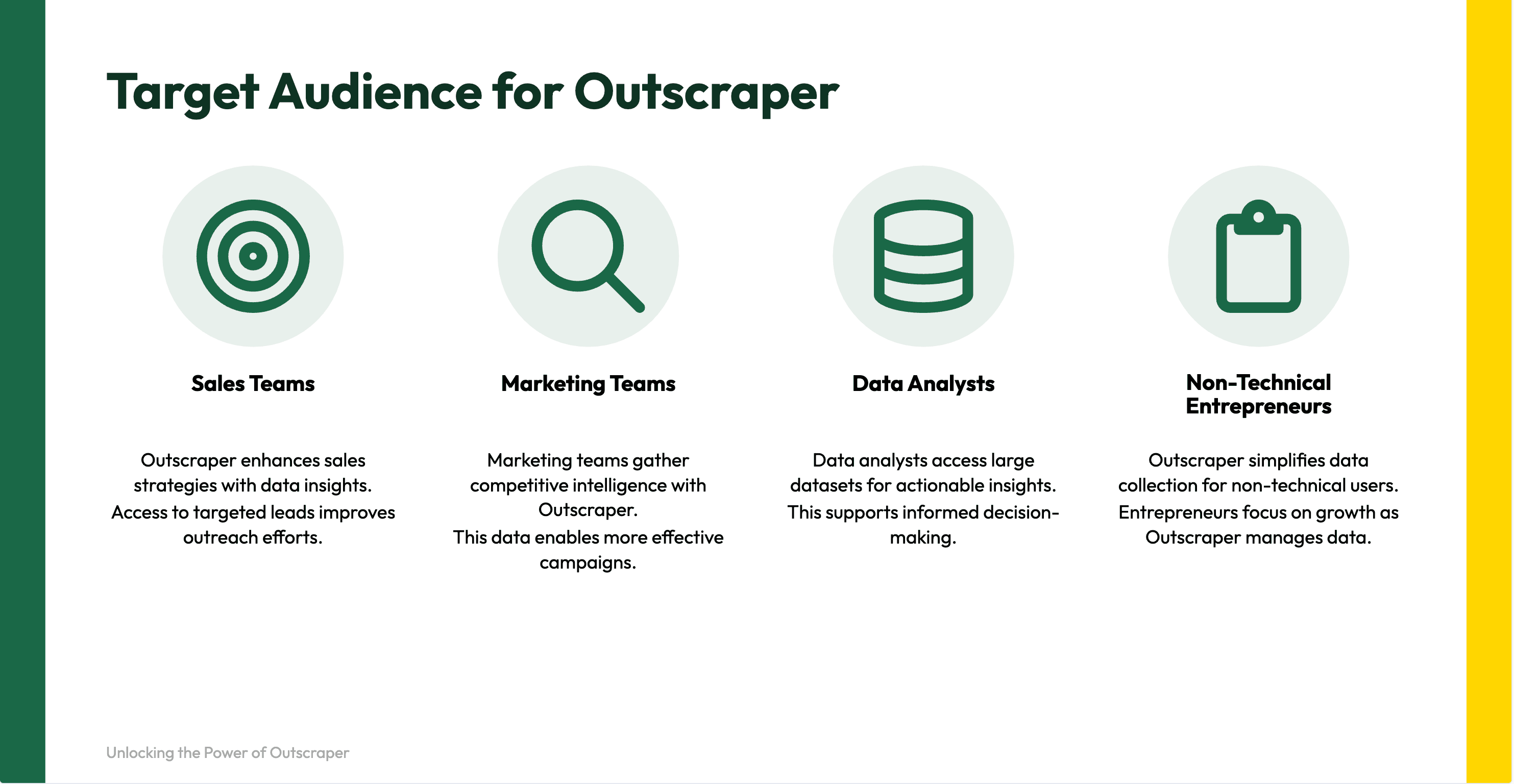
Outscraper is designed for anyone who needs to collect public web data at scale, but doesn’t want to build their own scrapers. Here’s who I see using it most:
- Sales and Marketing Teams: Need to generate leads, build prospect lists, or enrich CRM data? Outscraper’s Google Maps and contact scrapers are a huge time-saver.
- Agencies and Consultants: SEO agencies, digital marketers, and reputation managers use Outscraper to monitor reviews, track competitors, and automate client reporting.
- Data Analysts and Researchers: If you need datasets of locations, reviews, or other public info for analysis, Outscraper can pull thousands of records in minutes.
- Non-Technical Entrepreneurs: Building a business directory, marketplace, or research project? Outscraper helps you populate your database without hiring a developer.
- Developers and AI Projects: Even if you can code, Outscraper’s APIs save time on routine scraping tasks, letting you focus on analysis or product features.
In short, Outscraper is for anyone who wants structured web data—fast, reliable, and without the hassle of coding or managing infrastructure.
Outscraper Pricing Plan: Pay-As-You-Go Simplicity
One thing I appreciate about Outscraper is its transparent, usage-based pricing. There are no monthly subscriptions or hidden fees—you pay only for the data you extract. Here’s how it breaks down:
| Tier | Monthly Usage | Pricing | Features Included |
|---|---|---|---|
| Free Tier | First 500 records per month | $0 (free) | All basic features, export to CSV/JSON, no credit card required. |
| Medium Tier | 501 – 100,000 records per month | $3 per 1,000 records | Advanced filtering, API access, etc. |
| Business Tier | 100,000+ records per month | $1 per 1,000 records | Highest volume discount, full features. |
- Tiers reset every 30 days.
- You can use prepaid credits (never expire) or postpaid billing with a card.
- Each service (Google Maps, Reviews, etc.) has its own usage counting, but the pricing model is similar.
For example, scraping 50,000 records in a month would cost about $150. If you go over 100,000, the price drops to $1 per 1,000 records. The free tier is generous enough to let you test the platform or run small jobs at no cost.
Bottom line: Outscraper’s pricing is competitive and flexible, especially if your data needs fluctuate month to month.
User Feedback for Outscraper: What Real Users Are Saying
To get a sense of how Outscraper performs in the real world, I scoured reviews on , , and . Here’s what I found:
Positive Feedback: What Users Love
- Ease of Use: Outscraper’s interface is praised for being intuitive and beginner-friendly. Even non-technical users can get up and running quickly.
- Time Savings: Users consistently mention how much time Outscraper saves compared to manual data collection or building custom scrapers.
- Data Accuracy: For most use cases, the data is about 95% accurate to what you’d get by hand.
- Pay-As-You-Go Pricing: People love not being locked into a subscription and only paying for what they use.
- Scalability: Outscraper can handle large jobs (tens of thousands of records) reliably.
“Fast, easy to use, cheap and helps to extract sufficient information. I like its interface as it is very user friendly.” – G2 Review
“Saved our staff hundreds of hours of work... It’s very quick and easy to import data from Google Maps.” – Capterra Review
Negative Feedback: Learning Curve and Usability for Beginners
- Raw Data Output: Outscraper gives you a spreadsheet of raw data, but making sense of it is up to you. Beginners may need to learn how to filter or analyze the results in Excel or another tool.
- Limited Customization: You’re limited to the filters Outscraper provides. If you need a highly customized dataset, you might hit a wall.
- Cost Estimation Confusion: Some users wish Outscraper gave more accurate cost estimates before running a job. The actual charge can be lower than the estimate, but the uncertainty can be intimidating for budget-conscious users.
- Customer Support: While many users have had positive experiences, a few mention slow or unhelpful support.
“Mostly built for developers right now as it provides the raw data. Non-technical users might feel a bit lost.” – Capterra Review
“I wish they were better at giving me an accurate estimate of how much each task is going to cost… sometimes [jobs] cost way less than their estimate, and there’s probably been a few times I would’ve gone through with a task if the estimate didn’t scare me off.” – Capterra Review
Conclusion on the Outscraper Review
So, is Outscraper the right tool for you? If you need to extract large amounts of public web data quickly, and you’re comfortable working with spreadsheets or doing a bit of data cleanup, Outscraper is a solid choice. Its pay-as-you-go pricing, wide range of scrapers, and cloud-based simplicity make it a favorite for marketers, sales teams, and researchers.
But if you’re a true beginner, or you want a tool that not only scrapes data but also helps you structure, analyze, and automate your workflow with minimal effort, Outscraper might leave you wanting more. The learning curve is lower than coding your own scraper, but there’s still a gap between “raw data” and “actionable insights.” And if you’re looking for the absolute easiest, most user-friendly way to scrape any website—especially with the power of AI—there’s a new player you need to know about.
Thunderbit: The AI Web Scraper That’s Actually Built for Everyone
Thunderbit is an designed from the ground up for business users, marketers, real estate agents, ecommerce teams, and anyone who wants to automate web data extraction without the headaches. Here’s why I think Thunderbit is the best Outscraper alternative in 2025:
What Makes Thunderbit Different?
- AI-Powered Simplicity: With Thunderbit, you just click “AI Suggest Columns,” and the AI figures out the best way to scrape the current website. Then you click “Scrape,” and you’re done. No coding, no complicated setup, no guesswork.
- Scrape Any Website, PDF, or Image in 2 Clicks: Thunderbit isn’t limited to pre-built templates. You can extract data from any website, PDF, or even images—just upload the file, let AI suggest the structure, and scrape.
- Subpage Scraping: Need to go deeper? Thunderbit’s AI can visit each subpage and enrich your table automatically, so you get complete datasets without manual clicking.
- Instant Data Scraper Templates: For popular sites like Amazon, Zillow, Instagram, Shopify, and more, Thunderbit offers 1-click templates that let you export data instantly.
- Free Data Export: Unlike some tools that charge extra for exporting, Thunderbit lets you export your scraped data to Excel, Google Sheets, Airtable, or Notion for free.
- AI Autofill (Completely Free): Use AI to fill out online forms and complete workflows—just select the context and press enter.
- Scheduled Scraper: Set up automatic scraping at scheduled intervals. Just describe the time, input the URLs, and let Thunderbit handle the rest.
- Email, Phone, and Image Extractors (Free): Extract emails, phone numbers, and images from any website in 1 click—no extra charge.
- Image/Document Parser: Extract tables from unstructured documents like PDF, Word, Excel, and images. Upload, let AI structure the data, and scrape.
Thunderbit’s Pricing: Affordable for Everyone
Thunderbit uses a simple credit system: 1 credit = 1 output row. Here’s how the pricing stacks up:
| Tier | Pricing (Monthly) | Pricing (Yearly) | Yearly Total Price | Credits (Monthly) | Credits (Yearly) |
|---|---|---|---|---|---|
| Free | Free | Free | Free | 6 pages | N/A |
| Starter | $15 | $9 | $108 | 500 | 5,000 |
| Pro 1 | $38 | $16.5 | $199 | 3,000 | 30,000 |
| Pro 2 | $75 | $33.8 | $406 | 6,000 | 60,000 |
| Pro 3 | $125 | $68.4 | $821 | 10,000 | 120,000 |
| Pro 4 | $249 | $137.5 | $1,650 | 20,000 | 240,000 |
- Free Tier: Scrape 6 pages for free (regardless of rows per page). Free trial bumps this to 10 pages.
- No Extra Charges for Exporting Data: Export to Excel, Google Sheets, Airtable, or Notion at no extra cost.
- All-in-One Pricing: No hidden fees for email, phone, or image extraction.
For most business users, the Starter or Pro 1 plan is more than enough to handle regular scraping needs. And if you’re just getting started, the free tier lets you try Thunderbit risk-free.
Thunderbit vs Outscraper: Side-by-Side Comparison
Let’s put Thunderbit and Outscraper head-to-head so you can see exactly where each tool shines—and where Thunderbit pulls ahead.
| 🔍 Feature | ⚡ Thunderbit | 🌐 Outscraper |
|---|---|---|
| 🛠️ Setup & Ease of Use | 2-click AI-powered scraping, no coding, Chrome extension, instant results | Web dashboard, no coding, but more manual setup and filters |
| 🤖 AI Suggest Columns | Yes – AI auto-detects columns and data types for any website | Limited – mostly pre-set fields, some AI in universal scraper |
| 🌍 Supported Sources | Any website, PDF, image, subpages, popular templates (Amazon, Zillow, etc.) | Pre-built scrapers for Google Maps, Reviews, Amazon, etc. |
| 📄 Subpage Scraping | Yes – AI can visit and extract from subpages automatically | Limited – mostly single-page or list scraping |
| 📑 Document/Image Parsing | Yes – extract tables from PDF, Word, Excel, images | ❌ No |
| 📧 Email/📞 Phone/Image Extractors | Yes – 1-click, totally free | Yes – included in some scrapers, but not always free |
| 📤 Data Export | Free to Excel, Google Sheets, Airtable, Notion | Free to CSV, Excel, JSON |
| ⏰ Scheduled Scraping | Yes – simple, natural language setup | Yes – via API or dashboard |
| 🔌 API Access | Not needed for most users (Chrome extension) | Yes – for developers |
| 📚 Learning Curve | Extremely low – designed for non-technical users | Low to moderate – some learning for filters, data cleanup |
| 💰 Pricing Model | Credit-based, affordable monthly/yearly plans, free tier | Pay-as-you-go, free tier, per-1k records |
| 🎁 Free Tier | 6 pages (10 with trial), all features included | 500 records per month, limited features |
| 🙋 Customer Support | Fast, responsive, built for business users | Mixed reviews, some slow responses |
| 🏆 Best For | Business users, marketers, sales, real estate, ecommerce, true beginners | Marketers, sales, researchers, those comfortable with raw data |
Where Thunderbit Excels:
- True AI-powered scraping—no need to define columns or guess at data structure.
- Handles any website, not just pre-built templates.
- Extracts from PDFs, images, and subpages—no other tool makes this so easy.
- Free, unlimited data export to your favorite tools.
- Designed for non-technical users—if you can click, you can scrape.
Why I Recommend Thunderbit (and Most Other Tools)
After months of hands-on testing, here’s my honest take: Outscraper is a solid tool if you need to scrape specific sources like Google Maps or Amazon, and you’re comfortable working with spreadsheets. But if you want a truly effortless, AI-powered experience—where you can scrape any website, document, or image in just a couple of clicks—Thunderbit is in a league of its own.
Thunderbit’s “AI Suggest Columns” feature is a game-changer. Instead of fiddling with filters or hoping the scraper picks up the right data, you let the AI do the work. It’s like having a data scientist on your team, but without the salary. And the ability to extract from PDFs, images, and subpages means you’re not limited to just web pages—you can turn any unstructured data into a clean, structured table.
The pricing is also refreshingly straightforward. You know exactly what you’re getting, and there are no surprise charges for exporting or using advanced features. Plus, the free tier is generous enough to let you try before you buy.
If you’re tired of wrestling with complicated scrapers, or you just want to automate your web data collection without a steep learning curve, is the tool I recommend to everyone—from solo entrepreneurs to large sales teams.
Read More: The Future of Automation, AI, and Web Scraping
If you’re as fascinated by the world of automation and AI-powered data extraction as I am, here are some must-read articles to deepen your knowledge: