Let me tell you about the first time I realized just how wild online pricing can get. Years ago, I was helping a friend launch a new electronics brand. We were thrilled to see our products popping up on big-name e-commerce sites—until one morning, we spotted a listing at a price so low it made our jaws drop. Within hours, other sellers matched the discount, and suddenly, our “premium” brand looked like it belonged in the bargain bin. Our retailers started calling, asking why we were letting this happen. It was a mess. And it’s a story I hear from brands all the time.
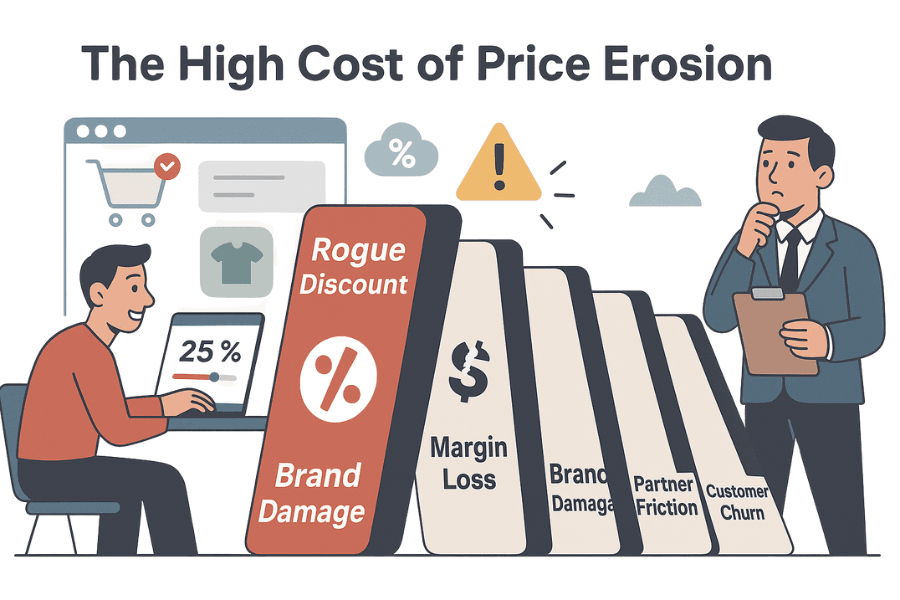
In today’s e-commerce world, price erosion isn’t just a headache—it’s a full-blown migraine. With nearly , a single rogue discount can trigger a domino effect, slashing margins, damaging your brand’s reputation, and straining your relationships with trusted partners. That’s why MAP (Minimum Advertised Price) policies—and the software that enforces them—have become essential tools for brands who want to stay in control. In this post, I’ll break down what MAP price monitoring software is, why it matters, and how tools (including ) can help you keep your pricing house in order.
What is MAP Pricing? The Basics Explained
Let’s start with the basics: What is MAP pricing? In plain English, MAP stands for Minimum Advertised Price. It’s the lowest price a manufacturer allows its products to be advertised for by resellers. The key word here is “advertised.” Retailers can still sell below MAP in private (think: in-cart discounts or one-on-one deals), but they can’t publicly display a price lower than your set threshold. This distinction is crucial—it prevents public price wars without crossing into illegal price fixing.
MAP policies exist to keep your brand’s value intact and prevent a race to the bottom. Imagine you’re selling a $500 smart speaker. If one seller advertises it for $350, suddenly everyone expects that price, and your carefully crafted premium image starts to crumble. MAP gives you a tool to keep advertised prices consistent, so you don’t wake up to your product being treated like a clearance item.
It’s worth noting that MAP policies are legal in the United States (as long as they’re set unilaterally by the manufacturer), but in many countries—like the UK and the EU—MAP is considered anti-competitive and not allowed. If you’re selling internationally, tread carefully and always check with legal counsel to make sure your policy fits the local rules ().
Quick recap:
- MAP = the lowest public advertised price you allow.
- Retailers can sell for less in private, but not in public ads or listings.
- It’s about protecting your brand’s perceived value, not fixing final sale prices.
Why MAP Pricing Matters for Brands and Retailers
You might be thinking, “Okay, so MAP keeps prices consistent. But does it really matter?” Oh, it matters—a lot. Let’s break down why:
1. Preserves Brand Equity and Pricing Power
Consistent pricing keeps your product’s premium image intact. If your high-end headphones are always on deep discount, customers start to question their quality. I’ve seen brands lose their luxury appeal overnight because unauthorized sellers flooded the market with cut-rate offers ().
2. Prevents Price Wars and Margin Erosion
MAP ensures an even playing field for retailers. Without it, big players can undercut everyone else, forcing smaller shops out and shrinking everyone’s margins. A found that brands failing to enforce MAP saw a 12–18% drop in gross margins due to price instability.
3. Strengthens Retailer Relationships
Retailers want to know you have their back. . Enforcing MAP shows you’re serious about protecting everyone’s interests, not just chasing the next sale.
4. Protects Smaller Dealers and Channel Diversity
MAP levels the playing field, so smaller retailers can compete on service and selection—not just price ().
5. Improves Consumer Experience and Trust
When customers see wildly different prices for the same product, they get suspicious. , and .
Here’s a quick table summarizing the benefits:
| Stakeholder | Key Benefits of MAP Compliance |
|---|---|
| Brands | Protects brand equity, maintains margins, avoids “race to the bottom” |
| Retailers | Ensures fair competition, protects margins, builds trust with brands |
| Customers | Consistent pricing, increased trust, less confusion about authenticity |
What is MAP Price Monitoring Software?
Let’s be honest: manually checking prices across dozens (or hundreds) of websites is about as fun as watching paint dry. That’s where MAP price monitoring software comes in.
In plain language, MAP price monitoring software is a tool that automatically tracks the advertised prices of your products across the web. It scans e-commerce sites, retailer listings, marketplaces, and even online ads to see how your products are being priced publicly. If it finds a price below your MAP, it flags it—fast.
The core functions:
- Monitoring: Constantly scans online channels for your product listings.
- Alerting: Notifies you immediately when a violation is detected.
- Reporting: Aggregates data and trends so you can see compliance rates and spot repeat offenders.
- Enforcement Support: Helps you respond to violations with evidence and communication tools.
In short, MAP monitoring software is your 24/7 watchdog, making sure your pricing policy isn’t just a suggestion—it’s the law of your digital land ().
How MAP Monitoring Software Works: Step-by-Step
Let’s break down what actually happens behind the scenes. Here’s the typical workflow:
-
Data Collection (Web Scraping):
The software starts by crawling the web—visiting product pages, parsing HTML, and grabbing current prices for each SKU across all your chosen channels (). This is where web scraping technology shines.
-
Price Comparison & Violation Detection:
Each price is compared against your MAP policy. If the advertised price is below your threshold, a violation is logged.
-
Logging and Evidence Gathering:
The software saves the details—URL, seller info, date/time, and often a screenshot of the offending listing ().
-
Alerting & Notification:
You get an instant alert (email, SMS, or dashboard notification) so you can act quickly.
-
Review and Analysis:
Dashboards let you see all current and historical violations, filter by product or seller, and analyze trends.
-
Communication & Enforcement:
Some tools help you send violation notices directly from the platform, track responses, and escalate if needed.
Visual Workflow:
- Crawl websites → Collect pricing data → Compare to MAP → Flag violations → Alert team → Document & enforce
The Role of Web Scraping in MAP Monitoring
Web scraping is the engine under the hood. It lets MAP monitoring tools “read” any website and extract the price—even if there’s no official API or data feed (). This is critical because:
- It covers all channels: From Amazon to niche webshops, if it’s online, it can be scraped.
- It’s real-time: Scrapers can run every few hours, catching even short-lived violations.
- It adapts: If a new site pops up, you can add it to your monitoring list.
Of course, there are challenges. Websites change layouts, some hide prices behind “Add to Cart” buttons, and anti-scraping defenses can block bots. That’s why modern MAP tools use a mix of AI, headless browsers, and clever engineering to keep scraping accurate and up-to-date.
MAP Enforcement Software: Turning Data into Action
Monitoring is only half the battle. Once you spot a violation, you need to act—fast. That’s where MAP enforcement software comes in.
Enforcement tools help you:
- Send automated violation notices: Instantly email the offending seller with details and evidence.
- Track escalation workflows: Manage repeat offenders, escalate penalties, and document every step.
- Archive evidence: Store screenshots, dates, and communication logs for legal or partner disputes.
- Communicate directly: Some platforms let you message sellers through integrated portals.
The best enforcement tools turn your data into action, making sure violators know you mean business—and that your good partners see you’re enforcing the rules fairly ().
Comparing MAP Price Monitoring Tools: What to Look For
With so many options out there, how do you pick the right MAP monitoring software? Here’s what I look for:
Key Criteria
- Coverage: Can it monitor all your sales channels, including international sites and marketplaces?
- Accuracy & Frequency: How reliable is the data? How often does it update?
- Ease of Use: Is the dashboard intuitive? Can non-tech folks use it?
- Customizability: Can you set custom alerts, reports, and filters?
- Integrations: Does it export to Excel, Google Sheets, or your BI tools?
- Support: Is there responsive customer service?
- Pricing: Is it affordable and scalable as your needs grow?
Here’s a quick comparison of some popular tools:
| Tool | Best For | Notable Features | Starting Price |
|---|---|---|---|
| Prisync | SMBs, easy setup | Real-time monitoring, Excel export | ~$99/month |
| Dealavo | Customization, analytics | High data accuracy, custom alerts, dedicated CSM | Custom |
| Pricer24 | Deep analysis | Macro/micro reports, automated notifications | ~$250/month |
| Price2Spy | Budget, broad coverage | Social channel monitoring, screenshots, free trial | ~$20/month |
| Intelligence Node | Enterprise, AI matching | 99%+ product matching, counterfeit detection | Custom |
| Thunderbit | DIY, flexibility | AI-powered scraping, subpage/pagination, free export | Free tier & credits |
Note: Prices and features change—always check the latest before you buy.
Thunderbit for MAP Monitoring: A New Approach
Now, I’m a little biased here, but I genuinely believe is changing the game for MAP monitoring—especially for brands that want flexibility and control without a huge price tag.
Thunderbit isn’t just another MAP tool. It’s an AI-powered web scraper that lets you monitor prices across any website, no coding required. Here’s what makes it stand out:
- AI Suggest Fields: Thunderbit’s AI reads the page and suggests which fields to scrape (like price, product name, seller). Just point, click, and you’re set.
- Subpage Scraping: Need to check prices hidden on product detail pages? Thunderbit can automatically visit each subpage and pull the data you need.
- Pagination & Infinite Scroll: It handles multi-page listings and infinite scroll, so you don’t miss a single SKU.
- Scheduled Scraping: Set up scrapes to run daily, hourly, or on your own schedule—no manual work required.
- Export Options: One-click exports to Excel, Google Sheets, Airtable, or Notion. And yes, exports are free—even on the free plan.
- Free Utilities: Extract emails, phone numbers, and images from pages—handy for enforcement and documentation.
- Cloud or Browser Mode: Scrape in the cloud for speed, or use your browser for sites that need a login.
- No-Code Setup: Anyone on your team can configure and run scrapes—no IT department needed.
Thunderbit is all about making MAP monitoring accessible, adaptable, and affordable. Whether you’re a solo founder or a global brand, you can set up custom monitoring in minutes, not weeks.
How to Use Thunderbit for MAP Price Monitoring
Here’s how I’d set up a MAP monitoring project with Thunderbit:
-
Install Thunderbit:
Download the and open the product page or search results you want to monitor.
-
Launch Thunderbit & Use AI Suggest:
Click the extension, hit “AI Suggest Fields,” and let Thunderbit pick out the price, product name, and seller info.
-
Customize Fields:
Adjust or add fields as needed (e.g., add “Seller Name” if you’re monitoring a marketplace).
-
Scrape & Review:
Click “Scrape” to collect the data. Review the results in Thunderbit’s table view.
-
Handle Pagination/Subpages:
Enable pagination to scrape multiple pages, or subpage scraping to pull details from each product’s page.
-
Schedule Scrapes:
Set up a schedule (e.g., “every day at 9am”) so Thunderbit checks prices automatically.
-
Export Data:
Export results to Google Sheets, Excel, Airtable, or Notion. Use formulas or conditional formatting to flag prices below your MAP.
-
Set Up Alerts:
Use Google Sheets scripts or tools like Zapier to send email alerts when a violation is detected.
-
Document & Enforce:
Use Thunderbit’s screenshots and extracted contact info to send violation notices and track responses.
-
Iterate & Scale:
Add new products, sites, or channels as your business grows. Thunderbit’s AI adapts to layout changes, so you’re always covered.
For a more detailed walkthrough, check out our .
MAP Monitoring in Action: Real-World Use Cases
Let’s look at some real-world results:
- Electronics Brand: After implementing MAP monitoring, one brand , and reduced average time-to-resolution from 36 hours to under 8 hours.
- Luxury Brand: A high-end electronics company rebuilt its premium image by actively scraping marketplaces and issuing takedowns for unauthorized, underpriced listings ().
- Outdoor Gear Brand: By ramping up MAP enforcement, a brand won back retailer trust and stabilized shelf space after a wave of Amazon undercutting ().
- Stationery Distributor: Saw a and saved dozens of hours per week previously spent on manual checks.
The common thread? Brands that monitor and enforce MAP see fewer violations, better margins, and stronger partnerships.
Key Challenges and Best Practices for MAP Monitoring
MAP monitoring isn’t always smooth sailing. Here are some common challenges—and my best tips for tackling them:
Challenge 1: Data Overload & Accuracy
- Tip: Start with your top products and sellers. Use tools with high product-matching accuracy, and set alert thresholds to avoid noise.
Challenge 2: Website Changes & Sneaky Tactics
- Tip: Use adaptable tools (like Thunderbit’s AI) that can quickly adjust to layout changes. Watch for “Add to Cart” pricing and coupon codes.
Challenge 3: Internal Misalignment
- Tip: Get executive buy-in and assign a MAP compliance manager. Make MAP enforcement part of your brand strategy, not an afterthought.
Challenge 4: Retailer Pushback
- Tip: Communicate proactively, enforce consistently, and treat all partners fairly. Share monitoring reports to build trust.
Challenge 5: Unauthorized Sellers
- Tip: Combine monitoring with brand protection—trace supply leaks, work with marketplaces, and educate consumers about authorized sellers.
Challenge 6: Legal Compliance
- Tip: Always check local laws, especially if selling internationally. Keep your policy unilateral and document every enforcement action.
Challenge 7: Keeping Policies Up-to-Date
- Tip: Review and update your MAP regularly. Communicate changes clearly and plan for seasonal promotions.
Best Practices Recap:
- Monitor proactively and automate where possible.
- Document everything (violations, actions, responses).
- Enforce consistently and fairly.
- Communicate clearly with partners.
- Use a mix of technology and human judgment.
- Think long-term—MAP enforcement is a marathon, not a sprint.
Conclusion: Why MAP Price Monitoring Software is Essential
Let’s bring it home. In today’s e-commerce jungle, MAP price monitoring software isn’t just a nice-to-have—it’s your survival kit. Without it, you’re flying blind while your margins, brand reputation, and retail relationships take hit after hit. With it, you’re in control: catching violations early, enforcing your policies, and building a marketplace where everyone wins (except the rogue discounters).
The good news? You don’t need a giant budget or an army of engineers. Tools like put MAP monitoring and enforcement within reach for brands of any size. Whether you want a full-featured platform or a flexible, AI-powered scraper you can customize yourself, there’s an option for you.
So, here’s my challenge: Take a hard look at your current MAP monitoring approach. Are you relying on ad-hoc checks, or are you ready to automate and scale? If you’re still doing it the old way, maybe it’s time for an upgrade. Your margins—and your brand’s future—will thank you.
Ready to get started? Download the , set up your first MAP monitoring project, and see how easy it can be to protect your pricing. And if you want to dive deeper into web scraping and price monitoring, check out our for more guides and tips.
In the world of online retail, you can’t control everything. But with the right MAP monitoring software, you can control what matters most—your price, your brand, and your bottom line.
FAQs
1. What is MAP pricing and why is it important?
MAP stands for Minimum Advertised Price. It’s the lowest price a manufacturer allows resellers to publicly advertise a product. It doesn’t prevent retailers from privately offering lower prices (e.g., in-cart discounts), but it helps maintain brand value, avoid public price wars, and ensure fair competition among retailers.
2. How does MAP price monitoring software work?
MAP monitoring software scans online stores, marketplaces, and ad listings to detect advertised prices of your products. It compares these prices against your MAP policy, flags violations, alerts your team, and stores evidence for follow-up. It automates what would otherwise be an exhausting manual process.
3. What role does web scraping play in MAP monitoring?
Web scraping is the backbone of MAP monitoring tools. It enables software to extract pricing data from any public website, even without an API. This allows for real-time, scalable tracking across thousands of listings—essential for catching violations quickly.
4. What should brands look for in MAP monitoring software?
Key criteria include coverage across sales channels, data accuracy, frequency of scans, ease of use, customizable alerts, integration options, and strong support. Brands should also consider whether the tool supports enforcement features like violation notices and evidence tracking.
5. How does Thunderbit help with MAP price monitoring?
Thunderbit is a no-code, AI-powered web scraper ideal for brands of all sizes. It offers automatic field detection, pagination handling, scheduled scraping, and multi-platform export. With Thunderbit, users can monitor MAP violations across any website—even those requiring logins—without needing a developer.