If you’re in B2B sales, marketing, or recruiting, you’ve probably heard of Lusha. It’s one of the most talked-about tools for finding business contact information and enriching your lead lists. But is it really the best fit for everyone? And what if you’re a non-technical user who just wants to get the job done—without wrestling with complicated software or burning through your budget on credits?
I’ve spent a lot of time researching, testing, and comparing Lusha with other solutions, especially for folks who want something easy, powerful, and affordable. In this deep-dive, I’ll walk you through what Lusha offers, who it’s best for, where it falls short, and why I think is a game-changing alternative—especially if you want to scrape data from any website, not just business directories.
Whether you’re considering Lusha for your team, looking for a more flexible tool, or just want to understand the landscape of lead generation and web scraping in 2025, this review is for you. I’ll share real user feedback, break down the pricing, and show you exactly how Thunderbit stacks up. Let’s get into it.
What is Lusha? Company Background, Key Products, and Main Features
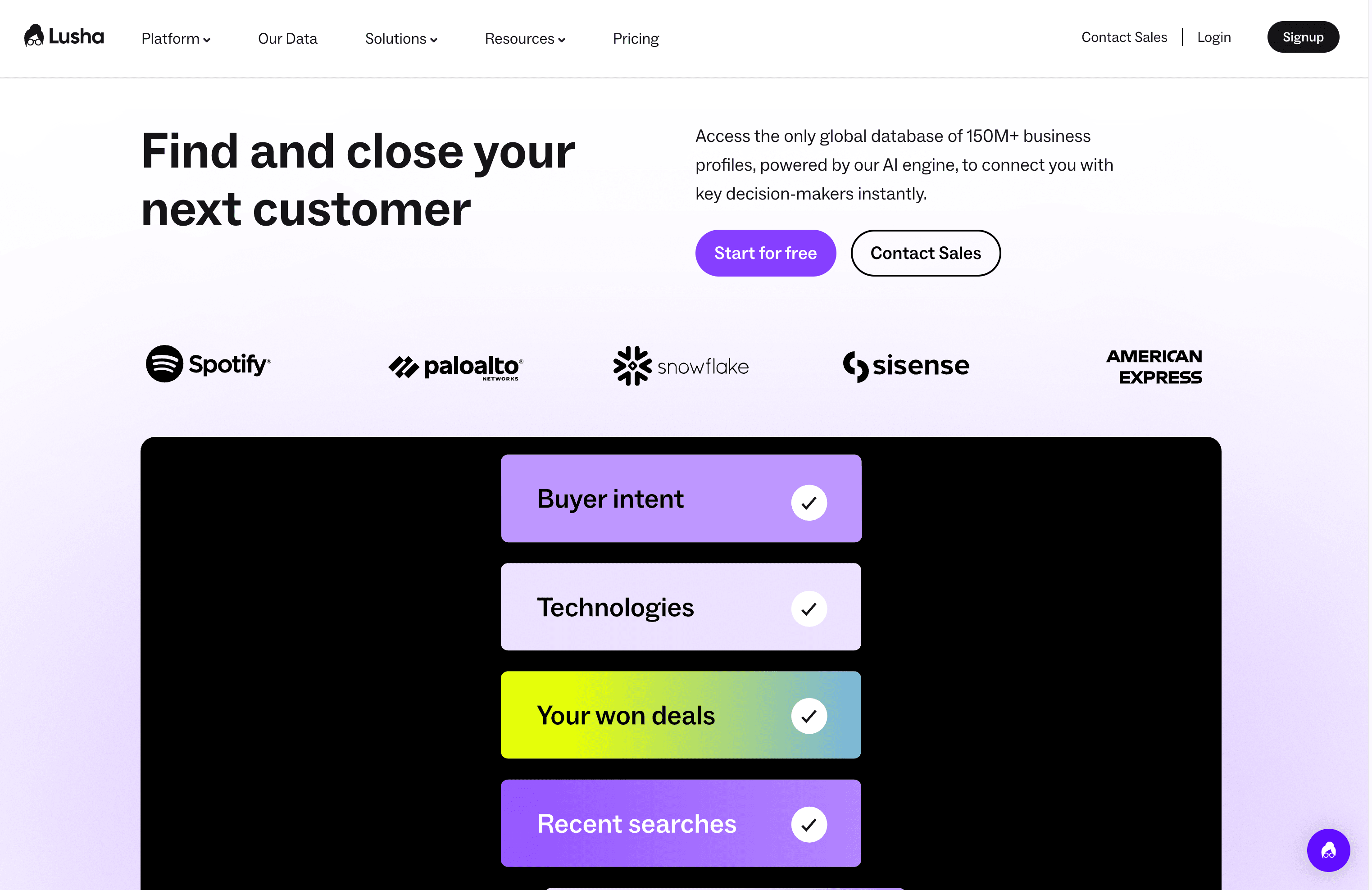 Lusha is a sales intelligence platform that’s become a household name in the B2B world. Founded in 2016 by Yoni Tserruya and Assaf Eisenstein, Lusha set out to build the world’s largest crowdsourced data community for sales professionals. Fast forward to today, and they’ve raised over $200 million, with a valuation north of $1.5 billion ().
Lusha is a sales intelligence platform that’s become a household name in the B2B world. Founded in 2016 by Yoni Tserruya and Assaf Eisenstein, Lusha set out to build the world’s largest crowdsourced data community for sales professionals. Fast forward to today, and they’ve raised over $200 million, with a valuation north of $1.5 billion ().
At its core, Lusha is all about making it easy to find and verify business contact information—think work emails, direct dials, company details, and more. Their database boasts over 150 million business profiles, and they’re constantly updating it through a mix of crowdsourcing, partnerships, and proprietary tech.
Key Products
- Lusha Chrome Extension: This is the flagship product. It sits in your browser and lets you pull up contact info while you’re browsing LinkedIn, company websites, or other online directories. One click, and you can see a prospect’s email, phone, and company data—without leaving the page.
- Lusha Web Platform: A web-based dashboard where you can search for leads, apply filters (industry, location, seniority, etc.), and build targeted lists.
- API & CRM Integrations: For teams that want to enrich their existing lead lists or automate data import into Salesforce, HubSpot, and other CRMs.
- Compliance Tools: Lusha emphasizes GDPR and CCPA compliance, with opt-out options for contacts in their database.
Main Features
- Contact Discovery: Instantly find verified business emails and phone numbers.
- Prospecting Search: Filter by company size, industry, job title, location, and more.
- Bulk List Building: Export lists of leads for outreach campaigns.
- CRM Sync: Push contacts directly into your CRM.
- Team Management: Share credits and manage users (on higher-tier plans).
- Data Enrichment: Fill in missing info for your existing contacts.
Lusha’s big promise is to save you time and help you “reach the right decision makers” faster, without needing to be a data scientist or coder.
Who is Lusha For?
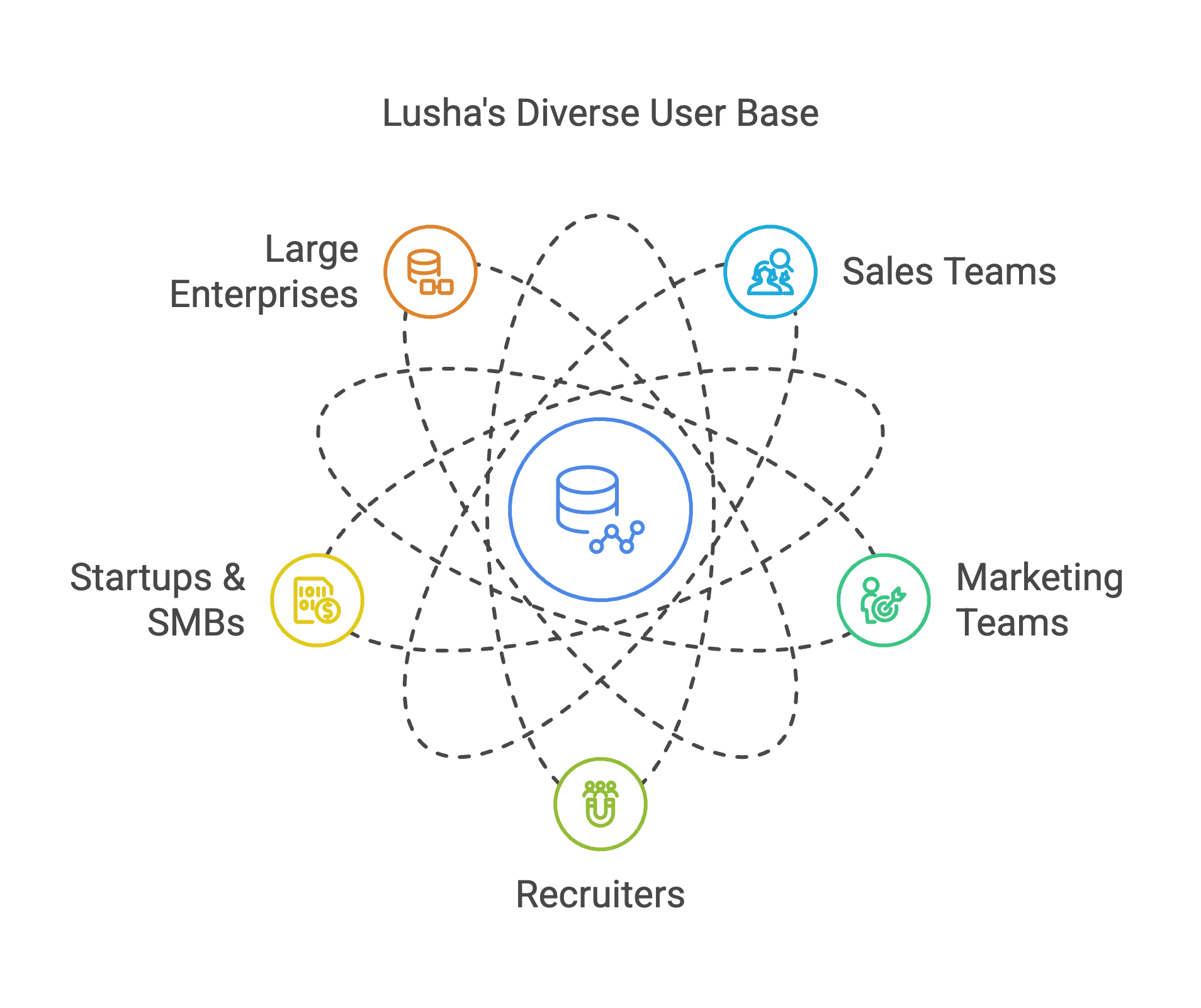
Lusha’s sweet spot is B2B sales and business development teams. If you’re a sales rep, SDR, or account executive who spends hours prospecting on LinkedIn or company websites, Lusha is designed to make your life easier. But it’s not just for sales:
- Marketing Teams: Use Lusha to enrich inbound leads, build targeted lists for campaigns, and improve segmentation.
- Recruiters & Talent Acquisition: Find direct contact info for potential candidates, especially for hard-to-reach roles.
- Startups & SMBs: Get access to enterprise-grade data without hiring a data team.
- Large Enterprises: Integrate Lusha with your CRM and scale up your outreach.
Lusha is used by over 800,000 salespeople across 273,000+ organizations, including big names like Google, Dropbox, and Uber. Its appeal is broad because it’s self-service, relatively affordable, and doesn’t require technical skills.
But here’s the thing: Lusha is laser-focused on B2B contact data. If you need to scrape data from other types of websites (e.g., ecommerce, real estate, social media, or custom directories), or if you want more flexibility in how you extract and use data, you might find Lusha a bit limiting.
Lusha Pricing Plan: How Much Does It Really Cost?
Lusha uses a credit-based pricing model, which is pretty common in the sales intelligence world. Every time you reveal a contact’s details, it costs a certain number of credits. Here’s how the plans break down as of 2025:
Free Plan
- 70 credits per month (enough for 70 emails, or a smaller mix of emails/phones)
- Basic prospecting features, Chrome extension, CRM integration
- 1 user only (no team sharing)
Pro Plan
- $29.90 per user/month (or $22.45/month if billed annually)
- 3,600 credits per year (500/month per user)
- Up to 3 users (add more for extra cost)
- Full access to contact search, extension, and integrations
Premium Plan
- $69.90 per user/month (or $52.45/month annually)
- 9,600 credits per year (1,000/month per user)
- Up to 5 users (add more for extra cost)
- Advanced filters, team credit management, priority support
Scale (Enterprise) Plan
- Custom pricing
- Higher credit volumes, unlimited users, API access, SSO, dedicated account manager
A few things to note:
- Credits reset monthly or annually (if you pay yearly, you get all credits upfront).
- You can buy top-up credits or add users as you grow.
- The free plan is great for testing, but you’ll hit the cap quickly if you’re serious about prospecting.
- The higher tiers can get expensive if you need a lot of data or have a big team.
For many users, Lusha’s pricing is reasonable for the time it saves. But if you’re scraping a lot of data, or if you want to use the more advanced features, the costs can add up fast.
User Feedback for Lusha: What Real Users Love (and Hate)
I always look at what real users are saying before I recommend any tool. Lusha has thousands of reviews across platforms like , , and . Here’s what I found:
Ratings Snapshot
- G2: 4.3/5 (1,400+ reviews)
- Capterra: 4.0/5 (300+ reviews)
- Trustpilot: 1.7/5 (much lower, with more consumer complaints)
This split is pretty common for B2B tools—business users tend to be happier, while public review sites attract more negative feedback (often from people who find their info in the database).
What Users Like
- Ease of Use: “Super easy to find contact details for leads.” The Chrome extension is a big hit—just click and go.
- Time Savings: “Saves a lot of time in finding the right people.” No more manual research or endless LinkedIn digging.
- Data Accuracy: For many industries, the data is up-to-date and reduces email bounce rates.
- CRM Integration: “Seamless export to Salesforce.” Makes it easy to keep your pipeline full and your CRM clean.
Where Lusha Falls Short
1. Data Coverage and Accuracy Gaps
While Lusha’s data is solid for well-known companies and mainstream industries, it can be hit-or-miss for niche markets or small businesses. I’ve seen multiple reviews saying things like:
- “Sometimes the contact info is outdated or missing.”
- “Not all prospects are listed, especially in specialized industries.”
- “Phone numbers can be out of service.”
If you’re targeting a very specific segment, you might need to supplement Lusha with other sources or do manual verification.
2. Credit System Limitations
The credit model is a double-edged sword. It keeps costs predictable, but it can also feel restrictive:
- “You run out of credits quickly on the free plan.”
- “Heavy users have to constantly monitor credit usage.”
- “Advanced features are paywalled in higher tiers.”
If you underestimate your needs, you could hit a wall and have to upgrade or buy more credits.
My Conclusion on the Lusha Review
Lusha is a strong contender if you want to accelerate B2B lead generation without a steep learning curve. It’s quick, accessible, and gets you verified contact info fast. For startups, SMBs, and growing sales teams, it can be a real time-saver—especially if you’re focused on standard B2B prospecting.
But it’s not a magic bullet. If you need super-comprehensive data coverage (especially for niche markets), want to scrape data from a variety of websites (not just business directories), or need more flexibility in how you extract and use data, Lusha might not be enough. The credit system can also get expensive as your needs grow, and you’ll still need other tools to handle outreach, automation, and CRM management.
In short: Lusha is a great entry- and mid-level tool for B2B contact discovery, but it’s not the only game in town. If you want more power, flexibility, and value—especially as a non-technical user—there are better options out there.
Thunderbit: The Easiest AI Web Scraper for Everyone
Thunderbit is an that lets you scrape data from any website—not just business directories. It’s built for business users, sales teams, marketers, real estate agents, ecommerce operators, and anyone who wants to automate repetitive web tasks and save hours every week.
What Makes Thunderbit Different?
- AI-Powered Simplicity: Just click “AI Suggest Columns,” and Thunderbit’s AI figures out the best way to scrape the current website. Adjust the columns if you want, hit “Scrape,” and you’re done. No coding, no XPath, no headaches.
- Scrape Any Website, PDF, or Image: Whether you’re pulling data from LinkedIn, Amazon, Zillow, Instagram, Shopify, or even a PDF or image, Thunderbit can handle it in two clicks.
- Subpage Scraping: Need to go deeper? Thunderbit’s AI can visit each subpage (like product pages or profile links) and enrich your data table automatically.
- Instant Data Scraper Templates: For popular sites, you can use pre-built templates to export data in one click. No setup required.
- Free Data Export: Export your scraped data to Excel, Google Sheets, Airtable, or Notion—with no extra charges for exporting.
- AI Autofill: Use AI to fill out online forms and complete workflows. Just select the context and press enter—the AI does the rest.
- Scheduled Scraper: Set up automatic scraping at scheduled intervals. Just describe the time, input the URLs, and let Thunderbit do the work.
- Email, Phone, and Image Extractors: Extract emails, phone numbers, or images from any website in one click—totally free.
- Image/Document Parser: Extract tables from unstructured documents like PDFs, Word, Excel, or images. Upload the doc, let AI structure the data, and scrape it instantly.
Who Is Thunderbit For?
- Sales & Marketing Teams: Build targeted lead lists from any website, enrich CRM data, and automate prospecting.
- Recruiters: Scrape candidate info from job boards, LinkedIn, or company sites.
- Ecommerce Operators: Extract product data, reviews, and pricing from marketplaces.
- Real Estate Agents: Pull listings, contact info, and property details from real estate sites.
- Researchers & Analysts: Gather data from news sites, directories, or academic resources.
- Anyone Who Wants to Save Time: If you’re tired of copy-pasting or manual data entry, Thunderbit is for you.
Thunderbit Pricing: Affordable, Flexible, and Transparent
Thunderbit uses a credit system—1 credit equals 1 output row. Here’s how the plans stack up:
| Tier | Pricing (Monthly) | Pricing (Yearly) | Yearly Total Price | Credits (Monthly) | Credits (Yearly) |
|---|---|---|---|---|---|
| Free | Free | Free | Free | 6 pages | N/A |
| Starter | $15 | $9 | $108 | 500 | 5,000 |
| Pro 1 | $38 | $16.5 | $199 | 3,000 | 30,000 |
| Pro 2 | $75 | $33.8 | $406 | 6,000 | 60,000 |
| Pro 3 | $125 | $68.4 | $821 | 10,000 | 120,000 |
| Pro 4 | $249 | $137.5 | $1,650 | 20,000 | 240,000 |
- Free Tier: Scrape 6 pages (regardless of rows per page). Start a free trial for 10 pages.
- No Extra Charges for Exporting Data: Export to Excel, Google Sheets, Airtable, or Notion for free.
- Totally Free Email, Phone, and Image Extraction: No hidden fees.
You can see the full details on the .
Thunderbit vs. Lusha: Side-by-Side Comparison Table
Here’s a quick look at how Thunderbit and Lusha stack up on the features that matter most:
| Feature | Thunderbit 🚀 | Lusha 📇 |
|---|---|---|
| Primary Use Case | Scrape data from any website (AI-powered) 🌐🤖 | B2B contact discovery and enrichment 🏢📞 |
| Ease of Use | Extremely easy (AI Suggest Columns, 2-click scraping) ✨🖱️ | Easy for B2B, but limited to business directories 📊 |
| Supported Websites | Any website, PDF, image, document 📄🖼️ | Business directories, LinkedIn, company sites 🔗🏢 |
| Subpage Scraping | Yes (AI can visit and enrich subpages) 🧠📍 | No 🚫 |
| Instant Templates | Yes (Amazon, Zillow, Instagram, Shopify, etc.) 📦🏠📸🛍️ | No 🚫 |
| Data Export | Free to Excel, Google Sheets, Airtable, Notion 📤📊📋 | Limited, may require higher-tier plan 💸📉 |
| Email/Phone/Image Extraction | Free, 1-click from any website ✉️📱🖼️ | Only for business contacts in database 📇 |
| AI Autofill | Yes (completely free) 🤖✅ | No 🚫 |
| Scheduled Scraping | Yes (easy setup, any site) 🗓️🔁 | No 🚫 |
| Bulk List Building | Yes (any site, any data) 📈🧾 | Yes (from Lusha’s database only) 📚 |
| CRM Integration | Export to Sheets/Airtable/Notion (easy import to CRM) 🔄📤 | Direct CRM sync (Salesforce, HubSpot, etc.) 🔌📇 |
| Pricing | Free tier, then $15/mo+ (affordable, transparent) 💰✅ | Free tier, then $49.90/user/mo+ (credit-based, can add up) 💳📉 |
| Learning Curve | Minimal (AI does the heavy lifting) 📚🧠 | Low for B2B, but limited flexibility 🚶♂️➡️🧱 |
| Advanced Automation | Yes (scheduled scraping, AI autofill, document parsing) ⚙️📑🤖 | No 🚫 |
| Data Privacy | User-initiated scraping, no crowdsourced database 🔒👤 | Crowdsourced database, some privacy concerns ⚠️📡 |
| Best For | Sales, marketing, recruiting, ecommerce, research, anyone 🧑💼🛒🔍 | B2B sales, marketing, recruiting 📈🧑💼 |
Final Thoughts: Why Thunderbit Is My Top Pick for 2025
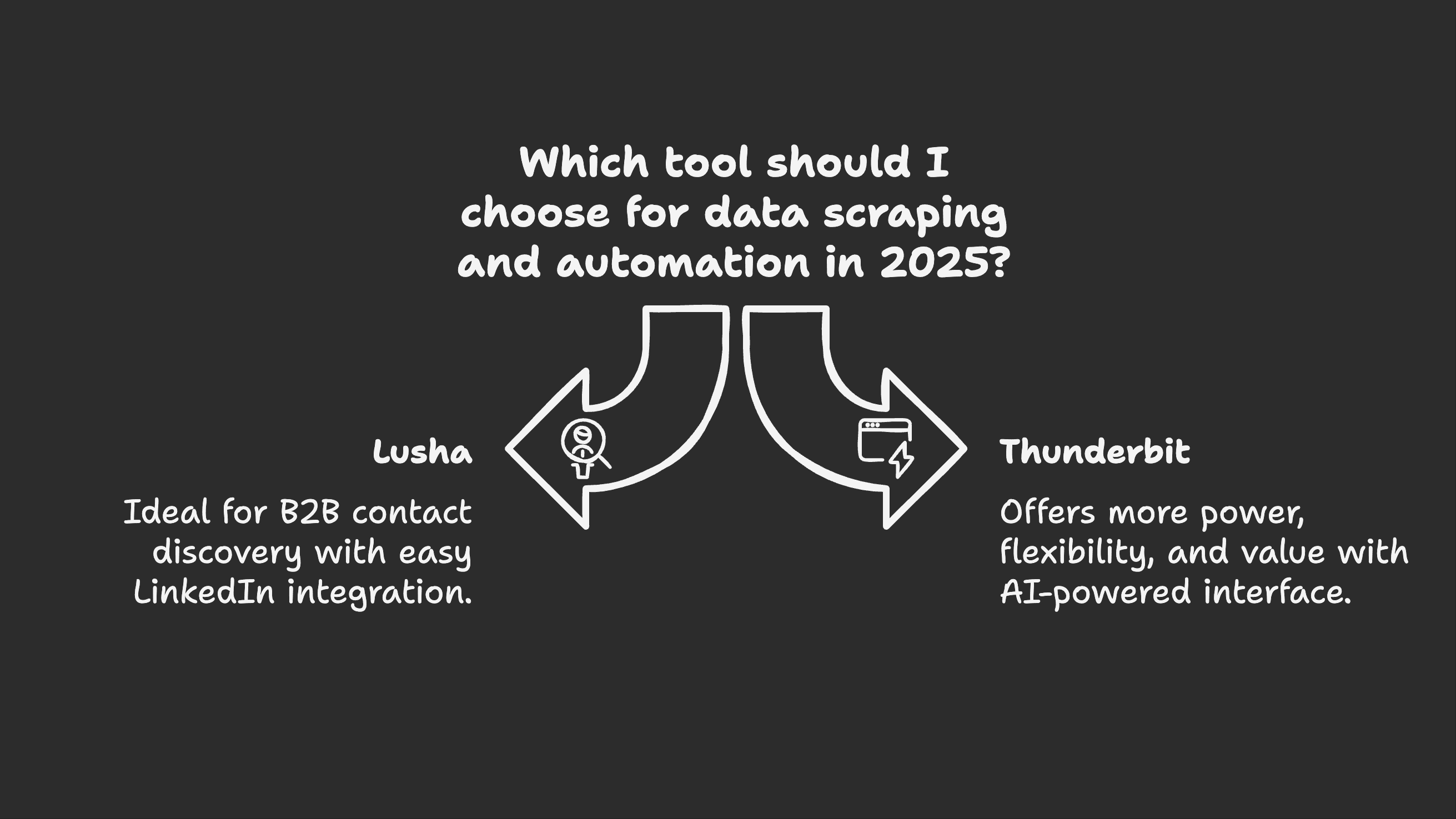
After testing both tools and reading hundreds of user reviews, here’s my honest take:
- Lusha is a solid choice if you’re laser-focused on B2B contact discovery and want a plug-and-play solution for LinkedIn and company sites. It’s easy, fast, and gets the job done for standard sales prospecting.
- But if you want more power, flexibility, and value—especially as a non-technical user—Thunderbit is the way to go. It lets you scrape data from any website, automate repetitive tasks, and export your data for free. The AI-powered interface means anyone can use it, and the pricing is much more accessible for individuals and small teams.
If you’re tired of hitting credit limits, want to go beyond business directories, or just want a tool that grows with you, I highly recommend giving a try. You can and start scraping for free—no credit card required.
Ready to see what Thunderbit can do? and experience the difference for yourself.
FAQ
Q1: Can Thunderbit really scrape any website, or are there limitations?
Yes, Thunderbit is designed to scrape data from virtually any website, including ecommerce, real estate, social media, and more. The AI Suggest Columns feature makes it easy to adapt to different site structures. Some highly protected or dynamic sites may require extra steps, but for 99% of use cases, it’s plug-and-play.
Q2: Is Thunderbit suitable for teams, or just individuals?
Both! Thunderbit’s pricing and features are designed for solo users, small teams, and even larger organizations. You can share exports, collaborate on templates, and scale up as your needs grow.
Q3: What if I need to scrape data on a schedule or automate workflows?
Thunderbit’s Scheduled Scraper and AI Autofill features let you automate data extraction and form-filling at set intervals. It’s perfect for keeping your CRM, spreadsheets, or databases up to date without manual effort.
Read More
If you’re interested in learning more about web scraping, automation, and AI-powered data extraction, check out these helpful resources: