If you’ve ever tried to scale B2B sales or run a lead generation campaign, you know the feeling: you’re staring at LinkedIn, coffee in hand, wondering how on earth you’re supposed to turn all those profiles into real, qualified leads—without spending your entire week copying and pasting into spreadsheets. I’ve been there. And as someone who’s spent years building SaaS and automation tools (and, yes, drinking a lot of coffee), I can tell you: LinkedIn is the most powerful B2B lead generation platform out there, but only if you know how to work it—and how to automate the boring parts.
The numbers back this up. LinkedIn is responsible for , and a whopping . Conversion rates for LinkedIn’s Lead Gen Forms hover around . But let’s be honest: most sales and operations teams still struggle with low response rates, connecting with the right prospects, and scaling outreach without running into LinkedIn’s limits or burning out. That’s why I put together this guide—to break down exactly what LinkedIn lead generation is, how to do it, and 30 practical strategies (with step-by-step examples) you can use in 2025. I’ll also show you how new tools like make LinkedIn lead gen faster, smarter, and a whole lot less painful.
Let’s dive in.
What is LinkedIn Lead Generation?
Let’s keep it simple: LinkedIn lead generation is the process of finding, connecting with, and nurturing potential business leads using LinkedIn’s platform. It’s not just about sending a bunch of connection requests and hoping for the best. It’s about using LinkedIn’s search, content, and networking features to identify the right people—decision-makers, influencers, buyers—and then building relationships that turn into sales, partnerships, or whatever your business needs.
How is this different from traditional lead generation? Well, instead of cold-calling a list you bought from who-knows-where, you’re tapping into a network where people actually expect to do business. LinkedIn is especially powerful for B2B because you can see someone’s title, company, and interests before you ever reach out. It’s like having X-ray vision for sales.
Why LinkedIn Lead Generation Matters for Modern Businesses
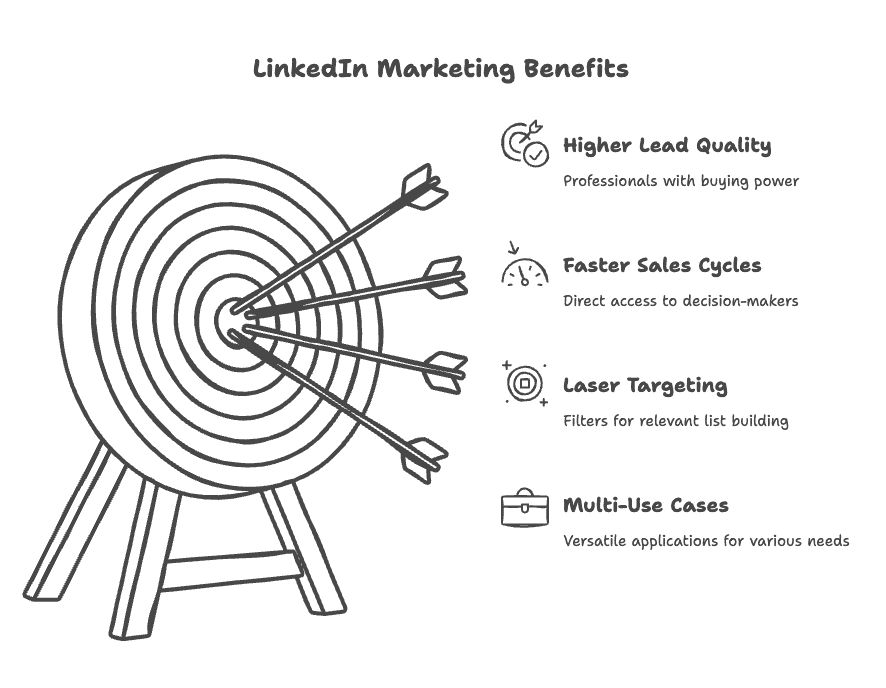
- Higher Lead Quality: LinkedIn users are professionals, often with buying power. You’re not just blasting messages into the void.
- Faster Sales Cycles: You can reach decision-makers directly, skipping the “gatekeeper” dance.
- Laser Targeting: With filters for industry, job title, company size, and more, you can build lists that are actually relevant.
- Multi-Use Cases: Whether you’re prospecting for sales, recruiting top talent, building partnerships, or running a lead generation campaign for clients, LinkedIn fits the bill.
Here’s a quick ROI snapshot:
| Benefit | Impact for Teams |
|---|---|
| Lead Quality | Higher (compared to email/cold calling) |
| Response Rates | 2-3x higher with warm outreach |
| Targeting Precision | Top (30+ filters in Sales Navigator) |
| Time to First Meeting | Shorter (direct access to buyers) |
| Data Enrichment | Easy (public profiles, company info) |
| Automation Potential | High (with the right tools) |
If you’re running a lead generation agency or managing a sales team, these numbers aren’t just impressive—they’re the difference between hitting quota and missing it.
How to Generate Leads from LinkedIn: The Essentials
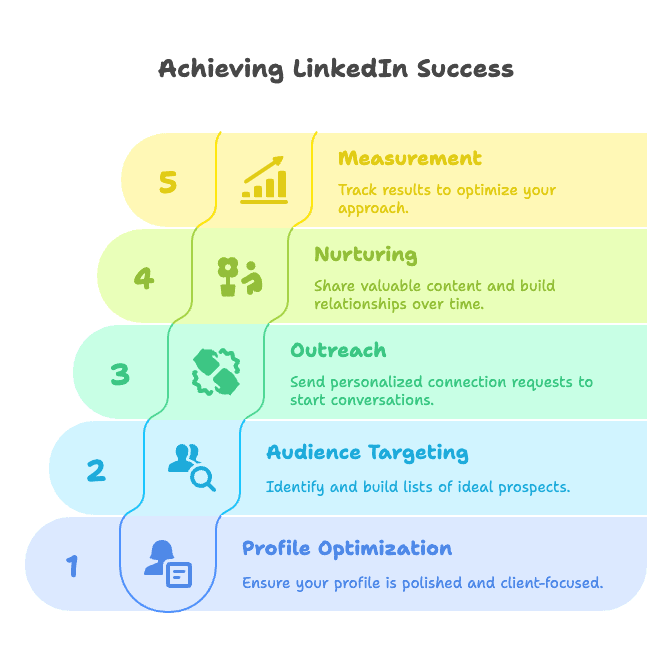
- Profile Optimization: Make sure your personal and company profiles are polished, credible, and client-focused.
- Audience Targeting: Use LinkedIn’s search (or Sales Navigator) to build lists of your ideal prospects.
- Outreach: Send personalized connection requests, messages, or InMails to start conversations.
- Nurturing: Share valuable content, follow up thoughtfully, and build relationships over time.
- Measurement: Track response rates, meetings booked, and deals closed to optimize your approach.
Sales and marketing both play a role here—sales focuses on 1:1 outreach and relationship-building, while marketing drives inbound leads with content and campaigns.
Organic vs. Paid: You can generate leads organically (through content, networking, and manual outreach) or with paid campaigns (LinkedIn Ads, Sponsored Content, Lead Gen Forms). The best teams use both.
Top 30 LinkedIn Lead Generation Strategies for 2025
Ready for the good stuff? Here are 30 actionable LinkedIn lead generation strategies, grouped by theme, with step-by-step guides and real-world examples.
Profile Optimization And Authority Building
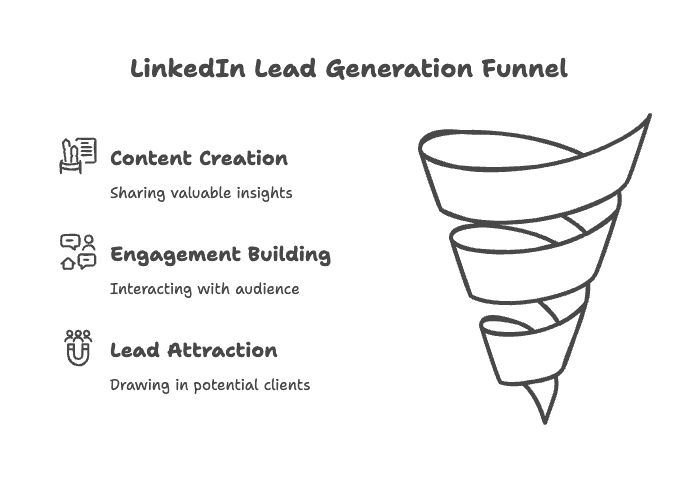
1. Optimize Your LinkedIn Profile for Lead Generation
First impressions count. Before you reach out to anyone, make sure your profile is working for you—not against you. Use a professional photo, write a headline that states the value you offer (not just your job title), and craft an “About” section that speaks directly to your target client’s pain points. Treat your profile like a landing page: highlight results, share case studies, and add media or certifications. Many buyers decide whether to reply to your message based on your profile quality ().
2. Become a LinkedIn Influencer (Thought Leadership)
You don’t need 100,000 followers to be a LinkedIn influencer. Consistently share valuable content—how-to guides, industry tips, mini case studies, or personal stories. Even a single insightful post can reach . Try formats like “how-to” tutorials, storytelling posts, or “comment for content” offers (e.g., “Comment ‘guide’ and I’ll send you my template”). Over time, inbound leads will start coming to you.
Content & Engagement Tactics
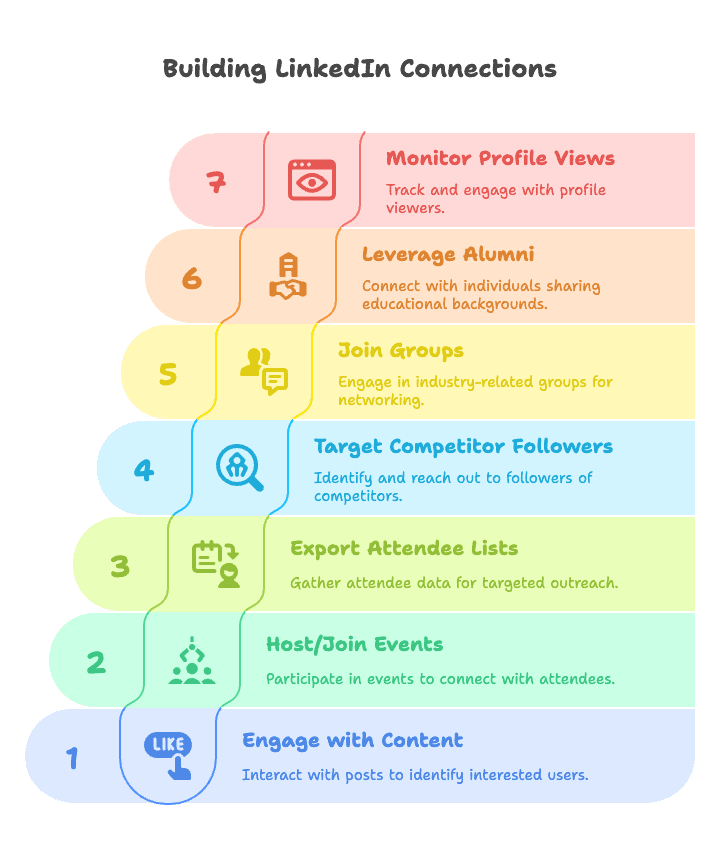
3. Export LinkedIn Post Engagers (Likers & Commenters)
Every post that gets engagement is a goldmine. People who like or comment are signaling interest. Manually, you can click the like/comment count and reach out individually. But for scale, use a tool (like or others) to export the list to a CSV. Then send a message like, “Hi Jane, I noticed you liked my post about supply chain challenges—glad it resonated! We specialize in solving that issue, so I thought I’d reach out…” ().
4. Leverage LinkedIn Events (Host or Join)
Host a LinkedIn Live Event or join relevant industry events. When people RSVP, they’re raising their hand with interest. After the event, reach out to attendees with a friendly follow-up: “Thanks for attending our LinkedIn Live on Topic. If you have any questions or want to chat more about related problem, feel free to connect!” ().
5. Export Event Attendee Lists
Find relevant LinkedIn Events and export the attendee list (manually or with a tool). Approach attendees by mentioning the event: “Hi John, I saw we both signed up for the XYZ event. Curious what you thought of it?” This context warms up your outreach ().
6. “Steal” Your Competitor’s Followers
Use Sales Navigator’s “Company Followers” filter to find people who follow your competitors’ company pages. Export those leads and reach out with a tailored pitch: “I noticed you follow [Competitor]. If you’re exploring options in this space, we offer [key differentiator]…” ().
7. Tap into LinkedIn Groups and Communities
Join groups related to your target industry. You can often message fellow group members directly or extract group member lists for outreach. Use the group as an icebreaker: “Hi, we’re both in the HR Innovators group—always great to connect with like-minded professionals.” ()
8. Look for Alumni & Shared Backgrounds
Use the “Alumni” tool on your school’s LinkedIn page or search for shared backgrounds (past employers, volunteer orgs). Mentioning a specific connection (“Noticed we both graduated from University X—Go Wildcats!”) increases trust and reply rates ().
9. Monitor “Who Viewed Your Profile”
Check the “Who viewed your profile” section regularly. If someone looked at your profile, they might be interested. Send a friendly message: “Hi, I noticed you visited my profile—thanks for checking it out! Let me know if there’s any insight I can share about [your domain] or if you’d like to connect.” ()
Outreach & Messaging
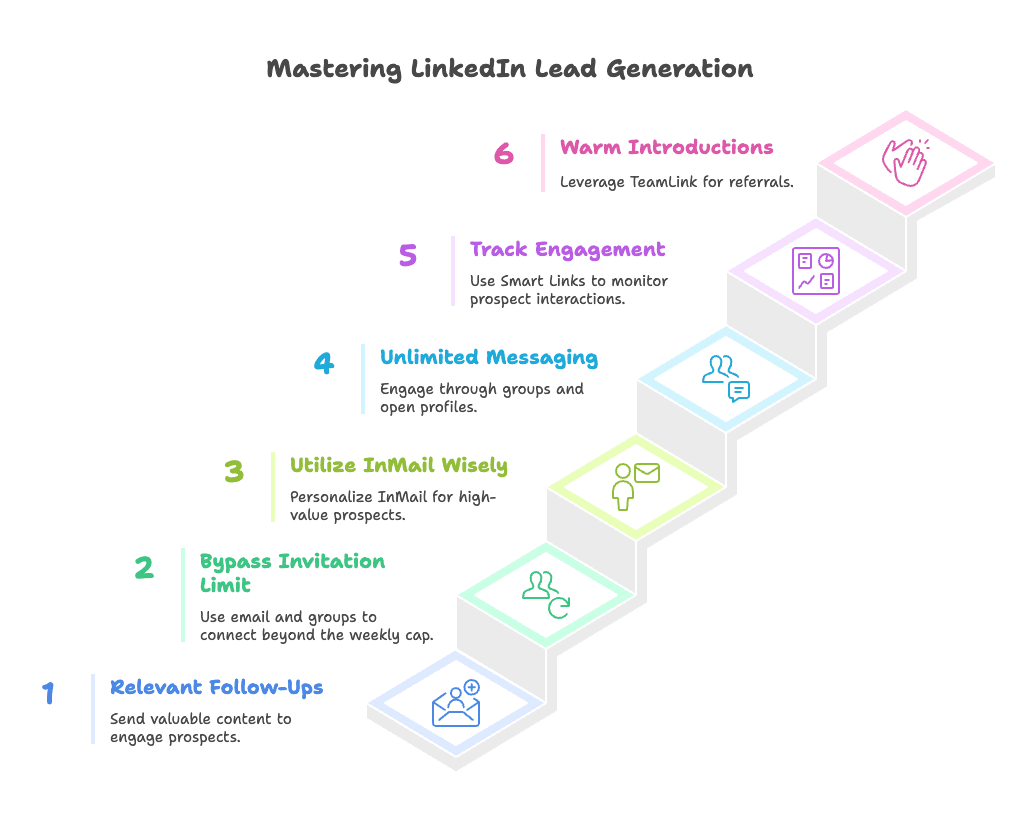
10. Craft Personalized Connection Requests & Messages
Ditch the generic pitch. Personalize every message—reference how you found them, relate to a problem they might have, offer value, and invite conversation. For example: “Hi Jane, I saw you liked a post about improving B2B email open rates. Many marketing directors I talk to mention that scaling personalization is a challenge. Is that something you’re grappling with at Acme?” ()
11. Send Relevant Follow-Ups
Don’t just “check in.” Each follow-up should add value: share a case study, a testimonial, or a new observation about their company. Space them out and send 2-3 follow-ups after the initial message ().
12. Bypass LinkedIn’s Weekly Invitation Limit
LinkedIn caps most users at about 100 connection requests per week. To get around this, invite by email (these don’t count toward your quota), leverage Open Profiles, and connect via groups or events ().
13. Utilize LinkedIn InMail (Paid Messages) Wisely
Use InMail credits for high-value prospects you can’t reach otherwise. Personalize every InMail and use them as a last resort. LinkedIn will even refund your credit if the recipient doesn’t respond within 90 days ().
14. “Unlimited” Messaging via Groups, Events, and Open Profiles
If you share a group or event with someone, you can often message them directly without using InMail credits or connection requests. Also, Open Profiles can be messaged by anyone ().
15. Track Engagement with Smart Links
If you have Sales Navigator Team, use Smart Links to share content. When a prospect clicks, you see who accessed it and what they viewed—perfect for focused follow-ups ().
16. Warm Introductions with TeamLink and Referrals
Use TeamLink (in Sales Navigator) to see if coworkers are connected to your targets and ask for intros. Leads gained through warm intros move faster and are more responsive ().
Advanced Search & Targeting
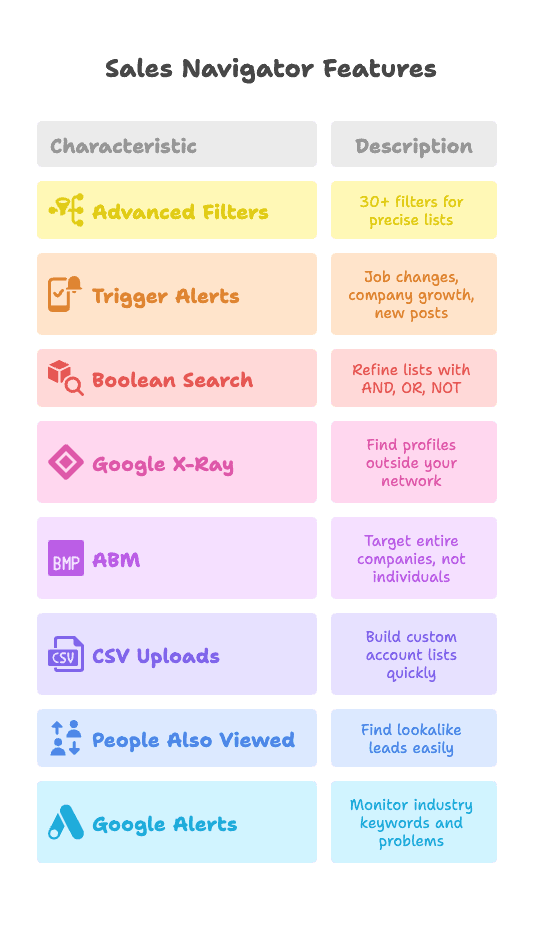
17. Find Leads with Advanced Search & Sales Navigator Filters
Sales Navigator offers 30+ filters—seniority, job title, industry, company size, geography, and more. Build precise lists, save searches, and get alerts when new people fit your criteria ().
18. Set Up Sales Navigator Alerts for Trigger Events
Monitor saved leads for job changes, company growth, or new posts. Reach out at the right time with relevant context (“Congrats on the promotion!”) ().
19. Master Boolean Search & Google X-Ray for LinkedIn
Use Boolean search (AND, OR, NOT) in LinkedIn to refine your lists. Or use Google X-Ray search (e.g., site:linkedin.com/in "VP Marketing" "San Francisco") to find public profiles outside your network ().
20. Account-Based Marketing (ABM) on LinkedIn
Target entire companies, not just individuals. Use Sales Navigator to save account lists, identify all key personas, and coordinate messaging across your team ().
21. Use CSV Uploads to Build Laser-Focused Account Lists
Upload a CSV of target companies into Sales Navigator Team to create a custom Account List. Instantly start prospecting their employees—no manual searching required ().
22. Harness “People Also Viewed” & LinkedIn’s Suggestions
Check the “People also viewed” sidebar on profiles for lookalike leads. LinkedIn’s own recommendation engine can help you quickly build clusters of similar prospects ().
23. Use Google Alerts & Social Listening for LinkedIn
Set up Google Alerts for keywords in your industry. When someone posts about a problem you solve, reach out with help. Follow hashtags on LinkedIn to spot buying signals ().
Automation & Scaling
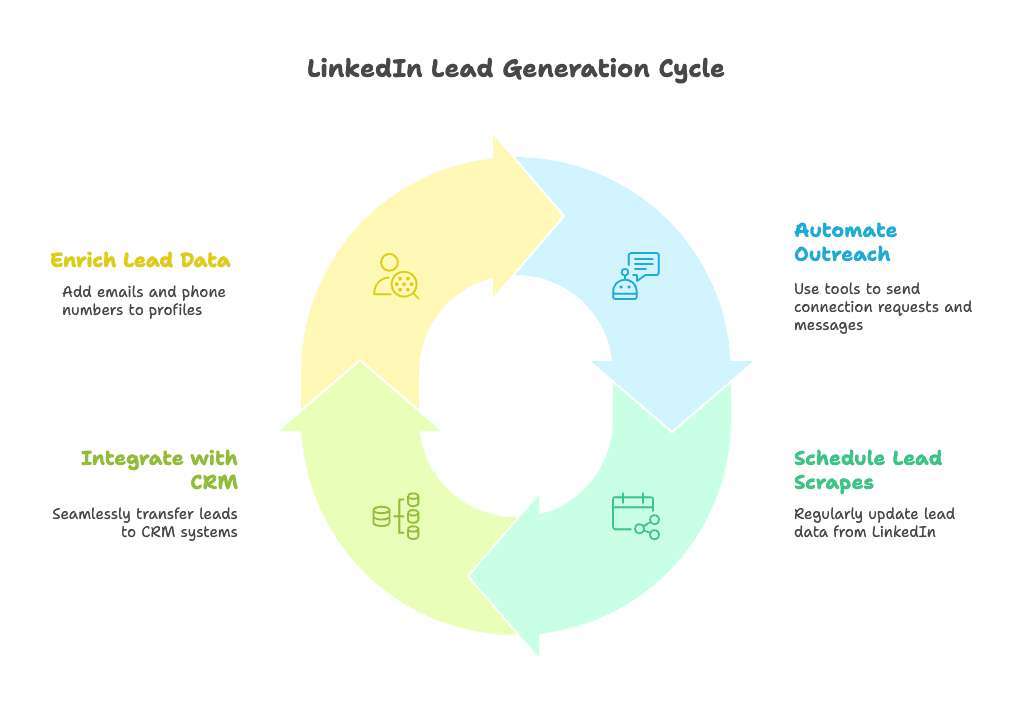
24. Automate Prospecting with Caution (LinkedIn Automation Tools)
Once your messaging works manually, consider automation tools to scale up. Tools like LinkedHelper, Expandi, or can send connection requests, messages, and follow-ups on your behalf. Limit daily actions, personalize at scale, and monitor replies manually ().
Use scheduled scraping (e.g., Thunderbit’s Scheduled Scraper) to automatically pull new leads from LinkedIn searches, events, or job boards on a regular basis. This keeps your CRM up to date without manual effort ().
25. Schedule Recurring Lead Scrapes (Keep Data Fresh)
Use scheduled scraping (e.g., Thunderbit’s Scheduled Scraper) to automatically pull new leads from LinkedIn searches, events, or job boards on a regular basis. This keeps your CRM up to date without manual effort ().
26. Integrate LinkedIn Leads with Your CRM/Sheets Seamlessly
Export LinkedIn lead data directly to Excel, Google Sheets, Airtable, or Notion. Use integrations (like Zapier) to push leads into your CRM and notify your team in real time ().
27. Utilize Email Finding & Enrichment Tools
To scale outreach, enrich LinkedIn profiles with business emails and phone numbers using tools like Snov.io, Hunter, or Thunderbit’s built-in extractors. Combine LinkedIn and email touches for higher response rates ().
Paid Campaigns & Lead Gen Forms
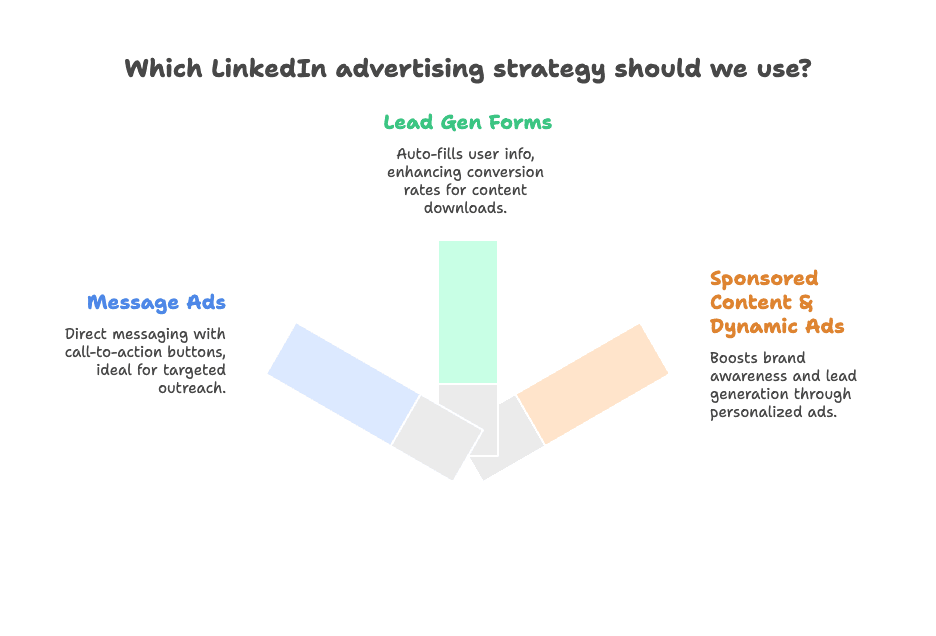
28. Run Sponsored Message Ads (InMail Ads)
Use LinkedIn’s Message Ads to send direct messages at scale. These appear in users’ inboxes with a call-to-action button. Target by job title, industry, or company list. Keep messages short and focused ().
29. Use LinkedIn Lead Gen Form Ads
LinkedIn Lead Gen Forms auto-fill a user’s contact info from their profile, making it super easy for them to submit. Conversion rates are . Use these for content downloads, webinar signups, or demo requests ().
30. Run Sponsored Content & Dynamic Ads
Promote posts in the feed or use Dynamic Ads (which personalize with the user’s name/photo) to attract attention. Sponsored Content is great for brand awareness and lead gen, especially when combined with Lead Gen Forms ().
Comparing LinkedIn Lead Generation Solutions: Manual vs. Automated
Let’s talk about tools. You can do everything by hand, use traditional automation, or leverage AI-powered solutions like .
| Approach | Pros | Cons | Best For |
|---|---|---|---|
| Manual Prospecting | Maximum control, personalization | Slow, error-prone, hard to scale | Small teams, custom |
| Traditional Automation | Fast, high volume | Technical setup, risk of detection | Growth hackers, ops |
| Thunderbit (AI) | Easy, smart field recognition, subpage scraping, scheduling, multi-language, direct export | User-friendly, rich data, safe | Sales/ops teams, agencies |
Thunderbit stands out for its , subpage scraping (auto-visiting each profile for richer data), natural language scheduling, and multi-language support. It’s designed to save time and improve data quality, especially for sales and operations teams who want results without a PhD in web scraping.
Real-World Sales Use Cases: How Thunderbit Helps Sales Teams Win More Deals
If you’re part of a sales team—whether in SaaS, agency, or services—Thunderbit was built with your workflow in mind. Here’s how sales professionals are using it to streamline LinkedIn lead generation:
-
Use Case 1: Extract Leads from LinkedIn Events
Sales reps can target niche LinkedIn events (e.g., "B2B Marketing Summit 2025") and use Thunderbit to scrape the attendee list—names, titles, companies, and more—within seconds. No more manually opening profiles or logging emails in spreadsheets.
-
Use Case 2: Monitor Competitor Followers
Reps can build lists of users who follow competitors’ LinkedIn pages. Thunderbit helps extract these lists, enrich the data with job roles and emails, and push them directly into a CRM or Google Sheet for immediate outreach.
-
Use Case 3: Stay Ahead with Scheduled Scraping
Account executives tracking job changes or hiring signals can set up scheduled scrapers on job boards or company profiles. Thunderbit will update the lead list weekly (or even daily), keeping your pipeline fresh and timely.
-
Use Case 4: Personalized Outreach at Scale
BDRs often struggle with scaling outreach without losing personalization. Thunderbit’s AI Suggested Fields + subpage scraping means reps can collect detailed profile info (e.g., shared alma mater, tech stack mentions) to write messages that stand out.
-
Use Case 5: Improve Speed to Lead
For SDR teams working with inbound events or gated content downloads, Thunderbit lets you scrape attendees or commenters from posts and push that data to your CRM instantly—so you’re always the first to follow up.
Thunderbit isn’t just a scraper—it’s a workflow multiplier for sales operations. Whether you’re booking demos, sourcing decision-makers, or enriching your CRM, Thunderbit keeps reps focused on what matters: conversations and closing.
How Thunderbit Streamlines LinkedIn Lead Generation for Teams
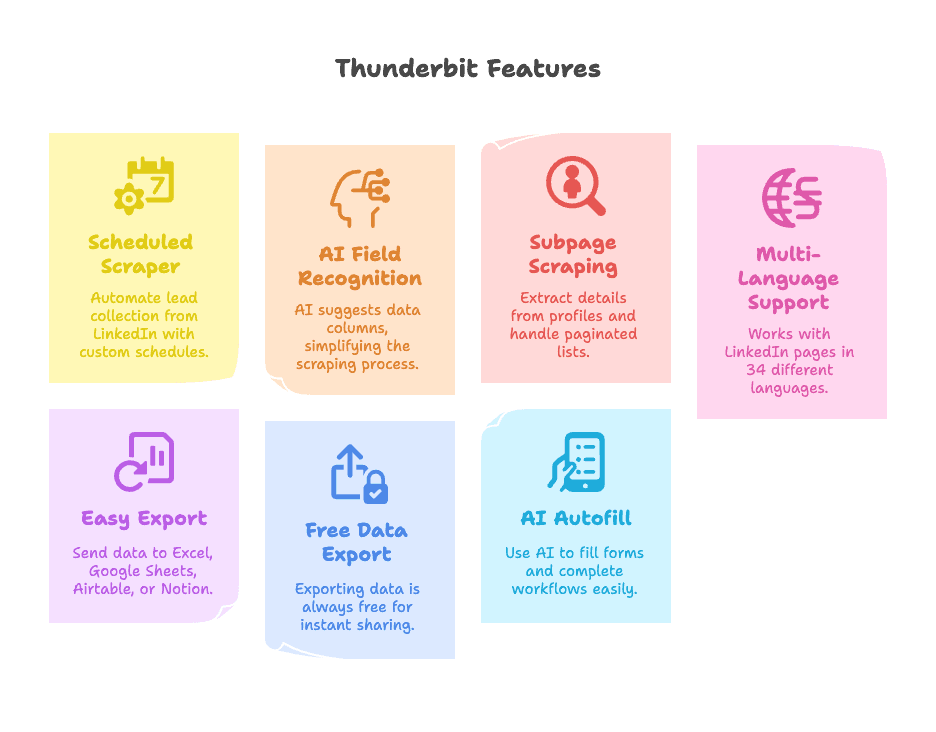
- Scheduled Scraper: Automate the collection of leads from LinkedIn events, job posts, company profiles, and more. Just describe the schedule in plain English (“every Monday at 9am”) and Thunderbit does the rest.
- AI-Powered Field Recognition: Click “AI Suggest Fields” and Thunderbit reads the page, suggesting columns like Name, Title, Company, and more—no need to mess with selectors.
- Subpage & Pagination Scraping: Thunderbit can visit each profile in a list, grab extra details (like emails, education, or phone numbers), and handle paginated or infinite-scroll lists.
- Multi-Language Support: Works on LinkedIn pages in 34 languages, perfect for global teams.
- Easy Export: Send your data directly to Excel, Google Sheets, Airtable, or Notion. No more copy-paste headaches.
- Free Data Export: Exporting is always free, so you can share leads with your team instantly.
- AI Autofill: Use AI to fill out forms or complete workflows—handy for everything from CRM imports to online registrations.
Want to see it in action? and try scraping a LinkedIn event attendee list in just two clicks.
Lead Generation Campaign Best Practices for 2025
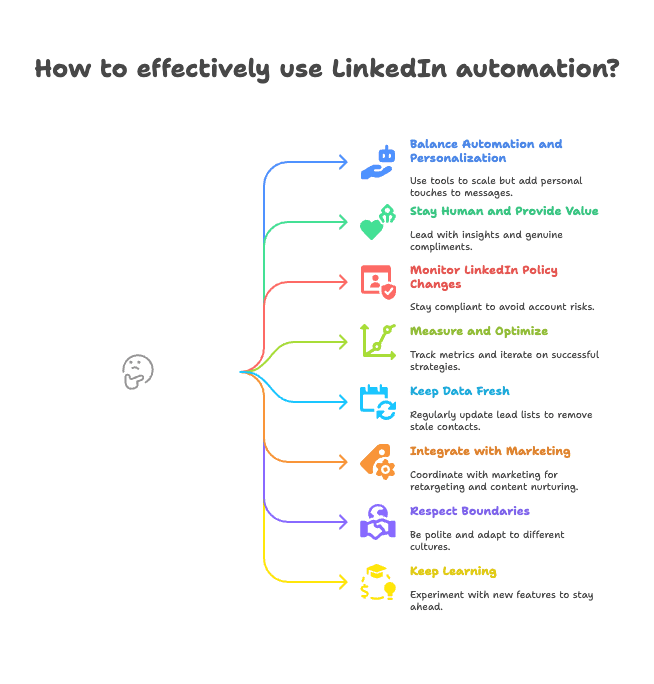
- Balance Automation and Personalization: Use tools to scale, but always add a personal touch to your messages. Segment your leads and tailor your outreach.
- Stay Human and Provide Value: Lead with insights, tips, or genuine compliments. Educate, don’t just sell.
- Monitor LinkedIn Policy Changes: Stay compliant with LinkedIn’s evolving rules. Don’t risk your account with aggressive automation.
- Measure and Optimize: Track key metrics (acceptance rate, reply rate, meetings booked) and iterate on what works.
- Keep Data Fresh: Use scheduled scraping to keep your lead lists up to date. Remove stale contacts regularly.
- Integrate with Marketing: Coordinate with marketing for retargeting ads or content nurturing.
- Respect Boundaries: Be polite, don’t spam, and adapt your approach for different regions or cultures.
- Keep Learning: LinkedIn is always changing—experiment with new features and stay ahead of the curve.
For more best practices, check out .
Conclusion: Unlocking LinkedIn Lead Generation Success
LinkedIn is the B2B lead generation platform of choice for a reason. With the right strategies and tools, you can turn it into a consistent, scalable source of high-quality leads—without burning out your team or drowning in spreadsheets. We’ve covered 30 actionable tactics, from profile optimization and advanced search hacks to automation and paid campaigns. The secret sauce? Smart strategy, consistent execution, and leveraging automation (like Thunderbit) to handle the grunt work while you focus on building real relationships.
Pick a few strategies to start, measure your results, and iterate. And don’t forget to keep the human element front and center—technology should empower your outreach, not replace it. In 2025, the teams that combine high-tech efficiency with high-touch authenticity will win the lead generation game.
Ready to get started? , optimize your profile, and launch your next LinkedIn lead generation campaign. The leads are out there—now you have the roadmap (and the AI assistant) to find them.
Good luck, and happy prospecting on LinkedIn.
For more tips and deep dives, check out the , including guides on , , and .
FAQs
1. Why is LinkedIn such a powerful platform for B2B lead generation?
LinkedIn stands out for B2B lead generation because it offers direct access to decision-makers, high-quality professional audiences, and advanced targeting features. With over 80% of B2B social media leads coming from LinkedIn, it's uniquely positioned to shorten sales cycles and boost conversion rates.
2. What are the key steps in a successful LinkedIn lead generation campaign?
The essential steps include optimizing your LinkedIn profile, targeting the right audience using filters or Sales Navigator, sending personalized outreach messages, nurturing relationships with content and follow-ups, and continuously measuring performance to refine your approach.
3. How can I automate LinkedIn lead generation without getting banned?
Use automation tools like Thunderbit that follow LinkedIn best practices. Automate responsibly by limiting daily actions, personalizing messages, using scheduled scraping, and leveraging AI-powered field recognition. Avoid spammy behavior and always prioritize relevance and value in your outreach.
4. What’s the difference between organic and paid lead generation on LinkedIn?
Organic lead generation relies on content, networking, and manual outreach, while paid strategies use LinkedIn Ads, Sponsored Content, and Lead Gen Forms. Both have unique benefits, and many successful teams use a hybrid approach to maximize reach and efficiency.
5. How does Thunderbit help sales teams generate leads faster on LinkedIn?
Thunderbit streamlines LinkedIn lead generation by automating data extraction from events, profiles, and company pages. Its features include scheduled scraping, AI-suggested fields, subpage scraping, CRM integration, and multi-language support—enabling sales teams to work smarter and close deals faster.