If you’ve ever tried to collect data from the web—whether you’re a marketer, a real estate agent, a researcher, or just someone who needs a lot of information fast—you know how frustrating and time-consuming it can be. The promise of AI-powered web scraping tools is simple: let the robots do the heavy lifting, so you can focus on what matters. But does the reality live up to the hype? And if you’re considering Kadoa, is it really the best choice for non-technical users, or are there better, easier, and more cost-effective alternatives out there?
I’ve spent the last few months testing, researching, and comparing the latest generation of AI web scrapers. I’ve read through user reviews, tried out the tools myself, and talked to business users who rely on these platforms every day. In this post, I’ll break down what Kadoa actually offers, who it’s best for, where it falls short, and why I believe is the best alternative for most people in 2025—especially if you want something that just works, without a steep learning curve or hidden costs.
Whether you’re already using Kadoa, thinking about signing up, or just want to know what’s possible with modern web scraping, this guide is for you. I’ll also include a detailed comparison table, real-world user feedback, and answers to the most common questions I hear from folks trying to automate their data collection. Let’s get into it.
What is Kadoa?
Kadoa is a relatively new player in the web scraping space, founded in 2023 with the goal of making unstructured data accessible to everyone—no coding required. The company’s pitch is straightforward: point Kadoa at any website, describe the data you want, and let its AI “agents” do the rest. The platform is cloud-based, so you don’t need to install anything, and it’s designed to handle everything from simple table extraction to more complex data transformation and integration.
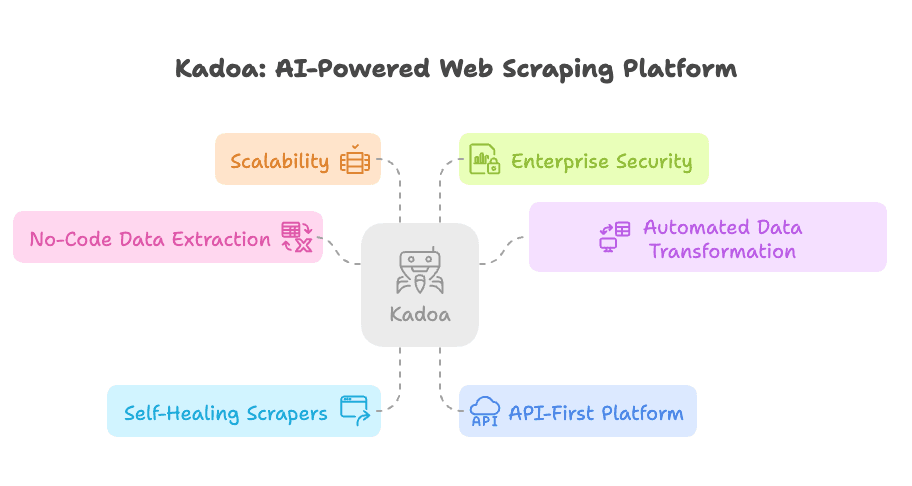
Key Products and Features
Here’s what Kadoa brings to the table, according to their own documentation and third-party reviews:
- No-Code Data Extraction: You can select data by clicking on it or describing it in plain English. The AI figures out how to extract the information, so you don’t have to write any code or mess with XPath/CSS selectors.
- Automated Data Transformation: Kadoa doesn’t just grab raw data—it cleans, normalizes, and structures it automatically, so you get a usable dataset without extra post-processing.
- Self-Healing Scrapers: If a website changes its layout, Kadoa’s AI is supposed to detect the change and adapt, so your data pipeline doesn’t break.
- API-First Platform: For developers or teams with technical needs, Kadoa offers robust API access, webhooks, and connectors to feed data directly into your apps, databases, or spreadsheets.
- Scalability: The platform is built to handle large-scale jobs, processing millions of records and delivering data in real-time.
- Enterprise Security: For bigger organizations, Kadoa offers role-based access control, audit logs, and flexible deployment options (including on-premises or VPC).
In short, Kadoa is trying to be the “set it and forget it” solution for web data extraction, using AI to automate the hard parts and make scraping accessible to everyone.
Who is Kadoa For?
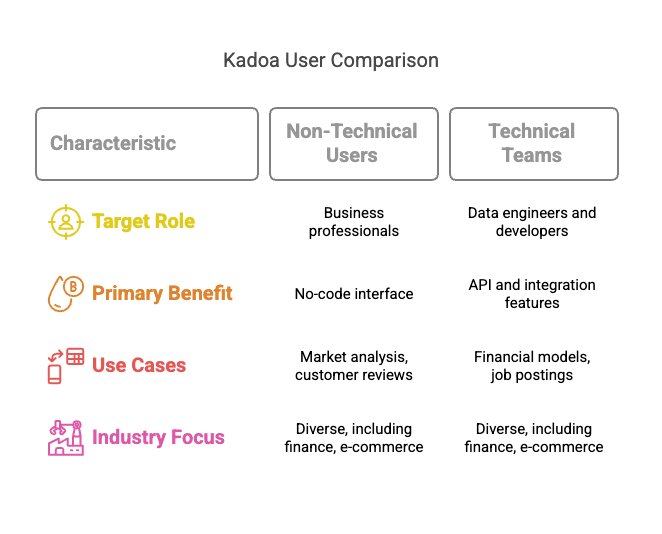 Kadoa markets itself as a tool for both technical and non-technical users, but in practice, its sweet spot seems to be business professionals who need web data but don’t want to deal with code.
Kadoa markets itself as a tool for both technical and non-technical users, but in practice, its sweet spot seems to be business professionals who need web data but don’t want to deal with code.
Non-Technical Users
If you’re a marketer, product manager, analyst, or researcher who needs to pull data from websites but doesn’t know how to code, Kadoa’s no-code interface and AI-driven automation are designed for you. The idea is that you can just point, click, and describe what you want, and the tool will handle the rest.
Example Use Cases:
- Pulling competitor pricing data for market analysis
- Collecting customer reviews from e-commerce sites
- Gathering real estate listings for investment research
- Monitoring news or public data for trends
Technical Teams
Kadoa also appeals to data engineers and developers who are tired of maintaining brittle, custom-built scrapers. The API and integration features let you plug web data into your existing workflows without having to constantly fix broken scripts.
Example Use Cases:
- Feeding alternative data into financial models
- Automating the collection of job postings for recruiting
- Integrating scraped data into internal dashboards or analytics tools
Industry-Specific Applications
Because web data is useful across so many sectors, Kadoa’s user base is diverse. Financial services, e-commerce, recruiting, media, and academic research are all represented. If you find yourself copy-pasting data from the web or juggling multiple scraping tools, you’re in Kadoa’s target audience.
Kadoa Pricing: How Much Does It Really Cost?
Kadoa’s pricing is based on a credit system, with different tiers depending on your usage:
- Free Tier: 500 credits, full API and dashboard access, no credit card required. Good for small experiments or trying out the platform.
- Self-Service Subscription: $39/month for 25,000 credits. Includes API access, dashboard, and standard support. Aimed at individual professionals or small teams.
- Enterprise Plan: Custom pricing, unlimited users, advanced features, and deployment options. You’ll need to contact sales for a quote.
There’s also a 14-day free trial, and annual billing can reduce the monthly rate. For most business users, the $39/month plan is the entry point, but if you need more credits or advanced features, you’ll be looking at a custom enterprise deal.
How do credits work? Each scraping task consumes credits, and the number of credits used depends on the complexity and volume of data you’re extracting. If you run out, you’ll need to upgrade or buy more.
User Feedback for Kadoa: What Real Users Are Saying
Since Kadoa is a newer tool, there aren’t a ton of reviews on major platforms like , , or . But I’ve dug through Product Hunt, industry blogs, and user forums to get a sense of what people actually think.
What Users Like
- Speed and Convenience: Many users praise Kadoa for making web scraping fast and easy. One early adopter called it “a game-changer for web scraping,” saying it turned days of manual work into minutes.
- No-Code Simplicity: The ability to extract data without writing code is a big plus, especially for non-technical users. The point-and-click interface and natural language prompts lower the barrier to entry.
- Handles Dynamic Sites: Some users note that Kadoa’s AI can handle dynamic websites and pagination better than traditional scrapers.
- Reduces Maintenance: For technical teams, the self-healing AI means less time spent fixing broken scrapers.
Where Kadoa Falls Short
1. Steep Learning Curve for Beginners
Despite the no-code promise, several users report that Kadoa isn’t as plug-and-play as it sounds. There’s still a learning curve, especially for absolute beginners. You need to understand how to define workflows, adjust the AI’s output, and sometimes troubleshoot when things don’t work as expected.
“It can take some time to get to grips with. New users might require training or practice to use the tool effectively.”
—
This means that while Kadoa is easier than coding your own scraper, it’s not magically easy for everyone. If you’re expecting a one-click solution, you might be disappointed.
2. Practical Limitations and Edge Cases
Kadoa doesn’t work equally well on every website. According to an , the Playground (interactive scraper builder) has notable restrictions:
- Doesn’t work for generic homepages
- Can’t handle sites behind a login
- Struggles with sites that have scraping preventions (like captchas)
- Can’t automate clicks or handle complex interactive elements
If your data is behind a login, protected by anti-bot measures, or requires clicking through multiple pages, Kadoa might not be able to help. Some users also report that Kadoa misses data or gets confused by complex layouts.
Conclusion on the Kadoa Review
Kadoa is an ambitious tool that brings AI-powered web scraping to a broader audience. It’s fast, convenient, and genuinely reduces the pain of manual data collection. For many business users, it can save hours (or days) of work and make data extraction accessible without coding.
But it’s not perfect. The learning curve is real, especially for beginners. The platform struggles with complex or protected websites, and the documentation/onboarding could be better. If you’re a non-technical user looking for a truly frictionless experience, you may find Kadoa a bit overwhelming or limited in certain scenarios.
In short: Kadoa is a solid option if you’re willing to invest some time learning the tool and your data needs are relatively straightforward. But if you want something that’s truly beginner-friendly, works on more sites, and offers more value for your money, there are better alternatives out there.
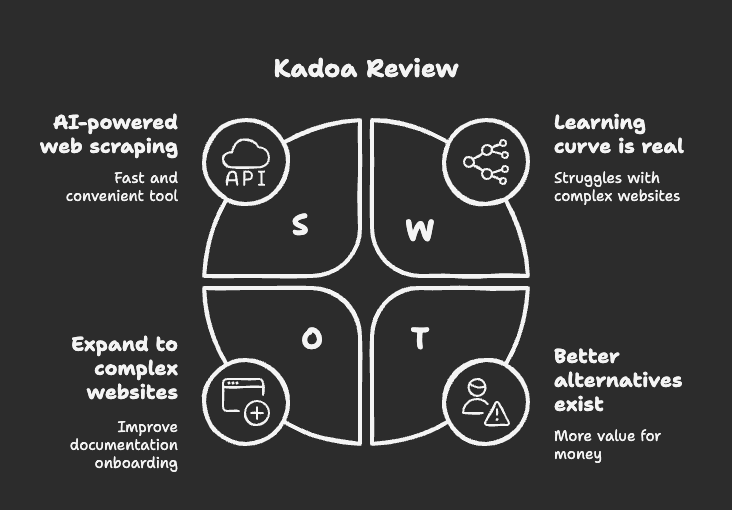
Thunderbit: The Easiest AI Web Scraper for Everyone
Thunderbit is an designed for business users who want to scrape data from any website—no coding, no headaches, just results. It’s built for sales, marketing, real estate, e-commerce, and anyone else who needs web data fast.
Here’s what makes Thunderbit stand out:
- AI Suggest Columns: Just click “AI Suggest Columns,” and Thunderbit’s AI will automatically figure out the best way to scrape the current website. You can adjust the column names if you want, then hit “Scrape”—and you’re done.
- 2-Click Scraping: Scrape data from any website, PDF, or image in just two clicks. No need to mess with selectors or complicated workflows.
- Subpage Scraping: Thunderbit’s AI can visit each subpage (like product pages or listings) and enrich your data table automatically.
- Instant Data Scraper Templates: For popular sites like Amazon, Zillow, Instagram, Shopify, and more, you can export data in one click using pre-built templates.
- Free Data Export: Export your scraped data to Excel, Google Sheets, Airtable, or Notion—without paying extra. Many competitors charge for this, but Thunderbit includes it for free.
- AI Autofill (Completely Free): Use AI to fill out online forms and complete workflows. Just select the context and press enter—the AI does the rest.
- Scheduled Scraper: Set up automatic scraping at scheduled intervals. Just describe the time, input the URLs, and click “Schedule.”
- Email, Phone, and Image Extractors: Extract emails, phone numbers, or images from any website in one click—totally free.
- Image/Document Parser: Extract tables from PDFs, Word, Excel, or images. Upload your doc, let the AI structure the data, and click “Scrape.”
- No Hidden Fees: Thunderbit doesn’t charge extra for data export or basic features. You only pay for the credits you use.
Thunderbit Pricing Plans
Thunderbit uses a simple credit system: 1 credit = 1 output row. Here’s how the plans break down:
| Tier | Monthly Price | Yearly Price (per month) | Credits (Monthly) | Free Data Export |
|---|---|---|---|---|
| Free | $0 | $0 | 6 pages | Yes |
| Starter | $15 | $9 | 500 | Yes |
| Pro 1 | $38 | $16.5 | 3,000 | Yes |
| Pro 2 | $75 | $33.8 | 6,000 | Yes |
| Pro 3 | $125 | $68.4 | 10,000 | Yes |
| Pro 4 | $249 | $137.5 | 20,000 | Yes |
You can .
Thunderbit vs. Kadoa: Side-by-Side Comparison Table
Let’s put the two tools head-to-head, so you can see exactly where Thunderbit shines.
| Feature | Thunderbit | Kadoa |
|---|---|---|
| No-Code Scraping | ✅ 2-click “AI Suggest Columns” and “Scrape” | ✅ Point-and-click or describe data |
| Beginner-Friendly | 🧑💻 Extremely easy, designed for non-technical users | 🧩 Some learning curve, not always intuitive for beginners |
| Works on Complex Sites | 🔥 Handles subpages, dynamic content, and login-required data | 🚧 Limited – struggles with logins, anti-bot, and interactive elements |
| Instant Templates | ⚡ Yes – Amazon, Zillow, Instagram, Shopify, and more | ❌ No – must set up each site manually |
| Data Export | 📂 Free to Excel, Google Sheets, Airtable, Notion | 📂 Included, but may have limits depending on plan |
| Email/Phone/Image Extraction | 📧📞🖼️ Yes – 1-click, totally free | ❌ Not a core feature |
| Image/Document Parsing | 📄 Yes – extract tables from PDFs, images, Word, Excel | 📄 Yes – but may require more setup |
| Scheduled Scraping | 🗓️ Yes – easy to set up, fully automated | 🛠️ Yes – but more complex to configure |
| API Access | 🛤️ Planned/limited (focus on business users) | 🔗 Yes – robust API for developers |
| Free Tier | 🎁 6 pages/month (10 with free trial), all features included | 🎁 500 credits, limited features |
| Starter Price | 💵 $15/month (500 credits) | 💵 $39/month (25,000 credits) |
| Data Export Fees | 🚫 None – always free | ⚠️ May apply depending on plan |
| Support | 🤝 Email, chat, extensive documentation, YouTube tutorials | 📧 Email, standard support |
| Chrome Extension | 🧩 Yes – Download here | 🚫 No – cloud-based only |
| User Reviews | 🌟 4.8/5 average (internal and external feedback) | 📉 Limited reviews, mixed feedback |
Why I Recommend Thunderbit Over Kadoa
After months of hands-on testing and talking to real users, here’s my honest take:
- Thunderbit is just easier. If you want to scrape data without a learning curve, it’s the best option out there. The “AI Suggest Columns” feature is a game-changer for non-technical users.
- It works on more sites. Whether you’re scraping Amazon, Zillow, or a niche industry site, Thunderbit’s AI adapts quickly and handles complex layouts.
- No hidden costs. Data export is always free, and the pricing is transparent. You can start for free and only pay for what you use.
- All-in-one solution. Need to extract emails, phone numbers, or images? Thunderbit does it all, with no extra tools required.
- Great for teams and individuals. Whether you’re a solo entrepreneur or part of a larger business, Thunderbit scales with you.
If you’re tired of tools that promise no-code scraping but still require hours of setup and troubleshooting, give a try. You can and start scraping in minutes.
AI web scrapers basically mean: ChatGPT reads the whole website and then extracts content based on your need.
The Future of Web Scraping Is Here—And It’s Easier Than Ever
Web scraping has come a long way in the last few years. AI-powered tools like Kadoa and Thunderbit are making it possible for anyone to collect, structure, and use web data—no coding required. But not all tools are created equal.
Kadoa is a solid option if you’re willing to invest time learning the platform and your data needs are straightforward. But if you want something that’s truly beginner-friendly, works on more sites, and offers more value for your money, is the clear winner.
With Thunderbit, you can:
- Scrape any website, PDF, or image in just two clicks
- Use instant templates for popular sites
- Export your data for free to Excel, Google Sheets, Airtable, or Notion
- Extract emails, phone numbers, and images with one click
- Set up scheduled scraping jobs with zero hassle
Don’t waste hours copy-pasting data or fighting with complicated tools. and see how easy web scraping can be.
Frequently Asked Questions (FAQ)
1. Is Thunderbit really free to use?
Yes! Thunderbit offers a generous free tier—scrape up to 6 pages per month (or 10 with a free trial), with all core features included. You only pay if you need more credits.
2. Can Thunderbit handle complex websites or data behind logins?
Absolutely. Thunderbit’s AI is designed to handle dynamic content, subpages, and even data behind logins (with the right permissions). It adapts quickly to new layouts and anti-bot measures.
3. How does Thunderbit compare to Kadoa for non-technical users?
Thunderbit is much more beginner-friendly. The “AI Suggest Columns” feature means you don’t need to know anything about web scraping—just click and go. Kadoa has a steeper learning curve and can be confusing for true beginners.
4. Are there any hidden fees for exporting data with Thunderbit?
Nope! Data export to Excel, Google Sheets, Airtable, and Notion is always free. Many competitors charge extra for this, but Thunderbit includes it at no additional cost.
5. Can I use Thunderbit for scheduled or automated scraping?
Yes! Thunderbit makes it easy to set up scheduled scraping jobs. Just describe the interval, input your URLs, and click “Schedule.” Your data will be collected automatically.
Further Reading
If you want to learn more about web scraping, automation, and the latest AI tools, check out these resources: