If you’ve ever tried searching for a job online, you know the feeling: you’re knee-deep in tabs, your spreadsheet is a mess, and every new “Apply Now” button feels like another roll of the dice. The digital job market in 2025 is a wild place—think of it as a never-ending buffet, but you’re not sure what’s fresh and what’s just been sitting there for days. With , and each posting attracting an average of , it’s no wonder job seekers and recruiters alike are feeling the heat.
I’ve spent years in SaaS and automation, and I’ve seen firsthand how the job search has shifted from “just hustle harder” to “work smarter with the right tools.” These days, more than half of job seekers are using AI or automation to get ahead (). If you’re still copy-pasting job titles into a spreadsheet, it’s time to let the robots do the heavy lifting. In this guide, I’ll break down the best job scraping tools for 2025—what they do, who they’re for, and how they can help you find (or fill) that next great role without losing your sanity.
Why Job Scraping Tools Are Essential for Modern Job Hunting
Let’s be real: job hunting is a grind. The average unemployed American spends about searching and applying, and even folks with full-time jobs are clocking in around 5 hours a week just looking for something better. And what do we get for all that effort? Frustration— because it was too long or confusing.
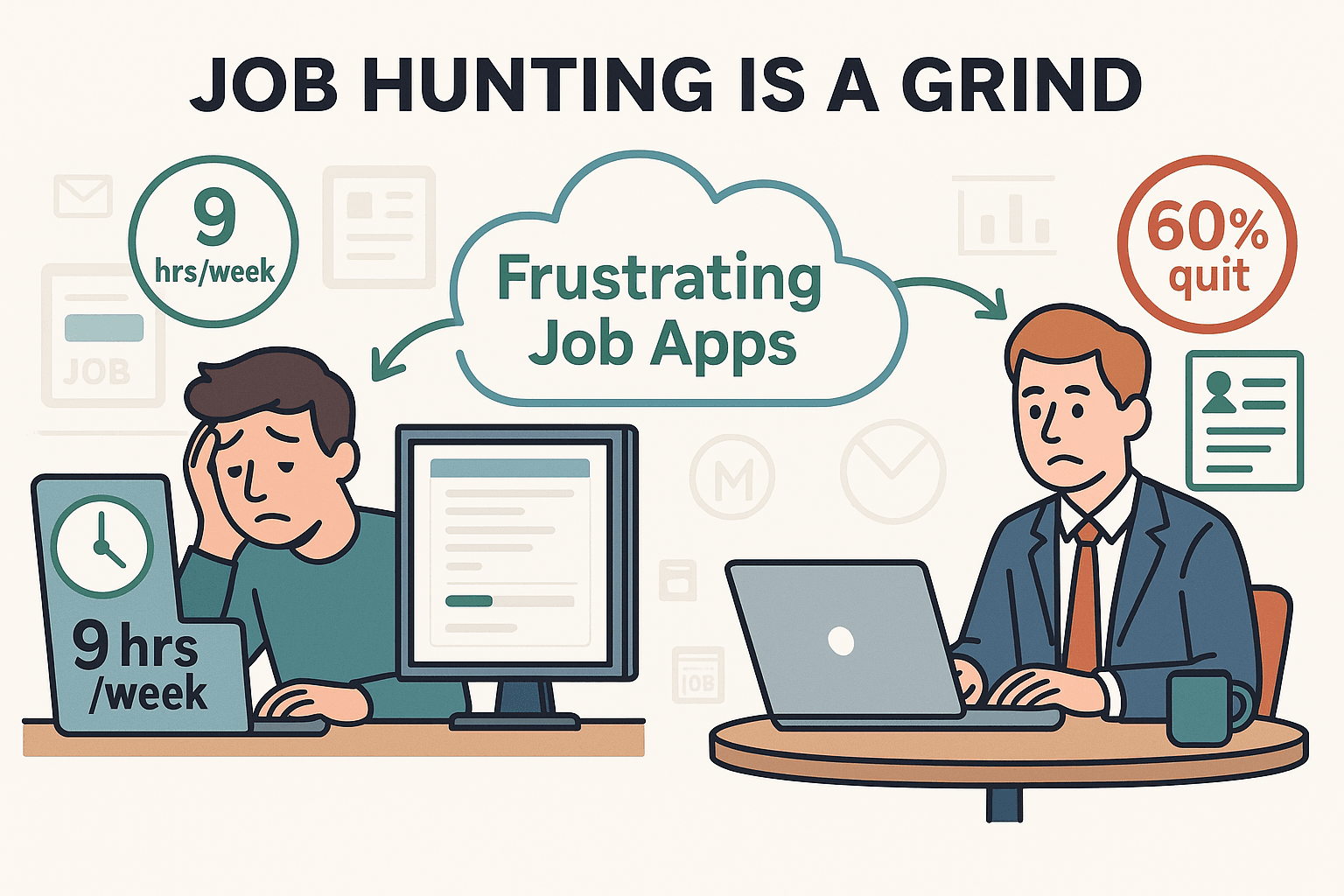
Manual job searching is like trying to find a needle in a haystack, except the haystack keeps growing. You’re bouncing between LinkedIn, Indeed, company career pages, and maybe even the odd Craigslist post (hey, no judgment). It’s repetitive, time-consuming, and honestly, it’s easy to miss out on great opportunities simply because you didn’t refresh at the right moment.
Job scraping tools flip the script. Instead of you hunting down every job, these tools scan multiple sites, aggregate listings, and serve them up in a tidy spreadsheet or dashboard. They save you hours—one user even reported by automating their search. For job seekers, that means more time to focus on writing killer applications (or, you know, taking a break). For recruiters, it means faster sourcing, better market insights, and the ability to spot trends or salary benchmarks across thousands of postings.
Plus, these tools can surface the “hidden job market”—roles on niche boards or company sites that rarely make it to the big aggregators. Some even help recruiters identify passive candidates by scraping profiles or social data, expanding the talent pool by as much as .
Bottom line: job scraping tools are no longer a luxury—they’re a necessity for anyone who wants to compete (and win) in today’s job market.
How We Chose the Best Job Scraping Tools for 2025
There’s a dizzying array of job scraping solutions out there, from browser extensions to enterprise-grade APIs. So how did I pick the top 10 for 2025? Here’s my cheat sheet:
- Ease of Use: No one wants to wrestle with CSS selectors or XPath. I prioritized tools that are truly no-code or low-code, with intuitive interfaces. If you can use a browser, you should be able to use these tools.
- Supported Platforms: LinkedIn and Indeed are must-haves (since ), but I also looked for tools that can handle Glassdoor, company career pages, and more.
- Data Export & Integration: Whether you want your data in Excel, Google Sheets, Airtable, or via API, I looked for tools that make it easy to get your data where you need it.
- AI and Automation Features: The best tools use AI to auto-detect fields, handle subpages, and adapt to site changes. Scheduling, workflow automation, and smart enrichment are big pluses.
- Pricing and Scalability: From generous free tiers to enterprise plans, I considered what you get for your money—and whether the tool can scale with your needs.
- Compliance and Ethics: Scraping can get tricky. I gave extra points to tools that help you scrape responsibly, avoid detection, and respect platform rules.
Whether you’re a solo job hunter, a recruiter, or a data nerd, there’s something here for you.
Quick Comparison: The Top 10 Job Scraping Tools at a Glance
Here’s a side-by-side look at the top contenders. (For a deeper dive, keep reading.)
| Tool | Supported Platforms | AI/No-Code Features | Data Export Options | Pricing (Monthly) | Unique Selling Point |
|---|---|---|---|---|---|
| Thunderbit | LinkedIn, Indeed, any site | AI auto-scrape, no code | Excel, Sheets, Airtable, Notion, CSV/JSON | Free trial, from $15 | 2-click AI scraping, subpage/pagination, free export |
| PhantomBuster | LinkedIn, Indeed, socials | Pre-built automations, no code | CSV, Sheets, API | Free trial, from $56 | Cloud automation, workflow chaining |
| Octoparse | Most job boards, any site | Visual no-code, auto-detect | CSV, Excel, Sheets, API | Free tier, from $75 | Visual workflow, templates, cloud scheduling |
| Bright Data | LinkedIn, Indeed, any site | API, proxy, real-time | JSON, CSV, API | Free trial, from $500 | Enterprise scale, proxy rotation, real-time monitoring |
| Magical | LinkedIn, any open site | Chrome extension, no code | Google Sheets, Excel | Free | 1-click transfer to Sheets, highlight-and-capture |
| Clay | LinkedIn, job boards, CRMs | Data enrichment, AI | CSV, API, integrations | From $149 | Aggregates/enriches jobs, AI messaging |
| ScrapingDog | LinkedIn, Indeed, any site | API, fast, dev-friendly | JSON via API | Free trial, from $40 | Speed, proxy, flexible API |
| Apify | Any site (custom/marketplace) | Pre-built/custom scripts | JSON, CSV, API | Free tier, from $49 | Customizable, developer-friendly, marketplace |
| Smartproxy | All major job sites (proxy) | Proxy, scraping API | Depends on paired tool | From $50 | Geo-targeted proxies, unblock/scale scraping |
| Bonus Picks | Varies | Varies | Varies | Varies | Data Miner, ParseHub, Bardeen—niche or quick-use tools |
Thunderbit: The AI-Powered Job Scraper for Everyone
Let’s start with the tool closest to my heart—. I co-founded Thunderbit because I was tired of seeing job seekers and recruiters struggle with tools that required you to “just learn a little XPath” (spoiler: most people don’t want to). Traditional job scrapers make you fiddle with CSS selectors or configure complex workflows. Thunderbit flips that on its head.
How it works: You open the , go to a job board (LinkedIn, Indeed, or just about any site), and type in your keywords—like “Product Manager + New York.” Thunderbit’s AI reads the page, understands the structure, and automatically identifies all the relevant fields: job title, company, salary, location, and more. No code. No manual setup. Just click “AI Suggest Fields,” then “Scrape.” Done.
Why it’s different: Thunderbit doesn’t just grab what’s on the surface. With subpage scraping, it can click into each job listing, pull out the full description, seniority level, number of applicants, and even whether the job is still open. It’s like having a personal assistant who never gets tired or distracted. And if you’re scraping a site with pagination, Thunderbit can scroll or click “Next” for you, so you get all the results, not just the first page.
Templates and exports: For popular sites like LinkedIn and Indeed, Thunderbit offers instant templates—no need to configure anything. Just select the template and go. Once you’ve scraped your data, export it to Excel, Google Sheets, Airtable, or Notion for free. You can even schedule scrapes (think: “scrape this site every Monday at 9am”) or use AI Autofill to help with those endless application forms.
Who it’s for: Thunderbit is perfect for non-technical users—job seekers, recruiters, sales teams, or anyone who wants to turn web pages into structured data without a learning curve. And with a free trial (up to 10 pages) and affordable plans starting at $15/month, it’s accessible for individuals and teams alike.
If you’re curious, check out our or browse more tips on the .
PhantomBuster: Automation Meets Job Scraping
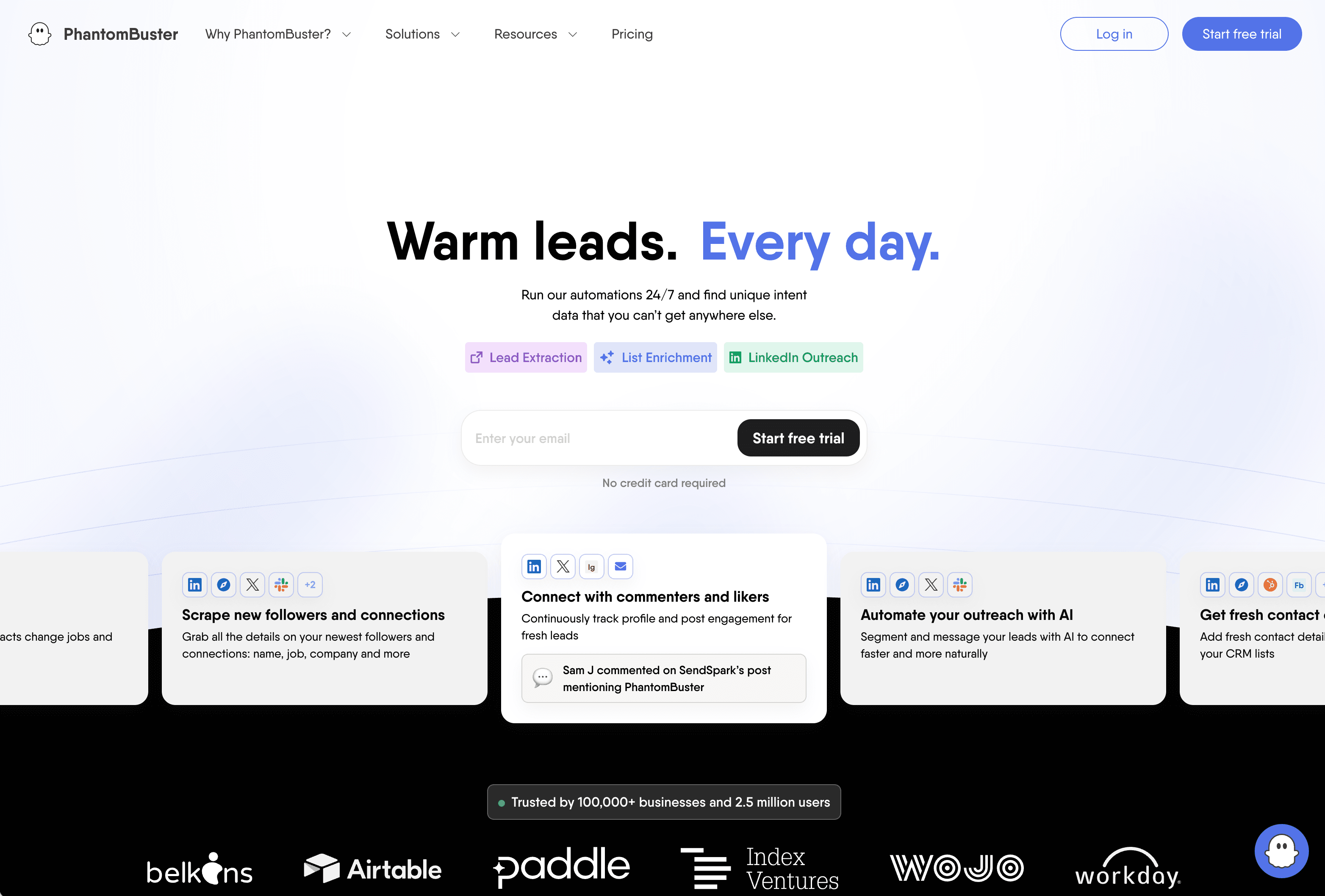
PhantomBuster is like the Swiss Army knife of web automation. It’s cloud-based, so you don’t have to keep your laptop running all night, and it specializes in automating social media and job board tasks—especially on LinkedIn.
How it works: PhantomBuster uses “Phantoms”—pre-built automation scripts. For job scraping, you can use the LinkedIn Job Scraper Phantom to extract job titles, companies, locations, descriptions, posting dates, and more. Just feed it a list of job URLs or search results, and PhantomBuster will output everything to a spreadsheet. You can even schedule it to run daily, so your job list is always fresh.
Beyond scraping: PhantomBuster isn’t just about gathering data. You can chain Phantoms to automate outreach—scrape jobs, find the hiring manager, send a connection request, and even message them. It’s a recruiter’s dream (or a job seeker’s secret weapon).
Who it’s for: Power users, recruiters, and anyone who wants to automate not just scraping, but also the next steps (like outreach or enrichment). There’s a bit of a learning curve (you’ll need to provide session cookies for some tasks), but the documentation is solid.
Pricing: Free trial for 14 days, then paid plans start at $56/month. If you’re running a recruiting operation or want to automate your job search at scale, it’s worth the investment.
Octoparse: No-Code Job Scraping for All Skill Levels
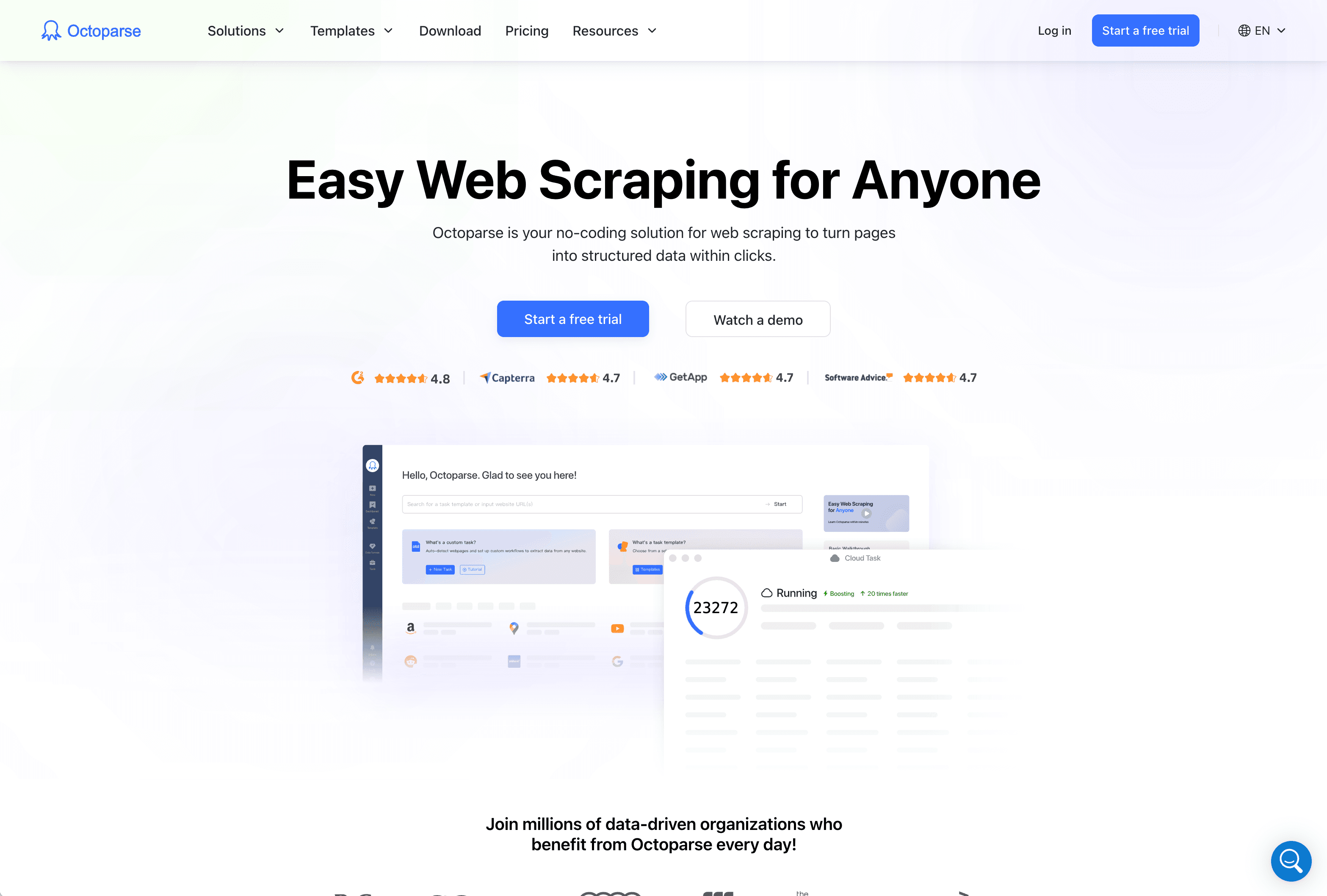
Octoparse is a visual, no-code web scraper that’s been around for years—and for good reason. It’s approachable for beginners but powerful enough for advanced users.
How it works: Load a job board in Octoparse’s app, click on the data you want (job title, company, etc.), and let Octoparse auto-detect similar items. It handles pagination, logins, and even CAPTCHAs on its cloud plans. There’s an auto-detection feature that’s surprisingly smart, and pre-built templates for LinkedIn, Indeed, Glassdoor, and more.
Scheduling and cloud: You can schedule scrapes to run at set intervals, and with cloud mode, Octoparse’s servers do the heavy lifting (no need to keep your computer on). It’s great for tracking job market trends or building a personal job database.
Who it’s for: Anyone who wants a visual, drag-and-drop approach to scraping. There’s a free tier for small jobs, and paid plans start at $75/month.
Bright Data: Enterprise-Grade Job Scraping APIs
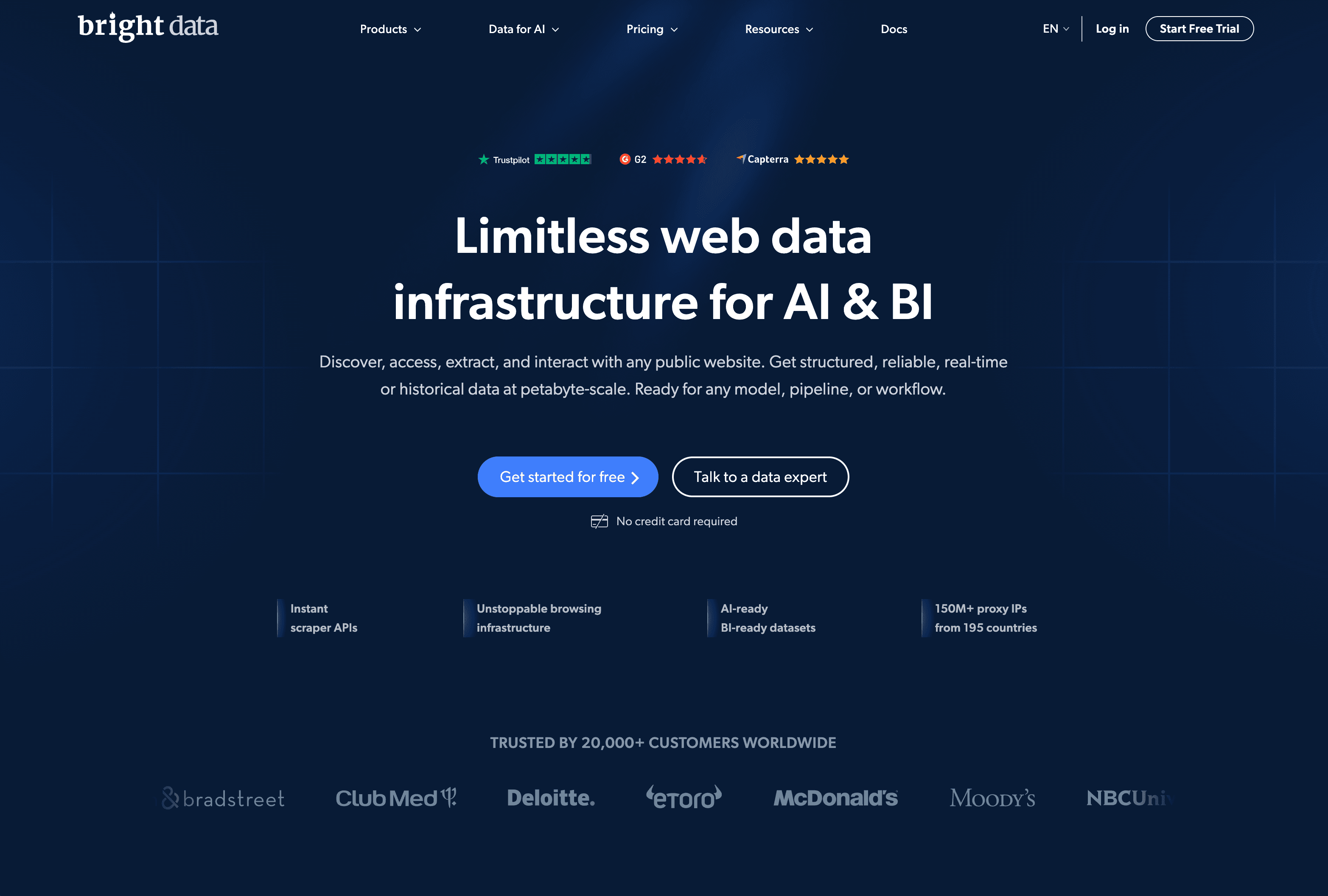
Bright Data is the heavy hitter for organizations that need job data at scale. Think staffing agencies, HR tech platforms, or anyone who wants to scrape hundreds of thousands of listings across multiple countries.
How it works: Bright Data offers APIs and pre-built scrapers for LinkedIn, Indeed, Monster, and more. You make an API request (e.g., “get all LinkedIn jobs for ‘Data Scientist’ in London”), and Bright Data handles proxies, rendering, CAPTCHAs, and returns structured data. It’s built for reliability and real-time updates.
Compliance and support: Bright Data emphasizes ethical scraping and compliance, making it a trusted choice for enterprises that can’t afford legal headaches.
Who it’s for: Large organizations, recruiting analytics firms, or anyone who treats job data as a strategic asset. Pricing starts around $500/month, so it’s not for casual users.
Magical: Effortless Job Data Extraction to Spreadsheets
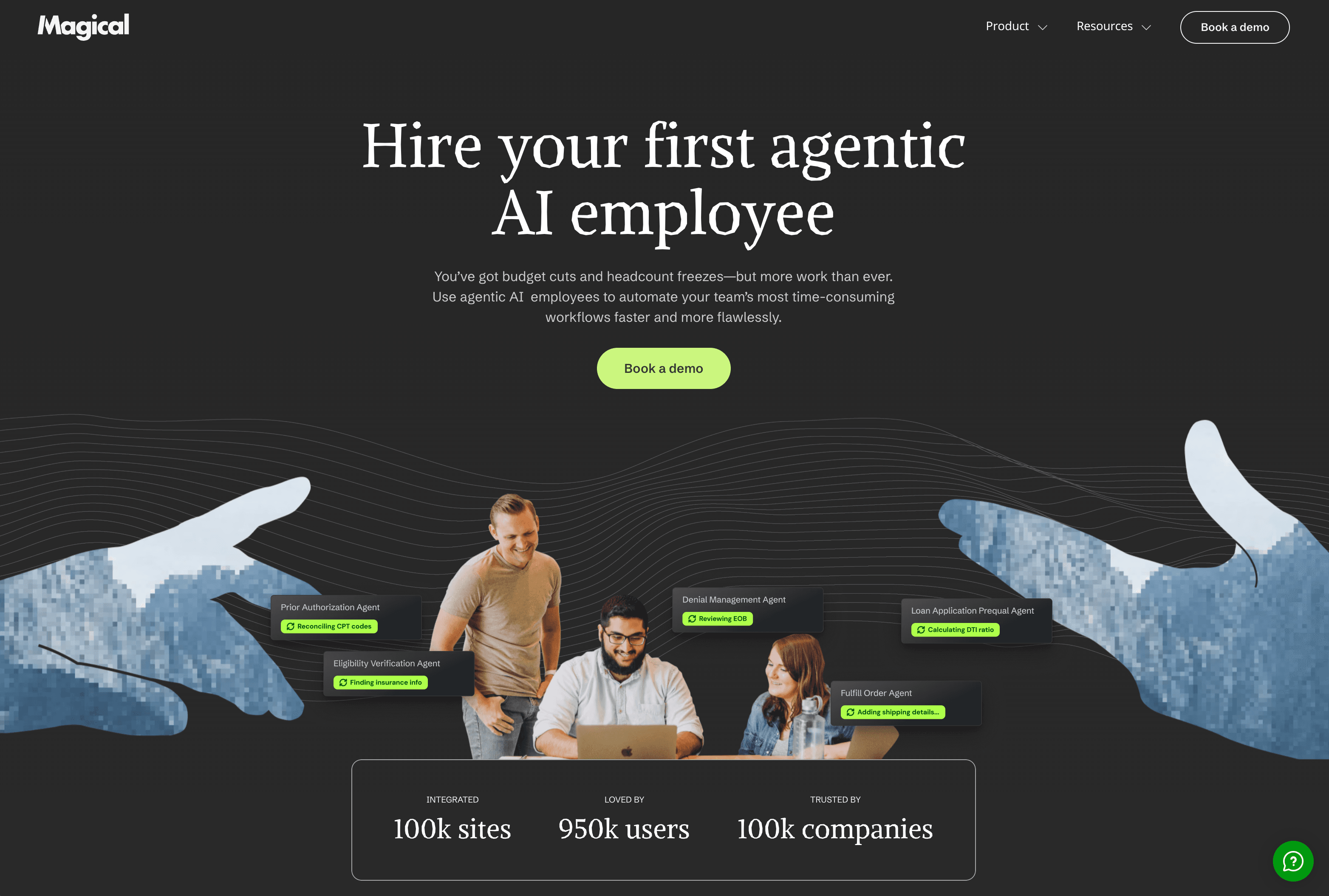
Magical is a Chrome extension that turns the tedious task of copying job info into a one-keystroke affair. It’s perfect for job seekers or recruiters who want to track applications in Google Sheets without the copy-paste circus.
How it works: Highlight job info on LinkedIn (or any site), and Magical zaps it into your spreadsheet. It learns patterns as you go, and users rave about the time saved—one reviewer claimed it’s saved them “millions” of keystrokes ().
Who it’s for: Anyone who wants a lightweight, free way to capture job data as they browse. It’s not built for bulk scraping, but for on-the-fly data capture, it’s hard to beat.
Clay: Data Enrichment and Job Scraping Combined
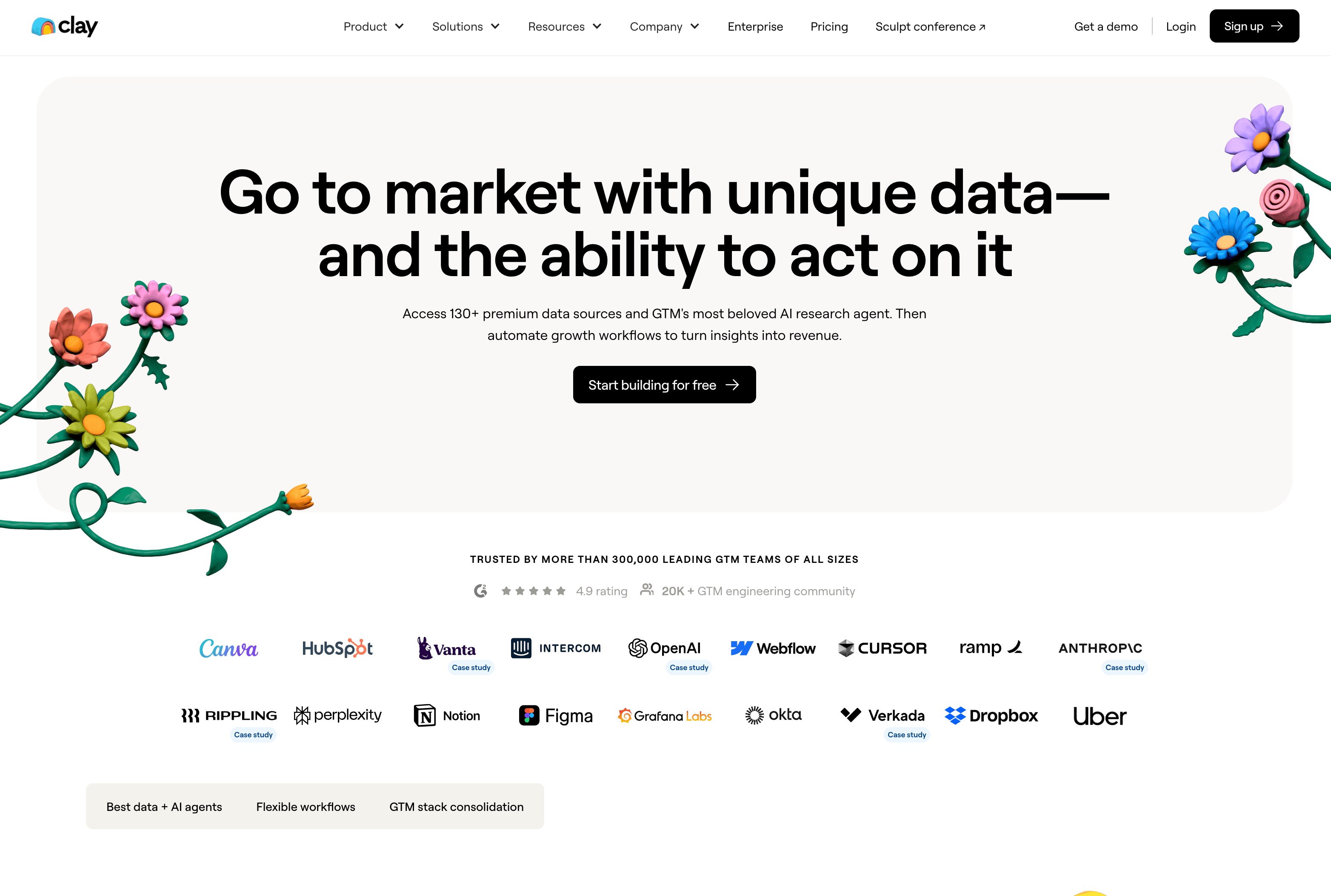
Clay is like a data scientist and recruiter rolled into one. It aggregates job data from LinkedIn, job boards, and CRMs, then enriches it with company info, contact details, and even AI-generated outreach messages.
How it works: Build a spreadsheet-like workflow—pull in jobs, enrich with company size or revenue, find the hiring manager’s email, and draft a personalized message. All with no code.
Who it’s for: Recruiters, sales teams, and anyone who wants to go beyond scraping to full-on data orchestration. Pricing starts at $149/month, but the time saved on research and outreach can be huge.
ScrapingDog: Fast and Flexible Job Scraping
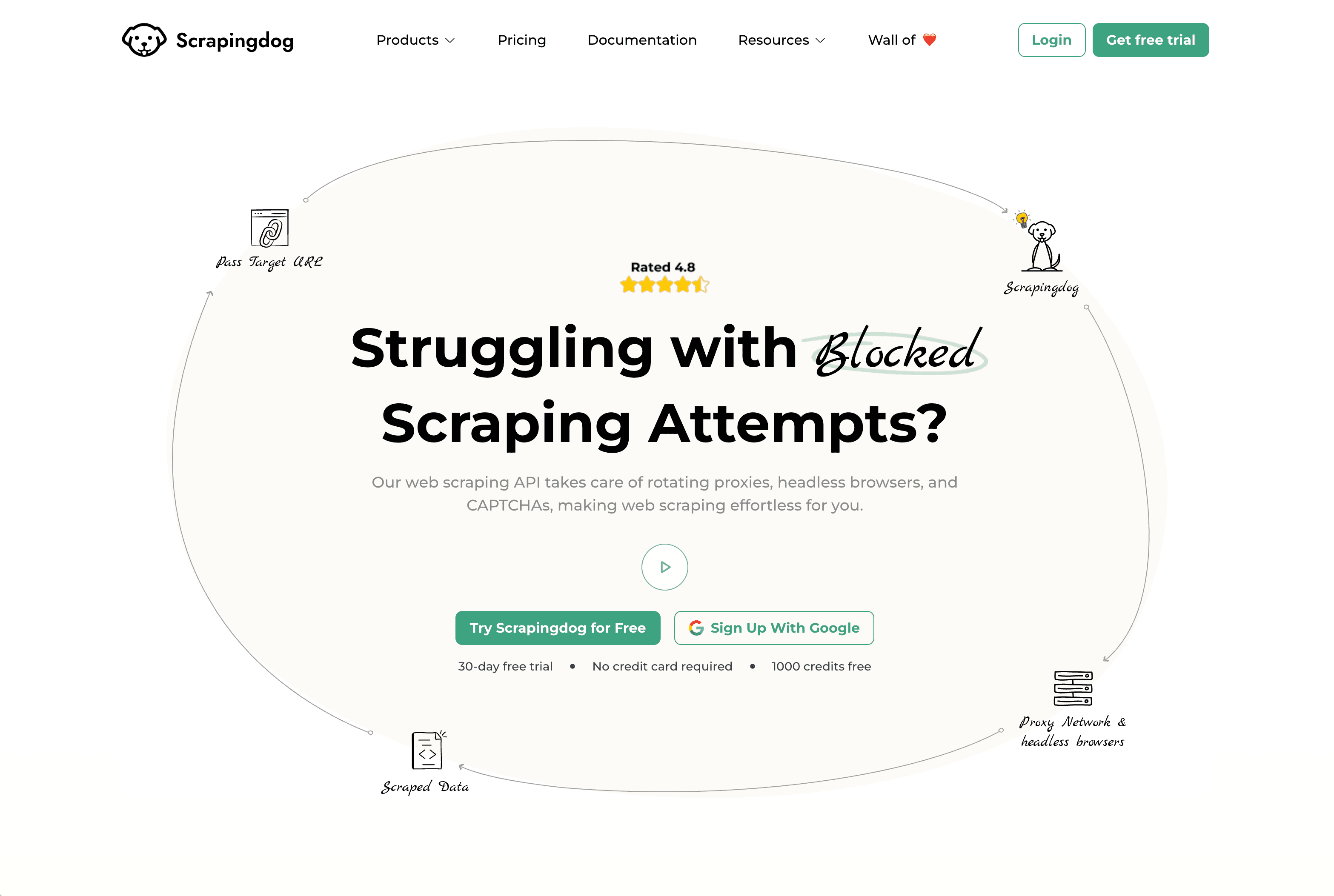
ScrapingDog is an API-based scraper that’s all about speed and flexibility. Developers love it because it handles proxies, browser rendering, and CAPTCHAs behind the scenes.
How it works: Send a URL to the API, get back the HTML or extracted data. There’s a dedicated LinkedIn Jobs API, and you can integrate it into your own apps or scripts.
Who it’s for: Developers, HR tech startups, or anyone building custom job scraping solutions. Pricing starts at $40/month, with a free trial to get you started.
Apify: Customizable Job Scraper for Developers and Teams
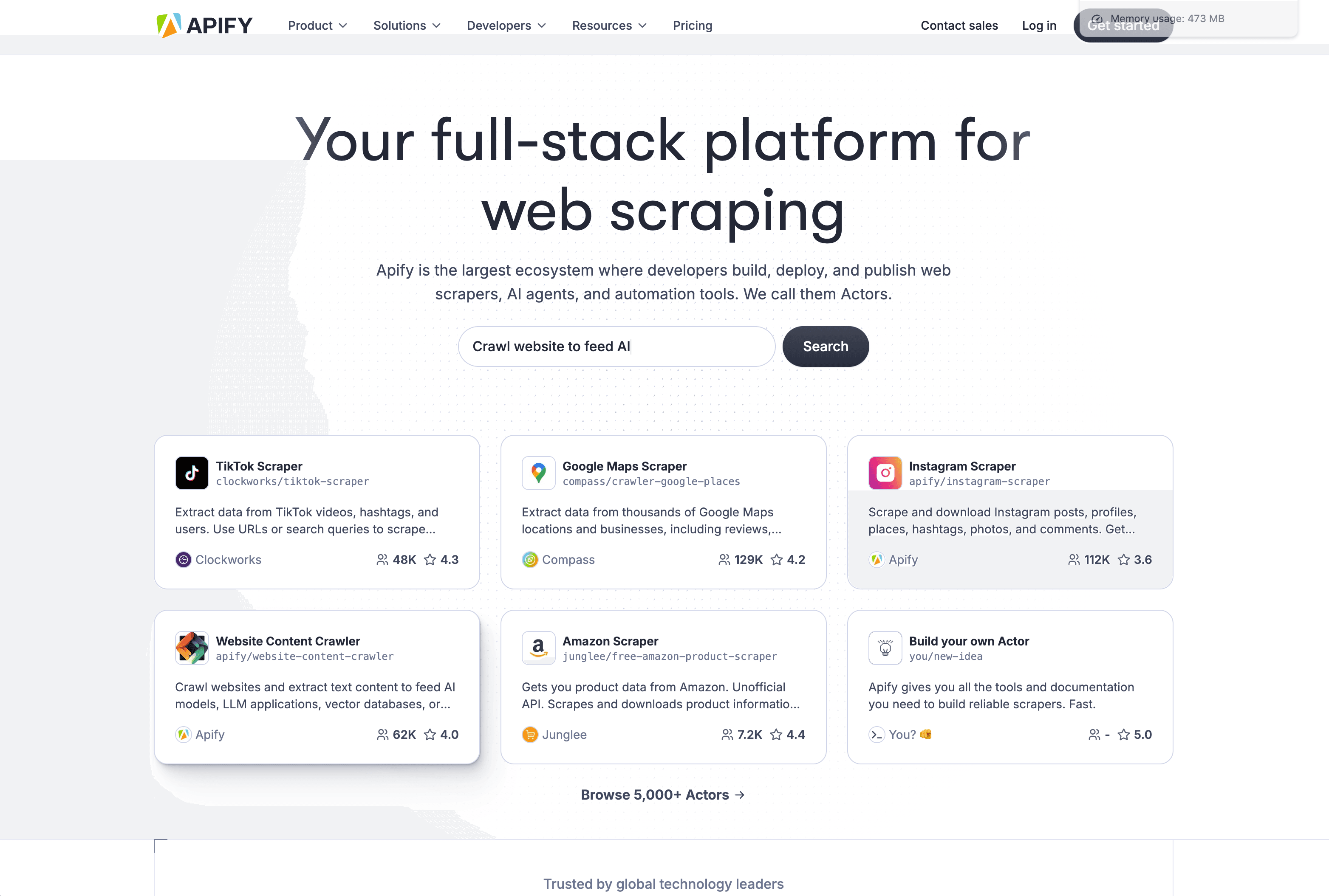
Apify is a platform for building and running custom web scrapers (called “Actors”). There’s a marketplace of pre-built Actors for LinkedIn, Indeed, and more, or you can code your own.
How it works: Use a ready-made Actor or write your own in JavaScript/Python. Apify handles the infrastructure—compute, proxies, scheduling, storage. You can run scrapers on the cloud and export data via API, CSV, or JSON.
Who it’s for: Developers or teams with specific needs. There’s a free tier for small jobs, and paid plans start at $49/month.
Smartproxy: Proxy-Powered Job Scraping for Market Insights
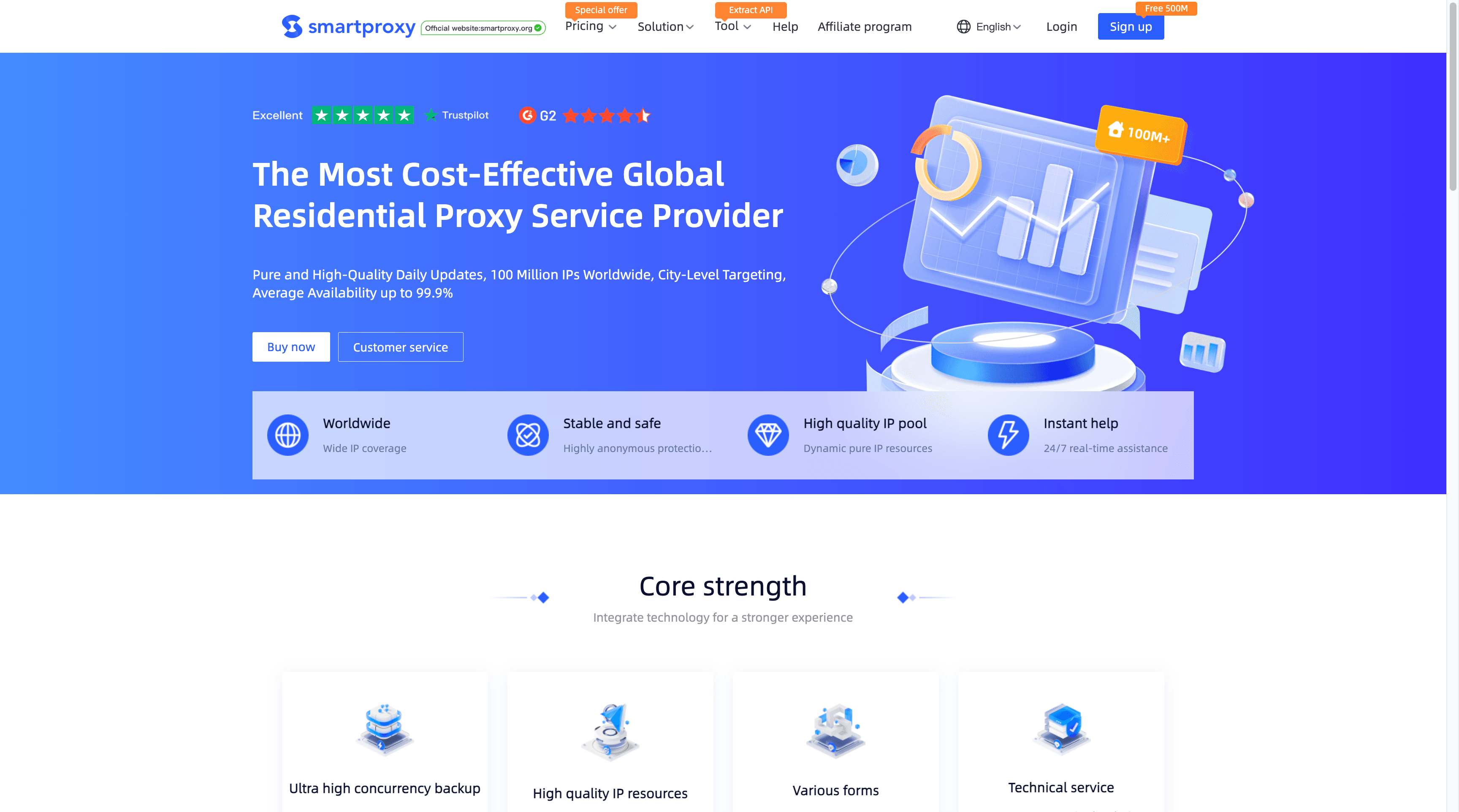
Smartproxy isn’t a scraper itself, but it’s the secret sauce behind many successful scraping projects. It provides a massive pool of rotating proxies, letting you access region-specific job data and avoid blocks.
How it works: Pair Smartproxy with your favorite scraper (like Apify, Octoparse, or your own code), and you can scrape LinkedIn, Indeed, or any site without getting flagged. It’s especially useful for scraping geo-fenced job listings.
Who it’s for: Anyone scraping at scale or across multiple regions. Plans start at $50/month.
Bonus Picks: Other Noteworthy Job Scraping Tools
- Data Miner: A free Chrome extension for quick, no-code scraping—great for grabbing a page or two of job listings into CSV or Excel. Perfect for casual users.
- ParseHub: Desktop app for visual, no-code scraping. Handles dynamic content and large datasets. Free tier available.
- Bardeen: Automation extension with pre-built “playbooks” (e.g., export LinkedIn jobs to Google Sheets). Free for personal use and great for workflow automation.
Comparing the Best Job Scraping Tools: Which One Fits Your Needs?
Here’s a quick reference to help you pick the right tool for your situation:
| Tool | Best For | No-Code | LinkedIn Support | Indeed Support | Data Export | Pricing |
|---|---|---|---|---|---|---|
| Thunderbit | Non-tech users, recruiters | Yes | Yes | Yes | Excel, Sheets, Airtable, Notion | Free trial, from $15 |
| PhantomBuster | Recruiters, power users | Yes | Yes | Yes | CSV, Sheets, API | Free trial, from $56 |
| Octoparse | Analysts, researchers | Yes | Yes | Yes | CSV, Excel, API | Free tier, from $75 |
| Bright Data | Enterprises, big data | No | Yes | Yes | JSON, CSV, API | Free trial, from $500 |
| Magical | Job seekers, quick capture | Yes | Yes | Yes (manual) | Sheets, Excel | Free |
| Clay | Recruiters, enrichment | Yes | Yes | Yes | CSV, API | From $149 |
| ScrapingDog | Developers, custom apps | No | Yes | Yes | JSON via API | Free trial, from $40 |
| Apify | Developers, teams | No | Yes | Yes | JSON, CSV, API | Free tier, from $49 |
| Smartproxy | Scaling, geo-targeting | N/A | Yes | Yes | Depends on tool | From $50 |
| Bonus Picks | Casual, niche use | Yes | Yes | Yes | CSV, Excel | Free/Varies |
How to Choose the Right Job Scraper for Your Job Search or Recruitment
Picking the right tool is a bit like dating—know what you want, and don’t be afraid to try a few before settling down. Here’s what I recommend:
- Technical comfort: If you hate code, stick with Thunderbit, Octoparse, or Magical. If you love to tinker, Apify or ScrapingDog will give you more control.
- Your use case: Job seeker tracking applications? Magical or Thunderbit. Recruiter sourcing candidates? PhantomBuster, Clay, or Octoparse. Market research? Bright Data or Apify.
- Supported platforms: Make sure your tool works with your target sites (LinkedIn, Indeed, niche boards).
- Export needs: Prefer Google Sheets? Go with Thunderbit, Magical, or Bardeen. Need API integration? Apify, Bright Data, or ScrapingDog.
- Budget: Free tools are great for individuals. For ongoing or large-scale use, a paid plan is usually worth the investment.
- Compliance: Always scrape responsibly. Stick to public data, avoid overloading sites, and respect terms of service.
And don’t forget—most tools offer free trials. Test drive a few and see which one fits your workflow.
Conclusion: Level Up Your Job Hunt with the Right Job Scraping Tool
The job market in 2025 is a data jungle, but you don’t have to hack through it alone. With the right job scraping tool, you can save hours (or even days) each week, surface hidden opportunities, and keep your job search or recruiting pipeline organized and actionable. Automation isn’t just for the big players anymore—over half of job seekers are already using AI tools to get ahead (), and the trend is only accelerating.
My advice? Start small. Try out a tool like or on your next job search session. See how much time you save, and how much easier it is to keep track of applications. If you’re a recruiter or analyst, experiment with more advanced options like PhantomBuster, Clay, or Bright Data to automate your sourcing and gain real-time market insights.
And remember: while automation can handle the grunt work, your human touch—personalized applications, thoughtful outreach, and genuine connections—still makes all the difference. The robots can get you to the door, but you’ve still got to nail the interview.
Happy scraping, and here’s to smarter job hunting in 2025. For more tips, check out the or explore guides like and .
FAQs
1. What is a job scraping tool and why is it useful in 2025?
A job scraping tool is a software that automatically collects job listings from various websites like LinkedIn, Indeed, and company career pages. In 2025, with job seekers spending hours weekly searching across multiple platforms, these tools save time by aggregating listings into one dashboard or spreadsheet. They can also uncover hidden opportunities not found on mainstream job boards.
2. Who should use job scraping tools?
Job scraping tools are ideal for job seekers, recruiters, sales teams, and analysts. Non-technical users benefit from no-code tools like Thunderbit or Magical, while developers and enterprise teams may prefer API-based solutions like Bright Data or Apify. Whether you're applying for jobs, sourcing candidates, or doing market research, there’s a tool suited to your workflow.
3. Are job scraping tools legal and ethical to use?
Yes—when used responsibly. Most tools are designed to collect publicly available data and encourage ethical use. It’s important to follow the terms of service of each website, avoid overloading servers, and steer clear of scraping private or gated content. Tools like Bright Data and Thunderbit prioritize compliance in their scraping methods.
4. What features should I look for when choosing a job scraper?
Key features include:
- Support for major platforms like LinkedIn and Indeed
- No-code or low-code interfaces
- Data export to Excel, Google Sheets, or via API
- Automation options (e.g., scheduling, pagination handling)
- AI features for field detection and smart scraping
- Budget-friendly pricing and scalability
5. What’s the best job scraping tool for beginners?
Thunderbit is a top choice for beginners in 2025. It offers a Chrome extension with AI-powered, no-code scraping for LinkedIn, Indeed, and more. Users can scrape full job descriptions, handle pagination, and export data to various formats—all with a few clicks and no technical setup.
Learn More: