If you’ve ever tried to collect data from websites—whether it’s for sales leads, product research, or just to save yourself from endless copy-pasting—you’ve probably come across Instant Data Scraper. It’s one of the most popular Chrome extensions for web scraping, and for good reason: it’s free, it’s fast, and it promises to make data extraction as easy as clicking a button. But is it really the best tool for everyone, especially if you’re not a techie? And what if you need something even easier, more powerful, or more beginner-friendly?
I’ve spent the last few weeks digging into Instant Data Scraper, reading hundreds of user reviews, and testing it side-by-side with the latest AI-powered alternatives. If you’re considering Instant Data Scraper, or you’re frustrated with its learning curve and want something that just works, this deep-dive is for you. I’ll break down what Instant Data Scraper does well, where it falls short, and why I think is the best alternative for 2025—especially if you want to scrape data with zero coding and minimal hassle.
What is Instant Data Scraper?
Instant Data Scraper (IDS) is a free Chrome extension (also available for Edge) that lets you extract data from websites and export it to Excel or CSV. It’s built by Web Robots, a Lithuania-based company founded by Paulius Jonaitis and Tomas Vitulskis, who have been in the web scraping game since the late 2010s. As of 2025, IDS has over a million users and a near-perfect 4.9-star rating on the .
The core idea is simple: IDS uses heuristic AI to scan any webpage for tables or lists of data. With one click, it highlights what it thinks is the main dataset—say, a list of products, search results, or directory entries. You can then preview the data, clean up columns, and export it to Excel or CSV. If the first guess isn’t right, you can cycle through other detected tables with “Try another table.” It also supports pagination (clicking “Next” to grab more pages) and can handle infinite scroll on sites that load more results as you scroll down.
Here’s a quick rundown of the main features:
- One-click data detection: IDS automatically finds and highlights tables/lists on the page.
- No coding required: Everything is point-and-click—no need to know JSON, XML, or any programming.
- Pagination & infinite scroll: It can follow “Next” buttons or scroll to load more data.
- Dynamic content support: IDS waits for AJAX or JavaScript content to load before scraping.
- Data preview and cleanup: You can rename or delete columns before exporting.
- Export options: Download as CSV or Excel, or copy to clipboard. All data stays local in your browser.
What’s unique about IDS is that it doesn’t rely on pre-built templates or site-specific scripts. Instead, it tries to “guess” the data structure on any page, making it surprisingly versatile. But as I’ll explain later, this also means it can be hit-or-miss on complex or unusual sites.
Who is Instant Data Scraper For?
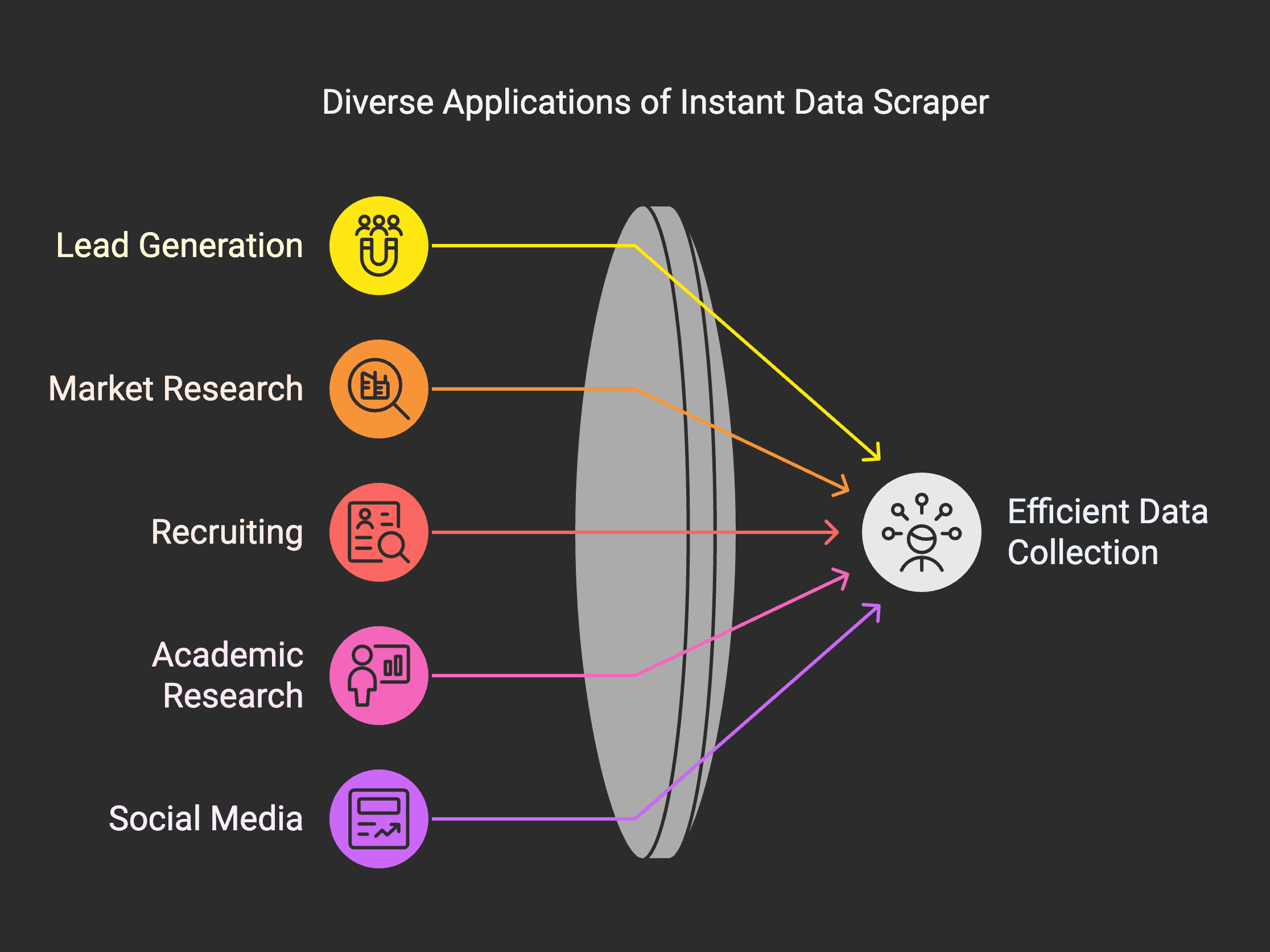 Instant Data Scraper is aimed squarely at non-technical users—people who need to grab data from websites but don’t want to mess with code. If you’re a marketer, recruiter, e-commerce seller, or just someone who needs to collect lists of information from the web, IDS is designed for you.
Instant Data Scraper is aimed squarely at non-technical users—people who need to grab data from websites but don’t want to mess with code. If you’re a marketer, recruiter, e-commerce seller, or just someone who needs to collect lists of information from the web, IDS is designed for you.
Typical use cases include:
- Lead generation: Scraping contact info from directories or business listings.
- Market research: Collecting product prices, reviews, or competitor data.
- Recruiting: Extracting candidate info from job boards.
- Academic research: Gathering data for analysis or reports.
- Social media: Grabbing stats or posts from public profiles.
You don’t need to be a developer to use IDS, but you should be comfortable with browser extensions and spreadsheets. The interface is pretty straightforward, but there’s still a bit of a learning curve—especially if you’ve never used a web scraper before. You’ll need to figure out how to select the right table, handle pagination, and clean up your data before exporting.
IDS is best for small to medium-scale projects. Since it runs in your browser, it’s limited by your computer’s memory and the browser’s performance. If you need to scrape tens of thousands of pages or run heavy-duty crawls, you’ll quickly hit its limits. For those cases, you’d need a more robust, cloud-based solution.
Pricing Plan
This is where Instant Data Scraper really shines: it’s 100% free. There are no paid plans, no usage limits, and no hidden fees. You just install it from the and start scraping.
The free model is possible because IDS does all its work locally in your browser. It doesn’t send data to external servers, so the developers don’t have to pay for cloud hosting or processing. (They do offer paid managed scraping services through their parent company, Web Robots, but the extension itself is a free utility.)
For students, researchers, and small businesses on a budget, this is a huge plus. You can scrape as much as your computer can handle, without worrying about trial periods or credit cards. Just remember: scraping very large volumes can slow down your browser, and some websites may block you if you go too fast.
Pro tip: Always check a website’s terms of service and robots.txt before scraping. Just because you can scrape a site doesn’t mean you’re allowed to.
User Feedback for Instant Data Scraper
To get a real sense of how Instant Data Scraper performs, I scoured user reviews on the , Reddit, and tech blogs. I also checked ratings on major review platforms like , , and . Here’s what I found.
Positive Feedback
The overwhelming majority of users love how much time IDS saves them. The most common praise is that it “just works” for grabbing data from simple tables or lists, with no coding required. Here are some highlights:
- Time-saving: “I was able to create a custom recipe within 5 minutes without any reading of documentation. The automatic paging worked nicely as well.”
- Ease of use (after learning): “Once you get the hang of it, you can pull data from a page in minutes, which would otherwise take hours of manual copy-paste.”
- Great support: “The documentation and videos are great. I used this for scraping a very unorganized data and the developer helped me to complete the recipe. Their customer support is great.”
- Value: “I can’t believe this is free. I would happily pay for it given how much time it saves me.”
Users also appreciate that IDS works on a wide range of sites, not just the big ones like Amazon or eBay. The fact that all data stays local (nothing is sent to the cloud) is a plus for privacy-conscious users.
Negative Feedback
But no tool is perfect, and IDS has its share of drawbacks—especially for absolute beginners or those with more complex needs.
Learning Curve
Despite being “no-code,” IDS isn’t always plug-and-play. Many users report a steep learning curve, especially if you’ve never used a web scraper before. The interface is minimal, and terms like “Try another table” or “Locate ‘Next’ button” can be confusing. If the AI doesn’t pick the right data on the first try, you’ll need to tinker with settings or consult tutorials.
One user put it bluntly: “You need to first take lessons to learn and then try it.” Another said, “Most time does not work. Waste time.” In many cases, these frustrations come from not understanding how to adjust the tool or the limitations of the AI.
This can be intimidating if you’re not familiar with how web pages are structured. Some users complain that it’s “not customizable” enough, and that the heuristic approach can be hit-or-miss. If you want to scrape more complex scenarios—like clicking into each item on a list to get detailed data—IDS can’t do that. It’s limited to scraping what’s visible on the page or paginated lists.
On highly dynamic sites or those without clear tables, IDS can struggle or even hang. One frustrated user wrote, “Such a time waste…better to do everything manually.”
Real-World Examples
- Case 1: A recruiter tried to scrape candidate profiles from a job board. The main list was easy, but when they needed to click into each profile for more details, IDS couldn’t handle it. They had to look for another tool.
- Case 2: A marketer wanted to scrape product reviews from a site with infinite scroll. IDS worked for the first few pages, but then stopped loading new data. They spent hours trying to tweak the settings, with mixed results.
- Case 3: A student tried to scrape a directory with a complex layout. The AI kept picking the wrong table, and they couldn’t figure out how to select the right one. After several failed attempts, they gave up.
In summary, IDS is great for simple, straightforward scraping tasks—but if you’re a true beginner or need more advanced features, you may find it frustrating.
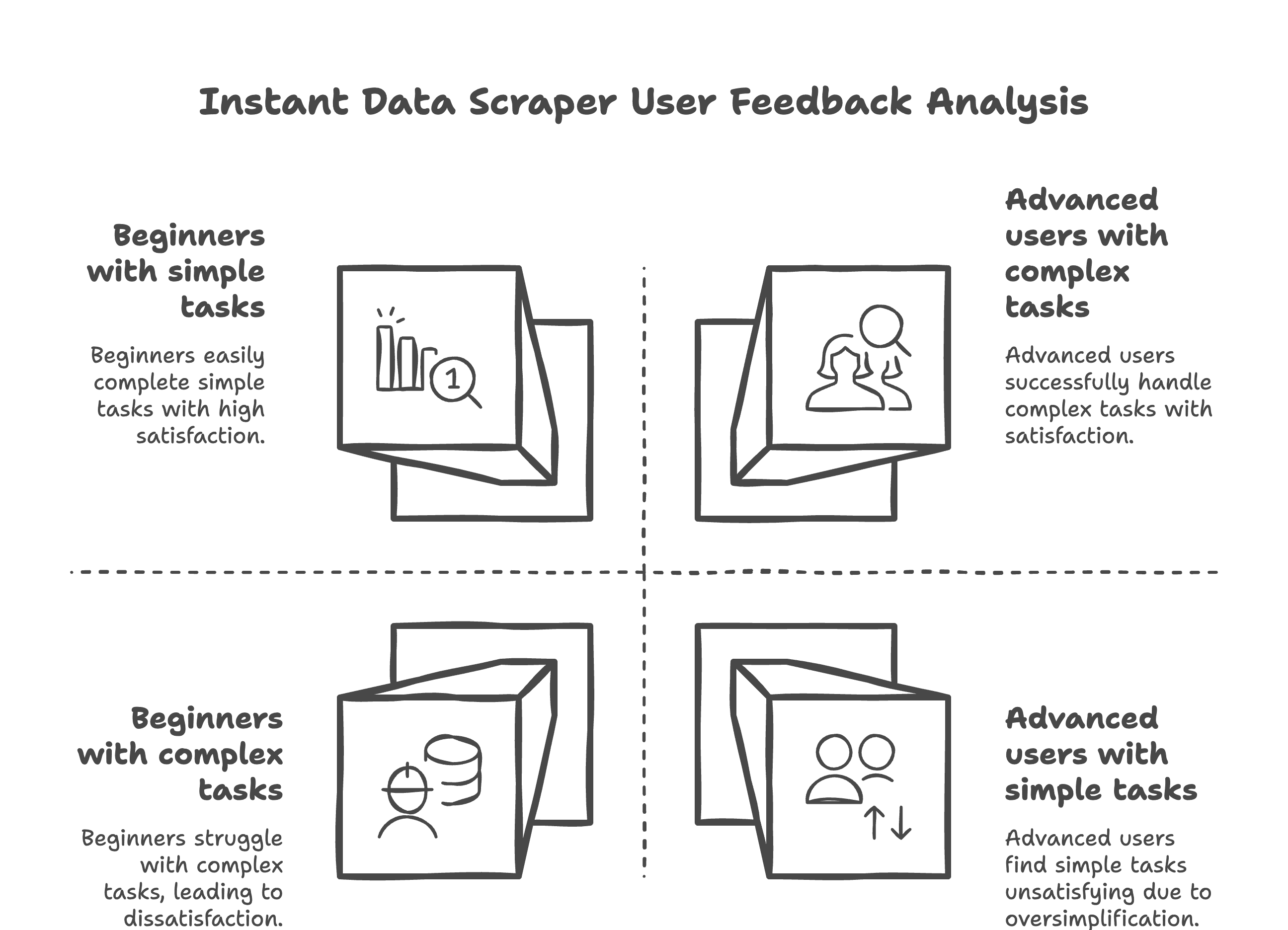
Conclusion on the Instant Data Scraper Review
Instant Data Scraper is a fantastic entry-level tool for web scraping. It’s free, easy to install, and can save you hours of manual work if your needs are simple. The active community and support resources are a big plus, and for many users, it gets the job done.
But it’s not perfect. The learning curve can be steep for non-technical users, the interface could be more beginner-friendly, and it struggles with complex or dynamic sites. If you need to scrape subpages, handle tricky layouts, or just want something that works out-of-the-box with minimal setup, you might find IDS limiting.
That’s where newer, AI-powered alternatives come in—tools that are designed to be even easier, more powerful, and more accessible for everyone.
Thunderbit: The Easiest AI Web Scraper for 2025
Thunderbit is built from the ground up for business users—sales, marketing, real estate, e-commerce, and anyone who needs to collect data fast. What sets it apart is how it uses AI to make scraping almost effortless, even for total beginners.
What Makes Thunderbit Different?
Here’s what I love about Thunderbit:
- AI Suggest Columns: Just click “AI Suggest Columns,” and Thunderbit’s AI analyzes the page and recommends the best columns to extract. No more guessing or trial-and-error.
- 2-Click Scraping: Once the columns are set, just hit “Scrape.” That’s it. Thunderbit does the rest, turning any website, PDF, or image into structured data in seconds.
- Subpage Scraping: Need to grab details from every item in a list? Thunderbit’s AI can automatically click into each subpage and enrich your dataset—something IDS simply can’t do.
- Instant Data Scraper Templates: For popular sites like Amazon, Zillow, Instagram, and Shopify, Thunderbit offers one-click templates. Just pick a template and export your data instantly.
- Free Data Export: Export your data to Excel, Google Sheets, Airtable, or Notion—no extra charges, ever.
- AI Autofill (Completely Free): Let AI fill out online forms and complete workflows for you. Just select the context and press enter.
- Scheduled Scraper: Set up automatic scraping at scheduled intervals. Just describe the time, input the URLs, and Thunderbit handles the rest.
- Email, Phone, and Image Extractors: Extract emails, phone numbers, or images from any website in one click—totally free.
- Image/Document Parser: Extract tables from PDFs, Word, Excel, or images. Upload your doc, let AI structure the data, and scrape with one click.
Thunderbit is designed to be the easiest web scraper on the market. You don’t need to know anything about HTML, CSS, or XPath. The AI does all the heavy lifting, so you can focus on getting the data you need.
Thunderbit Pricing Plans
Thunderbit uses a credit system: 1 credit = 1 output row. Here’s how the pricing breaks down:
| Tier | Pricing (Monthly) | Pricing (Yearly) | Yearly Total Price | Credits (Monthly) | Credits (Yearly) |
|---|---|---|---|---|---|
| Free | Free | Free | Free | 6 pages | N/A |
| Starter | $15 | $9 | $108 | 500 | 5,000 |
| Pro 1 | $38 | $16.5 | $199 | 3,000 | 30,000 |
| Pro 2 | $75 | $33.8 | $406 | 6,000 | 60,000 |
| Pro 3 | $125 | $68.4 | $821 | 10,000 | 120,000 |
| Pro 4 | $249 | $137.5 | $1,650 | 20,000 | 240,000 |
You can start for free and scrape up to 6 pages (regardless of rows per page). If you start a free trial, you get 10 pages for free. After that, you can upgrade to a paid plan based on your needs. For most business users, the Starter or Pro 1 plan is more than enough.
Check out the full details on the
.Thunderbit vs Instant Data Scraper: Side-by-Side Comparison
Let’s put Thunderbit and Instant Data Scraper head-to-head, so you can see exactly where each tool excels—and where Thunderbit pulls ahead.
| Feature | Instant Data Scraper | Thunderbit (Official Site) |
|---|---|---|
| Pricing | Free | Free tier + paid plans (from $9/mo) |
| No-code, point-and-click | Yes | Yes |
| AI Suggest Columns | No | Yes |
| Pre-built Templates | No | Yes (Amazon, Zillow, Instagram, Shopify, etc.) |
| Subpage Scraping | No | Yes (AI can click into subpages and enrich data) |
| Pagination Support | Yes | Yes |
| Infinite Scroll Support | Yes | Yes |
| Dynamic Content Support | Yes (with delay settings) | Yes (AI auto-detects content load) |
| Data Preview & Cleanup | Yes | Yes |
| Export to Excel/CSV | Yes | Yes |
| Export to Google Sheets | No | Yes |
| Export to Airtable/Notion | No | Yes |
| Email/Phone/Image Extractor | No | Yes (1-click, totally free) |
| Image/Document Parser | No | Yes (PDF, Word, Excel, images) |
| AI Autofill | No | Yes (completely free) |
| Scheduled Scraper | No | Yes |
| Beginner-Friendly UI | Moderate | Very easy (guided by AI) |
| Community/Support | Good (docs, Facebook group) | Excellent (docs, YouTube, live chat) |
| Cloud Backup | No | Yes |
| Scalability | Limited by browser | Scales with plan/credits |
As you can see, Thunderbit takes everything IDS does well and adds a layer of AI-powered automation, templates, and extra features that make it much more beginner-friendly and powerful—especially for business users.
Why I Recommend Thunderbit Over Instant Data Scraper
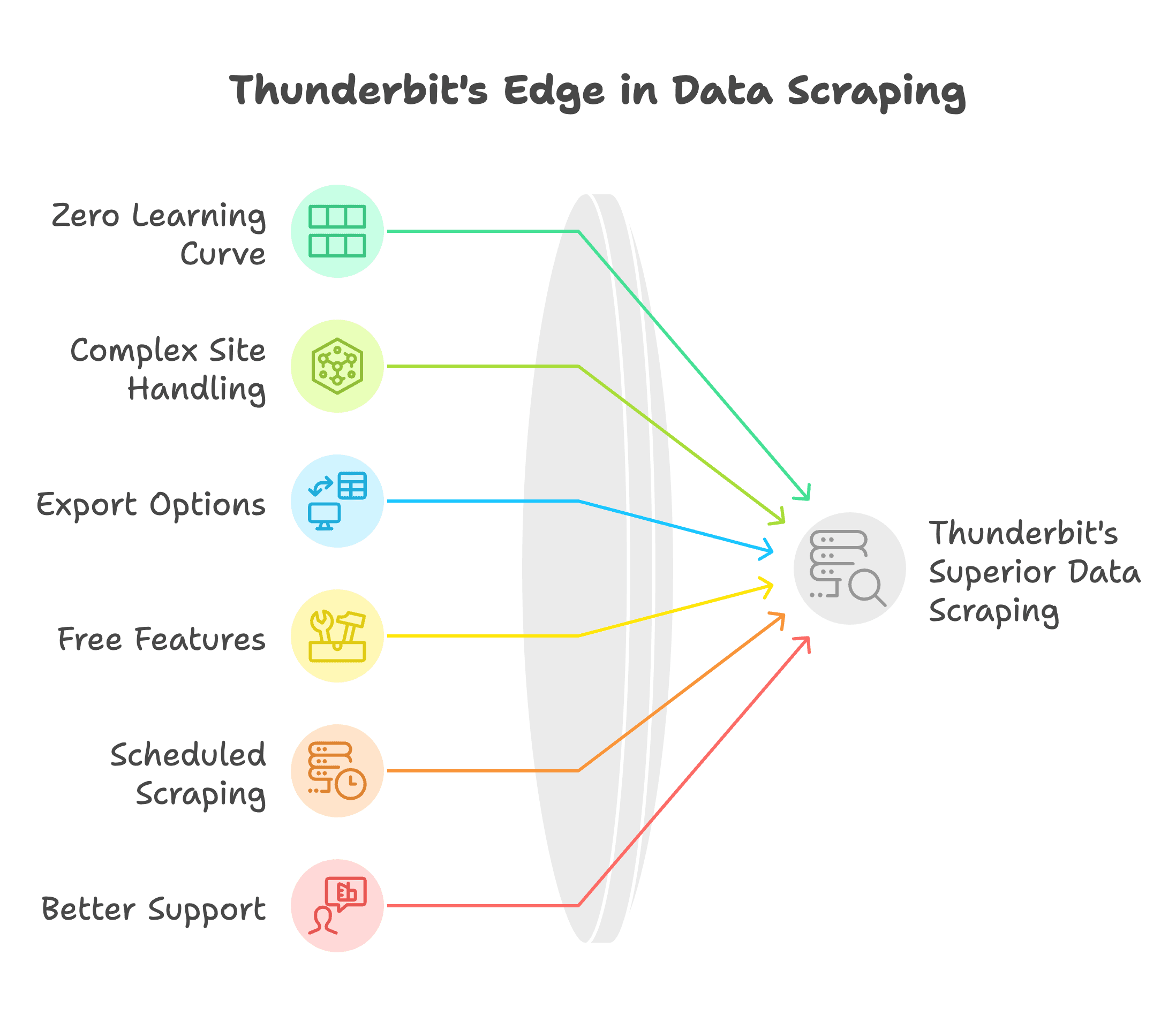
After weeks of hands-on testing, here’s my honest take: Instant Data Scraper is a great free tool for simple scraping tasks, but Thunderbit is the better choice for almost everyone else—especially if you value your time or want to avoid frustration.
Here’s why:
- Zero learning curve: Thunderbit’s AI Suggest Columns and templates mean you don’t have to guess or tinker. It just works.
- Handles complex sites: Need to scrape subpages, PDFs, or images? Thunderbit can do it in 2 clicks.
- More export options: Go straight to Google Sheets, Airtable, or Notion—no manual uploads.
- Free features: Email, phone, and image extractors are totally free, no strings attached.
- Scheduled scraping: Automate your data collection and never miss an update.
- Better support: Thunderbit’s docs, YouTube channel, and live chat make it easy to get help.
If you’re tired of wrestling with browser extensions that almost work, or you just want to get your data and move on, is the way to go. You can try it for free, and there’s no risk—just install the and see for yourself.
Conclusion
Web scraping doesn’t have to be hard—or frustrating. Instant Data Scraper is a solid entry-level tool, especially if you’re on a tight budget and your needs are simple. But if you want something that’s truly beginner-friendly, more powerful, and packed with features that save you time, is the best alternative for 2025.
With AI-powered column suggestions, one-click templates, subpage scraping, and a host of free extractors, Thunderbit makes data collection effortless. Whether you’re a sales pro, marketer, researcher, or just someone who wants to automate the boring stuff, Thunderbit has you covered.
Ready to see the difference? today and experience the easiest way to scrape web data—no coding, no headaches, just results.
FAQ
Q1: Is Thunderbit really easier to use than Instant Data Scraper?
Absolutely. Thunderbit’s AI Suggest Columns and pre-built templates mean you don’t have to figure out which table to scrape or how to handle pagination. It’s designed for total beginners—just click and go.
Q2: Can Thunderbit handle complex scraping tasks, like clicking into subpages or extracting from PDFs?
Yes! Thunderbit’s AI can automatically click into subpages (like product details or profiles) and extract data from PDFs, images, and other documents. It’s much more versatile than IDS.
Q3: Is there a free version of Thunderbit?
Yes. You can scrape up to 6 pages for free (or 10 with a free trial). After that, you can upgrade to a paid plan based on your needs. All extractors (email, phone, image) are totally free.
Q4: How does Thunderbit compare to other web scrapers?
Thunderbit is the most beginner-friendly and AI-powered scraper I’ve tested. For a full comparison, check out .
Read More
If you want to dive deeper into web scraping, automation, and AI-powered data collection, here are some great resources: