Let me take you back to a not-so-distant past: I remember the days when “getting data from a website” meant either begging your IT team for help, or spending your Friday night wrestling with copy-paste and Excel formulas. (I’ve got the carpal tunnel to prove it.) Fast forward to 2025, and the world looks very different. Now, with instant data scraper Chrome extensions, anyone—yes, even the most spreadsheet-averse sales rep—can pull structured data from the web in seconds. It’s like having a digital intern who never complains about overtime or asks for coffee breaks.
But with so many tools out there, how do you pick the right one for your business? Whether you’re in sales, e-commerce, or just trying to keep tabs on your competitors, the right instant data scraper Chrome extension can be the difference between hours of tedious work and a few clicks to actionable insights. In this guide, I’ll break down what these tools are, why they matter, and which extensions are leading the pack in 2025—plus, I’ll share my own perspective as someone who’s spent years building and using automation and AI tools (and, yes, occasionally breaking things along the way).
What Is an Instant Data Scraper Chrome Extension?
Let’s keep it simple: an instant data scraper Chrome extension is a lightweight add-on for your browser that lets you grab structured data—like tables, lists, emails, prices, or product info—from any webpage, instantly and without writing a single line of code. Think of it as turning your Chrome browser into a no-code web scraping machine.
Here’s how it usually works: you land on a page with data you want (maybe a directory of leads, a list of products, or real estate listings), click the extension, and—voilà—the tool highlights the data it can extract. With another click, you export it to Excel, Google Sheets, or wherever you need it. The “instant” part is real: these tools are built for speed and simplicity, not for fiddling with code or complex settings.
Common business scenarios for instant data scraper Chrome extensions:
- Lead generation: Pulling names, emails, and phone numbers from business directories or LinkedIn.
- Competitor monitoring: Grabbing product prices, stock levels, and descriptions from rival e-commerce sites.
- Market research: Collecting customer reviews, ratings, or search rankings for analysis.
- Real estate: Aggregating property listings from multiple sites into one spreadsheet.
- Content aggregation: Gathering public datasets, government records, or social media posts for research.
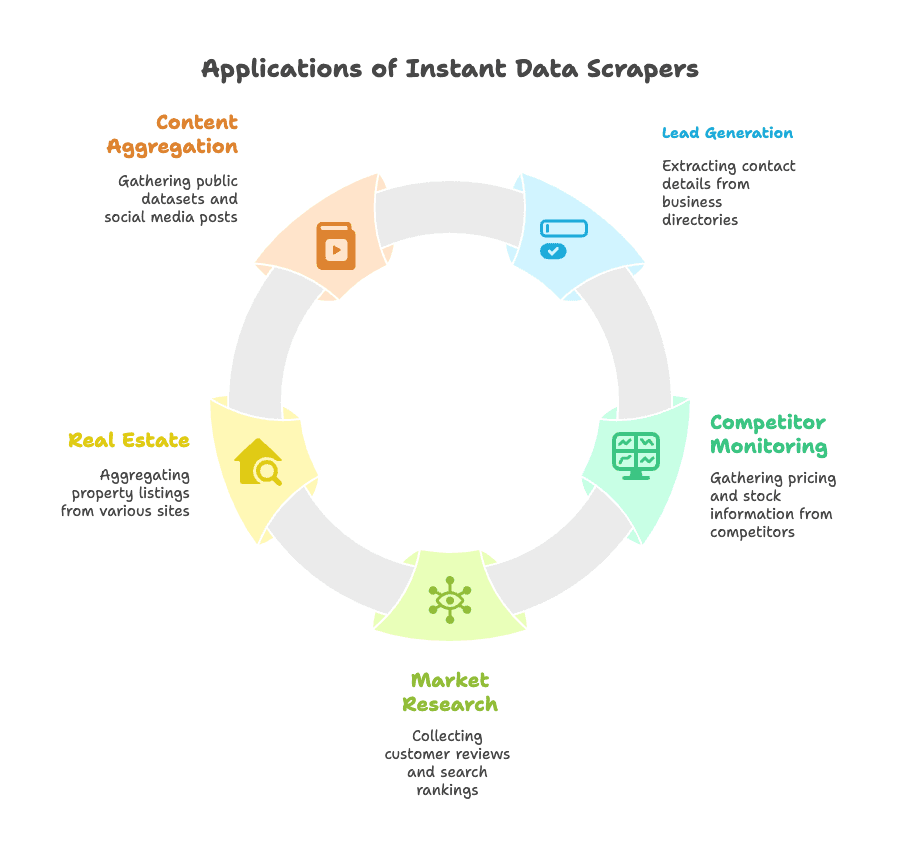
The best part? You don’t need to be a developer. Modern instant data scraper Chrome extensions use AI and smart algorithms to “see” the structure of a webpage, so you can focus on what data you want—not how to get it.
Instant data scraper Chrome extensions are revolutionizing how businesses access and use web data, making it possible for anyone to extract valuable information without technical expertise.
Why Instant Data Scraper Chrome Extensions Matter for Business
Let’s be honest: business moves fast, and nobody wants to spend hours copying and pasting data. Instant data scraper Chrome extensions are the secret weapon for teams who need to move quickly, accurately, and without waiting for IT support.
The Big Advantages
- Speed: What used to take hours (or days) can now be done in seconds. Sales teams can pull hundreds of leads overnight, and e-commerce analysts can check competitor prices before their morning coffee.
- Accuracy: Manual data entry is error-prone. Scraper extensions pull data directly from the source, minimizing typos and missed entries. AI-driven scrapers can hit up to .
- Accessibility: No more technical barriers. Anyone can use these tools, which means faster decision cycles and empowered teams.
- Cost savings: Companies adopting AI-powered scraping tools report and .
Typical Business Use Cases
| Business Use Case | Types of Data Extracted |
|---|---|
| Lead Generation (Sales) | Contact names, job titles, company names, emails, phones |
| Competitor Price Monitoring | Product prices, titles, stock, SKUs, promotions |
| Market Research & Analytics | Product details, customer reviews, social mentions |
| Real Estate Intelligence | Addresses, listing prices, features, agent contacts |
| Content & SEO Research | Article titles, dates, authors, SEO metadata |
| Public Data Collection | Government tables, registry info, census stats |
For example, UK retailer John Lewis reportedly boosted sales by , and ASOS doubled international sales using region-specific scraped data. That’s not just a productivity win—it’s a bottom-line impact.
Key Features to Look for in an Instant Data Scraper Chrome Extension
Not all scrapers are created equal. Here’s what I look for (and what I recommend you look for, too):
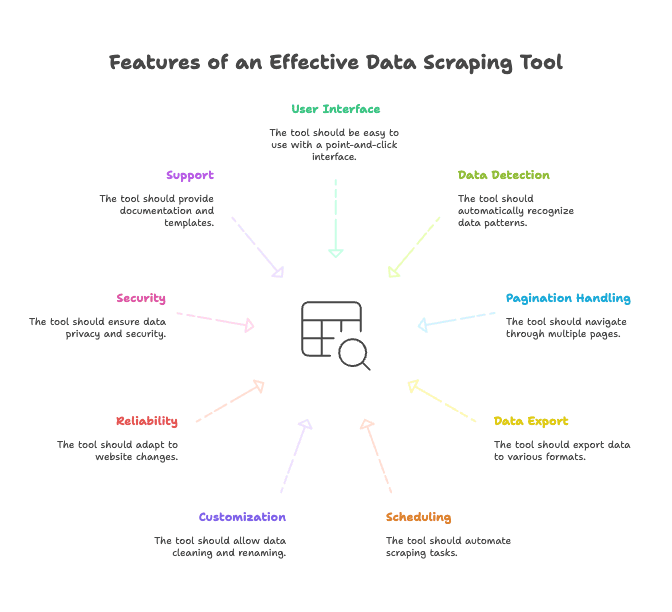 1. No-Code, Point-and-Click Interface
1. No-Code, Point-and-Click Interface
- The tool should be usable by anyone. Look for a graphical interface where you can select data by clicking—or, even better, auto-detection that finds data for you.
2. Automatic Data Pattern Detection
- The extension should recognize lists, tables, and fields on a page. AI-powered tools can scan the page and suggest what to extract, saving you from wrestling with HTML.
3. Pagination & Subpage Scraping
- Many lists span multiple pages. Good scrapers can click through “next” buttons or handle infinite scroll. Some, like Thunderbit, can even follow links to subpages and enrich your dataset.
4. Data Export Options and Integration
- After scraping, you’ll want to use the data. Look for export to Excel, CSV, Google Sheets, Airtable, Notion, or even direct integrations with other business tools.
5. Scheduling and Automation
- Need to monitor prices or leads daily? Scheduling lets you “set it and forget it.” Some tools run in the cloud, so your browser doesn’t have to be open.
6. Customization and Data Cleaning
- The best tools let you rename columns, select data types, or even add AI-powered prompts to clean, label, or translate data as you scrape.
7. Reliability and Adaptability
- Websites change all the time. AI-driven scrapers adapt to new layouts, while rigid tools might break and require manual fixes.
8. Security and Privacy
- Only use reputable extensions, and check what permissions they require. Make sure your data stays secure and you’re not violating any privacy rules.
9. Support and Templates
- Good documentation, tutorials, and template libraries can save you a ton of time—especially if you’re scraping popular sites.
2025’s Best Instant Data Scraper Chrome Extensions: The Standouts
The Chrome Web Store is packed with scraper extensions, but a few really stand out in 2025. Here’s my take on the top contenders for instant, no-code data extraction.
Thunderbit: AI-Powered Instant Data Scraper Chrome Extension
I’ll admit, I’m a bit biased here—I co-founded , and our mission has always been to make web data extraction “stupidly simple.” But don’t just take my word for it: users consistently tell us Thunderbit feels like having an AI intern who can read any website, fill out a table, and never asks for a raise.
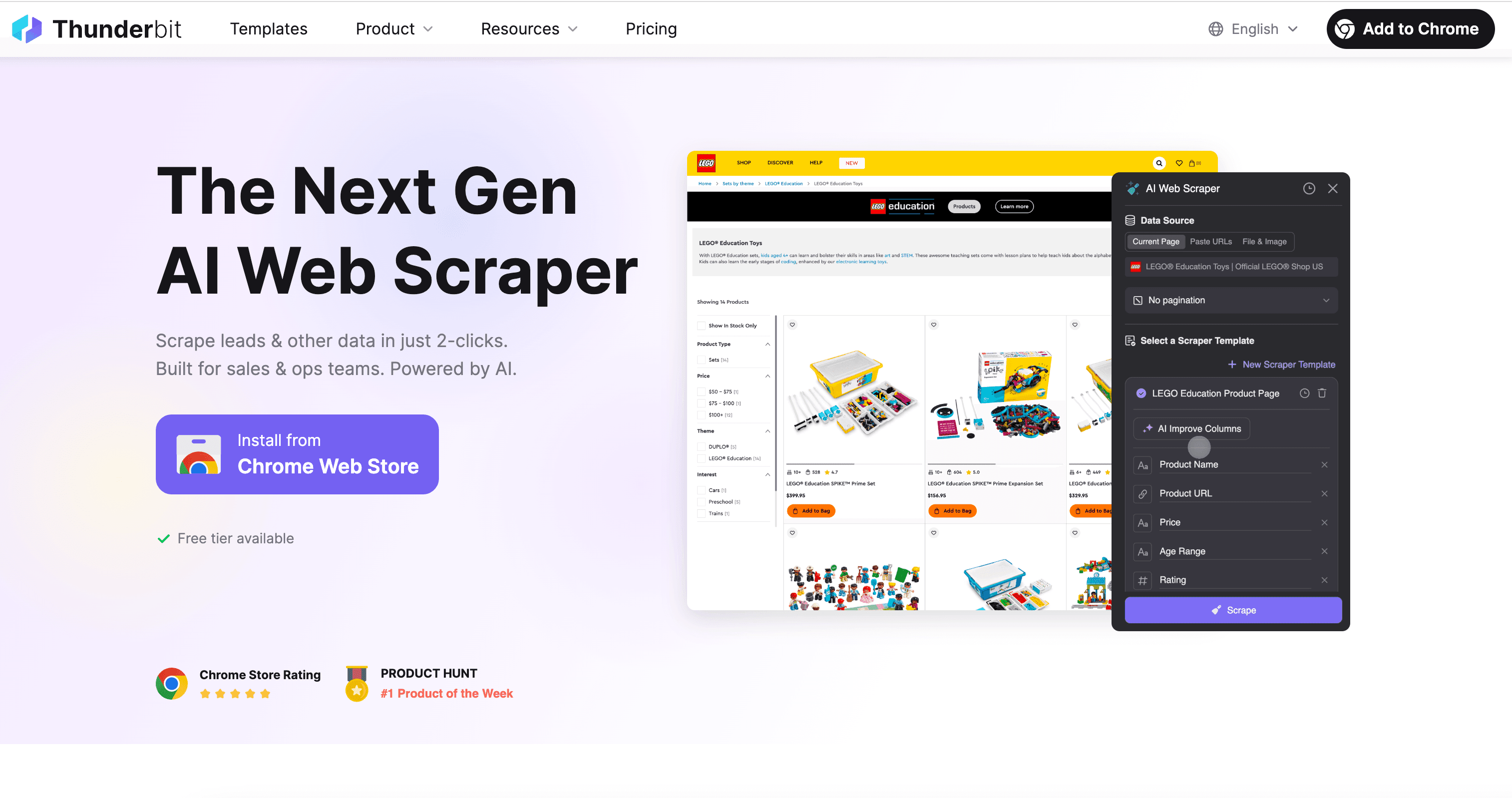 What makes Thunderbit unique?
What makes Thunderbit unique?
- AI Suggest Fields: Click one button, and Thunderbit’s AI reads the page, suggests the best columns to extract, and sets them up. No more guessing or fiddling with selectors.
- Subpage Scraping: Need more details? Thunderbit can visit each subpage (like product or contact detail pages) and enrich your main table with extra info.
- Scheduled Cloud Scraping: Scrape up to 50 pages at once in the cloud, or schedule recurring scrapes with plain English (“every Monday at 9am”). No need to keep your browser open.
- Data Post-Processing: Add AI prompts to each field—translate, categorize, summarize, or format data as you scrape. It’s like combining scraping and data cleaning in one step.
- Instant Templates: For popular sites (Amazon, Zillow, Instagram, Shopify), use one-click templates for instant results.
- Contact & Image Extractors: Free tools to grab all emails, phone numbers, or images from a page.
- AI Autofill: Let Thunderbit fill out online forms or automate workflows—no extra cost.
- Cloud vs. Browser Flexibility: Choose between scraping locally (for sites behind logins) or in the cloud (for speed).
- Supports 34 Languages: Global teams, rejoice.
Business impact: Thunderbit is used by sales teams to generate thousands of leads, e-commerce teams to monitor prices, and real estate analysts to aggregate listings. The “2-click” setup means anyone can use it, and the AI adapts to website changes—no more maintenance headaches.
Pricing: Free for up to 6 pages (10 with trial), then paid plans start at $15/month for 500 rows. All features included—no hidden fees for exports or scheduling. .
For more on how Thunderbit stacks up, check out our .
DataMiner: Flexible Template-Based Scraping
DataMiner is the veteran in the room, with a huge following among power users. Its strength lies in a massive library of 60,000+ public “recipes” (templates) for scraping popular sites. If you’re scraping Google search results, LinkedIn, or Amazon, chances are there’s already a recipe for you.
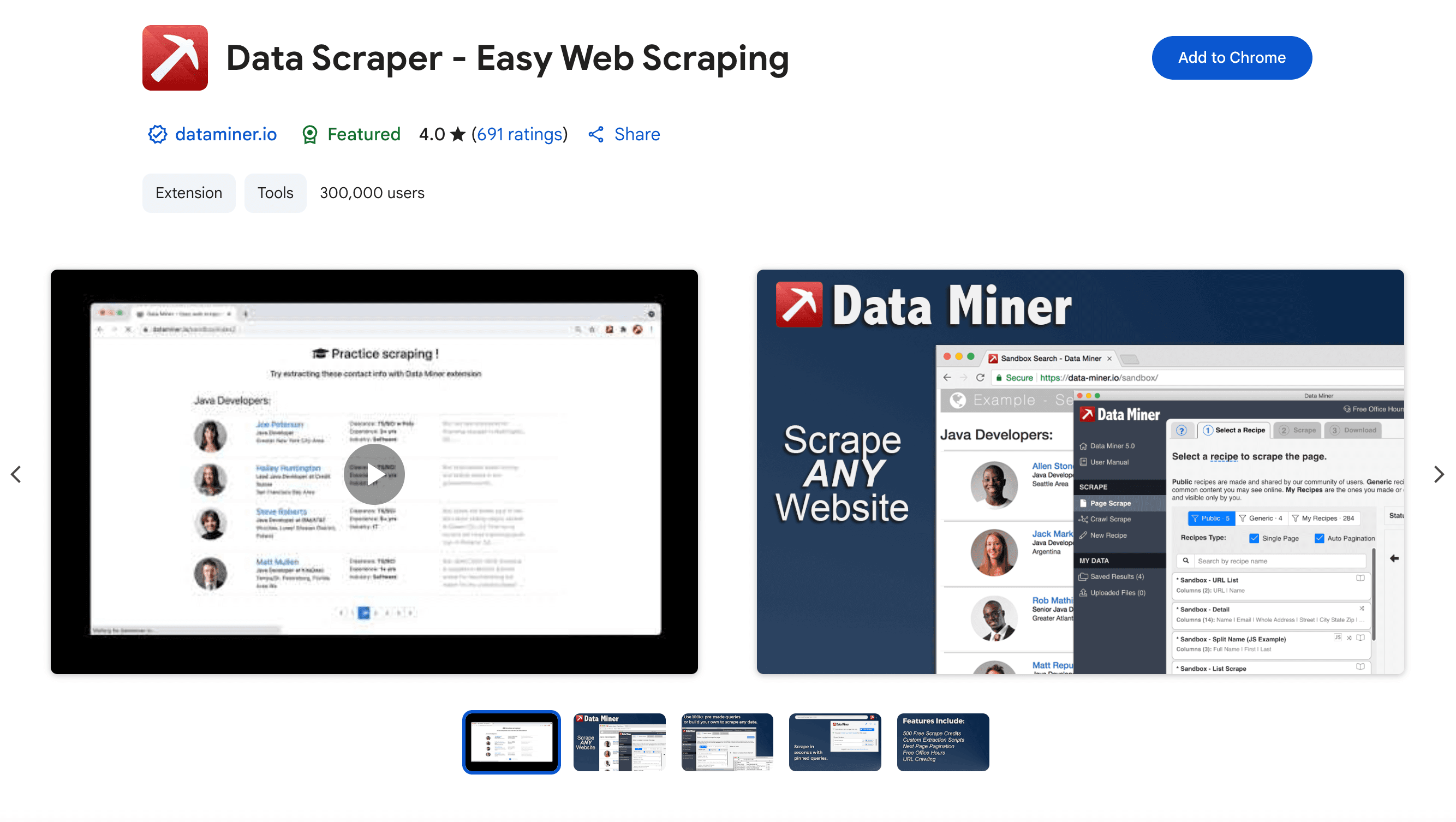 Key strengths:
Key strengths:
- Recipe Library: Search and use pre-built recipes for thousands of sites.
- Custom Recipe Builder: Create your own extraction logic with a point-and-click interface, or dive into CSS selectors and JavaScript for advanced cases.
- Pagination & Crawl Automation: Automate multi-page scraping and even multi-level crawls (with paid plans).
- Google Sheets Integration: Send data directly to Sheets (on paid plans).
- Cloud Scraping (Enterprise): Offload heavy jobs to the cloud (enterprise only).
Limitations:
- Learning Curve: While basic tasks are easy, complex jobs require learning recipes and selectors. “No-code” here doesn’t always mean “no effort.”
- UI Overwhelm: The interface can be busy, especially for new users.
- Free Plan Limits: 500 pages/month on the free plan, with certain sites restricted. Paid plans start at $19.99/month, but you’ll need higher tiers for big jobs.
- Performance: Some users report slowdowns or browser freezes on very large scrapes.
Best for: Professionals who scrape regularly, need flexibility, and don’t mind investing time to learn. If you love templates and want maximum control, DataMiner is a solid choice.
For more, see our .
Other Notable Instant Data Scraper Chrome Extensions
Instant Data Scraper (IDS)
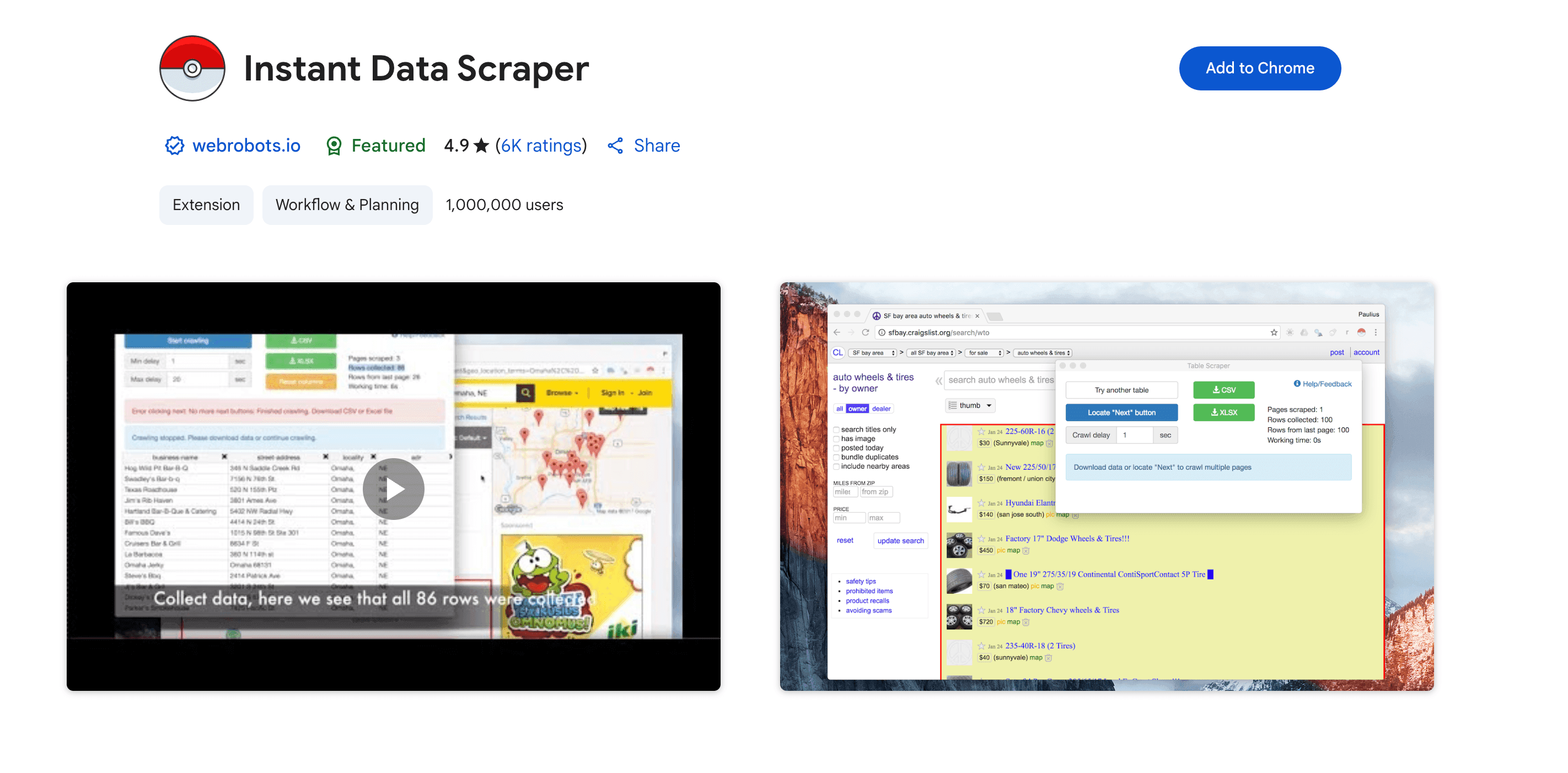
- What it does: 100% free, auto-detects tables/lists, one-click export to CSV/XLSX.
- Strengths: No coding, no configuration, handles pagination and infinite scroll.
- Limitations: Best for simple lists/tables; no subpage crawling or advanced customization.
- Ideal for: Quick, ad-hoc scraping of flat data.
Web Scraper (by )
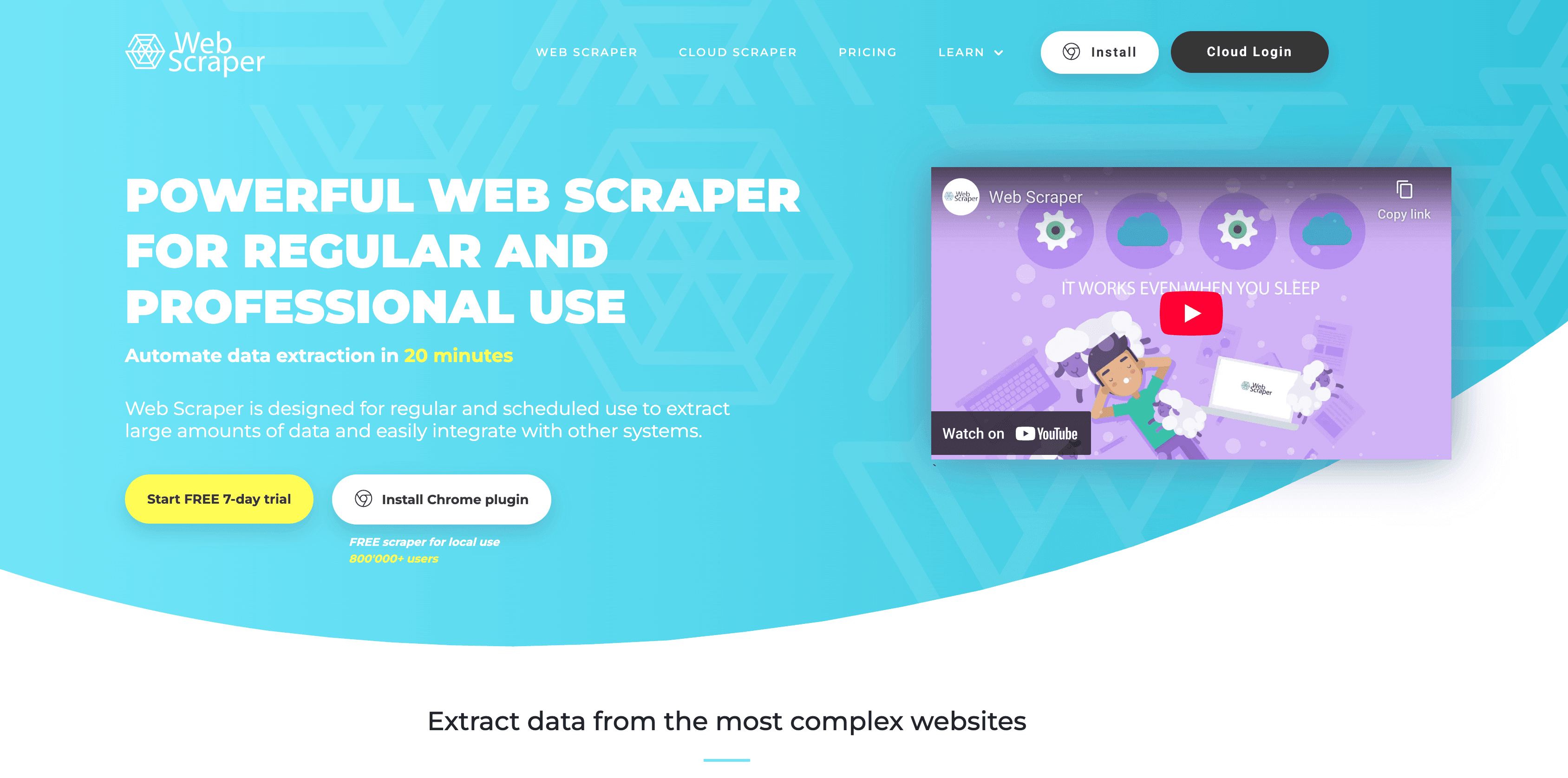
- What it does: Visual “sitemap” builder for complex, multi-level scraping.
- Strengths: Handles dynamic content, multi-step navigation, open-source.
- Limitations: Steep learning curve, works via Chrome DevTools, not beginner-friendly.
- Ideal for: Technical users or analysts needing deep, custom scrapes.
ParseHub
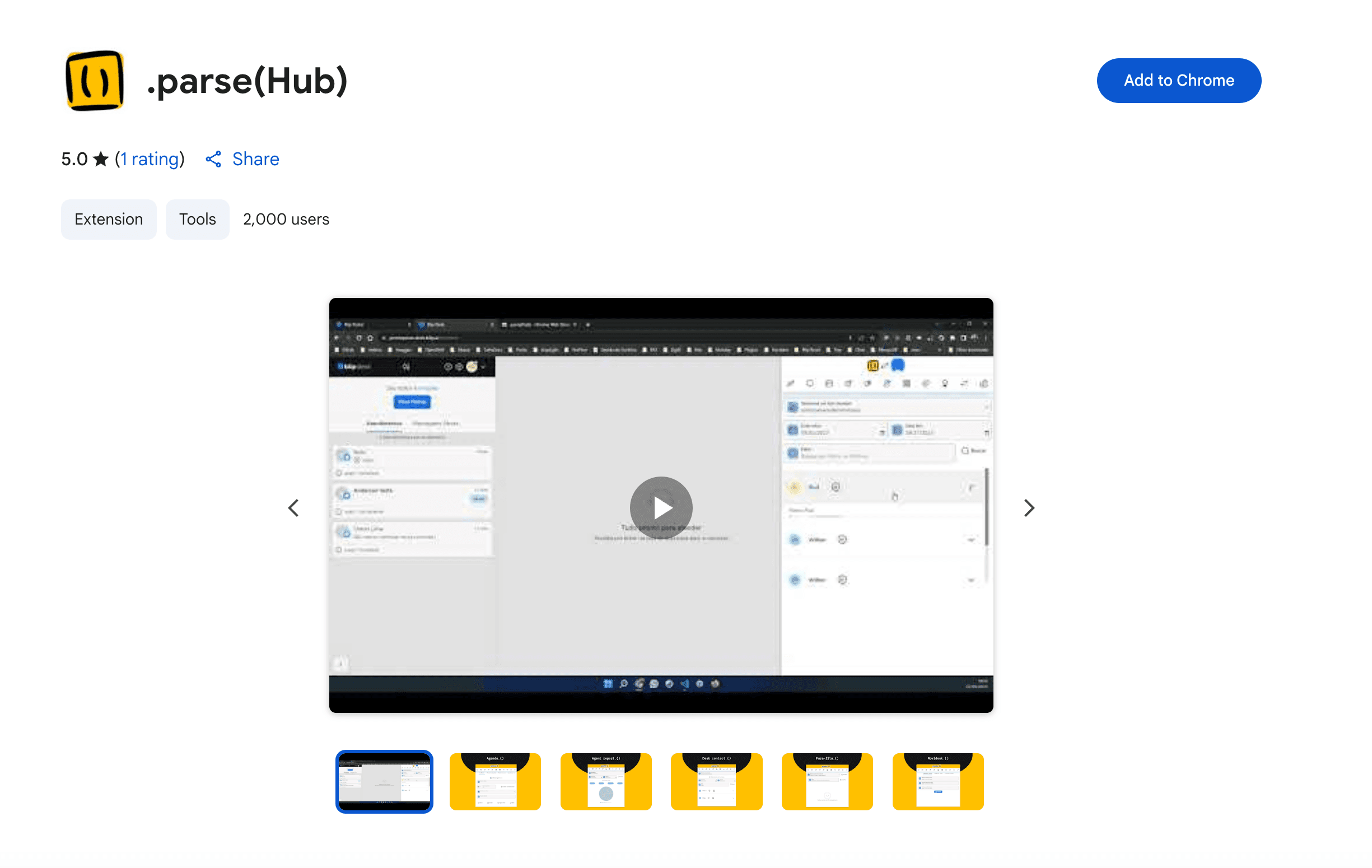
- What it does: Desktop/web app with point-and-click interface, handles dynamic content.
- Strengths: Intuitive for complex jobs, supports scheduling, generous free tier.
- Limitations: Not as “instant” as pure extensions, requires project setup.
- Ideal for: Users needing robust, no-code scraping beyond Chrome extensions.
Simplescraper
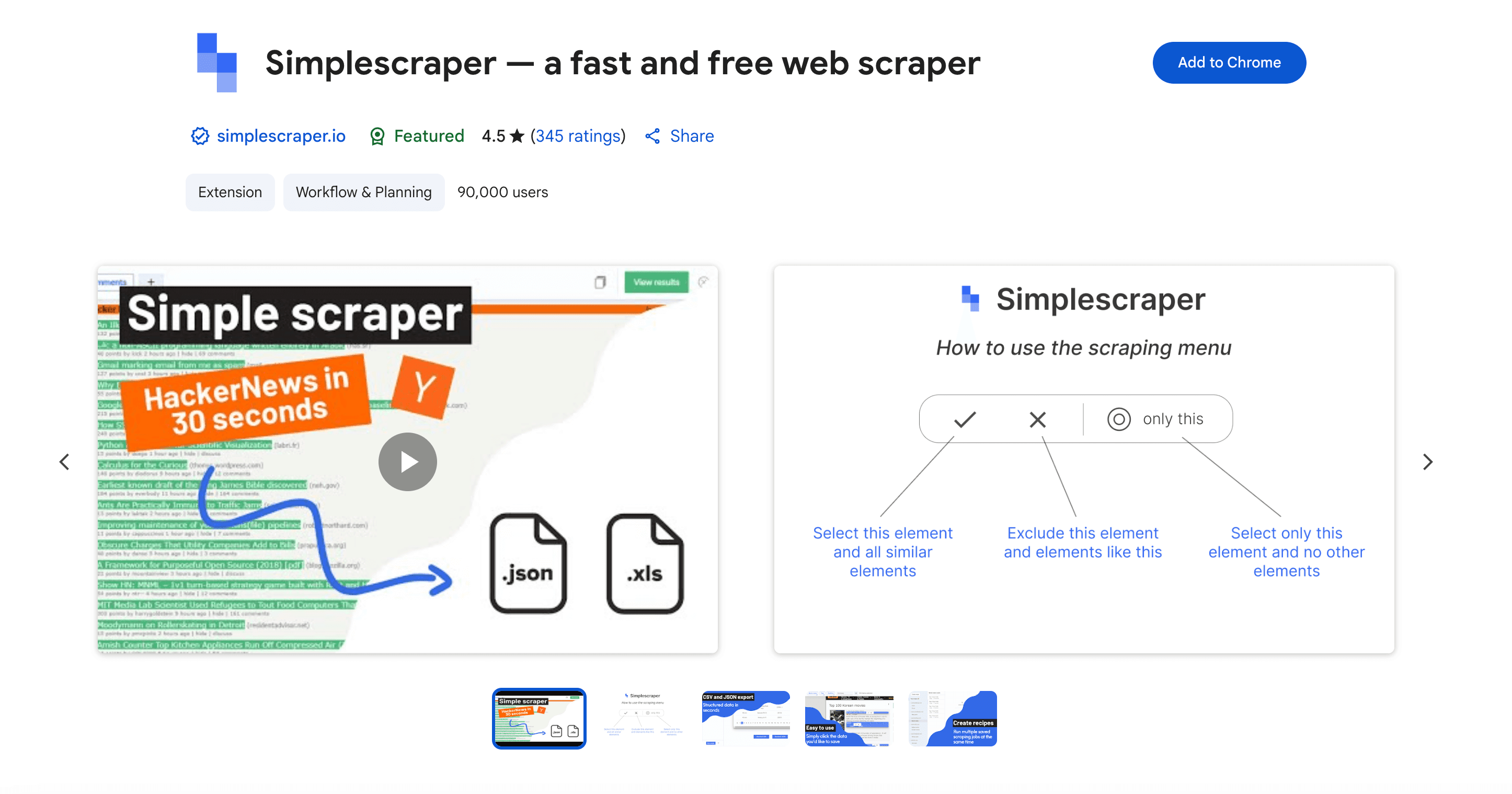
- What it does: Point-and-click recipe builder, integrates with Sheets, Airtable, Zapier.
- Strengths: Modern interface, easy integrations, AI “Enhance” for data cleaning.
- Limitations: Proxy support only on higher plans, some learning for advanced use.
- Ideal for: Automating small-to-medium scraping tasks and plugging data into workflows.
Browse AI
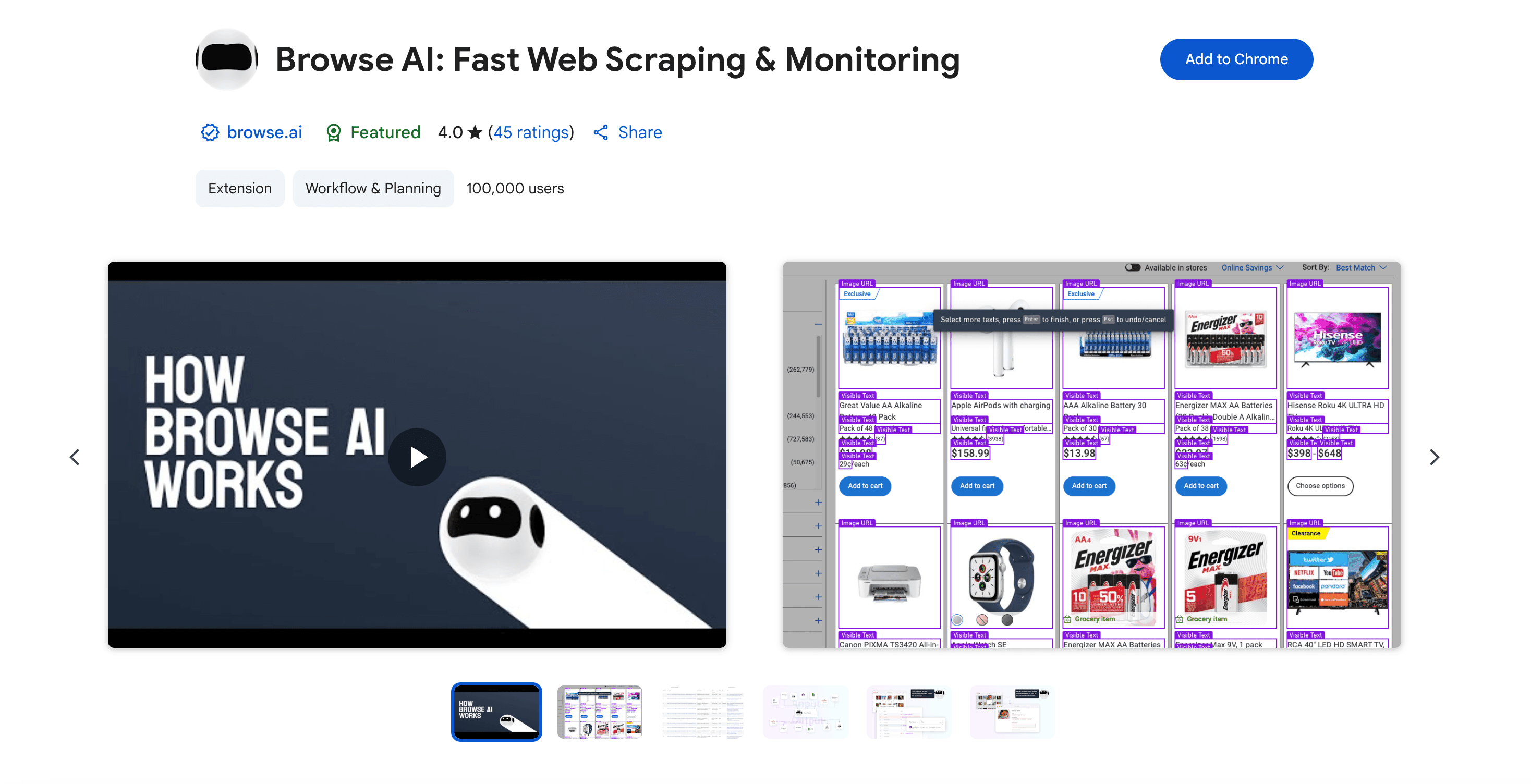
- What it does: “Robot training” for scraping and monitoring, cloud-based, scheduling.
- Strengths: Easy setup, handles logins, sends alerts on data changes.
- Limitations: Credits-based pricing, more for monitoring than bulk scraping.
- Ideal for: Teams who want to track changes or automate recurring data checks.
Others: PandaExtract, Listly, NoCoding Data Scraper (NDS)
- Each has a unique twist—one-time purchase, super-simple UI, or RPA-style automation. Worth exploring if you have niche needs.
Comparing Instant Data Scraper Chrome Extensions: Which One Fits Your Needs?
Here’s a quick comparison of the leading tools:
| Extension | Ease of Use | AI Capabilities | Pagination & Subpages | Data Export Options | Scheduling | Pricing (Free Tier) |
|---|---|---|---|---|---|---|
| Thunderbit | Very easy, AI auto | Yes, AI field detection | Full support, one-click | Excel, Sheets, Airtable, Notion | Yes, built-in | Free ~6 pages, $15/mo for 500 rows |
| DataMiner | Moderate, recipes | No AI for fields | Yes, via recipes | CSV, Excel, Sheets (paid) | Limited | Free 500 pages/mo, paid plans |
| Web Scraper | Hard for beginners | No AI | Yes, robust | CSV, JSON, Sheets (cloud) | Manual/free, paid for cloud | Free unlimited, paid cloud |
| Simplescraper | Easy, point-click | Partial (AI Enhance) | Yes, recipes | Sheets, Airtable, Zapier | Yes, paid plans | Free local, 100 cloud credits/mo |
| Instant Data Scraper | Very easy, one-click | Basic AI, auto-tables | Yes, no subpages | Excel, CSV | No | Completely free |
| Browse AI | Easy, record actions | No for fields, some AI | Yes, via workflow | Sheets, API, Zapier | Yes, cloud | Free 50 credits/mo, paid plans |
How to choose:
- Non-technical, want speed? Thunderbit, Simplescraper, or Instant Data Scraper.
- Need deep customization? DataMiner or Web Scraper.
- Want integrations and automation? Thunderbit, Simplescraper, or Browse AI.
- On a budget? Instant Data Scraper or Web Scraper’s free tier.
- Want to try before buying? All have free tiers—test on your actual use case.
How AI Is Transforming Instant Data Scraper Chrome Extensions in 2025
AI isn’t just a buzzword here—it’s fundamentally changing how web scraping works.
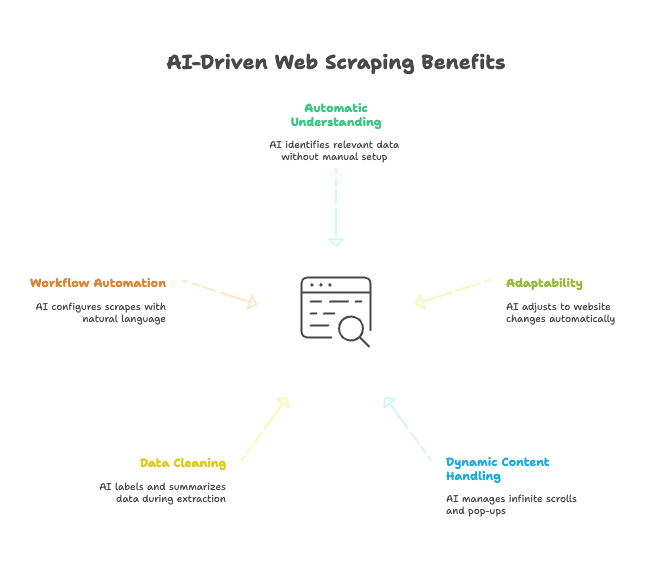
- Automatic understanding: AI “reads” web pages like a human, identifying relevant data without manual setup. Tools like Thunderbit’s “AI Suggest Fields” mean you don’t have to know HTML or selectors.
- Adaptability: When websites change, AI-driven scrapers adapt automatically, reducing maintenance. Companies using AI scrapers report .
- Dynamic content: AI can handle infinite scrolls, pop-ups, and even scrape data from images or PDFs using OCR.
- Data cleaning: AI-powered scrapers can label, translate, or summarize data as they extract it—no more post-processing in Excel.
- Workflow automation: Some tools let you set up scrapes with natural language (“scrape all product names and prices”), making configuration even easier.
The result? Web scraping is now accessible to everyone, not just developers. Teams can move faster, get cleaner data, and spend less time fixing broken scrapers.
Best Practices for Using Instant Data Scraper Chrome Extensions Safely and Effectively
A few tips from the trenches:
- Start small: Test your scraper on a few pages before scaling up.
- Use built-in features: Take advantage of pagination, subpage scraping, and data cleaning options.
- Schedule wisely: Run scrapes during off-peak hours to avoid overloading target sites.
- Clean your data: Always review and clean your output for duplicates or errors.
- Respect website policies: Check robots.txt and terms of service. Stick to public, non-sensitive data.
- Avoid overloading sites: Throttle your requests, especially for large jobs.
- Use proxies ethically: Only if needed, and never to scrape data you shouldn’t access.
- Secure your environment: Use reputable extensions and keep them updated.
- Integrate with workflows: Export directly to your business tools for maximum efficiency.
- Stay legal and ethical: Don’t spam scraped emails, and respect privacy laws.
For more on responsible scraping, see .
Thunderbit vs. Traditional Instant Data Scraper Chrome Extensions: What Makes It Different?
Let’s get real: what sets Thunderbit apart from the old-school tools like DataMiner?
- No learning curve: Thunderbit’s AI does the heavy lifting. No need to learn selectors or recipes.
- AI-powered field detection: Thunderbit suggests what to scrape; traditional tools make you define it.
- Adaptability: Thunderbit’s AI adjusts to website changes, reducing maintenance.
- Bulk and subpage scraping: Thunderbit scrapes 50 pages at once in the cloud, with one-click subpage enrichment.
- Post-processing: Thunderbit lets you label, translate, or format data as you scrape—no extra steps.
- Transparent pricing: Pay by rows, not by features or page limits. Free trial and free exports included.
- Effortless onboarding: Even a first-time user can go from zero to data in two clicks.
In short, Thunderbit is built for the “no effort” era. It’s not just no-code—it’s almost no-thought. (Okay, you still have to think about what data you want, but that’s about it.)
Conclusion: Choosing Your Instant Data Scraper Chrome Extension for 2025
Web data is the new oil, and instant data scraper Chrome extensions are the drills. Whether you’re a sales rep building a lead list, an e-commerce manager tracking prices, or an analyst gathering market insights, these tools are now essential for staying competitive.
Key takeaways:
- Instant data scraper Chrome extensions make web data accessible, fast, and accurate for everyone.
- Look for no-code interfaces, AI assistance, robust export options, and scheduling if you need ongoing data.
- AI is the future (and present) of web scraping—tools like Thunderbit are leading the way with automation, adaptability, and built-in data processing.
- Always scrape responsibly: respect site policies, avoid personal data, and use your new powers for good.
If you haven’t tried one yet, now’s the time. Start with a small project—maybe scraping competitor prices or pulling a list of leads—and see how much time you save. You might just find yourself wondering how you ever lived without your new data sidekick.
Ready to join the “no effort” data revolution? , try out a few others, and let 2025 be the year you put your browser to work.
Curious for more? Check out the for deep dives, comparisons, and tips on web scraping, automation, and AI-powered productivity.
FAQs
1. What is an instant data scraper Chrome extension and how does it work?
An instant data scraper Chrome extension is a browser add-on that lets users extract structured data—like tables, lists, product details, or contact info—from web pages without coding. You click the extension on a page, it auto-detects extractable data, and with one more click, exports it to formats like Excel or Google Sheets.
2. Who should use instant data scrapers and what are common use cases?
Instant data scrapers are perfect for non-technical users in sales, e-commerce, marketing, research, or real estate. Common uses include pulling leads from directories, tracking competitor prices, gathering customer reviews, aggregating real estate listings, or collecting public datasets.
3. What features should I look for in a good data scraper extension?
Key features include a no-code interface, AI-powered data detection, pagination support, subpage scraping, export options, scheduling, built-in data cleaning, and adaptability to changing web pages. Security, privacy, and good support resources are also important.
4. How does Thunderbit compare to other tools like DataMiner or Instant Data Scraper?
Thunderbit stands out with its AI-suggested fields, subpage scraping, scheduled cloud scraping, and built-in data cleaning. It’s designed for ease-of-use and speed, with features like plain-English scheduling and no setup required. Unlike DataMiner, there’s no steep learning curve or need to write recipes.
5. Are there best practices for using scraper extensions ethically and effectively?
Yes—start with small tests, use pagination features, clean your data, avoid overloading sites, and always respect terms of service and privacy rules. Don’t scrape personal or sensitive data without permission, and integrate the tool into your workflow to maximize its value.