Let’s be honest: a few years ago, if someone told me I’d be spending my days teaching AI “agents” to fetch data, answer questions, and automate real work, I’d have laughed and asked if they’d been watching too much sci-fi. But here we are in 2025, and AI agents aren’t just real—they’re quietly transforming how business gets done. I’ve seen everyone from sales teams to real estate agents to my own family (my mom now has an AI agent that reminds her when to water the plants) jump on this trend. And the best part? You don’t need a PhD or a developer badge to build one.
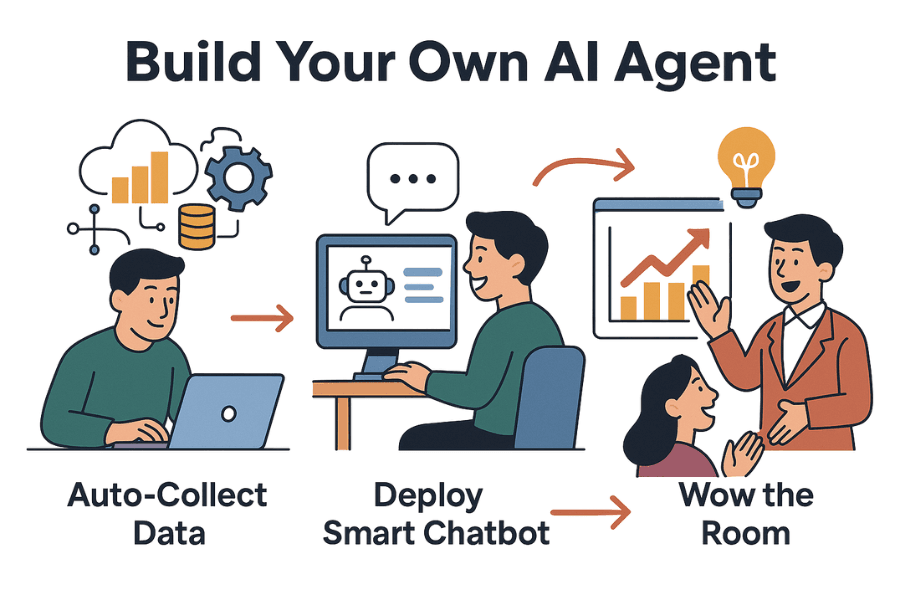
If you’re curious about how to build an AI agent—whether you want to automate data collection, set up a chatbot, or just impress your boss at the next meeting—you’re in the right place. In this guide, I’ll walk you through the basics, demystify the jargon, and show you (with real, hands-on examples) how to get started using platforms like , OpenAI Agents, AgentGPT, and, of course, —the AI web scraper my team and I built to make web data extraction as easy as ordering takeout.
What is an AI Agent? (And Why Should You Care?)
Let’s break it down: an AI agent is a software program that can autonomously perform tasks for you. It’s not just following a rigid script—it’s observing, making decisions, and acting to achieve a goal, all without you micromanaging every step (). Think of it as a digital colleague who doesn’t need coffee breaks.
Let’s make this concrete: is an AI-powered web scraper agent. Say you need a list of all the real estate listings in your city. Instead of spending your weekend copying and pasting addresses and prices into a spreadsheet (been there, done that, got the carpal tunnel), you just give Thunderbit the website, click “AI Suggest Fields,” and it figures out what to extract—like address, price, number of bedrooms, and more. It even knows how to click into each listing to grab extra details. That’s an AI agent in action: it decides what data matters, adapts to changes, and gets the job done with minimal fuss ().
Contrast this with old-school automation tools. Those are like assembly line robots: they do exactly what you tell them, but if the website changes or you want to tweak the process, you’re back to square one. AI agents, on the other hand, are flexible—they can handle new layouts, make simple judgments, and even enrich or format your data on the fly (). That’s why business users (and honestly, anyone who values their time) should care.
Why Learning How to Build an AI Agent Matters for Business Users
AI agents aren’t just a tech trend—they’re delivering real, measurable value. In the past year, the use of AI agents in business operations more than doubled (from about 10% to 21% of organizations), and 82% of companies plan to integrate AI agents within the next 1–3 years (). Why? Because they’re seeing ROI improvements, cost savings, and happier teams.
Here’s why building AI agent skills is becoming a must-have for business and operations folks:
- Automate Repetitive Work: AI agents can handle high-volume, routine tasks—think sales prospecting, lead follow-ups, or social media scheduling. Sales teams using AI agents for lead generation saw a 40% increase in meeting conversion rates and 3× faster lead qualification.
- Lead Generation & Research: Instead of manually compiling lists, AI agents can scan the web, LinkedIn, or public databases for prospects, then reach out automatically.
- Customer Support: AI chatbots can answer common questions 24/7, freeing up human agents for the tough stuff.
- Data Extraction & Analysis: Operations and finance teams use AI agents to pull and process data from dozens of sources, turning raw info into actionable insights overnight.
- Workflow Integration: AI agents can act as the “glue” between systems—updating your CRM, sending alerts, and making sure nothing falls through the cracks.
Here’s a quick table of practical use cases and the platforms that shine in each:
| Business Use Case | Example AI Agent Platform | Benefit |
|---|---|---|
| Customer Support Chatbot | OpenAI GPT-4 Agents | Handles ~70% of FAQ/support queries instantly, improves response times, boosts satisfaction |
| Sales Outreach & Lead Nurturing | AI Sales Agent (e.g., Salesforce) | 3× faster lead qualification, 40% more meetings booked |
| Web Data Extraction for Research | Thunderbit AI Web Scraper | Saves hours of copy-paste, AI auto-extracts data from any site in minutes |
| Internal Data Assistant | Google Vertex AI Agents | On-demand insights from internal databases, reduces manual reporting by thousands of hours |
(, , )
Bottom line: if you can build or configure an AI agent—even a simple one—you’re not just future-proofing your career. You’re making yourself the go-to person for getting things done faster, smarter, and with less manual effort.
Exploring Popular AI Agent Platforms: Google Vertex AI, OpenAI Agents, and AgentGPT
Let’s talk tools. The AI agent landscape is booming, but three platforms stand out for beginners and business users: Google Vertex AI, OpenAI Agents, and AgentGPT. And, of course, if web data is your thing.
Google Vertex AI (Agent Builder)
- What it is: An enterprise-grade platform for building AI agents and multi-agent systems, part of Google Cloud.
- Strengths: Robust integration with enterprise data (think BigQuery, Google Workspace), scalable deployments, and security features. Great for organizations that need agents to interact with lots of internal systems ().
- Ease of use: Intermediate—some coding or cloud setup is usually required, but they’re adding more no-code features.
- Best for: Enterprise virtual assistants, process automation across departments, AI-powered search.
OpenAI Agents (OpenAI Functions/SDK)
- What it is: Build agents on top of GPT-3.5/4 that can use tools, chain reasoning steps, and handle complex workflows.
- Strengths: Best-in-class language understanding, highly flexible, and a huge open-source community ().
- Ease of use: Intermediate to advanced—requires some coding or API work.
- Best for: Custom chatbots, agents that need to reason or use external APIs, advanced automation.
AgentGPT
- What it is: A no-code, browser-based platform for spinning up autonomous AI agents with plain language goals ().
- Strengths: Super user-friendly, no setup, can handle a wide range of tasks from research to content creation.
- Ease of use: Very easy—just type your goal and let it run.
- Best for: Quick experiments, personal productivity, brainstorming, simple research.
Thunderbit
- What it is: An AI web scraper Chrome extension that lets you extract structured data from any website in two clicks.
- Strengths: Easiest tool for web data extraction, no coding, handles tricky sites (pagination, subpages), exports directly to Excel, Google Sheets, Airtable, or Notion ().
- Ease of use: Extremely easy—even my non-techie friends can use it.
- Best for: Sales ops, marketing, ecommerce, real estate—anyone who needs web data fast.
Here’s a side-by-side comparison:
| Platform | Ease of Use | Key Strengths | Typical Use Cases | Pricing |
|---|---|---|---|---|
| Google Vertex AI | Intermediate | Enterprise integration, multi-agent workflows, scalability | Cross-department automations, data search | Usage-based, free tier |
| OpenAI Agents | Intermediate/Advanced | Language understanding, flexibility, open-source ecosystem | Custom chatbots, advanced task agents | API usage pricing |
| AgentGPT | Very Easy | No setup, autonomous task planning, browser-based | Personal assistants, research, prototyping | Free tier, Pro ~$40/mo |
| Thunderbit | Very Easy | 2-click web data extraction, AI auto-detects fields | Web scraping, lead gen, market research | Free for 6–10 pages, paid plans from $15/mo |
(, , )
Thunderbit in Action: A Simple Example of an AI Agent
Let’s get hands-on. Here’s how Thunderbit works as an AI agent for web scraping (and why it’s so much easier than the old way):
- Install Thunderbit: Download the and sign up.
- Open Your Target Website: Navigate to the site you want to scrape (e.g., a real estate listings page).
- Click “AI Suggest Fields”: Thunderbit’s AI reads the page and suggests columns to extract—like “Address,” “Price,” “Bedrooms,” etc. You can tweak these or add your own.
- Click “Scrape”: Thunderbit’s agent gathers all the data, even clicking into subpages if you want extra details ().
- Export Your Data: Download as CSV, Excel, or send it straight to Google Sheets, Airtable, or Notion.
What makes Thunderbit different? It’s not just following a script—it’s using AI to “read” the page, adapt to changes, and even format or enrich your data (like translating descriptions or summarizing text). Traditional scrapers break when the site changes; Thunderbit just keeps going ().
Step 1: Define the Purpose and Scope of Your AI Agent
Before you dive into building, get clear on what you want your agent to do. Here’s how I approach it:
- What problem are you solving? (e.g., “I want to automate collecting competitor prices every week.”)
- What specific tasks will the agent perform? (e.g., “Visit these 5 websites, extract product names and prices, email a report.”)
- Who are the end users? (e.g., “The marketing team needs this data.”)
- How will you measure success? (e.g., “Reduce manual data collection from 5 hours to 30 minutes.”)
- What are the boundaries? (e.g., “First version only scrapes public data, no logins.”)
Write a one-paragraph “agent mission statement.” Trust me, this saves headaches later ().
Step 2: Choose the Right Tools — Google Vertex AI, OpenAI Agents, AgentGPT, or Thunderbit?
Now, pick your platform. Here’s a quick decision matrix:
- Need to scrape web data, minimal coding experience? Use .
- Need a conversational chatbot, no coding? Try AgentGPT or a no-code bot builder.
- Comfortable with coding, want flexibility? Use OpenAI’s SDK or Google Vertex AI.
- Enterprise needs, lots of integrations? Go with .
Consider your technical skills, integration needs, and budget. Start simple—prove value with a no-code tool, then scale up if needed ().
Step 3: Gather and Prepare Your Data
Data is the fuel for your AI agent. Here’s how to get it right:
- Identify what data you need: Web pages, internal databases, spreadsheets, or user input.
- Collect the data: Use Thunderbit for web data, export CSVs from your CRM, or gather documents for a chatbot’s knowledge base.
- Clean and format: Remove errors, normalize formats (dates, currencies), and structure your data (tables are easier than unstructured text).
- Test with a small sample: Run a quick scrape or chatbot test to make sure the data looks right ().
Pro tip: Don’t skimp on this step. Messy data = messy results.
Step 4: Build and Configure Your AI Agent (Step-by-Step Example)
Let’s walk through building a web scraper agent with Thunderbit:
Example: Building a Web Scraper Agent with Thunderbit
- Install the Extension: and sign up.
- Open Your Target Website: Go to the site you want to scrape (e.g., a product listings page).
- Activate Thunderbit: Click the Thunderbit icon to open the side panel.
- Click “AI Suggest Fields”: Thunderbit’s AI reads the page and suggests columns (e.g., “Product Name,” “Price,” “Image URL”). You can rename, delete, or add columns as needed.
- Configure Pagination or Subpages: If the data spans multiple pages or you want details from subpages, enable those options in the UI ().
- Click “Scrape”: Thunderbit’s agent gathers all the data, even navigating subpages if needed.
- Review and Refine: Check the table. If you want to clean up a field (e.g., strip currency symbols), update the column name or add a Field AI Prompt.
- Export Your Data: Download as CSV, Excel, or send to Google Sheets, Airtable, or Notion ().
Tips for refining results:
- Use Field AI Prompts to format or summarize data (e.g., “Description (in Spanish)” to auto-translate).
- Schedule scrapes to run automatically.
- Thunderbit handles images, phone numbers, and emails natively.
You’ve just built a functioning AI agent—no code, no headaches.
Step 5: Test, Monitor, and Improve Your AI Agent
Don’t just set it and forget it. Here’s how to make sure your agent is actually helping:
- Test with real scenarios: Try typical and edge cases (weird data, missing fields, etc.).
- Get user feedback: Ask your team or stakeholders to try it and report issues.
- Monitor performance: Check logs, track metrics (accuracy, speed, user satisfaction).
- Iterate: Refine prompts, add data, tweak logic as needed. Each cycle makes your agent better ().
Remember, even the best agents need a little TLC now and then.
Common Challenges and How to Overcome Them
Building your first AI agent? You’ll probably hit a few bumps. Here’s what I see most often (and how to get past them):
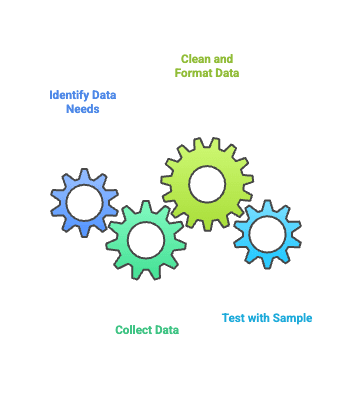
- Unclear goals: Start with a focused mission statement. Don’t try to build a “do everything” agent on day one.
- Messy data: Spend time cleaning and structuring your data. Quality in = quality out.
- Tool overwhelm: Pick the simplest tool that fits your needs. You can always upgrade later.
- Agent mistakes: Analyze logs, refine prompts, and test edge cases. Don’t be afraid to iterate.
- Lack of confidence: Add verification steps, show your agent’s work, and keep a human in the loop at first.
- Maintenance: Document your setup and schedule regular reviews.
- Getting buy-in: Demo your agent, share quick wins, and involve end-users early ().
And if you get stuck, remember: the AI community is huge and helpful. Someone out there has probably faced the same issue.
Conclusion & Key Takeaways
Building an AI agent isn’t just for developers or data scientists anymore. With platforms like , , and OpenAI Agents, business users can automate real work, save hours, and unlock new insights—often in just a few clicks.
Here’s what I hope you take away:
- Start with a clear, focused goal.
- Pick the right tool for your needs and skill level.
- Prepare and clean your data.
- Build iteratively—test, refine, and improve.
- Monitor performance and keep learning.
The future of work is full of AI teammates, and learning how to build and guide them is a skill that’ll only get more valuable. So go ahead—experiment, have fun, and don’t be afraid to break things (that’s how you learn). The first time your agent does your work for you while you’re sipping coffee? That’s a feeling you won’t forget.
If you want to dive deeper, check out the for more guides, or try building your first agent with the . And if you ever need a hand, you know where to find me—I’m probably teaching my mom’s AI agent to recognize when the cat’s sitting on her keyboard.
Happy building!
Want more AI automation tips? Explore these resources:
FAQs
1. What is an AI agent and how is it different from traditional automation tools?
An AI agent is a software program that can autonomously perform tasks by observing, making decisions, and acting to achieve goals without constant human oversight. Unlike traditional automation, which follows rigid scripts, AI agents are adaptable and capable of handling changes in input or environment.
2. Why should business users learn to build AI agents?
Building AI agents allows business users to automate repetitive tasks, improve data collection, enhance customer support, and integrate workflows. This can lead to significant time savings, better decision-making, and a competitive edge in the workplace.
3. Which platforms are best for building AI agents as a beginner?
Popular beginner-friendly platforms include Thunderbit (for web data scraping with no code), AgentGPT (for no-code autonomous agents), OpenAI Agents (for flexible, language-based tasks with some coding), and Google Vertex AI (for enterprise-level multi-agent systems with more setup).
4. What steps are involved in creating a simple AI agent?
The key steps are: defining the agent's purpose, choosing the right tools, gathering and preparing data, building and configuring the agent, and testing and refining it. Platforms like Thunderbit make this process accessible with no coding required.
5. What are common challenges when building AI agents, and how can they be overcome?
Challenges include unclear goals, messy data, tool complexity, and maintaining the agent. These can be addressed by starting with a clear mission, cleaning data thoroughly, choosing simple tools first, iterating based on feedback, and keeping documentation updated.