I’ll never forget the first time I tried to track down a signed contract in a sea of paper forms. It was like playing hide-and-seek with a stack of paperwork that had zero interest in being found. And don’t get me started on the time I spent retyping handwritten notes into a spreadsheet—my wrists still ache just thinking about it. If you’ve ever felt like you’re drowning in forms, you’re not alone. Modern businesses run on forms—sales orders, HR onboarding, customer surveys, compliance checklists, you name it. But here’s the kicker: while forms are everywhere, the way we process them is often stuck in the past.
Manual form processing isn’t just a minor annoyance—it’s a real productivity drain. We’re talking about wasted hours, costly errors, and a whole lot of frustration. In fact, paper-based processes can eat up around , and employees spend up to just searching for information in paper files. That’s not just inefficient—it’s a recipe for burnout. So, let’s talk about how automating forms can give you your time (and sanity) back, while making your business run a whole lot smoother.
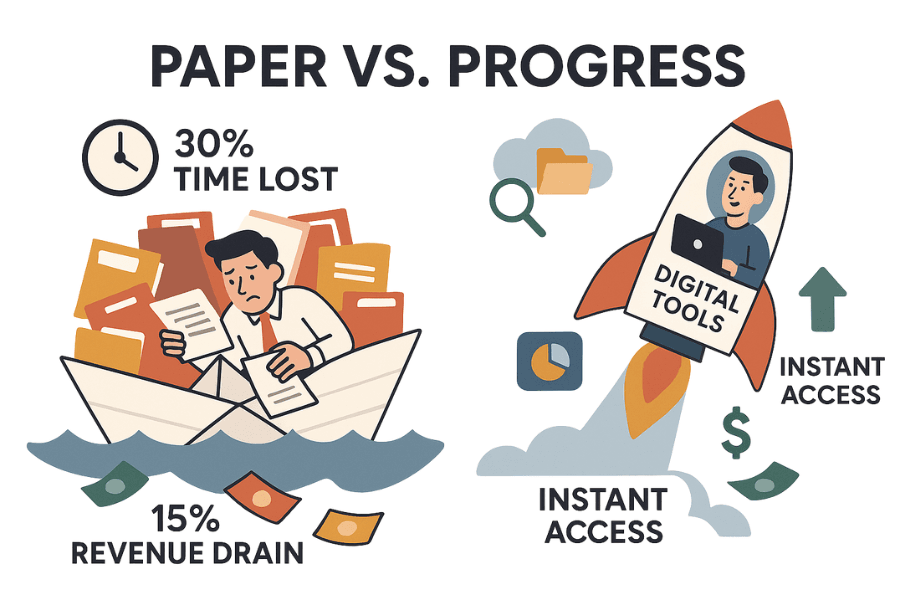
What is Automating Forms? Your Guide to Modern Form Processing
Let’s start with the basics: what is automating forms? In plain English, automating forms means using technology—think form automation software, AI, and digital workflows—to handle all those repetitive, manual tasks involved in creating, filling, submitting, and processing forms. Instead of printing out a form, filling it by hand, and then typing the info into a system (or worse, losing the form under a pile of coffee-stained papers), you use electronic forms that do the heavy lifting for you.
Here’s how it works:
- Form automation software lets you create digital forms—web forms, mobile forms, even smart PDFs.
- When someone fills out an electronic form, the software automatically checks the data (Did they forget their email? Is the phone number valid?), routes it to the right person, and stores it in the right place.
- The magic happens behind the scenes: no more manual data entry, no more chasing signatures, no more “Did you get my form?” emails.
Now, let’s clear up a common confusion: electronic forms vs. automated forms. An electronic form is just a digital version of a paper form—it might still require someone to manually process the data. An automated form goes further: it not only collects data electronically but also triggers automated actions, like updating your CRM, sending notifications, or kicking off an approval workflow ().
And the best part? Just about any form can be automated—applications, surveys, onboarding packets, expense reports, compliance checklists, and beyond (). If it’s a form, it can be smarter.
Why Automating Forms Matters for Your Business
Let’s get real: automating forms isn’t just about saving trees (though that’s a nice bonus). It’s about making your business faster, more accurate, and more resilient. Here’s how:
- Time Savings and Efficiency: Employees spend up to wrangling manual forms. Automation can save each employee an estimated .
- Cost Reduction: Paper processes can eat up in printing and handling costs.
- Data Accuracy and Consistency: Manual data entry error rates can range from . Automation enforces validation rules and eliminates re-keying mistakes.
- Compliance and Security: Automated forms create audit trails, ensure required fields are filled, and store data securely—reducing the risk of fines and breaches ().
- Business Agility: Automation lets you scale—more leads, more hires, more transactions—without scaling your headcount.
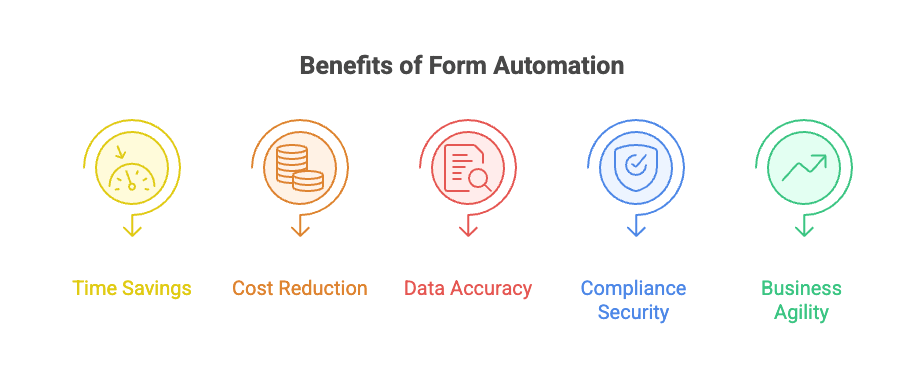
Here’s a quick look at the ROI-focused benefits across different teams:
| Department/Function | Benefits of Automated Forms | Impact on ROI |
|---|---|---|
| Sales & Marketing | Faster lead capture, instant CRM updates, better customer experience | 30% higher conversion rates and more leads handled per rep |
| Operations & Finance | Streamlined order/invoice processing, reduced errors, automatic expense validation | ~$9 saved per expense report, 27% faster reporting |
| Human Resources | Accelerated onboarding, consistent forms, compliance built-in | 87% see faster new-hire productivity, 30% less time on paperwork |
| Customer Service & Support | Quicker feedback handling, instant ticket creation, centralized data | 10× more likely to convert leads, reduced churn |
| Regulatory/Compliance | Audit-ready records, automated tracking, secure storage | Lower risk of fines, improved data security |
Across the board, automating forms frees up your team to focus on work that actually matters—and helps your business stay nimble in a fast-changing world.
Top 5 Real-World Examples: When to Use Automating Forms
Let’s make this concrete. Here are five real-world scenarios where automating forms turns chaos into clarity:
1. Employee Onboarding (HR)
Before automation: HR emails a packet of PDFs, the new hire prints, fills, scans, and emails them back. HR retypes info into systems and chases missing signatures.
After automation: The new hire gets a secure link to complete all forms online. Built-in checks ensure nothing’s missing. Data flows straight into payroll and HR systems.
Result: , smoother experience, and up to .
2. Sales Lead Capture and Follow-Up
Before: A prospect fills out a web form, which sends an email to sales. Someone manually enters the info into the CRM (eventually), and the lead might wait hours for a reply.
After: The moment a form is submitted, the data creates a CRM lead, assigns it to a rep, and triggers an instant personalized reply.
Result: , .
3. Customer Feedback and Surveys
Before: Customers get a long, clunky survey or paper card. Responses are manually compiled—if they come in at all.
After: Smart, mobile-friendly forms with reminders and logic (skip irrelevant questions). Negative feedback triggers instant follow-up.
Result: Higher completion rates (up to ), better data, and faster action.
4. Expense Reimbursements (Finance)
Before: Employees tape receipts to a form or fill out Excel, email it to Finance, who re-enters and checks for errors.
After: Employees snap photos of receipts, OCR reads the details, and the system auto-categorizes and routes for approval.
Result: , , and faster reimbursements.
5. Compliance and Document Processing
Before: Paper forms are faxed or emailed, staff manually check for completeness, and data is re-entered into systems.
After: Digital portals with required fields and validation. Completed forms route automatically for review or straight-through processing.
Result: , faster audits, and fewer fines.
How Does Automated Form Processing Work? A Step-by-Step Overview
Ever wonder what’s actually happening behind the scenes when you automate a form? Here’s the play-by-play:
- Digital Form Creation: Use a drag-and-drop builder to design your form—add fields, set validation rules, and define logic (show/hide questions based on answers).
- Data Collection: Users fill out the form online (or on mobile). Real-time validation catches errors before submission.
- Submission & Data Extraction: When submitted, the software captures the data. For paper forms, OCR (Optical Character Recognition) reads scanned images and extracts info into structured fields ().
- Validation and Business Rules: The system checks data against rules—cross-references with databases, flags missing info, and routes exceptions for review.
- Data Routing and Workflow: Validated data is automatically routed—update a CRM, trigger an approval, send notifications, or generate a report.
- Storage and Recording: All data and documents are securely stored, indexed, and searchable.
- Reporting and Analytics: Built-in dashboards let you track completion rates, turnaround times, and error rates—so you can keep improving.
Diagram time:
Imagine an employee submits a time-off request.
- Manual: Fill out paper, email to manager, manager forwards to HR, HR updates system.
- Automated: Submit online, system routes to manager for one-click approval, HR database updates instantly, employee gets confirmation. One is a relay race with dropped batons; the other is a smooth sprint.
Digital Forms vs. Paper Forms: Automation Approaches
Let’s face it, not all forms start life as digital. Here’s how automation handles both worlds:
Digital Forms Automation
- Best-case scenario: The form is created and filled out online—no scanning, no handwriting to decipher.
- Features: Smart logic, real-time validation, instant data capture, and easy integration with other systems.
- Why it rocks: Fast, accurate, and user-friendly. If you’re starting from scratch, always go digital-first ().
Paper Forms Automation
- Reality check: Some industries still rely on paper or PDFs that get printed and scanned.
- How it works: OCR and Intelligent Document Processing (IDP) read scanned forms, extract the data, and map it to the right fields.
- Limitations: Slightly less efficient (OCR isn’t perfect, especially with bad handwriting), but still a huge upgrade over manual entry ().
- Pro tip: Convert your most-used forms to electronic forms as soon as possible, but use automation to bridge the gap in the meantime.
Choosing the Right Form Automation Software: What to Look For
Picking the right form software is a bit like dating—you want something that fits your needs, doesn’t make you jump through hoops, and won’t ghost you when you need support. Here’s what to look for:
- Ease of Use: Drag-and-drop builders, no-code setup, and intuitive interfaces ().
- Integration: Can it connect to your CRM, HRIS, ERP, or even Google Sheets? Look for APIs and pre-built connectors.
- Workflow Automation: Built-in logic for routing, approvals, and notifications.
- Data Validation: Strong validation rules to keep your data clean.
- Analytics: Dashboards and reports to track performance and spot bottlenecks.
- Security & Compliance: Encryption, access controls, and compliance certifications (GDPR, HIPAA, SOC 2, etc.).
- Mobile Support: Responsive forms that work on any device.
- No-Code/Low-Code Customization: So business users—not just IT—can build and tweak forms.
- Template Library & AI Assistance: Pre-built templates and AI-suggested fields can save you hours ().
- Vendor Support: Responsive help and a strong user community.
Pro tip: Make a checklist of must-haves, try demos, and see how each tool handles your real-world workflows ().
Building and Deploying Automated Forms: A Step-by-Step Guide
Ready to roll up your sleeves? Here’s how I’d approach building and launching an automated form (no coding degree required):
- Define Objectives: What’s the pain point? What data do you need? Who needs to see it?
- Design the Form: Use your software’s builder to add fields, group sections, and set up logic (show/hide fields, required fields, dropdowns).
- Set Up Logic & Automation: Configure validation, automated actions (emails, record creation), and approval workflows.
- Integrate with Other Systems: Map fields to your CRM, HRIS, or wherever the data needs to go.
- Test Thoroughly: Fill out the form yourself, check data flows, test on mobile, and get feedback from a pilot group.
- Deploy & Communicate: Publish the form, share the link, and let users know about the new process.
Tips for success:
- Keep forms as short as possible.
- Use clear labels and help text.
- Test edge cases (missing info, invalid formats).
- Iterate based on feedback.
Integrating Automated Forms with Business Workflows
Here’s where things get fun: automated forms are just the beginning. The real magic happens when you connect them to your broader workflows.
- Sales Lead Form: Submission creates a CRM record, schedules a follow-up, adds to marketing drip campaigns, and notifies the sales team in Slack.
- Employee Onboarding: Form completion triggers account creation in IT systems, sends a welcome kit request, and schedules orientation.
- Support Ticket: Customer form creates a helpdesk ticket, routes to the right agent, and updates analytics dashboards.
Modern form automation tools make these integrations easy—often with just a few clicks or drag-and-drop connectors. The result? Your forms become the launchpad for entire business processes ().
Maintaining and Optimizing Your Automated Forms
Automation isn’t a “set it and forget it” deal. To keep your forms (and your business) running smoothly:
- Monitor Performance: Track completion rates, cycle times, error rates, and abandonment points.
- Update Regularly: Review forms quarterly or biannually to keep fields, logic, and content current.
- Optimize UX: Shorten forms, clarify confusing fields, and improve mobile experience based on analytics and user feedback ().
- Audit for Compliance: Check data retention, access logs, and security settings.
- Train Staff: Keep everyone in the loop on updates and new features.
- Leverage New Features: Stay on top of vendor updates—AI enhancements, new integrations, and analytics.
- Gather Feedback: Ask users for input and tweak forms accordingly.
- Replicate Success: Apply what works on one form to others across your organization.
Continuous improvement is the name of the game—treat your forms like living processes, not static documents.
The Future of Automating Forms: Trends and Innovations
If you think automating forms is cool now, just wait. Here’s what’s on the horizon:
- AI-Powered Forms: AI will design forms, suggest fields, and validate data in real time. are expected to adopt AI-powered form solutions by 2025.
- Conversational Forms & Chatbots: Forms will become more like conversations—think chatbots asking one question at a time, making the process feel natural and less overwhelming ().
- Mobile-First & Offline Support: Forms optimized for thumbs, with offline capabilities for field teams.
- E-Signature & ID Verification: Seamless integration of e-signatures and AI-powered ID checks.
- Hyperautomation: Forms will be just one part of end-to-end automated processes, with RPA bots handling steps beyond the form.
- Advanced Analytics: Predictive insights and real-time dashboards will help spot bottlenecks and opportunities.
- Personalization: Forms will auto-fill and adapt based on user history and preferences.
- Compliance & Privacy: Automated anonymization, consent tracking, and enhanced security features.
- No-Code Democratization: Anyone (not just IT) can build and automate forms using natural language and intuitive tools.
In short, forms are evolving from static documents to smart, interactive interfaces that connect people and systems—often invisibly, behind the scenes.
Conclusion & Key Takeaways
If you’re still wrangling paper forms or retyping data by hand, it’s time for an upgrade. Automating forms is a practical, high-impact way to save time, cut costs, boost accuracy, and make everyone’s life a little easier.
Here’s the bottom line:
- Forms are everywhere. Manual processing is slow, costly, and error-prone.
- Automating forms means using technology to handle creation, filling, routing, and processing—no more busywork.
- The benefits are real: Time savings, cost reduction, better data, stronger compliance, and happier employees and customers.
- Use cases abound: Onboarding, sales, feedback, expenses, compliance—if it’s a form, it can be automated.
- Getting started is easy: Choose the right software, design smart forms, integrate with your workflows, and keep optimizing.
- The future is bright: AI, chatbots, mobile-first design, and no-code tools are making automation more accessible than ever.
So, take a look at your current form processes. Imagine them running on autopilot. That future? It’s not just possible—it’s already here. And trust me, your wrists (and your team) will thank you.
Want more insights on automation, productivity, and smarter business workflows? Check out the for more guides and practical tips.
FAQs
1. What does "automating forms" actually mean?
Automating forms refers to using software and digital workflows to handle the entire lifecycle of a form—from creation and data collection to processing, routing, and storage. It replaces manual steps like printing, filling out, scanning, and data re-entry with seamless, automated processes.
2. What types of forms can be automated?
Nearly any type of form can be automated, including employee onboarding packets, customer surveys, sales lead capture forms, expense reports, compliance checklists, and more. If it involves structured data collection and routing, it can be automated.
3. How does automated form processing improve business efficiency?
Form automation significantly reduces manual work, improves data accuracy, ensures compliance, and speeds up decision-making. Businesses see benefits like 3.6 hours saved per employee per week, fewer data errors, faster reimbursements, and improved customer and employee experiences.
4. What should I look for when choosing form automation software?
Key features include drag-and-drop builders, workflow automation, strong data validation, mobile support, system integration (CRM, HRIS, ERP), compliance capabilities, and AI-assisted tools. No-code functionality and responsive support are also critical for business teams.
5. What are some real-world examples of form automation in action?
Examples include HR automating onboarding paperwork, sales teams instantly capturing and routing leads, finance departments streamlining expense reimbursements, customer support using forms to generate tickets, and compliance teams managing documentation with automated checks and audit trails.