I’ll never forget the first time I tried to book a hotel room for a last-minute conference. I checked one site, then another, then the hotel’s own website—each had a different price, and by the time I’d made up my mind, the rate had changed again. If you work in hotel sales or operations, this probably sounds all too familiar. In today’s hospitality world, hotel pricing is a moving target: rates can fluctuate several times a day across platforms like , Expedia, and even the hotel’s own site. For hotels, keeping up with this volatility isn’t just a matter of curiosity—it’s a matter of survival.
Dynamic pricing is now the backbone of hotel revenue strategy. The global market for pricing software is projected to grow from , driven by AI adoption and the relentless push for data-driven decisions. Hotels that fail to monitor competitor prices in real time risk missing out on bookings, losing revenue, or even damaging their brand’s reputation. That’s why hotel price trackers and hotel price alerts have become essential tools for sales and operations teams. But with so many options—and so many challenges—how do you find a solution that’s accurate, flexible, and actually easy to use? That’s where comes in.
What is Hotel Pricing Monitoring? Your Guide to Smarter Rate Decisions
Let’s break it down: hotel pricing monitoring is the practice of continuously tracking and analyzing room rates—your own and your competitors’—across various channels. Think OTAs like , Expedia, Agoda, metasearch sites, and direct hotel websites. It’s real-time market intelligence for hotel pricing, giving you a clear view of the landscape at any given moment.
Traditionally, this meant someone on your team manually checked a few competitor rates, maybe once a week, and juggled spreadsheets to keep track. But let’s be honest, by the time you’ve compiled that data, the market has already moved on. Automated hotel price trackers, on the other hand, do the heavy lifting: they scan listing sites, gather prices, and present the data in a structured format—tables, dashboards, or even direct exports to your favorite spreadsheet. With hotel price alerts, you can get notified when a competitor drops their rate or launches a flash sale, so you can react in real time.
For hotels, this isn’t just about keeping up with the Joneses. It’s about making smarter, faster rate decisions that drive revenue and keep rooms full.
Why Hotel Pricing Monitoring Matters for Sales and Operations Teams
I’ve seen firsthand how price monitoring can transform a hotel’s bottom line. It’s not just a revenue manager’s concern—sales and operations teams benefit directly:
- Revenue and Sales Boost: By tracking competitor pricing, sales teams can adjust rates or offer targeted discounts to win more bookings. Monitoring ensures you’re not overpriced (scaring guests away) or underpriced (leaving money on the table). Many hotels report higher occupancy and when they actively manage rates relative to competitors.
- Better Market Positioning: Sales managers use competitor price data to position their hotel appropriately. If your hotel is consistently above competitors on price without extra value, monitoring flags that risk so you can adjust your strategy.
- Lead Generation and Corporate Sales: Having historical pricing info helps sales teams negotiate corporate rates or group deals that are both competitive and profitable. It also helps spot rate parity issues—like when an OTA undercuts your direct rate.
- Operational Planning: Operations teams benefit from pricing insights by aligning staffing and resources to expected occupancy. If monitoring shows all competitors slashing prices for next month, operations can prepare cost-saving measures.
- Data-Driven Decision Making: Both teams use monitored pricing data to make informed decisions, turning gut feelings into evidence-backed strategies.
Here’s a quick look at common use cases and their outcomes:
| Use Case | How Pricing Monitoring Helps | ROI / Outcome |
|---|---|---|
| Competitor Benchmarking | Compare your rates with competitors across OTAs daily | Maintains competitive pricing, improves occupancy |
| Seasonal Pricing Adjustments | Analyze competitor pricing patterns across seasons/events | Optimizes RevPAR, boosts occupancy during peak and off-peak periods |
| Promotional Campaign Planning | Track when competitors run sales or rate cuts | Enables timely counter-offers, sustains bookings during competitor promotions |
| Lead Generation & Upselling | Use competitor data in proposals, monitor OTA vs direct rates | Higher conversion of group contracts, more direct bookings |
| Market Entry / New Competitor Watch | Watch new hotels or rebranding competitors | Early warning on price wars, preserves long-term market positioning |
Hotels that leverage these use cases have reported tangible ROI: increased occupancy, healthier RevPAR, and even uplift in direct bookings ().
Comparing Hotel Price Tracker Solutions: Thunderbit Leads the Pack
The market is packed with tools for hotel price monitoring, but not all are created equal. Here’s a side-by-side look at six popular solutions, with Thunderbit right at the top:
1. – AI-Powered Web Scraper (Chrome Extension)
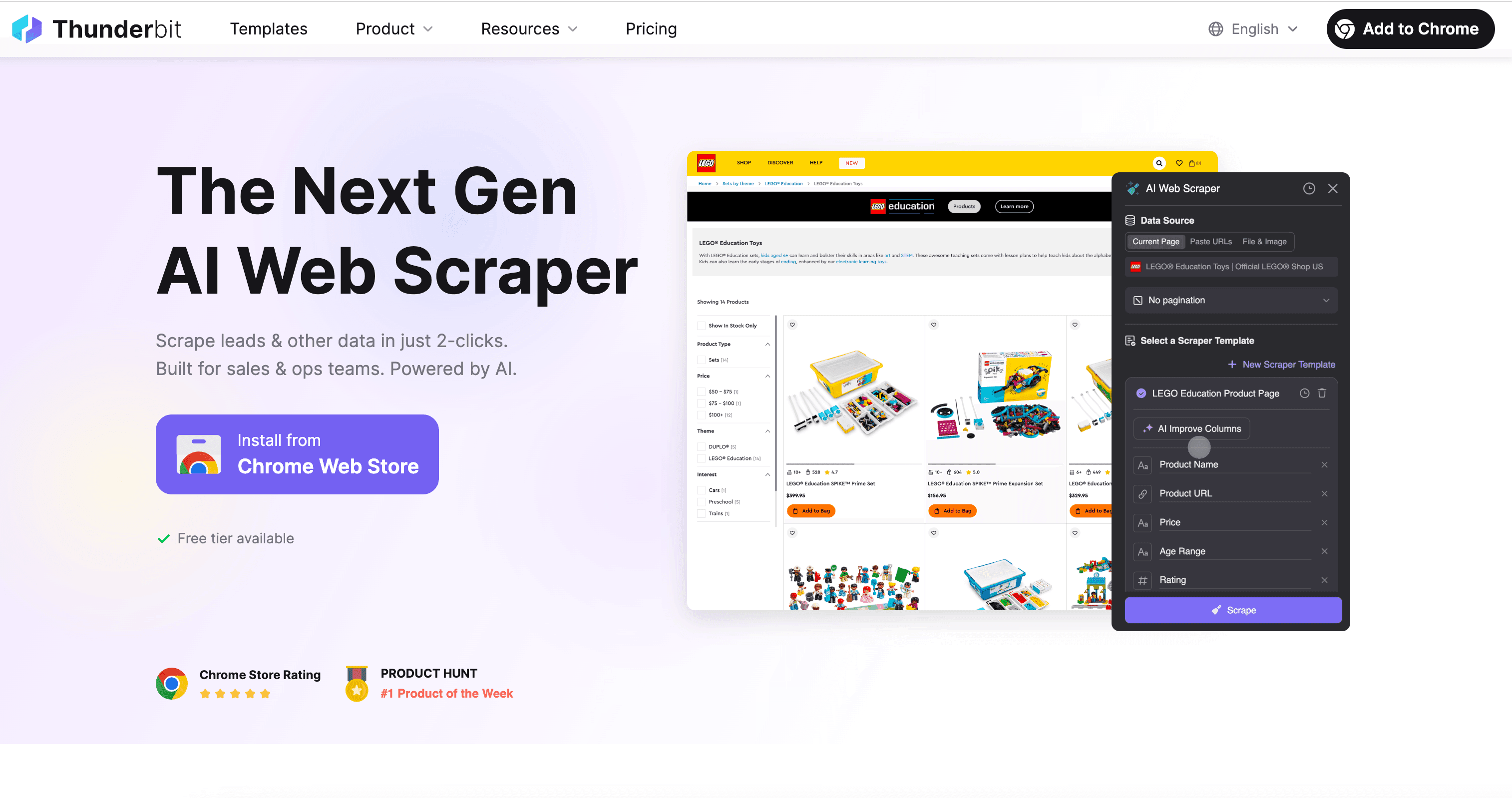
- Positioning: Easiest-to-use web scraper for business users.
- Features: AI-driven field recognition (“AI Suggest Columns”), one-click scraping of any website (, Expedia, Agoda, etc.), subpage and pagination scraping, Scheduled Scraper for automated recurring data collection, hotel price alerts via scheduled scraping, instant export to Excel, Google Sheets, Airtable, or Notion.
- Pricing: Freemium model (free tier for limited pages/rows; paid credits for more).
- Target Users: Hotel sales and revenue managers at small to mid-sized properties, or anyone needing quick, flexible, no-code scraping.
- What stands out: Simplicity, flexibility, multi-language support (34 languages), and accuracy ().
2. – Customizable Web Scraping Service
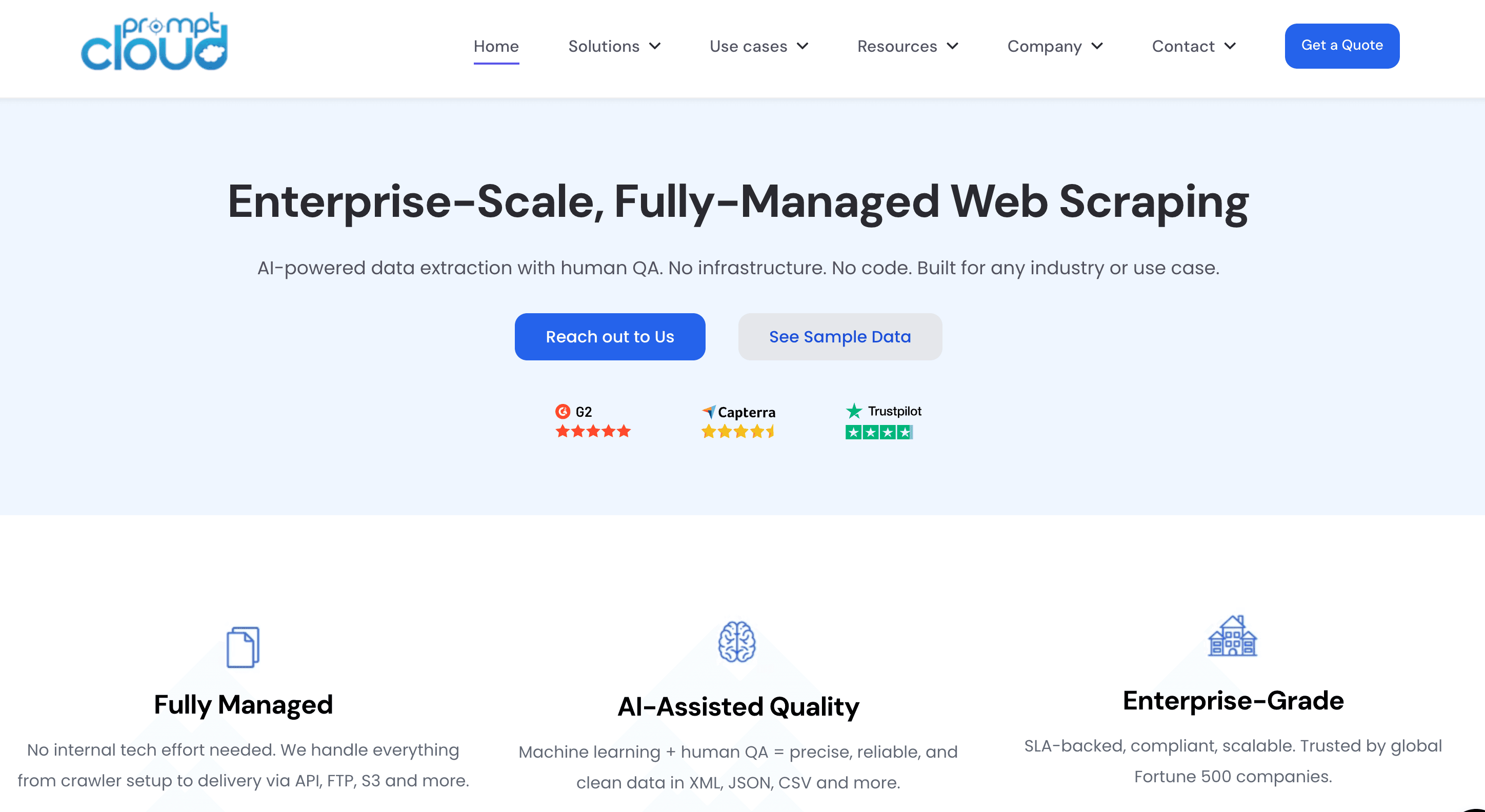
- Positioning: Managed hotel price monitoring solution.
- Features: Wide coverage of sources, custom data fields, automated alerts for big price changes, data delivered in near real-time.
- Pricing: Enterprise-oriented (monthly subscription or project-based).
- Target Users: Medium to large hotels or chains needing hands-off, comprehensive data feeds.
3.
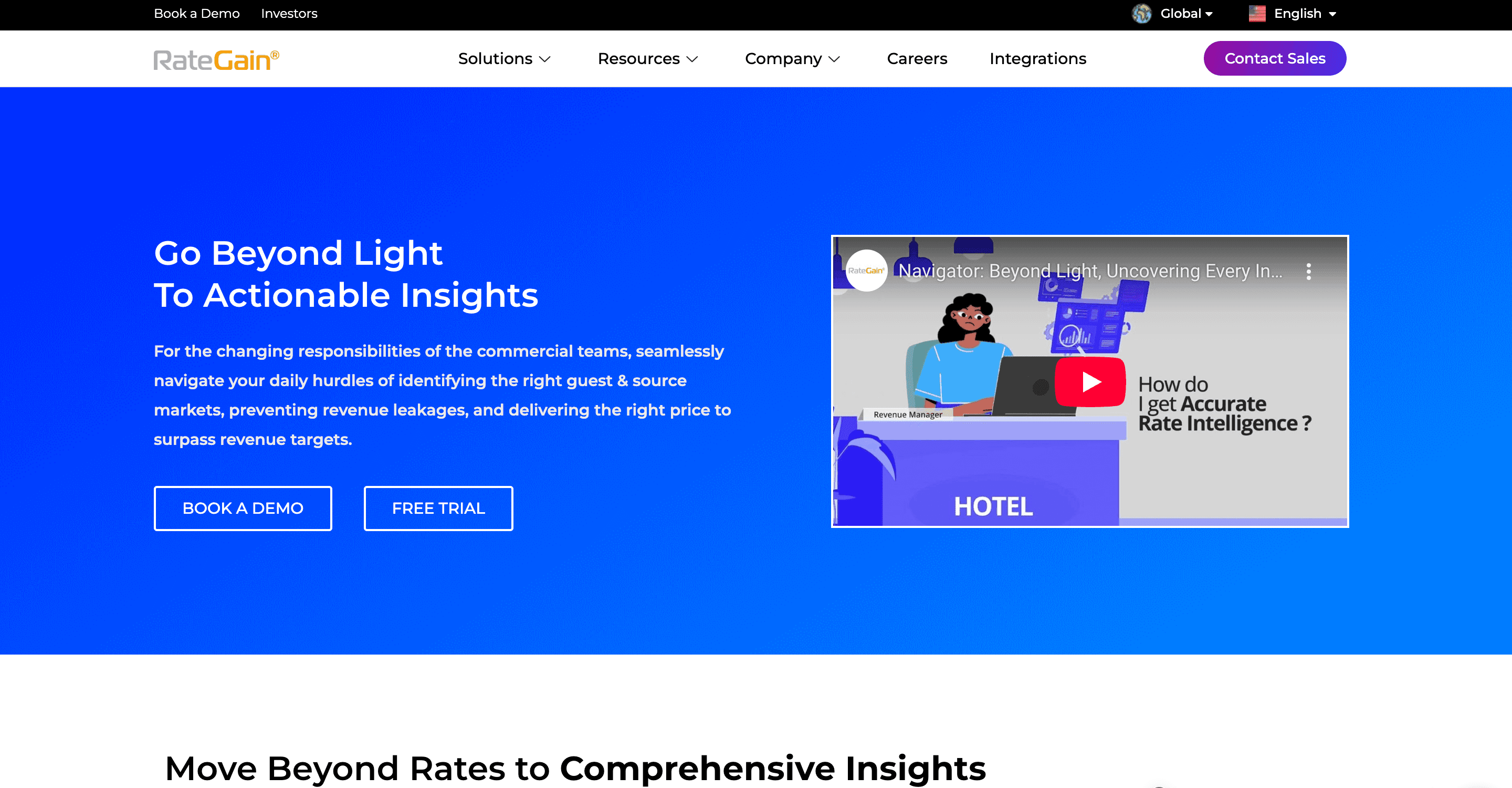
- Positioning: Dedicated competitor rate intelligence platform.
- Features: Real-time competitor rate tracking, rate parity monitoring, demand forecasting, geo-based price tracking, real-time alerts.
- Pricing: Enterprise-level (custom quotes).
- Target Users: Larger hotels, chains, and casino resorts with dedicated revenue managers.
4.
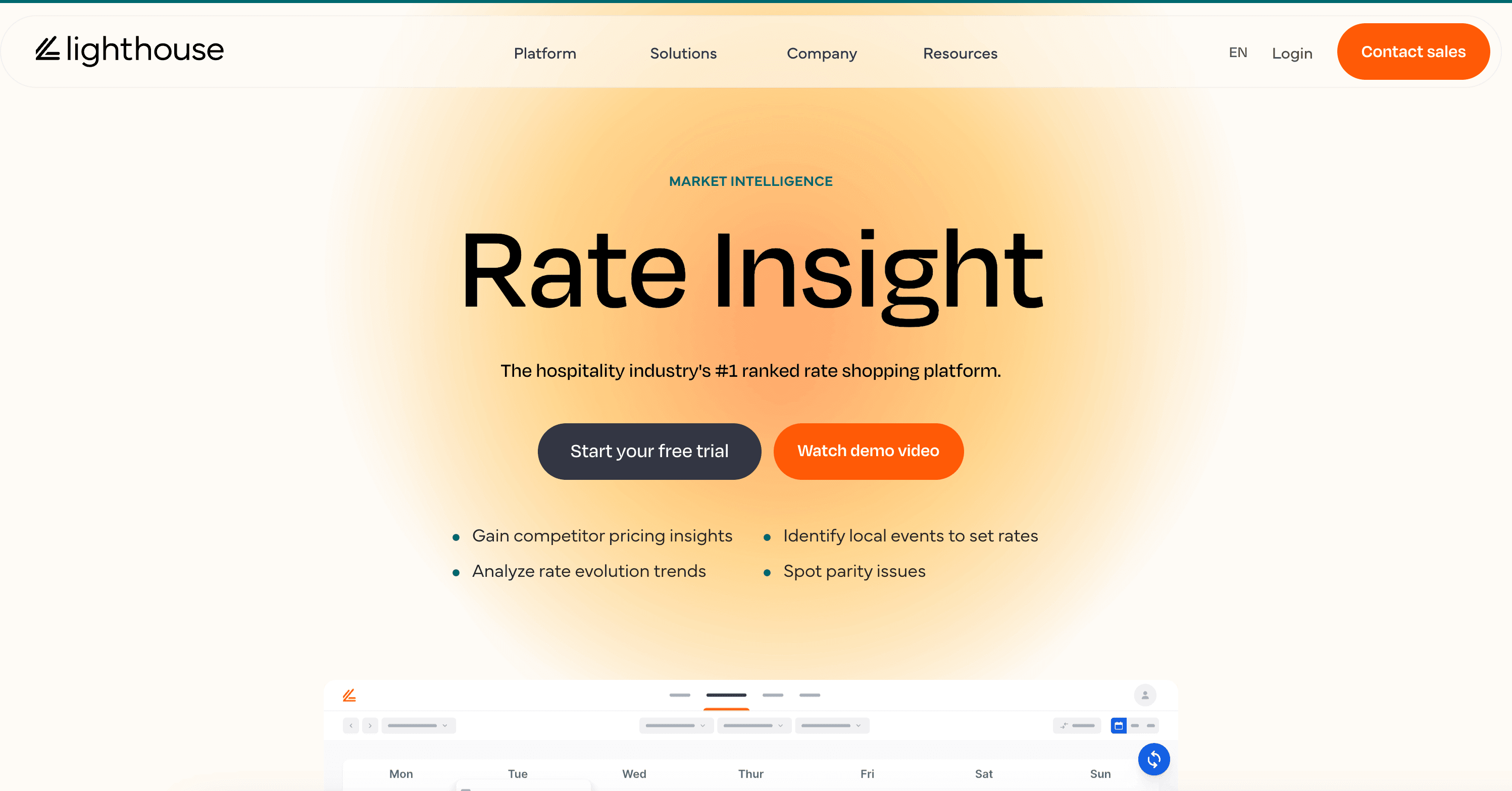
- Positioning: Cloud-based rate shopper and market intelligence tool.
- Features: 360° visibility into competitor rates, parity issues, OTA ranking, online reputation metrics, visual dashboards.
- Pricing: Subscription per hotel (quote-based).
- Target Users: All hotel sizes, especially upscale and enterprise hotels.
5.
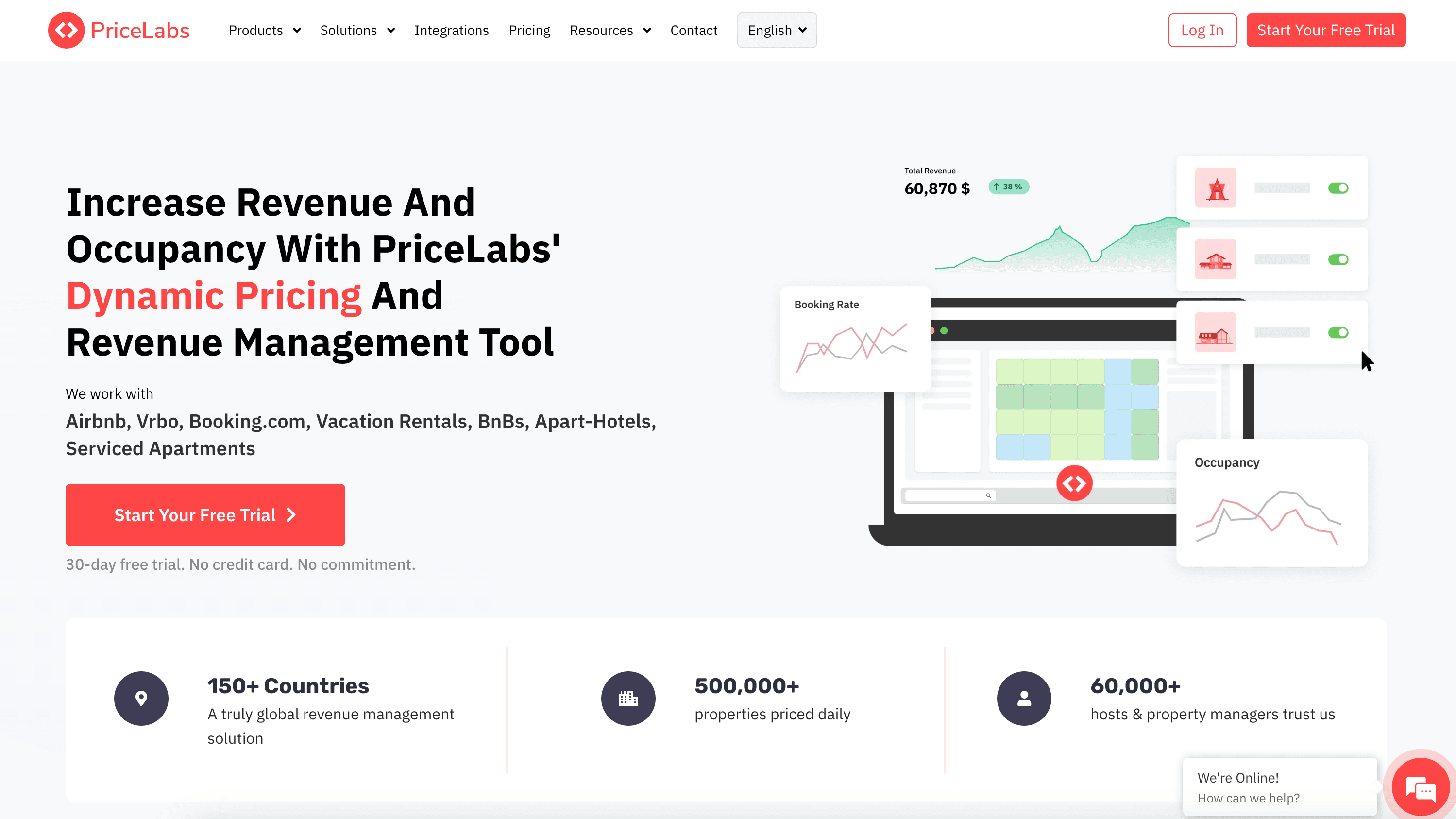
- Positioning: Dynamic pricing and revenue management tool.
- Features: Algorithmic daily rate recommendations, pricing dashboard, “Market Data” module for competitor benchmarking.
- Pricing: Affordable monthly fees (often $20–$50/month for a single hotel).
- Target Users: Independent hotels, B&Bs, vacation rental hosts.
6.
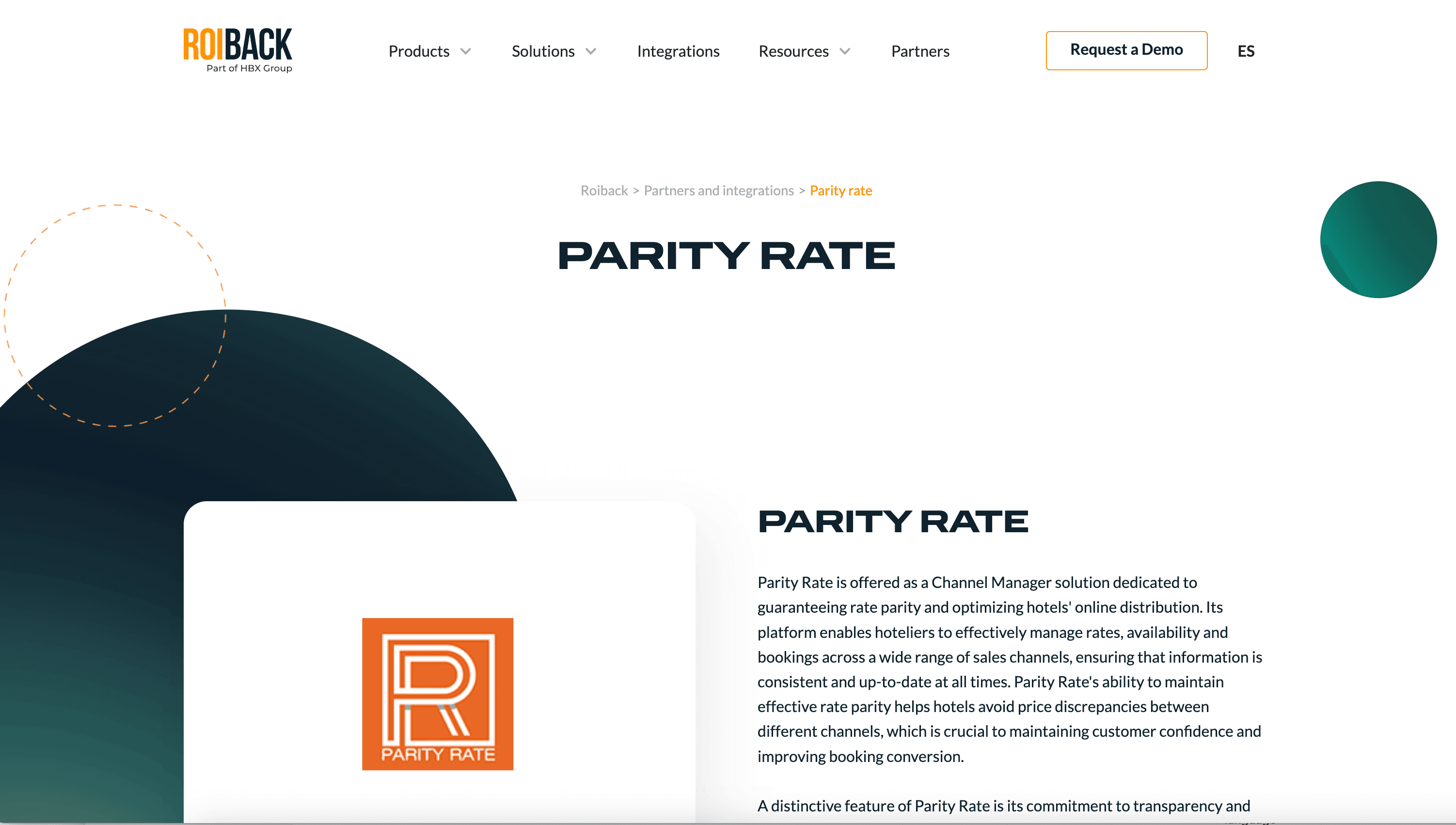
- Positioning: Channel management solution with parity tracking.
- Features: Monitors rates across channels, flags undercutting, reports on parity compliance.
- Pricing: Usually part of a larger distribution package.
- Target Users: Corporate or chain-level managers focused on enforcing pricing strategy and OTA contracts.
Comparison Table
| Solution | Hotel Price Alerts | Ease of Use | Automation & Scheduling | Data Export/Integration | Unique Selling Points |
|---|---|---|---|---|---|
| Thunderbit | ✅ Scheduled | ⭐ Very Easy | ✅ Yes | ✅ Yes, instant export | AI field recognition, subpage/pagination, no-code, multi-language |
| PromptCloud | ✅ Custom triggers | ⚙️ Moderate | ✅ Yes | ✅ Yes, API/CSV | Managed service, custom fields, broad coverage |
| RateGain | ✅ Real-time | 🔶 Medium | ✅ Yes | ✅ Yes, API/integrations | Enterprise analytics, geo-based, forecasting |
| OTA Insight | ✅ Notifications | ⭐ Easy | ✅ Yes | 🔄 Limited export | Visual dashboards, reputation metrics |
| PriceLabs | ⚠️ Partial | ⭐ Easy | ✅ Yes | 🔄 Limited | Dynamic pricing engine, “set and forget” |
| Parity Rate | ✅ Parity alerts | 🔶 Medium | ✅ Yes | ✅ Yes, reports | Parity enforcement, channel management |
Thunderbit leads in flexibility and user-friendliness, making it a standout for hotels that want a do-it-yourself solution for price monitoring.
Thunderbit’s Unique Advantages in Hotel Pricing Monitoring
Let’s get into what makes special for hotel price tracking:
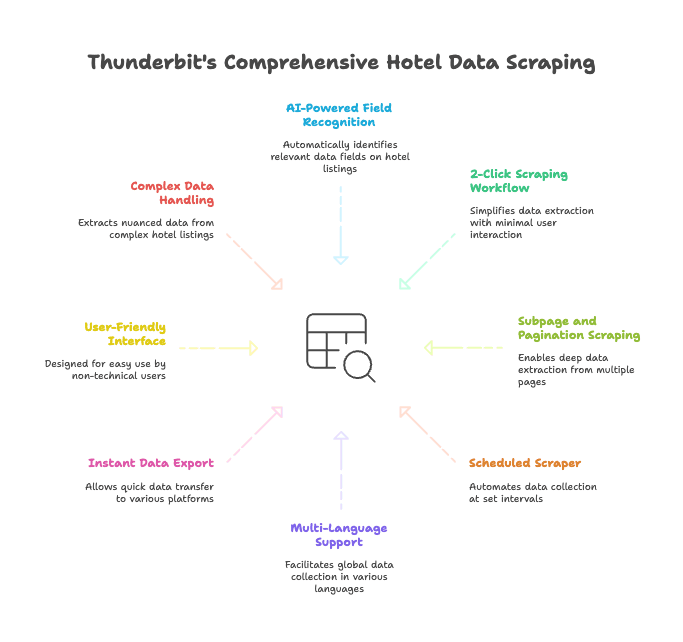
- AI-Powered Field Recognition: Thunderbit’s “AI Suggest Fields” scans any hotel listing page (, Expedia, Agoda, etc.) and automatically suggests relevant columns—hotel name, current price, original price, rating, number of reviews, and more. No more fiddling with selectors or manual setup.
- 2-Click Scraping Workflow: Once fields are set, you just click “Scrape” and Thunderbit pulls all the data into a structured table. It’s so fast, it’s almost like having an intern who never gets tired (or asks for coffee breaks).
- Subpage and Pagination Scraping: Need to dig deeper? Thunderbit can follow links to hotel detail pages and scrape additional info (like room-type-specific rates or cancellation policies). It also handles pagination automatically, so you can monitor dozens or hundreds of hotels in one go.
- Scheduled Scraper for Automation: Set up Thunderbit to scrape competitor prices every morning, every hour, or on any schedule you want. This creates your own hotel price alert system—get up-to-date data delivered to your spreadsheet or dashboard, automatically.
- Multi-Language & Global Support: Thunderbit supports 34 languages, making it perfect for global hotel chains or teams monitoring rates in different regions.
- Instant Data Export and Integration: Export your data to Excel, Google Sheets, Airtable, or Notion with a single click. No extra charges, no hoops to jump through.
- Tailored for Non-Technical Users: Thunderbit is a Chrome extension with a friendly UI. No coding, no jargon—just point, click, and get data.
- Handles Complex Hotel Listing Structures: With Field AI Prompts, you can extract nuanced data—like lowest price for a 2-night stay, rate including taxes, or special offers. Thunderbit’s subpage scraping lets you capture all the layers of competitor pricing.
Early users have praised Thunderbit’s accuracy and speed for price monitoring tasks (). For hotels without a big tech budget or dedicated revenue management software, it’s a game-changer.
Step-by-Step Guide: How to Use Thunderbit for Hotel Pricing Monitoring
Let’s walk through how to set up Thunderbit as your hotel price tracker, from installation to exporting your first dataset.
Setting Up Your First Hotel Price Tracker with Thunderbit
-
Install the Thunderbit Chrome Extension:
Go to the and add it to Chrome. Sign up for a free account (the free tier lets you scrape up to 6 pages/day, or 10 pages with a trial).
-
Navigate to a Hotel Listing Site:
Open , Expedia, or Agoda. Search for hotels in your city and dates of interest. Make sure you’re seeing a list of hotels with prices.
-
Use AI Suggest Fields:
Click the Thunderbit extension icon. Hit “AI Suggest Fields”—Thunderbit’s AI will propose columns like Hotel Name, Price (per night), Original Price, Rating, Review Count, and Location. You can rename or remove fields as needed.
-
Start the Scrape:
Click “Scrape.” Thunderbit will extract the data into a table. If the site has multiple pages, Thunderbit can auto-click to the next page or you can repeat the process manually.
-
Scrape Subpages for More Detail (optional):
Want room-type-specific rates or amenities? Click “Scrape Subpages” and Thunderbit will follow each hotel’s link to gather more info.
-
Repeat for Other Sites:
You can do the same on Expedia, Agoda, or any other site. Thunderbit’s AI adapts to each layout.
Automating Hotel Price Alerts and Scheduled Scraping
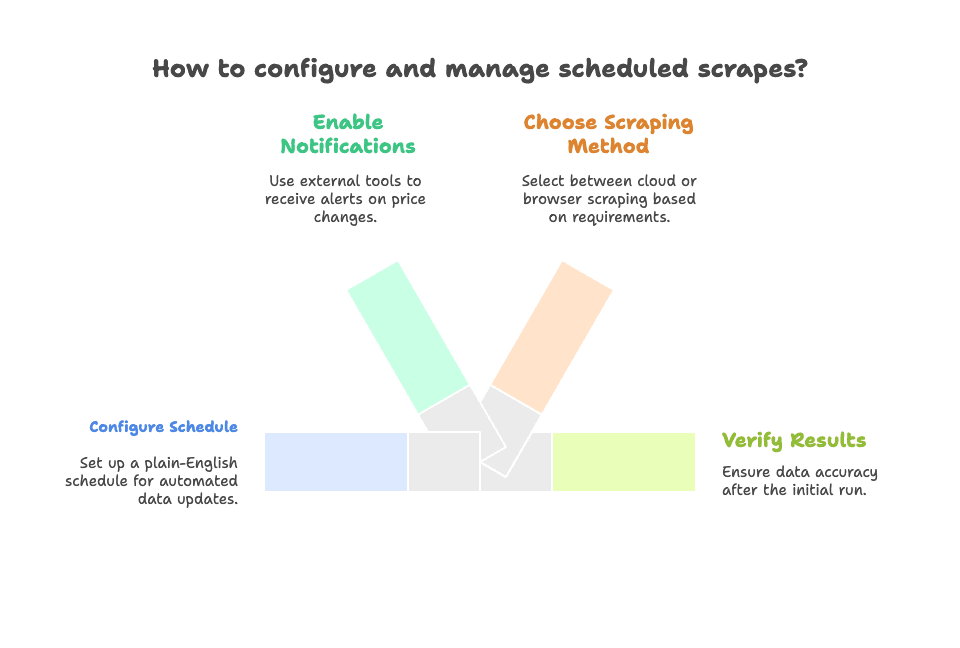
-
Configure a Scheduled Scrape:
In Thunderbit, go to the Scheduled Scraper feature. Write a plain-English schedule like “every day at 8:00 AM.” List the URLs or tasks you want to run. Thunderbit will handle the rest, visiting the specified pages and updating your data on schedule.
-
Enable Notifications (if available):
While Thunderbit doesn’t send email alerts out of the box, you can set up Google Sheets or Airtable automations to notify you when prices change. For example, use Google Sheets notification rules to email you if a competitor drops their rate.
-
Cloud vs. Browser Scheduling:
For 24/7 operation, use Cloud Scraping—Thunderbit’s servers will run the scrape even if your laptop is off. For sites that require login, use Browser Scraping.
-
Verify Results:
After your first scheduled run, check your spreadsheet or export to make sure the data looks right. Thunderbit’s AI is resilient to minor site changes, but you can always re-run AI Suggest Fields if needed.
Exporting and Using Your Hotel Pricing Data
- Export Formats: Download as CSV or JSON, copy to clipboard, or export directly to Excel, Google Sheets, Airtable, or Notion.
- Combining Data from Multiple Sources: Consolidate data from Booking, Expedia, and Agoda in one Google Sheet or Excel file. Use VLOOKUP or index-match to align hotel names across sites.
- Analyzing the Data: Create dashboards, calculate KPIs (like price index or market share), and set up conditional alerts in your spreadsheet.
- Continuous Updates: Scheduled scrapes can append new data with timestamps, building a historical database for trend analysis.
- Exporting to Other Systems: Feed Thunderbit data into your RMS or BI tool for deeper analysis.
For more tips on scraping and exporting, check out .
Real-World Use Cases: Thunderbit in Action for Hotel Pricing Monitoring
Let’s look at a few real-world scenarios where Thunderbit made a difference:
Case 1: Event Surge Response
A mid-size hotel in Chicago used Thunderbit to monitor five competing hotels’ prices during a major tech conference. Thunderbit’s data showed competitors rapidly increasing rates for the upcoming weekend. The hotel immediately adjusted its own rates upward, capturing an estimated $8,000 in additional revenue from late bookers. Without Thunderbit’s rapid hotel price alerts, they might have missed the surge ().
Case 2: Competitor Promotion Counter
A boutique hotel noticed a dip in bookings and suspected a competitor was running a promotion. Using Thunderbit, the sales manager scraped OTA listings and found the competitor was bundling free breakfast and airport transfers. The hotel quickly matched the offer and advertised it, stabilizing bookings. Thunderbit’s ability to scrape not just prices but also promotion details was key.
Case 3: Weekend vs. Weekday Strategy
An operations director at a resort hotel used Thunderbit to collect competitor rates for every day of the week over three months. The data revealed competitors’ rates were 20% higher on weekends. The hotel raised its weekend rates and introduced midweek packages, resulting in a 10% increase in RevPAR for the quarter.
Case 4: Ensuring Rate Parity & Direct Booking Wins
A hotel noticed direct bookings were lower than forecast. Using Thunderbit, the e-commerce manager found that an OTA was undercutting the hotel’s own site. With evidence in hand, they fixed the parity issue and set up scheduled scrapes to monitor it going forward. Direct bookings picked up, and revenue leakage was stopped.
These cases show how timely, structured pricing data enables both proactive and reactive strategies that would be tough to pull off manually.
Advanced Tips: Maximizing Hotel Price Tracker Results with Thunderbit
Once you’re comfortable with the basics, Thunderbit has some powerful features for advanced users:
- Use Field AI Prompts for Custom Extraction: Add instructions to each field for nuanced data—like classifying hotels as “Luxury,” “Mid-range,” or “Budget” based on price or star rating. You can even prompt the AI to translate text from non-English sites.
- Leverage Subpage Scraping for Room-Type Analysis: Scrape prices for different room categories or packages, not just the base rate. This reveals upsell strategies and value-adds competitors offer.
- Combine Data Sources for a 360° View: Scrape not just prices but also reviews, ratings, or even social media mentions. Blend these data points for deeper insights.
- Standardize and Convert Data for Global Teams: Instruct Thunderbit to convert currencies or standardize date formats. Always include a timestamp in your scrape for context.
- Integrate Thunderbit with BI Tools: Export to Google Sheets, then connect to Google Data Studio or Power BI for live dashboards. Set up Slack or Teams alerts for price changes.
- Keep an Eye on Website Changes: Periodically verify scraped data against live sites. If a site changes layout, re-run AI Suggest Fields to adapt.
- Ethical and Legal Considerations: Always comply with site terms of use and avoid overly frequent scraping. Thunderbit’s AI mimics human browsing patterns, but be mindful of best practices.
For more on advanced scraping, see .
Common Challenges in Hotel Pricing Monitoring (and How Thunderbit Solves Them)
Even with great tools, hotels face some common hurdles. Here’s how Thunderbit’s AI-driven approach helps:
- Frequent Website Layout Changes: OTAs often update their design, breaking traditional scrapers. Thunderbit’s AI adapts quickly—just click “AI Improve Fields” to adjust to new layouts.
- Multi-Language and Multi-Currency Listings: Thunderbit supports 34 languages and can handle currency conversion or translation via prompts.
- Complex Room and Package Structures: Customizable field prompts let you target any data—refundable vs. non-refundable rates, value-adds, or package deals.
- Data Overload and Manual Consolidation: Thunderbit streamlines data collection into one workflow, exporting unified tables to your preferred format.
- Keeping Up with Pace of Change: Schedule scrapes as frequently as needed—Thunderbit’s cloud can gather info quickly, giving you near real-time market surveillance.
- Technical Barriers and Training: Thunderbit’s no-code, plain-language interface means anyone on your team can use it, not just analysts.
Thunderbit turns challenges that usually require time and technical resources into non-issues, delivering reliable, continuous, and stress-free hotel pricing monitoring.
Conclusion & Key Takeaways: Smarter Hotel Pricing Starts Here
In the fast-moving world of hotel pricing, having the right information at the right time is essential. Here’s what we’ve learned:
- Dynamic Pricing Impact: Hotels using real-time pricing adjustments are seeing up to and improved direct booking shares. Automated hotel price trackers like Thunderbit ensure you never miss a big competitor price drop.
- Value of Hotel Price Alerts: Timely alerts empower teams to act—whether it’s matching a flash sale, capitalizing on demand surges, or correcting parity issues. Thunderbit’s scheduled scraping creates a bespoke alert system that keeps you in the loop.
- Thunderbit’s Edge for Non-Tech Users: Thunderbit’s focus on simplicity means anyone can engage with pricing data—two clicks and you have what you need. No more waiting for an analyst’s report.
- Comprehensive Monitoring = Competitive Advantage: Systematic price monitoring outperforms guesswork. Thunderbit lets you customize what data to collect and keeps it flowing, helping you improve occupancy, ADR, RevPAR, and market share.
- ROI and Next Steps: With a free tier and no-code setup, Thunderbit’s ROI can be almost immediate. A single smart rate decision can pay for the tool many times over.
So, are you confident you have the latest intel on your competitors’ prices right now? If not, it’s time to give Thunderbit a try. In an industry where every rate decision matters, having a smart hotel price tracker is the new standard for sales and operations teams.
For more insights and practical guides, check out the .
Smarter hotel pricing starts with the right data—and Thunderbit is here to deliver it, accurately and on demand.
FAQs
1. What is hotel pricing monitoring and why is it important?
Hotel pricing monitoring involves continuously tracking room rates across platforms like Booking.com, Expedia, and direct hotel websites. It enables hotels to stay competitive, make real-time pricing decisions, and maximize revenue by reacting to market changes instantly.
2. How does Thunderbit help with hotel price tracking?
Thunderbit is a no-code AI web scraper that lets you extract hotel pricing data with just a few clicks. It offers features like AI-suggested fields, subpage and pagination scraping, scheduled scrapes, and multi-language support. It also allows instant export to Excel, Google Sheets, Airtable, and more.
3. What are the benefits of hotel price alerts and scheduled scraping?
Hotel price alerts notify your team when competitors adjust their rates. Scheduled scraping automates this process, ensuring you always have fresh pricing data to inform sales decisions, promotions, and operational planning—without manual effort.
4. How does Thunderbit compare to other hotel price tracker tools?
Unlike enterprise platforms like RateGain or OTA Insight, Thunderbit is designed for speed, flexibility, and ease of use. It’s ideal for sales and operations teams at small to mid-sized hotels that need accurate data quickly without technical setup or long onboarding.
5. Can Thunderbit handle complex hotel listing data such as room types or promotions?
Yes. Thunderbit’s subpage scraping and Field AI Prompts let you capture detailed information like room-specific pricing, taxes, and special offers. You can even tailor extractions to include rates for multi-night stays or promotional bundles.