There’s a running joke in ecommerce circles that the fastest way to lose money is to set your prices and then… never look back. In 2025, that’s not just a joke—it’s a cautionary tale. I’ve seen firsthand how brands that treat pricing as a “set-and-forget” operation end up blindsided by competitors, margin erosion, or even angry partners. Price monitoring isn’t just a nice-to-have anymore; it’s the backbone of a winning ecommerce strategy.
Let’s be honest: the days when you could just peek at your competitor’s website every Monday morning are long gone. Today’s ecommerce landscape moves at breakneck speed, and the difference between profit and panic can be a matter of hours. In this guide, I’ll break down what price monitoring really means, why it matters more than ever, and how you can choose the right tools—whether you’re a scrappy startup or a global brand. We’ll look at APIs, web scrapers (including how we built to make scraping actually usable for business folks), and third-party platforms. And yes, I’ll even throw in a workflow diagram at the end, because who doesn’t love a good flowchart?
Why Price Monitoring Matters for Ecommerce Success
Let’s start with the basics: what is price monitoring? At its core, price monitoring is the systematic tracking of product prices—yours, your competitors’, and the broader market—across all relevant channels. It’s about making sure you’re not flying blind when it comes to one of the most important levers in ecommerce: your pricing.
Why is this so critical? Well, . That’s ahead of things like shipping speed or even product variety. And the impact isn’t just theoretical: companies that implement real-time price monitoring have seen . In fact, .
But it’s not just about chasing the lowest price. Smart price monitoring helps you:
- React quickly to competitor moves (without starting a race to the bottom)
- Enforce your own pricing policies (like MAP compliance)
- Spot market trends and adjust before your margins take a hit
- Avoid channel conflict (like accidentally undercutting your own partners)
Even the big players are in on it. Walmart, for example, . John Lewis in the UK credited competitive price tracking with a . And it’s not just the giants: an estimated .
The bottom line? Whether you’re selling on Amazon, Shopify, or your own DTC site, price monitoring is the difference between leading the market and playing catch-up.
Price Monitoring Tool Types: Monitoring Targets and Data Sources
If you’re new to this, price monitoring can sound like a black box. But in reality, it boils down to two big questions:
- Who or what are you monitoring?
- Where is your data coming from?
Let’s break that down.
Monitoring Targets: Who and What Should You Track?
There are three main targets for price monitoring in ecommerce:
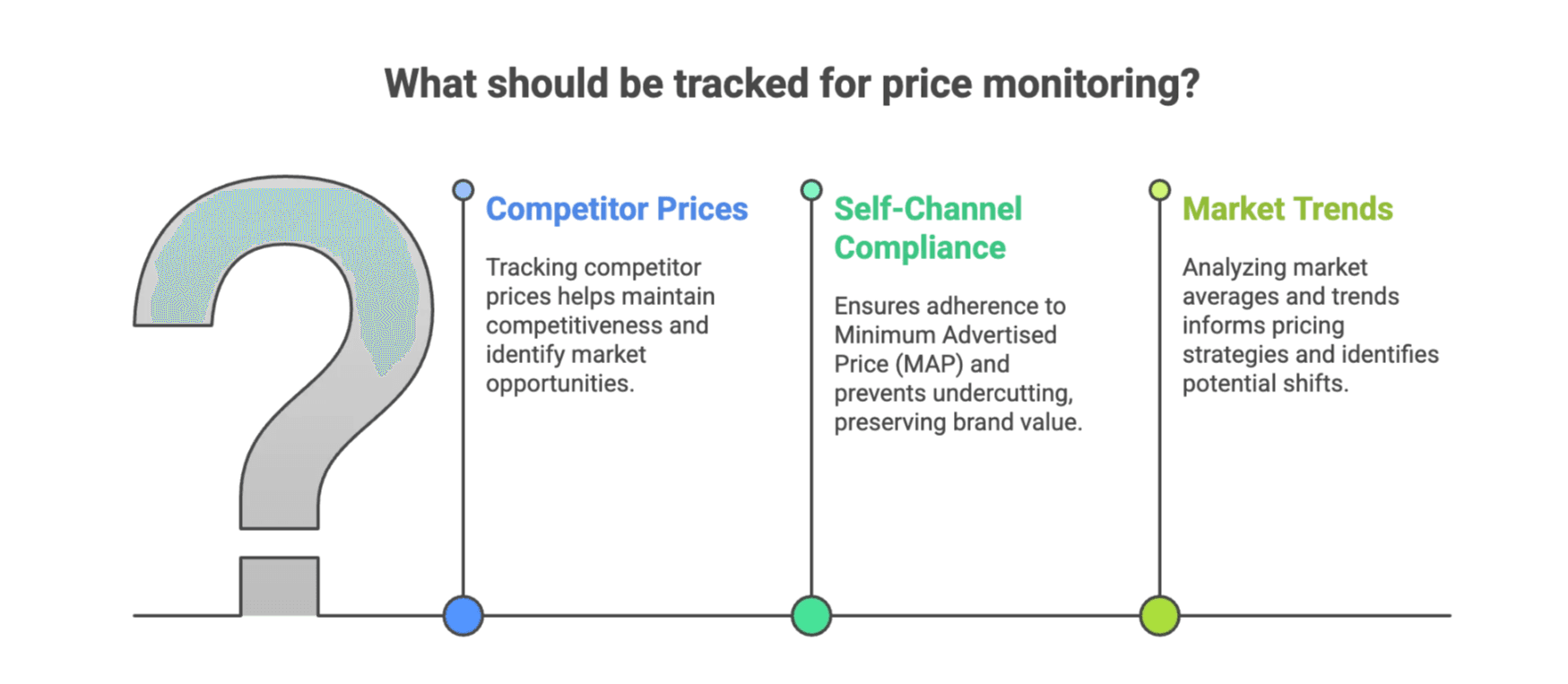
1. Competitor Price Monitoring
This is the classic use case: tracking how your rivals price identical or similar products. The goal? Stay aware of market pricing in real time and respond quickly—whether that means matching a competitor’s discount, highlighting your price advantage, or spotting a gap when a competitor runs out of stock.
Example: You’re selling headphones on Amazon. Your main competitor drops their price by $10. A good price monitoring tool alerts you instantly, so you can decide whether to match, beat, or hold steady.
2. Self-Channel Compliance (MAP and Undercutting)
It’s not just about watching others—you also need to monitor your own prices across all channels (your site, Amazon, eBay, authorized resellers) to ensure compliance with pricing policies, especially Minimum Advertised Price (MAP). One rogue reseller can tank your brand value and margins for everyone.
Example: Your brand sets a MAP of $100 for a sneaker. A reseller lists it at $90 on eBay. Your monitoring tool flags the violation, so you can act before it spirals.
3. Market Average & Trend Analysis
Here, you’re looking at the bigger picture: what’s the average price for your product category? Are you consistently above, below, or at the market average? This helps you understand your positioning and spot broader pricing trends.
Example: You sell laptops. The market average for your model is $1,000, but you’re at $1,100. Are you losing price-sensitive customers? Or is your brand strong enough to command a premium?
Data Sources: APIs, Web Scrapers, and Third-Party Platforms
Now, how do you actually get all this data? There are three main sources:
- Official APIs (like Amazon MWS, JD Open Platform): Structured, reliable data feeds—great for large-scale or compliance-focused projects.
- Web Scrapers (like Thunderbit): Tools that extract price data directly from websites, offering flexibility and customization.
- Third-Party Platforms (like Prisync, Keepa): Ready-to-use SaaS solutions with dashboards, alerts, and analytics—ideal for users without technical resources.
Each has its pros and cons, which we’ll dig into below.
API-Based Price Monitoring Tools: Structured and Scalable
Let’s start with the “official” route: APIs. If you’re selling on Amazon, , or eBay, these platforms often provide APIs (Application Programming Interfaces) that let you pull structured data—prices, stock levels, buy box info—directly from the source.
Why choose APIs?
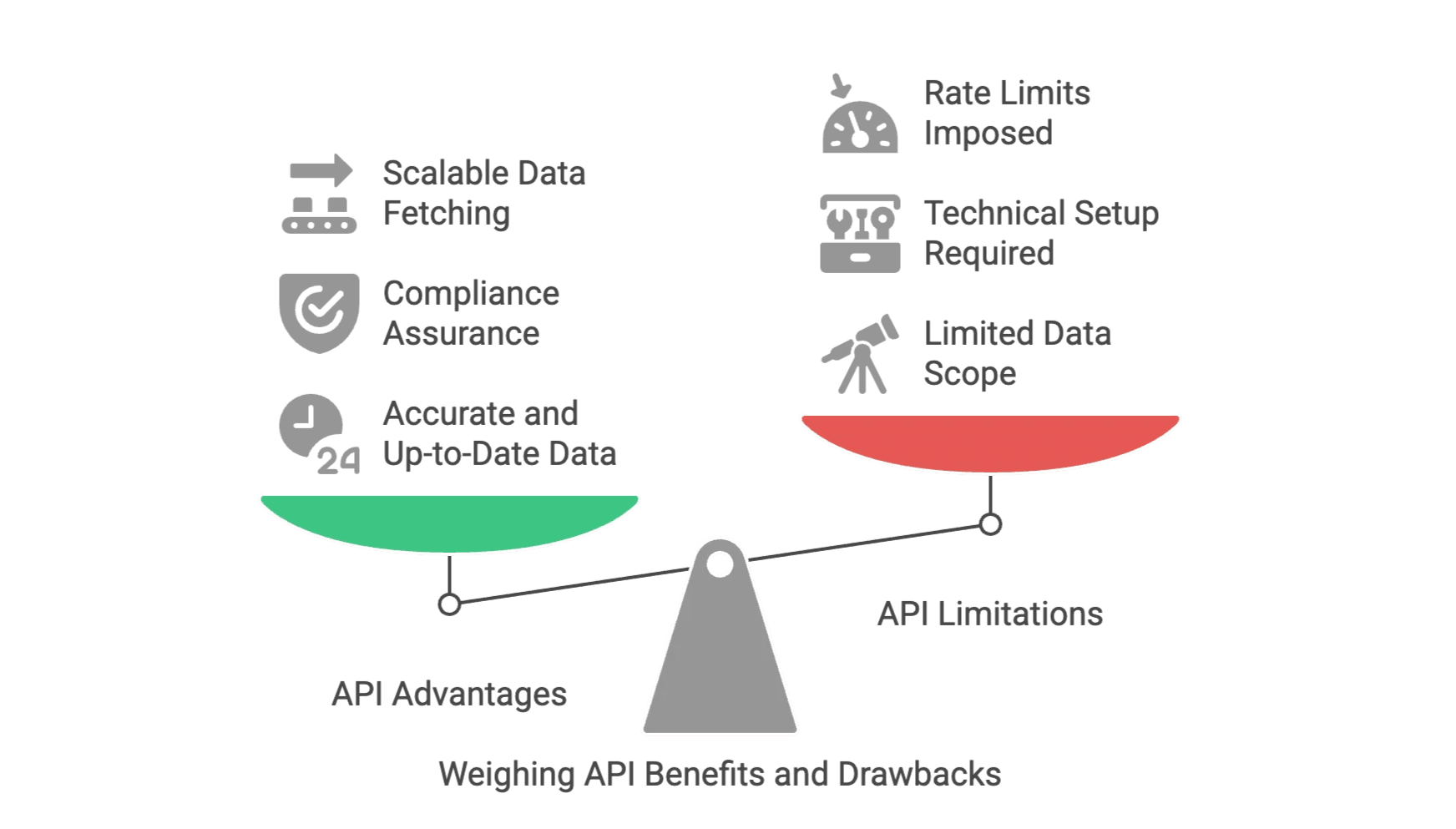
- Reliability: Data comes straight from the platform, so it’s accurate and up-to-date.
- Compliance: No risk of getting blocked or running afoul of terms of service.
- Scalability: APIs are built for volume—fetch thousands of SKUs in one go.
Limitations?
- Scope: APIs only give you what the provider allows. Want to monitor a competitor’s independent webstore? Sorry, unless they offer an API, you’re out of luck.
- Technical Setup: Integrating APIs usually requires developer resources.
- Rate Limits: Most APIs restrict how often you can call them.
When to Choose API Price Monitoring Tools
APIs are a great fit if:
- You have a large product catalog and need structured, reliable data.
- Compliance is a top concern (e.g., you’re a big brand with strict MAP policies).
- You want to integrate price data directly into your ERP or pricing engine.
Just be prepared to invest in some technical setup—and remember, APIs are only as good as the data they expose.
Web Scraper Price Monitoring Tools: Flexible and Customizable
Now, let’s talk about the wild west of price monitoring: web scraping. This is where you (or, more likely, your tool) reads the HTML of any website—just like a human would copy-paste data from a browser.
Why use web scrapers
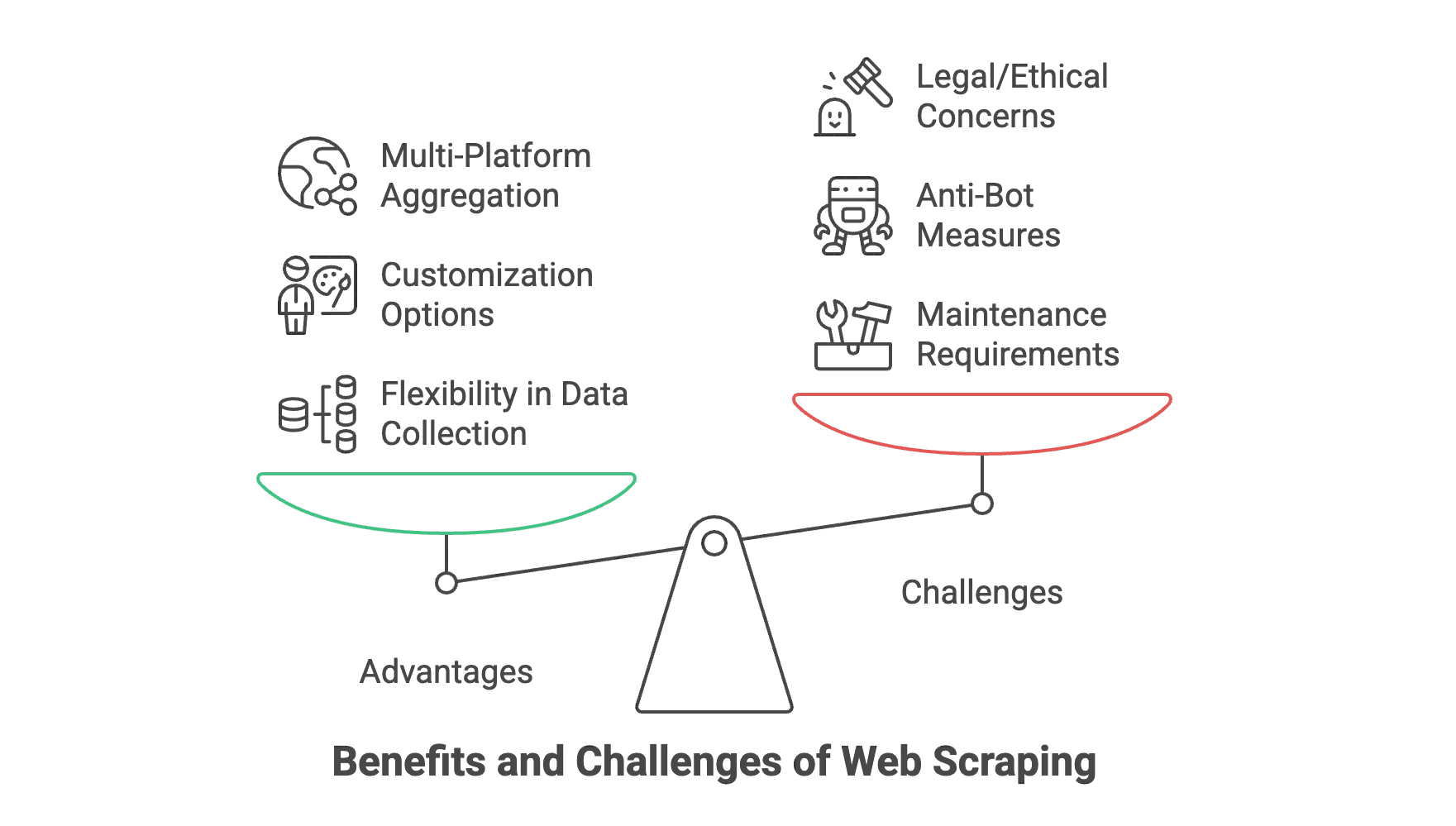
- Flexibility: Scrape any publicly visible data from any site—no API required.
- Customization: Choose exactly what data to collect (price, promo, ratings, stock, etc.).
- Multi-Platform: Aggregate data from multiple sources for a full market view.
Challenges?
- Maintenance: If the site layout changes, your scraper might break.
- Anti-Bot Measures: Some sites deploy CAPTCHAs or IP blocks to thwart scrapers.
- Legal/Ethical Gray Areas: Always check terms of service and local laws.
But here’s where things get interesting in 2025: AI-powered, no-code scrapers have changed the game. Tools like let you scrape data without writing a single line of code. Just point, click, and let the AI do the heavy lifting.
Thunderbit: AI Web Scraper for Ecommerce Price Monitoring
Okay, shameless plug time—because I’m genuinely excited about what we’ve built at Thunderbit. Our goal was to make web scraping as easy as ordering takeout (and, honestly, less likely to result in disappointment).
What makes Thunderbit different?
- AI Suggest Fields: Just click, and Thunderbit’s AI reads the website, suggests the right columns (like price, product name, image), and structures the data for you.
- Subpage Scraping: Need to grab data from product detail pages? Thunderbit can visit each subpage and enrich your table automatically.
- Instant Data Export: Export to Excel, Google Sheets, Airtable, or Notion—free and in just a click.
- Scheduled Scraping: Set it and forget it—Thunderbit can scrape sites on a schedule you define (great for price monitoring overnight or during peak hours).
- No-Code Simplicity: You don’t need to be a developer.
- Cloud or Browser Scraping: Choose the best mode for your needs—cloud for speed, browser for sites that need login.
Thunderbit is especially handy for ecommerce teams who need to monitor prices across multiple platforms, lots of SKUs, or niche sites that don’t have APIs. And yes, we built in features like email and phone number extraction, image scraping, and even AI-powered form autofill—because why not make your life easier while we’re at it?
Want to see it in action? or check out our for demos.
Third-Party Price Monitoring Platforms: Ready-to-Use Solutions
Not everyone wants to build their own scrapers or wrestle with APIs. That’s where third-party platforms come in. Tools like Prisync, Price2Spy, and Keepa offer end-to-end solutions: they gather the data (using their own scraping or APIs), provide dashboards, send alerts, and sometimes even help you automate repricing.
Why choose a third-party platform?
- Turnkey Convenience: Minimal setup—just upload your product list and competitor URLs, and you’re off to the races.
- Built-In Analytics: Visual dashboards, trend reports, and comparison tables.
- Alerts & Automation: Get notified of price changes, MAP violations, or competitor moves—often with the option to auto-adjust your prices.
- Support: Many platforms offer dedicated account managers and setup help.
Trade-offs?
- Less Customization: You’re limited to the features and sites the platform supports.
- Recurring Fees: Subscription costs can add up, especially as your SKU count grows.
Comparing Third-Party Platforms: Prisync, Keepa, and More
Let’s take a quick tour of some leading options:
Prisync
![]()
- Who’s it for? Small-to-medium retailers who want a user-friendly, out-of-the-box solution.
- Features: Competitor price tracking, dynamic pricing rules, email alerts, Shopify/Magento integrations.
- Pricing: Starts around $99/month for 100 products; up to $399/month for 1,000 products ().
- User feedback: Praised for its intuitive dashboard and strong support.
Price2Spy
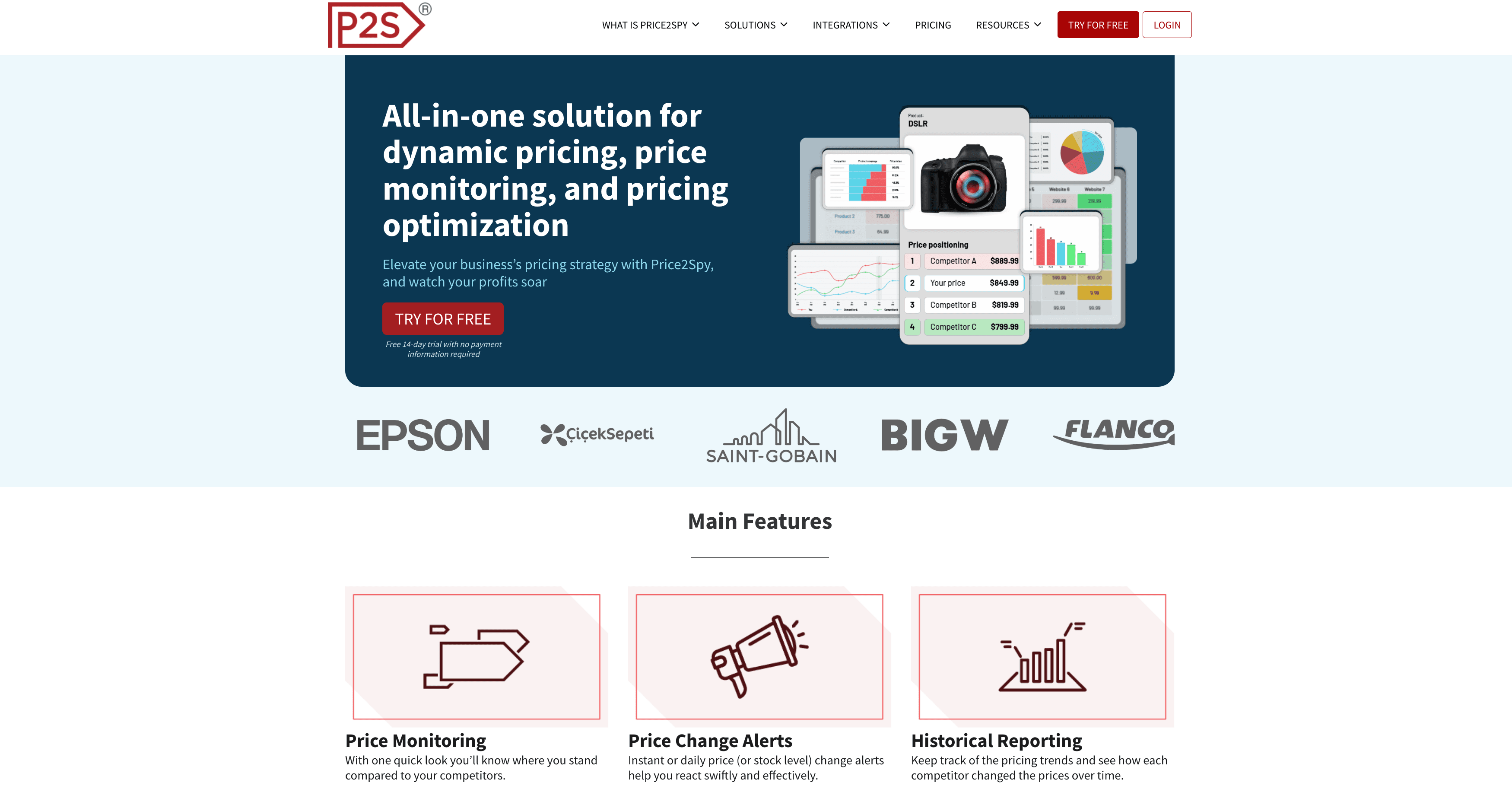
- Who’s it for? Larger retailers and brands needing deep customization.
- Features: Unlimited competitor tracking, advanced scraping (even images/CAPTCHAs), dynamic pricing, robust reporting.
- Pricing: Basic plan for ~2,000 products is ~$158/month; premium for 10,000 products is ~$789/month ().
- User feedback: Highly customizable, great support, but interface can feel dated.
Keepa
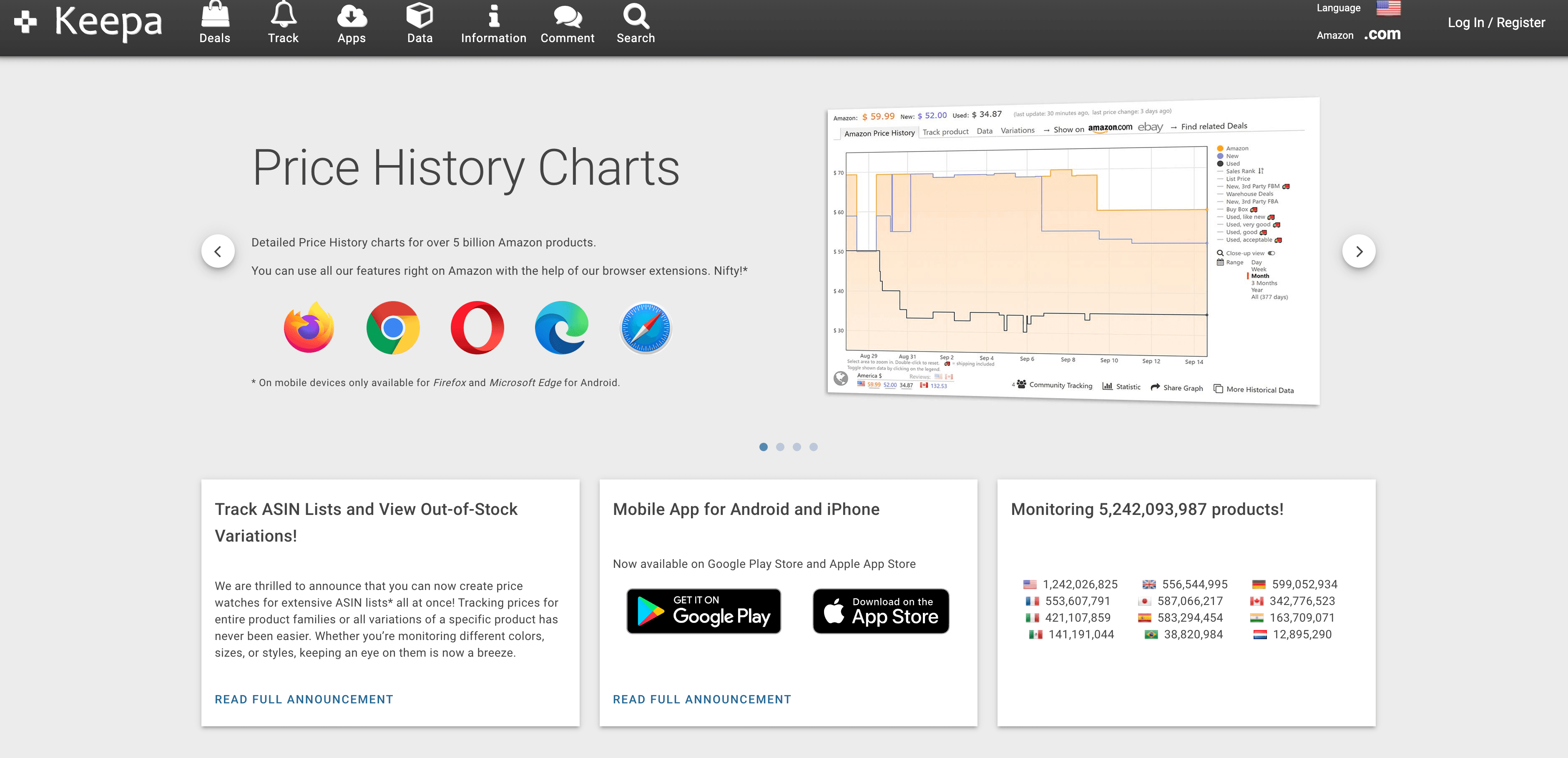
- Who’s it for? Amazon sellers and anyone obsessed with Amazon price history.
- Features: Tracks over 3 billion Amazon products, price history charts, buy box monitoring, API access.
- Pricing: Free browser extension; premium at about €19/month ().
- User feedback: Industry standard for Amazon price tracking, but only covers Amazon.
How to Choose the Right Price Monitoring Tool for Your Ecommerce Business
So, which approach is right for you? Here’s a quick side-by-side comparison:
| Factor | Official APIs (Amazon MWS, JD, etc.) | Web Scrapers (Thunderbit, etc.) | Third-Party Platforms (Prisync, Keepa, etc.) |
|---|---|---|---|
| Ease of Setup | Requires developer resources | No-code tools are easy; custom scrapers need devs | Turnkey; minimal setup |
| Data Coverage | Limited to platform’s data | Any public site | Broad, but only what the platform supports |
| Scalability | High for supported platforms | High, but needs infra for scale | High; vendor handles scaling |
| Maintenance | Low (provider maintains API) | Higher if custom; low with AI tools | Low (provider handles it) |
| Compliance | Fully compliant | Gray area on some sites | Provider handles compliance |
| Customization | Limited to API fields | Total flexibility | Moderate; some custom fields possible |
| Features/Alerts | Raw data; build your own | Some tools offer export/integrations | Rich dashboards, alerts, automation |
| Cost | Low/free for basic; dev time needed | Tool subscription or infra costs | Subscription; can be higher at scale |
My advice:
- SMBs or non-technical teams: Start with a third-party platform for speed and support.
- Brands with dev resources: Use APIs where possible for compliance, supplement with web scraping for broader coverage.
- Power users or those with unique needs: Combine AI-powered web scrapers (like Thunderbit) with third-party platforms for the best of both worlds.
Best Practices for Effective Ecommerce Price Monitoring
Having the right tool is just the start. Here’s a practical workflow I recommend (and yes, here’s that diagram I promised):
Price Monitoring Workflow:
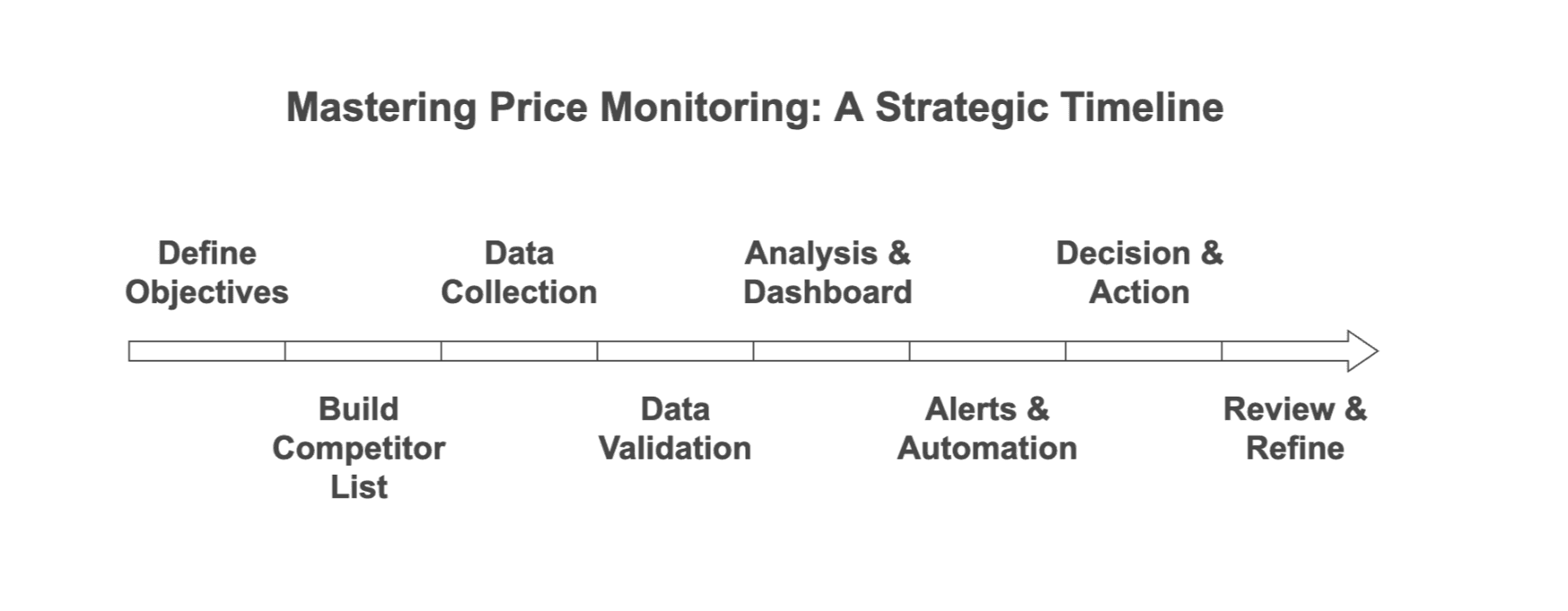
- Set Objectives: Define what you want to achieve (e.g., never be more than 5% above the lowest competitor).
- Build Competitor List: Identify key competitors and channels.
- Data Collection: Use APIs, web scrapers, or platforms to gather prices.
- Data Validation: Ensure products are matched correctly and data is accurate.
- Analysis & Dashboard: Visualize price positions, trends, and violations.
- Alerts & Automation: Configure smart alerts for key changes (e.g., price drops, MAP violations).
- Decision & Action: Adjust prices, contact partners, or launch promotions as needed.
- Review & Refine: Analyze outcomes, refine rules, and optimize strategy.
Setting Up Alerts and Automated Actions
Real-time alerts are your early warning system. But don’t go overboard—alert fatigue is real. Set up rules like:
- Alert if any competitor drops below your price
- Alert if a reseller violates MAP
- Alert if your price rank changes (e.g., you’re no longer the cheapest)
Many platforms let you customize thresholds, channels (email, SMS, Slack), and even automate price changes within guardrails you set.
Common Challenges in Ecommerce Price Monitoring (and How to Overcome Them)
Let’s be real: price monitoring isn’t always smooth sailing. Here are some common headaches—and how modern tools help:
- Anti-Bot Blocking: Sites deploy CAPTCHAs or block IPs. Modern scrapers use rotating proxies, headless browsers, and stealth modes to get around this.
- Data Freshness: Too frequent checks can trigger blocks; too infrequent and you miss changes. Use tiered frequencies—critical SKUs get checked more often.
- Alert Fatigue: Too many notifications? Fine-tune your rules and use summary reports.
- Regional/Channel Variations: Prices differ by region or channel. Good tools support multi-currency and multi-region monitoring.
- Data Anomalies: Outlier prices (like $1 instead of $100) can throw off automation. Set guardrails and sanity checks.
The good news? Modern platforms and AI-powered tools (like Thunderbit) are getting better at handling these challenges—so you can focus on strategy, not firefighting.
Conclusion: Building a Winning Price Monitoring Strategy for 2025
In 2025, price monitoring isn’t just for the Amazons and Walmarts of the world—it’s a must-have for any ecommerce business that wants to stay competitive, protect margins, and grow. The right tool (or mix of tools) will help you:
- Track competitors, enforce your own policies, and spot market trends
- Respond quickly to changes without drowning in data
- Integrate pricing intelligence into your daily operations
So, take a hard look at your current approach. Are you still relying on manual checks or outdated tools? Maybe it’s time to try an AI-powered web scraper like , or test-drive a third-party platform. The sooner you start, the sooner you’ll see the ROI—in higher margins, faster reactions, and a lot less stress.
And remember: in ecommerce, the only thing faster than a price drop is a competitor who’s already watching.
Want more tips on scraping, automation, and ecommerce best practices? Check out the or dive into our guides on and .
FAQs
Q1: What is price monitoring in ecommerce?
Price monitoring is the ongoing process of tracking product prices—your own, competitors’, and market averages—to stay competitive and protect margins.
Q2: Why can’t I just check competitor prices manually?
Manual checks miss real-time changes. Competitors adjust prices hourly; automation ensures you react fast and don’t lose sales or violate pricing policies.
Q3: Is price monitoring only about beating competitor prices?
No. It also enforces MAP policies, prevents undercutting your own partners, and helps you identify market trends and pricing opportunities.
Q4: What tool should I use—API, scraper, or platform?
Use APIs for structured, scalable data; web scrapers for flexibility; and third-party platforms for ease of use. Most businesses benefit from combining all three.