If you’re in sales, marketing, or recruiting, you’ve probably heard the buzz about LinkedIn automation tools. Dripify is one of the most talked-about platforms in this space, promising to take the grunt work out of LinkedIn outreach and help you scale your lead generation. But is it really the best tool for the job? Or are there better, more user-friendly, and cost-effective alternatives out there—especially for folks who don’t want to mess with complicated setups or coding?
I’ve spent a lot of time digging into Dripify’s features, reading through hundreds of user reviews on sites like , , and Trustpilot, and comparing it to newer solutions like . If you’re considering Dripify for your team—or you’re frustrated with its learning curve, pricing, or support—this deep-dive is for you. I’ll break down what Dripify does well, where it falls short, and why Thunderbit is quickly becoming my go-to recommendation for anyone who wants to automate web data extraction and outreach without the headaches.
Let’s get into it.
What is Dripify?
Dripify is a cloud-based LinkedIn automation platform that’s been around since 2019, headquartered in Austin, Texas. Its main claim to fame is helping sales and marketing teams automate their LinkedIn prospecting—think sending connection requests, follow-up messages, and even finding business emails, all on autopilot. The idea is that you can set up “drip” campaigns (hence the name), let them run in the background, and focus on closing deals instead of clicking “Connect” a hundred times a day.
Key Products and Features:
- Automated LinkedIn Campaigns: Build multi-step sequences with actions like connect, message, profile visit, and more. You can add delays, set up conditional logic, and let the system run your outreach even when your computer is off.
- Email Integration: Dripify can find business emails for your prospects and send personalized email sequences as part of your campaign, so you’re not limited to just LinkedIn.
- Analytics Dashboard: Get real-time stats on acceptance rates, reply rates, and team performance. This is great for sales managers who want to see what’s working and what’s not.
- Team Collaboration: Onboard your whole team, manage outreach together, and track everyone’s performance from a single dashboard.
- Smart Inbox & CRM Export: View and reply to all your LinkedIn conversations in one place, and export lead data to CSV or integrate with other tools for CRM updates.
- Safety and Autopilot: Dripify runs in the cloud, simulates human-like activity, and assigns a dedicated IP to each user to stay compliant with LinkedIn’s policies.
Dripify claims to be driving sales for over 40,000 companies worldwide, and it’s positioned as a premium solution for sales automation on LinkedIn.
Who is Dripify For?
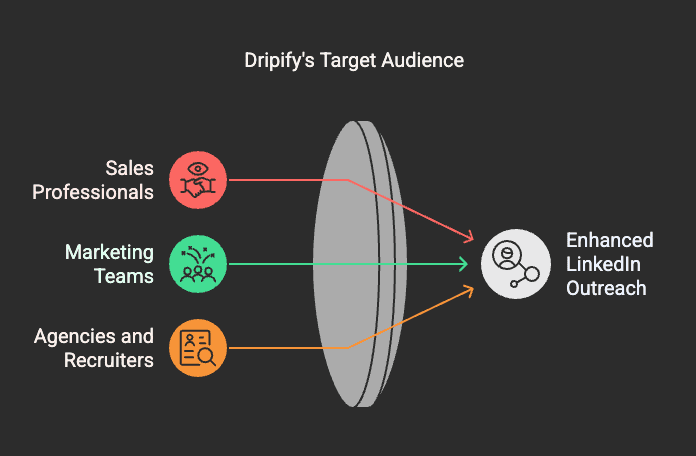
Dripify is built for professionals and teams who live and breathe LinkedIn. If you’re in B2B sales, marketing, recruiting, or run an agency that offers LinkedIn lead generation as a service, Dripify is squarely aimed at you.
Typical Users:
- Sales Professionals: Business development reps, account executives, and SDRs who need to automate cold outreach and follow-ups.
- Marketing and Lead Gen Teams: Growth marketers and demand gen specialists who want to run LinkedIn campaigns for content promotion or lead capture.
- Agencies and Recruiters: Agencies managing LinkedIn for clients, or recruiters sourcing candidates at scale.
If you’re someone who needs to contact dozens or hundreds of prospects every week, Dripify can save you a ton of manual work. But it’s especially geared toward teams that want analytics, collaboration, and a more organized approach to LinkedIn outreach.
Dripify Pricing Plan
Dripify uses a subscription model, charging per LinkedIn account (user). There are three main plans, with discounts for annual billing:
- Basic: Starts at $39/month (annual billing). Allows 1 LinkedIn drip campaign with limited daily action quotas.
- Pro: $59/month. Unlimited campaigns, full daily quotas, A/B testing, webhook integrations, and data export.
- Advanced: $79/month. Everything in Pro, plus team management and enhanced safety features.
If you pay month-to-month, prices jump to about $59, $79, and $99 per user, respectively. There’s a 7-day free trial (no credit card required), and an Enterprise plan with custom pricing for larger organizations.
A few things to note:
- Each user needs their own license—no multi-user discounts.
- Advanced features (like team analytics) are locked behind the highest-tier plan.
- Costs can add up fast if you have a big team.
For solo users or small businesses, Dripify is definitely on the pricier side compared to some alternatives.
User Feedback for Dripify
I spent hours combing through user reviews on , , and Trustpilot to get a real sense of what people love—and hate—about Dripify. Here’s what I found.
Overall Ratings
- G2: 4.5 out of 5 (286+ reviews)
- Capterra: 4.7 out of 5 (470+ reviews)
- Trustpilot: Generally positive, but fewer reviews
These are strong scores, but the devil is in the details.
What Users Like
The most common praise for Dripify is its intuitive interface and the time it saves. Users love that they can set up campaigns quickly and let the tool handle the repetitive stuff. Here are a few highlights:
- “Super simple to use. Very intuitive and easy to implement... Love that it is working away in the background, continually contacting leads and expanding my network!” ()
- “Definitely helps save time and reach more connections.” ()
- Users also appreciate the ability to customize sequences, personalize messages, and track results in real time.
For many sales reps and marketers, Dripify delivers on its promise of boosting LinkedIn productivity.
Where Dripify Falls Short
But it’s not all sunshine and rainbows. The negative feedback is just as important—especially if you’re thinking about rolling this out to your team.
1. Learning Curve and Onboarding Friction
Despite claims of being “easy to use,” a lot of users (especially beginners) find Dripify’s onboarding clunky. The built-in tutorial sometimes freezes, and the interface can be overwhelming for non-technical folks.
- “The walk-through guide kept freezing on me!” ()
- “Could be a bit more streamlined for beginners.” ()
If you’re not already familiar with LinkedIn automation, expect to spend some time learning the ropes—and possibly training your team.
2. Pricing and Feature Lock-In
A lot of users feel Dripify is expensive for what you get—especially since there are no discounts for teams, and advanced features are locked behind the highest-tier plan.
- “No discounts for adding team members.” ()
- “Had to subscribe to their top plan to get the features I wanted.” ()
- “Built to take your money.” ()
If you’re a solo user or a small team, the costs can add up quickly—and you might not even get all the features you need unless you pay for the most expensive plan.
3. Missing Features for Marketers
Some marketers wish Dripify had more options, like inviting contacts to follow a LinkedIn Company Page. While the tool covers most outreach basics, it might miss some niche use cases.
Conclusion on the Dripify Review
Dripify is a powerful LinkedIn automation tool with a lot to offer sales and marketing teams. Its automation features, analytics, and team collaboration tools are genuinely useful, and most users see a real boost in productivity. The high ratings on G2 and Capterra back this up.
But it’s not perfect. The learning curve can be steep for beginners, technical and billing issues are a real concern, and the pricing model isn’t friendly to teams or budget-conscious users. If you’re considering Dripify, weigh the time and money you’ll save against the potential headaches—especially if you’re not a tech whiz or you need to manage multiple users.
If you’re looking for something easier to use, more affordable, and with better support, it’s worth checking out alternatives. That’s where comes in.
Introducing Thunderbit: The Easiest AI Web Scraper and Automation Tool for Business Users
Thunderbit is an AI Web Scraper Chrome Extension designed for business users who want to scrape data from any website, automate repetitive tasks, and save hours every week. It’s built for sales, marketing, real estate, and ecommerce teams—but it’s so easy to use, anyone can get started in minutes.
What Makes Thunderbit Different?
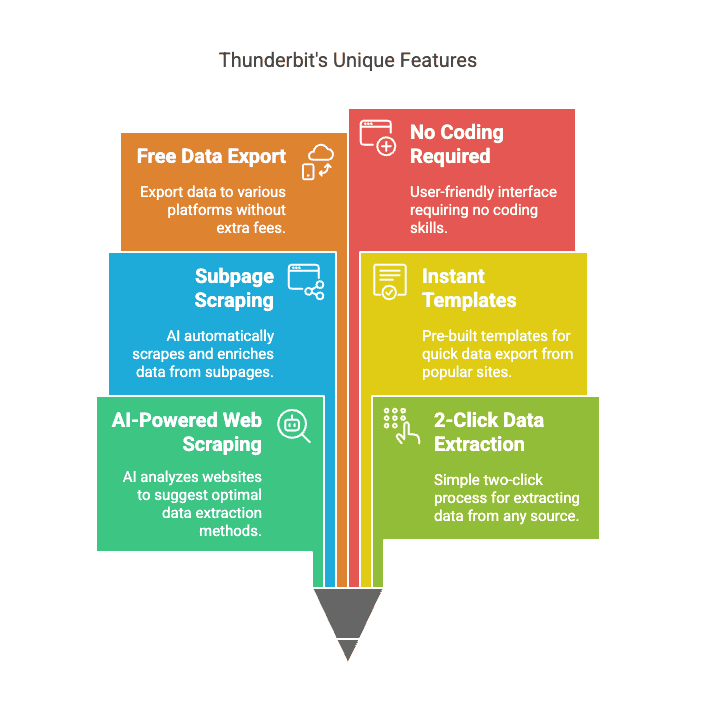
Here’s what sets Thunderbit apart from Dripify and other automation tools:
- AI-Powered Web Scraping: Just click “AI Suggest Columns,” and Thunderbit’s AI will analyze the website and suggest the best way to extract structured data. No coding, no complicated setup—just point, click, and scrape.
- 2-Click Data Extraction: Scrape data from any website, PDF, or image in just two clicks. It’s perfect for non-technical users who don’t want to mess with scripts or APIs.
- Subpage Scraping: Thunderbit’s AI can automatically visit each subpage (like product pages or LinkedIn profiles) and enrich your data table—no manual work required.
- Instant Data Scraper Templates: For popular sites like Amazon, Zillow, Instagram, and Shopify, you can export data in one click using pre-built templates.
- Free Data Export: Export your scraped data to Excel, Google Sheets, Airtable, or Notion—without paying extra fees.
- AI Autofill: Use AI to fill out online forms and complete workflows. Just select the context and press enter—the AI does the rest.
- Scheduled Scraper: Set up automatic scraping at scheduled intervals. Just describe the time, input the URLs, and click “Schedule.”
- Email, Phone, and Image Extractors: Extract emails, phone numbers, and images from any website in one click—totally free.
- Image/Document Parser: Extract tables from unstructured documents like PDFs, Word, Excel, and images. Upload the doc, let AI structure the data, and click “Scrape.”
- No Coding Required: Thunderbit is built for business users, not developers. If you can use a browser, you can use Thunderbit.
Thunderbit Pricing Plans
| Tier | Pricing (Monthly) | Pricing (Yearly) | Yearly Total Price | Credits (Monthly) | Credits (Yearly) |
|---|---|---|---|---|---|
| Free | Free | Free | Free | 6 pages | N/A |
| Starter | $15 | $9 | $108 | 500 | 5,000 |
| Pro 1 | $38 | $16.5 | $199 | 3,000 | 30,000 |
| Pro 2 | $75 | $33.8 | $406 | 6,000 | 60,000 |
| Pro 3 | $125 | $68.4 | $821 | 10,000 | 120,000 |
| Pro 4 | $249 | $137.5 | $1,650 | 20,000 | 240,000 |
You can start for free, and upgrade only if you need more credits. There’s no risk, no credit card required for the free trial, and you can cancel anytime.
Thunderbit vs Dripify: Side-by-Side Comparison
Let’s put Thunderbit and Dripify head-to-head so you can see exactly where each tool shines—and where Thunderbit pulls ahead.
| Feature | Dripify 💼 | Thunderbit⚡ |
|---|---|---|
| Primary Use Case | LinkedIn automation (outreach, messaging) 🔗 | AI web scraping, data extraction, automation 🤖 |
| Ease of Use | Moderate (learning curve for beginners) 🧗♂️ | Extremely easy (2-click AI-powered scraping) 🖱️✨ |
| Onboarding | Can be clunky, some users report issues 😕 | Seamless, no training required 🚀 |
| Pricing | $39–$79/month per user (no team discounts) 💸 | Starts at $15/month, pay-as-you-go credits, generous free tier 💰 |
| Data Export | CSV export, some integrations 📄 | Free export to Excel, Google Sheets, Airtable, Notion 📊 |
| Email/Phone/Image Extraction | Limited, may require add-ons 📉 | Included for free 📦 |
| Scheduled Automation | Yes (for LinkedIn campaigns) ⏰ | Yes (for any website, any data) 🔄 |
| Subpage Scraping | No 🚫 | Yes (AI visits subpages automatically) 🧭 |
| Templates for Popular Sites | No 📭 | Yes (Amazon, Zillow, Instagram, Shopify, etc.) 🛍️ |
| AI Autofill | No ❌ | Yes (completely free) 🧠✅ |
| Support | Mixed reviews, slow response reported 🐢 | Fast, helpful, with clear documentation and video tutorials 🎥📘 |
| Team Collaboration | Yes (higher-tier plans) 👥 | Not team-focused, but easy for anyone to use 🧍♂️👍 |
| Billing Transparency | Some users report issues ⚠️ | Transparent, no hidden fees, cancel anytime ✅💡 |
| Free Trial | 7 days, no credit card 🗓️ | Free tier, no credit card, upgrade only if needed 🆓🔓 |
| Best For | Sales/marketing teams focused on LinkedIn 📈 | Anyone who needs to scrape data or automate web tasks 🌐📤 |
Why I Recommend Thunderbit (Especially for Non-Technical Users)
After testing both tools and reading hundreds of user reviews, here’s my honest take:
- If you’re a sales team that lives on LinkedIn and needs advanced outreach automation, Dripify is a solid choice—but be prepared for a learning curve, higher costs, and possible support headaches.
- If you want to automate data extraction from any website (not just LinkedIn), need something that’s dead simple to use, and don’t want to pay through the nose for basic features, Thunderbit is the way to go.
Thunderbit’s AI-powered approach means you don’t have to be a tech expert to get results. The pricing is fair, the support is responsive, and you can start for free. Plus, you get features like subpage scraping, instant templates, and free data export that Dripify just doesn’t offer.
If you’re tired of wrestling with complicated tools, or you’ve been burned by hidden fees and slow support, give Thunderbit a try. You can download the and start scraping data in minutes—no credit card required.
Try Thunderbit for Free and See the Difference
To sum it up: Dripify is a powerful LinkedIn automation tool, but it’s not for everyone. The learning curve, pricing, and support issues make it a tough sell for beginners, small teams, or anyone who wants a hassle-free experience.
Thunderbit, on the other hand, is built for business users who want to automate web data extraction and repetitive tasks—without the headaches. It’s easy, affordable, and packed with features that make your life easier.
Further Reading
If you want to learn more about web scraping, automation, and how Thunderbit stacks up against other tools, check out these resources: