Let’s be honest: nobody grows up dreaming of spending their days copying numbers from one spreadsheet to another. Yet, for millions of us, data entry is the invisible backbone of business—quietly powering sales, operations, customer service, and just about every other team you can name. I’ve seen firsthand how much time gets lost to these repetitive tasks, and how quickly a tiny typo can snowball into a full-blown business headache. (Ask me about the time a single misplaced decimal point almost tanked a product launch. Actually, don’t. I’m still recovering.)
But here’s the good news: we’re living through a data entry revolution. Automation is transforming the way we handle information, freeing up teams to focus on work that actually moves the needle. In this guide, I’ll break down what data entry really is, why it matters, how automation is changing the game, and how tools like are making it easier than ever—even if you’re not a tech whiz or a spreadsheet ninja.
Demystifying Data Entry: What Does It Really Mean?
Let’s start with the basics. Data entry is the process of putting information into a computer system or database. That could mean typing customer details into a CRM, updating inventory numbers in a spreadsheet, or transcribing handwritten forms into digital records. If you’ve ever copied and pasted info from one place to another, congratulations—you’ve done data entry.
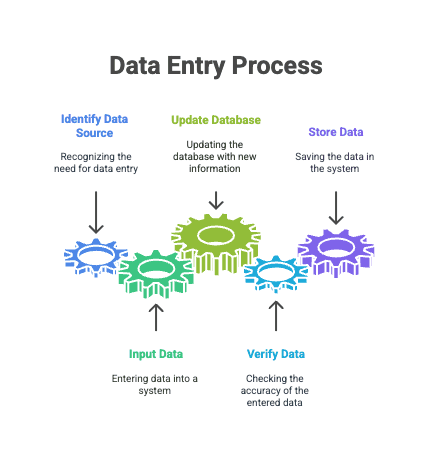
It’s not just a relic of the pre-digital era. Even in 2025, data entry is everywhere:
- Sales teams log new leads and update contact records after every call or event.
- Operations staff process orders, invoices, and inventory updates.
- Customer service reps copy info between support tickets and account files.
- Ecommerce managers update product catalogs, prices, and stock counts.
- Real estate agents enter property listings, prices, and client details.
And it’s not just full-time office jobs. Data entry is one of the most popular remote and flexible roles out there. Platforms like , , and are packed with listings for part-time or freelance data entry gigs. As of mid-2025, showed over 38,000 remote data entry jobs in the US alone, with pay ranging from $16 to $28 per hour.
The barrier to entry is low (pun intended): you usually just need a high school diploma and basic computer skills. But here’s the twist—while demand for these jobs is still strong, the nature of data entry is changing fast, thanks to automation.
Why Data Entry Matters for Modern Businesses
You might think of data entry as “just admin work,” but it’s actually mission-critical. When data is entered accurately and on time, it becomes the lifeblood of business operations and decision-making. When it’s wrong or late, things can go sideways—fast.
Let’s look at a few real-world scenarios:
| Business Scenario | Impact of Efficient Data Entry |
|---|---|
| Sales Lead Generation | Accurate, up-to-date CRM data means reps follow up with the right leads at the right time. |
| Order Processing | Fast, error-free entry ensures orders are fulfilled quickly and correctly. |
| Inventory Management | Real-time updates prevent stockouts and over-ordering, saving money and customer frustration. |
| Compliance & Reporting | Clean data helps avoid regulatory fines and supports accurate financial reporting. |
The stakes are high. In sales, for example, companies lose an average of 12% of revenue due to inaccurate data in CRMs and other systems (). In ecommerce, bad product data can lead to costly returns and lost customers—73% of consumers would rather buy from a competitor after more than one bad experience (). And in real estate, a single typo in a property listing can derail a deal or trigger legal trouble ().
Bottom line: good data entry is the foundation of trust, efficiency, and growth. But manual data entry? That’s where things get messy.
The Evolution: From Manual Data Entry to Data Entry Automation
Let’s talk about the elephant in the room: manual data entry is a productivity killer. Studies show the typical office worker spends about 10% of their working hours on repetitive data entry (), and in some roles, it can eat up as much as 50% of the week (). Sales pros, in particular, are hit hard—43% spend 10–20 hours a week on data entry and note-taking ().
And it’s not just about time. Manual entry is prone to errors—with typical error rates of 1–5% (), which can add up to big problems at scale. Fatigue, boredom, and distractions make things worse. Gartner estimates that poor data quality costs organizations an average of $12.9 million per year ().
So, what’s the way forward? Data entry automation. Instead of humans doing all the heavy lifting, we now have tools that can:
- Extract data from documents, emails, or websites automatically
- Validate and format information
- Transfer data between apps without manual copy-paste
- Fill out forms and complete workflows with AI
Automation isn’t just a buzzword—it’s a real solution to the time, error, and cost challenges that plague manual data entry.
How Data Entry Automation Works: Step-by-Step
If you’re picturing a robot with a tiny keyboard, I’ve got news: data entry automation is a bit more sophisticated (and a lot less likely to spill coffee on your laptop). Here’s how a typical automation pipeline works:
- Data Capture: Grab data from its source—could be a web page, PDF, email, or database. This is where tools use OCR (for scanned docs), web scraping, or API integrations.
- Preprocessing: Clean up the data. That might mean fixing formatting, removing duplicates, or standardizing dates and numbers.
- Extraction: Pull out the relevant info—like names, prices, emails, or product specs—and structure it in a usable format.
- Validation: Check that the data makes sense (e.g., is that really an email address? Does the total match the sum of the line items?).
- Export/Integration: Send the data to its destination—maybe a CRM, spreadsheet, or another app.
- Exception Handling: If something doesn’t look right, flag it for a human to review.
Here’s where comes in. As an AI-powered Chrome extension, Thunderbit handles steps 1–5 for web data in just a couple of clicks. You can use its “AI Suggest Fields” feature to let the AI read a site and recommend what to extract, then export the results straight to Excel, Google Sheets, Airtable, or Notion. No code, no fuss.
Key Technologies Powering Data Entry Automation
Let’s geek out for a second. What’s under the hood of modern data entry automation?
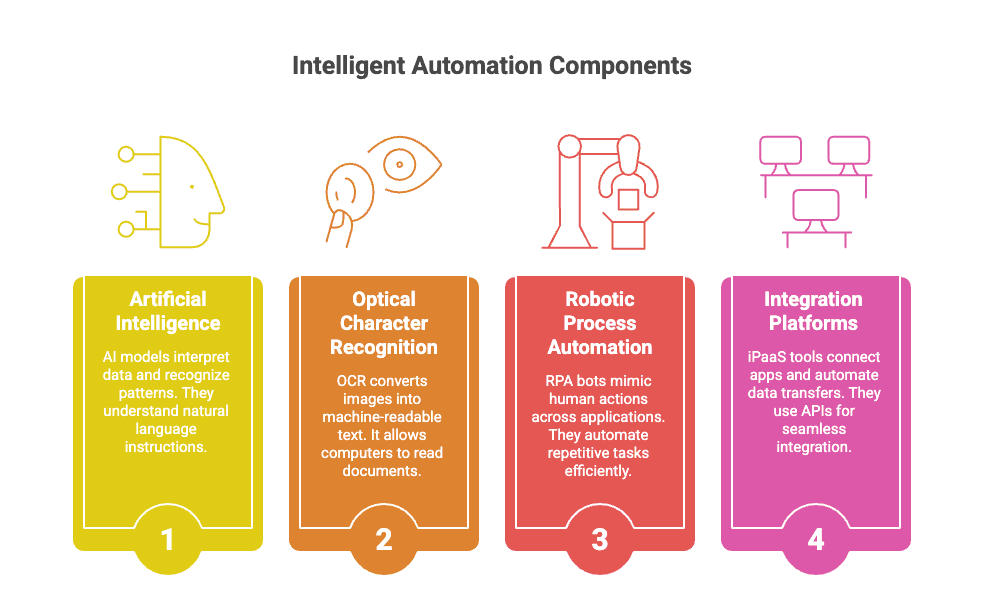
- Artificial Intelligence (AI): The brains of the operation. AI models can interpret unstructured data, recognize patterns, and even understand natural language instructions.
- Optical Character Recognition (OCR): The eyes. OCR converts images or scanned documents into machine-readable text.
- Robotic Process Automation (RPA): The hands. RPA bots mimic human actions—clicking, typing, copying, and pasting across apps.
- Integration Platforms (iPaaS): The nervous system. iPaaS tools connect different apps and automate data transfers using APIs.
These technologies often work together. For example, an AI model might extract data from an invoice (using OCR), then an RPA bot enters it into your accounting system, while an iPaaS workflow syncs it with your CRM.
Exploring Data Entry Automation Solutions: What’s on the Market?
The automation landscape is a bit like a buffet—lots of options, and it’s easy to get overwhelmed. Here’s a quick tour of the main categories:
| Category | Ease of Use | Best For | Learning Curve | Scalability |
|---|---|---|---|---|
| RPA Tools (UiPath, Automation Anywhere) | Moderate | Complex, repetitive processes, legacy systems | Steep for non-IT | Enterprise-scale |
| iPaaS (Zapier, Boomi) | High | Connecting modern apps, automating transfers | Low–Moderate | Cloud, very scalable |
| Vertical/No-Code Agents (Thunderbit) | Very High | Web data scraping, browser automation | Low | Team/department scale |
Let’s break down what each does best.
RPA: Automating Web Scraping and Autofill
Robotic Process Automation (RPA) tools are the workhorses of automation. They’re great at mimicking what a human would do in a browser or desktop app—think web scraping, autofilling forms, and moving data between systems that don’t play nicely together.
RPA is especially powerful for:
- Scraping competitor pricing from websites
- Transferring data between legacy systems
- Processing invoices, claims, or government forms
In fact, 83% of RPA use cases are in web scraping and autofill (). Tools like UiPath and Automation Anywhere are popular in large enterprises, but they can require some setup and technical know-how.
iPaaS: Connecting Your Apps for Streamlined Data Entry
Integration Platforms as a Service (iPaaS)—think or Boomi—are all about connecting your cloud apps and automating data flows between them. They’re perfect for:
- Syncing contacts between your CRM and email marketing tool
- Automating order-to-invoice workflows in ecommerce
- Keeping databases and spreadsheets in sync
The best part? iPaaS tools are usually user-friendly, with drag-and-drop interfaces and pre-built connectors for thousands of apps. The catch: they work best when your apps have APIs and structured data.
Vertical Agents: The Rise of User-Friendly Data Entry Automation
This is where things get exciting for non-technical users. Vertical agents like , , and Levity focus on specific business workflows—like web data scraping or AI-powered document processing. They’re designed to be as easy as possible, often using AI to handle the heavy lifting.
Why does this matter? Because now, sales reps, marketers, and operations folks can automate their own data entry tasks—no IT department required. It’s a product-led growth (PLG) approach: try it, love it, scale it.
Spotlight on Thunderbit: A New Era for Data Entry Automation
Alright, time for a little shameless plug (but hey, I’m proud of what we’ve built). is an AI-powered web scraper and automation agent that makes data entry from websites ridiculously easy.
Here’s what sets Thunderbit apart:
- No programming required: Just install the , click “AI Suggest Fields,” and let the AI do the rest.
- AI-powered web scraping: Thunderbit reads the page, figures out what data to extract, and structures it for you.
- Instant field suggestions: The AI recommends column names and data types, so you don’t have to guess.
- Subpage and pagination scraping: Need to grab data from multiple pages or subpages? Thunderbit handles it in a couple of clicks.
- Free data export: Export your results to Excel, Google Sheets, Airtable, or Notion—no paywall, no hassle.
Thunderbit is built for sales agents, ecommerce teams, real estate pros, and anyone who’s tired of manual copy-paste. Whether you’re scraping leads, product info, or property listings, Thunderbit turns hours of work into minutes.
For more on how Thunderbit fits into the bigger picture, check out our .
Thunderbit in Action: Real-World Examples
Let’s get concrete. Here are a few ways Thunderbit is making life easier for real teams:
1. Sales Lead Capture
A sales rep needs to build a list of potential clients from a business directory. Instead of manually copying names, emails, and phone numbers, they use Thunderbit’s AI to extract all the data in two clicks. The result? A clean spreadsheet, ready for outreach—no typos, no missed leads.
2. Ecommerce SKU Extraction
An ecommerce manager wants to monitor competitor prices across dozens of product pages. With Thunderbit, they set up a template to scrape product names, prices, and stock status from each page. The AI handles pagination and subpages, so the manager gets a full dataset in minutes.
3. Real Estate Property Data
A real estate agent needs to update their listings with the latest info from multiple property sites. Thunderbit scrapes addresses, prices, features, and images, then exports the data straight to Notion for easy sharing with clients.
One early user put it this way:
“Thunderbit is unbelievably easy—I was able to get data from 100 property listings into Excel in minutes. No coding, just point and click.”
Want to see more? Check out our .
Key Benefits of Data Entry Automation for Business Teams
So, what’s in it for your team? Here’s the highlight reel:
- Increased accuracy: Automated systems can hit 99.9%+ accuracy, compared to 95–99% for humans (). That means fewer costly mistakes and less time spent fixing errors.
- Time savings: Automation can give back 4+ hours per week per employee (). Multiply that by your headcount, and it’s like hiring extra staff—without the extra payroll.
- Improved efficiency: Teams can handle more volume without burnout or overtime. One company cut document processing time by up to 70% after automating ().
- Reduced operational costs: Automation can deliver 30–50% cost savings over manual processes ().
- Better data security: Automated workflows are more consistent and easier to audit—great for compliance-heavy industries.
And let’s not forget the human side: employees are happier when they’re not stuck doing mind-numbing copy-paste all day. In companies with high automation, 74% of employees said automation tools improved their job satisfaction ().
Getting Started with Data Entry Automation: Tips for Success
Ready to automate? Here’s a quick-start checklist to set you up for success:
- Identify automation opportunities: Look for tasks that are repetitive, rule-based, and time-consuming. Think: copying data between apps, updating records, or processing forms.
- Choose the right tool: Match the tool to your needs and technical comfort. For web data, try a user-friendly agent like . For app-to-app workflows, look at iPaaS solutions. For complex, legacy processes, RPA might be the answer.
- Document your process: Before automating, make sure you know the exact steps and rules. Standardize where possible.
- Start small: Pick a quick-win project to build momentum. Don’t try to automate everything at once.
- Test and monitor: Run your automation with real data, watch for errors, and tweak as needed. Keep a human in the loop for exceptions.
- Scale gradually: Once you’ve nailed one workflow, expand to others. Consider forming an “automation champion” group to share best practices across teams.
Want more guidance? Check out our .
Conclusion: The Future of Data Entry Is Automated
Manual data entry had a good run, but its days are numbered. Automation is making it possible for everyone—from sales reps to operations managers—to reclaim their time and focus on work that matters. Tools like are lowering the barrier even further, putting powerful automation in the hands of non-technical users.
The future? Think AI agents that can read, understand, and act on data in real time. Think natural language interfaces where you just tell your assistant what you need, and it gets done. Think teams that spend less time fighting with spreadsheets and more time closing deals, delighting customers, and growing the business.
So, whether you’re a data entry pro looking to upskill, a manager tired of seeing your team bogged down by busywork, or just someone who wants to spend less time copying and pasting, now’s the time to explore automation. Your future self (and your carpal tunnel) will thank you.
Want to try data entry automation for yourself?
Download the , check out our , or dive deeper on the .
And if you’re still not convinced, just remember: the only thing worse than manual data entry is realizing you could have automated it months ago. Trust me—I’ve been there.
Frequently Asked Questions (FAQ)
Do I need technical or programming skills to use automation tools like Thunderbit?
No technical skills are required. Tools like Thunderbit are designed for everyone—even if you’re not a developer. Simply install the Chrome extension, let the AI suggest which fields to extract, and export your data with a few clicks.
Is my data safe when using automation tools?
Most reputable automation tools take data security seriously. Thunderbit, for example, only processes data locally in your browser or exports it to platforms you choose (like Google Sheets or Notion). We recommend reviewing each tool’s privacy policy and terms before use.
Who can benefit from data entry automation?
Sales teams, marketers, ecommerce managers, real estate professionals, operations staff—anyone who spends time moving or copying data between systems can benefit. Automation frees up hours of work and helps avoid costly mistakes.
What types of data can Thunderbit extract?
Thunderbit can capture structured web data (like tables and lists), articles, long-form text, images, PDFs, and even information from subpages or paginated content. If you can see it in your browser, Thunderbit can likely extract it.
Which platforms can I export my data to?
You can export directly to Excel, Google Sheets, Airtable, Notion, or simply copy and paste the data anywhere you need. Thunderbit is flexible to fit your workflow.
What is data entry automation?
Data entry automation refers to the use of technology (like AI and OCR) to automatically capture, process, and transfer information—eliminating the need for manual copy-pasting or typing. This reduces errors, saves time, and allows teams to focus on higher-value tasks.