If you’ve ever tried to find high-quality construction leads, you know it can feel a lot like panning for gold—except the river is full of spam, dead ends, and the occasional “Nigerian prince” who wants you to build his palace. (Spoiler: He’s not paying.) In today’s ultra-competitive construction market, just waiting for the phone to ring isn’t going to cut it. The best contractors are using a mix of digital lead generation platforms and smart automation tools to keep their project pipelines full.
I’ve spent years in SaaS and automation, and I’ve seen firsthand how the right tools can turn a trickle of leads into a steady stream of real opportunities. In this guide, I’ll walk you through the top 10 websites for construction leads—covering both commercial and residential—and show you how modern tools like Thunderbit can help you extract, organize, and act on lead data faster than you can say “change order.” Let’s dig in.
Why Construction Leads Are the Key to Growth
Let’s be honest: in construction, you’re only as good as your next project. Quality construction leads are the lifeblood of any growing business—they keep your crews working, your equipment moving, and your cash flow healthy. Without a steady stream of leads, even the best builder ends up with more downtime than a concrete truck in a snowstorm.
But not all leads are created equal. There’s a big difference between commercial construction leads (think: office towers, schools, big public projects) and residential leads (kitchen remodels, new roofs, or that neighbor who wants to turn their garage into a man cave). Both matter, but the sales cycle, deal size, and competition can be worlds apart.
What’s changed in recent years? The shift from word-of-mouth and handshakes at the local diner to digital lead generation. According to recent industry stats, 91.7% of builders now have a website—up from 87.9% just two years ago (). But here’s the kicker: 54.8% of builders still say over half their sales come from referrals. That means a lot of folks are missing out on the power of digital platforms that can deliver leads at scale.
And let’s talk cost: the average paid construction lead now runs about $280, while organic leads (from SEO, referrals, or content) average $174 (). With margins tightening and competition heating up, tracking ROI on your lead sources is more important than ever.
How Thunderbit Makes Construction Lead Generation Easier
Now, before we jump into the top 10 websites, let’s talk about the elephant in the room: getting lead data out of these platforms and into something you can actually use. This is where Thunderbit comes in—and yes, I’m a little biased as the co-founder, but stick with me.
Thunderbit is an built for business users—especially those in construction, sales, and real estate—who want to turn messy web data into clean, actionable leads. And you don’t need to know a lick of HTML, CSS, or any of that techy stuff. If you can click a button and type what you want, you’re in business.
Here’s what makes Thunderbit a secret weapon for construction pros:
- AI-Powered Field Suggestion: Just click “AI Suggest Fields” and Thunderbit reads the web page, figures out what data you need (like project name, contact info, bid date), and sets up the columns for you.
- 2-Click Data Extraction: After the fields are set, hit “Scrape” and Thunderbit pulls all the data into a structured table. No more copy-paste marathons.
- Subpage Scraping: Need more than just the listing page? Thunderbit can automatically visit each project’s detail page and grab specs, contacts, and even download files or images.
- Free Extractors: Instantly pull emails, phone numbers, and images from any site—perfect for building your own contractor or vendor lists.
- File & Image Extraction: Construction is full of bid docs, permits, and plans. Thunderbit can extract info from files and images, so you don’t have to squint at PDFs all day.
And yes, you can export everything directly to Excel, Google Sheets, Airtable, or Notion—no extra charge. Thunderbit is built for folks who’d rather be on the jobsite than fighting with spreadsheets.
Thunderbit’s 2-Click Lead Extraction
Here’s how easy it is:
- Go to the construction lead website you want to scrape.
- Open the , click “AI Suggest Fields,” and let Thunderbit analyze the page.
- Adjust the suggested columns if you want (add “Bid Deadline,” “Contact Email,” etc.).
- Hit “Scrape.” Thunderbit grabs all the data and puts it in a neat table.
- Export to Excel, Google Sheets, or wherever you track your leads.
That’s it. No more copy-paste, no more missing details, no more “I’ll get to that later” (which, let’s be real, means never).
Subpage Scraping for Detailed Construction Project Info
Here’s where it gets fun. Most construction lead sites list projects on a main page, but the real gold—like specs, plans, or the GC’s direct email—is buried in subpages. Thunderbit’s subpage scraping follows each link, grabs the details, and adds them to your table. It’s like having a junior estimator who never sleeps and never complains about overtime.
For commercial construction leads, this is huge. You get the big picture (project name, location, bid date) and the nitty-gritty (contacts, plans, permit values) in one sweep. Teams looking to research projects in depth—especially for big public or private jobs—save hours every week.
At a Glance: Comparing the Best Construction Lead Generation Websites
Before we dive into the details, here’s a quick comparison table of the top 10 platforms. I’ve included lead type, pricing, unique features, best use case, and how well Thunderbit can help you extract data from each.
| Platform | Lead Type | Best For | Thunderbit Compatibility |
|---|---|---|---|
| iambuilders.com | Commercial (some res.) | Contractors wanting “hands-off” | Low (manual reports) |
| buildingconnected.com | Commercial | GCs & subs in commercial | Moderate (own bid board) |
| homeadvisor.com | Residential | Home improvement contractors | Low (directory only) |
| thebluebook.com | Commercial | Subs & suppliers for visibility | High (directory, projects) |
| construction.com (Dodge) | Commercial | GCs, subs, suppliers, analysts | High (project listings) |
| BuildZoom | Residential/commercial | Contractors preferring pay-per-win | High (public profiles/data) |
| EverConnect | Residential | Contractors wanting “done for you” | Low (no public data) |
| PlanHub | Commercial | GCs posting jobs, subs finding bids | Medium (own projects) |
| BidClerk | Commercial | Subs, suppliers, GCs | High (project listings) |
| Construction Monitor | Permit-based (all types) | Subs, suppliers, marketers | Medium (reports, online search) |
The Top 10 Websites for Construction Leads
So, which sites are actually worth your time and budget? Here’s my honest take on each, with practical advice for using Thunderbit to get the most out of them.
1. iambuilders.com
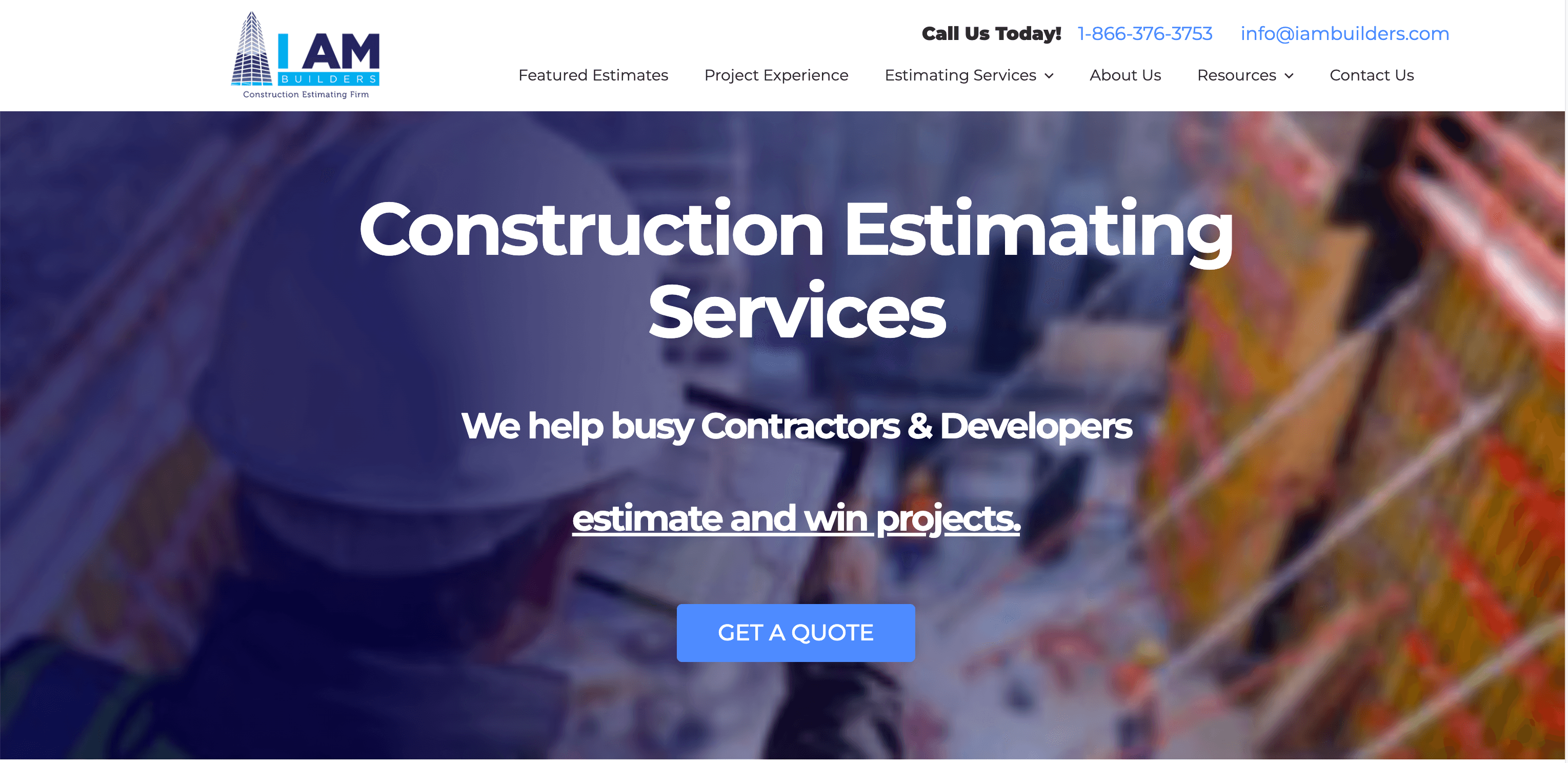
- What it is: is like having a virtual sales and estimating team. They research commercial construction leads (and some large residential jobs), pre-qualify them, and even prepare takeoffs and estimates for you. It’s a “done-for-you” service—think of it as outsourcing your lead gen and estimating to a team that lives and breathes construction.
- Lead types: Mostly commercial projects, some larger residential. Leads are pre-screened and delivered with detailed info, often before public bid notices go out ().
- Pricing: Custom packages based on how many leads and how much estimating you want. It’s not cheap, but you’re paying for quality and time saved.
- Unique features: Hands-off lead generation, pre-qualified projects, and estimating services bundled together. You get bid-ready leads, not just a spreadsheet of names.
- Who it’s best for: Busy GCs and subs who want high-quality, early-stage commercial leads but don’t have time (or staff) to chase them down.
- Thunderbit compatibility: Since I AM Builders delivers leads via email or PDF reports, there’s not much to scrape on their website. However, if you get structured reports or files, Thunderbit can help extract contact info or project details from those documents.
2. buildingconnected.com
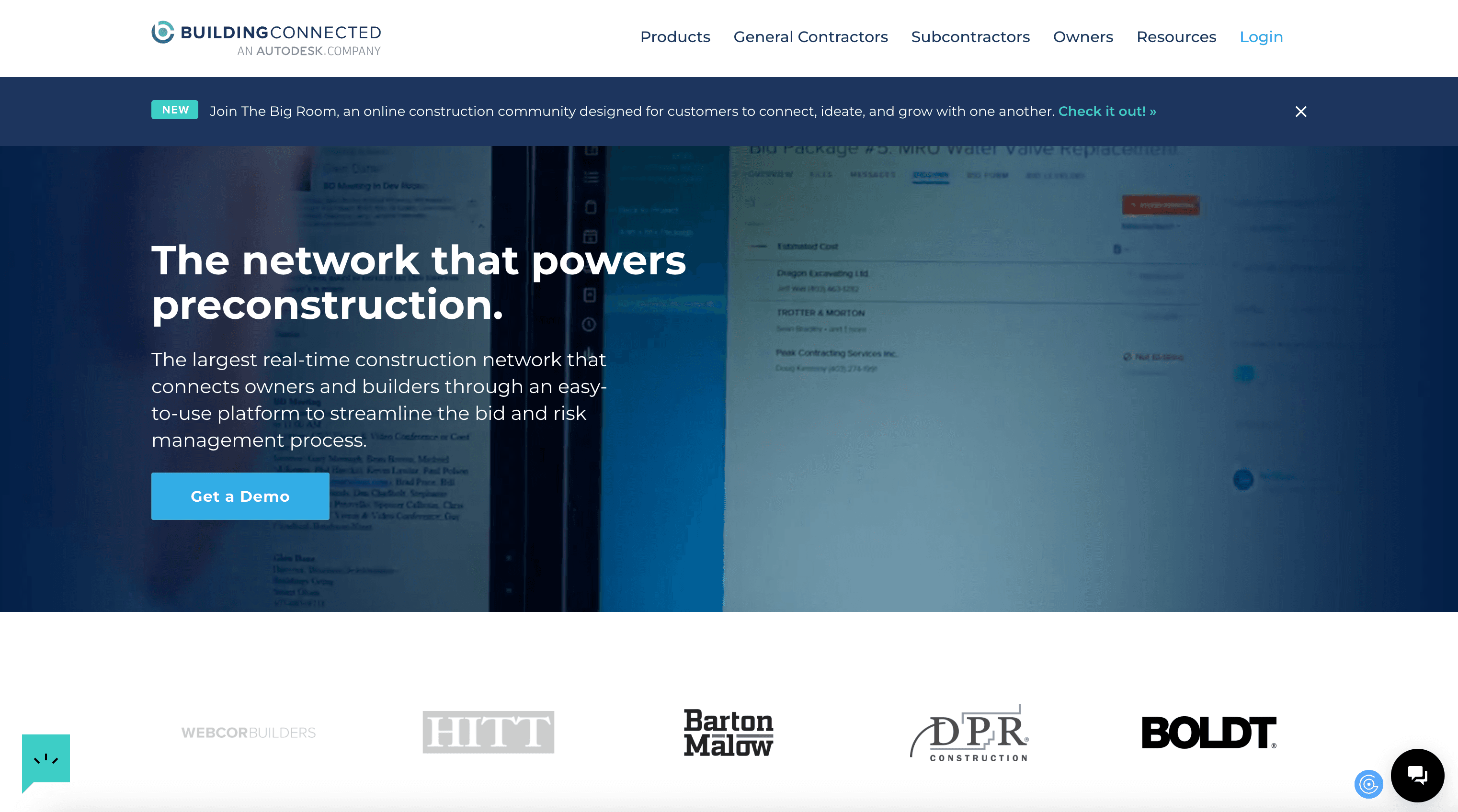
- What it is: (now part of Autodesk) is a bid management and networking platform for commercial construction. GCs post projects, invite subs to bid, and everyone tracks everything in one place. It’s like LinkedIn for commercial construction, but with more spreadsheets and fewer motivational quotes.
- Lead types: Commercial projects in the bidding phase—private and public sector, across all trades.
- Pricing: Subscription-based, often $399+/month for full features. Subs can get basic access for free but GCs and advanced users pay for Pro.
- Unique features: Centralized bid board, bid invitation tracking, bid leveling tools, analytics, and a massive network of GCs and subs ().
- Who it’s best for: GCs managing lots of bids, and subs looking for commercial projects to bid on.
- Thunderbit compatibility: The data lives behind a login, but if you’re a sub or GC, you can use Thunderbit to scrape your own bid board or invitation list—pulling project names, deadlines, and contacts into Excel for easier tracking. Just don’t try to scrape the whole network; stick to your own data.
3. homeadvisor.com
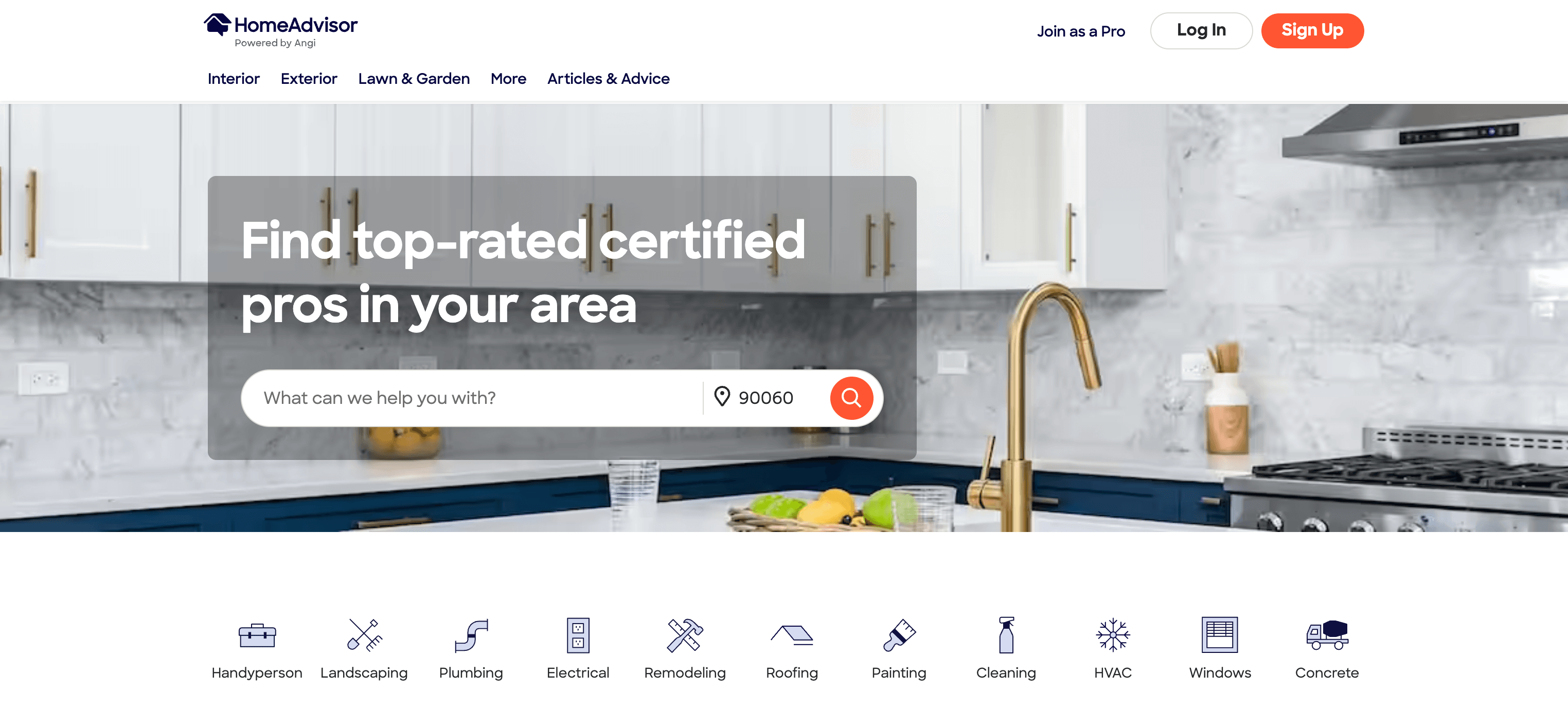
- What it is: (now part of Angi) is the big dog in residential construction leads. Homeowners submit project requests, and contractors pay to get those leads—often competing with several others for the same job.
- Lead types: Residential home improvement and repair—everything from small handyman jobs to major remodels.
- Pricing: Annual membership ($300–$350) plus $15–$100+ per lead, depending on job type and location ().
- Unique features: Huge volume, instant lead delivery, customer reviews, and a mobile app for real-time notifications.
- Who it’s best for: Local home improvement contractors who can respond quickly and work the system for volume.
- Thunderbit compatibility: Lead info is only visible once you buy it, so scraping leads isn’t possible. However, Thunderbit can help you extract contact info from the public contractor directory or pull your own reviews for marketing.
4. thebluebook.com
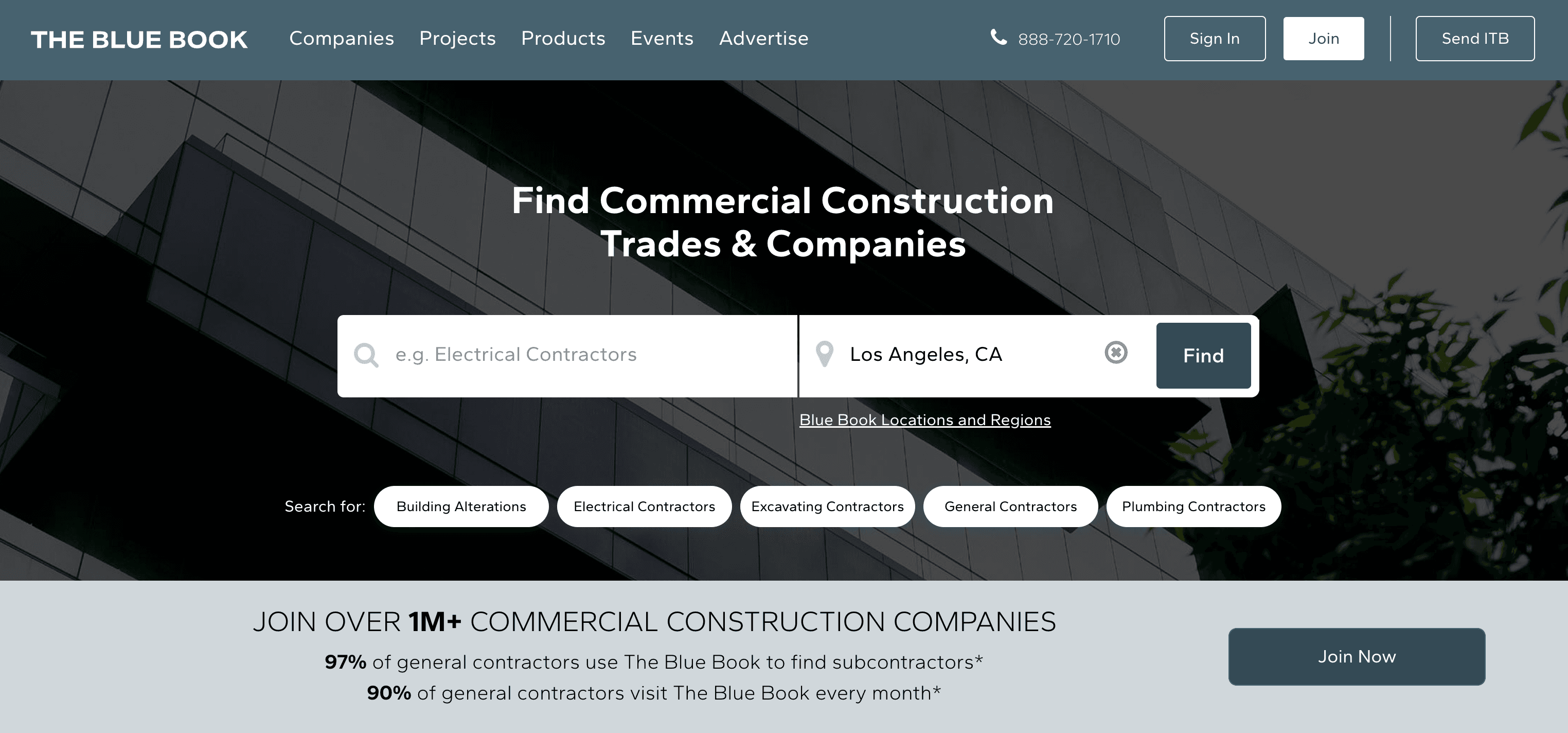
- What it is: is a legendary commercial construction directory and project platform. It’s where GCs, subs, and suppliers go to get found, get invited, and get projects. Think of it as the “Yellow Pages” for commercial construction—except it’s actually useful.
- Lead types: Commercial projects (private and some public), plus a massive directory of contractors and suppliers.
- Pricing: Free basic listing, but premium profiles and full project access can cost thousands per year ().
- Unique features: ProView company profiles, BidScope project search, relationship tracking, and local networking events ().
- Who it’s best for: Commercial subs and suppliers looking for visibility and private project leads.
- Thunderbit compatibility: High. You can use Thunderbit to scrape contractor profiles (phones, addresses, images) and, if you have access, project listings from BidScope. Subpage scraping is perfect for gathering detailed bid info, contact lists, and even images for your records.
5. construction.com (Dodge Construction Network)
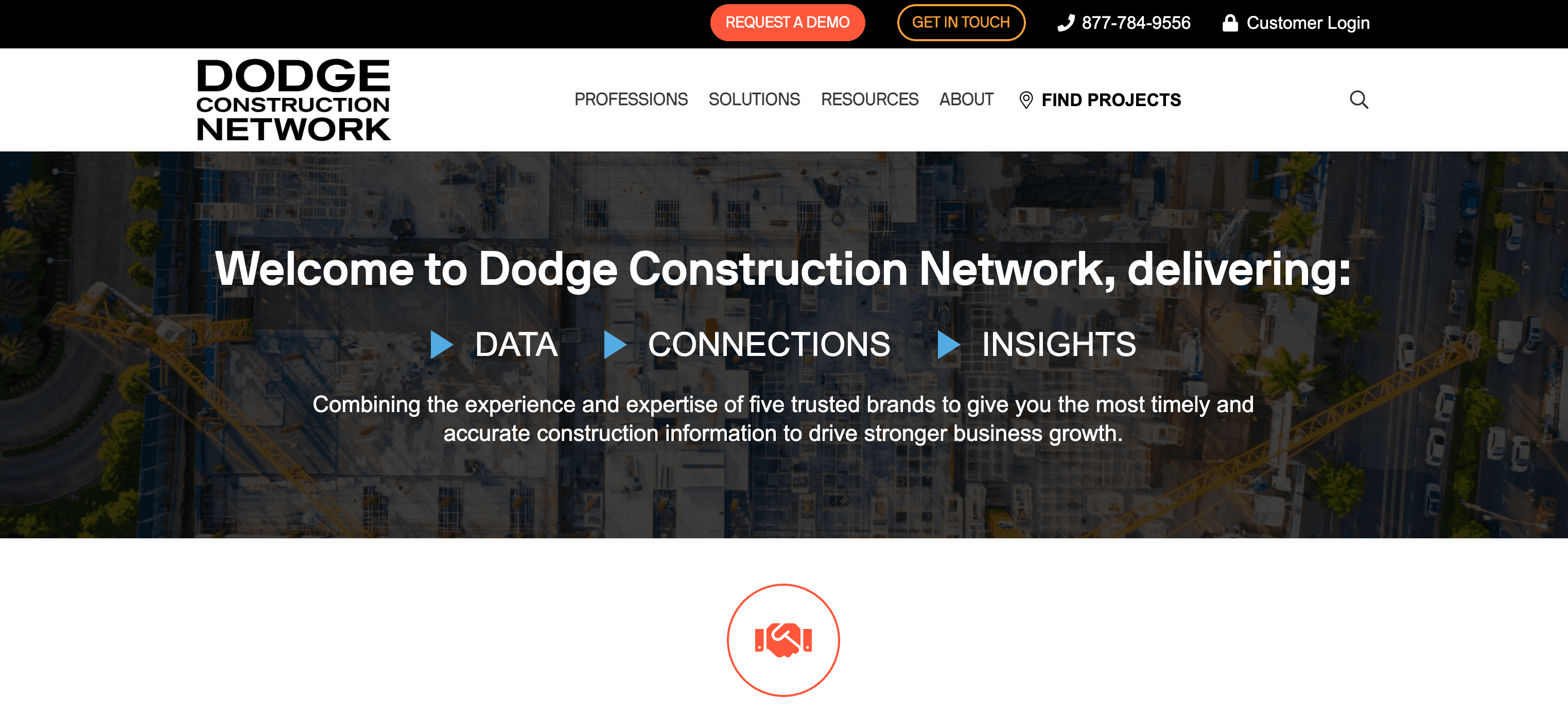
- What it is: is the gold standard for commercial construction project data. Their database covers projects from early planning to bidding and beyond, with deep details on specs, contacts, and timelines.
- Lead types: Commercial construction—public and private, all stages.
- Pricing: Subscription-based, often $1,000–$10,000+ per year depending on region and access ().
- Unique features: Early-stage project data, analytics, alerts, and integration with Blue Book’s network.
- Who it’s best for: GCs, subs, suppliers, and analysts who need comprehensive, up-to-date project intel.
- Thunderbit compatibility: Very high. Dodge’s structured project listings are ideal for Thunderbit’s scraping and subpage extraction. You can build custom lead lists, pull contact info, and even download attached documents for your team.
6. BuildZoom
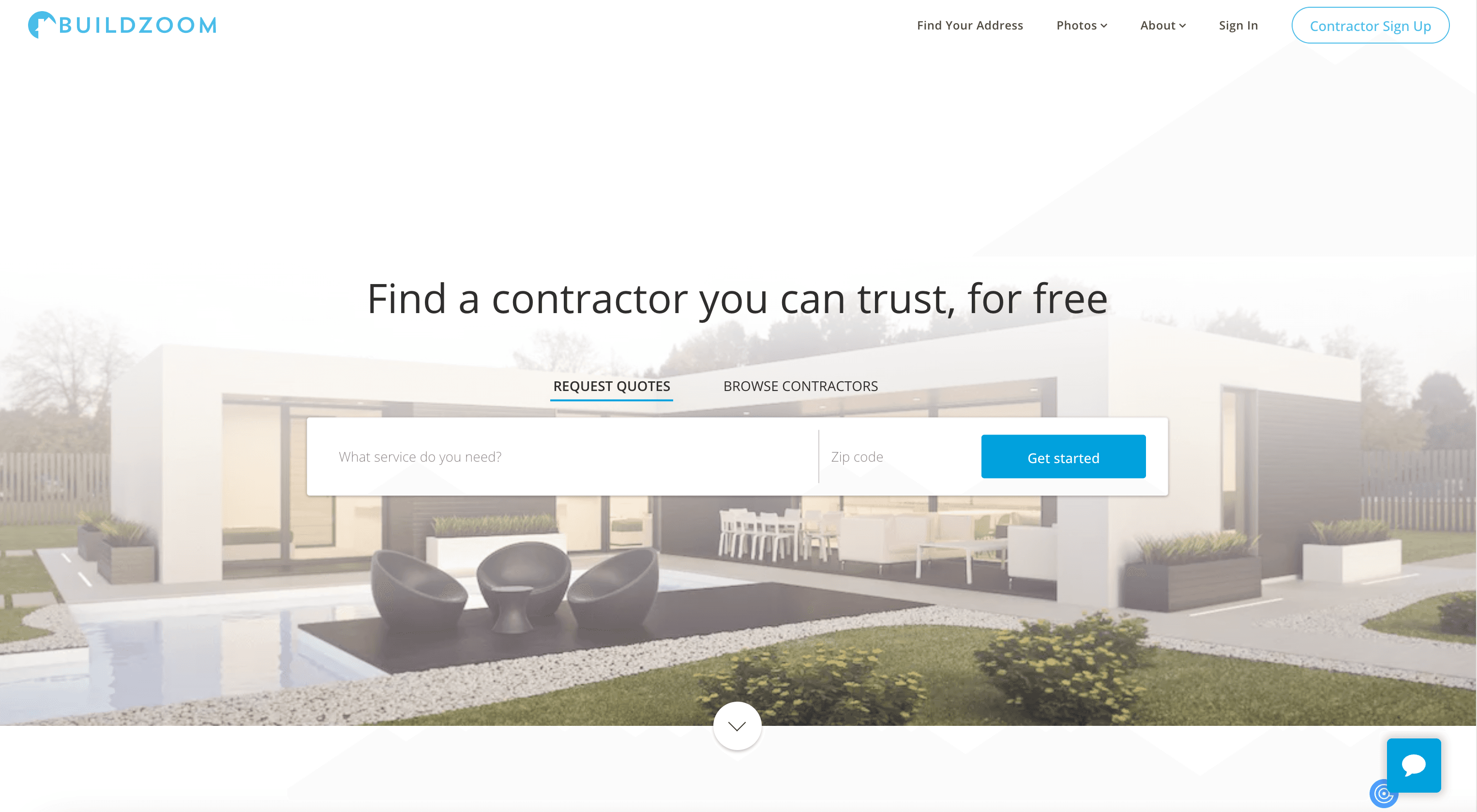
- What it is: is a data-driven platform that matches property owners with contractors, using permit and license data to vet both sides. It’s like a dating app for construction—except the only “swipe left” is for unlicensed contractors.
- Lead types: Residential (custom homes, remodels) and some light commercial, with leads matched and introduced directly.
- Pricing: No upfront cost; contractors pay a 2.5% commission on the project value if they win the job ().
- Unique features: Performance-based model, permit history, BuildZoom score, CRM tools, and project consultants for homeowners.
- Who it’s best for: Contractors who want to pay only for jobs they win, and who appreciate data-driven vetting.
- Thunderbit compatibility: High for public data. BuildZoom’s contractor profiles and permit histories are open and structured—Thunderbit can scrape contractor info, analyze permit trends, and even pull project images for your own marketing.
7. EverConnect
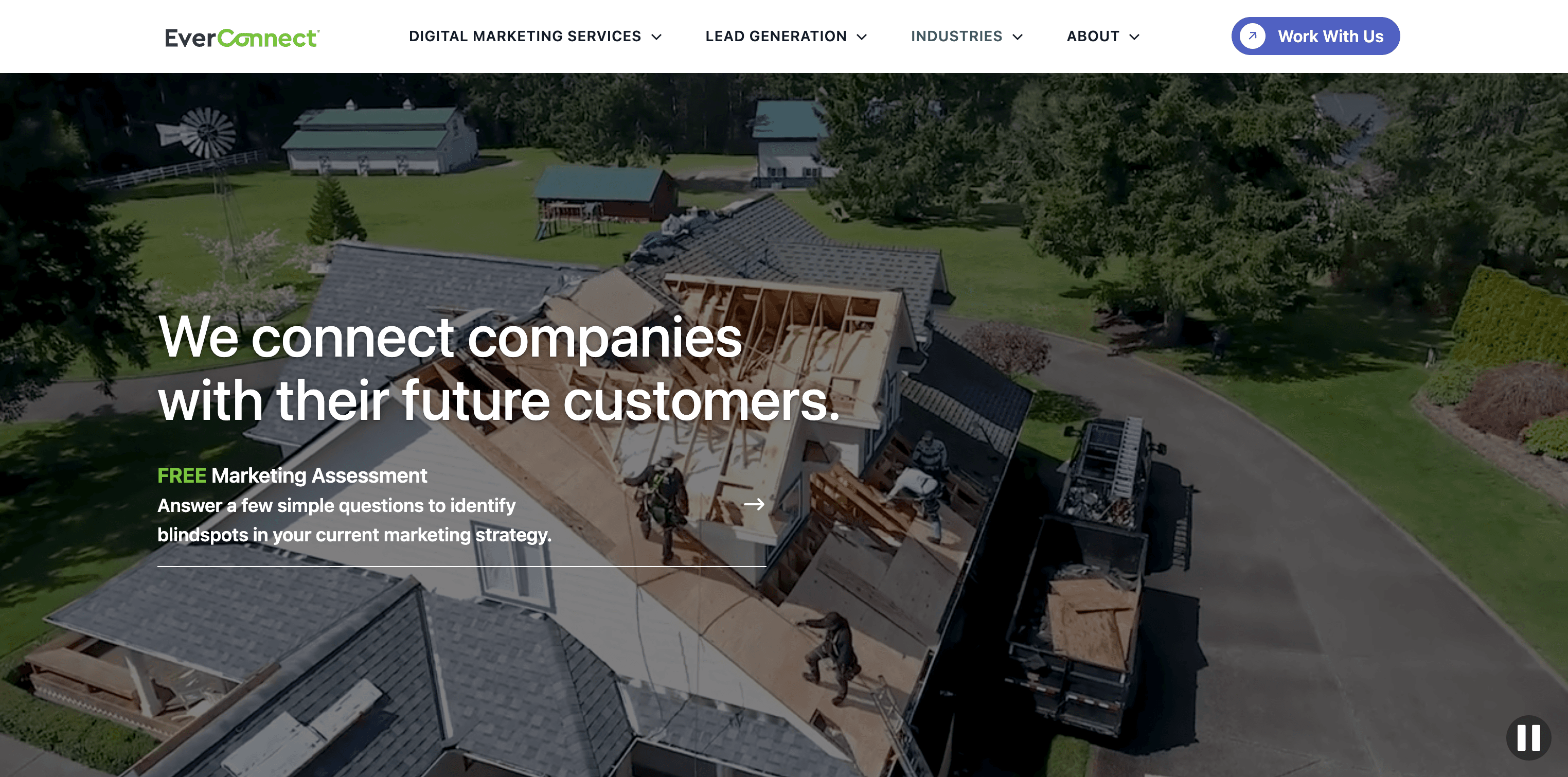
- What it is: is a full-service marketing and lead delivery platform for home services and contractors. They run the ads, vet the leads, and deliver them directly to your CRM—so you can focus on closing, not chasing.
- Lead types: Mostly residential home services (restoration, remodeling, specialty trades), delivered as exclusive, pre-vetted leads.
- Pricing: Custom, based on your region, trade, and lead volume. It’s a managed service, so expect a premium.
- Unique features: Multi-channel marketing, lead vetting, direct CRM integration, and appointment setting.
- Who it’s best for: Contractors who want a “done-for-you” solution and are willing to pay for quality and convenience.
- Thunderbit compatibility: Low. EverConnect doesn’t have a public database to scrape; leads are delivered privately. Thunderbit might help if you want to extract data from any online dashboard they provide, but otherwise, this is a closed system.
8. PlanHub
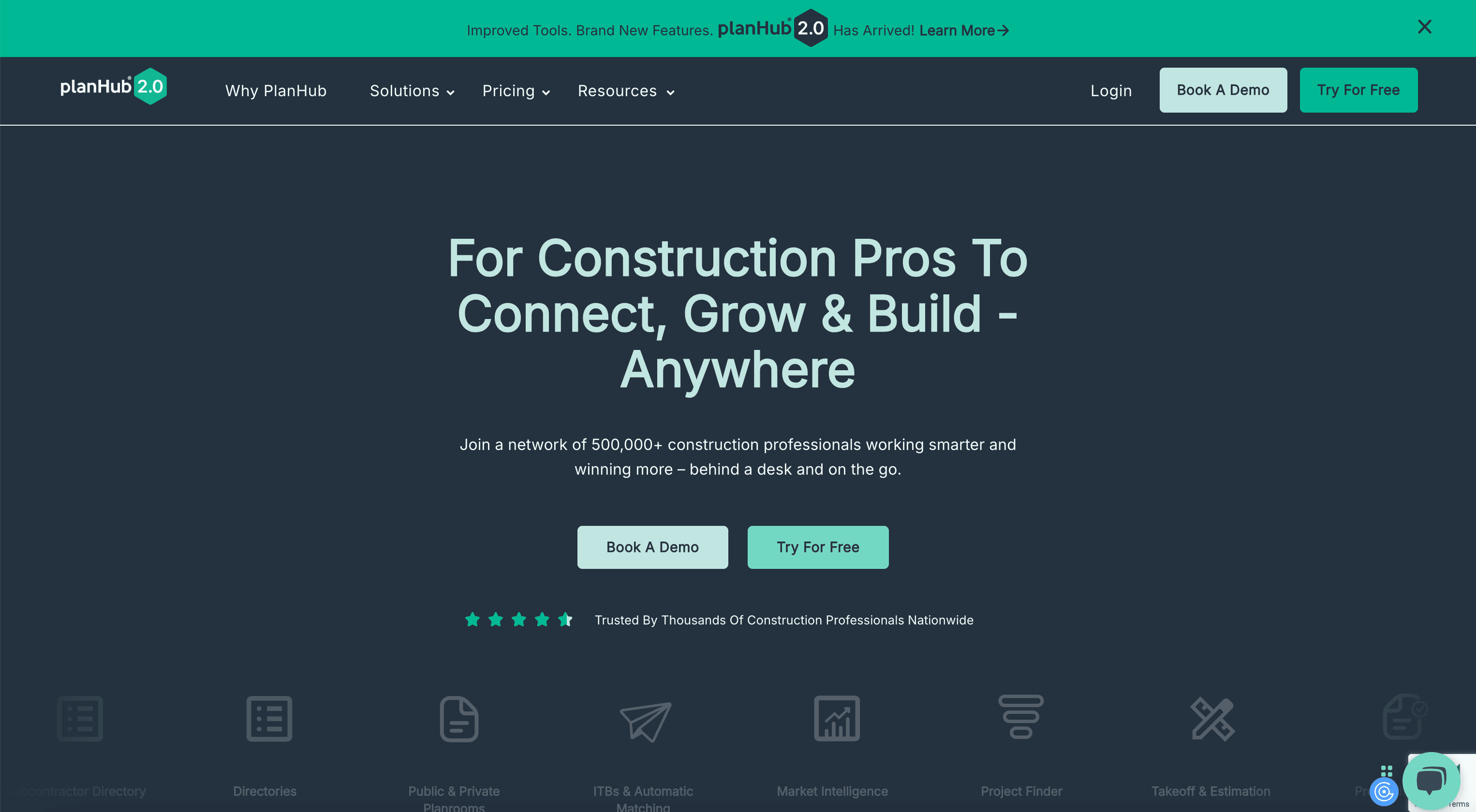
- What it is: is a cloud-based preconstruction platform for commercial GCs, subs, and suppliers. GCs post projects for free, subs subscribe for access to bid opportunities, and everyone manages bids, plans, and communication in one place.
- Lead types: Commercial projects (private sector focus), mostly small-to-mid-sized jobs.
- Pricing: Free for GCs to post; subs pay $1,299–$3,299/year depending on geographic radius ().
- Unique features: Online plan room, takeoff tools, supplier network, real-time notifications, and integrated messaging.
- Who it’s best for: GCs looking to get more sub bids, and subs wanting a steady stream of private commercial projects.
- Thunderbit compatibility: Medium. If you’re a subscriber, Thunderbit can scrape your accessible project listings and detail pages—building a custom database of projects, contacts, and bid deadlines. Subpage scraping is great for pulling all the specs and plan links in one go.
9. BidClerk
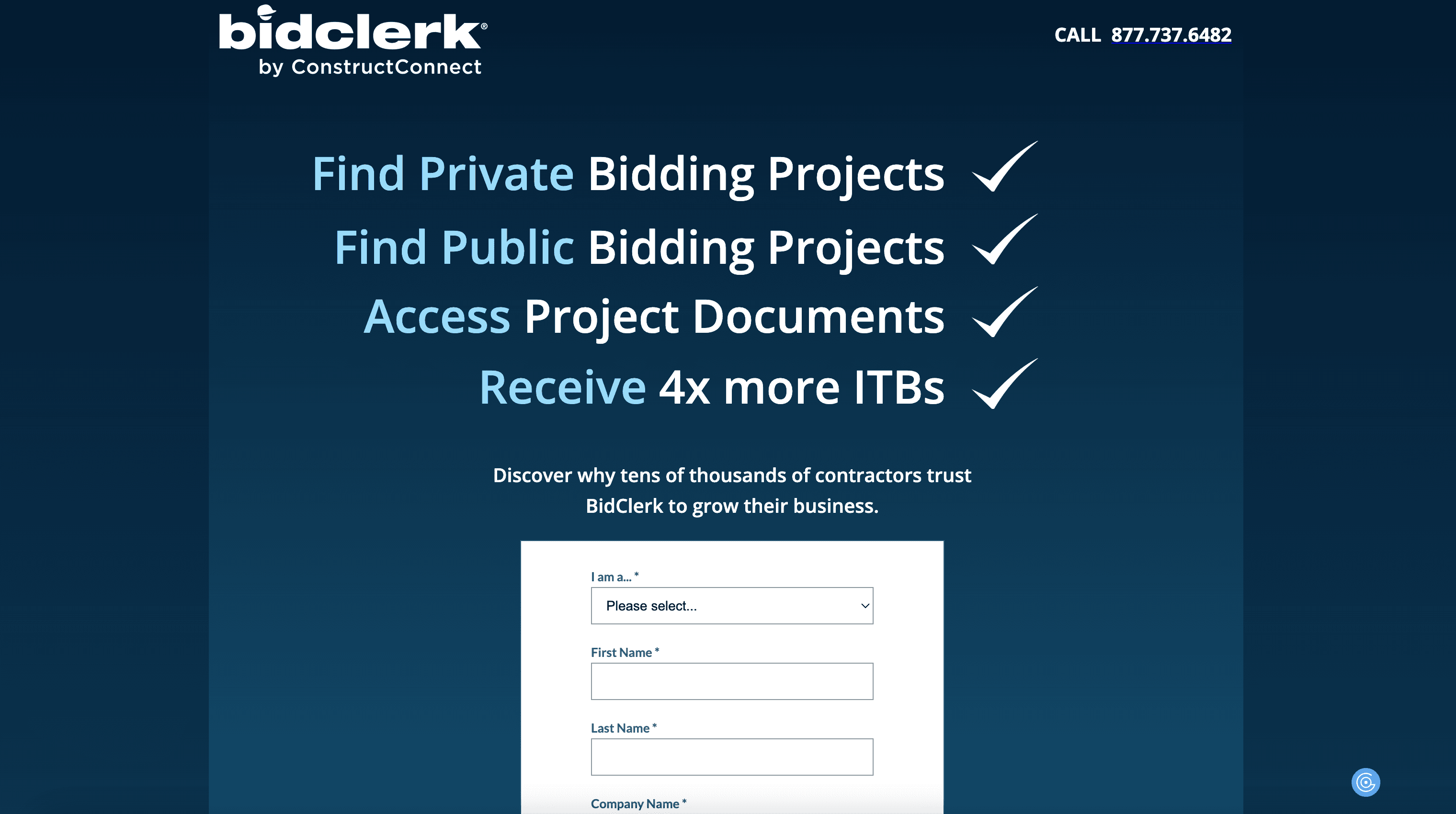
- What it is: is an online construction lead service (now part of ConstructConnect) with a huge database of public and private commercial projects. Think of it as Dodge’s scrappy cousin—less expensive, still packed with project info.
- Lead types: Commercial construction (public and private), all stages.
- Pricing: $50–$75/month per region, with higher tiers for more access ().
- Unique features: Downloadable plans/specs, tailored project search, project tracking, and company directory.
- Who it’s best for: Subs, suppliers, and GCs looking for an affordable way to find and track open projects.
- Thunderbit compatibility: High. BidClerk’s structured listings are perfect for Thunderbit’s scraping—extract project lists, contact info, and even download plan documents. Subpage scraping lets you grab all the details you need for your bid calendar.
10. Construction Monitor
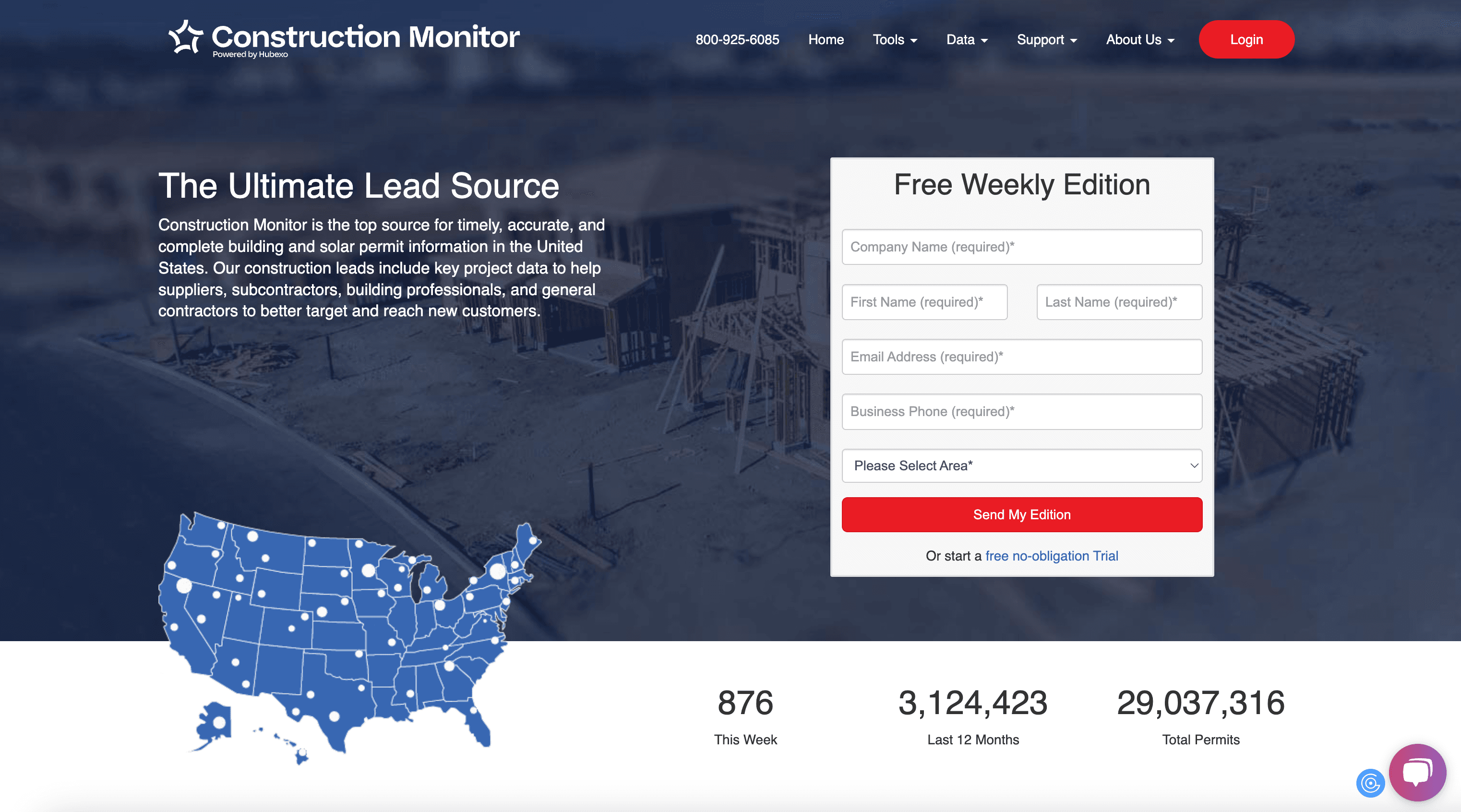
- What it is: turns building permit data into actionable leads. Every week, you get a fresh list of new permits—residential and commercial—so you know exactly who’s building what, and where.
- Lead types: New construction and renovation leads from permits—residential and commercial.
- Pricing: Subscription by area, typically a few hundred dollars per year for local regions ().
- Unique features: Weekly permit reports, PowerSearch online tool, analytics, and mapping.
- Who it’s best for: Subs, suppliers, and marketers who want to reach out to builders and homeowners as soon as a permit is issued.
- Thunderbit compatibility: Medium. If you get reports as PDFs or Excel, Thunderbit can help extract and organize the data. If you use the online search, Thunderbit can scrape permit records, builder contacts, and project details—saving you from endless manual filtering.
How to Choose the Right Construction Lead Platform for Your Business
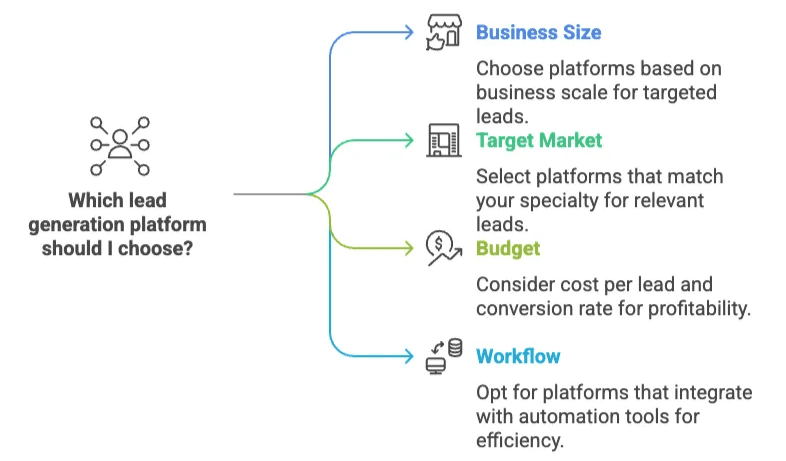
- Business size: If you’re a solo contractor or small shop, platforms like HomeAdvisor, BuildZoom, or Construction Monitor can give you affordable, targeted leads without a huge upfront investment. Larger GCs or subs chasing big commercial jobs will get more value from Dodge, Blue Book, PlanHub, or BidClerk.
- Target market: Focus on platforms that match your specialty. Commercial? Dodge, Blue Book, BuildingConnected, PlanHub, BidClerk. Residential? HomeAdvisor, BuildZoom, EverConnect, Construction Monitor.
- Budget: Don’t just look at the sticker price—track your cost per lead, conversion rate, and project profit. Sometimes paying more for a curated, high-quality lead (like I AM Builders or BuildZoom) beats chasing dozens of cheap, low-quality ones.
- Workflow: If you want to automate your lead tracking, prioritize platforms that play well with tools like Thunderbit. Being able to extract, organize, and follow up on leads quickly is a huge advantage.
Pro tip: The best contractors use multiple platforms and integrate them into a single workflow. Use Thunderbit to scrape and consolidate leads from different sources, so you never miss an opportunity.
Turning Construction Leads into Projects: Next Steps
Getting leads is just the first step. Turning them into signed contracts takes speed, persistence, and a little bit of sales magic (the legal kind, not the “disappearing deposit” kind).
Here’s what I recommend:
- Follow up fast: Every hour you wait to contact a lead reduces your odds of winning by 20% (). Set up alerts or use Thunderbit to feed new leads directly into your CRM or calendar.
- Track every lead: Use a CRM or at least a spreadsheet. Thunderbit exports make this easy—no more sticky notes or lost emails.
- Qualify early: Ask the right questions up front. If a lead isn’t a fit, move on quickly.
- Nurture and persist: Most deals take 7–10 touches to close (). Set reminders, send helpful info, and keep following up.
- Measure ROI: Track which platforms produce real jobs, not just inquiries. Double down on what works, and don’t be afraid to drop what doesn’t.
With Thunderbit, you can keep your lead data organized, actionable, and always up to date—so you spend less time chasing and more time building.
Conclusion: Supercharge Your Construction Lead Generation
If you want to grow your construction business in 2025, you can’t afford to ignore digital lead generation—or the tools that make it efficient. The top 10 websites I’ve covered here offer a mix of commercial and residential leads, each with their own strengths and quirks. The real secret? Combine these platforms with a smart automation tool like to extract, organize, and act on leads faster than your competition.
Don’t let manual copy-paste, missed follow-ups, or scattered spreadsheets hold you back. Download the , try it out on your favorite lead site, and see how much time (and sanity) you can save. Trust me—your future self (and your project pipeline) will thank you.
Ready to build smarter? Start exploring these platforms, put Thunderbit to work, and turn more leads into real projects. And if you find a Nigerian prince who actually pays for his palace, let me know—I want to see those blueprints.
FAQs
-
What are construction leads and why do they matter?
Construction leads are prospective clients who’ve expressed real interest in a building project—whether commercial bids or residential remodels—and provided contact details. They’re crucial because they fill your project pipeline, reduce downtime, and improve cash flow.
Using targeted digital platforms ensures you pay for leads that match your specialty, track cost per lead, and measure ROI, rather than relying solely on word-of-mouth or random inquiries.
-
How does Thunderbit’s “AI Suggest Fields” accelerate data extraction?
Thunderbit’s “AI Suggest Fields” feature lets you click on any construction lead webpage, type in the fields you need (e.g., project name, bid date, contact email), and watch as the AI analyzes the page structure and generates the corresponding columns. This replaces manual HTML selection and configuration, turning what could be hours of setup into just a few seconds of guided clicks.
-
How do Thunderbit’s scheduling and subpage scraping improve lead management?
With Thunderbit, you can schedule daily or weekly scrapes to keep your lead lists up to date automatically. Its subpage scraping follows each project’s detail link—grabbing specifications, documents, and contacts—and compiles everything into a single table. This ensures you always have the latest information without manual copying, manual navigation, or missed updates.
Learn More: