If you’re like me, you know that web data is the lifeblood of modern business. Whether you’re in sales, marketing, real estate, or e-commerce, having the right information at your fingertips can make or break your next big move. But let’s be honest: scraping data from websites used to be a pain—either you had to learn to code, or you’d spend hours copying and pasting. That’s why no-code, AI-powered web scrapers like Browse AI have exploded in popularity.
But is Browse AI really the best tool for the job? Or are there better, easier, and more cost-effective alternatives out there—especially for non-technical users who just want to get things done without a steep learning curve?
If you’re considering Browse AI, or you’re frustrated with its limitations and looking for something more beginner-friendly, this deep-dive is for you. I’ll break down what Browse AI does well, where it falls short, and why is quickly becoming my go-to recommendation for anyone who wants to scrape web data with zero hassle.
Let’s get into it.
What is Browse AI?
Browse AI is one of the most talked-about no-code web scraping tools on the market. Launched in 2021 by a team in Vancouver, Canada, Browse AI set out to “democratize access to web data” for everyone—from solo entrepreneurs to big enterprises. Their mission is simple: make it possible for anyone to turn any website into a live data source, without writing a single line of code.
The company’s growth has been impressive. After a successful Product Hunt launch, Browse AI quickly attracted over 500,000 users worldwide and even caught the attention of major investors. Today, it’s a staple in the no-code data extraction space, with billions of records scraped through its platform.
Key Products and Features
Browse AI’s main product is a web-based application (with an optional Chrome extension) that lets you “train” custom scraping robots. Here’s how it works in a nutshell:
- No-Code, Point-and-Click Extraction: You visit a website, click on the data you want, and Browse AI’s robot learns what to extract. No coding, no complex setup.
- Automated Monitoring: Set your robots to watch for changes—like price drops, new listings, or updated reviews—and get alerts when something changes.
- Turn Websites into APIs or Spreadsheets: Browse AI can feed scraped data directly into Google Sheets, Airtable, or even provide it as an API endpoint for your apps.
- Integrations with 7,000+ Apps: Thanks to integrations with tools like Zapier and Make, you can send your data anywhere—CRMs, databases, Slack, you name it.
- Built-in Web Scraping Infrastructure: The platform handles proxies, retries, and human-like browsing to get around bot detection. It can even log in to sites and handle infinite scroll or pagination.
- Scalability and Managed Services: For big projects, Browse AI offers managed services where their team builds and maintains your scrapers.
In short, Browse AI is all about making web data extraction easy, reliable, and scalable—at least, that’s the promise.
Who Is Browse AI For?
Browse AI is designed for business users who need web data but don’t want to mess with code. If you’re a marketer, sales analyst, product manager, entrepreneur, or researcher, Browse AI is squarely aimed at you. Here’s who gets the most value:
- Non-technical professionals: If you find Python scripts intimidating, Browse AI’s point-and-click interface is a breath of fresh air.
- Small businesses and startups: Need to track competitor prices, monitor reviews, or generate leads? Browse AI is built for you.
- Analysts and researchers: If you’re tired of copy-pasting data for reports or studies, Browse AI can automate the grunt work.
- Even technical users: Developers and data scientists who want to save time can use Browse AI’s API and webhooks to integrate scraping into larger workflows.
The bottom line: if you need web data and don’t want to build your own scrapers from scratch, Browse AI is worth a look. But as I’ll explain, it’s not always as beginner-friendly as it claims.
Browse AI Pricing: What Does It Really Cost?
Browse AI uses a freemium model with several subscription tiers. Here’s a breakdown of what you get at each level (as of 2025):
- Free Plan: $0/month. Includes 50 credits per month (credits are used up as you run scraping tasks), up to 5 robots, 1 user seat, and email support. Data retention is 15 days, and you can schedule robots to run once per day.
- Starter Plan: $19/month (annual) or $48.75/month (monthly). 2,000 credits per month (4,000 if paid annually), up to 10 robots, 1 user, 40 days data retention, hourly monitoring, and integration access.
- Professional Plan: $99/month (annual) or $123.75/month (monthly). 5,000 credits per month (20,000 if paid annually), 20 robots, 70 days data retention, 15-minute monitoring, and all integrations.
- Team Plan: $249/month (annual) or $311.25/month (monthly). 10,000 credits per month (40,000 if paid annually), 30 robots, 5 user seats, 90 days data retention, 5-minute monitoring, priority support, and an account manager.
- Premium (Enterprise) Plan: $5,000/year (annual contract). Customizable limits, SSO, 24/7 support, and managed services.
How credits work: Each scraping task uses up credits based on the amount of data and site complexity. If you run out, you have to upgrade or wait for the next month—there’s no pay-as-you-go option for one-off needs.
User Feedback for Browse AI: What Real Users Are Saying?
I always check user reviews before recommending any tool. Here’s what I found after combing through G2, Capterra, Trustpilot, and other review sites.
Ratings at a Glance
- : 4.7/5 stars (over 90% 5-star ratings)
- : 4.5/5 stars
- : 3.2/5 stars
The high scores on G2 and Capterra suggest that many users are happy, but the lower Trustpilot rating hints at some frustrations—especially among less technical users.
What Users Love About Browse AI
- Ease of Use & Time Savings: Most users agree that Browse AI is much easier than coding your own scraper. The point-and-click interface is intuitive, and you can train a robot in minutes. One reviewer said, “Browse AI is a great, simple and intuitive, yet very functional data extraction tool... it does it seamlessly.”
- Powerful Features: Users are impressed by how Browse AI handles pagination, infinite scroll, and dynamic content. Scheduling scrapes and getting alerts for changes is a big plus. Integrations with Google Sheets and Zapier are also frequently praised.
- Customer Support: Many users report fast, helpful responses from the support team, especially when they’re just getting started.
In short, Browse AI delivers on its promise of making web scraping accessible and efficient for most business users.
Where Browse AI Falls Short
But no tool is perfect. Here’s where Browse AI gets dinged in user reviews—and where I personally ran into trouble during my own testing.
1. Learning Curve for Beginners
Despite the no-code marketing, several users mention that Browse AI isn’t as plug-and-play as they hoped. There’s an “initial learning curve” to figuring out how to set up robots, handle pagination, and schedule tasks. One G2 reviewer put it bluntly: “.”
If you’re not familiar with how websites are structured, you might struggle to identify the right elements to scrape. Tasks like logging into sites or scraping content that requires clicking can be confusing. The help center and tutorials are decent, but don’t expect a totally frictionless experience—especially if you’re a true beginner.
2. Not Always Friendly for Newcomers
Some users expected a more guided, foolproof experience. Instead, they found themselves experimenting and tweaking robots through trial and error. In community forums, I saw plenty of newbies asking for help with basic tasks. It’s not “one click and done” in every scenario.
3. Reliability on Complex Tasks
Browse AI handles most standard sites well, but it can struggle with complex or heavily protected websites. If your target site uses advanced anti-bot measures, you might need to babysit your robots or accept that some data just won’t come through.
My Conclusion on the Browse AI Review
After weeks of research and hands-on testing, here’s my honest take: Browse AI is a robust, no-code web scraping tool that delivers on many of its promises. It’s easy to use (once you get the hang of it), packed with features, and integrates well with other business tools. For many business users, it’s a game-changer—saving hours of manual work and making web data accessible without code.
But it’s not perfect. The learning curve is real, especially for absolute beginners. Reliability can suffer on complex sites, and the pricing model may not fit everyone—especially if you’re in that awkward middle ground between “just a few pages” and “enterprise scale.” Support is generally good, but not always as responsive as you’d hope when things go wrong.
So, is Browse AI right for you? If you’re willing to invest a little time learning the ropes, and your scraping needs fit within their credit system, it’s a solid choice. But if you’re looking for something even easier, more beginner-friendly, and with a more flexible pricing model, it’s worth exploring alternatives.
That’s where comes in.
Thunderbit: The Easiest AI Web Scraper for Everyone
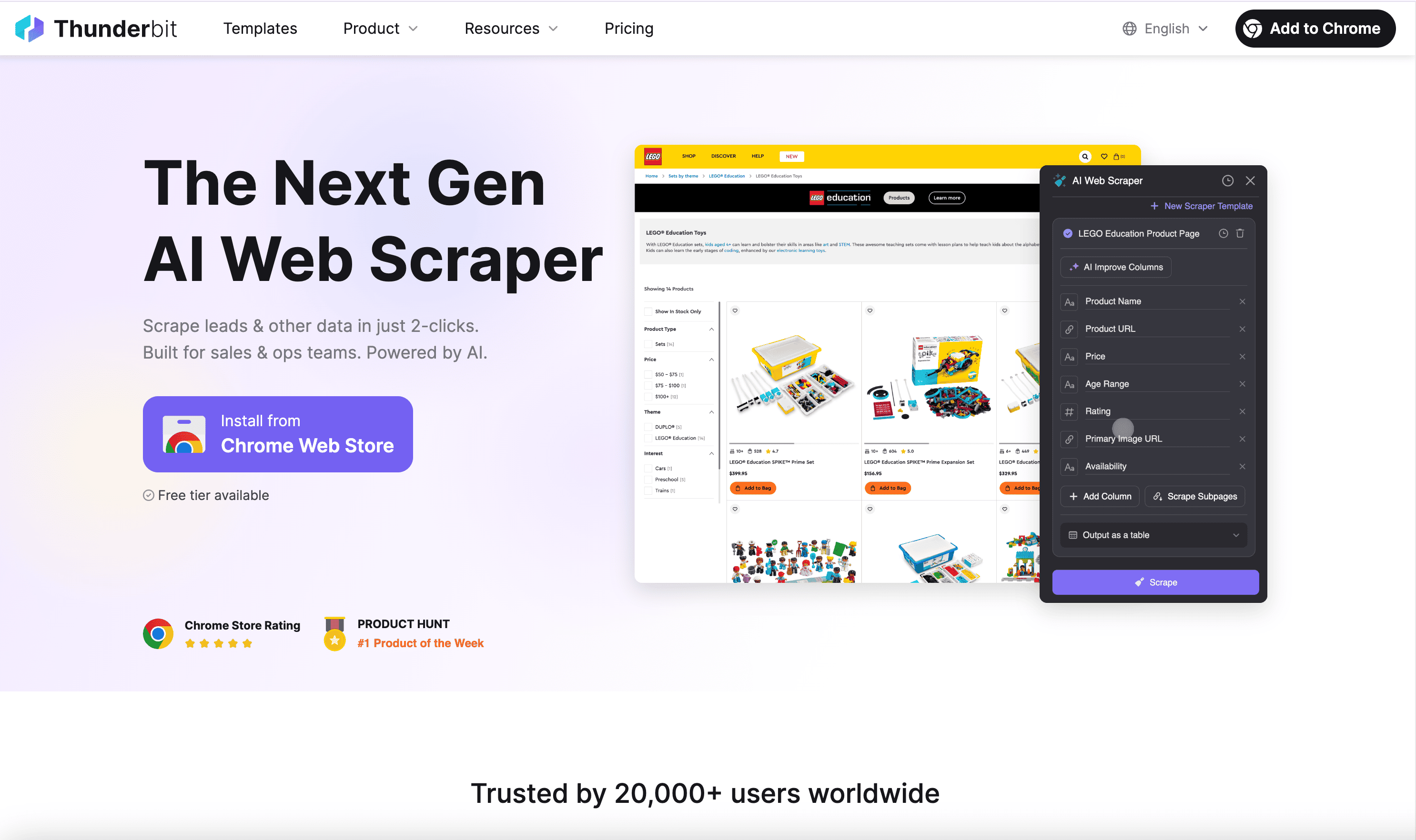
Thunderbit is an AI-powered web scraper Chrome extension designed for business users who want to save time and automate repetitive web tasks—without any coding, setup headaches, or steep learning curves. It’s built for sales, marketing, real estate, e-commerce, and anyone who needs data, fast.
Thunderbit’s Key Features (and Why They Matter)
- AI Web Scraper: Thunderbit uses advanced AI to analyze website content and automatically generate structured data. Just click “AI Suggest Columns,” let the AI figure out what to scrape, and hit “Scrape.” That’s it.
- 2-Click Scraping: No more fiddling with selectors or complex workflows. Thunderbit can scrape data from any website, PDF, or image in just two clicks.
- Subpage Scraping: Need more than just the data on the current page? Thunderbit’s AI can visit each subpage and enrich your table automatically.
- Instant Data Scraper Templates: For popular sites like Amazon, Zillow, Instagram, and Shopify, you can export data in one click using pre-built templates.
- Free Data Export: Export your scraped data to Excel, Google Sheets, Airtable, or Notion—without paying extra for data export.
- AI Autofill: Use AI to fill out online forms and complete workflows. Just select the context and press enter—the AI does the rest.
- Scheduled Scraper: Set up automatic scraping at scheduled intervals. Just describe the time, input the URLs, and click “Schedule.”
- Email, Phone, and Image Extractors: Extract emails, phone numbers, or images from any website in one click—totally free.
- Image/Document Parser: Extract tables from unstructured documents like PDFs, Word, Excel, or images. Upload the doc, let AI structure the data, and click “Scrape.”
- AI Suggest Columns: Thunderbit’s AI recommends the best column names and types for any website, so you don’t have to guess.
Thunderbit was built from the ground up to be the easiest web scraper for everyone—even if you’ve never scraped data before. With Thunderbit, you don’t need to understand how websites are structured or mess with selectors. The AI does all the heavy lifting. Just click “AI Suggest Columns” and “Scrape.” That’s it. No trial and error, no complex setup.
If you want to see Thunderbit in action, check out the or browse their for step-by-step guides like and .
Thunderbit Pricing: Simple, Transparent, and Affordable
| Tier | Monthly Price | Yearly Price (per month) | Yearly Total | Credits (Monthly) | Credits (Yearly) |
|---|---|---|---|---|---|
| Free | Free | Free | Free | 6 pages | N/A |
| Starter | $15 | $9 | $108 | 500 | 5,000 |
| Pro 1 | $38 | $16.5 | $199 | 3,000 | 30,000 |
| Pro 2 | $75 | $33.8 | $406 | 6,000 | 60,000 |
| Pro 3 | $125 | $68.4 | $821 | 10,000 | 120,000 |
| Pro 4 | $249 | $137.5 | $1,650 | 20,000 | 240,000 |
- Free Tier: Scrape up to 6 pages per month, no strings attached.
- Starter Plan: $15/month (or $9/month if paid yearly) for 500 credits—perfect for small projects.
- Pro Plans: Scale up as needed, with up to 240,000 credits per year for power users.
No hidden fees, no extra charges for exporting data, and you can always start for free. Check out the page for the latest details.
Thunderbit vs. Browse AI: Side-by-Side Comparison Table
Let’s put Thunderbit and Browse AI head-to-head so you can see exactly where each tool shines—and where Thunderbit pulls ahead.
| Feature / Plan | Thunderbit 🟨 | Browse AI 🔵 |
|---|---|---|
| Ease of Use 🖱️ | ⚡️ 2-click AI scraping, no setup required | 👆 Point-and-click, but some learning curve for beginners |
| Subpage Scraping 🧭 | ✅ Yes – AI can visit and extract from subpages automatically | ⚠️ Yes, but requires manual setup |
| PDF/Image Scraping 🖼️ | 📄 Yes – extract tables from PDFs, images, Word, Excel | 🚫 Limited – mostly web pages only |
| Instant Templates 🧩 | 🟢 Yes – 1-click templates for Amazon, Zillow, Instagram, Shopify, etc. | 🟡 Yes – prebuilt robots for common sites |
| Data Export 📤 | 🆓 Free to Excel, Google Sheets, Airtable, Notion | 🆓 Free to Google Sheets/Airtable (some limits on free plan) |
| Email/Phone/Image Extractor 📬 | ✅ Yes – 1-click, totally free | ❌ No |
| AI Autofill ✍️ | ✅ Yes – fill out forms and workflows with AI, free | ❌ No |
| Scheduled Scraping ⏰ | 📅 Yes – simple, natural language scheduling | ⏱️ Yes – with plan limits |
| Integrations 🔌 | 🔄 Google Sheets, Airtable, Notion, Excel, more | 🌐 7,000+ apps via Zapier, Make, etc. |
| Pricing 💰 | 🎁 Free tier, then $15/mo for 500 credits, flexible scaling | 💵 Free tier, then $19/mo (annual) for 2,000 credits, higher tiers get expensive |
| Credit System 🧮 | 🔍 1 credit = 1 output row, simple and transparent | 📊 Credits used per task, based on data and site complexity |
| Beginner-Friendly 👶 | 🌟 Extremely – no learning curve, AI does the work | 📘 Some learning curve, especially for non-technical users |
Why I Recommend Thunderbit(Especially for Non-Technical Users)
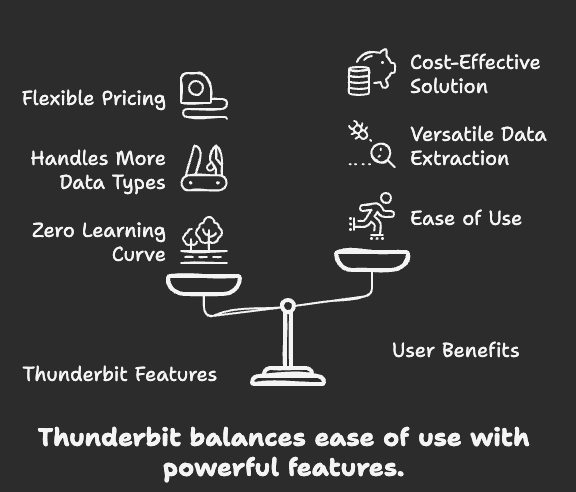 After testing both tools side by side, here’s why I’m recommending to anyone who wants to scrape web data without the headaches:
After testing both tools side by side, here’s why I’m recommending to anyone who wants to scrape web data without the headaches:
- Zero Learning Curve: Thunderbit’s AI does all the hard work. You don’t need to know anything about web scraping, selectors, or data structures. Just click and go.
- Handles More Data Types: Need to scrape tables from PDFs, images, or Word docs? Thunderbit has you covered.
- Free Essential Features: Email, phone, and image extraction are totally free.
- Flexible, Affordable Pricing: Only pay for what you use. The free tier is generous, and you can scale up as needed without breaking the bank.
- No Hidden Fees: Export to Excel, Google Sheets, Airtable, or Notion for free—no extra charges.
- Perfect for Business Users: Whether you’re in sales, marketing, real estate, or e-commerce, Thunderbit is built for you. It’s the productivity tool I wish I had years ago.
If you want to see how Thunderbit stacks up against other tools, check out and on the Thunderbit blog.
The Future of Web Scraping Is Here—And It’s Called Thunderbit
Web scraping doesn’t have to be hard. With the right tool, you can turn any website, PDF, or image into structured data in seconds—no coding, no headaches, no wasted time.
Browse AI is a solid choice for many business users, but it’s not as beginner-friendly or flexible as it could be. If you’re tired of learning curves, credit limits, and hidden fees, it’s time to try something better.
is the easiest, fastest, and most affordable AI web scraper I’ve ever used. Whether you’re a solo entrepreneur, a small business, or a data-driven team, Thunderbit will help you get the data you need—without the hassle.
Ready to see for yourself? , sign up for a free account, and start scraping data in two clicks. Or visit the to learn more, explore tutorials, and see how Thunderbit can supercharge your productivity.
Don’t just take my word for it—give Thunderbit a try and experience the future of web scraping today.
Further Reading: