If you’re reading this, you’re probably weighing your options for web scraping tools—maybe you’ve heard of Bright Data, or you’re searching for a simpler, more affordable alternative. As someone who’s spent a lot of time testing scraping platforms (and helping non-technical teams get the data they need), I know how overwhelming this space can be.
In this review, I’ll break down what Bright Data offers, who it’s best for, and where it falls short—especially for beginners or business users who just want to get data fast. And if you’re looking for a tool that’s actually easy to use, I’ll show you why might be the better fit.
Let’s dive in.
What is Bright Data?
Bright Data (formerly Luminati Networks) is a heavyweight in the web data collection world. Founded in 2014 in Israel, it’s built a reputation as the go-to platform for large-scale web scraping and proxy services. Their claim to fame? A massive proxy network—over 72 million IPs in 195 countries—plus a suite of scraping tools, APIs, and even a marketplace for pre-collected datasets. If you’re a developer or a data engineer at a big company, Bright Data is probably already on your radar.
Here’s a quick rundown of what they offer:
- Proxy Networks: Residential, datacenter, ISP, and mobile proxies—giving you access to almost any location on the planet.
- Scraping Tools & APIs: From their “No-Code” Data Collector (with pre-built templates for popular sites) to developer-focused APIs and a Web Unlocker that handles CAPTCHAs and anti-bot measures.
- Dataset Marketplace: Buy ready-made datasets (think: Instagram posts, ecommerce prices) or hire their team for custom scraping projects.
- Compliance & Support: They tout GDPR/CCPA compliance, open-source proxy management tools, and 24/7 support—especially for enterprise clients.
In short, Bright Data is a one-stop shop for web scraping infrastructure, whether you want to build your own pipeline or use their templates. But is it really as easy as they say? That’s where things get interesting.
Who is Bright Data for?
Bright Data’s marketing says it’s for everyone—from solo entrepreneurs to Fortune 500s. But in practice, it’s a platform built for power users. Here’s who gets the most out of it:
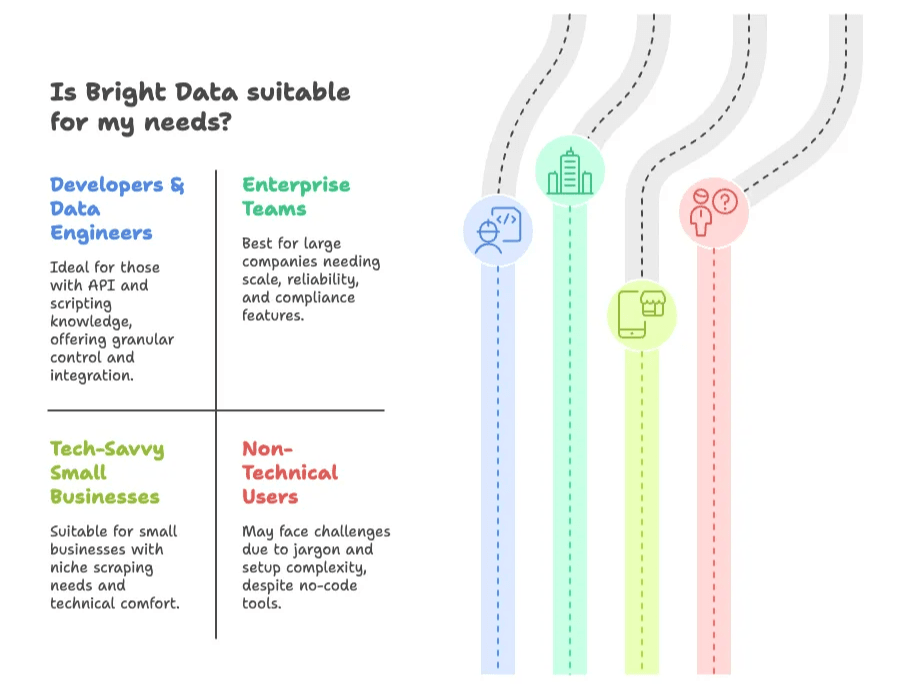
- Developers & Data Engineers: If you know your way around APIs, proxies, and custom scripts, Bright Data is a dream. You get granular control, can target specific locations, and integrate with your own data pipelines.
- Enterprise Teams: Big companies love Bright Data for its scale, reliability, and compliance features. Dedicated account managers and custom solutions are a big plus here.
- Tech-Savvy Small Businesses: If you’re comfortable with some technical setup, you can make Bright Data work for you—especially if you have niche scraping needs.
- Non-Technical Users: Here’s where things get tricky. While Bright Data offers a “No-Code” Data Collector, the reality is that even these tools can be confusing for true beginners. There’s a lot of jargon, and the setup isn’t always intuitive. If you’re not technical, expect a learning curve—and maybe some frustration.
Bottom line: Bright Data is built for users who need power and flexibility, and who aren’t afraid to get their hands dirty. If you’re looking for a plug-and-play, point-and-click experience, you might find it overwhelming.
Bright Data Pricing Plan
Let’s talk dollars and cents. Bright Data uses a pay-as-you-go model, charging by data usage (per GB or per 1,000 API requests). On paper, this sounds flexible—but in reality, it’s expensive, especially for small users.
- Residential proxies: Start at $15/GB.
- Minimum monthly commitment: Often $500 or more for many services.
- Trial options: Yes, but costs can add up fast if you’re not careful.
Many users report sticker shock—unexpectedly high bills, unclear pricing, and features locked behind higher tiers. For big companies with massive scraping needs, the cost might be justified. But for individuals or small teams, it’s often overkill. If you want a simple, fixed-price alternative, is a breath of fresh air.
User Feedback for Bright Data
I always check real user reviews before recommending any tool. Here’s what people are saying about Bright Data on G2, Trustpilot, and Capterra:
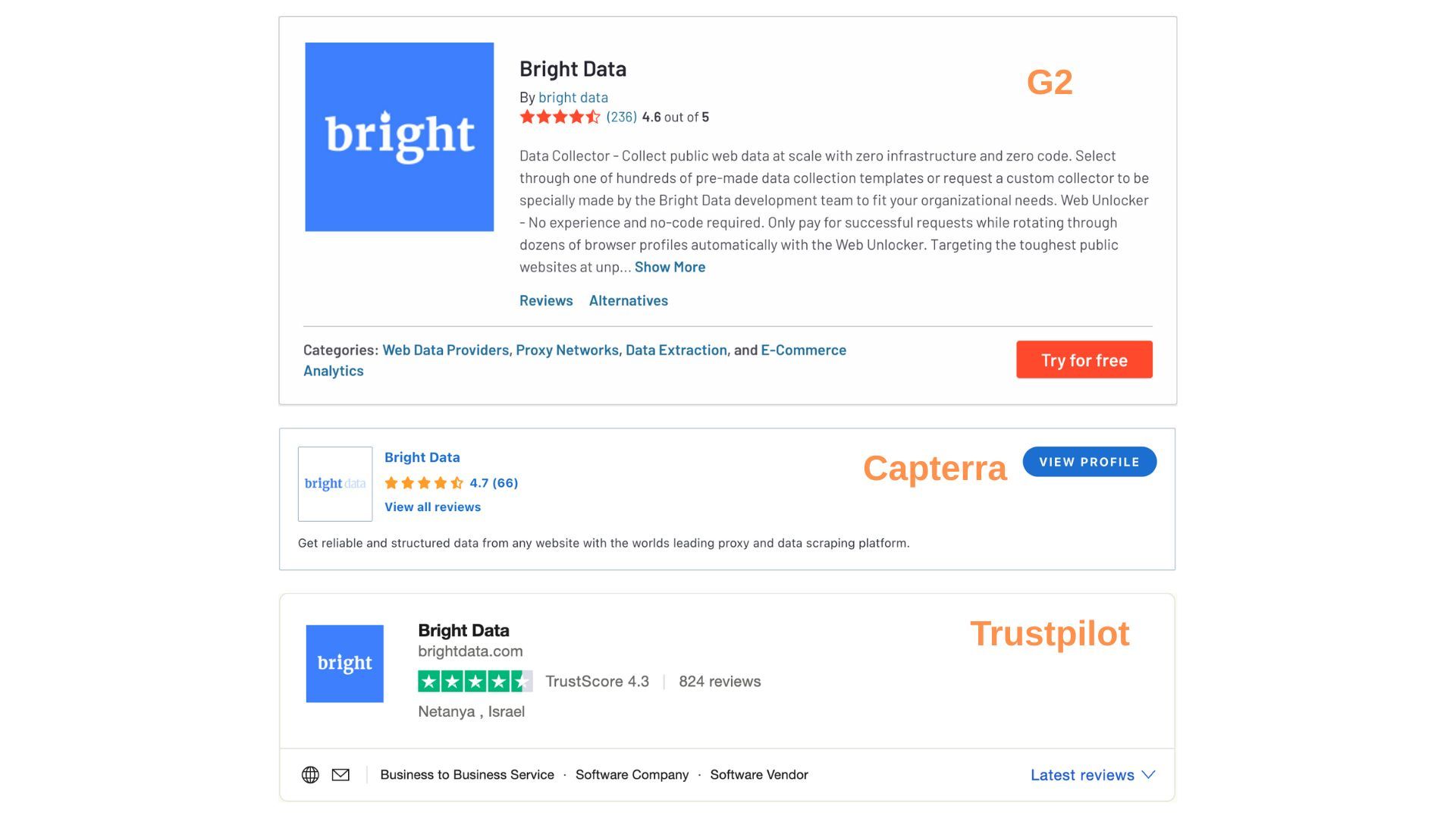
- : 4.6/5 (236 reviews)
- : 4.7/5 (66 reviews)
- : 4.3/5 (824 reviews)
What Users Like
- Rock-Solid Proxy Network: Users rave about the reliability and scale of Bright Data’s proxies. If you need to scrape at scale, it’s hard to beat.
- Comprehensive Toolset: Everything you need—proxies, APIs, templates, datasets—in one place.
- Responsive Support (for Big Clients): Enterprise users often mention great onboarding and dedicated account managers.
- Performance: High success rates, fast speeds, and the ability to handle tough scraping jobs.
- Compliance: For companies worried about legal issues, Bright Data’s focus on ethical scraping is reassuring.
Where Users Struggle
- Steep Learning Curve: This is the #1 complaint. Even with “no-code” tools, setup can be confusing. Expect to spend time learning the ropes—especially if you’re not technical.
- Not Beginner-Friendly: Many non-technical users find the platform overwhelming. There’s a lot of jargon, and the dashboard can feel cluttered.
- High Cost: Pricing is a sore spot, especially for small users. Bills can add up quickly, and some features are locked behind expensive plans.
- Occasional Technical Glitches: Some sites still block Bright Data, and there are rare reports of account issues or support hiccups.
Real-World Example: One Capterra reviewer said it took them weeks to configure everything correctly, and another mentioned that the dashboard “could be improved to show the data better.” On G2, a user described the setup as “complex” and requiring “trial and error.” These aren’t isolated complaints—they’re common themes.
Key Takeaways from the Bright Data Review
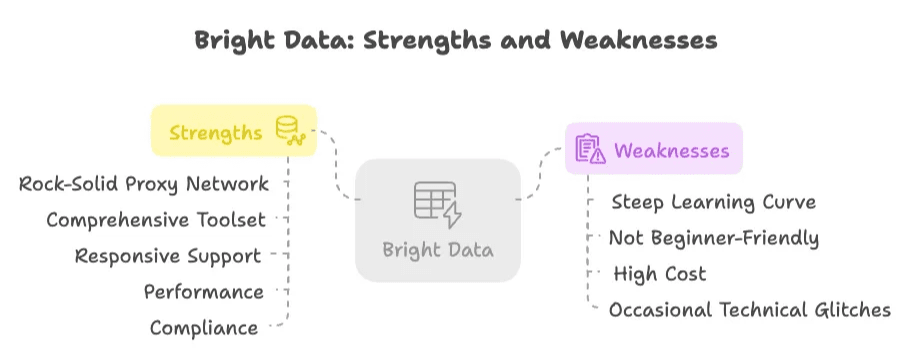
Here’s my honest take after digging into user reviews and testing the platform myself:
- Bright Data is a powerhouse for technical users and enterprises. If you need scale, reliability, and granular control, it delivers.
- But it’s not built for beginners or small teams. The learning curve is real, and the cost can be prohibitive.
- The “no-code” features are a step in the right direction, but not truly beginner-friendly. If your use case isn’t covered by a template, you’ll need to get technical.
- For most business users, marketers, or sales teams who just want to get data fast, there are easier, more affordable options.
Introducing Thunderbit: The Easiest AI Web Scraper for Everyone
After seeing so many users struggle with Bright Data’s complexity, I wanted to find (and help build) a tool that actually makes web scraping easy for everyone. That’s where comes in.
Thunderbit is an designed for business users, sales teams, marketers, real estate agents, and anyone who needs data—without the headaches.
Here’s what makes Thunderbit different:
- Truly No-Code, AI-Powered Scraping: Just click “AI Suggest Columns” and Thunderbit’s AI figures out what data to extract. Click “Scrape,” and you’re done. No coding, no templates, no setup.
- Works on Any Website: Scrape data from any site, PDF, or image in two clicks. Even tricky sites like OnlyFans, Zillow, or Amazon are fair game.
- Subpage Scraping: Need to go deeper? Thunderbit’s AI can visit subpages and enrich your data automatically.
- Instant Data Scraper Templates: For popular sites (Amazon, Zillow, Instagram, Shopify, and more), export data in one click.
- Free Data Export: Export to Excel, Google Sheets, Airtable, or Notion—no extra charges.
- AI Autofill (Completely Free): Let AI fill out forms and automate workflows for you.
- Scheduled Scraper: Set it and forget it—scrape data on a schedule with just a few clicks.
- Free Email, Phone, and Image Extractors: Grab contact info or images from any site instantly.
- Image/Document Parser: Extract tables from PDFs, Word, Excel, or images—just upload and let AI do the rest.
Thunderbit is built for speed and simplicity. You don’t need to know what a proxy is, or how to write a selector. Just point, click, and get your data.
Thunderbit Pricing Plans
Thunderbit uses a simple credit system: 1 credit = 1 output row. Here’s how it breaks down:
| Tier | Monthly Price | Yearly Price (per month) | Credits (Monthly) |
|---|---|---|---|
| Free | Free | Free | 6 pages |
| Starter | $15 | $9 | 500 |
| Pro 1 | $38 | $16.5 | 3,000 |
| Pro 2 | $75 | $33.8 | 6,000 |
| Pro 3 | $125 | $68.4 | 10,000 |
| Pro 4 | $249 | $137.5 | 20,000 |
No hidden fees, no minimum commitments. You can start for free, and upgrade only if you need more data. For more details, check out the
.Thunderbit vs. Bright Data: Side-by-Side Comparison
Here’s how Thunderbit stacks up against Bright Data in the areas that matter most to business users and non-technical teams:
| Feature | Thunderbit | Bright Data |
|---|---|---|
| Ease of Use | 2-click AI scraping, no setup, no coding ⚡ | Steep learning curve, complex setup, not beginner-friendly 🧗♂️ |
| No-Code Functionality | True no-code, works on any site ✅ | Template-based, limited to supported sites, setup can be tricky ⚠️ |
| Supported Sites | Any website, PDF, image, subpages 🌐 | Templates for popular sites, custom setup for others 🛠️ |
| Data Export | Free to Excel, Google Sheets, Airtable, Notion 📤 | Export available, but can be clunky or require extra steps 🌀 |
| Pricing | Free tier, affordable fixed plans, no minimums 💰 | Pay-as-you-go, expensive, $500+ minimums for many services 💸 |
| AI Autofill & Automation | ✅ | ❌ |
| Scheduled Scraping | ✅ | ⚙️ Requires technical setup |
| Contact/Image Extraction | 1-click email, phone, and image extractors (free) 📞🖼️ | ❌ |
| Support | Email and community support, easy onboarding 🤝 | 24/7 support, but best for enterprise clients 🏢 |
| Compliance | GDPR/CCPA compliant ✅ | GDPR/CCPA compliant ✅ |
| Best For | Business users, sales, marketing, real estate, non-technical teams 👥 | Developers, data engineers, large enterprises 👨💻 |
If you want to see Thunderbit in action, check out our or .
Conclusion: Which Web Scraper Should You Choose?
Here’s the bottom line: Bright Data is a powerhouse for technical users and enterprises who need scale, control, and are willing to invest time (and money) into setup. But for most business users, marketers, or anyone who just wants to get data quickly and easily, it’s overkill.
was built to solve exactly those pain points. It’s the easiest way to scrape data from any website—no coding, no setup, no headaches. You can try it for free, and upgrade only if you need more. If you’re tired of wrestling with complex dashboards or getting hit with surprise bills, give Thunderbit a shot. You’ll be amazed at how fast you can go from “I need this data” to “I have it in my spreadsheet.”
FAQs
1. What are the main differences between Bright Data and Thunderbit?
Bright Data is built for technical users and enterprises, offering powerful proxy networks and APIs but with a steep learning curve and high costs. Thunderbit is designed for business users and non-technical teams, providing true no-code, AI-powered scraping that works on any website, with simple, affordable pricing.
2. How does Thunderbit make web scraping easier for non-technical users?
Thunderbit uses AI to automatically detect and extract data from any website. Just click “AI Suggest Columns,” then “Scrape”—no coding or setup required. It also offers instant templates, free data export, and 1-click contact/image extraction, making it the most user-friendly scraper available.
3. Can I try Thunderbit for free before upgrading?
Absolutely! Thunderbit offers a free tier that lets you scrape up to 6 pages (or 10 with a free trial). You can test all the core features before deciding if you need more credits. .
Learn More