The web is full of valuable data—but most of it isn’t built for download. In 2025, web scraping has gone from a niche skill to a must-have for teams tracking prices, jobs, real estate, and competitors. The problem? GitHub is flooded with scraping projects. Some are polished, some are painful, and many haven’t been touched in years. So how do you choose the right one—especially if you’re not a developer?
In this guide, I’ll walk you through the 15 best web scraping projects on Github for 2025. But I won’t just dump a list—I’ll break them down by setup complexity, use-case fit, dynamic content support, maintenance status, data export options, and who they’re really for. And if you’re tired of fighting with code, I’ll show you why no-code, AI-powered tools like are changing the game for business users and non-techies alike.
How We Selected the Top 15 Web Scraping Github Projects
Let’s be honest: not all Github projects are created equal. Some are battle-tested by thousands, others are weekend experiments that never left the garage. For this list, I focused on projects that check these boxes:
- Github Stars & Community: Projects with strong adoption (from a few thousand to 90k+ stars) and active contributors.
- Recent Activity: Tools that are still being updated in 2025—not digital fossils.
- Documentation & Usability: Clear docs, sample code, and a reasonable learning curve.
- Real-World Adoption: Used for actual business or research scraping, not just “hello world” demos.
And because web scraping isn’t one-size-fits-all, I’ll compare each project on:
- Installation & Setup Complexity: Can you get started in minutes, or will you be wrestling with drivers and dependencies?
- Use-Case Fit: Is it built for e-commerce, news, research, or something else?
- Dynamic Webpage Support: Can it handle modern, JavaScript-heavy sites?
- Project Health: Is it actively maintained, or is the last commit old enough to vote?
- Data Export Options: Does it spit out business-ready data, or just raw HTML?
- Audience Fit: Is it for Python beginners, data engineers, or non-technical teams?
Each project gets a quick-reference tag for these criteria, so you can zero in on what fits your needs—whether you’re a code ninja or just want your data in a Google Sheet.
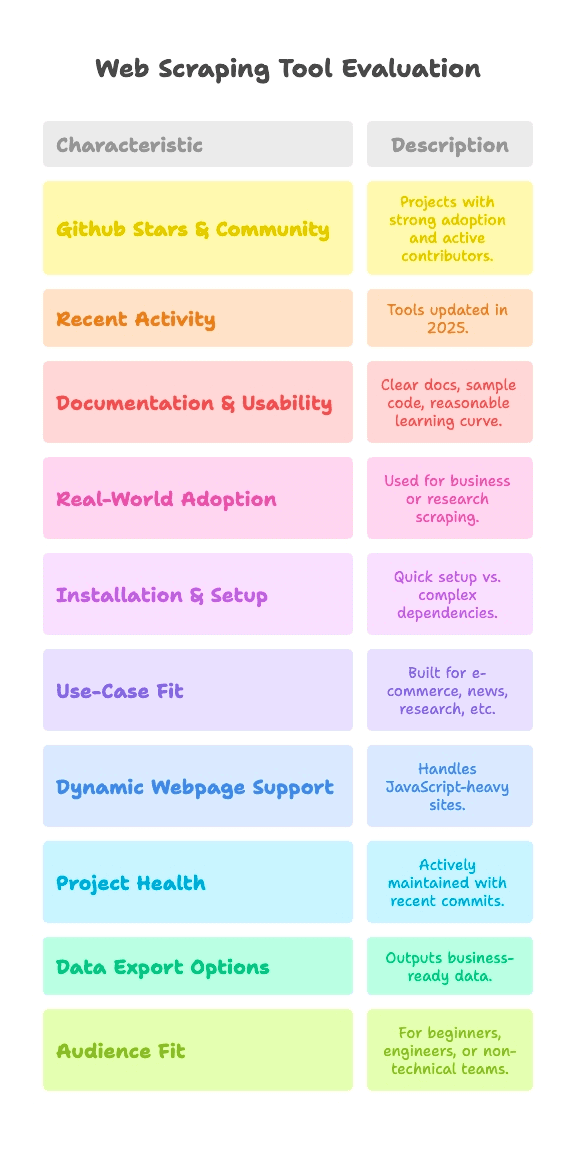
Installation & Setup Complexity: How Fast Can You Start Scraping?
Let’s face it: the biggest barrier for most people is just getting a scraper to run. Here’s how I break down the setup complexity:
- Plug & Play (Zero Config): Install and go. Minimal setup, great for beginners.
- Moderate (Command Line, Minimal Coding): Requires some coding or CLI work, but manageable if you’ve written scripts before.
- Advanced (Drivers, Anti-Bot, Deep Coding): Needs environment setup, browser drivers, or serious Python/JS chops.
Here’s how the top projects stack up:
- Plug & Play: MechanicalSoup (Python), Nokogiri (Ruby), Maxun (for end-users, after deployment)
- Moderate: Scrapy, Crawlee, Node Crawler, Selenium, Playwright, Colly, Puppeteer, Katana, Scrapling, WebMagic
- Advanced: Heritrix, Apache Nutch (both require Java, config files, or big data stacks)
If you’re a non-developer, the “Plug & Play” or no-code options are your friends. For everyone else, “Moderate” means you’ll need to write some code, but nothing too scary—unless you’re allergic to curly braces.
Use-Case Driven Grouping: Find the Right Scraper for Your Industry
Not all scrapers are built for the same job. Here’s how I group the top 15 by their best-fit use cases:
E-commerce & Price Monitoring
- Scrapy: Large-scale, multi-page product scraping
- Crawlee: Versatile, works for both static and dynamic e-commerce sites
- Maxun: No-code, great for quick product list extractions
Job Boards & Recruiting
- Scrapy: Handles pagination and structured listings
- MechanicalSoup: Good for login-protected job boards
News & Content Aggregation
- Scrapy: Built for crawling news sites at scale
- Node Crawler: Fast for static news aggregation
Real Estate
- Thunderbit: AI-powered subpage scraping for listings + detail pages
- Maxun: Visual selection for property data
Academic Research & Web Archiving
- Heritrix: Full-site archival (WARC files)
- Apache Nutch: Distributed crawling for research datasets
Social Media & Dynamic Content
- Playwright, Puppeteer, Selenium: Scrape dynamic feeds, simulate logins
- Scrapling: Stealth scraping for sites with anti-bot defenses
Security & Reconnaissance
- Katana: Fast URL discovery, security crawling
General-Purpose / Multipurpose
- Colly: High-performance Go scraping for any site
- WebMagic: Java-based, flexible for many domains
- Nokogiri: Ruby parsing for custom scripts
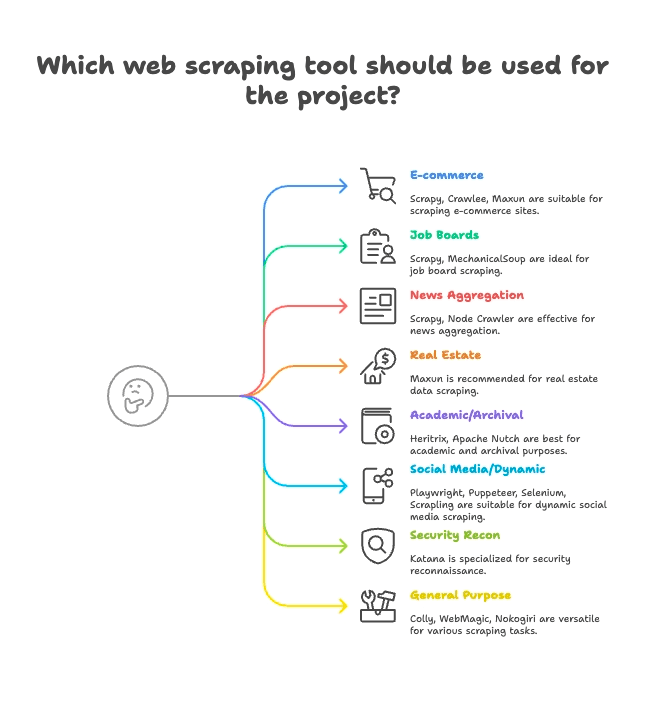
Dynamic Webpage Support: Can These Github Projects Scrape Modern Sites?
Modern websites love JavaScript. React, Vue, infinite scroll, AJAX—if you’ve ever tried to scrape a page and got a big, fat “nothing,” you know the pain.
Here’s how each project handles dynamic content:
- Full JS Support (Headless Browser):
- Selenium: Controls real browsers, executes all JS
- Playwright: Multi-browser, multi-language, robust JS support
- Puppeteer: Headless Chrome/Firefox, full JS rendering
- Crawlee: Switches between HTTP and browser (via Puppeteer/Playwright)
- Katana: Optional headless mode for JS parsing
- Scrapling: Integrates Playwright for stealth JS scraping
- Maxun: Uses browser under the hood for dynamic content
- No Native JS Support (Static HTML Only):
- Scrapy: Needs Selenium/Playwright plugin for JS
- MechanicalSoup, Node Crawler, Colly, WebMagic, Nokogiri, Heritrix, Apache Nutch: All fetch HTML only, can’t handle JS out-of-the-box
Thunderbit’s AI stands out here: it automatically detects and scrapes dynamic content—no manual setup, no plugins, no selector headaches. Just click “AI Suggest Fields” and let it do the heavy lifting, even on React-heavy sites. For more on how this works, check out .
Project Health & Reliability: Will This Scraper Still Work Next Year?
There’s nothing worse than building your workflow around a tool, only to find it abandoned. Here’s how the top projects fare:
- Actively Maintained (Frequent Updates):
- Scrapy:
- Crawlee:
- Playwright:
- Puppeteer:
- Katana:
- Colly:
- Maxun:
- Scrapling:
- Stable but Slower Updates:
- MechanicalSoup:
- Node Crawler:
- WebMagic:
- Nokogiri:
- Maintenance Mode (Specialized, Slow):
- Heritrix:
- Apache Nutch:
Thunderbit is a managed service, so you never have to worry about abandoned code. Our team keeps the AI, templates, and integrations up to date—plus, there’s onboarding, tutorials, and a support team if you get stuck.
Data Handling & Export: From Raw HTML to Business-Ready Data
Getting the data is only half the battle. You need it in a format your team can use—CSV, Excel, Google Sheets, Airtable, Notion, or even a live API.
- Built-In Structured Export:
- Scrapy: CSV, JSON, XML exporters
- Crawlee: Flexible datasets, storages
- Maxun: CSV, Excel, Google Sheets, JSON API
- Thunderbit:
- Manual Data Handling (User-Defined):
- MechanicalSoup, Node Crawler, Selenium, Playwright, Puppeteer, Colly, WebMagic, Nokogiri, Scrapling: You write code to save/export data
- Specialized Export:
- Heritrix: WARC (web archive files)
- Apache Nutch: Raw content to storage/index
Thunderbit’s structured export and integrations are a huge time-saver for business users. No more wrangling CSVs or writing glue code—just click and your data is ready to use.
Audience Fit: Who Should Use Each Web Scraping Github Project?
Let’s be real: not every tool is for everyone. Here’s who I’d recommend for each:
- Python Beginners: MechanicalSoup, Scrapling (if you’re feeling adventurous)
- Data Engineers: Scrapy, Crawlee, Colly, WebMagic, Node Crawler
- QA & Automation Pros: Selenium, Playwright, Puppeteer
- Security Researchers: Katana
- Rubyists: Nokogiri
- Java Developers: WebMagic, Heritrix, Apache Nutch
- Non-Technical Users / Business Teams: Maxun, Thunderbit
- Growth Hackers, Analysts: Maxun, Thunderbit
If you’re not comfortable with code, or you just want results fast, Thunderbit and Maxun are your best bets. For everyone else, pick the tool that matches your language and use case.
The Top 15 Web Scraping Github Projects: Detailed Comparison
Let’s dive into each project, grouped by use case, with quick-reference tags and highlights.
E-commerce, Price Monitoring, and General Crawling
— 57.1k stars, June 2025 update

- Summary: High-level, asynchronous Python framework for large-scale crawling and scraping.
- Setup: Moderate (Python coding, async framework)
- Use Case: E-commerce, news, research, multi-page spiders
- JS Support: No (needs Selenium/Playwright plugin)
- Project Health: Actively maintained
- Data Export: CSV, JSON, XML built-in
- Audience: Developers, data engineers
- Highlights: Scalable, robust, tons of plugins. Steep learning curve for beginners.
— 17.9k stars, 2025

- Summary: Full-featured Node.js library for static and dynamic web scraping.
- Setup: Moderate (Node/TS coding)
- Use Case: E-commerce, social media, automation
- JS Support: Yes (Puppeteer/Playwright integration)
- Project Health: Very active
- Data Export: Flexible (datasets, storages)
- Audience: Dev teams in JS/TS
- Highlights: Anti-blocking toolkit, easy HTTP/browser mode switching.
— 13k stars, June 2025
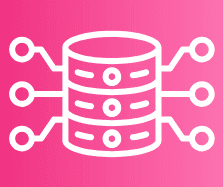
- Summary: Open-source, no-code web data extraction platform with visual UI.
- Setup: Moderate (server deploy), Easy (for end-users)
- Use Case: General-purpose, e-commerce, business scraping
- JS Support: Yes (browser under the hood)
- Project Health: Active & growing
- Data Export: CSV, Excel, Google Sheets, JSON API
- Audience: Non-technical users, analysts, teams
- Highlights: Point-and-click scraping, multi-level navigation, self-hostable.
Job Boards, Recruiting, and Simple Interactions
— 4.8k stars, 2024

- Summary: Python library for automating form submissions and simple navigation.
- Setup: Plug & Play (Python, minimal code)
- Use Case: Login-protected job boards, static sites
- JS Support: No
- Project Health: Mature, lightly maintained
- Data Export: None built-in (manual)
- Audience: Python beginners, quick scripts
- Highlights: Simulates browser sessions in a few lines. Not for dynamic sites.
News Aggregation & Static Content
— 6.8k stars, 2024

- Summary: Fast, concurrent server-side crawler with Cheerio parsing.
- Setup: Moderate (Node callbacks/async)
- Use Case: News, high-speed static scraping
- JS Support: No (HTML only)
- Project Health: Moderate activity (v2 beta)
- Data Export: None built-in (user-defined)
- Audience: Node.js devs, high-concurrency needs
- Highlights: Async crawling, rate limiting, familiar jQuery-like API.
Real Estate, Listings, and Subpage Scraping

- Summary: AI-powered, no-code web scraper for business users.
- Setup: Plug & Play (Chrome extension, 2-click setup)
- Use Case: Real estate, e-commerce, sales, marketing, any website
- JS Support: Yes (AI auto-detects dynamic content)
- Project Health: Continuously updated, managed service
- Data Export: One-click to Sheets, Airtable, Notion, CSV, JSON
- Audience: Non-technical users, business teams, sales, marketing
- Highlights: AI “Suggest Fields,” subpage scraping, instant export, onboarding, templates, .
Academic Research & Web Archiving
— 3k stars, 2023

- Summary: Internet Archive’s web-scale archival crawler.
- Setup: Advanced (Java app, config files)
- Use Case: Web archiving, domain-wide crawls
- JS Support: No (fetches only)
- Project Health: Maintained (slow but steady)
- Data Export: WARC (web archive files)
- Audience: Archives, libraries, institutions
- Highlights: Scalable, robust, standards-compliant. Not for targeted scraping.
— 3k stars, 2024

- Summary: Open-source crawler for big data, search engines.
- Setup: Advanced (Java+Hadoop for scale)
- Use Case: Search engine crawling, big data
- JS Support: No (HTTP only)
- Project Health: Active (Apache)
- Data Export: Raw content to storage/index
- Audience: Enterprises, big data, academic research
- Highlights: Plugin architecture, distributed crawling.
Social Media, Dynamic Content, and Automation
— ~30k stars, 2025

- Summary: Browser automation for scraping and testing, supports all major browsers.
- Setup: Moderate (drivers, multi-language)
- Use Case: JS-heavy sites, testing flows, social media
- JS Support: Yes (full browser automation)
- Project Health: Active, mature
- Data Export: None (manual)
- Audience: QA engineers, developers
- Highlights: Multi-language, simulates real user behavior.
— 73.5k stars, 2025

- Summary: Modern browser automation for scraping and E2E testing.
- Setup: Moderate (multi-language scripting)
- Use Case: Modern web apps, social media, automation
- JS Support: Yes (headless or real browser)
- Project Health: Very active
- Data Export: None (user handles)
- Audience: Developers needing robust browser control
- Highlights: Cross-browser, auto-wait, network interception.
— 90.9k stars, 2025
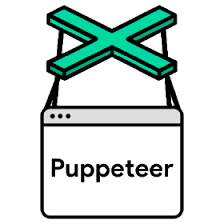
- Summary: High-level API for Chrome/Firefox automation.
- Setup: Moderate (Node scripting)
- Use Case: Headless Chrome scraping, dynamic content
- JS Support: Yes (Chrome/Firefox)
- Project Health: Active (Chrome team)
- Data Export: None (custom in code)
- Audience: Node.js devs, front-end pros
- Highlights: Rich browser control, screenshots, PDF, network interception.
— 5.4k stars, June 2025

- Summary: Stealthy, high-performance scraping with anti-bot features.
- Setup: Moderate (Python code)
- Use Case: Stealth scraping, anti-bot, dynamic sites
- JS Support: Yes (Playwright integration)
- Project Health: Active, bleeding edge
- Data Export: None built-in (manual)
- Audience: Python devs, hackers, data engineers
- Highlights: Stealth, proxy, anti-blocking, async.
Security Reconnaissance
— 13.8k stars, 2025

- Summary: Fast web crawler for security, automation, and link discovery.
- Setup: Moderate (CLI tool or Go lib)
- Use Case: Security crawling, endpoint discovery
- JS Support: Yes (headless mode optional)
- Project Health: Active (ProjectDiscovery)
- Data Export: Text output (URL lists)
- Audience: Security researchers, Go devs
- Highlights: Speed, concurrency, headless JS parsing.
General-Purpose / Multipurpose Scraping
— 24.3k stars, 2025

- Summary: Fast, elegant scraping framework for Go.
- Setup: Moderate (Go code)
- Use Case: High-performance, general-purpose scraping
- JS Support: No (HTML only)
- Project Health: Active, recent commits
- Data Export: None built-in (user-defined)
- Audience: Go developers, performance-focused
- Highlights: Async, rate limiting, distributed scraping.
— 11.6k stars, 2023

- Summary: Flexible Java crawler framework, Scrapy-style.
- Setup: Moderate (Java, simple API)
- Use Case: General web scraping in Java
- JS Support: No (can extend with Selenium)
- Project Health: Active community
- Data Export: Pluggable pipelines
- Audience: Java developers
- Highlights: Thread pool, schedulers, anti-blocking.
— 6.2k stars, 2025

- Summary: Fast, native HTML/XML parser for Ruby.
- Setup: Plug & Play (Ruby gem)
- Use Case: HTML/XML parsing in Ruby apps
- JS Support: No (parsing only)
- Project Health: Active, keeps up with Ruby
- Data Export: None (use Ruby to format)
- Audience: Rubyists, Rails devs
- Highlights: Speed, compliance, secure by default.
At-a-Glance: Feature Comparison Table
Here’s a quick scan table—plus Thunderbit for comparison:
| Project | Setup Complexity | Use Case | JS Support | Maintenance | Data Export | Audience | Github Stars |
|---|---|---|---|---|---|---|---|
| Scrapy | Moderate | E-commerce, news | No | Active | CSV, JSON, XML | Devs, data engineers | 57.1k |
| Crawlee | Moderate | Versatile, automation | Yes | Very active | Flexible datasets | JS/TS dev teams | 17.9k |
| MechanicalSoup | Plug & Play | Static, forms | No | Mature | None (manual) | Python beginners | 4.8k |
| Node Crawler | Moderate | News, static | No | Moderate | None (manual) | Node.js devs | 6.8k |
| Selenium | Moderate | JS-heavy, testing | Yes | Active | None (manual) | QA engineers, devs | ~30k |
| Heritrix | Advanced | Archival, research | No | Maintained | WARC | Archives, institutions | 3k |
| Apache Nutch | Advanced | Big data, search | No | Active | Raw content | Enterprises, research | 3k |
| WebMagic | Moderate | Java, general | No | Active community | Pluggable pipelines | Java devs | 11.6k |
| Nokogiri | Plug & Play | Ruby parsing | No | Active | None (manual) | Rubyists | 6.2k |
| Playwright | Moderate | Dynamic, automation | Yes | Very active | None (manual) | Devs, QA | 73.5k |
| Katana | Moderate | Security, discovery | Yes | Active | Text output | Security, Go devs | 13.8k |
| Colly | Moderate | High-perf, general | No | Active | None (manual) | Go devs | 24.3k |
| Puppeteer | Moderate | Dynamic, automation | Yes | Active | None (manual) | Node.js devs | 90.9k |
| Maxun | Easy (user) | No-code, business | Yes | Active | CSV, Excel, Sheets, API | Non-tech, analysts | 13k |
| Scrapling | Moderate | Stealth, anti-bot | Yes | Active | None (manual) | Python devs, hackers | 5.4k |
| Thunderbit | Plug & Play | No-code, business | Yes | Managed, updated | Sheets, Airtable, Notion | Non-tech, business users | N/A |
Why Thunderbit is the Best Choice for Non-Technical and Business Users
Let’s be honest: most open-source Github projects are built by developers, for developers. That means setup, maintenance, and troubleshooting are part of the deal. If you’re a business user, marketer, sales ops, or just someone who wants results—not regex headaches—Thunderbit is built for you.
Here’s why Thunderbit stands out:
- No-Code, AI-Powered Simplicity: Install the , click “AI Suggest Fields,” and you’re scraping. No Python, no selectors, no “pip install” drama.
- Dynamic Page Support: Thunderbit’s AI reads and extracts data from modern, JavaScript-heavy sites (React, Vue, AJAX) without any manual setup.
- Subpage Scraping: Need to grab details from every product or listing? Thunderbit’s AI can click through subpages and merge the data into one table—no custom code required.
- Business-Ready Exports: One-click export to Google Sheets, Airtable, Notion, CSV, or JSON. Perfect for sales leads, price monitoring, or content aggregation.
- Continuous Updates & Support: Thunderbit is a managed service—no risk of “abandonware.” You get onboarding, tutorials, and a growing template library for common sites.
- Audience Fit: Thunderbit is for non-technical users, business teams, and anyone who values speed and reliability over tinkering with code.
Don’t just take my word for it—Thunderbit is trusted by over 30,000 users worldwide, including teams at Accenture, Grammarly, and Puma. And yes, we’ve even been Product Hunt’s #1 Product of the Week.
If you want to see how easy scraping can be, .
Conclusion: Choosing the Right Web Scraping Solution for 2025
Here’s the bottom line: Github is a treasure trove of powerful scraping tools, but most are designed for developers. If you love coding, frameworks like Scrapy, Crawlee, Playwright, and Colly give you ultimate control. If you’re in academia or security, Heritrix, Nutch, and Katana are your go-tos.
But if you’re a business user, analyst, or anyone who just wants data—fast, structured, and ready to use—Thunderbit is the way to go. No setup, no maintenance, no code. Just results.
So, what’s next? If you’re curious, try out a Github project that fits your skill level and use case. Or, if you want to skip the learning curve and see real results in minutes, and start scraping today.
And if you want to dig deeper into web scraping, check out more guides on the , like or .
Happy scraping—and may your data always be structured, clean, and ready for action. If you ever get stuck, just remember: there’s probably a Github repo for that… or you could just let Thunderbit’s AI do the work for you.