I still remember the first time I tried to scrape a website for business research. There I was, staring at a mountain of copy-paste work, thinking, “There’s got to be a better way.” Fast forward to now, and web scraping isn’t just for coders or data scientists anymore. It’s become a daily productivity hack for sales teams, ecommerce operators, researchers, and, honestly, anyone who’s ever needed to turn a messy website into a neat spreadsheet. The real kicker? Chrome web scraper extensions have made this whole process so accessible, even my non-techie friends are now scraping data like pros—sometimes I wonder if my mom is secretly running a lead generation agency on the side.
If you’ve noticed the explosion of data-driven decision-making, you’re not alone.Recent market estimates put the global web scraping software market at approximately , with projections reaching , representing a ~13.78% CAGR from 2026–2031.On the demand side, Google Trends data shows long-term momentum: interest in “web scraping” has compounded at ~10% annually from 2004–2024, with a .From a traffic perspective, AI-driven scraping is becoming impossible to ignore. In to TollBit customers originated from an AI scraping bot, up sharply from .Chrome web scraper extensions are leading this wave, lowering the barrier to data extraction and making it feel almost as simple as ordering takeout. In this post, I’ll walk you through the 10 best web scraper Chrome extensions for 2025—what they do, who they’re built for, how much they cost, and what real users are saying. Whether you’re a sales rep, an ecommerce analyst, or just tired of copying and pasting data by hand, there’s something here for you.
Why Use a Web Scraper Chrome Extension?
Let’s be real: nobody wakes up excited to copy and paste rows of data from a website. That’s why Chrome web scraper extensions are such a lifesaver for business users. Here’s why they’re worth a spot in your browser:
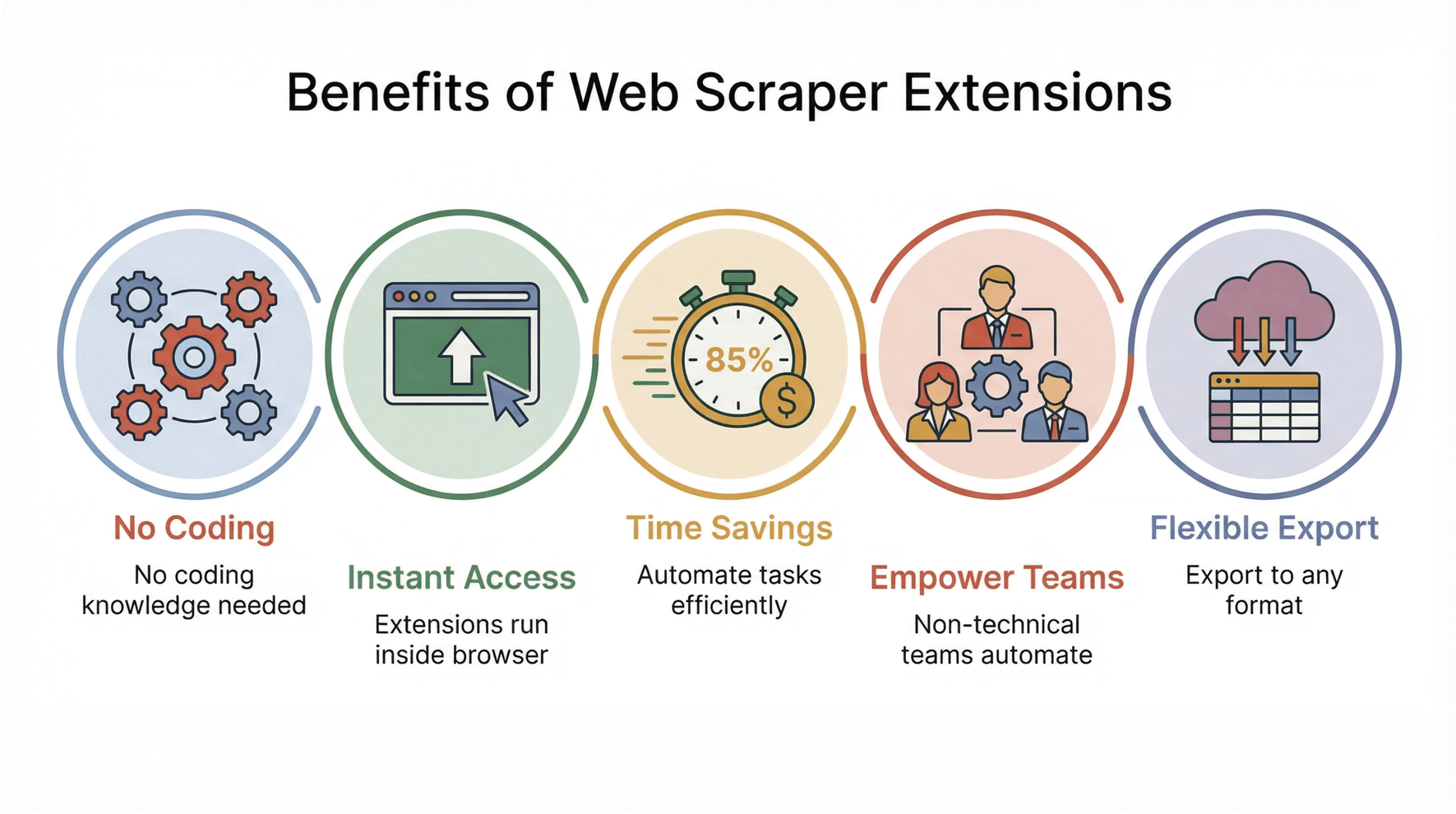
- No coding required: You don’t need to be a developer. Most extensions let you point, click, and extract—no Python scripts or command lines in sight.
- Instant access: They run right inside your browser, so you can scrape data from any tab you’re working on. No switching between apps or dealing with clunky desktop software.
- Time savings: Marketers have reported cutting tasks from by switching from manual copy-paste to scraper extensions.
- Empower non-technical teams: Sales, operations, and research teams can automate repetitive web extraction tasks, freeing up time for actual analysis (or, you know, a coffee break).
- Flexible export: Most tools let you send data straight to Excel, Google Sheets, Airtable, or Notion—no more CSV gymnastics.
In short, web scraper Chrome extensions are the secret weapon for anyone who wants to turn the web into a structured, actionable database—without the headaches.
How We Selected the Best Web Scraper Chrome Extensions
I’ve spent a lot of time in the trenches—testing, reading reviews, and talking to users—to figure out which Chrome web scraper extensions actually deliver. Here’s how I made the cut:
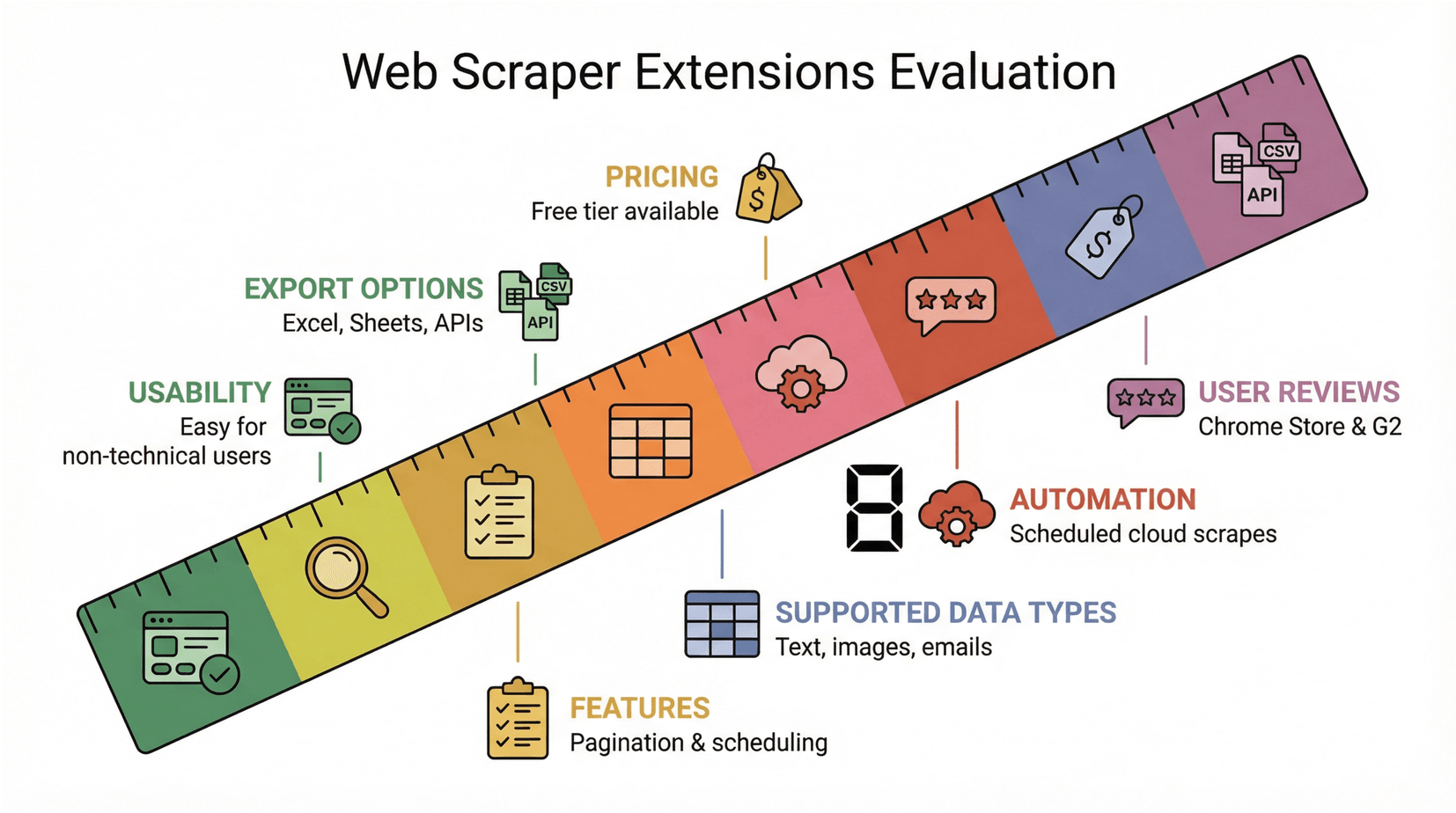
- Features: Does the tool support pagination, subpage scraping, scheduling, and export to popular formats?
- Usability: Is it easy for non-technical users? Can you get started in minutes?
- Supported data types: Can it handle text, images, emails, phone numbers, and more?
- Export options: Does it play nicely with Excel, Google Sheets, Airtable, Notion, or APIs?
- Automation: Can you schedule scrapes or run them in the cloud?
- Pricing: Is there a free tier? Are paid plans reasonable for business users?
- User reviews: I scoured the , , , and for real-world feedback—both the praise and the gripes.
Quick Comparison Table: Top 10 Web Scraper Chrome Extensions
Below is a quick side-by-side comparison of the top 10 Chrome scraper extensions. Scroll down for a detailed look at each one.
| Tool | Features | Export Options | Free Tier | Paid Plans (Start) | Rating / Users |
|---|---|---|---|---|---|
| Thunderbit | AI 2‑click scrape, subpage/URL follow, templates, scheduling | Excel, Sheets, Airtable, Notion | 6 pages/mo (plus 10-page trial) | $15/mo (500-row plan) | 4.4★ (130 reviews) / 100K+ users Chrome Web Store |
| Browse AI | Visual robot training, cloud runs, monitoring, 7k+ integrations | CSV, Google Sheets, API/Webhooks | 50 credits/mo (forever) | $19/mo (annual) | 4.0★ (44 reviews) / 100K users Chrome Web Store |
| Instant Data Scraper | AI auto-detect tables/lists, pagination, infinite scroll | Excel, CSV | Unlimited (completely free) | Free | 4.9★ (6.9K reviews) / 1,000,000 users Chrome Web Store |
| Simplescraper | Visual point‑and‑click, multi-page & subpage, cloud scheduling, API | CSV, JSON, Sheets, Airtable | 50 credits/mo (cloud), unlimited local | $39/mo (annual) | 4.4★ (362 reviews) / 60K+ users Chrome Web Store |
| PandaExtract / Ultimate Web Scraper | One-click list/table extraction, bulk URL jobs, email/phone/image finder | CSV, Excel, Sheets | Free trial available | $60 one-time (per user) | 4.7★ (181 reviews) Chrome Web Store (10K+ users (legacy)) |
| WebScraper.io | Visual sitemaps for multi-level scrapes, dynamic/AJAX handling | CSV, XLSX, JSON (cloud) | Unlimited local use | $50/mo (cloud scheduling) | 4.0★ (980 reviews) Chrome Web Store (800K+ users (legacy)) |
| Data Miner | 50k+ pre-built "recipes", custom JS, multi-page, Sheets export | CSV, Excel, Google Sheets | 500 pages/mo | $19.99/mo (Solo plan) | (Not listed; pro-grade) DataMiner boasts 50K+ ready recipes DataMiner |
| Listly | Auto-detect page fields, multi-tab/group extract, scheduling | Excel (XLSX), Sheets, CSV, JSON | Unlimited single-page scrapes | $30/mo (Light) | 4.7★ (907 reviews) / 100K+ users Chrome Web Store |
| NoCoding Data Scraper | Visual RPA builder, conditional logic, AI recipe gen, batch URLs | Excel, Sheets, Slack, Webhooks | Unlimited (free) | Free (paid custom dev) | 4.3★ (183 reviews) Chrome Web Store (40K+ users (legacy)) |
Note: "Users" counts are as of early 2026 from the Chrome Web Store. Legacy user stats (like Instant Data Scraper's 1M+ or WebScraper.io's 800K+) come from public reports and may not appear on the store.
1. Thunderbit: The Easiest AI Web Scraper Chrome Extension
Overview:
is all about making web extraction as easy as possible for non-technical users. The workflow is simple: click “AI Suggest Fields,” let the AI read the page, adjust columns if you want, and hit “Scrape.” Thunderbit handles everything from text and links to emails, images, and even subpages (think: scraping a product list, then automatically visiting each product detail page).
Core Features:
- AI-powered field suggestion: Thunderbit’s AI reads the page and suggests what data to extract—no need to fiddle with selectors.
- Subpage scraping: The AI can follow links (like product or profile pages) and enrich your table with deeper info.
- Instant templates: For popular sites (Amazon, Zillow, Google Maps, etc.), you can use 1-click templates—no setup needed.
- Scheduled scraping: Describe your schedule in plain English (“every Monday at 9am”) and Thunderbit runs in the cloud.
- Free email/image/phone extraction: Extract emails, phone numbers, and images from any website, PDF, or image—no extra charge.
- Flexible export: Send your data to Excel, Google Sheets, Airtable, or Notion for free.
Typical Use Cases:
- Sales lead generation: Scrape contact info from directories, LinkedIn, or Apollo, and auto-enrich leads with emails/phones.
- Ecommerce price monitoring: Track prices and stock on Amazon, Shopify, or competitor sites.
- Real estate data extraction: Aggregate property listings from Zillow, Redfin, or .
- Research: Collect competitor content, social media profiles, or public datasets.
Pricing:
Thunderbit uses a freemium credit model. You get a free trial (scrape up to ), and the ongoing free tier lets you scrape . Paid plans start at for 500 credits (1 credit = 1 row), scaling up to $249/month for 20,000 credits. All export options and AI features are included in paid plans.
User Reviews:
Thunderbit enjoys a 4.4★ rating on the , with over 130 reviews and 100K+ users. Users praise the 2-click ease and powerful subpage scraping, often saying it feels "like having an intern do the copy-pasting." New users note a small learning curve to master advanced AI prompts, but overall it's widely regarded as the simplest AI-powered scraper on the list.
Pros:
- Easiest setup (AI does the heavy lifting)
- Powerful subpage scraping
- Free export to Excel, Sheets, Airtable, Notion
- All-in-one: scraping, cleaning, enrichment
Cons:
- Credit-limited usage (heavy users may need higher plans)
- Occasional learning curve for complex AI prompts
- Limited third-party integrations beyond Sheets/Airtable/Notion (API available for more)
is a top pick for non-technical users who want quick, AI-assisted scraping with minimal setup. (And yes, I still get a little thrill every time someone tells me they scraped LinkedIn profiles into Sheets in minutes.)
2. Browse AI: Visual Web Extraction with Monitoring
Browse AI is a favorite among business users who want to automate data monitoring and extraction without writing a single line of code.
Overview:
Browse AI lets you “train” a robot by pointing and clicking on the data you want. The robot can then run in the cloud on a schedule, handling pagination, infinite scroll, and even logging in to sites. It’s especially strong for ongoing monitoring—think price tracking, job listings, or competitor updates.
Core Features:
- Visual robot training: Point and click to select data, then let the robot repeat the task.
- Cloud runs & scheduling: Robots run in the cloud as often as every 15 minutes (on higher plans).
- Monitoring & alerts: Get notified when data changes (e.g., price drops, new listings).
- Integration: Connects to 7,000+ apps via Zapier/Make, and exports to Google Sheets or via API/webhooks.
- Handles dynamic content: Can solve CAPTCHAs and deal with tricky sites.
Use Cases:
- Competitor tracking: Monitor prices, reviews, or stock levels.
- Job listing aggregation: Collect new postings from multiple sites.
- Market research: Scrape SEO data, ad listings, or public datasets.
Pricing:
Free plan includes 50 credits/month (enough for small projects). Paid plans start at (annual) for 2,000 credits, scaling to $249/month for 10,000 credits and more robots.
User Reviews:
Browse AI is highly rated: , . Users love the “simple and intuitive” robot training and time savings. One reviewer said, “Browse AI is a great, simple and intuitive, yet very functional data extraction tool... it does it seamlessly.” Some users mention an initial learning curve for advanced workflows and note that heavy usage can get pricey.
Pros:
- No coding needed
- Powerful scheduling and monitoring
- Deep integration options
Cons:
- Learning curve for multi-step scrapes
- Credits can burn quickly on large jobs
Browse AI is a strong choice for users who need ongoing data monitoring and integration into business workflows.
3. Instant Data Scraper: Free and Fast Web Scraper Chrome Extension
Instant Data Scraper (IDS) is the “Swiss Army knife” for anyone who wants quick, no-fuss web scraping—completely free.
Overview:
IDS uses AI-driven auto-detection to find tables and lists on any page. Just click the extension, and it highlights the data. You can toggle between detected tables, handle pagination, and export to Excel or CSV—all in your browser.
Core Features:
- AI auto-detect: Finds data tables/lists automatically.
- Pagination & infinite scroll: Handles multi-page lists and dynamic loading.
- No setup required: Literally one click to get started.
- Local-only: Data stays in your browser—no cloud uploads.
Use Cases:
- Quick data grabs: Sales reps, researchers, and recruiters use IDS for one-off scrapes—think contact lists, product info, or job postings.
- Ad-hoc research: Scrape search results, forum threads, or social media comments in seconds.
Pricing:
Totally free. No usage limits, no premium version.
User Reviews:
IDS is a fan favorite: and . Users rave about the time savings (“I can’t believe this is free. I would happily pay for it given how much time it saves me”). Some beginners find the UI confusing at first, and IDS is best for simple lists/tables—not multi-level crawls.
Pros:
- 100% free
- Super simple for basic tasks
- Handles pagination and infinite scroll
Cons:
- Not ideal for complex, multi-step scraping
- Occasional learning curve for first-timers
If you need to scrape a page or two into Excel, IDS is a must-have.
4. Simplescraper: Flexible Chrome Web Scraper for APIs and Integrations
Simplescraper lives up to its name: it’s simple, but powerful, and great for users who want to automate scraping and connect data to other apps.
Overview:
Simplescraper lets you point and click to select data, then build a “recipe” for extraction. It supports multi-page scraping, subpage navigation, and can run scrapes in the cloud on a schedule. Integrations with Google Sheets, Airtable, and Zapier make it easy to automate workflows.
Core Features:
- Visual point-and-click selection: Build recipes without coding.
- Multi-page & subpage scraping: Follow links and handle pagination.
- Cloud scheduling: Run scrapes automatically (paid plans).
- Integrations: Export to Sheets, Airtable, Zapier, and more.
- AI “Enhance” feature: Analyze scraped data with GPT.
Use Cases:
- Content aggregation: Scrape blog posts, news, or product catalogs.
- Workflow automation: Feed scraped data into Sheets or Airtable for real-time updates.
- Research: Collect data for reports or analytics.
Pricing:
Free tier allows unlimited local scrapes and 100 cloud credits/month. Paid plans start at (annual) for 6,000 credits, scaling up for more volume and features.
User Reviews:
Simplescraper is well-loved for its and 90,000+ users. Users praise the “intuitive and simple” interface and responsive support. Some mention a learning curve for advanced recipes and note that proxy support is only available on higher plans.
Pros:
- Easy to use for basic scraping
- Strong integrations and automation
- Unlimited local scrapes on free plan
Cons:
- Advanced workflows require some learning
- Proxy support only on higher tiers
Simplescraper is a great pick for users who want to automate scraping and push data into other apps.
5. PandaExtract: Chrome Web Scraper for Structured Data
PandaExtract is a newer entry focused on quick, structured data extraction—especially for leads, products, and images.
Overview:
PandaExtract offers one-click list extraction: hover over a table or list, click, and it grabs all the data (including pagination). It also supports bulk scraping from a list of URLs, built-in email/phone/image extraction, and pre-defined templates for popular sites.
Core Features:
- One-click list extraction: Smartly highlights and grabs lists/tables.
- Bulk multi-URL scraping: Feed it a CSV of URLs for batch extraction.
- Email/phone/image extraction: Built-in tools for contact and media data.
- Lifetime license: Pay once, use forever.
Use Cases:
- Lead generation: Scrape business directories, Google Maps, or Yelp for contacts.
- Ecommerce research: Extract product listings, prices, and images.
- Review aggregation: Pull customer reviews from Amazon, Trustpilot, etc.
Pricing:
Lifetime license: for single user (3 devices), $240 for teams. Free trial available.
User Reviews:
PandaExtract boasts a and 10,000+ users. Users love the “really useful and very simple to use” interface and the value of a one-time payment. Some note that documentation is lighter than older tools, and scheduling is limited.
Pros:
- One-time payment (no subscription)
- Powerful for leads and images
- Pre-built templates for popular sites
Cons:
- Fewer advanced automation features
- Smaller community/documentation
If you want a pay-once tool for structured data, PandaExtract is a cost-effective option.
6. WebScraper.io: Powerful Chrome Web Scraper for Complex Sites
WebScraper.io is the go-to for power users and data analysts who need maximum flexibility.
Overview:
Web Scraper uses a “visual sitemap” approach: you define a step-by-step plan for how the scraper should navigate and extract data. It handles multi-level navigation, dynamic content, and can scrape almost any site once configured.
Core Features:
- Visual sitemap builder: Configure multi-level crawls in Chrome DevTools.
- Handles dynamic content: Waits for AJAX loads, scrolls, and more.
- Highly customizable: Use selectors, regex, and advanced options.
- Cloud platform: Optional paid cloud runs for scheduling and scale.
Use Cases:
- Ecommerce catalog scraping: Scrape thousands of SKUs across categories.
- News aggregation: Collect articles, comments, or forum threads.
- Large-scale data projects: Academic research, government data, etc.
Pricing:
The extension is free and open-source. Cloud plans start at ~$50/month for higher volume and scheduling.
User Reviews:
Web Scraper has a and 800,000+ users. Users praise its flexibility and power, but note a steep learning curve for beginners. One reviewer said, “Thanks to Web Scraper, I don’t need to write code to access the data. It can navigate between pages.”
Pros:
- Extremely flexible and powerful
- Free for local use
- Handles complex, multi-level sites
Cons:
- Not beginner-friendly
- Manual setup required for each site
Web Scraper is ideal for users who need to scrape complex sites and aren’t afraid to tinker.
7. DataMiner: Chrome Web Scraper for Professionals
Data Miner is a veteran in the space, known for its recipe-based approach and strong support.
Overview:
Data Miner offers a huge library of pre-built “recipes” for popular sites, plus a point-and-click interface to build your own. It supports pagination, form filling, custom JavaScript, and export to multiple formats.
Core Features:
- 60k+ pre-built recipes: Templates for Google, LinkedIn, Amazon, and more.
- Custom recipe builder: Use CSS/XPath or point-and-click.
- Automated crawling: Handles multi-page and batch scraping.
- Form filling & JS support: Automate complex workflows.
Use Cases:
- Lead generation: Scrape LinkedIn, directories, or job boards.
- Market research: Aggregate competitor data, reviews, or product info.
- Data cleaning: Use regex and custom scripts for advanced extraction.
Pricing:
Free plan: 500 pages/month. Paid plans start at (Solo), scaling up for more volume and features.
User Reviews:
Data Miner has a and 300,000+ users. Users love the recipe library and support (shoutout to Zack from support, who’s apparently a legend). Some find the UI overwhelming after recent updates, and free plan limits can be restrictive.
Pros:
- Huge recipe library
- Advanced automation features
- Strong support and documentation
Cons:
- Learning curve for advanced features
- Free plan is limited for heavy use
Data Miner is perfect for professionals who want to automate recurring scraping tasks.
8. Listly: User-Friendly Chrome Web Scraper for Quick Data Collection
Listly is a rising star among non-technical users who want to turn web pages into spreadsheets instantly.
Overview:
Listly auto-detects data on any page and arranges it into rows and columns. It supports multi-tab scraping, scheduled runs, and direct export to Google Sheets. The free tier is generous for single-page scrapes.
Core Features:
- One-click to Excel: Auto-structures data for easy export.
- Multi-tab/group extraction: Scrape multiple pages at once.
- Scheduling & automation: Run daily extractions (paid plans).
- Google Sheets integration: Real-time sync for collaboration.
Use Cases:
- Marketing research: Scrape social media stats, product info, or reviews.
- Real estate listings: Aggregate property data from multiple sites.
- Small business data collection: Build prospect lists or monitor competitors.
Pricing:
Free for unlimited single-page scrapes. Paid plans start at (Light) for multi-page/group extraction, $90/month (Business) for higher volume and scheduling.
User Reviews:
Listly has a and 200,000+ users. Users love the simplicity (“It didn’t just save me time; it changed my approach to work... what used to take 10 minutes now takes 1 minute with Listly”). Power users note that the free tier is limited for multi-page jobs.
Pros:
- Extremely easy for non-tech users
- Excellent free plan for basic use
- Direct export to Excel and Sheets
Cons:
- Multi-page/group extraction requires paid plan
- Less flexible for advanced custom logic
Listly is a top pick for anyone who wants to go from web to spreadsheet in seconds.
9. NoCoding Data Scraper: Chrome Web Scraper for Non-Technical Users
NoCoding Data Scraper (NDS) is a hidden gem for users who want both web scraping and browser automation—without writing code.
Overview:
NDS combines web scraping with RPA (robotic process automation) features. You can visually build workflows to click, fill forms, navigate, and extract data. It supports conditional logic, batch scraping, and even Slack/webhook integration.
Core Features:
- Visual workflow builder: Record steps like clicking, filling, and scraping.
- Conditional logic: If/else flows for advanced automation.
- AI recipe generator: Auto-creates scraping recipes.
- Batch & incremental scraping: Handle lists of URLs and monitor for changes.
- Integration: Export to Excel, Sheets, Slack, or webhooks.
Use Cases:
- Business research: Automate scraping and data entry tasks.
- Contact extraction: Scrape leads and auto-fill forms.
- Workflow automation: Monitor pages, trigger alerts, or integrate with Slack.
Pricing:
Free for most functionality. Custom recipe development available for a fee ($100–$300 for complex jobs).
User Reviews:
NDS has a and 40,000+ users. Users praise its “powerful yet easy-to-use” interface and breadth of features. Some note a moderate learning curve for beginners, but appreciate the flexibility.
Pros:
- Free and feature-rich
- Combines scraping with automation
- Great for complex, multi-step workflows
Cons:
- Learning curve for non-tech users
- Community support (vs. dedicated help)
NDS is perfect for users who want to automate more than just scraping—think of it as your personal browser robot.
How to Choose the Right Web Scraper Chrome Extension for Your Needs
With so many options, how do you pick the right Chrome web scraper for your business? Here’s my take:
- For ongoing business use: and Simplescraper offer easy automation, scheduling, and integration.
- For quick, one-off scrapes: Try Instant Data Scraper or Listly—both are free and super simple.
- For complex, multi-level sites: Web Scraper and Data Miner give you maximum control (with a learning curve).
- For lead generation and contact scraping: PandaExtract is a great value with its lifetime license.
- For workflow automation: NoCoding Data Scraper lets you automate multi-step processes.
Consider your volume, data types, budget, and how much you want to automate. And don’t forget to check user reviews for real-world feedback.
Tips for Getting the Most Out of Your Chrome Web Scraper
I’ve picked up a few tricks (and learned from a few mistakes) along the way:
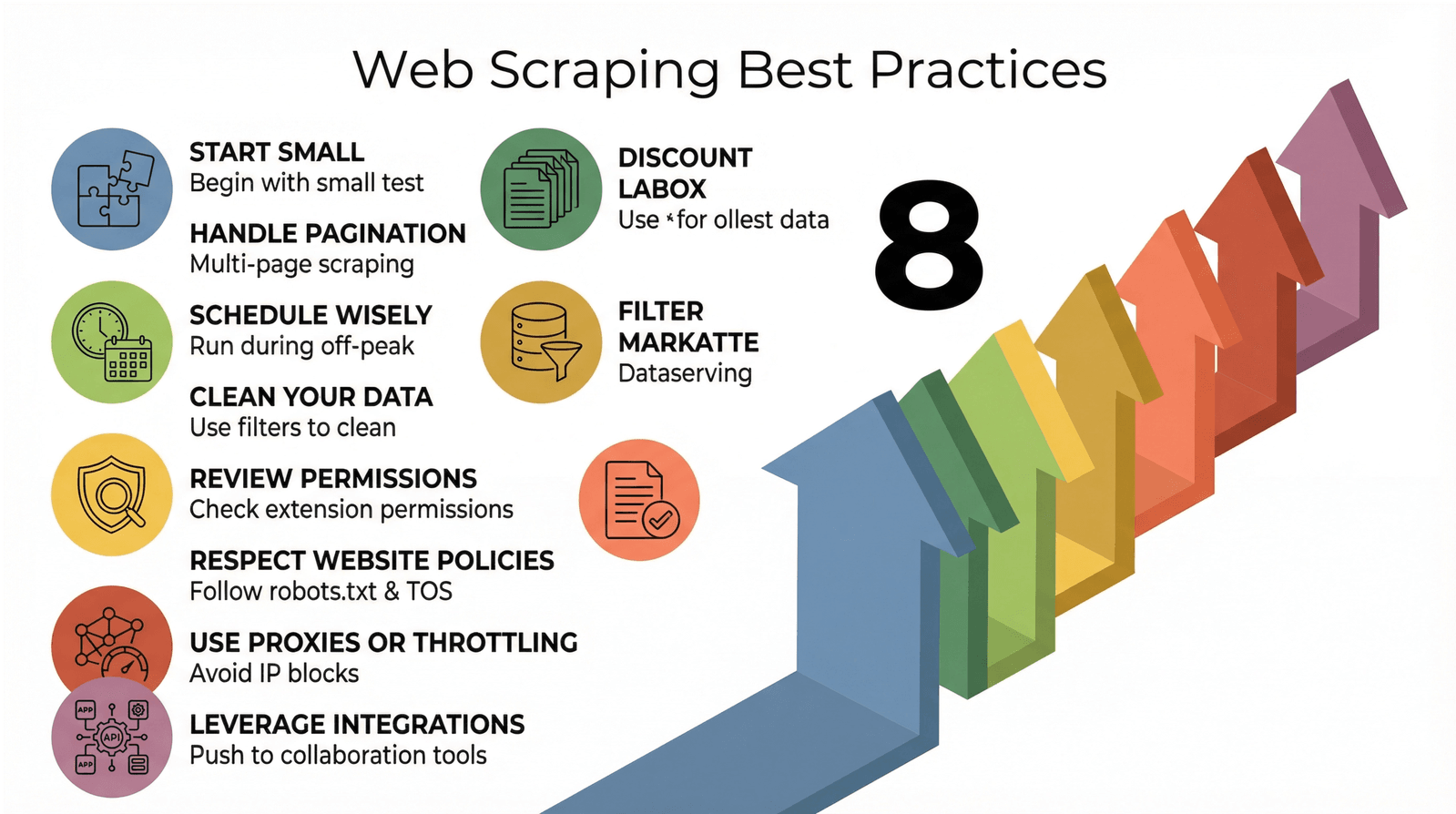
- Start small: Test your scraper on a few pages before scaling up.
- Handle pagination: Use built-in pagination features to scrape multi-page lists.
- Schedule wisely: Run scrapes during off-peak hours to avoid getting blocked.
- Clean your data: Use built-in filters or export to Sheets/Excel for cleanup.
- Review permissions: Only install extensions from trusted sources, and check what data they access.
- Respect website policies: Always check robots.txt and terms of service. Scrape responsibly—nobody likes a rogue bot.
- Use proxies or throttling: For large jobs, tools like Listly or Simplescraper offer proxy support and speed adjustment to avoid blocks.
- Leverage integrations: Push data directly to Sheets, Airtable, or Notion for real-time collaboration.
And if you ever find yourself scraping your own company’s website for the third time in a week, maybe it’s time for a team meeting about data access.
Conclusion: Unlocking Business Value with the Best Web Scraper Chrome Extensions
Web scraping has gone mainstream, and Chrome web scraper extensions are at the heart of this revolution. Whether you’re building a sales pipeline, monitoring ecommerce prices, or just trying to avoid another late-night copy-paste marathon, there’s a tool here for you.
My advice? Start with the free tiers—see which workflow fits your needs, and only upgrade when you’re ready to scale. The best part is, you don’t need to be a coder or a data scientist to unlock the value of web extraction in 2026. With the right Chrome web scraper, you can turn the web into your own business database—no coffee-fueled all-nighters required.
Happy scraping—and remember, if you ever get stuck, there’s probably an extension (or a friendly CEO) who’s been there before.
FAQs:
-
What is a Chrome web scraper extension and why use it?
A Chrome web scraper extension is a browser add-on that extracts structured data (tables, lists, images, contact info) from any webpage without writing code. It lets you point, click, and download data in formats like CSV, Excel, Google Sheets, or JSON.
By automating copy-paste tasks, these tools save hours on lead generation, price monitoring, content research, or academic projects—turning manual workflows into simple browser actions and freeing you up for analysis or strategy.
-
What features should I look for in a web scraper Chrome extension?
Key features include AI-driven field detection, pagination and subpage navigation, scheduling or cloud runs, and flexible export options (Sheets, Airtable, Notion, APIs). Look for support of multiple data types (text, images, emails, phone numbers), point-and-click usability for non-tech users, templates for popular sites, and the ability to handle dynamic content (infinite scroll, login forms). A free tier for basic use and transparent pricing for scaling are also critical.
-
Why choose Thunderbit for AI-powered web scraping?
Thunderbit combines AI-powered field suggestions with two-click scraping, auto-detecting data structures and following subpages to enrich your dataset. It offers instant templates for Amazon, Google Maps, Zillow, and more, plus cloud scheduling (“every Monday at 9 am”) in plain English. Extract text, links, emails, phone numbers, and images, then export directly to Excel, Google Sheets, Airtable, or Notion. The free plan includes 6 pages/month and trial credits; paid plans start at $15 / month for 500 rows.
Learn More: