In 2025, web data has become one of the most valuable sources of competitive insight—and it’s no longer reserved for developers or data engineers. Whether it’s pulling lead lists, tracking competitor pricing, monitoring product availability, or aggregating customer reviews, teams in sales, marketing, and operations are now turning to web page scrapers as a core part of their data stack. But with so many options out there, how do you pick the one that fits your needs (and your technical comfort zone)? That’s exactly what this guide is for. I’ve spent years in SaaS, automation, and AI—now as co-founder of —and I’m here to break down the 15 best web page scrapers of 2025, with honest, hands-on insights and a little bit of storytelling along the way.
Why Web Page Scrapers Matter for Modern Businesses
Let’s be real: the internet is the world’s biggest, messiest, and most valuable data source. But all that information is locked away in websites, scattered across thousands of pages, and rarely in a format you can just download and analyze. That’s where web page scrapers come in—they’re the digital equivalent of having an army of interns, except they don’t need coffee breaks and won’t complain about repetitive work.
A web page scraper is a tool (or service) that automatically extracts data from websites, turning unstructured content into neat, structured datasets. This isn’t just a “nice-to-have” anymore—it’s become a mainstream business practice worldwide (). Companies use web scrapers for everything from lead generation and competitor price tracking to market research and sentiment analysis. Retailers, for example, have boosted sales by automating price monitoring, while marketing teams scrape social media and review sites to stay ahead of trends.
The efficiency gains are massive. Instead of spending hours copy-pasting data, scrapers can process thousands of records in minutes. One case study found that using web scraping APIs can cut data acquisition costs by up to 40% (). And with the rise of AI-driven scrapers, even non-technical users can gather large datasets with minimal effort. No more writing brittle scripts that break every time a website changes its layout—modern scrapers use AI to recognize patterns and adapt on the fly.
In 2025, nearly 65% of global enterprises use web data extraction tools as part of their analytics stack (), and even mid-sized businesses and startups have jumped on board thanks to a new wave of user-friendly, AI-powered solutions. Web scraping has truly gone mainstream for sales, marketing, and operations teams—not just developers.
How We Chose the Best Web Page Scrapers
With dozens of web scraping tools on the market, picking the right one can feel like choosing a Netflix show on a Friday night—overwhelming and full of hidden surprises. Here’s how I approached this list:
- Ease of Use: Can you get started without reading a 200-page manual? Tools with intuitive interfaces or natural language input scored big points.
- AI Capabilities: Does the tool use AI to simplify scraping—like auto-detecting fields, adapting to site changes, or letting you describe what you want in plain English?
- Integration & Output Options: Can you export data to Excel, Google Sheets, Airtable, Notion, or plug it straight into your workflow?
- Scalability & Reliability: Will it handle your needs as you grow—from scraping a handful of pages to millions? Does it manage proxies, anti-blocking, and scheduling?
- Pricing & Value: Is there a free plan or trial? Are paid plans affordable for what you get? Any hidden costs?
- User Type Suitability: Is it built for non-technical business users, developers, or big enterprises?
Every scraper on this list was measured against these criteria, plus real user feedback and the latest feature updates. Whether you’re a data newbie or a seasoned pro, there’s something here for you.
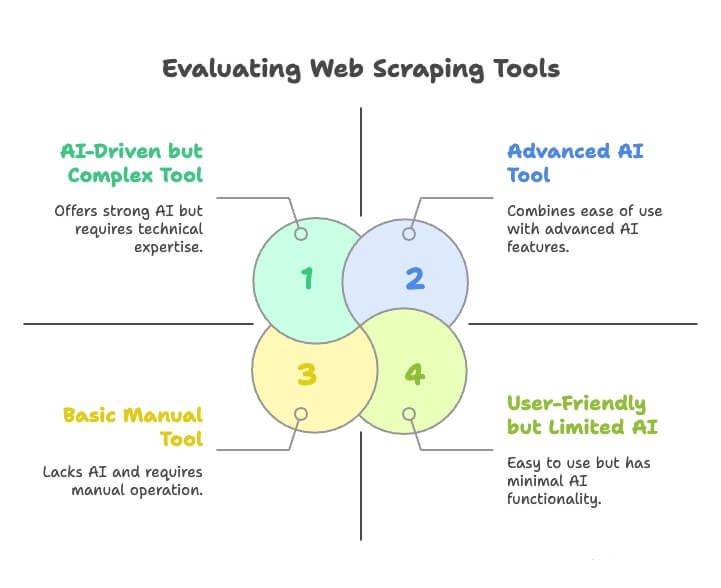
Thunderbit: The AI-Powered Web Page Scraper Leading the Pack
Let’s start at the top—because, well, I’m a little biased, but Thunderbit really is changing the game (oops, I mean, transforming the landscape) for web page scraping in 2025.
Thunderbit isn’t your traditional “manual configuration” tool. It’s an AI-driven data assistant that lets you describe what you want in natural language. No more fiddling with XPath, CSS selectors, or regular expressions. Just tell Thunderbit, “I want all the product names, prices, and ratings from this page,” and the AI does the rest—automatically recognizing the page structure, clicking through subpages, handling pagination, and delivering a clean, structured table. It even supports one-click detail page scraping, multi-level extraction, and on-the-fly data cleaning, translation, categorization, and calculation.
Thunderbit is the closest thing I’ve seen to “turning any website into a database”—and it’s designed for everyone, not just developers. The free trial is generous, the learning curve is basically a flat line, and it’s especially great for marketing, sales, and operations teams who need data yesterday.
Thunderbit’s Key Features for Web Scraping
- AI Suggest & Extract: Click “AI Suggest Fields,” and Thunderbit’s AI will instantly identify and structure the main data fields on the page—think names, prices, emails, images, and more ().
- Subpage & Pagination Automation: Thunderbit can follow links (like “next page” buttons or item details) to gather data from multiple levels, handling infinite scroll and multi-page lists ().
- Data Cleaning & Transformation: Apply transformations during scraping—clean up text, standardize formats, translate, or summarize content on the fly ().
- Pre-built Templates: One-click templates for popular sites like Amazon, Google Maps, LinkedIn, and more ().
- Exports and Integrations: Export to Excel, CSV, JSON, Google Sheets, Airtable, or Notion with a single click ().
- AI Autofill & Form Handling: Thunderbit can fill out and submit online forms automatically—perfect for repetitive tasks or bulk searches ().
- User-Friendly Experience: Runs as a Chrome extension with a friendly GUI. No server setup, no proxy headaches, no technical jargon.
Thunderbit is trusted by over 30,000 users worldwide, including teams at Accenture, Criteo, Grammarly, Verisk, and Puma (). And yes, there’s a free plan—scrape up to 6 pages/month, or upgrade for as little as $9/month for more generous usage ().
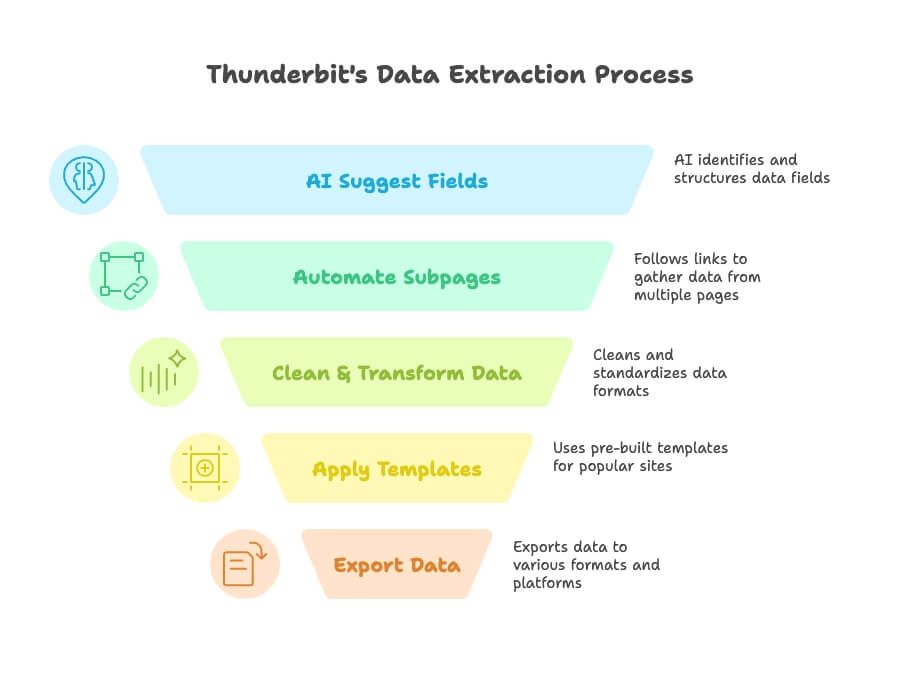
ParseHub: Visual Web Scraping for Technical Users
ParseHub has been around the block and is known for its visual workflow interface. It’s a desktop app (Windows, Mac, Linux) that lets you build scrapers by clicking on page elements and defining actions—think of it as “programming by demonstration.” ParseHub is powerful, handling complex sites with JavaScript, AJAX, logins, and infinite scroll ().
But here’s the catch: ParseHub is best for users with some technical chops. You don’t need to code, but you do need to understand page elements and sometimes tweak the tool’s selections.
Web Scraper (Chrome): Browser-Based Web Page Scraping
Web Scraper (from ) is a free Chrome extension that turns your browser into a point-and-click scraper. You create “sitemaps” by clicking on elements you want to extract, and the extension navigates the site, grabbing data as it goes ().
It’s perfect for beginners and small projects—think grabbing tables, lists, or directories. But it’s limited for large-scale or complex jobs (no proxy support, no headless mode, and your browser might crash if you go wild).
Kadoa: Automated Data Extraction with AI
Kadoa is a rising star with an AI-first approach. You provide a URL, and its generative AI analyzes the page and auto-detects structured data—no selectors or HTML parsing required (). Kadoa is especially handy for non-coders who want to extract lots of data without writing or maintaining scrapers.
Zyte API: Enterprise-Grade Web Scraping API
Zyte (formerly Scrapinghub) is a heavyweight in the scraping world. The Zyte API is a full-stack web scraping API that handles extraction, proxy management, and anti-ban measures—all in one (). It’s built for developers and enterprises who need to scrape at scale, with AI-powered automatic extraction and robust infrastructure.
Oxylabs API: High-Volume Web Page Scraping for Businesses
Oxylabs is known for its massive proxy networks and high-volume scraping capabilities. The Oxylabs Web Scraper API is all about performance and scale—extracting large volumes of data from even the most complex sites, with over 100 million IPs at its disposal ().
Decodo: Flexible Web Scraping for Developers
Decodo (from Smartproxy) is a developer-centric web scraping API with a focus on flexibility and customization. It handles proxies, headless browser rendering, CAPTCHAs, and offers 100+ pre-made extraction templates for common sites ().
Webscraper.io: Simple Table and List Extraction
Webscraper.io’s browser extension shines for quick, no-frills extraction of tables and lists from structured pages. Click on a couple of elements to teach it the pattern, and it’ll grab all similar items (). It’s perfect for analysts or marketers who need a fast win, but it’s not built for complex navigation or heavy-duty jobs.
ScraperAPI: Hassle-Free Web Page Scraping Infrastructure
ScraperAPI is a developer’s best friend when it comes to outsourcing the headaches of scraping infrastructure. Pass your target URL to their API, and they handle proxies, CAPTCHAs, and anti-bot measures, returning the raw HTML or rendered content ().
ScrapingBot: E-Commerce and Product Data Extraction
ScrapingBot is all about e-commerce and retail data. Its APIs are tailored for extracting product details, pricing, reviews, and more from popular online stores (). You get structured JSON responses, making it a breeze for price comparison, product analytics, or inventory aggregation.
Firecrawl: Fast Web Scraping with Cloud Support
Firecrawl is a modern, cloud-based scraper that’s open-source and “LLM-ready”—meaning it’s built to feed data into AI models and applications (). It can scrape, crawl, and search, returning data in formats like JSON or Markdown.
Octoparse: Visual Web Scraper with Templates
Octoparse is a heavyweight in no-code web scraping, with a visual interface and a huge library of templates for popular sites (). You can set up scraping tasks by clicking through a built-in browser, and the Auto-detect feature often finds lists or tables automatically.
Diffbot: AI-Powered Web Data Extraction
Diffbot is the “big brain” of web extraction. It uses AI, computer vision, and NLP to automatically understand and extract structured data from any web page (). Feed it a URL, and it returns a JSON with relevant fields—no configuration needed.
ScrapingBee: Developer-Friendly Web Scraping API
ScrapingBee is a simple, developer-focused API that handles headless browsers, proxies, and anti-bot measures (). It’s especially good for scraping JavaScript-heavy sites—just set render_js=true and you’ll get the fully rendered HTML.
Dexi.io: Cloud-Based Web Scraping for Advanced Users
Dexi.io (formerly CloudScrape) is a cloud-based platform for building complex scraping workflows. You design “robots” using a visual editor, and they run in the cloud, handling navigation, extraction, and integration with other systems ().
At-a-Glance Comparison: Which Web Page Scraper Is Right for You?
Here’s a quick comparison table to help you spot the best fit:
| Tool | Approach & Key Features | Best For | Starting Price (USD) |
|---|---|---|---|
| Thunderbit | AI-driven, natural language, auto-detect fields, subpage nav, Sheets/Airtable/Notion export | Non-technical business users | Free (6 pages); $9/mo+ |
| ParseHub | Visual desktop, handles JS/forms, ML pattern recognition | Tech-savvy users, complex sites | Free; $189/mo+ |
| Web Scraper (Ext.) | Browser extension, point-and-click sitemaps, CSV/JSON export | Beginners, simple lists/tables | Free; $50/mo+ (cloud) |
| Kadoa | AI-based, no-code, generative AI finds data | Non-coders, automated extraction | Free; $39/mo+ |
| Zyte API | Enterprise API, proxies, headless browser, AI parsing | Developers/enterprises, scalable crawling | $450/mo+ |
| Oxylabs API | High-volume API, 100M+ proxies, AI code assistant | Large-scale, technical teams | $49/mo+ |
| Decodo | API with scheduling, customizable, anti-block | Developers, flexible code integration | $29/mo+ |
| Webscraper.io | Extension, easy list/table extraction, point-and-click | Simple one-off data pulls | Free |
| ScraperAPI | API for HTML, proxies, CAPTCHA handling | Devs, scalable scraping without infra headache | Free; $49/mo+ |
| ScrapingBot | Data-API for e-commerce, structured JSON (product info, etc.) | E-commerce data, product analytics | Free; €39/mo+ |
| Firecrawl | Open-source/cloud, fast crawling, LLM-ready data (JSON/Markdown) | Devs building AI apps, rapid whole-site crawl | Free; $16/mo+ |
| Octoparse | No-code visual, template library, handles logins/AJAX | Analysts/teams, power without coding | Free; $119/mo+ |
| Diffbot | AI/ML extraction API, no selectors, Knowledge Graph | Enterprise/research, automated structured data | $299/mo+ |
| ScrapingBee | API, headless Chrome, proxies, CAPTCHA solving | Devs scraping JS-heavy sites | Free; $49/mo+ |
| Dexi.io | Cloud platform, visual robot builder, scripting, enterprise integration | Advanced users, large/complex workflows | $119/mo+ |
How to Choose the Best Web Scraper for Your Business
- Non-technical users: Go for AI-driven, no-code tools like , Octoparse, or Web Scraper extension. They’re friendly, fast, and don’t require coding.
- Technical users/developers: Prefer APIs and scripting? ScraperAPI, ScrapingBee, Oxylabs API, or Decodo are your best bet.
- Enterprise/large-scale: Need reliability, compliance, and scale? Zyte API, Oxylabs, Dexi.io, or Diffbot are built for you.
- Specific data types: For e-commerce or product data, ScrapingBot or Diffbot can save you time with structured outputs.
- Integration needs: Thunderbit, Dexi.io, and Octoparse offer seamless exports to Sheets, Airtable, Notion, and more.
- Budget: There’s a huge range—from free extensions to enterprise-grade solutions. Start small, experiment, and scale up as needed.
Pro tip: Try a couple of platforms with their free trials. See which one “clicks” for your workflow and delivers the data you need.
Thunderbit’s Unique Value: The Future of Web Page Scraping
Let’s circle back to why Thunderbit stands out. In my years building SaaS and automation tools, I’ve seen firsthand how AI is reshaping web scraping. Thunderbit is at the forefront of this shift:
- Zero Setup, Natural Language: No configuration, no plugins, no learning curve. Just describe what you want, and Thunderbit’s AI does the rest ().
- AI Adaptability: Thunderbit’s AI adapts to site changes and recognizes new patterns, making it resilient and low-maintenance ().
- Integrated Data Processing: Clean, transform, translate, and summarize data during extraction—no extra steps needed ().
- Business-Friendly Integrations: One-click export to Notion, Airtable, Google Sheets, and more ().
- Collaboration & Accessibility: Anyone on your team can use Thunderbit, not just IT. It’s democratizing web data for business users.
Thunderbit is the tool I wish I’d had years ago. It’s the closest thing to “web scraping for everyone”—and it’s only getting smarter as AI evolves.
Conclusion: Unlock Business Insights with the Right Web Page Scraper
Web data is the new oil, and web page scrapers are the rigs. Whether you’re tracking competitors, generating leads, or fueling your next AI project, the right scraper can unlock a world of insights. In 2025, you don’t need to be a developer to harness this power—AI-driven tools like Thunderbit, along with a host of other options, make it accessible for everyone.
So, what’s next? Experiment with a few tools, see which fits your workflow, and start turning the web into your own business intelligence engine. And if you’re ready to experience the future of web scraping, and see how easy web data can be.
Want to dive deeper? Check out more guides on the , like or .
FAQs
1. Do I need to know how to code to use a web page scraper?
Not anymore. Tools like Thunderbit, Octoparse, and Kadoa are built for non-technical users. You can describe what you want in plain English, and the tool will extract the data—no XPath, no coding, no setup required.
2. What’s the difference between AI-powered and traditional web scrapers?
AI scrapers (like Thunderbit or Diffbot) can auto-detect fields, adapt to page structure changes, and handle subpages with minimal input. Traditional scrapers often require manual setup with selectors, logic, and more maintenance.
3. Is web scraping legal?
It depends on what you're scraping and how you use the data. Always check a site's Terms of Service and avoid collecting personal or sensitive data. Many tools (like Zyte or Oxylabs) offer compliance-friendly features for enterprise use.
4. Can I scrape dynamic sites or pages behind logins?
Yes—but you’ll need a scraper that supports JavaScript rendering or headless browsing. Tools like Thunderbit, ParseHub, ScrapingBee, and Zyte API can handle most dynamic content, including infinite scroll, AJAX, and logins (with setup).
5. What’s the best web scraper for small businesses or startups?
If you're looking for ease of use and fast results, Thunderbit is a top choice. It offers a free plan, AI-powered field detection, and direct export to Google Sheets and Notion. ScraperAPI and Kadoa are also budget-friendly options for growing teams.