I’ll never forget the first time I checked my website’s Google rankings. I was sitting at my kitchen table, sipping coffee, and feeling pretty good about my latest blog post—until I realized it was buried on page five of the search results. Ouch. That’s when it hit me: if you’re not tracking your Google rankings, you’re basically playing hide-and-seek with your audience—and trust me, Google is not the forgiving type.
In 2025, tracking your Google rankings is more than just a vanity metric. It’s the difference between being found by your next customer and being lost in the digital wilderness. With so many rank tracker tools out there (and new ones popping up every year), picking the right one can feel like trying to order coffee at a new café: do you want it simple, fancy, automated, or with a side of competitor analysis? I’ve spent a lot of time researching, testing, and talking with SEO teams, so let’s break down the best tools for tracking your website’s position in Google rankings—no jargon, just real talk and actionable insights.
Why You Need to Track Google Rankings in 2025
Let’s get one thing straight: where you rank on Google directly impacts your business’s bottom line. The numbers don’t lie—, while the #2 spot drops to 18.7%, and #3 is just over 10%. If you’re not on page one, you might as well be on page 100.
But it’s not just about bragging rights. Tracking your Google rankings helps you:
- Measure the impact of your SEO work. Did that new blog post or technical fix actually move the needle?
- Spot algorithm updates. Google rolls out hundreds of updates each year, and rankings can shift overnight ().
- Monitor competitors. If you’re not watching your rivals, you’re missing out on opportunities to outperform them ().
- Connect rankings to real business results. Higher rankings mean more organic traffic, which leads to more conversions and ROI ().
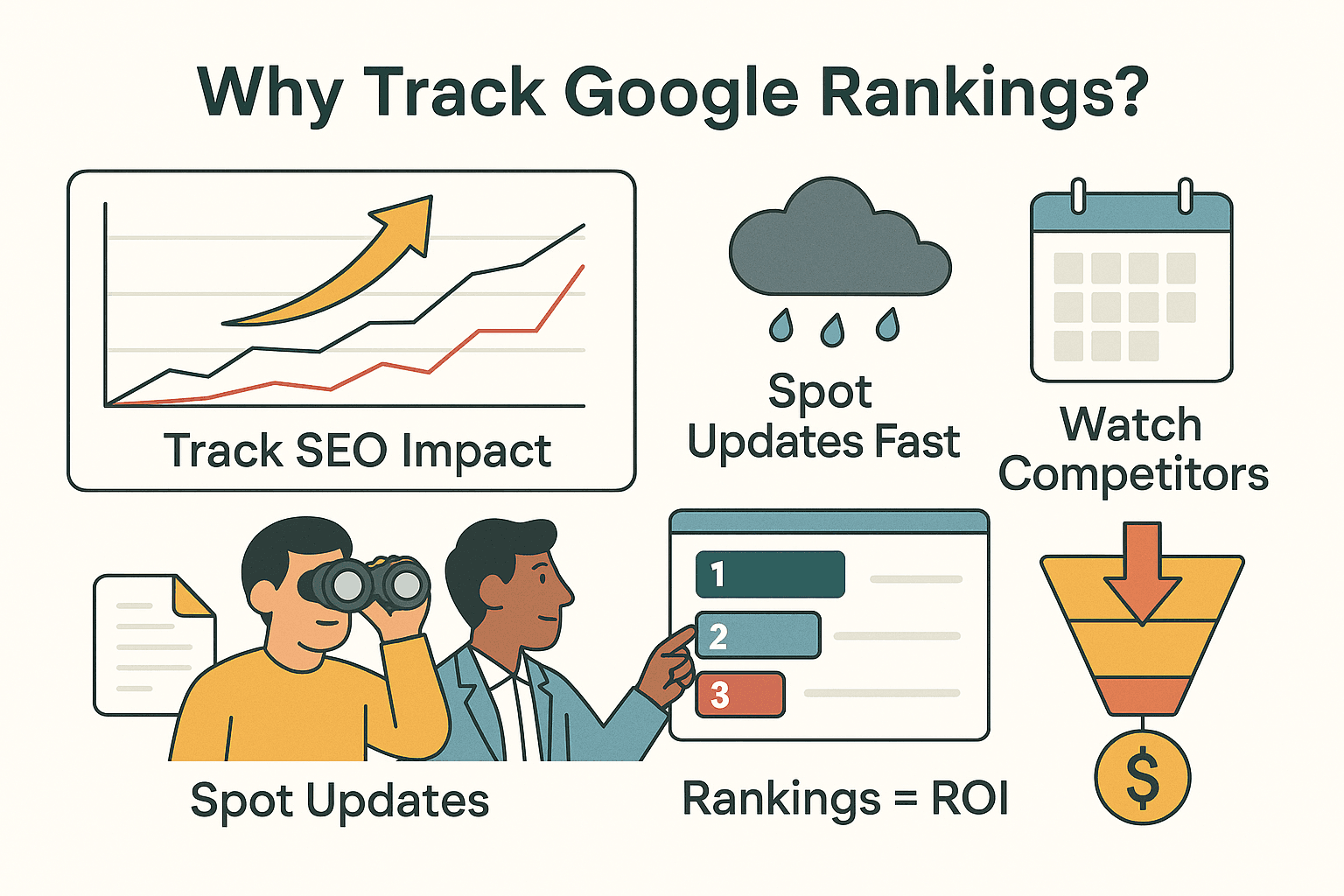
If you’re not tracking your rankings, you’re flying blind. Regular monitoring is how smart businesses spot what’s working, catch drops before they become disasters, and keep improving their SEO strategy.
How to Track Google Rankings: What to Look For in a Rank Tracker
Not all rank trackers are created equal. Some are built for agencies juggling hundreds of clients, while others are perfect for solo founders or small teams. Here’s what I always look for when picking a tool to track website position in Google rankings:
- Accuracy & Data Freshness: Daily updates are the norm now, but some tools even offer on-demand refreshes. If you’re in a fast-moving niche, you want the freshest data possible ().
- Comprehensive Keyword Tracking: Make sure the tool can track all your important keywords, across the right locations and devices (desktop, mobile, local, global).
- Competitive Tracking: The best tools let you monitor your competitors’ rankings right alongside your own.
- SERP Feature Monitoring: Google’s results pages are packed with featured snippets, map packs, and more. Good trackers show if you’re winning those spots ().
- Historical Data & Trends: Seeing how your rankings change over time is key for spotting patterns and forecasting ().
- Reporting & Visualization: Customizable, visual reports make it easy to share results with your team or clients ().
- Integrations & Export Options: Does it play nicely with Google Analytics, Search Console, or your favorite dashboard? ()
- Ease of Use: Some tools are powerhouses but have a learning curve. Others, like Mangools, are designed for simplicity ().
- Automation & Workflow Compatibility: Modern SEO teams need tools that automate the grunt work and fit into existing workflows.
Essential Features for Tracking Your Google Rankings
Here’s a quick checklist of features I consider essential:
- Daily or On-Demand Updates: Don’t settle for weekly data if you care about speed.
- Local vs. Global Search Tracking: Especially important for local businesses or franchises.
- Competitor Tracking: Benchmark your progress against the competition.
- SERP Feature Monitoring: Know when you’re in the featured snippet, map pack, or “People Also Ask.”
- Data Export: Export your data to Excel, Google Sheets, or your favorite reporting tool.
- White-Label Reporting: If you’re an agency, branded reports are a must.
- API Access: For advanced users who want to build custom dashboards or automations.
Criteria for Selecting the Best Rank Tracker Tools
When I put together this list, I used the following criteria:
- Accuracy & Refresh Rate: How close is the data to reality, and how often does it update?
- Depth of Data: Does it show just rankings, or also search volume, SERP features, and competitor info?
- Reporting & Alerts: Can you automate reports and get notified of big changes?
- Integrations & Workflow: Does it connect with your other tools and fit your process?
- Scalability & Price: Can it handle your keyword volume without breaking the bank?
- Specialization: Is it built for local SEO, agencies, or large-scale tracking?
- Support & Community: Is help available when you need it?
Each of these matters because tracking your Google rankings isn’t just about watching numbers—it’s about making smarter decisions, faster.
The Top 15 Best Rank Tracker Tools in 2025
Let’s dive into the tools. I’ve included options for every budget and use case, from all-in-one SEO suites to free rank checkers and automation-friendly platforms.
1. Semrush – Best for Comprehensive SEO and Google Ranking Tracking
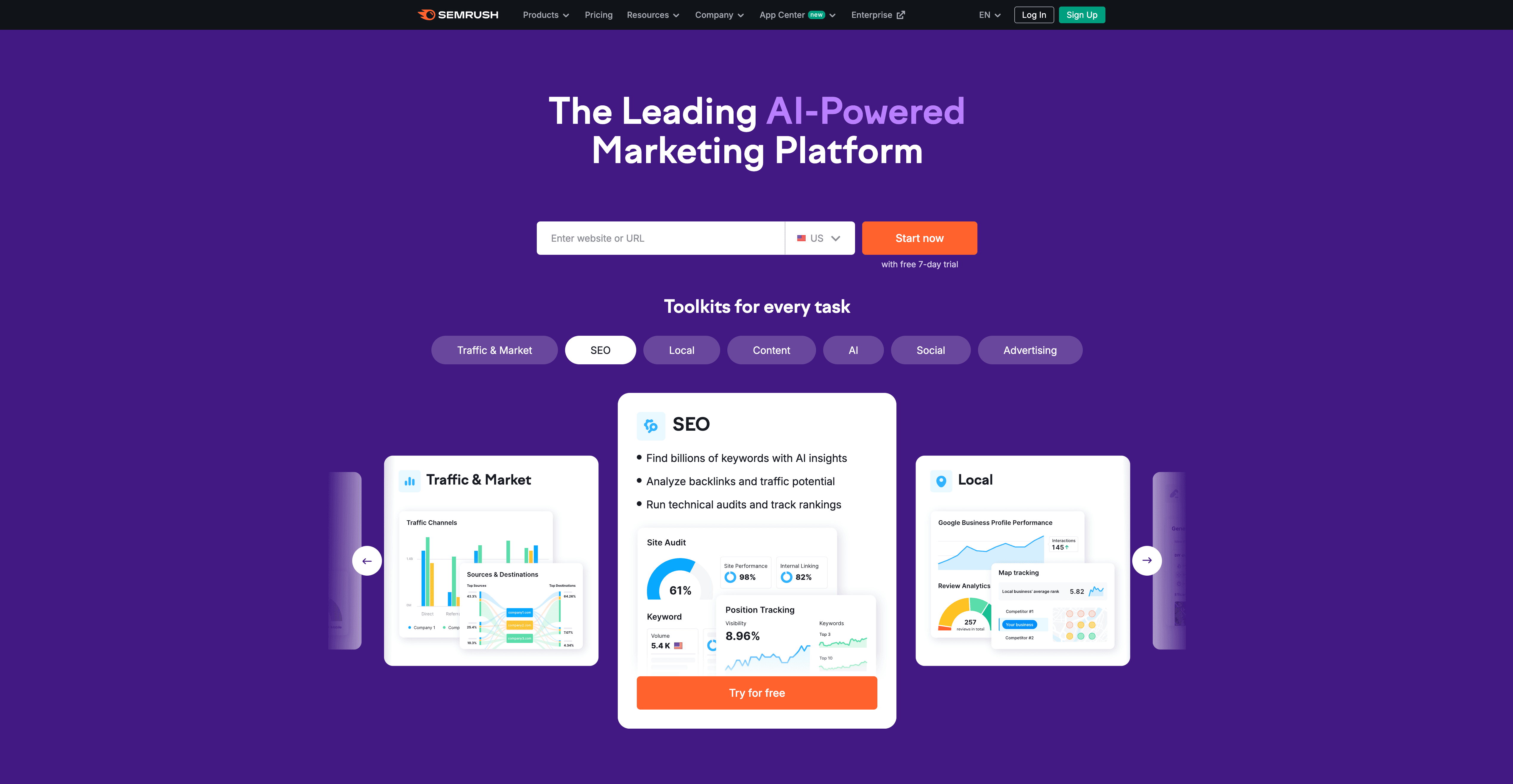
Semrush is the “Swiss Army knife” of SEO. Its Position Tracking tool gives you daily updates, competitor insights, and even suggestions for improving your content. What I love is how it goes beyond just tracking—it helps you diagnose why you’re ranking where you are, and what to do about it. The reporting is top-notch, and it integrates with a ton of other tools. Pricing starts at , and there’s a free trial. It’s ideal for digital marketing teams and agencies who need more than just rank tracking.
2. Ahrefs – Best for Keyword Analysis and Search Visibility
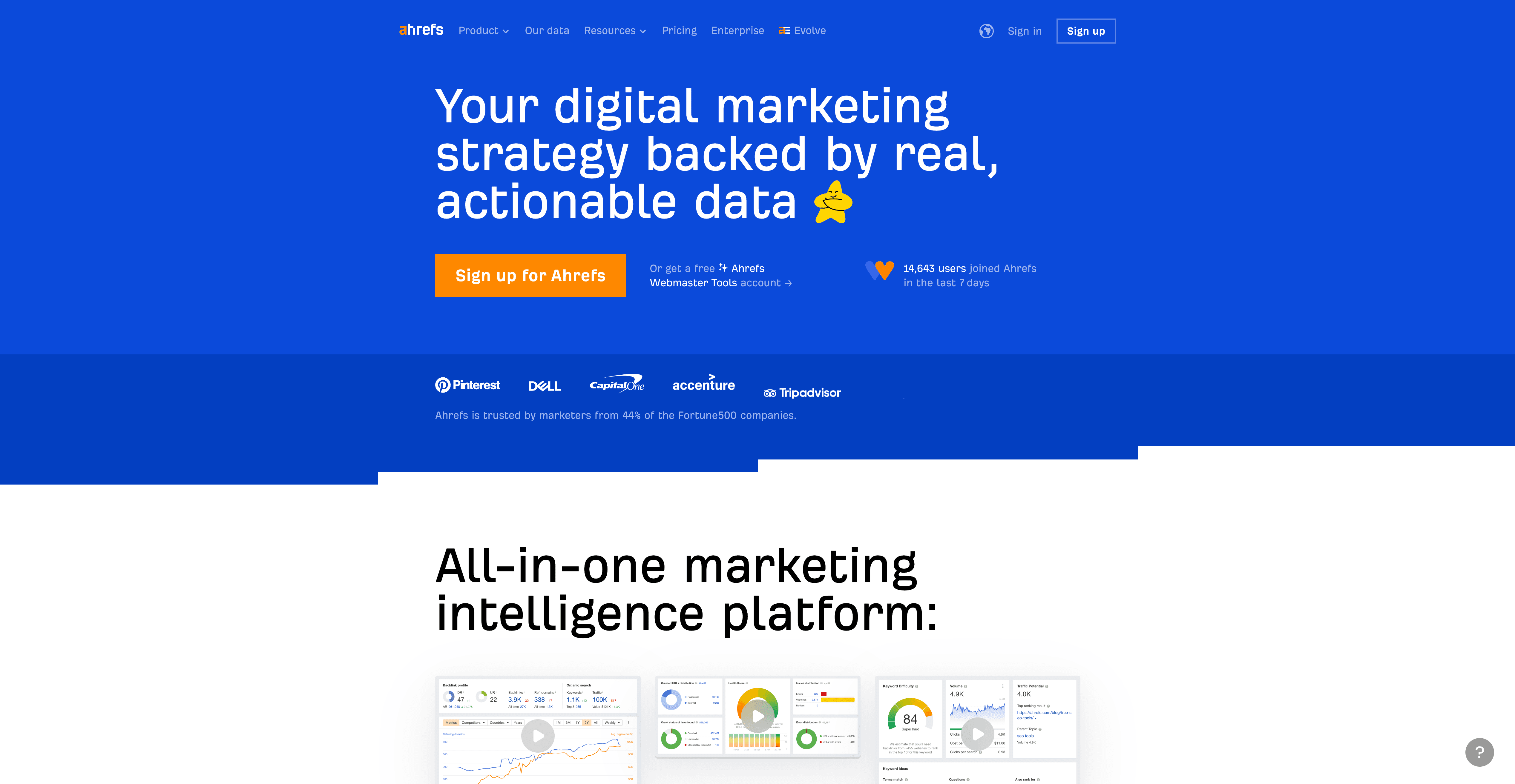
Ahrefs is famous for its massive keyword and backlink database. Its rank tracker is clean, accurate, and integrates seamlessly with its keyword research tools. You can track rankings across Google, Bing, YouTube, Amazon, and more. The competitor analysis is stellar, and the reporting is solid (though not as flashy as some). Pricing starts at , but daily updates cost extra on lower plans. Great for SEOs who live and breathe keyword data.
3. AccuRanker – Best for On-Demand and Precise Google Rank Tracking
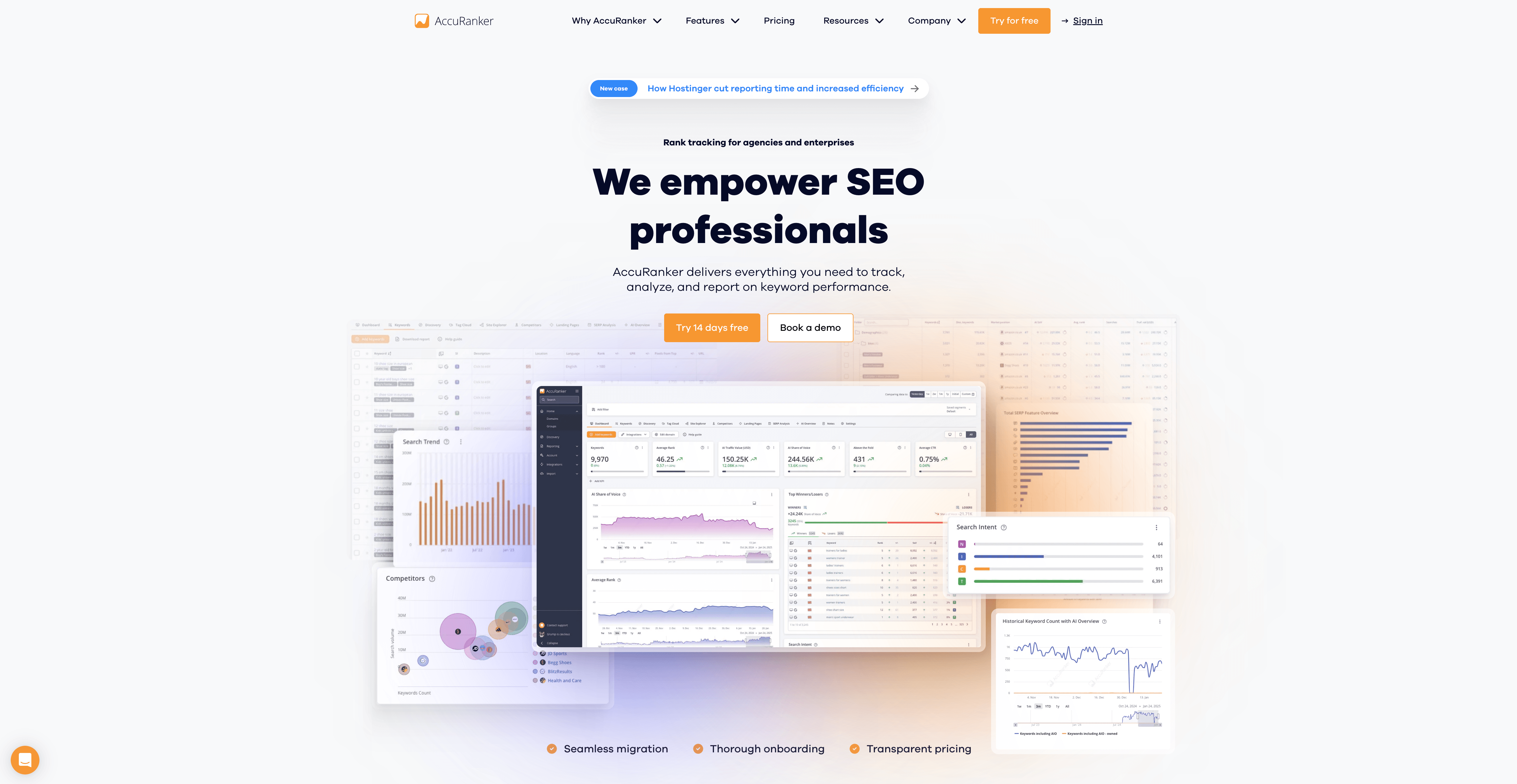
AccuRanker is all about speed and accuracy. You get on-demand updates (refresh your rankings anytime), unlimited domains, and detailed reporting. Its “Share of Voice” metric and “Google Grump” volatility indicator are unique touches. Pricing starts at . It’s a favorite for agencies and advanced users who need real-time data.
4. SE Ranking – Best for Agencies and Collaborative SEO Teams
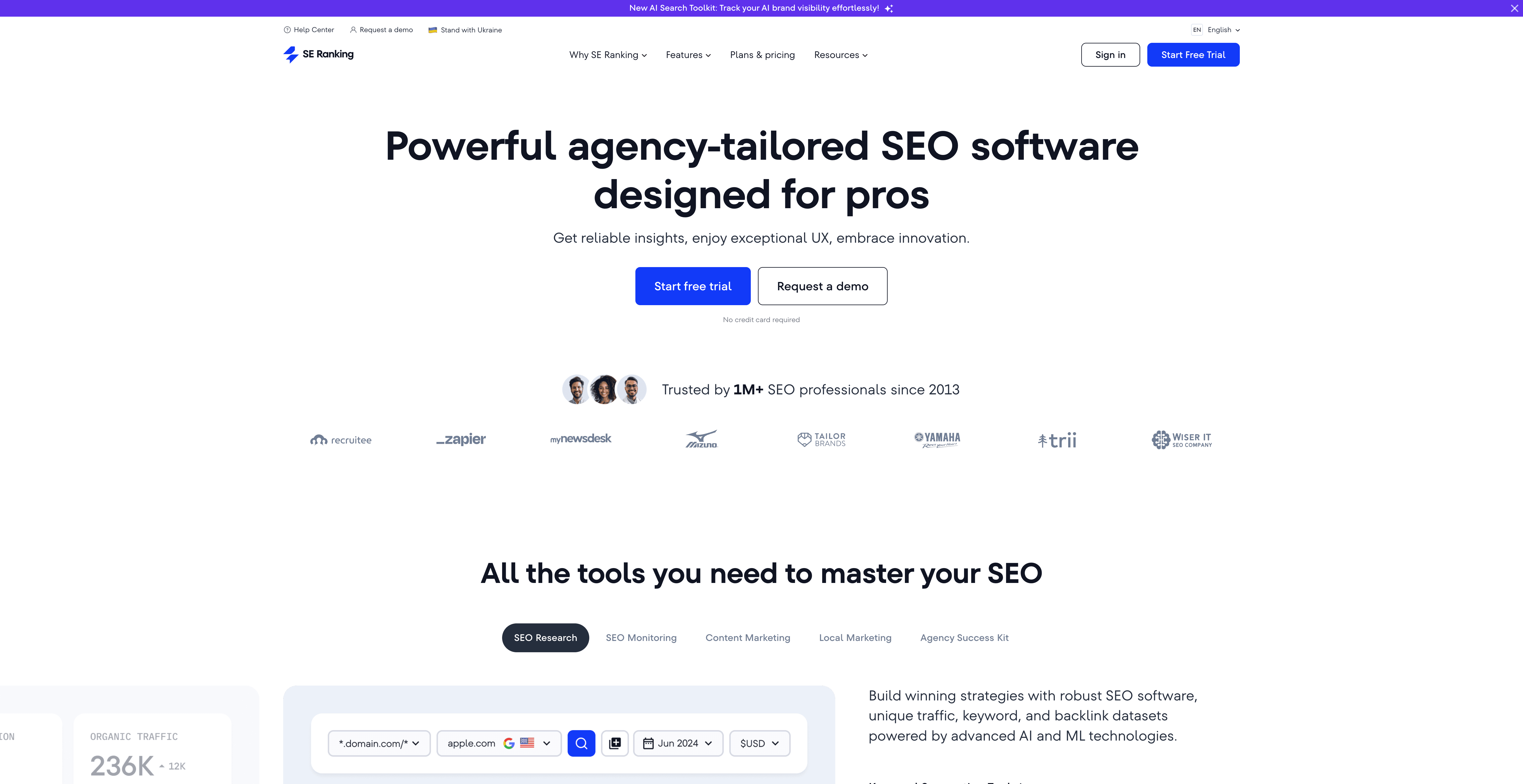
SE Ranking offers affordable, customizable rank tracking with daily updates, white-label reporting, and client access. It integrates with Google Analytics and Search Console, and you can automate workflows via Zapier. Pricing is about . Perfect for agencies and teams who need collaboration and flexibility.
5. Moz Pro – Best for Integrations and Community Support
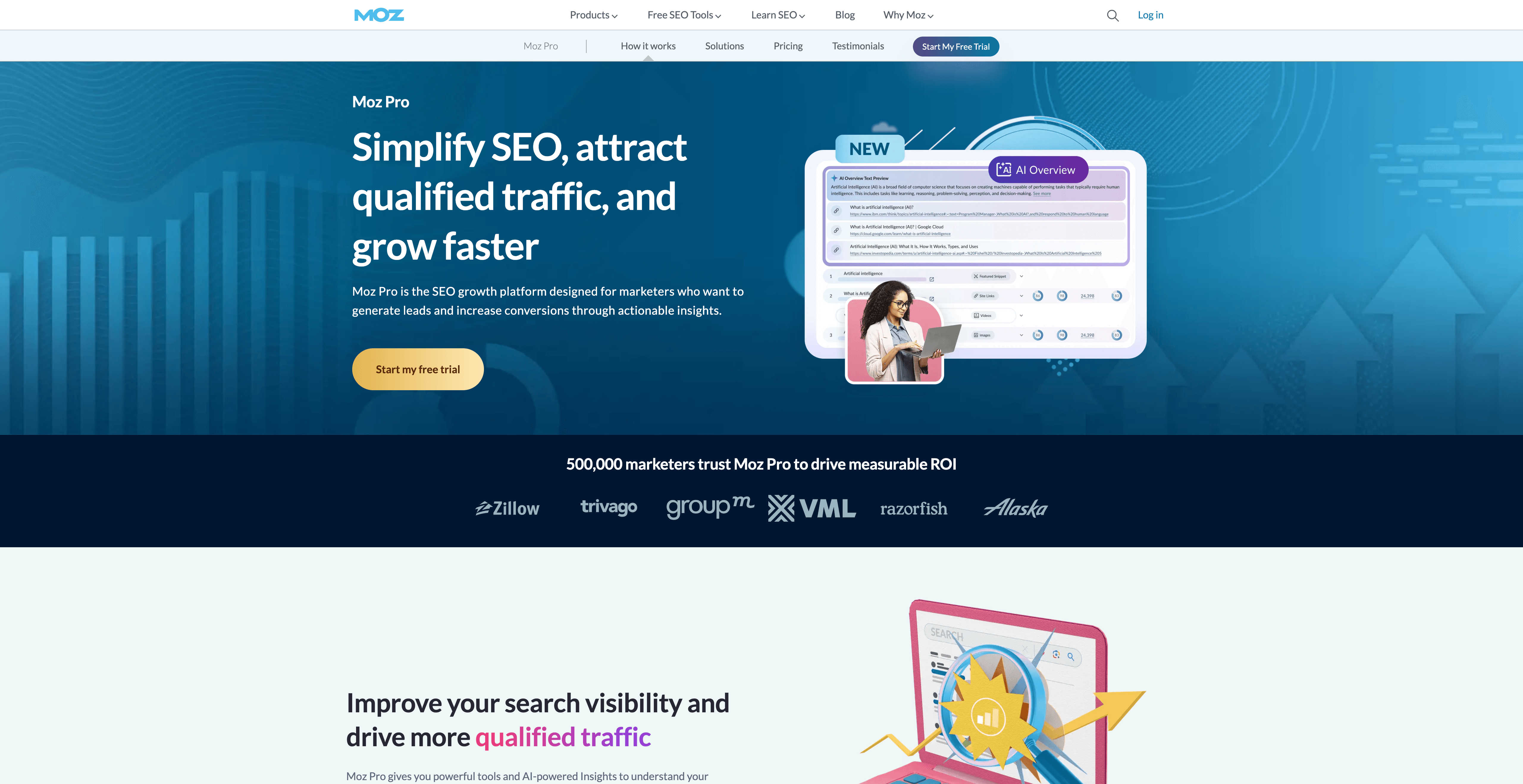
Moz Pro is a trusted name with a huge integration library. Its Page Optimization Score helps you understand why you’re ranking (or not), and the community support is fantastic. Pricing starts at . Great for marketers who want their rank data to mesh with other tools.
6. Nozzle – Best for Data Visualization and Custom Reporting
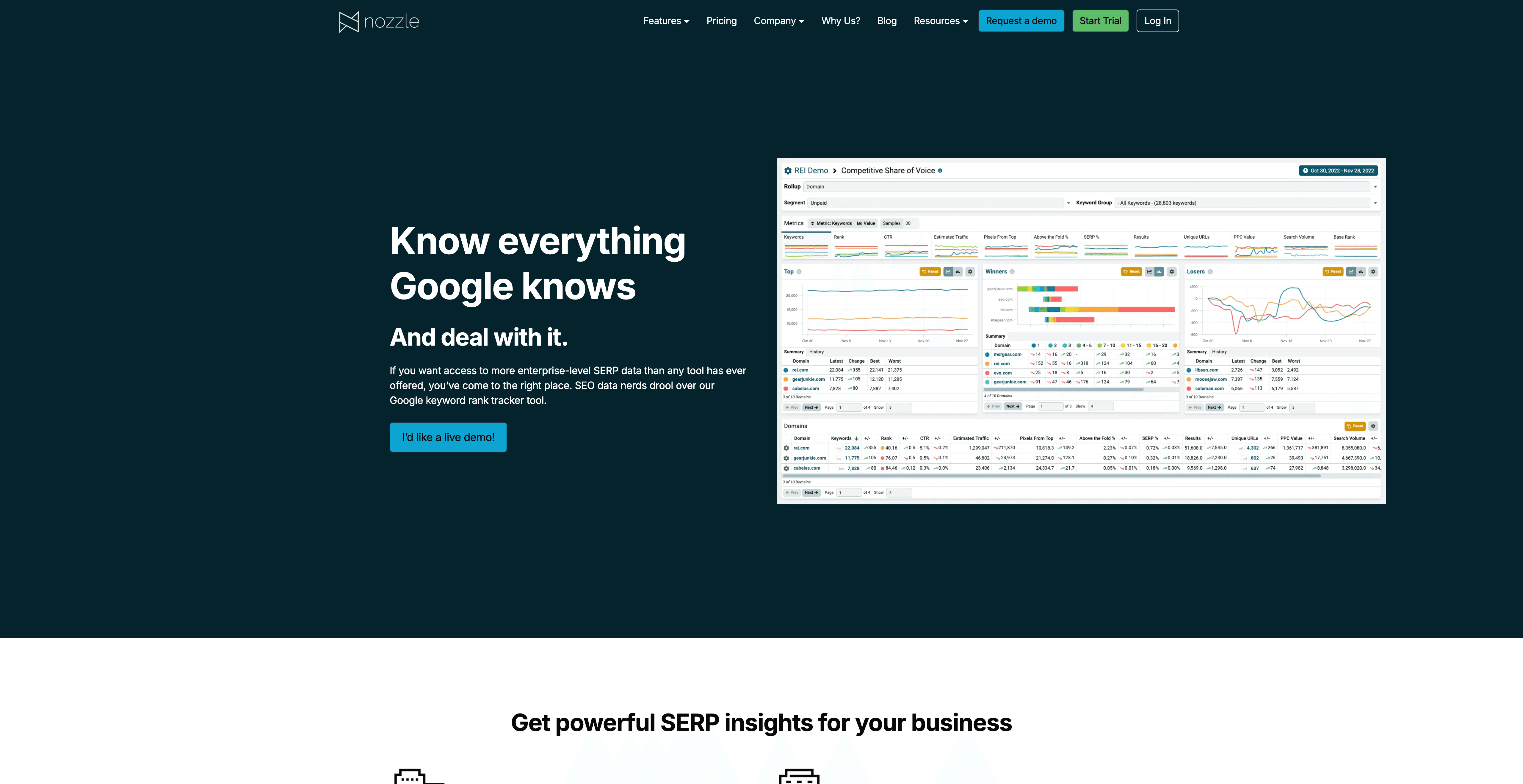
Nozzle is a data geek’s dream. Its dashboards are highly customizable, letting you slice and dice SERP data any way you want. You can track every result on the page, monitor pixel positions, and build live reports. Pricing starts at . Ideal for large sites and in-house teams who want granular insights.
7. Advanced Web Ranking – Best for Forecasting and Trend Analysis
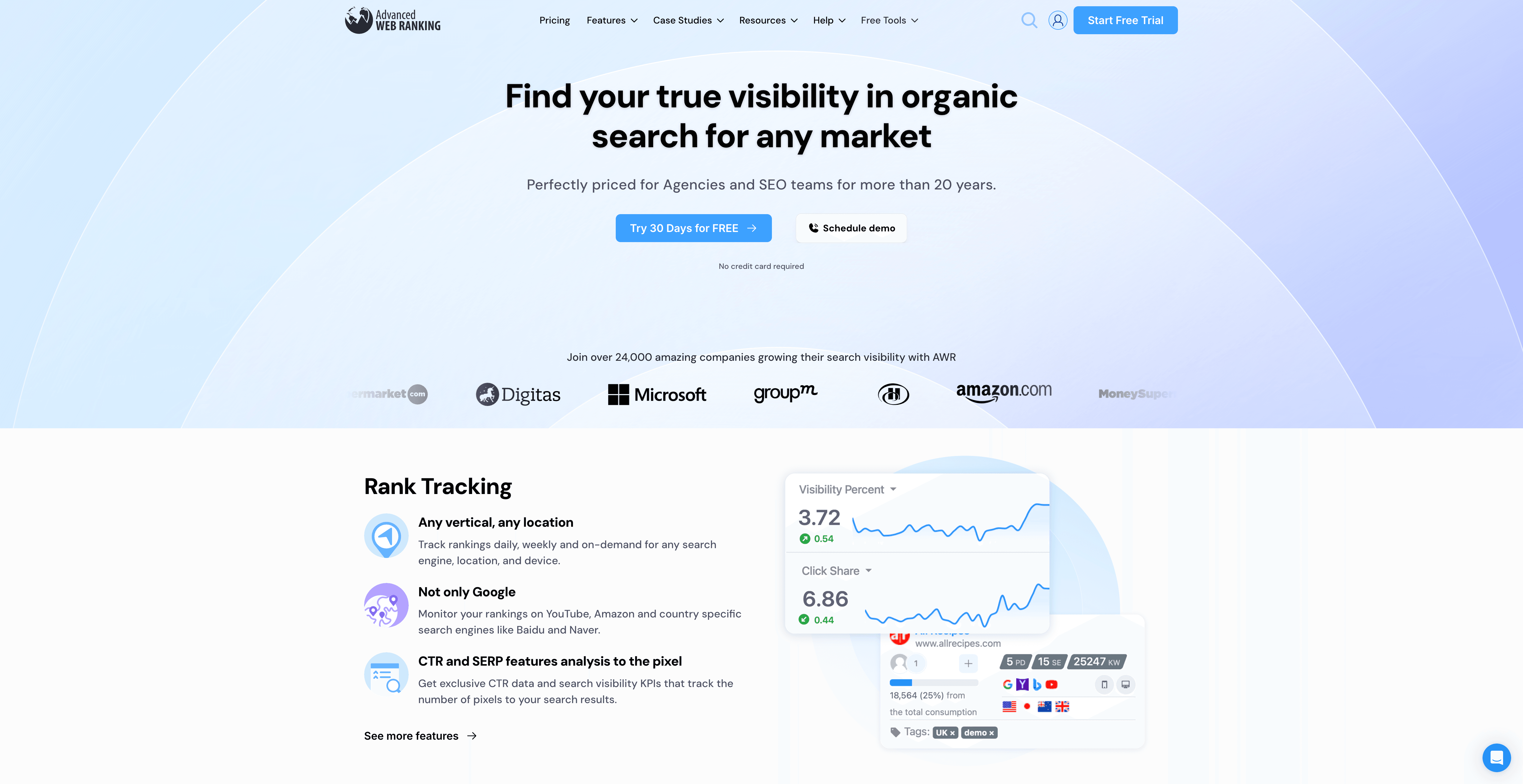
AWR is a veteran tool with strong trend analysis and forecasting features. It supports over 3,000 search engine variations and offers white-label reporting. The interface is clean and the reporting is robust. Pricing is . Great for agencies and teams who need to show progress over time.
8. Mangools – Best for Simplicity and Low-Volume Tracking
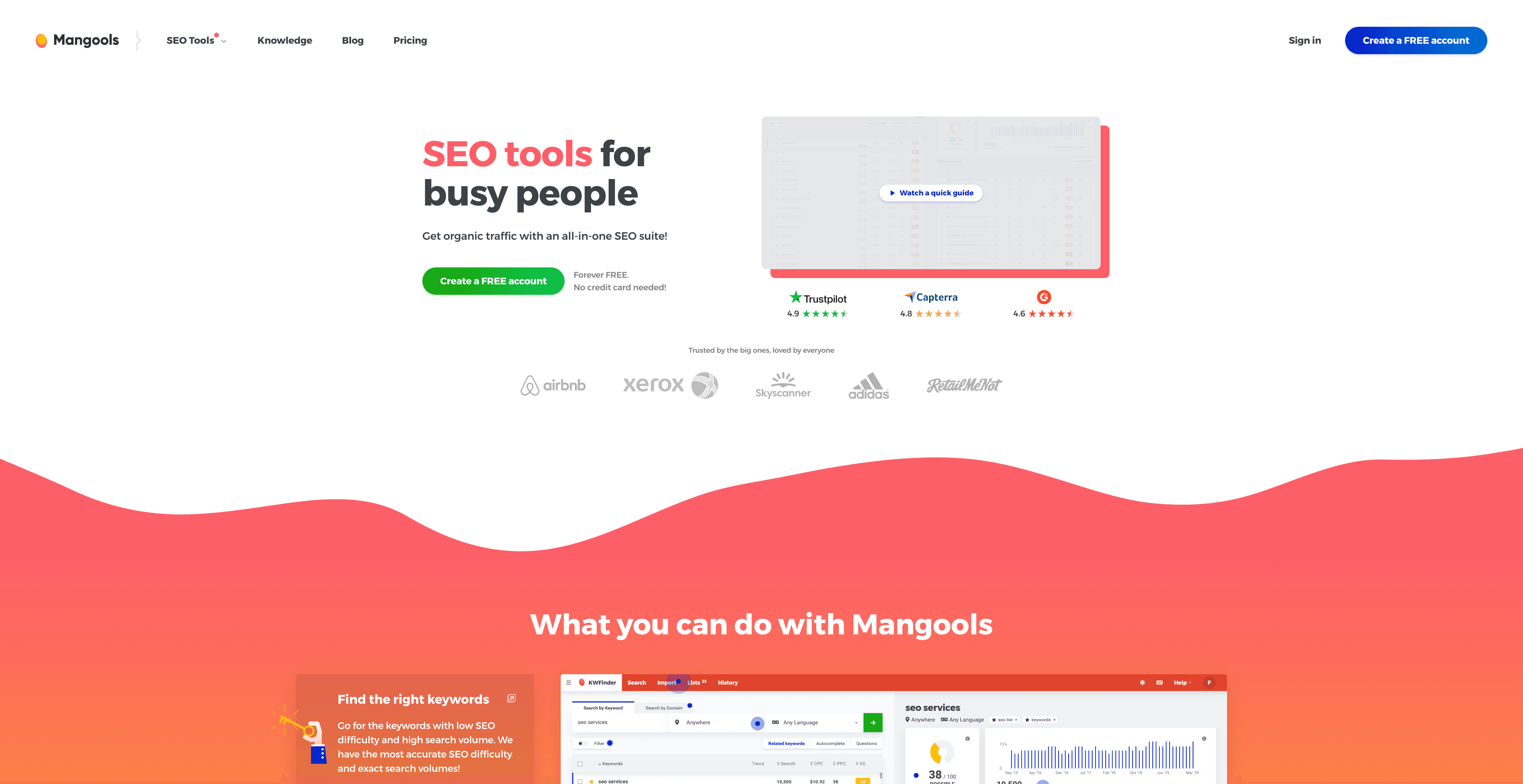
Mangools (with its SERPWatcher tool) is all about simplicity. The interface is friendly, the visuals are clear, and it’s easy to use even if you’re new to SEO. Pricing starts at . Perfect for small businesses, bloggers, or anyone who wants to get started quickly.
9. Keyword.com – Best Free Rank Tracker for Google Search
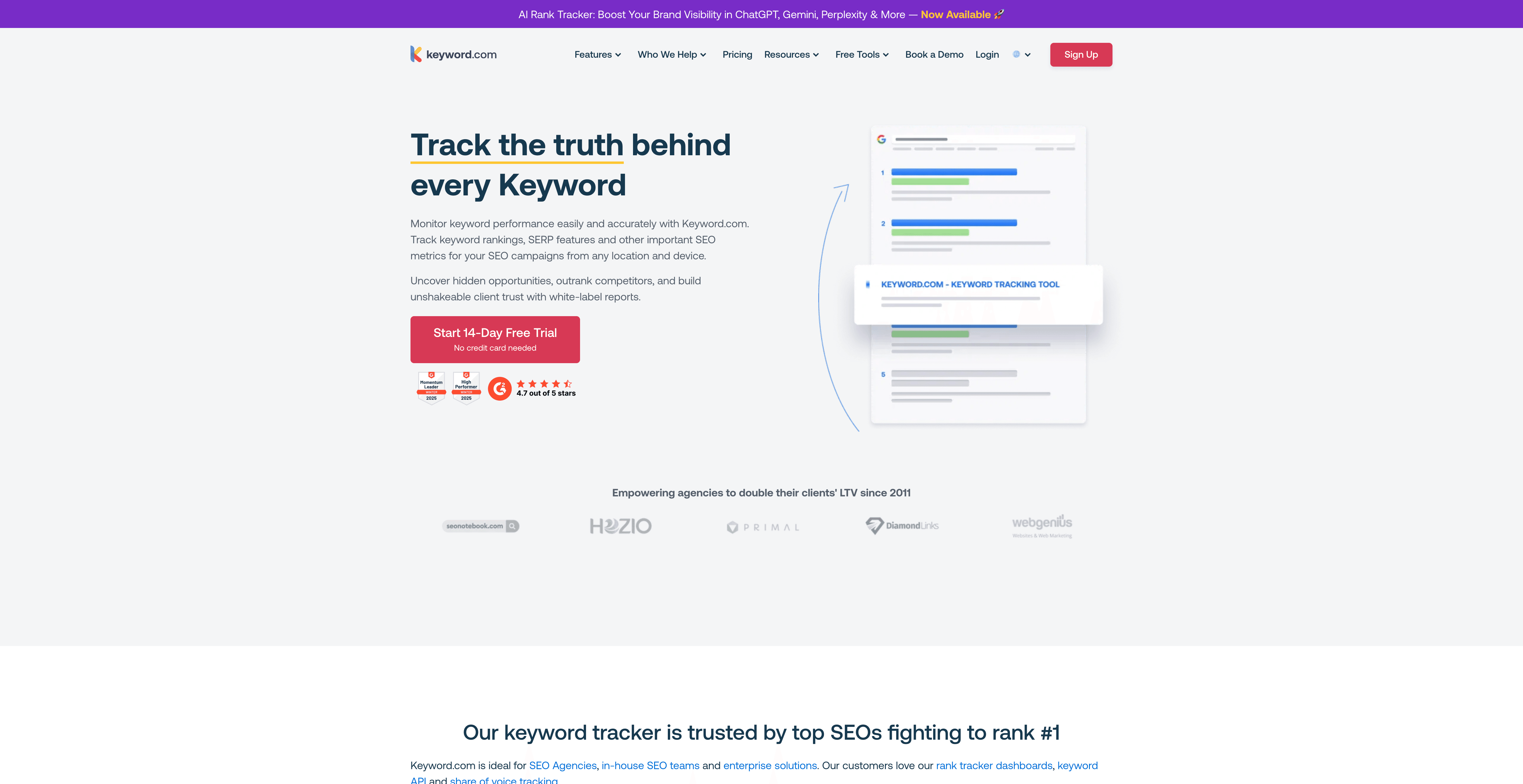
Keyword.com offers a genuinely usable free tier—track up to 10 keywords with weekly updates and branded reporting (). Paid plans start at just a few bucks a month. It’s simple, accurate, and great for individuals or small sites on a budget.
10. Sitechecker – Best for All-in-One SEO and Rank Tracking
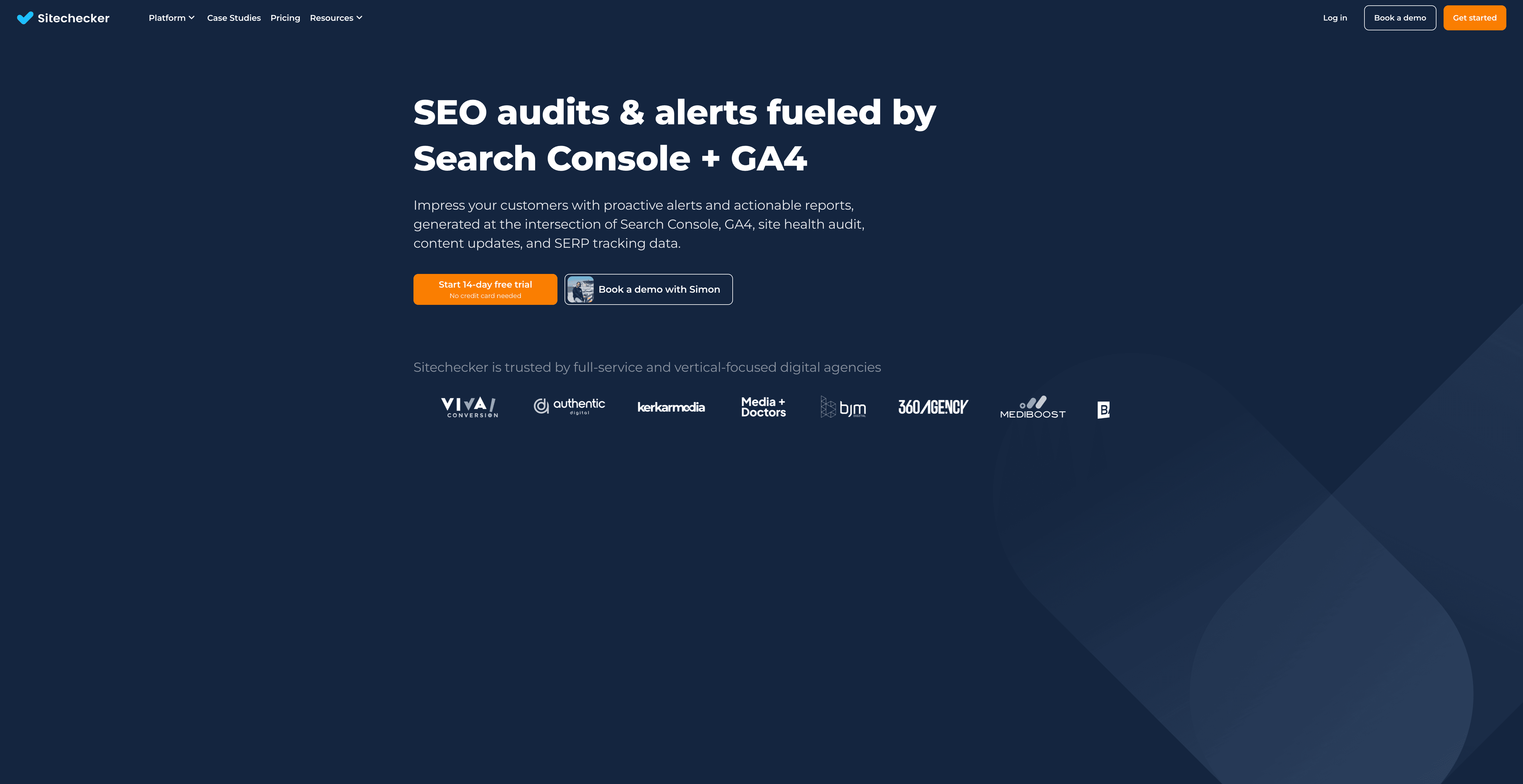
Sitechecker is an all-in-one platform that combines rank tracking, site audits, and backlink monitoring. The unified dashboard makes it easy to spot issues and track progress. Pricing starts at . Ideal for website owners and small teams who want everything in one place.
11. Ubersuggest – Best for Affordable Keyword Tracking and SEO Insights
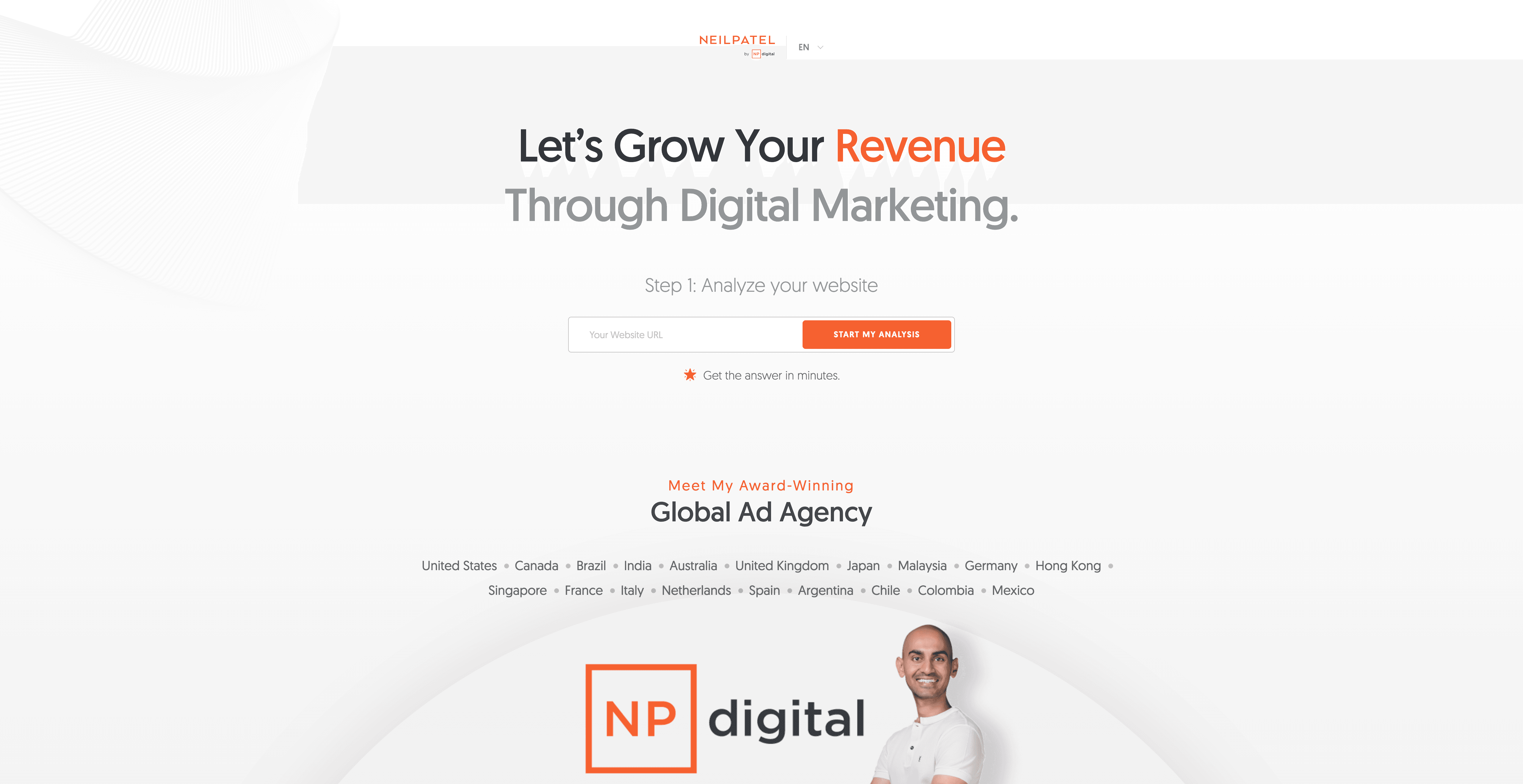
Ubersuggest is affordable, easy to use, and covers all the SEO basics—rank tracking, keyword research, site audits, and more. Plans start at . It’s a great entry point for budget-conscious marketers and beginners.
12. Pro Rank Tracker – Best for Detailed Reporting and SERP Analysis
![]()
Pro Rank Tracker is a dedicated rank tracker with deep reporting, local and mobile tracking, and white-label options. Pricing starts at . It’s especially good for agencies and SEOs who need granular, automated reports.
13. BrightLocal – Best for Local SEO and Google Map Pack Tracking
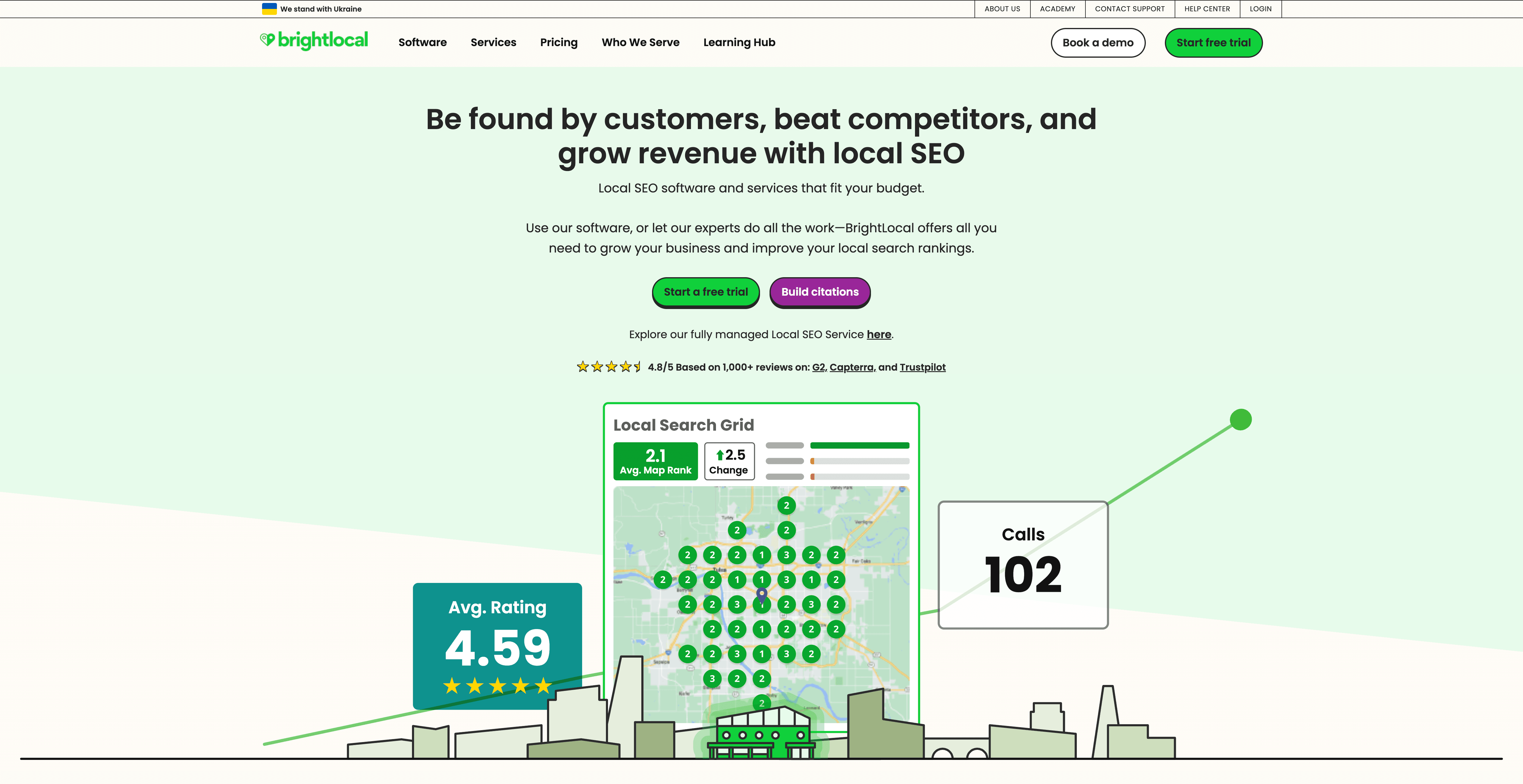
BrightLocal is built for local SEO. Its geo-grid tracking shows how you rank across different neighborhoods, and it integrates with Google My Business. Pricing starts at . Perfect for local businesses and agencies managing multiple locations.
14. The Hoth – Best for Quick, Free Google Rank Checks
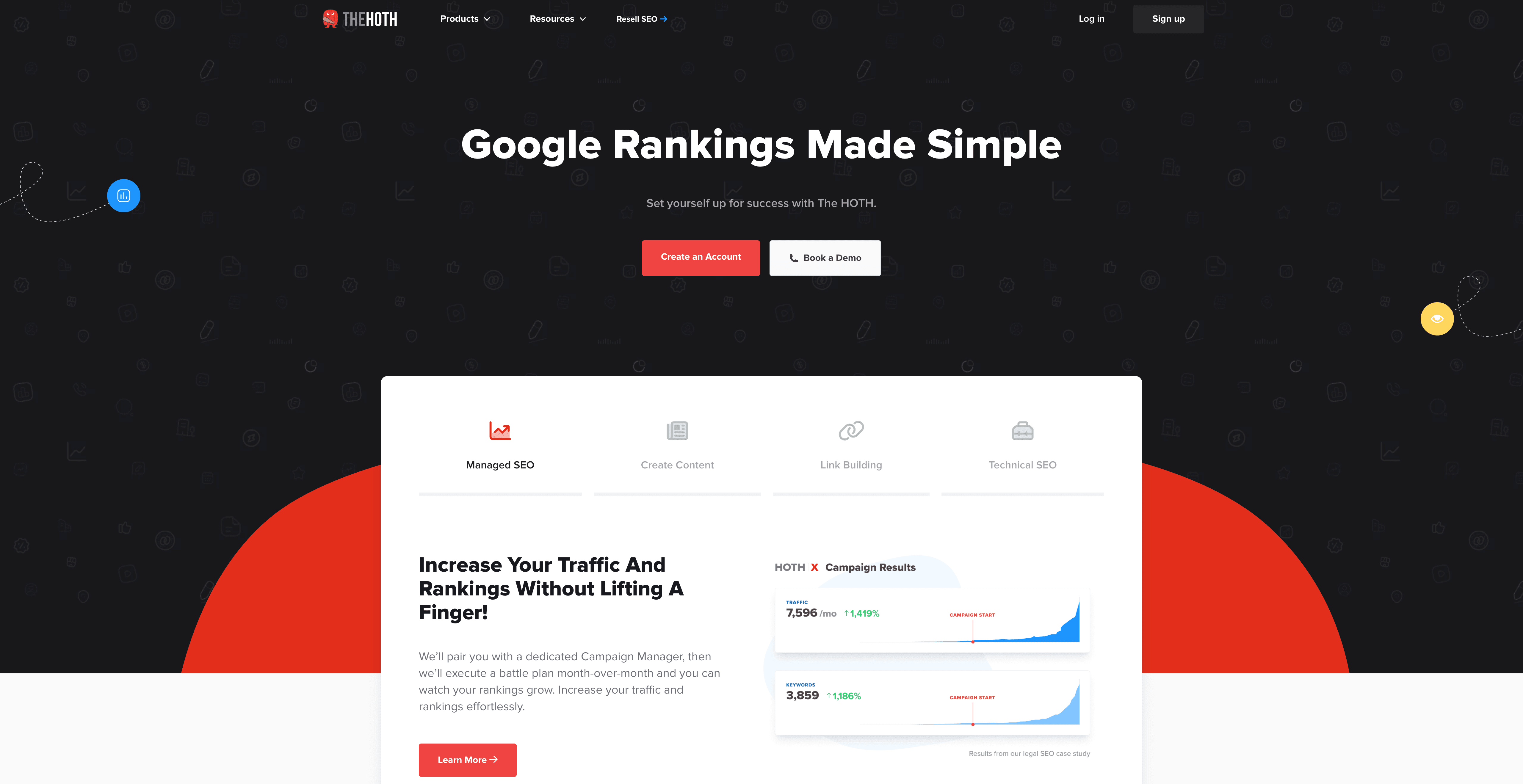
The Hoth’s free Google Rank Checker is a no-login, instant lookup tool. It’s not for ongoing tracking, but it’s perfect for quick spot checks (). Did I mention it’s free?
15. SERPstat – Best for All-in-One SEO and Competitor Analysis
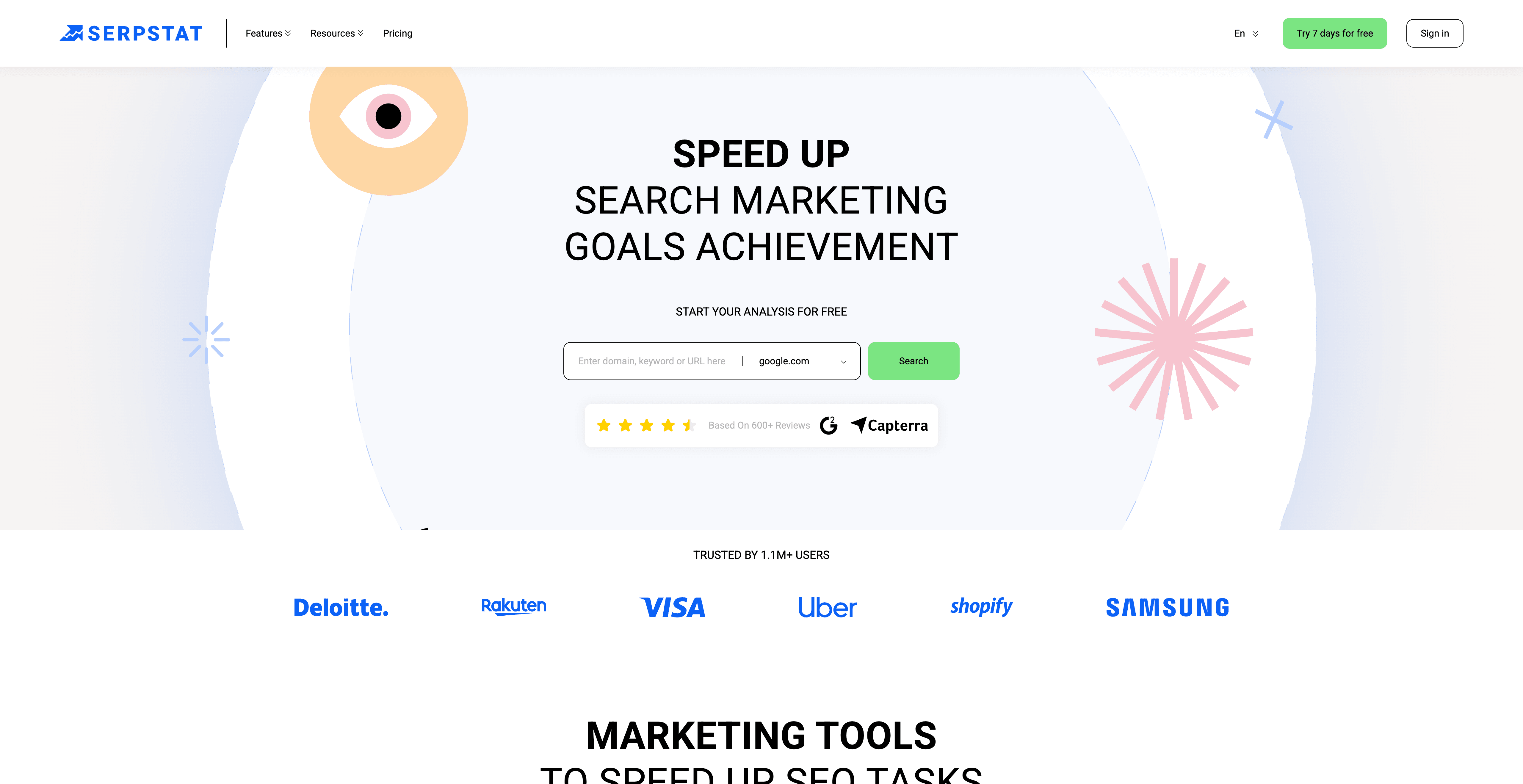
SERPstat is an affordable all-in-one SEO platform with strong rank tracking and competitor analysis. Pricing starts at . Great for teams who want actionable insights on both their site and the competition.
Comparison Table: Best Rank Tracker Tools at a Glance
| Tool | Best For | Standout Feature | Starting Price |
|---|---|---|---|
| Semrush | All-in-one SEO | Deep competitor analysis, content tools | $139.95/mo |
| Ahrefs | Keyword/competitor analysis | Multi-engine tracking, keyword research | $29/mo |
| AccuRanker | Real-time, precise tracking | On-demand updates, volatility indicator | $129/mo |
| SE Ranking | Agencies, collaboration | White-label, flexible pricing | $65/mo |
| Moz Pro | Integrations, support | Integration gallery, optimization score | $99/mo |
| Nozzle | Data visualization | Custom dashboards, granular SERP data | $59/mo |
| AWR | Reporting, trends | Forecasting, historical trend charts | $99/mo |
| Mangools | Simplicity, low volume | User-friendly UI, 5-in-1 suite | $49/mo |
| Keyword.com | Free, basic tracking | Free tier, branded reporting | Free |
| Sitechecker | All-in-one for site owners | Unified dashboard, GA/GSC integration | $49/mo |
| Ubersuggest | Budget-friendly all-rounder | Affordable, easy interface | $29/mo |
| Pro Rank Tracker | Detailed reporting | White-label, local/mobile SERP tracking | ~$13/mo |
| BrightLocal | Local SEO, map pack | Geo-grid heatmaps, citation tools | $39/mo |
| The Hoth | Quick, free checks | Instant Google rank lookup | Free |
| SERPstat | All-in-one, competitor focus | Competitor insights, full SEO toolkit | $59/mo |
How to Track Website Position in Google Rankings: Step-by-Step
If you’re new to rank tracking, here’s how I’d start:
- Pick a Rank Tracker: Choose a tool that fits your needs and budget. Try a free tool for a quick check, or sign up for a trial with a more robust platform.
- Add Your Website and Keywords: Set up a project, enter your domain, and add your target keywords. Most tools can suggest keywords based on your site or Google Search Console data.
- Set Locations and Devices: Choose the right country, city, and device (desktop/mobile) for your audience.
- Start Tracking: Let the tool fetch your current rankings. This gives you a baseline.
- Review Reports: Check your dashboard for average position, visibility, and trends. See where you’re winning and where you need to improve.
- Set Up Alerts: Automate email or Slack alerts for big ranking changes.
- Take Action: Use the insights to optimize your content, fix technical issues, or target new keywords.
- Iterate: Add or remove keywords as your strategy evolves.
Regular tracking helps you react quickly to changes and connect your SEO work to real business outcomes ().
Automating Google Ranking Tracking with Thunderbit
Now, here’s where things get interesting. As someone who’s spent years building automation tools, I know the pain of manual rank tracking. That’s why I’m excited about what we’re doing at .
Thunderbit isn’t a rank tracker itself—it’s an AI-powered web automation and scraping tool. Think of it as your SEO workflow’s secret weapon. Here’s how Thunderbit can take your rank tracking to the next level:
- Automate Data Extraction: Thunderbit can visit Google, search your keywords, and scrape the results—building your own custom rank checker, scheduled as often as you need.
- Integrate with Rank Trackers: Let’s say you use AccuRanker or SE Ranking. Thunderbit can scrape your ranking data and send it directly to Google Sheets, Airtable, or even back into your rank tracker via API. No more copy-paste marathons.
- Scheduled Reporting: With Thunderbit’s Scheduled Scraper, you can automate weekly exports from your rank tracker, email the report to your team, or upload it to a shared drive.
- Custom Alerts: Want to know if a keyword drops out of the top 10? Thunderbit can scrape your rankings and ping you (or your Slack channel) if something changes.
- Combine Data Sources: Scrape rankings, competitor content, and even product prices, then merge it all into a single report. Thunderbit’s AI can handle the messy web stuff so you don’t have to.
This is especially powerful for agencies or teams managing lots of clients and data sources. You can automate the grunt work and focus on strategy, not spreadsheets. If you want to see Thunderbit in action, check out our or browse more workflow ideas on the .
Key Takeaways: Choosing the Right Tool to Track Your Google Rankings
Let’s wrap it up with the big lessons:
- Pick the tool that fits your needs. There’s no one-size-fits-all. Agencies need white-label and automation; local businesses need map pack tracking; solo founders might just want a simple, affordable solution.
- Prioritize accuracy and update frequency. Daily (or faster) updates and reliable data are non-negotiable.
- Automate wherever possible. Set up scheduled reports, alerts, and—if you’re ready to level up—use a tool like Thunderbit to connect the dots across your workflow.
- Use rankings as a diagnostic tool. Don’t just watch the numbers—act on them. Rankings are a signal, not the finish line.
- Combine rankings with traffic and conversion data. The real goal is business growth, not just a pretty chart.
- Make rank tracking a habit. Regular monitoring is how you stay ahead of Google’s changes and your competitors.
SEO is a marathon, not a sprint. The right rank tracker (and a little automation) will keep you moving in the right direction, one position at a time. So take that first step—pick a tool, set up your tracking, and start climbing. Your future self (and your website traffic) will thank you.
Want to see more ways to automate your SEO workflow? Dive into the for guides on , , and more. And if you’re curious about how Thunderbit can help your team, and give it a spin.
FAQs
1. Why is it important to track my Google rankings in 2025?
Tracking your Google rankings directly impacts your business by helping you measure the effectiveness of your SEO efforts, identify algorithm updates, monitor competitors, and ultimately connect rankings to business results like organic traffic and conversions.
2. What features should I look for in a Google rank tracking tool?
Key features to look for include accuracy and data freshness, keyword tracking across devices and locations, competitor tracking, SERP feature monitoring, historical data, customizable reporting, and integrations with other tools like Google Analytics and Search Console.
3. How does Google’s ranking affect my website traffic?
The higher your ranking, the more likely you are to receive traffic. The #1 organic result on Google captures approximately 39.8% of all clicks, with the percentage significantly dropping for lower positions.
4. What are some of the best rank tracking tools in 2025?
Some of the top tools include Semrush, Ahrefs, AccuRanker, SE Ranking, and Mangools. These tools offer various features for different needs, from in-depth competitor analysis to real-time data and simple interfaces for small businesses.
5. How can Thunderbit help with Google rank tracking?
Thunderbit allows you to automate Google rank tracking by scraping search results and integrating data into your workflows. It helps track rankings, monitor competitors, and generate scheduled reports, all while automating data extraction and reducing manual effort.
Learn More: