Let me tell you, the world of web scraping in 2025 is a wild ride. I’ve spent years in SaaS and automation, and I still get a little thrill every time I see how much data is out there just waiting to be put to work. Whether you’re in ecommerce, sales, real estate, or just a data nerd like me, you’ve probably noticed that web scraping has gone from a niche skill to a must-have superpower. The market for web scraping software hit . That’s a lot of data—and a lot of opportunity.
But here’s the catch: picking the best language for web scraping can make or break your project. The right choice can mean faster results, less maintenance, and fewer headaches. The wrong one? Well, let’s just say I’ve seen more than one developer rage-quit after wrestling with a stubborn scraper. So, in this guide, I’ll walk you through the seven best programming languages for web scraping in 2025—with code snippets, real-world advice, and a little perspective from someone who’s been in the trenches. And if all this coding talk makes your eyes glaze over, don’t worry: I’ll show you how (our no-code AI web scraper) can do the heavy lifting for you.
How We Chose the Best Language for Web Scraping
When it comes to web scraping, not all programming languages are created equal. I’ve seen projects soar (and crash) based on a few key factors:
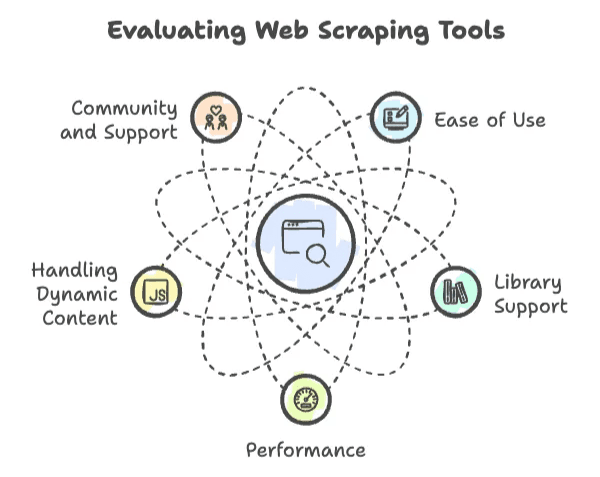
- Ease of Use: How quickly can you get started? Is the syntax friendly, or do you need a PhD in computer science just to print “Hello, World”?
- Library Support: Are there robust libraries for HTTP requests, parsing HTML, and handling dynamic content? Or are you reinventing the wheel?
- Performance: Can it handle scraping millions of pages, or does it tap out after a few hundred?
- Handling Dynamic Content: Modern websites love JavaScript. Can your language keep up?
- Community and Support: When you hit a wall (and you will), is there a community to help you out?
Based on these criteria—and a lot of late-night testing—here are the seven languages I’ll cover:
- Python: The go-to for beginners and pros alike.
- JavaScript & Node.js: The king of dynamic content.
- Ruby: Clean syntax, quick scripts.
- PHP: Server-side simplicity.
- C++: For when you need raw speed.
- Java: Enterprise-ready and scalable.
- Go (Golang): Fast and concurrent.
And if you’re thinking, “Shuai, I don’t want to code at all,” stick around for Thunderbit at the end.
Python Web Scraping: The Beginner-Friendly Powerhouse
Let’s start with the crowd favorite: Python. If you ask a room full of data folks, “What’s the best programming language for web scraping?”—you’ll hear Python echo back like a chant at a Taylor Swift concert.
Why Python?
- Beginner-friendly syntax: You can read Python code out loud and it almost sounds like English.
- Unmatched library support: From for parsing HTML, to for large-scale crawling, to for HTTP, and for browser automation—Python has it all.
- Huge community: Over on web scraping alone.
Sample Python Code: Scraping a Page Title
1import requests
2from bs4 import BeautifulSoup
3response = requests.get("<https://example.com>")
4soup = BeautifulSoup(response.text, 'html.parser')
5title = soup.title.string
6print(f"Page title: {title}")Strengths:
- Rapid development and prototyping.
- Tons of tutorials and Q&A.
- Great for data analysis—scrape with Python, analyze with pandas, visualize with matplotlib.
Limitations:
- Slower than compiled languages for massive jobs.
- Handling super-dynamic sites can get clunky (though Selenium and Playwright help).
- Not ideal for scraping millions of pages at lightning speed.
Bottom line:
If you’re new to scraping, or just want to get things done fast, Python is the best language for web scraping—period. .
JavaScript & Node.js: Scraping Dynamic Websites with Ease
If Python is the Swiss Army knife, JavaScript (and Node.js) is the power drill—especially for scraping modern, JavaScript-heavy websites.
Why JavaScript/Node.js?
- Native for dynamic content: It runs in the browser, so it can see what users see—even if the page is built with React, Angular, or Vue.
- Async by default: Node.js can juggle hundreds of requests at once.
- Familiar to web devs: If you’ve built a website, you already know some JavaScript.
Key Libraries:
- : Headless Chrome automation.
- : Multi-browser automation.
- : jQuery-like HTML parsing for Node.
Sample Node.js Code: Scraping a Page Title with Puppeteer
1const puppeteer = require('puppeteer');
2(async () => {
3 const browser = await puppeteer.launch();
4 const page = await browser.newPage();
5 await page.goto('<https://example.com>', { waitUntil: 'networkidle2' });
6 const title = await page.title();
7 console.log(`Page title: ${title}`);
8 await browser.close();
9})();Strengths:
- Handles JavaScript-rendered content natively.
- Great for scraping infinite scroll, pop-ups, and interactive sites.
- Efficient for large-scale, concurrent scraping.
Limitations:
- Async programming can be tricky for beginners.
- Headless browsers eat up memory if you run too many at once.
- Fewer data analysis tools compared to Python.
When is JavaScript/Node.js the best programming language for web scraping?
When your target site is dynamic, or you want to automate browser actions. .
Ruby: Clean Syntax for Quick Web Scraping Scripts
Ruby isn’t just for Rails apps and elegant code poetry. It’s a solid pick for web scraping—especially if you like your code to read like a haiku.
Why Ruby?
- Readable, expressive syntax: You can write a scraper in Ruby that’s almost as easy to read as your grocery list.
- Great for prototyping: Fast to write, easy to tweak.
- Key Libraries: for parsing, for automating navigation.
Sample Ruby Code: Scraping a Page Title
1require 'open-uri'
2require 'nokogiri'
3html = URI.open("<https://example.com>")
4doc = Nokogiri::HTML(html)
5title = doc.at('title').text
6puts "Page title: #{title}"Strengths:
- Super readable and concise.
- Great for small projects, one-off scripts, or if you already use Ruby.
Limitations:
- Slower than Python or Node.js for big jobs.
- Fewer scraping libraries and less community support for scraping.
- Not ideal for scraping JavaScript-heavy sites (though you can use Watir or Selenium).
Best fit:
If you’re a Rubyist or want to whip up a quick script, Ruby is a joy. For massive, dynamic scraping, look elsewhere.
PHP: Server-Side Simplicity for Web Data Extraction
PHP might seem like a relic from the early web, but it’s still kicking—especially if you want to scrape data right on your server.
Why PHP?
- Runs everywhere: Most web servers already have PHP.
- Easy to integrate with web apps: Scrape and display on your site in one go.
- Key Libraries: for HTTP, for requests, for headless browser automation.
Sample PHP Code: Scraping a Page Title
1<?php
2$ch = curl_init("<https://example.com>");
3curl_setopt($ch, CURLOPT_RETURNTRANSFER, true);
4$html = curl_exec($ch);
5curl_close($ch);
6$dom = new DOMDocument();
7@$dom->loadHTML($html);
8$title = $dom->getElementsByTagName("title")->item(0)->nodeValue;
9echo "Page title: $title\n";
10?>Strengths:
- Easy to deploy on web servers.
- Good for scraping as part of a web workflow.
- Fast for simple, server-side scraping tasks.
Limitations:
- Limited library support for advanced scraping.
- Not built for high concurrency or scraping at scale.
- Handling JavaScript-heavy sites is tricky (though Panther helps).
Best fit:
If your stack is already PHP, or you want to scrape and display data on your site, PHP is a practical choice. .
C++: High-Performance Web Scraping for Large-Scale Projects
C++ is the muscle car of programming languages. If you need raw speed and control, and you’re not afraid of a little manual labor, C++ can take you places.
Why C++?
- Blazing fast: Outperforms most languages for CPU-bound tasks.
- Fine-grained control: Manage memory, threads, and performance tweaks.
- Key Libraries: for HTTP, for parsing.
Sample C++ Code: Scraping a Page Title
1#include <curl/curl.h>
2#include <iostream>
3#include <string>
4size_t WriteCallback(void* contents, size_t size, size_t nmemb, void* userp) {
5 std::string* html = static_cast<std::string*>(userp);
6 size_t totalSize = size * nmemb;
7 html->append(static_cast<char*>(contents), totalSize);
8 return totalSize;
9}
10int main() {
11 CURL* curl = curl_easy_init();
12 std::string html;
13 if(curl) {
14 curl_easy_setopt(curl, CURLOPT_URL, "<https://example.com>");
15 curl_easy_setopt(curl, CURLOPT_WRITEFUNCTION, WriteCallback);
16 curl_easy_setopt(curl, CURLOPT_WRITEDATA, &html);
17 CURLcode res = curl_easy_perform(curl);
18 curl_easy_cleanup(curl);
19 }
20 std::size_t startPos = html.find("<title>");
21 std::size_t endPos = html.find("</title>");
22 if(startPos != std::string::npos && endPos != std::string::npos) {
23 startPos += 7;
24 std::string title = html.substr(startPos, endPos - startPos);
25 std::cout << "Page title: " << title << std::endl;
26 } else {
27 std::cout << "Title tag not found" << std::endl;
28 }
29 return 0;
30}Strengths:
- Unmatched speed for massive scraping jobs.
- Great for integrating scraping into high-performance systems.
Limitations:
- Steep learning curve (bring your coffee).
- Manual memory management.
- Limited high-level libraries; not ideal for dynamic content.
Best fit:
When you need to scrape millions of pages, or performance is absolutely critical. Otherwise, you might spend more time debugging than scraping.
Java: Enterprise-Ready Web Scraping Solutions
Java is the workhorse of the enterprise world. If you’re building something that needs to run forever, handle tons of data, and survive a zombie apocalypse, Java’s your friend.
Why Java?
- Robust and scalable: Great for big, long-running scraping projects.
- Strong typing and error handling: Fewer surprises in production.
- Key Libraries: for parsing, for browser automation, for HTTP.
Sample Java Code: Scraping a Page Title
1import org.jsoup.Jsoup;
2import org.jsoup.nodes.Document;
3public class ScrapeTitle {
4 public static void main(String[] args) throws Exception {
5 Document doc = Jsoup.connect("<https://example.com>").get();
6 String title = doc.title();
7 System.out.println("Page title: " + title);
8 }
9}Strengths:
- High performance and concurrency.
- Excellent for large, maintainable codebases.
- Good support for dynamic content (via Selenium or HtmlUnit).
Limitations:
- Verbose syntax; more setup than scripting languages.
- Overkill for small, one-off scripts.
Best fit:
Enterprise-scale scraping, or when you need rock-solid reliability and scalability.
Go (Golang): Fast and Concurrent Web Scraping
Go is the new kid on the block, but it’s already making waves—especially for high-speed, concurrent scraping.
Why Go?
- Compiled speed: Nearly as fast as C++.
- Built-in concurrency: Goroutines make parallel scraping a breeze.
- Key Libraries: for scraping, for parsing.
Sample Go Code: Scraping a Page Title
1package main
2import (
3 "fmt"
4 "github.com/gocolly/colly"
5)
6func main() {
7 c := colly.NewCollector()
8 c.OnHTML("title", func(e *colly.HTMLElement) {
9 fmt.Println("Page title:", e.Text)
10 })
11 err := c.Visit("<https://example.com>")
12 if err != nil {
13 fmt.Println("Error:", err)
14 }
15}Strengths:
- Lightning-fast and efficient for large-scale scraping.
- Easy to deploy (single binary).
- Great for concurrent crawling.
Limitations:
- Smaller community than Python or Node.js.
- Fewer high-level scraping libraries.
- Handling JavaScript-heavy sites requires extra setup (Chromedp or Selenium).
Best fit:
When you need to scrape at scale, or Python just isn’t fast enough. .
Comparing the Best Programming Languages for Web Scraping
Let’s put it all together. Here’s a side-by-side comparison to help you pick the best language for web scraping in 2025:
| Language/Tool | Ease of Use | Performance | Library Support | Dynamic Content Handling | Best Use Case |
|---|---|---|---|---|---|
| Python | Very High | Moderate | Excellent | Good (Selenium/Playwright) | General-purpose, beginners, data analysis |
| JavaScript/Node.js | Medium | High | Strong | Excellent (native) | Dynamic sites, async scraping, web devs |
| Ruby | High | Moderate | Decent | Limited (Watir) | Quick scripts, prototyping |
| PHP | Medium | Moderate | Fair | Limited (Panther) | Server-side, web app integration |
| C++ | Low | Very High | Limited | Very Limited | Performance-critical, massive scale |
| Java | Medium | High | Good | Good (Selenium/HtmlUnit) | Enterprise, long-running services |
| Go (Golang) | Medium | Very High | Growing | Moderate (Chromedp) | High-speed, concurrent scraping |
When to Skip Coding: Thunderbit as the No-Code Web Scraping Solution
Okay, let’s be honest: sometimes you just want the data—without the coding, debugging, or “why won’t this selector work” headaches. That’s where comes in.
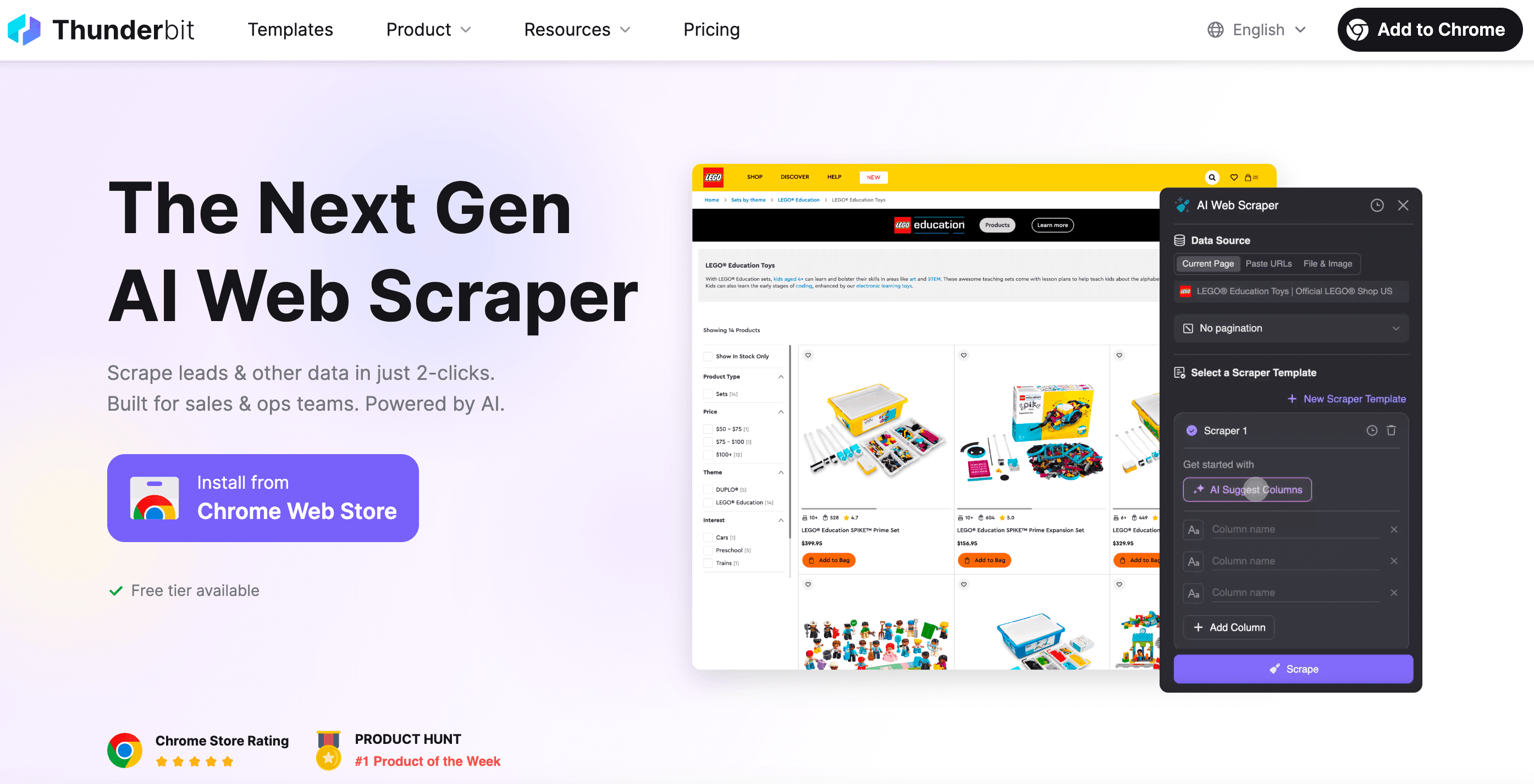
As the co-founder of Thunderbit, I wanted to build a tool that makes web scraping as easy as ordering takeout. Here’s what sets Thunderbit apart:
- 2-Click Setup: Just click “AI Suggest Fields” and “Scrape.” No fiddling with HTTP requests, proxies, or anti-bot tricks.
- Smart Templates: One scraper template can adapt to multiple page layouts. No need to rewrite your scraper every time a site changes.
- Browser & Cloud Scraping: Choose between scraping in your browser (great for logged-in sites) or in the cloud (super fast for public data).
- Handles Dynamic Content: Thunderbit’s AI controls a real browser—so it can handle infinite scroll, pop-ups, logins, and more.
- Export Anywhere: Download to Excel, Google Sheets, Airtable, Notion, or just copy to clipboard.
- No Maintenance: If a site changes, just re-run the AI suggestion. No more late-night debugging sessions.
- Scheduling & Automation: Set up scrapers to run on a schedule—no cron jobs, no server setup.
- Specialized Extractors: Need emails, phone numbers, or images? Thunderbit has one-click extractors for those too.
And the best part? You don’t need to know a single line of code. Thunderbit is built for business users, marketers, sales teams, real estate pros—anyone who needs data, fast.
Want to see Thunderbit in action? or check out our for demos.
Conclusion: Choosing the Best Language for Web Scraping in 2025
Web scraping in 2025 is more accessible—and more powerful—than ever. Here’s what I’ve learned after years in the automation trenches:
- Python is still the best language for web scraping if you want to get started fast and have tons of resources at your fingertips.
- JavaScript/Node.js is unbeatable for scraping dynamic, JavaScript-heavy sites.
- Ruby and PHP are great for quick scripts and web integration, especially if you already use them.
- C++ and Go are your friends when you need speed and scale.
- Java is the go-to for enterprise, long-term projects.
- And if you want to skip coding altogether? is your secret weapon.
Before you dive in, ask yourself:
- How big is my project?
- Do I need to handle dynamic content?
- What’s my technical comfort level?
- Do I want to build, or just get the data?
Try out a code snippet above, or give Thunderbit a spin for your next project. And if you want to go deeper, check out our for more guides, tips, and real-world scraping stories.
Happy scraping—and may your data always be clean, structured, and just a click away.
P.S. If you ever find yourself stuck in a web scraping rabbit hole at 2am, just remember: there’s always Thunderbit. Or coffee. Or both.
FAQs
1. What is the best programming language for web scraping in 2025?
Python remains the top choice thanks to its readable syntax, powerful libraries (like BeautifulSoup, Scrapy, and Selenium), and large community. It's ideal for beginners and pros alike, especially when combining scraping with data analysis.
2. Which language is best for scraping JavaScript-heavy websites?
JavaScript (Node.js) is the top pick for dynamic sites. Tools like Puppeteer and Playwright give you full browser control, allowing you to interact with content loaded via React, Vue, or Angular.
3. Is there a no-code option for web scraping?
Yes— is a no-code AI web scraper that handles everything from dynamic content to scheduling. Just click “AI Suggest Fields” and start scraping. It’s perfect for sales, marketing, or ops teams that need structured data fast.
Learn More: