In 2025, web data is no longer a nice-to-have—it’s the default input for sales, marketing, and ops.
If you're building lead lists, tracking competitors, monitoring pricing, or gathering product data, chances are you’ve already hit that familiar wall: How do I get this data without wasting days doing it manually—or building a scraper from scratch?
The tools landscape looks promising: a dozen platforms claim to help you scrape the web for free, no code required. But many are either time-limited trials, have steep learning curves, or lock key features behind a paywall. What’s actually usable? Which tools are built for business users vs. developers? And how far can you really go with the free plans?
This guide breaks down the 12 best free data scraping tools in 2025, starting with Thunderbit, and compares them across usability, feature depth, free tier limitations, and best-fit user types. Whether you need to extract a hundred Google Maps listings, scrape dynamic pages behind a login, or pull structured data from a PDF—this list will help you find the right tool for the job.
Why You Need a Data Scraper in 2025: Business Use Cases & Trends
Let’s get real: in 2025, web scraping isn’t just for hackers or data scientists. It’s become a staple for modern businesses, and the stats back it up. The web scraping software market hit , and it’s on track to more than double by 2032. Why? Because everyone from sales teams to real estate agents is using web data to get ahead.
- Lead Generation: Sales teams scrape directories, Google Maps, and social media to build targeted prospect lists—no more manual hunting.
- Price Monitoring & Competitor Research: Ecommerce and retail teams track competitor SKUs, pricing, and reviews to stay sharp (and yes, 82% of e-commerce companies are scraping for this exact reason).
- Market Research & Sentiment Analysis: Marketers aggregate reviews, news, and social chatter to spot trends and manage brand reputation.
- Workflow Automation: Operations teams automate everything from inventory checks to scheduled reporting, saving hours every week.
And here’s a fun stat: companies using AI-powered web scrapers are saving compared to manual methods. That’s not just a little time—it’s the difference between going home at 6pm or 9pm.
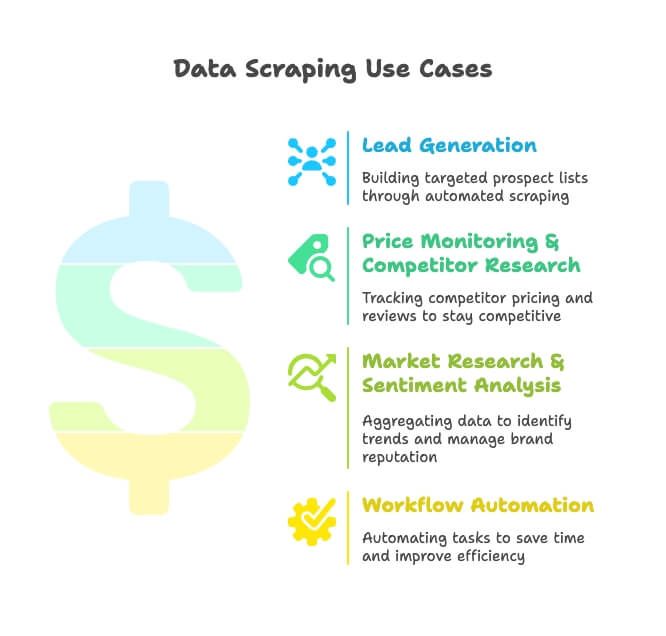
How We Selected the Top Free Data Scraper Tools
I’ve seen a lot of “best web scraper” lists that just regurgitate marketing copy. Not here. For this list, I looked at:
- Actual Free Plan Usability: Does the free tier let you do real work, or is it just a teaser?
- Ease of Use: Can a non-coder get results in minutes, or do you need a PhD in Regex?
- Supported Website Types: Static, dynamic, paginated, login-required, PDFs, social media—can the tool handle real-world scenarios?
- Data Export Options: Can you get your data into Excel, Google Sheets, Notion, or Airtable without jumping through hoops?
- Extra Features: AI-powered extraction, scheduling, templates, post-processing, integrations.
- User Type Fit: Is this tool for business users, analysts, or developers?
I also dug into each tool’s documentation, tested their onboarding, and compared their free plan limits—because “free” isn’t always as free as it sounds.
Quick Comparison Table: The 12 Best Free Data Scraper Tools
Here’s a side-by-side snapshot to help you zero in on the right tool for your needs.
| Tool | Platform | Free Plan Limitations | Best For | Export Formats | Unique Features |
|---|---|---|---|---|---|
| Thunderbit | Chrome Extension | 6 pages/month | Non-coders, business | Excel, CSV | AI prompts, PDF/image scraping, subpage crawl |
| Browse AI | Cloud | 50 credits/month | No-code users | CSV, Sheets | Point-and-click robots, scheduling |
| Octoparse | Desktop | 10 tasks, 50k rows/month | No-code, semi-tech | CSV, Excel, JSON | Visual workflow, dynamic site support |
| ParseHub | Desktop | 5 projects, 200 pages/run | No-code, semi-tech | CSV, Excel, JSON | Visual, dynamic site support |
| Webscraper.io | Chrome Extension | Unlimited local use | No-code, simple tasks | CSV, XLSX | Sitemap-based, community templates |
| Apify | Cloud | $5 credits/month | Teams, semi-tech, devs | CSV, JSON, Sheets | Actor marketplace, scheduling, API |
| Scrapy | Python Library | Unlimited (open source) | Developers | CSV, JSON, DB | Full code control, scalable |
| Puppeteer | Node.js Library | Unlimited (open source) | Developers | Custom (code) | Headless browser, dynamic JS support |
| Selenium | Multi-language | Unlimited (open source) | Developers | Custom (code) | Browser automation, multi-browser support |
| Zyte | Cloud | 1 spider, 1hr/job, 7-day retention | Devs, ops teams | CSV, JSON | Hosted Scrapy, proxy management |
| SerpAPI | API | 100 searches/month | Devs, analysts | JSON | Search engine APIs, anti-blocking |
| Diffbot | API | 10,000 credits/month | Devs, AI projects | JSON | AI extraction, knowledge graph |
Thunderbit: The Top Pick for AI-Powered, User-Friendly Data Scraping
Let’s talk about why sits at the top of my list. I’m not just saying this because I’m part of the team—I genuinely believe Thunderbit is the closest thing to having an AI intern who actually listens (and doesn’t ask for coffee breaks).
Thunderbit isn’t your typical “learn the tool, then scrape” experience. It’s more like giving instructions to a smart assistant: you describe what you want (“Grab all product names, prices, and links from this page”), and Thunderbit’s AI figures out the rest. No XPath, no CSS selectors, no Regex headaches. And if you want to scrape subpages (like product detail pages or company contact links), Thunderbit can automatically click through and enrich your table—again, just by clicking a button.
But what really sets Thunderbit apart is what happens after you scrape. Need to summarize, translate, categorize, or clean your data? Thunderbit’s built-in AI post-processing has you covered. You don’t just get raw data—you get structured, usable information that’s ready for your CRM, spreadsheet, or next big project.
Free Plan: Thunderbit’s free trial lets you scrape up to 6 pages (or 10 with the trial boost), including PDFs, images, and even social media templates. You can export to Excel or CSV for free, and try out features like email/phone/image extraction. For bigger jobs, paid plans unlock more pages, direct export to Google Sheets/Notion/Airtable, scheduled scraping, and instant templates for popular sites like Amazon, Google Maps, and Instagram.
If you want to see Thunderbit in action, check out the or browse our for quickstart videos.
Thunderbit’s Standout Features
- AI Suggest Fields: Just describe the data you want, and Thunderbit’s AI suggests the right columns and extraction logic.
- Subpage Scraping: Automatically click through detail pages or links and enrich your main table—no manual setup.
- Instant Templates: One-click scrapers for Amazon, Google Maps, Instagram, and more.
- PDF & Image Scraping: Extract tables and data from PDFs and images using AI—no extra tools needed.
- Multi-language Support: Scrape and process data in 34 languages.
- Direct Export: Send your data straight to Excel, Google Sheets, Notion, or Airtable (paid plans).
- AI Post-Processing: Summarize, translate, categorize, and clean data as you scrape.
- Free Email/Phone/Image Extraction: Grab contact info or images from any site in a click.
Thunderbit bridges the gap between “just scraping data” and “getting data you can actually use.” It’s the closest thing I’ve seen to a true AI data assistant for business users.
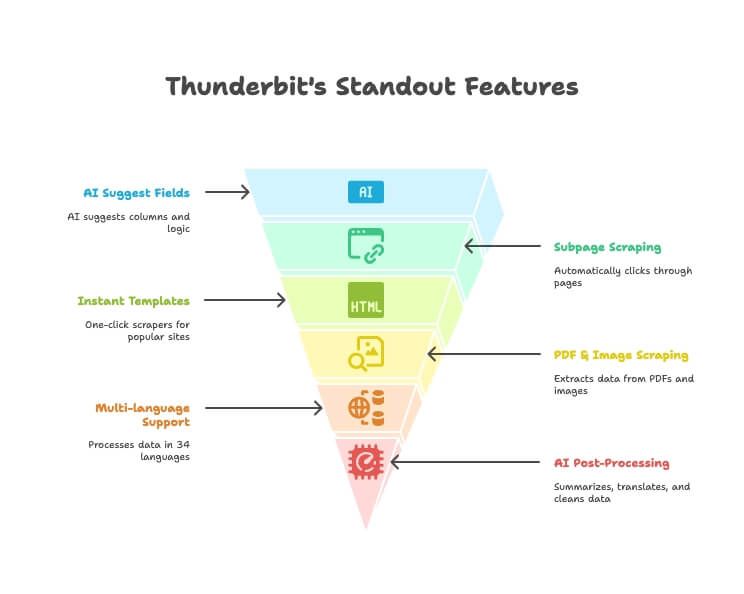
The Rest of the Top 12: Free Data Scraper Tools Reviewed
Let’s break down the rest of the field, grouped by who they’re best for.
For No-Code & Business Users
Thunderbit
Already covered above. The easiest on-ramp for non-coders, with AI features and instant templates.
Webscraper.io
- Platform: Chrome Extension
- Best For: Simple, static sites; non-coders who don’t mind a little trial-and-error.
- Key Features: Sitemap-based scraping, supports pagination, CSV/XLSX export.
- Free Plan: Unlimited local use, but no cloud runs or scheduling. Manual operation only.
- Limitations: No built-in handling for logins, PDFs, or complex dynamic content. Community support only.
ParseHub
- Platform: Desktop App (Windows, Mac, Linux)
- Best For: Non-coders and semi-technical users willing to invest time in learning.
- Key Features: Visual workflow builder, supports dynamic sites, AJAX, logins, pagination.
- Free Plan: 5 public projects, 200 pages per run, manual runs only.
- Limitations: Projects are public on free plan (be careful with sensitive data), no scheduling, slower extraction speeds.
Octoparse
- Platform: Desktop App (Windows/Mac), Cloud (paid)
- Best For: Non-coders and analysts who want power and flexibility.
- Key Features: Visual point-and-click, dynamic content support, templates for popular sites.
- Free Plan: 10 tasks, up to 50,000 rows/month, desktop-only (no cloud/scheduling).
- Limitations: No API, IP rotation, or scheduling on free tier. Learning curve can be steep for complex sites.
Browse AI
- Platform: Cloud
- Best For: No-code users who want to automate simple scraping and monitoring.
- Key Features: Point-and-click robot recorder, scheduling, integrations (Sheets, Zapier).
- Free Plan: 50 credits/month, 1 website, up to 5 robots.
- Limitations: Limited volume, some initial learning curve for complex sites.
For Developers & Technical Users
Scrapy
- Platform: Python Library (open source)
- Best For: Developers who want full control and scalability.
- Key Features: Highly customizable, supports large crawls, middleware, pipelines.
- Free Plan: Unlimited (open source).
- Limitations: No GUI, requires Python coding. Not for non-coders.
Puppeteer
- Platform: Node.js Library (open source)
- Best For: Developers scraping dynamic, JavaScript-heavy sites.
- Key Features: Headless browser automation, full control over navigation and extraction.
- Free Plan: Unlimited (open source).
- Limitations: Requires JavaScript coding, no GUI.
Selenium
- Platform: Multi-language (Python, Java, etc.), open source
- Best For: Developers automating browsers for scraping or testing.
- Key Features: Multi-browser support, automates clicks, scrolls, logins.
- Free Plan: Unlimited (open source).
- Limitations: Slower than headless libraries, requires scripting.
Zyte (Scrapy Cloud)
- Platform: Cloud
- Best For: Developers and ops teams deploying Scrapy spiders at scale.
- Key Features: Hosted Scrapy, proxy management, job scheduling.
- Free Plan: 1 concurrent spider, 1 hour/job, 7-day data retention.
- Limitations: No advanced scheduling on free plan, requires Scrapy knowledge.
For Team & Enterprise Use
Apify
- Platform: Cloud
- Best For: Teams, semi-technical users, and developers who want ready-made or custom scrapers.
- Key Features: Actor marketplace (pre-built bots), scheduling, API, integrations.
- Free Plan: $5 credits/month (enough for small jobs), 7-day data retention.
- Limitations: Some learning curve, usage capped by credits.
SerpAPI
- Platform: API
- Best For: Developers and analysts needing search engine data (Google, Bing, YouTube).
- Key Features: Search APIs, anti-blocking, structured JSON output.
- Free Plan: 100 searches/month.
- Limitations: Not for arbitrary websites, API usage only.
Diffbot
- Platform: API
- Best For: Developers, AI/ML teams, and enterprises needing structured web data at scale.
- Key Features: AI-powered extraction, knowledge graph, article/product APIs.
- Free Plan: 10,000 credits/month.
- Limitations: API-only, requires technical skills, rate-limited throughput.
Free Plan Limitations: What “Free” Really Means for Each Data Scraper
Let’s be honest—“free” can mean anything from “unlimited for hobbyists” to “just enough to get you hooked.” Here’s a breakdown of what you actually get:
| Tool | Pages/Rows per Month | Export Formats | Scheduling | API Access | Notable Free Limits |
|---|---|---|---|---|---|
| Thunderbit | 6 pages | Excel, CSV | No | No | AI suggest fields limited, no direct Sheets/Notion export on free |
| Browse AI | 50 credits | CSV, Sheets | Yes | Yes | 1 website, 5 robots, 15-day retention |
| Octoparse | 50,000 rows | CSV, Excel, JSON | No | No | Desktop only, no cloud/scheduling |
| ParseHub | 200 pages/run | CSV, Excel, JSON | No | No | 5 public projects, slow speed |
| Webscraper.io | Unlimited local | CSV, XLSX | No | No | Manual runs, no cloud |
| Apify | $5 credits (~small) | CSV, JSON, Sheets | Yes | Yes | 7-day retention, credit cap |
| Scrapy | Unlimited | CSV, JSON, DB | No | N/A | Coding required |
| Puppeteer | Unlimited | Custom (code) | No | N/A | Coding required |
| Selenium | Unlimited | Custom (code) | No | N/A | Coding required |
| Zyte | 1 spider, 1hr/job | CSV, JSON | Limited | Yes | 7-day retention, 1 concurrent job |
| SerpAPI | 100 searches | JSON | No | Yes | Search APIs only |
| Diffbot | 10,000 credits | JSON | No | Yes | API-only, rate-limited |
Bottom line: For real projects, Thunderbit, Browse AI, and Apify offer the most usable free trials for business users. For ongoing or large-scale scraping, you’ll quickly hit the limits and need to upgrade or switch to open-source/code solutions.
Which Data Scraper Tool Is Best for Your Needs? (User Type Guide)
Here’s a cheat sheet to help you pick the right tool based on your role and comfort with tech:
| User Type | Best Tools (Free) | Why |
|---|---|---|
| Non-coder (Sales/Marketing) | Thunderbit, Browse AI, Webscraper.io | Fastest to learn, point-and-click, AI help |
| Semi-technical (Ops/Analyst) | Octoparse, ParseHub, Apify, Zyte | More power, can handle complex sites, some scripting possible |
| Developer/Engineer | Scrapy, Puppeteer, Selenium, Diffbot, SerpAPI | Full control, unlimited, API-first |
| Team/Enterprise | Apify, Zyte | Collaboration, scheduling, integrations |
Real-World Web Scraping Scenarios: Tool Adaptability Comparison
Let’s see how these tools stack up in five common scraping scenarios:
| Scenario | Thunderbit | Browse AI | Octoparse | ParseHub | Webscraper.io | Apify | Scrapy | Puppeteer | Selenium | Zyte | SerpAPI | Diffbot |
|---|---|---|---|---|---|---|---|---|---|---|---|---|
| Paginated Listings | Easy | Easy | Medium | Medium | Medium | Easy | Easy | Easy | Easy | Easy | N/A | Medium |
| Google Maps Listings | Easy* | Hard | Medium | Medium | Hard | Easy | Hard | Hard | Hard | Hard | Easy | N/A |
| Login-Required Pages | Easy | Medium | Medium | Medium | Manual | Medium | Easy | Easy | Easy | Easy | N/A | N/A |
| PDF Data Extraction | Easy | No | No | No | No | Medium | Hard | Hard | Hard | Hard | No | Limited |
| Social Media Content | Easy* | Partial | Hard | Hard | Hard | Easy | Hard | Hard | Hard | Hard | YouTube | Limited |
- Thunderbit and Apify offer pre-built templates/actors for Google Maps and social media scraping, making these scenarios much easier for non-technical users.
Plugin vs. Desktop vs. Cloud: What’s the Best Web Scraper Tool Experience?
- Chrome Extensions (Thunderbit, Webscraper.io):
- Pros: Fast to start, runs in your browser, minimal setup.
- Cons: Manual operation, can be affected by site changes, limited automation.
- Thunderbit’s Edge: AI handles structure changes, subpage navigation, and even PDF/image scraping—making it much more robust than traditional extensions.
- Desktop Apps (Octoparse, ParseHub):
- Pros: Powerful, visual workflows, handles dynamic sites and logins.
- Cons: Steeper learning curve, no cloud automation on free plans, OS-dependent.
- Cloud Platforms (Browse AI, Apify, Zyte):
- Pros: Scheduling, team collaboration, scalable, integrations.
- Cons: Free plans often limited by credits, some setup required, may require API knowledge.
- Open-Source Libraries (Scrapy, Puppeteer, Selenium):
- Pros: Unlimited, customizable, ideal for devs.
- Cons: Coding required, not for business users.
2025 Web Scraping Trends: What Sets Modern Tools Apart
Web scraping in 2025 is all about AI, automation, and integration. Here’s what’s new:
- AI Structure Recognition: Tools like Thunderbit use AI to auto-detect data fields, making setup a breeze for non-coders.
- Multi-language Extraction: Thunderbit and others support scraping and processing data in dozens of languages.
- Direct Integrations: Export scraped data straight to Google Sheets, Notion, or Airtable—no more CSV wrangling.
- PDF/Image Scraping: Thunderbit leads here, letting you extract tables from PDFs and images using AI.
- Scheduling & Automation: Cloud tools (Apify, Browse AI) let you set and forget recurring scrapes.
- Post-Processing: Summarize, translate, categorize, and clean data as you scrape—no more messy spreadsheets.
Thunderbit, Apify, and SerpAPI are at the forefront of these trends, but Thunderbit stands out for making AI-powered scraping accessible to everyone, not just developers.
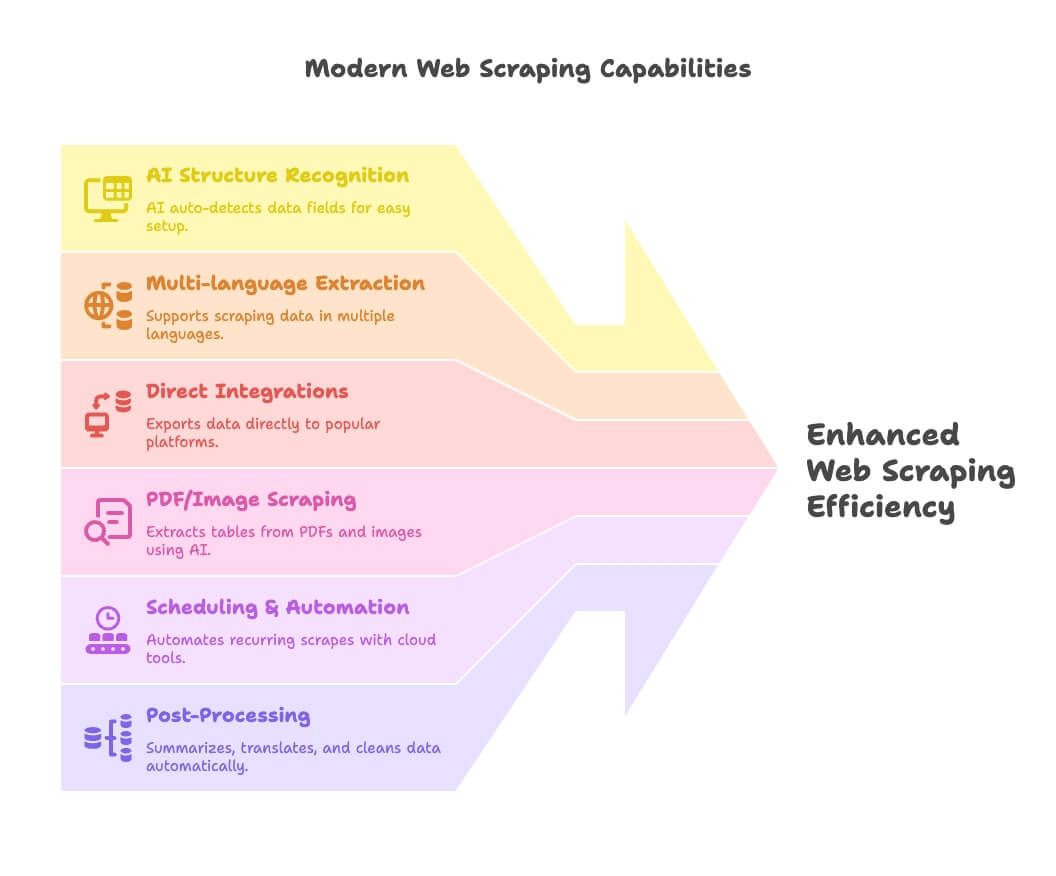
Beyond Scraping: Data Processing & Value-Add Features
It’s not just about grabbing data—it’s about making it useful. Here’s how the top tools stack up for post-processing:
| Tool | Cleaning | Translation | Categorization | Summarization | Notes |
|---|---|---|---|---|---|
| Thunderbit | Yes | Yes | Yes | Yes | Built-in AI post-processing |
| Apify | Partial | Partial | Partial | Partial | Depends on actor used |
| Browse AI | No | No | No | No | Raw data only |
| Octoparse | Partial | No | Partial | No | Some field processing |
| ParseHub | Partial | No | Partial | No | Some field processing |
| Webscraper.io | No | No | No | No | Raw data only |
| Scrapy | Yes* | Yes* | Yes* | Yes* | If coded by developer |
| Puppeteer | Yes* | Yes* | Yes* | Yes* | If coded by developer |
| Selenium | Yes* | Yes* | Yes* | Yes* | If coded by developer |
| Zyte | Partial | No | Partial | No | Some auto-extraction features |
| SerpAPI | No | No | No | No | Structured search data only |
| Diffbot | Yes | Yes | Yes | Yes | AI-powered, but API-only |
- Developer must implement processing logic.
Thunderbit is the only tool that lets non-technical users go from raw web data to actionable, structured insights—all in one workflow.
Community, Support, and Learning Resources: Getting Up to Speed
Documentation and onboarding matter—a lot. Here’s how the tools compare:
| Tool | Docs & Tutorials | Community | Templates | Learning Curve |
|---|---|---|---|---|
| Thunderbit | Excellent | Growing | Yes | Very Low |
| Browse AI | Good | Good | Yes | Low |
| Octoparse | Excellent | Large | Yes | Medium |
| ParseHub | Excellent | Large | Yes | Medium |
| Webscraper.io | Good | Forum | Yes | Medium |
| Apify | Excellent | Large | Yes | Medium-High |
| Scrapy | Excellent | Huge | N/A | High |
| Puppeteer | Good | Large | N/A | High |
| Selenium | Good | Huge | N/A | High |
| Zyte | Good | Large | Yes | Medium-High |
| SerpAPI | Good | Medium | N/A | High |
| Diffbot | Good | Medium | N/A | High |
Thunderbit and Browse AI are the easiest for beginners. Octoparse and ParseHub have great resources but require more patience. Apify and developer tools have steep learning curves but are well-documented.
Conclusion: Choosing the Right Free Data Scraper for 2025
Here’s the bottom line: not all “free” data scraper tools are equally usable, and your choice should depend on your role, your technical comfort, and your actual scraping needs.
- If you’re a business user or non-coder who wants to get data fast—especially from tricky sites, PDFs, or images—Thunderbit is the best place to start. Its AI-driven approach, natural language prompts, and post-processing features make it the closest thing to a true AI data assistant. Try the for free and see how quickly you can go from “I need this data” to “Here’s my spreadsheet.”
- If you’re a developer or need unlimited, customizable scraping, open-source tools like Scrapy, Puppeteer, and Selenium are your best bet.
- For teams and semi-technical users, Apify and Zyte offer scalable, collaborative solutions with generous free tiers for small jobs.
Whatever your workflow, start with the tool that matches your skills and needs. And remember: in 2025, you don’t need to be a coder to harness the power of web data—you just need the right assistant (and maybe a sense of humor when the robots outpace you).
Want to dig deeper? Check out more guides and comparisons on the , including: