In 2025, data isn’t scarce—clean, structured, instantly usable data is. The problem isn’t that businesses can’t access information. It’s that they’re still wasting time moving it around manually. From copy-pasting leads out of emails, to retyping PDF invoices, to screenshotting websites just to grab a price—manual data entry still quietly eats up hours across teams. And while Excel hacks and Zapier automations help a little, they don’t solve the bigger issue: data entry is still a bottleneck for speed, accuracy, and scale.
The numbers speak for themselves. Knowledge workers lose up to to fixing and rehandling data. Error rates in manual processes hover around 1%, which sounds small until you realize one bad digit can tank a revenue report, or send a deal to the wrong rep.
But here’s the upside: automated data capture isn’t just a technical solution anymore—it’s operational leverage. You don’t need a dev team. You don’t need APIs for everything. You just need to understand which tools can replace the rote, repeatable, error-prone parts of your workflow.
In this guide, we’ll walk through 15 automated data capture methods every modern ops, sales, and data team should know—starting with web scraping (our favorite) and covering everything from APIs to OCR, RPA, chatbots, and cloud ETL.
Why Automated Data Capture Methods Matter for Modern Businesses
Let’s be honest: manual data entry is the business equivalent of running a marathon in flip-flops. It’s slow, it’s painful, and you’re probably going to trip up along the way. The average error rate for manual entry is about , but in complex workflows, it can be much higher. And those errors? They don’t just cost you time—they can cost you customers, compliance, and cold, hard cash.
Automation flips the script. Instead of slogging through repetitive tasks, your team can focus on high-value work—like closing deals, analyzing trends, or finally taking that lunch break you’ve been skipping. say automation lets them focus on more meaningful work, and companies see real cost savings and productivity boosts as a result. Data extraction and data automation aren’t just buzzwords—they’re the backbone of modern sales and operations.
The Evolution: From Manual Data Entry to Data Automation
Remember when “data entry” was a job title? (No shade to anyone who’s been there—I’ve done my share of keyboard marathons.) But the world has moved on. The shift from manual entry to automated data capture is as big as the move from typewriters to laptops.
Why the change? Because business moves faster now. You can’t afford to wait for someone to retype a PDF invoice or copy-paste leads from a website. Data automation is now essential for staying competitive. It’s about speed, accuracy, and scalability—three things manual entry just can’t deliver.
So, what are the main ways to automate data capture? Here’s a sneak peek at the 15 methods we’ll cover:
Overview: 15 Automated Data Capture Methods at a Glance
| Method | One-Sentence Description | Typical Use Case |
|---|---|---|
| Web Scraping | Extracts data from websites automatically. | Price monitoring, lead generation |
| APIs | Pulls structured data directly from third-party systems. | Integrating CRM, social media, finance |
| OCR | Converts images and scanned documents into searchable text. | Invoice processing, ID verification |
| Email Parsing | Extracts structured data from incoming emails. | Order processing, support ticketing |
| Sensor-Based (IoT) | Collects real-time data from physical sensors and devices. | Manufacturing, logistics, smart homes |
| RPA | Uses software bots to mimic human actions for data entry and extraction. | ERP, CRM, legacy system integration |
| Barcode/QR Code Scanning | Captures item data instantly via machine-readable codes. | Inventory, retail, asset tracking |
| Form Auto-fill & Capture | Automates the extraction and population of online form data. | Registrations, CRM updates |
| Voice-to-Text | Transcribes spoken language into structured text. | Meeting notes, customer service |
| Document Parsing | Extracts key fields and tables from PDFs, Word, Excel, and other documents. | Finance, legal, compliance |
| Chatbot-Based Capture | Gathers information through interactive conversations. | Surveys, lead capture, support |
| Web Forms + Integration | Sends form submissions directly to backend systems. | Lead gen, event registration |
| Screen Scraping | Reads data from visual interfaces when no export is available. | Legacy systems, desktop apps |
| Mobile App Analytics | Tracks user behavior and events within mobile apps. | Product analytics, A/B testing |
| Cloud-Based ETL Tools | Automates extraction, transformation, and loading of data between systems. | Data warehousing, workflow automation |
Ready for the deep dive? Let’s start with the method that’s closest to my heart—and the most flexible of them all.
1. Web Scraping: The Most Flexible Data Extraction Method
Web scraping is like having a superpower for the internet. It’s the automated process of extracting data from websites, turning messy web pages into clean, structured tables you can actually use. If you’ve ever wished you could just “download” a list of competitors, product prices, or real estate listings, web scraping is your answer.
Why Web Scraping?
- Versatility: It works across industries—sales, ecommerce, real estate, research, you name it.
- No API? No problem: Scrape any public website, even if there’s no official data feed.
- Customizable: Extract exactly the fields you need, from product names and prices to emails and images.
But here’s the catch: traditional web scraping tools often require coding, knowledge of HTML, and a lot of patience. They’re powerful, but not exactly friendly for the average business user. That’s where the new generation of AI-powered scrapers comes in.
Thunderbit AI Web Scraper: Making Web Data Extraction Accessible
Let me introduce you to , our AI Web Scraper Chrome Extension. (Yes, I’m biased—I helped build it, but for good reason!) Thunderbit was designed to make web scraping as easy as using Excel. No code, no XPath, no deciphering cryptic HTML tags.
Here’s how it works:
- AI Suggest Fields: Click a button, and Thunderbit’s AI reads the page, suggesting the best columns to extract.
- 2-Step Setup: Confirm the fields, hit “Scrape,” and watch as the data flows into a structured table.
- Subpage Navigation: Need more detail? Thunderbit can automatically visit subpages (like individual product pages) and enrich your dataset.
- Instant Export: Download your data to Excel, Google Sheets, Airtable, or Notion—completely free.
Thunderbit is a hit with non-technical users. Sales teams use it to pull leads from directories, ecommerce managers monitor competitor SKUs, and real estate analysts aggregate listings from multiple sites. It’s rated , with over 30,000 users and counting.
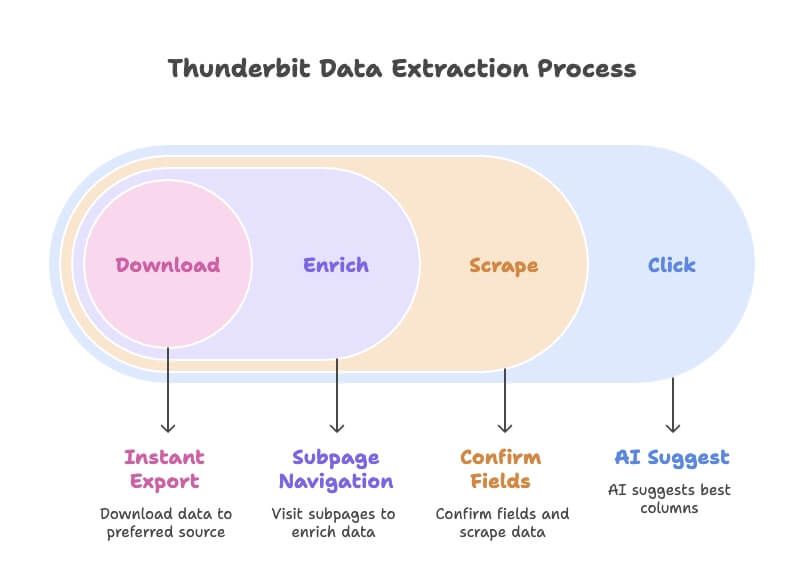
What sets Thunderbit apart?
- No technical barriers: You don’t need to know HTML, CSS, or XPath.
- AI-powered extraction: The AI adapts to changing site layouts, so you don’t have to maintain brittle scripts.
- Subpage and pagination support: Scrape entire catalogs, not just what’s visible on one page.
- Templates for popular sites: Amazon, Zillow, Instagram, Shopify, and more—just pick a template and go.
Want to see it in action? Check out our or browse our for step-by-step guides like .
Bottom line: Web scraping is the most flexible automated data capture method out there—and with tools like Thunderbit, it’s finally accessible to everyone, not just developers.

2. APIs: Direct Data Extraction from Third-Party Systems
APIs (Application Programming Interfaces) are the “official” way to get data from platforms like ecommerce sites, social media, or financial systems. Think of APIs as the express lane at the grocery store: you get exactly what you need, in a structured format, straight from the source.
Why use APIs?
- Real-time, structured data: No scraping, no guesswork—just clean JSON or XML.
- Reliability: Data comes directly from the provider, so it’s accurate and up-to-date.
- Automation-friendly: Perfect for syncing data between systems or powering dashboards.
Limitations? You need access (API keys, permissions), and you’re limited to the data the provider exposes. Sometimes, the API just doesn’t cover everything you want (which is when web scraping comes back into play).
Use cases: Pulling customer data from Salesforce, fetching tweets via the Twitter API, or syncing order data from Shopify to your ERP. For more on API vs. web scraping, check out .
3. OCR (Optical Character Recognition): Digitizing Text from Images and Documents
OCR is the bridge between the physical and digital worlds. It scans images, PDFs, or photos and converts printed or handwritten text into editable, searchable data.
Where does it shine?
- Invoice processing: Automatically extract amounts, dates, and vendors from scanned invoices.
- ID verification: Digitize passports, driver’s licenses, or contracts.
- Legacy paperwork: Turn piles of forms into structured databases.
Modern OCR is remarkably accurate—often for clean printed text. Just make sure your scans are clear, and be ready for a little human review if you’re dealing with messy handwriting.
4. Email Parsing: Extracting Structured Data from Emails
Raise your hand if your business still runs on email. (Yeah, mine too.) Email parsing tools automatically extract key info—like order numbers, dates, or customer names—from incoming emails and attachments.
Why bother?
- Automate order processing: Pull order details from confirmation emails straight into your system.
- Lead capture: Parse contact form submissions and add them to your CRM.
- Support ticketing: Turn customer emails into structured tickets.
You can set up most email parsers with just a few clicks—no coding required. For example, and similar tools let you highlight sample data and define extraction rules. It’s a huge time-saver for any team drowning in repetitive emails.
5. Sensor-Based Data Collection (IoT): Real-Time Data from the Physical World
Here’s where things get sci-fi. IoT (Internet of Things) sensors automatically capture data from the real world—temperature, humidity, GPS location, machine status, you name it.
Industries using IoT data:
- Manufacturing: Monitor equipment health and predict maintenance needs.
- Logistics: Track shipments, vehicles, and inventory in real time.
- Smart homes: Automate lighting, climate, or security based on sensor input.
With over expected by 2025, sensor-based data capture is only getting bigger. The challenge? Handling the sheer volume of data and integrating it with your business systems.
6. RPA (Robotic Process Automation): Automating Repetitive Digital Tasks
RPA is like hiring a digital assistant who never sleeps (and never complains about coffee). RPA bots mimic human actions—clicking, typing, copying, pasting—across software interfaces.
Where RPA excels:
- ERP/CRM integration: Move data between systems that don’t talk to each other.
- Legacy system automation: Extract data from old software with no export option.
- Batch processing: Handle high-volume, rule-based tasks with precision.
RPA can reduce processing costs by up to . It does require some setup, but modern platforms offer visual designers so you don’t need to be a coder.
7. Barcode and QR Code Scanning: Fast, Accurate Item Data Capture
If you’ve ever watched a cashier scan groceries, you’ve seen automated data capture in action. Barcodes and QR codes encode data that scanners can read instantly—with error rates as low as .
Use cases:
- Inventory management: Track products in warehouses and retail.
- Asset tracking: Monitor equipment, tools, or documents.
- Healthcare: Ensure correct patient-medication matches.
Barcodes are cheap to print, and scanners are affordable (or just use a smartphone camera for QR codes). It’s a classic, reliable method that’s still going strong.
8. Form Auto-fill & Capture: Streamlining Online Data Entry
Forms are everywhere—applications, registrations, CRM updates. Automated tools can both extract data from submitted forms and auto-fill forms with known info, reducing manual typing and errors.
Why it matters:
- Faster onboarding: Auto-fill speeds up sign-ups and reduces friction.
- Accurate data: Validated at the point of entry, so fewer mistakes.
- Backend integration: Data goes straight into your system—no more copy-paste.
Thunderbit even offers a , letting you automate repetitive form submissions with just a click. Perfect for sales and ops teams who live in web forms.
9. Voice-to-Text (Speech Recognition): Converting Speech to Structured Data
Why type when you can talk? Voice-to-text uses AI to transcribe spoken words into text—live or from recordings.
Where it shines:
- Meeting transcription: Capture every word from calls, interviews, or brainstorming sessions.
- Customer service: Log support calls automatically.
- Field work: Let technicians dictate notes on the go.
Modern speech recognition is in many scenarios, and it’s getting better every year. Plus, it’s about three times faster than typing for most people.
10. Document Parsing: Extracting Data from PDFs, Word, and Excel Files
Document parsing goes beyond OCR—it doesn’t just read text, it understands structure. Using NLP (Natural Language Processing), it pulls out tables, fields, and key info from unstructured documents.
Use cases:
- Resume parsing: HR systems auto-fill candidate profiles from CVs.
- Contract analysis: Extract clauses, dates, and parties from legal docs.
- Financial reports: Pull out revenue, expenses, and line items.
With , document parsing unlocks insights that would otherwise stay buried.
11. Chatbot-Based Data Capture: Conversational Data Collection
Chatbots aren’t just for customer support—they’re powerful data collectors. By guiding users through interactive conversations, chatbots can capture structured info, feedback, and more.
Why use chatbots?
- Scalability: Handle thousands of users at once, 24/7.
- Engagement: Conversational interfaces often get higher response rates than static forms.
- Integration: Feed data directly into CRMs, support systems, or analytics.
By 2025, chatbots are projected to handle ), saving billions in support costs.
12. Web Forms with Backend Integration: Direct-to-Database Data Collection
This is the “set it and forget it” of data capture. Web forms with backend integration send user submissions straight to your database, CRM, or other systems—no human touch required.
Benefits:
- Real-time data: Leads, registrations, or orders appear instantly in your system.
- Fewer errors: No manual re-entry, so data stays clean.
- Workflow automation: Trigger follow-ups, alerts, or onboarding automatically.
If you’re still exporting CSVs from your website and importing them into your CRM, it’s time to upgrade.
13. Screen Scraping: Extracting Data from Legacy or Visual Interfaces
Screen scraping is the last resort for stubborn systems—when you can’t get data any other way, you automate the process of reading what’s on the screen.
Typical scenarios:
- Legacy software: Extract data from old mainframes or desktop apps with no export option.
- Data migration: Move info from visual interfaces into new systems.
- Remote desktops: Use OCR to read text from virtual screens.
It’s not always pretty, but it gets the job done when nothing else will.
14. Mobile App Analytics Capture: Tracking User Behavior Automatically
If you have a mobile app, you’re sitting on a goldmine of data—if you know how to capture it. Mobile analytics tools automatically log user actions, events, and behaviors.
Use cases:
- User journey analysis: See where users drop off or what features they love.
- A/B testing: Measure the impact of new features or designs.
- Performance monitoring: Track crashes, load times, and device info.
With worldwide, mobile analytics is essential for any app-driven business.
15. Cloud-Based ETL Tools: Automating Data Extraction, Transformation, and Loading
ETL (Extract, Transform, Load) tools are the backbone of modern data integration. Cloud-based ETL platforms connect to your data sources, transform the data as needed, and load it into your destination systems—automatically.
Why use ETL tools?
- Automate recurring data transfers: No more manual exports or custom scripts.
- Scale with your business: Handle massive data volumes with ease.
- Centralize analytics: Feed data warehouses, dashboards, or BI tools.
The ETL market is booming—expected to . If you’re serious about data-driven decisions, ETL is your best friend.
Comparing Automated Data Capture Methods: Which Fits Your Business?
Let’s get practical. Here’s a high-level comparison of each method across key criteria:
| Method | Cost | Accuracy | Skill Required | Flexibility | Scalability |
|---|---|---|---|---|---|
| Web Scraping | Medium | High | Medium | Very High | High |
| APIs | Low-Med | Very High | Medium | Low-Med | High |
| OCR | Medium | Medium-High | Medium | Medium | High |
| Email Parsing | Low-Med | High | Low-Med | Medium | High |
| Sensor/IoT | High | High | High | Low-Med | Very High |
| RPA | Med-High | High | Medium | High | High |
| Barcode/QR Scanning | Low | Very High | Low | Low | High |
| Form Autofill & Capture | Low | High | Low | Medium | High |
| Voice-to-Text | Medium | Medium-High | Medium | Medium | High |
| Document Parsing (NLP) | Med-High | Medium | High | High | High |
| Chatbots | Med | Medium | Medium | High | Very High |
| Web Forms + Integration | Low | Very High | Low | Medium | High |
| Screen Scraping | Medium | High | Med-High | High | Medium |
| Mobile Analytics | Low-Med | High | Medium | Medium | Very High |
| Cloud ETL/Pipelines | Med | Very High | Low-Med | Medium | Very High |
Legend: Low/Medium/High are relative to typical business needs.
How to choose?
- Need flexibility? Web scraping, RPA, and document parsing are your go-tos.
- Want reliability and structure? APIs, barcode scanning, and ETL tools are rock-solid.
- Dealing with physical or legacy data? OCR, sensor/IoT, and screen scraping have you covered.
- Looking for scale? Chatbots, mobile analytics, and cloud ETL can handle millions of records or users.
Often, the best approach is a mix. For example, you might use web scraping for market intelligence, APIs for CRM integration, and ETL to centralize everything in your data warehouse.
Key Takeaways: Building a Future-Ready Data Automation Strategy
- Manual data entry is out; automation is in. The risks of errors, wasted time, and missed opportunities are just too high to ignore.
- There’s a method for every scenario. Whether you’re pulling data from the web, emails, sensors, or mobile apps, there’s an automated solution that fits.
- Web scraping is the Swiss Army knife. Especially with tools like , anyone can extract web data in minutes—no coding required. It’s as easy as using Excel, but a thousand times more powerful.
- Integration is key. Don’t just automate one step—connect your data flows end-to-end for true efficiency.
- Start small, scale fast. Pick the low-hanging fruit (forms, emails, web scraping), build confidence, and expand as you see results.
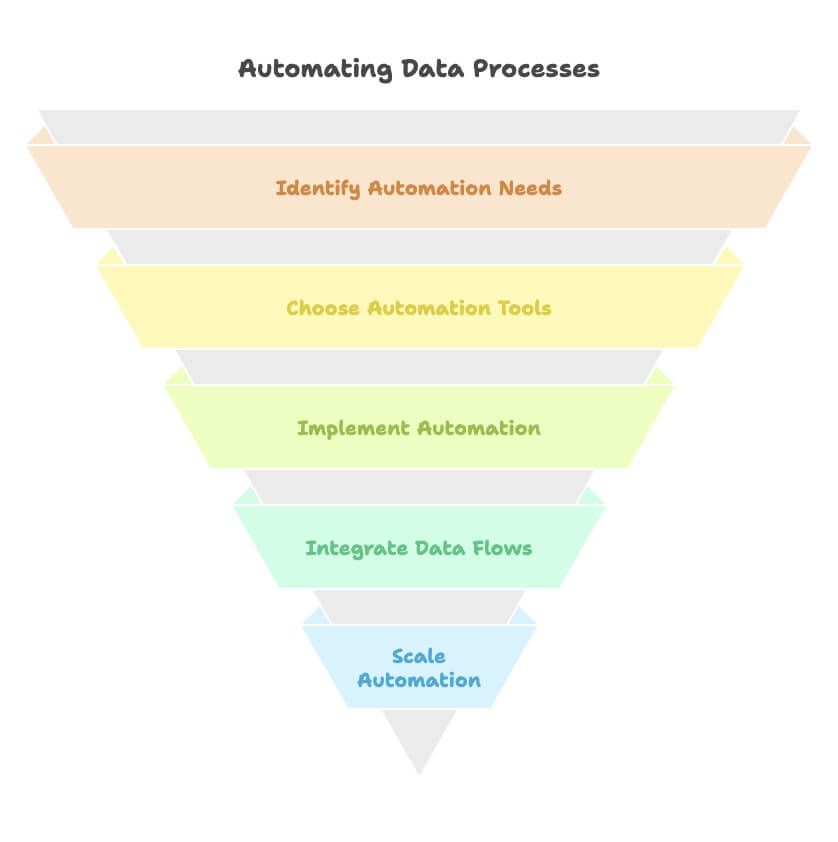
If you’re ready to stop being a data janitor and start being a data strategist, now’s the time to explore these automated data capture methods. Your future self (and your team) will thank you.
Curious to see how Thunderbit can help you automate web data extraction? Check out our or dive into our for more tips, tutorials, and automation inspiration.
Let’s make data entry a thing of the past—one automated workflow at a time.
FAQs
1. I’m not a developer—can I still automate data capture?
Yes. Tools like Thunderbit are designed for non-technical users. You don’t need to write code or understand HTML—just point, click, and export. It’s ideal for sales, operations, and research teams looking to move faster without engineering help.
2. What’s the difference between web scraping and using APIs?
APIs give you structured data if the provider allows it, but they’re often limited or locked down. Web scraping lets you extract what’s visible on the site, regardless of API access. Thunderbit works well when APIs aren’t available or flexible enough.
3. Can Thunderbit handle complex websites like Amazon or Zillow?
Yes. Thunderbit supports subpage scraping, pagination, and dynamic content. You can use built-in templates for sites like Amazon, Instagram, or Zillow—or create your own with just a few clicks.
4. Is web scraping legal?
Generally, yes—as long as you’re extracting public, non-login-protected data and complying with site terms. Thunderbit mimics human browsing behavior and respects ethical usage. It’s meant for responsible, transparent data gathering.
5. I just want to get a table from one page into Google Sheets—is Thunderbit overkill?
No. If your goal is quick, structured data—like pulling a price list or directory into Excel—learning Scrapy or Beautiful Soup is often overkill. can do it in two clicks, without writing a single line of code.